Microsoft 365 Copilot Chat: Guide to AI Agents and Cost Savings
In today's fast-paced digital world, artificial intelligence (AI) is reshaping how businesses function. Microsoft 365 Copilot Chat has emerged as a vital component of the Microsoft 365 suite, opening up the exciting potential of integrating AI agents into your daily workflows. These AI agents promise to boost efficiency and streamline your processes. However, to make the most of this technology, it's essential to understand the costs involved. This guide will explore the pricing models, configuration options, and potential savings of using AI agents with Microsoft 365 Copilot Chat, helping you make informed decisions to effectively leverage AI in your organization.
Key Points
- Microsoft 365 Copilot Chat is the updated name for the evolving AI assistant.
- AI agents can be integrated into Microsoft 365 without a full Copilot subscription.
- Copilot Studio and SharePoint provide platforms for creating AI-powered agents.
- Understand the message package and pay-as-you-go pricing models for AI agent usage.
- Proper configuration of the pay-as-you-go model is crucial for optimizing costs.
- The cost of using AI agents varies based on the complexity and frequency of actions.
- The Power Platform Admin Center is your go-to for managing billing plans and tracking usage.
- Organizations can experiment and scale AI implementation based on its proven value.
Understanding Microsoft 365 Copilot Chat and AI Agents
What is Microsoft 365 Copilot Chat?
Microsoft 365 Copilot Chat has undergone a significant transformation. Originally known as FricoPilot, it now embodies Microsoft's dedication to embedding AI deeply within its productivity tools. Copilot Chat enables you to harness AI agents to automate tasks, access information, and enhance your overall workflow. Rather than viewing Copilot as a standalone product, think of it as an integral part that powers AI-driven functionalities across the Microsoft 365 ecosystem. It integrates seamlessly with applications like Teams and SharePoint, bringing AI assistance right to your fingertips.

These developments signify a pivotal shift for Microsoft 365 Copilot, particularly concerning AI Agents and their potential to drive cost efficiencies that every organization should consider. You don't need a full Microsoft 365 Copilot subscription to leverage AI agents; tools like Copilot Studio and SharePoint enable you to create and use these agents within Microsoft 365. This approach can help your organization save both time and money by improving productivity without the need for a comprehensive subscription.
The Power of AI Agents Without a Full Copilot Subscription
There's a common misconception that using AI within Microsoft 365 necessitates a full Microsoft 365 Copilot subscription, which comes with a monthly per-user fee. While a full subscription does unlock the complete Copilot experience across all applications, it's worth noting that you can still tap into the capabilities of AI agents without it, thanks to Copilot Studio and SharePoint.

Copilot Studio allows you to craft custom AI agents tailored to your specific needs. These agents can automate tasks, provide information, and interact with users within a defined scope. Likewise, SharePoint offers the ability to develop AI-driven solutions within your collaborative environment. The primary advantage here is cost savings. By strategically utilizing Copilot Studio and SharePoint, organizations can implement AI solutions without the burden of a full Microsoft 365 Copilot subscription for every user. This method enables you to direct AI capabilities towards specific teams or workflows, thus optimizing your investment.
AI Agents: The 'Internal Currency'
To effectively budget for AI Agents, it's crucial to understand how Microsoft 365 prices these features. You can pay for AI agent usage through two models: the Message Package and the Pay-as-You-Go models. Grasping the costs involved in using AI agents is the first step in calculating these expenses accurately.
AI Agents are measured by the number of messages they consume, with different functionalities requiring varying amounts of messages:
AI Agent Functionality Messages Cost per Message on Pay-as-You-Go Model Cost per Message on Message Package Model Web Grounded Answers 0 $0.010 $0.008 Classic Answers 1 $0.010 $0.008 Generative Answers 2 $0.010 $0.008 Tenant Graph Grounding 30 $0.010 $0.008 Autonomous Actions 25 $0.010 $0.008
As shown in the table, each function has an assigned message count. If a query simply retrieves data, it might not use a single message. However, features like Autonomous Actions will cost significantly more due to their higher message consumption.
Choosing the Right Model for Your Organization
Weighing the Options: Message Package vs. Pay-As-You-Go
Deciding between a message package and the pay-as-you-go model hinges on your organization's specific needs and usage patterns. Here are some factors to consider:
- Predictability: If you can forecast your AI agent usage accurately, a message package might be more cost-effective. Conversely, if your usage is unpredictable, the pay-as-you-go model offers greater flexibility.
- Budgeting: Message packages provide predictable monthly costs, while pay-as-you-go expenses can fluctuate.
- Scalability: The pay-as-you-go model is inherently more scalable, allowing you to adjust your AI agent usage as needed.
- Monitoring: Regardless of the model you choose, it's vital to monitor usage diligently to ensure cost-effectiveness.
Starting with the pay-as-you-go model is often a wise move. It lets you gather data on your actual usage before committing to a message package. Regularly analyzing reports is essential for making strategic decisions about which pricing model best fits your business needs.
Maximizing Value and Minimizing Costs
To get the most out of your Microsoft 365 Copilot Chat AI agents while keeping costs under control, consider these strategies:
- Clearly define the scope of your AI agents: Focus on automating specific tasks or providing targeted information to maximize their efficiency.
- Optimize agent design: Streamline the logic and workflows within your AI agents to minimize message consumption.
- Provide user training: Ensure users understand how to interact with AI agents effectively to avoid unnecessary requests.
- Regularly review usage reports: Monitor usage patterns to identify areas for optimization and potential cost savings.
- Consider the number of requests: The volume of requests an agent handles can impact costs by increasing message usage.
Understanding the Pricing and Configuration
Message Package Pricing
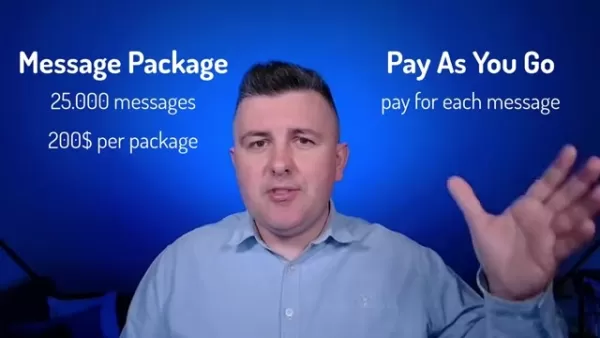
With the message package pricing model, you prepay for a set number of messages (25,000) available for one month at a cost of $200. It's crucial to estimate your message needs accurately when choosing a package. Remember, any unused messages will expire at the end of the month and cannot be carried over.
Pay-As-You-Go Pricing
With the pay-as-you-go model, you're charged for each message as it's consumed. This requires an Azure subscription linked to your billing plan.
Calculate The Pricing For Your Bot
For each action and type you use, you'll need to calculate the cost per message based on the chosen model. Keep in mind all the AI agents you'll be using, as this could impact your overall price. Depending on the functions you want to utilize, some may be more costly than others.
Setting Up the Pay-As-You-Go Model
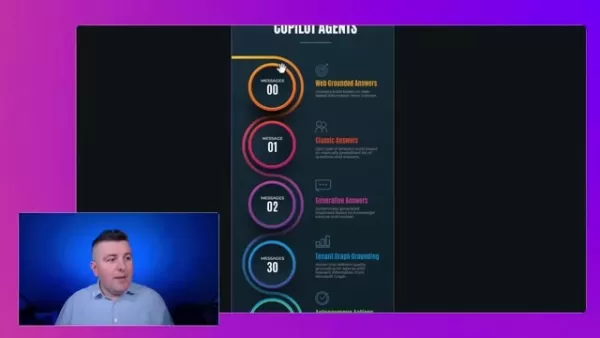
To configure the pay-as-you-go model, follow these steps within the Power Platform Admin Center:
- Navigate to Billing > Billing plans.
- Select New billing plan.
- Choose Microsoft 365 Copilot Chat.
- Link a dedicated Azure subscription to the plan.
- Save the New Billing Plan.
This setup allows you to directly associate your AI agent usage with your Azure billing, giving you transparency and control over costs. Don't forget to also set up Copilot Studio in the licenses to enable this functionality.
Microsoft 365 Copilot Chat: Balancing Benefits and Considerations
Pros
- Potential cost savings compared to full Microsoft 365 Copilot subscriptions.
- Increased efficiency and automation of tasks.
- Improved employee productivity.
- Enhanced access to information within the organization.
- Ability to customize AI agents to specific business needs.
- Scalability to adapt to changing requirements.
- New Copilot Studio and SharePoint options.
Cons
- Requires careful configuration and monitoring to avoid unexpected costs.
- Billing can be complex and requires diligent monitoring.
- Steep learning curve to use and deploy AI agents with Copilot Studio and Azure.
- Dependence on the Microsoft ecosystem.
- Not all models are free to use.
Frequently Asked Questions
What are the key advantages of using AI agents in Microsoft 365 Copilot Chat?
AI agents can automate routine tasks, improve employee productivity, streamline workflows, and provide more efficient access to information.
Do I need a full Microsoft 365 Copilot subscription to use AI agents?
No, you can create and use AI agents without a full Copilot subscription by utilizing Copilot Studio and SharePoint.
What are the different pricing models for AI agent usage?
The primary models are message packages, which involve prepaid blocks of messages, and pay-as-you-go, where you pay for each message consumed.
How can I monitor the cost of AI agent usage?
The Power Platform Admin Center provides reporting tools to track message consumption and associated costs.
What is the best pricing model for my organization?
It depends on your organization's usage patterns, budget, and scalability needs. Starting with pay-as-you-go and analyzing usage data is often recommended.
How much is a copilot quick start workshop?
For a limited time, there's a 5% discount available on our Copilot quick start workshop. Get yours today!
Related Questions
How does Microsoft 365 Copilot Chat compare to other AI assistant platforms?
Microsoft 365 Copilot Chat offers the unique advantage of being deeply integrated within the Microsoft ecosystem. This integration allows for seamless access to data, applications, and workflows, streamlining tasks and boosting productivity. Other notable AI assistants include:
- ChatGPT: Offers a conversational AI focused on a wide array of general topics.
- Gemini AI: A suite of tools developed by Google focused on content creation.
- Perplexity AI: A search tool designed to provide more tailored answers to users, often with source citations.
Related article
 Mistral Unveils Two New AI Reasoning Models Enhancing Cognitive Capabilities
French AI powerhouse Mistral enters the reasoning model arena with its new Magistral family, challenging established players like OpenAI and Google in complex problem-solving AI.
Expanding Mistral's AI Capabilities
Mistral unveiled its inaugural rea
Mistral Unveils Two New AI Reasoning Models Enhancing Cognitive Capabilities
French AI powerhouse Mistral enters the reasoning model arena with its new Magistral family, challenging established players like OpenAI and Google in complex problem-solving AI.
Expanding Mistral's AI Capabilities
Mistral unveiled its inaugural rea
 Lalal.ai: Professional Vocal and Instrumental Extraction Tool for Audio Separation
The music production industry is evolving rapidly, with AI-powered vocal isolation capabilities revolutionizing creative workflows. Lalal.ai stands at the forefront of this transformation, providing musicians, content creators, and audio professional
Lalal.ai: Professional Vocal and Instrumental Extraction Tool for Audio Separation
The music production industry is evolving rapidly, with AI-powered vocal isolation capabilities revolutionizing creative workflows. Lalal.ai stands at the forefront of this transformation, providing musicians, content creators, and audio professional
 AGI Set to Revolutionize Human Thought with a Universal Language Breakthrough
The emergence of Artificial General Intelligence presents transformative potential to reshape human communication through the creation of a universal language framework. Unlike narrow AI systems designed for specialized tasks, AGI possesses human-lik
Comments (0)
0/200
AGI Set to Revolutionize Human Thought with a Universal Language Breakthrough
The emergence of Artificial General Intelligence presents transformative potential to reshape human communication through the creation of a universal language framework. Unlike narrow AI systems designed for specialized tasks, AGI possesses human-lik
Comments (0)
0/200
In today's fast-paced digital world, artificial intelligence (AI) is reshaping how businesses function. Microsoft 365 Copilot Chat has emerged as a vital component of the Microsoft 365 suite, opening up the exciting potential of integrating AI agents into your daily workflows. These AI agents promise to boost efficiency and streamline your processes. However, to make the most of this technology, it's essential to understand the costs involved. This guide will explore the pricing models, configuration options, and potential savings of using AI agents with Microsoft 365 Copilot Chat, helping you make informed decisions to effectively leverage AI in your organization.
Key Points
- Microsoft 365 Copilot Chat is the updated name for the evolving AI assistant.
- AI agents can be integrated into Microsoft 365 without a full Copilot subscription.
- Copilot Studio and SharePoint provide platforms for creating AI-powered agents.
- Understand the message package and pay-as-you-go pricing models for AI agent usage.
- Proper configuration of the pay-as-you-go model is crucial for optimizing costs.
- The cost of using AI agents varies based on the complexity and frequency of actions.
- The Power Platform Admin Center is your go-to for managing billing plans and tracking usage.
- Organizations can experiment and scale AI implementation based on its proven value.
Understanding Microsoft 365 Copilot Chat and AI Agents
What is Microsoft 365 Copilot Chat?
Microsoft 365 Copilot Chat has undergone a significant transformation. Originally known as FricoPilot, it now embodies Microsoft's dedication to embedding AI deeply within its productivity tools. Copilot Chat enables you to harness AI agents to automate tasks, access information, and enhance your overall workflow. Rather than viewing Copilot as a standalone product, think of it as an integral part that powers AI-driven functionalities across the Microsoft 365 ecosystem. It integrates seamlessly with applications like Teams and SharePoint, bringing AI assistance right to your fingertips.

These developments signify a pivotal shift for Microsoft 365 Copilot, particularly concerning AI Agents and their potential to drive cost efficiencies that every organization should consider. You don't need a full Microsoft 365 Copilot subscription to leverage AI agents; tools like Copilot Studio and SharePoint enable you to create and use these agents within Microsoft 365. This approach can help your organization save both time and money by improving productivity without the need for a comprehensive subscription.
The Power of AI Agents Without a Full Copilot Subscription
There's a common misconception that using AI within Microsoft 365 necessitates a full Microsoft 365 Copilot subscription, which comes with a monthly per-user fee. While a full subscription does unlock the complete Copilot experience across all applications, it's worth noting that you can still tap into the capabilities of AI agents without it, thanks to Copilot Studio and SharePoint.

Copilot Studio allows you to craft custom AI agents tailored to your specific needs. These agents can automate tasks, provide information, and interact with users within a defined scope. Likewise, SharePoint offers the ability to develop AI-driven solutions within your collaborative environment. The primary advantage here is cost savings. By strategically utilizing Copilot Studio and SharePoint, organizations can implement AI solutions without the burden of a full Microsoft 365 Copilot subscription for every user. This method enables you to direct AI capabilities towards specific teams or workflows, thus optimizing your investment.
AI Agents: The 'Internal Currency'
To effectively budget for AI Agents, it's crucial to understand how Microsoft 365 prices these features. You can pay for AI agent usage through two models: the Message Package and the Pay-as-You-Go models. Grasping the costs involved in using AI agents is the first step in calculating these expenses accurately.
AI Agents are measured by the number of messages they consume, with different functionalities requiring varying amounts of messages:
| AI Agent Functionality | Messages | Cost per Message on Pay-as-You-Go Model | Cost per Message on Message Package Model |
|---|---|---|---|
| Web Grounded Answers | 0 | $0.010 | $0.008 |
| Classic Answers | 1 | $0.010 | $0.008 |
| Generative Answers | 2 | $0.010 | $0.008 |
| Tenant Graph Grounding | 30 | $0.010 | $0.008 |
| Autonomous Actions | 25 | $0.010 | $0.008 |
As shown in the table, each function has an assigned message count. If a query simply retrieves data, it might not use a single message. However, features like Autonomous Actions will cost significantly more due to their higher message consumption.
Choosing the Right Model for Your Organization
Weighing the Options: Message Package vs. Pay-As-You-Go
Deciding between a message package and the pay-as-you-go model hinges on your organization's specific needs and usage patterns. Here are some factors to consider:
- Predictability: If you can forecast your AI agent usage accurately, a message package might be more cost-effective. Conversely, if your usage is unpredictable, the pay-as-you-go model offers greater flexibility.
- Budgeting: Message packages provide predictable monthly costs, while pay-as-you-go expenses can fluctuate.
- Scalability: The pay-as-you-go model is inherently more scalable, allowing you to adjust your AI agent usage as needed.
- Monitoring: Regardless of the model you choose, it's vital to monitor usage diligently to ensure cost-effectiveness.
Starting with the pay-as-you-go model is often a wise move. It lets you gather data on your actual usage before committing to a message package. Regularly analyzing reports is essential for making strategic decisions about which pricing model best fits your business needs.
Maximizing Value and Minimizing Costs
To get the most out of your Microsoft 365 Copilot Chat AI agents while keeping costs under control, consider these strategies:
- Clearly define the scope of your AI agents: Focus on automating specific tasks or providing targeted information to maximize their efficiency.
- Optimize agent design: Streamline the logic and workflows within your AI agents to minimize message consumption.
- Provide user training: Ensure users understand how to interact with AI agents effectively to avoid unnecessary requests.
- Regularly review usage reports: Monitor usage patterns to identify areas for optimization and potential cost savings.
- Consider the number of requests: The volume of requests an agent handles can impact costs by increasing message usage.
Understanding the Pricing and Configuration
Message Package Pricing
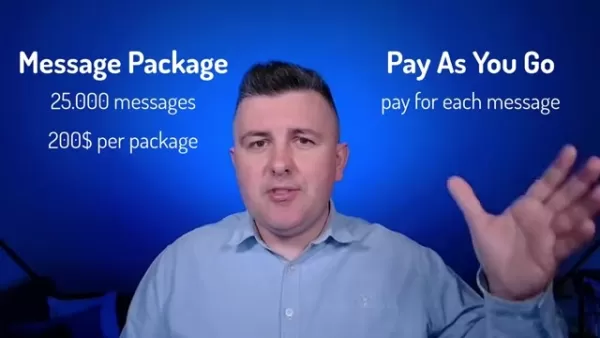
With the message package pricing model, you prepay for a set number of messages (25,000) available for one month at a cost of $200. It's crucial to estimate your message needs accurately when choosing a package. Remember, any unused messages will expire at the end of the month and cannot be carried over.
Pay-As-You-Go Pricing
With the pay-as-you-go model, you're charged for each message as it's consumed. This requires an Azure subscription linked to your billing plan.
Calculate The Pricing For Your Bot
For each action and type you use, you'll need to calculate the cost per message based on the chosen model. Keep in mind all the AI agents you'll be using, as this could impact your overall price. Depending on the functions you want to utilize, some may be more costly than others.
Setting Up the Pay-As-You-Go Model
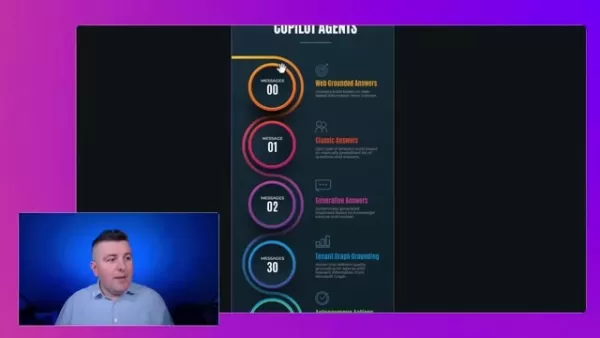
To configure the pay-as-you-go model, follow these steps within the Power Platform Admin Center:
- Navigate to Billing > Billing plans.
- Select New billing plan.
- Choose Microsoft 365 Copilot Chat.
- Link a dedicated Azure subscription to the plan.
- Save the New Billing Plan.
This setup allows you to directly associate your AI agent usage with your Azure billing, giving you transparency and control over costs. Don't forget to also set up Copilot Studio in the licenses to enable this functionality.
Microsoft 365 Copilot Chat: Balancing Benefits and Considerations
Pros
- Potential cost savings compared to full Microsoft 365 Copilot subscriptions.
- Increased efficiency and automation of tasks.
- Improved employee productivity.
- Enhanced access to information within the organization.
- Ability to customize AI agents to specific business needs.
- Scalability to adapt to changing requirements.
- New Copilot Studio and SharePoint options.
Cons
- Requires careful configuration and monitoring to avoid unexpected costs.
- Billing can be complex and requires diligent monitoring.
- Steep learning curve to use and deploy AI agents with Copilot Studio and Azure.
- Dependence on the Microsoft ecosystem.
- Not all models are free to use.
Frequently Asked Questions
What are the key advantages of using AI agents in Microsoft 365 Copilot Chat?
AI agents can automate routine tasks, improve employee productivity, streamline workflows, and provide more efficient access to information.
Do I need a full Microsoft 365 Copilot subscription to use AI agents?
No, you can create and use AI agents without a full Copilot subscription by utilizing Copilot Studio and SharePoint.
What are the different pricing models for AI agent usage?
The primary models are message packages, which involve prepaid blocks of messages, and pay-as-you-go, where you pay for each message consumed.
How can I monitor the cost of AI agent usage?
The Power Platform Admin Center provides reporting tools to track message consumption and associated costs.
What is the best pricing model for my organization?
It depends on your organization's usage patterns, budget, and scalability needs. Starting with pay-as-you-go and analyzing usage data is often recommended.
How much is a copilot quick start workshop?
For a limited time, there's a 5% discount available on our Copilot quick start workshop. Get yours today!
Related Questions
How does Microsoft 365 Copilot Chat compare to other AI assistant platforms?
Microsoft 365 Copilot Chat offers the unique advantage of being deeply integrated within the Microsoft ecosystem. This integration allows for seamless access to data, applications, and workflows, streamlining tasks and boosting productivity. Other notable AI assistants include:
- ChatGPT: Offers a conversational AI focused on a wide array of general topics.
- Gemini AI: A suite of tools developed by Google focused on content creation.
- Perplexity AI: A search tool designed to provide more tailored answers to users, often with source citations.
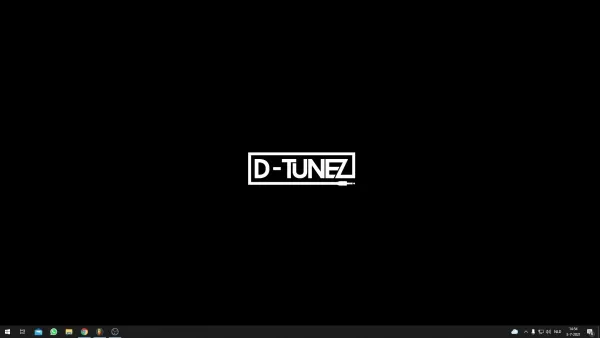 Lalal.ai: Professional Vocal and Instrumental Extraction Tool for Audio Separation
The music production industry is evolving rapidly, with AI-powered vocal isolation capabilities revolutionizing creative workflows. Lalal.ai stands at the forefront of this transformation, providing musicians, content creators, and audio professional
Lalal.ai: Professional Vocal and Instrumental Extraction Tool for Audio Separation
The music production industry is evolving rapidly, with AI-powered vocal isolation capabilities revolutionizing creative workflows. Lalal.ai stands at the forefront of this transformation, providing musicians, content creators, and audio professional





























