Effective UI/UX Strategies for AI Agent Design
The emergence of AI agents is reshaping human-technology interactions. Crafting intuitive user interfaces (UI) and seamless user experiences (UX) for these agents poses distinct challenges and opportunities. AI agents must be user-friendly, transparent, and reliable to achieve widespread acceptance. This article delves into essential UI/UX design patterns for AI agents, leveraging expert insights and evolving best practices to inform product design and development. Beyond technical capabilities, understanding how users perceive and engage with AI is critical.
Core Principles
User Perceptions: Grasp how users view and interact with AI agents to design intuitive interfaces.
Conversational AI: Integrate conversational AI smoothly into applications using effective design patterns.
Task-Oriented Interfaces: Prioritize interfaces tailored to specific tasks for streamlined user interactions.
Multimodal Engagement: Utilize text, visuals, and voice to create a dynamic user experience.
Human-AI Dynamics: Evaluate the broader implications of AI tools on human interactions and ethical considerations.
Evolving Designs: Ensure designs adapt continuously to technological advancements.
Decoding User Perceptions for AI Agents
Influenced by Prior Experiences
Past interactions with technology shape users’ expectations of AI agents. Designers must account for these preconceptions to create familiar, intuitive interfaces. Understanding diverse user perspectives enables applications to be more accessible, reducing barriers to adoption.

For example, users accustomed to voice assistants may expect similar interaction styles from new AI agents, boosting engagement and easing adoption for hesitant users.
Individual and Tailored
Each user has a unique perspective shaped by their background. Effective UI/UX design embraces this diversity through customization options, enabling users to tailor interactions to their preferences for a more personalized experience.

Users are more likely to trust and engage with AI agents that adapt to their communication styles, fostering a sense of ownership and control.
Setting Clear Expectations
Establishing a framework that clarifies an AI agent’s capabilities and limitations is essential. Transparent onboarding, informative tooltips, and clear explanations of the AI’s processes build trust and reduce frustration. User feedback is critical in shaping intuitive interfaces that cater to varying skill levels and technical backgrounds.
Common User Perceptions and Design Considerations for AI Agents
Digital Assistants: Optimizing Task-Oriented Design
AI agents often function as digital assistants, aiding users in specific tasks. Streamlined onboarding, quick-start prompts, and clear visual feedback enhance usability. Incorporate multimodal interactions like text, images, and voice, and provide progress indicators to keep users informed, empowering them to control their experience.
AI as Team Members: Enhancing Collaboration
AI tools should integrate seamlessly with collaboration platforms like calendars, document-sharing systems, and task management tools. Chat-based interfaces resembling messaging apps like Slack simplify interactions, while threaded discussions and professional AI profiles with defined roles enhance user connection and personalization.
Applying Core Design Principles for AI Tools
Familiar Interface Design
AI tools often emulate the interfaces of established software, such as text editors for AI writing tools, to provide a familiar experience. This approach accelerates user adoption by leveraging recognizable layouts and functionalities.
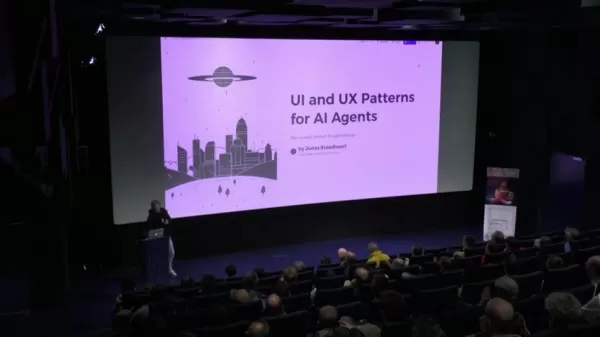
Familiar interfaces reduce friction, encouraging long-term engagement and making AI tools more approachable for new users.
Streamlined Onboarding Experience
Effective onboarding is key to user adoption. AI tools should offer low-friction, quick-start experiences with pre-built templates or examples, enabling users to see value immediately without complex setup.

Visual Clarity and Structure
Intuitive AI tools rely on clear visual hierarchy and uncluttered design. Simplified interfaces with quick-start features minimize complexity, allowing users to grasp core functionalities with ease and reducing frustration.
Digital Assistants UX: Benefits and Challenges
Pros
AI-powered features reduce learning curves for users.
Interactions become simpler and more intuitive over time.
Task efficiency is improved, though flexibility for complex requests may be limited.
Cons
Limited control can restrict the tool’s capabilities.
Collaboration and multi-agent interactions are often underdeveloped.
Multimodal integration, such as combining text, images, and video, may feel disconnected.
Frequently Asked Questions (FAQ)
What are the main advantages of effective UI/UX design for AI agents?
Enhanced user satisfaction, higher adoption rates, increased trust, and improved interactions are key benefits. Intuitive interfaces make AI agents more accessible and effective.
How do user perceptions shape AI agent design?
User perceptions guide the creation of intuitive, expectation-aligned interfaces, making AI agents more user-friendly and engaging.
Why is multimodal interaction important in AI agent design?
Combining text, images, and voice creates a more natural and flexible user experience, boosting engagement and trust in AI services.
Related Questions
Which tools are commonly integrated into AI systems to enhance human interaction?
AI tools often integrate with calendar systems, document-sharing platforms, and task management tools to foster collaboration and individuality. Professional AI profiles with photos help build rapport with users, easing concerns about interacting with AI.
How can trust be built between users and AI assistants?
Clear user perceptions, transparent visual cues, and explanations of AI functions enhance understanding and trust, ensuring users feel confident in the AI’s capabilities.
Related article
 AI-Generated Crossover Unites Arthur Morgan and Joshua Graham in Gaming Multiverse
When Gaming Worlds Collide: Arthur Morgan Meets the Burned ManPicture a realm where legendary game characters step beyond their own stories - what unfolds when Red Dead Redemption 2's Arthur Morgan crosses paths with Fallout: New Vegas' scarred proph
AI-Generated Crossover Unites Arthur Morgan and Joshua Graham in Gaming Multiverse
When Gaming Worlds Collide: Arthur Morgan Meets the Burned ManPicture a realm where legendary game characters step beyond their own stories - what unfolds when Red Dead Redemption 2's Arthur Morgan crosses paths with Fallout: New Vegas' scarred proph
 Microsoft hosts xAI's advanced Grok 3 models in new AI collaboration
Earlier this month, my *Notepad* investigative journalism uncovered Microsoft's plans to integrate Elon Musk's Grok AI models - revelations that have now been officially confirmed. Today at Microsoft's annual Build developer conference, company execu
Microsoft hosts xAI's advanced Grok 3 models in new AI collaboration
Earlier this month, my *Notepad* investigative journalism uncovered Microsoft's plans to integrate Elon Musk's Grok AI models - revelations that have now been officially confirmed. Today at Microsoft's annual Build developer conference, company execu
 Depeche Mode's Faith Songs Get AI Remix & Deep Analysis
(or if shorter needed)
AI Remixes and Analyzes Depeche Mode's Songs of Faith
Depeche Mode's groundbreaking album Songs of Faith and Devotion stands as a defining moment in electronic music's evolution. Released in 1993 during the band's creative zenith, this masterwork boldly redefined their signature sound by blending indust
Comments (0)
0/200
Depeche Mode's Faith Songs Get AI Remix & Deep Analysis
(or if shorter needed)
AI Remixes and Analyzes Depeche Mode's Songs of Faith
Depeche Mode's groundbreaking album Songs of Faith and Devotion stands as a defining moment in electronic music's evolution. Released in 1993 during the band's creative zenith, this masterwork boldly redefined their signature sound by blending indust
Comments (0)
0/200
The emergence of AI agents is reshaping human-technology interactions. Crafting intuitive user interfaces (UI) and seamless user experiences (UX) for these agents poses distinct challenges and opportunities. AI agents must be user-friendly, transparent, and reliable to achieve widespread acceptance. This article delves into essential UI/UX design patterns for AI agents, leveraging expert insights and evolving best practices to inform product design and development. Beyond technical capabilities, understanding how users perceive and engage with AI is critical.
Core Principles
User Perceptions: Grasp how users view and interact with AI agents to design intuitive interfaces.
Conversational AI: Integrate conversational AI smoothly into applications using effective design patterns.
Task-Oriented Interfaces: Prioritize interfaces tailored to specific tasks for streamlined user interactions.
Multimodal Engagement: Utilize text, visuals, and voice to create a dynamic user experience.
Human-AI Dynamics: Evaluate the broader implications of AI tools on human interactions and ethical considerations.
Evolving Designs: Ensure designs adapt continuously to technological advancements.
Decoding User Perceptions for AI Agents
Influenced by Prior Experiences
Past interactions with technology shape users’ expectations of AI agents. Designers must account for these preconceptions to create familiar, intuitive interfaces. Understanding diverse user perspectives enables applications to be more accessible, reducing barriers to adoption.

For example, users accustomed to voice assistants may expect similar interaction styles from new AI agents, boosting engagement and easing adoption for hesitant users.
Individual and Tailored
Each user has a unique perspective shaped by their background. Effective UI/UX design embraces this diversity through customization options, enabling users to tailor interactions to their preferences for a more personalized experience.

Users are more likely to trust and engage with AI agents that adapt to their communication styles, fostering a sense of ownership and control.
Setting Clear Expectations
Establishing a framework that clarifies an AI agent’s capabilities and limitations is essential. Transparent onboarding, informative tooltips, and clear explanations of the AI’s processes build trust and reduce frustration. User feedback is critical in shaping intuitive interfaces that cater to varying skill levels and technical backgrounds.
Common User Perceptions and Design Considerations for AI Agents
Digital Assistants: Optimizing Task-Oriented Design
AI agents often function as digital assistants, aiding users in specific tasks. Streamlined onboarding, quick-start prompts, and clear visual feedback enhance usability. Incorporate multimodal interactions like text, images, and voice, and provide progress indicators to keep users informed, empowering them to control their experience.
AI as Team Members: Enhancing Collaboration
AI tools should integrate seamlessly with collaboration platforms like calendars, document-sharing systems, and task management tools. Chat-based interfaces resembling messaging apps like Slack simplify interactions, while threaded discussions and professional AI profiles with defined roles enhance user connection and personalization.
Applying Core Design Principles for AI Tools
Familiar Interface Design
AI tools often emulate the interfaces of established software, such as text editors for AI writing tools, to provide a familiar experience. This approach accelerates user adoption by leveraging recognizable layouts and functionalities.
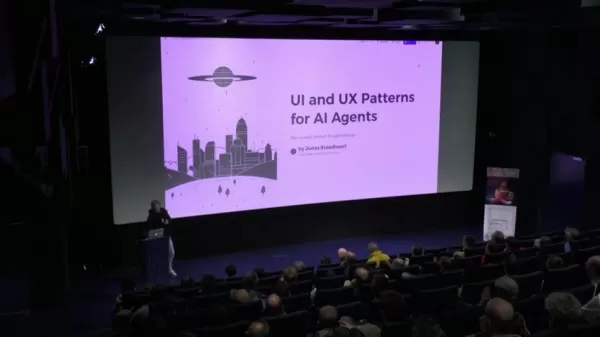
Familiar interfaces reduce friction, encouraging long-term engagement and making AI tools more approachable for new users.
Streamlined Onboarding Experience
Effective onboarding is key to user adoption. AI tools should offer low-friction, quick-start experiences with pre-built templates or examples, enabling users to see value immediately without complex setup.

Visual Clarity and Structure
Intuitive AI tools rely on clear visual hierarchy and uncluttered design. Simplified interfaces with quick-start features minimize complexity, allowing users to grasp core functionalities with ease and reducing frustration.
Digital Assistants UX: Benefits and Challenges
Pros
AI-powered features reduce learning curves for users.
Interactions become simpler and more intuitive over time.
Task efficiency is improved, though flexibility for complex requests may be limited.
Cons
Limited control can restrict the tool’s capabilities.
Collaboration and multi-agent interactions are often underdeveloped.
Multimodal integration, such as combining text, images, and video, may feel disconnected.
Frequently Asked Questions (FAQ)
What are the main advantages of effective UI/UX design for AI agents?
Enhanced user satisfaction, higher adoption rates, increased trust, and improved interactions are key benefits. Intuitive interfaces make AI agents more accessible and effective.
How do user perceptions shape AI agent design?
User perceptions guide the creation of intuitive, expectation-aligned interfaces, making AI agents more user-friendly and engaging.
Why is multimodal interaction important in AI agent design?
Combining text, images, and voice creates a more natural and flexible user experience, boosting engagement and trust in AI services.
Related Questions
Which tools are commonly integrated into AI systems to enhance human interaction?
AI tools often integrate with calendar systems, document-sharing platforms, and task management tools to foster collaboration and individuality. Professional AI profiles with photos help build rapport with users, easing concerns about interacting with AI.
How can trust be built between users and AI assistants?
Clear user perceptions, transparent visual cues, and explanations of AI functions enhance understanding and trust, ensuring users feel confident in the AI’s capabilities.
 AI-Generated Crossover Unites Arthur Morgan and Joshua Graham in Gaming Multiverse
When Gaming Worlds Collide: Arthur Morgan Meets the Burned ManPicture a realm where legendary game characters step beyond their own stories - what unfolds when Red Dead Redemption 2's Arthur Morgan crosses paths with Fallout: New Vegas' scarred proph
AI-Generated Crossover Unites Arthur Morgan and Joshua Graham in Gaming Multiverse
When Gaming Worlds Collide: Arthur Morgan Meets the Burned ManPicture a realm where legendary game characters step beyond their own stories - what unfolds when Red Dead Redemption 2's Arthur Morgan crosses paths with Fallout: New Vegas' scarred proph
 Microsoft hosts xAI's advanced Grok 3 models in new AI collaboration
Earlier this month, my *Notepad* investigative journalism uncovered Microsoft's plans to integrate Elon Musk's Grok AI models - revelations that have now been officially confirmed. Today at Microsoft's annual Build developer conference, company execu
Microsoft hosts xAI's advanced Grok 3 models in new AI collaboration
Earlier this month, my *Notepad* investigative journalism uncovered Microsoft's plans to integrate Elon Musk's Grok AI models - revelations that have now been officially confirmed. Today at Microsoft's annual Build developer conference, company execu
 Depeche Mode's Faith Songs Get AI Remix & Deep Analysis
(or if shorter needed)
AI Remixes and Analyzes Depeche Mode's Songs of Faith
Depeche Mode's groundbreaking album Songs of Faith and Devotion stands as a defining moment in electronic music's evolution. Released in 1993 during the band's creative zenith, this masterwork boldly redefined their signature sound by blending indust
Depeche Mode's Faith Songs Get AI Remix & Deep Analysis
(or if shorter needed)
AI Remixes and Analyzes Depeche Mode's Songs of Faith
Depeche Mode's groundbreaking album Songs of Faith and Devotion stands as a defining moment in electronic music's evolution. Released in 1993 during the band's creative zenith, this masterwork boldly redefined their signature sound by blending indust





























