AI Voiceover: Ultimate Guide to Realistic AI Voice Creation
Creating voiceovers that sound naturally human is a vital part of content creation. While hiring voice actors used to be the go-to method, it often came with a hefty price tag. Enter Artificial Intelligence (AI), which now offers a budget-friendly alternative. Yet, the challenge lies in making AI voices sound truly human-like. This guide will walk you through the process of crafting realistic AI voiceovers, boosting your content's impact and keeping your audience engaged.
Why Realistic AI Voiceovers Matter
Setting the Tone with Authentic Voiceovers

Your voiceover is the first handshake with your audience, setting the mood for your entire piece of content. A natural, engaging voice can make your message resonate deeply, keeping viewers hooked and building trust. But a robotic, emotionless voice? That's a quick way to lose interest, no matter how great your content is. Modern audiences expect top-notch audio in their videos and podcasts. Realistic AI voiceovers bridge the gap, making listeners feel like they're hearing from a real person, which adds a layer of authenticity and professionalism to your work.
The High Expectations for Audio Quality
In the digital age, people have come to expect crystal-clear audio across the board, from YouTube videos to audiobooks. This standard extends to voiceovers too. Realistic AI voiceovers help maintain that illusion of a real person speaking, which fosters a sense of authenticity and professionalism that resonates with your audience. This is crucial for keeping their attention and effectively conveying your message.
Top AI Text-to-Speech Tools for Realistic Voiceovers
ElevenLabs: Advanced and Versatile AI Voice Creation
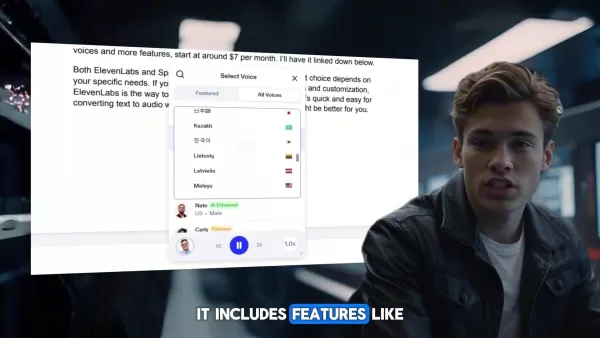
ElevenLabs stands out with its cutting-edge Text-to-Speech technology, crafting voices that sound remarkably lifelike. It supports a variety of languages and accents, with customizable settings like pitch, tone, and speed. You can even infuse emotions like excitement or anger, adding a layer of realism to your voiceovers.
- Multiple language support: Perfect for reaching a global audience.
- Customizable settings: Fine-tune pitch, tone, and speed for a nuanced delivery.
- Emotional expression: Add emotions to your voiceovers for a more impactful message.
- User-friendly interface: Makes it easy to experiment and create professional voiceovers.
Pricing:
- Free plan: Offers basic features to get you started.
- Paid plans: Start at $5 per month, unlocking higher quality and more usage.
ElevenLabs has quickly become a go-to in the text-to-speech arena, thanks to its ability to generate human-sounding voiceovers. It's perfect for content creators looking to add a professional touch without breaking the bank.
Speechify: Accessibility-Focused Text-to-Speech
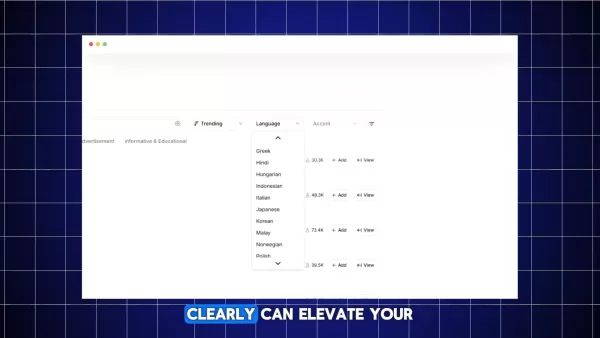
Speechify is another powerful tool, emphasizing accessibility. It can convert documents, PDFs, and even scanned physical text into natural-sounding voiceovers in seconds. With a range of voice options, including highly realistic premium voices, and support for multiple languages, it's ideal for international projects. Features like adjustable playback speed and text highlighting make it even more user-friendly.
- Document upload and scanning: Turns various text formats into speech.
- Multiple voice options: Offers diverse voice styles, including realistic premium options.
- Adjustable playback speed: Control the reading speed for optimal listening.
- Text highlighting: Follow along with the text as it's being read.
Pricing:
- Free version: Available with limited features.
- Premium plans: Start at around $7 per month, unlocking higher-quality voices and more features.
Speechify stands out for its focus on accessibility, particularly its ability to scan physical text. Its adjustable playback speed and text highlighting features are especially helpful for users with learning disabilities or those who prefer audio content.
How to Make Realistic AI Voiceovers
Choose the Right Voice

Start by selecting a voice that matches the tone, style, and language of your content. Think about your audience—are they looking for something professional or more casual? The right voice can make all the difference.
Tune the Settings
Once you've chosen your voice, it's time to make it sound as real as possible. Dive into the customization options, adjusting speed, pitch, and emotions. Remember, good sound design is crucial for a realistic voiceover.
Edit the Audio
No voiceover is perfect without some editing. Remove background noise and any unwanted sounds, and consider adding effects to enhance the audio and create a more immersive experience.
Time Syncing
When your audio and video are ready, make sure they're perfectly in sync. The visuals should align seamlessly with the audio for a polished final product.
Preview
After you've added everything, preview your content on various devices to ensure the quality remains consistent across all platforms.
ElevenLabs vs. Speechify: Which AI Voice Tool is Right for You?
Pros of ElevenLabs
- Realistic and expressive voice synthesis
- Extensive customization options
- Multilingual support
- Relatively affordable premium plans
Cons of ElevenLabs
- Free plan has limited features
- Can be overwhelming for beginners
- Still requires some manual tweaking for optimal results
Frequently Asked Questions
Are AI voiceovers truly realistic?
AI voiceovers have come a long way, with some tools now capable of producing voices that sound incredibly lifelike. The trick is to pick the right tool and use its customization features to tailor the voice to your needs. With some fine-tuning, AI voiceovers can be nearly indistinguishable from human ones.
Can I use AI voiceovers for commercial purposes?
Yes, most AI voiceover tools allow for commercial use, but always check the licensing terms to make sure you're compliant. Some tools might have restrictions on certain types of commercial use or require you to give credit.
How much does it cost to create AI voiceovers?
The cost depends on the tool and plan you choose. Many offer free plans with limited features, while premium plans start at around $5-10 per month. The price will vary based on the length of your audio, the number of voices you need, and the level of customization.
Related Questions
What are the ethical considerations of using AI voiceovers?
Using AI voiceovers brings up some ethical questions, like transparency, consent, and the impact on human voice actors. It's important to be upfront about using AI in your content and respect the rights of voice actors. Consider using AI to complement, not replace, human talent.
Related article
 TensorZero Secures $7.3M Seed Funding to Simplify Enterprise LLM Development
TensorZero, an emerging open-source infrastructure provider for AI applications, has secured $7.3 million in seed funding led by FirstMark Capital, with participation from Bessemer Venture Partners, Bedrock, DRW, Coalition, and numerous industry ange
TensorZero Secures $7.3M Seed Funding to Simplify Enterprise LLM Development
TensorZero, an emerging open-source infrastructure provider for AI applications, has secured $7.3 million in seed funding led by FirstMark Capital, with participation from Bessemer Venture Partners, Bedrock, DRW, Coalition, and numerous industry ange
 Efficiently Scrape LinkedIn Profiles at Scale Using AI-Powered Tools
In our professional landscape dominated by data, automating LinkedIn profile extraction delivers significant competitive advantages for sales prospecting, targeted marketing, and talent acquisition. Relevance AI revolutionizes this process with intel
Efficiently Scrape LinkedIn Profiles at Scale Using AI-Powered Tools
In our professional landscape dominated by data, automating LinkedIn profile extraction delivers significant competitive advantages for sales prospecting, targeted marketing, and talent acquisition. Relevance AI revolutionizes this process with intel
 Anthropic Resolves Legal Case Over AI-Generated Book Piracy
Anthropic has reached a resolution in a significant copyright dispute with US authors, agreeing to a proposed class action settlement that avoids a potentially costly trial. The agreement, filed in court documents this Tuesday, stems from allegations
Comments (2)
0/200
Anthropic Resolves Legal Case Over AI-Generated Book Piracy
Anthropic has reached a resolution in a significant copyright dispute with US authors, agreeing to a proposed class action settlement that avoids a potentially costly trial. The agreement, filed in court documents this Tuesday, stems from allegations
Comments (2)
0/200
![RyanAnderson]() RyanAnderson
RyanAnderson
 August 19, 2025 at 5:01:19 AM EDT
August 19, 2025 at 5:01:19 AM EDT
This AI voiceover guide is super cool! It's wild how AI can mimic human voices so well now. Makes me wonder if we'll even need voice actors in the future or if movies will just be AI voices all the way. 😮 Still, I bet the best human actors will always have that unique spark AI can't copy.


 0
0
![DavidCarter]() DavidCarter
DavidCarter
 July 28, 2025 at 2:45:48 AM EDT
July 28, 2025 at 2:45:48 AM EDT
This AI voiceover stuff is wild! I tried one for my YouTube intro, and it sounded so real, my friends thought I hired a pro. Still, I wonder if these tools will ever nail those subtle emotional vibes like a human can. 🤔


 0
0
Creating voiceovers that sound naturally human is a vital part of content creation. While hiring voice actors used to be the go-to method, it often came with a hefty price tag. Enter Artificial Intelligence (AI), which now offers a budget-friendly alternative. Yet, the challenge lies in making AI voices sound truly human-like. This guide will walk you through the process of crafting realistic AI voiceovers, boosting your content's impact and keeping your audience engaged.
Why Realistic AI Voiceovers Matter
Setting the Tone with Authentic Voiceovers

Your voiceover is the first handshake with your audience, setting the mood for your entire piece of content. A natural, engaging voice can make your message resonate deeply, keeping viewers hooked and building trust. But a robotic, emotionless voice? That's a quick way to lose interest, no matter how great your content is. Modern audiences expect top-notch audio in their videos and podcasts. Realistic AI voiceovers bridge the gap, making listeners feel like they're hearing from a real person, which adds a layer of authenticity and professionalism to your work.
The High Expectations for Audio Quality
In the digital age, people have come to expect crystal-clear audio across the board, from YouTube videos to audiobooks. This standard extends to voiceovers too. Realistic AI voiceovers help maintain that illusion of a real person speaking, which fosters a sense of authenticity and professionalism that resonates with your audience. This is crucial for keeping their attention and effectively conveying your message.
Top AI Text-to-Speech Tools for Realistic Voiceovers
ElevenLabs: Advanced and Versatile AI Voice Creation
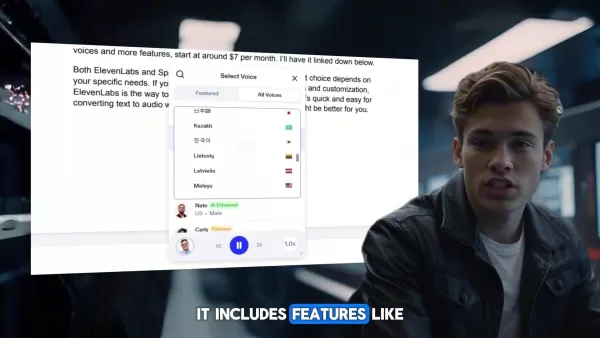
ElevenLabs stands out with its cutting-edge Text-to-Speech technology, crafting voices that sound remarkably lifelike. It supports a variety of languages and accents, with customizable settings like pitch, tone, and speed. You can even infuse emotions like excitement or anger, adding a layer of realism to your voiceovers.
- Multiple language support: Perfect for reaching a global audience.
- Customizable settings: Fine-tune pitch, tone, and speed for a nuanced delivery.
- Emotional expression: Add emotions to your voiceovers for a more impactful message.
- User-friendly interface: Makes it easy to experiment and create professional voiceovers.
Pricing:
- Free plan: Offers basic features to get you started.
- Paid plans: Start at $5 per month, unlocking higher quality and more usage.
ElevenLabs has quickly become a go-to in the text-to-speech arena, thanks to its ability to generate human-sounding voiceovers. It's perfect for content creators looking to add a professional touch without breaking the bank.
Speechify: Accessibility-Focused Text-to-Speech
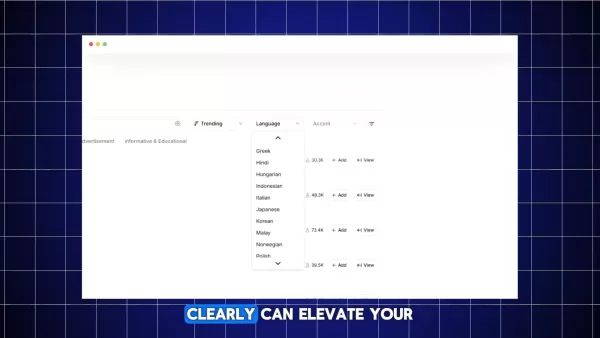
Speechify is another powerful tool, emphasizing accessibility. It can convert documents, PDFs, and even scanned physical text into natural-sounding voiceovers in seconds. With a range of voice options, including highly realistic premium voices, and support for multiple languages, it's ideal for international projects. Features like adjustable playback speed and text highlighting make it even more user-friendly.
- Document upload and scanning: Turns various text formats into speech.
- Multiple voice options: Offers diverse voice styles, including realistic premium options.
- Adjustable playback speed: Control the reading speed for optimal listening.
- Text highlighting: Follow along with the text as it's being read.
Pricing:
- Free version: Available with limited features.
- Premium plans: Start at around $7 per month, unlocking higher-quality voices and more features.
Speechify stands out for its focus on accessibility, particularly its ability to scan physical text. Its adjustable playback speed and text highlighting features are especially helpful for users with learning disabilities or those who prefer audio content.
How to Make Realistic AI Voiceovers
Choose the Right Voice

Start by selecting a voice that matches the tone, style, and language of your content. Think about your audience—are they looking for something professional or more casual? The right voice can make all the difference.
Tune the Settings
Once you've chosen your voice, it's time to make it sound as real as possible. Dive into the customization options, adjusting speed, pitch, and emotions. Remember, good sound design is crucial for a realistic voiceover.
Edit the Audio
No voiceover is perfect without some editing. Remove background noise and any unwanted sounds, and consider adding effects to enhance the audio and create a more immersive experience.
Time Syncing
When your audio and video are ready, make sure they're perfectly in sync. The visuals should align seamlessly with the audio for a polished final product.
Preview
After you've added everything, preview your content on various devices to ensure the quality remains consistent across all platforms.
ElevenLabs vs. Speechify: Which AI Voice Tool is Right for You?
Pros of ElevenLabs
- Realistic and expressive voice synthesis
- Extensive customization options
- Multilingual support
- Relatively affordable premium plans
Cons of ElevenLabs
- Free plan has limited features
- Can be overwhelming for beginners
- Still requires some manual tweaking for optimal results
Frequently Asked Questions
Are AI voiceovers truly realistic?
AI voiceovers have come a long way, with some tools now capable of producing voices that sound incredibly lifelike. The trick is to pick the right tool and use its customization features to tailor the voice to your needs. With some fine-tuning, AI voiceovers can be nearly indistinguishable from human ones.
Can I use AI voiceovers for commercial purposes?
Yes, most AI voiceover tools allow for commercial use, but always check the licensing terms to make sure you're compliant. Some tools might have restrictions on certain types of commercial use or require you to give credit.
How much does it cost to create AI voiceovers?
The cost depends on the tool and plan you choose. Many offer free plans with limited features, while premium plans start at around $5-10 per month. The price will vary based on the length of your audio, the number of voices you need, and the level of customization.
Related Questions
What are the ethical considerations of using AI voiceovers?
Using AI voiceovers brings up some ethical questions, like transparency, consent, and the impact on human voice actors. It's important to be upfront about using AI in your content and respect the rights of voice actors. Consider using AI to complement, not replace, human talent.
 TensorZero Secures $7.3M Seed Funding to Simplify Enterprise LLM Development
TensorZero, an emerging open-source infrastructure provider for AI applications, has secured $7.3 million in seed funding led by FirstMark Capital, with participation from Bessemer Venture Partners, Bedrock, DRW, Coalition, and numerous industry ange
TensorZero Secures $7.3M Seed Funding to Simplify Enterprise LLM Development
TensorZero, an emerging open-source infrastructure provider for AI applications, has secured $7.3 million in seed funding led by FirstMark Capital, with participation from Bessemer Venture Partners, Bedrock, DRW, Coalition, and numerous industry ange
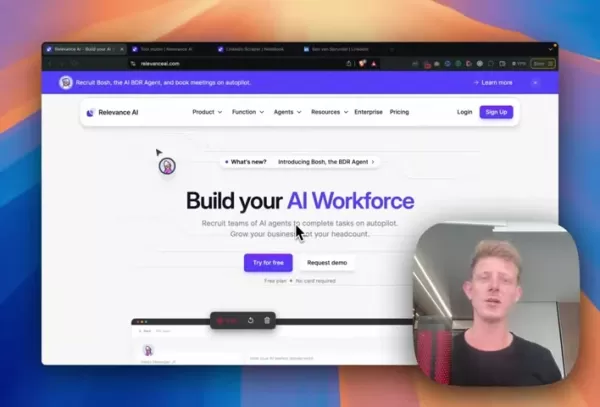 Efficiently Scrape LinkedIn Profiles at Scale Using AI-Powered Tools
In our professional landscape dominated by data, automating LinkedIn profile extraction delivers significant competitive advantages for sales prospecting, targeted marketing, and talent acquisition. Relevance AI revolutionizes this process with intel
Efficiently Scrape LinkedIn Profiles at Scale Using AI-Powered Tools
In our professional landscape dominated by data, automating LinkedIn profile extraction delivers significant competitive advantages for sales prospecting, targeted marketing, and talent acquisition. Relevance AI revolutionizes this process with intel
 Anthropic Resolves Legal Case Over AI-Generated Book Piracy
Anthropic has reached a resolution in a significant copyright dispute with US authors, agreeing to a proposed class action settlement that avoids a potentially costly trial. The agreement, filed in court documents this Tuesday, stems from allegations
Anthropic Resolves Legal Case Over AI-Generated Book Piracy
Anthropic has reached a resolution in a significant copyright dispute with US authors, agreeing to a proposed class action settlement that avoids a potentially costly trial. The agreement, filed in court documents this Tuesday, stems from allegations
 August 19, 2025 at 5:01:19 AM EDT
August 19, 2025 at 5:01:19 AM EDT
This AI voiceover guide is super cool! It's wild how AI can mimic human voices so well now. Makes me wonder if we'll even need voice actors in the future or if movies will just be AI voices all the way. 😮 Still, I bet the best human actors will always have that unique spark AI can't copy.


 0
0
 July 28, 2025 at 2:45:48 AM EDT
July 28, 2025 at 2:45:48 AM EDT
This AI voiceover stuff is wild! I tried one for my YouTube intro, and it sounded so real, my friends thought I hired a pro. Still, I wonder if these tools will ever nail those subtle emotional vibes like a human can. 🤔


 0
0





























