Teachers and Students Collaborate to Launch Google Classroom
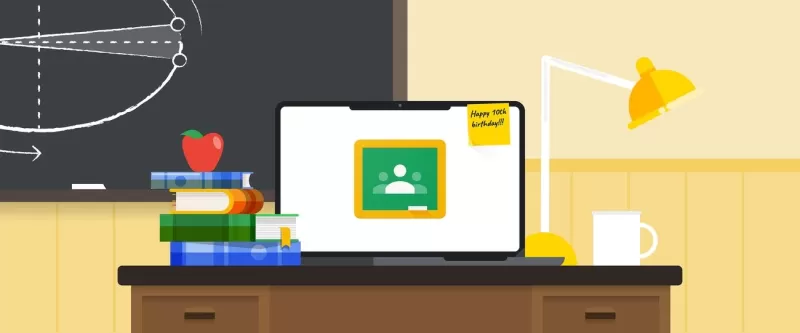
Back in October 2013, Nicole Marinello was just starting out in her teaching career when she joined the first pilot of Google Classroom. She was teaching English at a prep school in Brooklyn, New York, and every morning, she'd haul three heavy bags full of paper, books, and folders to school. On top of that, she'd spend 45 minutes each day printing and organizing more materials to take back home, if she could even snag some time on the copy machine. "The copy machine is hard to get time on in the morning," she told the Classroom team back then.
Nicole was one of three teachers and around 100 students in the pilot. Her feedback on the Classroom prototype, which aimed to streamline how teachers distribute and grade assignments using Workspace tools, was pretty typical. It was a huge time-saver, and the ability for students to submit their work electronically to Drive was a game-changer. "I don’t do this now because I’ll get 80 emails at once from students!" she exclaimed.
In one feedback session, Nicole shared that after using Google Classroom, "I won’t be lugging this bookbag around anymore!"
Throughout the pilot, the team gathered feedback by interviewing teachers and students, but some of the most valuable insights came from simply watching. Jennifer Holland, a program manager on the Classroom team at the time, noticed a group of students using their phones in Nicole’s class. "I thought they were definitely not paying attention," she said. "We didn’t have an app and our prototype wasn’t mobile responsive, so we didn’t even consider they’d be doing their in-class assignment. But sure enough, they were accessing Classroom in their mobile browsers, doing just that."
When asked why they weren’t using the laptops available in the room, one student replied, "I can swipe a lot faster than I can type." Jennifer realized, "We immediately knew we had to prioritize getting a mobile app on the roadmap."
Google Classroom officially launched in August 2014, with an app following a few months later, as part of the Google Apps for Education suite, now known as Workspace for Education. Over the past decade, it has evolved from a simple assignment distribution system to a robust, AI-powered platform. It now helps teachers create and distribute classwork, engage directly with students, and keep parents and guardians informed about progress. The team has continued to work with schools worldwide through the Google for Education Pilot Program, adapting to the changing needs of educators. Today, over 150 million teachers and students use Classroom and Assignments globally.
The team celebrated the launch of Classroom with a custom (and delicious) cake.
It was the feedback from teachers and students that brought Classroom to life in the first place. In the early 2010s, the team noticed increased interest from higher-education and K-12 institutions in Workspace apps, but also frustration because the apps didn’t work well together in a school setting. Teachers had to switch between apps and manually create individual docs for students’ assignments, while students struggled with multi-step processes to submit their work. "We needed to create the ‘glue’ that would bring these tools together into a cohesive and user-friendly platform that supports teaching and learning," says Jennifer, now director of Program Management for Google for Education.
A second-grade teacher made these posters with instructions for sharing and submitting assignments in Google Drive before Google Classroom simplified the process.
By mid-2013, an engineering team was assembled, and work towards the alpha and eventual launch began. What they delivered integrated Docs, Drive, and Gmail to help teachers create and collect assignments paperlessly, track students’ work, provide real-time feedback, and help students stay organized.
The key selling point for Classroom was its simplicity. Jennie Magiera, who joined Google as the Global Head of Education Impact in 2020, was a math teacher and instructional coach in Chicago Public Schools in 2014. She helped get 32 sites, including her own, into an early Classroom pilot. "A lot of learning management systems can be daunting, especially for those who don’t have much experience with technology, but Google Classroom had this balance of being really intuitive and really powerful," Jennie says. "Classroom was so easy that second graders could do it. Some were pre-literate. The fact they could do it without secure reading skills was game-changing."
Classroom maintained that simplicity of use even as, over the years, it greatly expanded its capabilities with over 800 product updates. The team introduced rubrics to help teachers grade work, an in-depth gradebook to track those scores, and the integration of third-party edtech tools and programs to help create a varied and engaging curriculum. Input from teachers and students remained vital. "Our early pilots evolved into a robust program with schools across the world," Jennifer says. "We use it to test the flow of everything we launch."
An early whiteboard wireframe fleshing out the assignment flow in Classroom.
Some of the biggest changes to Classroom and the Workspace for Education suite came during the challenging times of the COVID-19 pandemic. As lessons went virtual, the team released a slew of new features, launched in 10 new languages to meet global needs, and integrated Meet into Classroom. They took feedback from teachers to the Meet team, who developed new functionality to help with classes, like attendance taking, hand raising, and in-meeting polls for easy pop quizzes.
"It was a tough time but also a reminder of our purpose and why we work on this team," Jennifer says. "We had to do things we hadn’t done before — but it was a gift."
New features, like polls, helped teachers and students adjust to life in the virtual classroom after the pandemic pushed much of the world into remote learning.
In recent years, Classroom has evolved even further with AI-powered features for more personalized learning and impactful teaching. In 2022, the team introduced practice sets, a tool that enables teachers to create interactive assignments from existing content or from scratch, and provides real-time guidance and suggested resources as students work through their questions. "The kids were calling it ‘Google magic’ because of the hints, pop-ups, and instant feedback they received," a teacher piloting the feature said.
Last November, the team piloted a feature that provides AI-suggested questions for certain science-related YouTube videos, reducing the time it takes to create interactive video activities. And in August, they announced student groups, allowing teachers to build tailored content for clusters of students within their classes.
The student groups feature allows teachers to tailor content for groups of students based on different attributes, like those who may need extra support for algebra.
"In the beginning, our mantra was ‘more teaching, less tech-ing,’ which is still true but in a very different sense," says Classroom Group Product Manager Brit Mennuti. "Back then, it was really about automating administrative tasks so that teachers can get back to the things a human teacher can do, like developing relationships with students and intervening when they need support. We’re now at the point with generative AI where we’re not just saving teachers time, but amplifying the impact they can have."
The Classroom team continues to experiment with ways AI can help increase that impact. They recently invited schools to sign up to pilot new capabilities informed by LearnLM, a family of models fine-tuned for learning, based on Gemini, and grounded in educational research.
"We're in yet another paradigm shift in education," Jennifer says. "With these AI features, I’m excited to see how teachers and students will push the boundaries of what's possible with Classroom, just like those students in Brooklyn a decade ago redefined learning in Classroom with their mobile phones."
Related article
 "Dot AI Companion App Announces Closure, Discontinues Personalized Service"
Dot, an AI companion application designed to function as a personal friend and confidant, will cease operations, according to a Friday announcement from its developers. New Computer, the startup behind Dot, stated on its website that the service will
"Dot AI Companion App Announces Closure, Discontinues Personalized Service"
Dot, an AI companion application designed to function as a personal friend and confidant, will cease operations, according to a Friday announcement from its developers. New Computer, the startup behind Dot, stated on its website that the service will
 Anthropic Resolves Legal Case Over AI-Generated Book Piracy
Anthropic has reached a resolution in a significant copyright dispute with US authors, agreeing to a proposed class action settlement that avoids a potentially costly trial. The agreement, filed in court documents this Tuesday, stems from allegations
Anthropic Resolves Legal Case Over AI-Generated Book Piracy
Anthropic has reached a resolution in a significant copyright dispute with US authors, agreeing to a proposed class action settlement that avoids a potentially costly trial. The agreement, filed in court documents this Tuesday, stems from allegations
 Figma Releases AI-Powered App Builder Tool to All Users
Figma Make, the innovative prompt-to-app development platform unveiled earlier this year, has officially exited beta and rolled out to all users. This groundbreaking tool joins the ranks of AI-powered coding assistants like Google's Gemini Code Assis
Comments (62)
0/200
Figma Releases AI-Powered App Builder Tool to All Users
Figma Make, the innovative prompt-to-app development platform unveiled earlier this year, has officially exited beta and rolled out to all users. This groundbreaking tool joins the ranks of AI-powered coding assistants like Google's Gemini Code Assis
Comments (62)
0/200
![WillLopez]() WillLopez
WillLopez
 October 5, 2025 at 4:31:00 AM EDT
October 5, 2025 at 4:31:00 AM EDT
교실에서 종이와 책더미를 들고 다니던 시절이 생각나네요. 구글 클래스룸 덕분에 교사들이 편해진 건 확실한데, 기술에 익숙하지 않은 선생님들은 어떻게 적응할지 걱정되기도 해요 😅 개인적으로는 숙제 채점이 편해져서 너무 좋았어요!


 0
0
![BruceWilliams]() BruceWilliams
BruceWilliams
 July 27, 2025 at 9:20:21 PM EDT
July 27, 2025 at 9:20:21 PM EDT
Super cool to see how Google Classroom started! Dragging bags of paper sounds like a workout — glad tech's making teaching easier. 😎


 0
0
![ThomasYoung]() ThomasYoung
ThomasYoung
 April 22, 2025 at 4:57:34 AM EDT
April 22, 2025 at 4:57:34 AM EDT
O Google Classroom mudou o jogo para professores como a Nicole! Nada mais de carregar sacolas pesadas de papel para a escola. É uma mão na roda para organizar trabalhos e comunicação. A única desvantagem? Levou um tempo para se acostumar. Ainda assim, é essencial para qualquer educador moderno! 🌟


 0
0
![BenHernández]() BenHernández
BenHernández
 April 20, 2025 at 12:38:23 PM EDT
April 20, 2025 at 12:38:23 PM EDT
Google Classroomのおかげで、ニコルのような教師の仕事が変わりました!紙の重いバッグを学校に持っていく必要がなくなりました。授業の整理やコミュニケーションに役立つツールです。唯一の欠点は、使い慣れるまでに時間がかかったことです。それでも、現代の教育者には必須ですね!🌟


 0
0
![WillBaker]() WillBaker
WillBaker
 April 19, 2025 at 8:13:37 PM EDT
April 19, 2025 at 8:13:37 PM EDT
구글 클래스룸 덕분에 니콜 같은 교사들의 일이 달라졌어요! 이제 무거운 종이 가방을 학교에 들고 갈 필요가 없어요. 수업 정리와 소통에 정말 유용한 도구죠. 단점은 처음 사용하는 데 시간이 좀 걸린다는 점이지만, 그래도 현대 교육자에게는 필수 아이템이에요! 🌟


 0
0
![AlbertJones]() AlbertJones
AlbertJones
 April 19, 2025 at 6:20:28 AM EDT
April 19, 2025 at 6:20:28 AM EDT
Google Classroom changed the game for teachers like Nicole! No more lugging heavy bags of paper to school. It's a lifesaver for organizing classwork and communication. The only downside? It took a bit of time to get used to. Still, a must-have for any modern educator! 🌟


 0
0
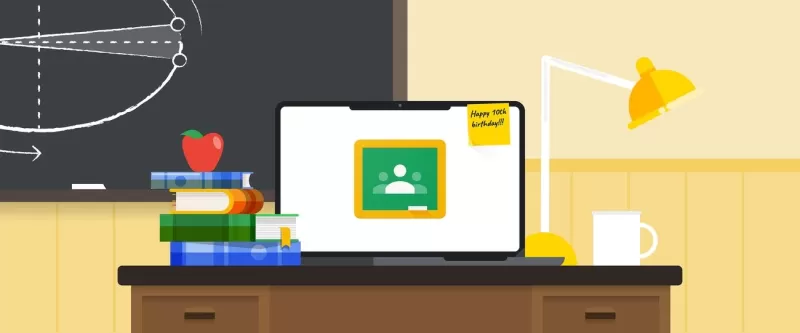
Back in October 2013, Nicole Marinello was just starting out in her teaching career when she joined the first pilot of Google Classroom. She was teaching English at a prep school in Brooklyn, New York, and every morning, she'd haul three heavy bags full of paper, books, and folders to school. On top of that, she'd spend 45 minutes each day printing and organizing more materials to take back home, if she could even snag some time on the copy machine. "The copy machine is hard to get time on in the morning," she told the Classroom team back then.
Nicole was one of three teachers and around 100 students in the pilot. Her feedback on the Classroom prototype, which aimed to streamline how teachers distribute and grade assignments using Workspace tools, was pretty typical. It was a huge time-saver, and the ability for students to submit their work electronically to Drive was a game-changer. "I don’t do this now because I’ll get 80 emails at once from students!" she exclaimed.
Throughout the pilot, the team gathered feedback by interviewing teachers and students, but some of the most valuable insights came from simply watching. Jennifer Holland, a program manager on the Classroom team at the time, noticed a group of students using their phones in Nicole’s class. "I thought they were definitely not paying attention," she said. "We didn’t have an app and our prototype wasn’t mobile responsive, so we didn’t even consider they’d be doing their in-class assignment. But sure enough, they were accessing Classroom in their mobile browsers, doing just that."
When asked why they weren’t using the laptops available in the room, one student replied, "I can swipe a lot faster than I can type." Jennifer realized, "We immediately knew we had to prioritize getting a mobile app on the roadmap."
Google Classroom officially launched in August 2014, with an app following a few months later, as part of the Google Apps for Education suite, now known as Workspace for Education. Over the past decade, it has evolved from a simple assignment distribution system to a robust, AI-powered platform. It now helps teachers create and distribute classwork, engage directly with students, and keep parents and guardians informed about progress. The team has continued to work with schools worldwide through the Google for Education Pilot Program, adapting to the changing needs of educators. Today, over 150 million teachers and students use Classroom and Assignments globally.
It was the feedback from teachers and students that brought Classroom to life in the first place. In the early 2010s, the team noticed increased interest from higher-education and K-12 institutions in Workspace apps, but also frustration because the apps didn’t work well together in a school setting. Teachers had to switch between apps and manually create individual docs for students’ assignments, while students struggled with multi-step processes to submit their work. "We needed to create the ‘glue’ that would bring these tools together into a cohesive and user-friendly platform that supports teaching and learning," says Jennifer, now director of Program Management for Google for Education.
By mid-2013, an engineering team was assembled, and work towards the alpha and eventual launch began. What they delivered integrated Docs, Drive, and Gmail to help teachers create and collect assignments paperlessly, track students’ work, provide real-time feedback, and help students stay organized.
The key selling point for Classroom was its simplicity. Jennie Magiera, who joined Google as the Global Head of Education Impact in 2020, was a math teacher and instructional coach in Chicago Public Schools in 2014. She helped get 32 sites, including her own, into an early Classroom pilot. "A lot of learning management systems can be daunting, especially for those who don’t have much experience with technology, but Google Classroom had this balance of being really intuitive and really powerful," Jennie says. "Classroom was so easy that second graders could do it. Some were pre-literate. The fact they could do it without secure reading skills was game-changing."
Some of the biggest changes to Classroom and the Workspace for Education suite came during the challenging times of the COVID-19 pandemic. As lessons went virtual, the team released a slew of new features, launched in 10 new languages to meet global needs, and integrated Meet into Classroom. They took feedback from teachers to the Meet team, who developed new functionality to help with classes, like attendance taking, hand raising, and in-meeting polls for easy pop quizzes.
"It was a tough time but also a reminder of our purpose and why we work on this team," Jennifer says. "We had to do things we hadn’t done before — but it was a gift."
In recent years, Classroom has evolved even further with AI-powered features for more personalized learning and impactful teaching. In 2022, the team introduced practice sets, a tool that enables teachers to create interactive assignments from existing content or from scratch, and provides real-time guidance and suggested resources as students work through their questions. "The kids were calling it ‘Google magic’ because of the hints, pop-ups, and instant feedback they received," a teacher piloting the feature said.
Last November, the team piloted a feature that provides AI-suggested questions for certain science-related YouTube videos, reducing the time it takes to create interactive video activities. And in August, they announced student groups, allowing teachers to build tailored content for clusters of students within their classes.
"In the beginning, our mantra was ‘more teaching, less tech-ing,’ which is still true but in a very different sense," says Classroom Group Product Manager Brit Mennuti. "Back then, it was really about automating administrative tasks so that teachers can get back to the things a human teacher can do, like developing relationships with students and intervening when they need support. We’re now at the point with generative AI where we’re not just saving teachers time, but amplifying the impact they can have."
The Classroom team continues to experiment with ways AI can help increase that impact. They recently invited schools to sign up to pilot new capabilities informed by LearnLM, a family of models fine-tuned for learning, based on Gemini, and grounded in educational research.
"We're in yet another paradigm shift in education," Jennifer says. "With these AI features, I’m excited to see how teachers and students will push the boundaries of what's possible with Classroom, just like those students in Brooklyn a decade ago redefined learning in Classroom with their mobile phones."
 Anthropic Resolves Legal Case Over AI-Generated Book Piracy
Anthropic has reached a resolution in a significant copyright dispute with US authors, agreeing to a proposed class action settlement that avoids a potentially costly trial. The agreement, filed in court documents this Tuesday, stems from allegations
Anthropic Resolves Legal Case Over AI-Generated Book Piracy
Anthropic has reached a resolution in a significant copyright dispute with US authors, agreeing to a proposed class action settlement that avoids a potentially costly trial. The agreement, filed in court documents this Tuesday, stems from allegations
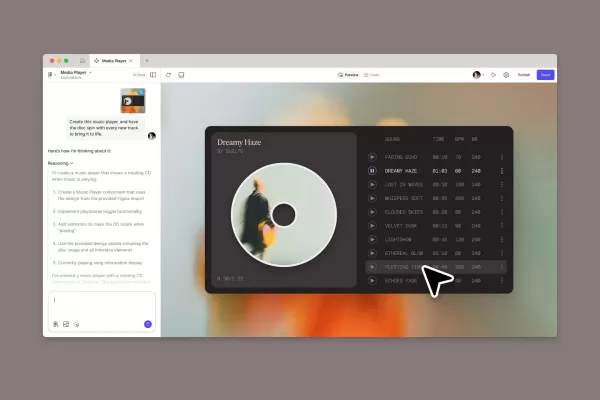 Figma Releases AI-Powered App Builder Tool to All Users
Figma Make, the innovative prompt-to-app development platform unveiled earlier this year, has officially exited beta and rolled out to all users. This groundbreaking tool joins the ranks of AI-powered coding assistants like Google's Gemini Code Assis
Figma Releases AI-Powered App Builder Tool to All Users
Figma Make, the innovative prompt-to-app development platform unveiled earlier this year, has officially exited beta and rolled out to all users. This groundbreaking tool joins the ranks of AI-powered coding assistants like Google's Gemini Code Assis
 October 5, 2025 at 4:31:00 AM EDT
October 5, 2025 at 4:31:00 AM EDT
교실에서 종이와 책더미를 들고 다니던 시절이 생각나네요. 구글 클래스룸 덕분에 교사들이 편해진 건 확실한데, 기술에 익숙하지 않은 선생님들은 어떻게 적응할지 걱정되기도 해요 😅 개인적으로는 숙제 채점이 편해져서 너무 좋았어요!


 0
0
 July 27, 2025 at 9:20:21 PM EDT
July 27, 2025 at 9:20:21 PM EDT
Super cool to see how Google Classroom started! Dragging bags of paper sounds like a workout — glad tech's making teaching easier. 😎


 0
0
 April 22, 2025 at 4:57:34 AM EDT
April 22, 2025 at 4:57:34 AM EDT
O Google Classroom mudou o jogo para professores como a Nicole! Nada mais de carregar sacolas pesadas de papel para a escola. É uma mão na roda para organizar trabalhos e comunicação. A única desvantagem? Levou um tempo para se acostumar. Ainda assim, é essencial para qualquer educador moderno! 🌟


 0
0
 April 20, 2025 at 12:38:23 PM EDT
April 20, 2025 at 12:38:23 PM EDT
Google Classroomのおかげで、ニコルのような教師の仕事が変わりました!紙の重いバッグを学校に持っていく必要がなくなりました。授業の整理やコミュニケーションに役立つツールです。唯一の欠点は、使い慣れるまでに時間がかかったことです。それでも、現代の教育者には必須ですね!🌟


 0
0
 April 19, 2025 at 8:13:37 PM EDT
April 19, 2025 at 8:13:37 PM EDT
구글 클래스룸 덕분에 니콜 같은 교사들의 일이 달라졌어요! 이제 무거운 종이 가방을 학교에 들고 갈 필요가 없어요. 수업 정리와 소통에 정말 유용한 도구죠. 단점은 처음 사용하는 데 시간이 좀 걸린다는 점이지만, 그래도 현대 교육자에게는 필수 아이템이에요! 🌟


 0
0
 April 19, 2025 at 6:20:28 AM EDT
April 19, 2025 at 6:20:28 AM EDT
Google Classroom changed the game for teachers like Nicole! No more lugging heavy bags of paper to school. It's a lifesaver for organizing classwork and communication. The only downside? It took a bit of time to get used to. Still, a must-have for any modern educator! 🌟


 0
0





























