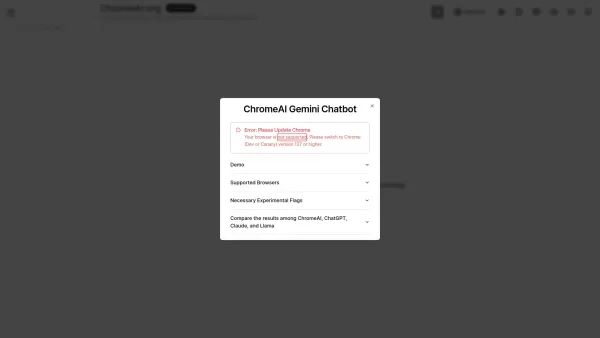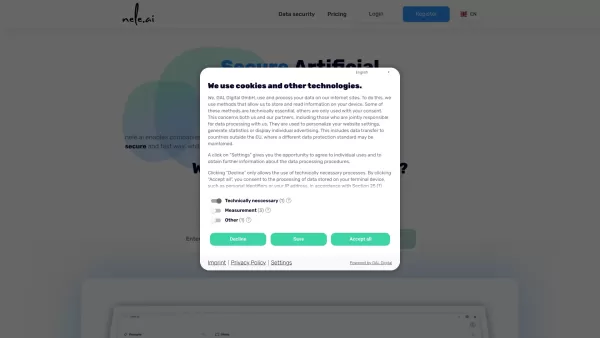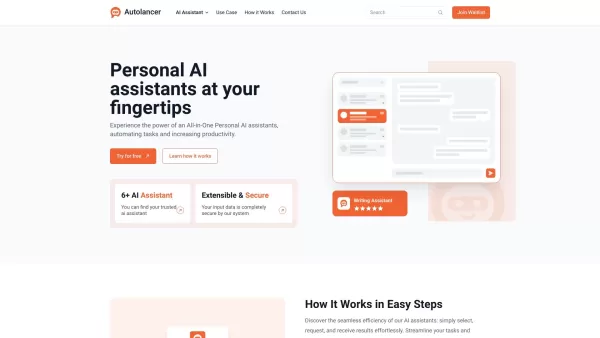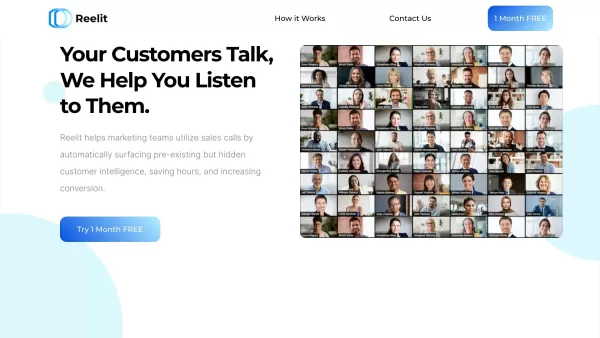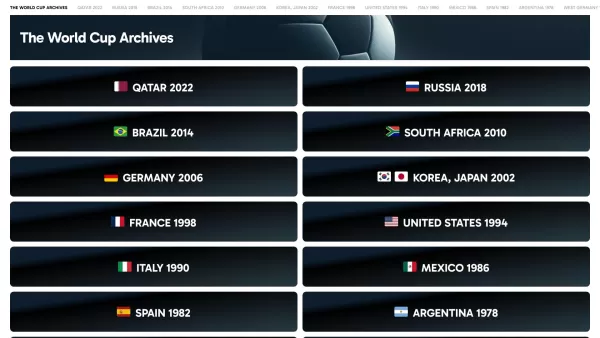ChromeAI Gemini Nano
Offline Chrome AI integration for data security
ChromeAI Gemini Nano Product Information
Ever wondered what ChromeAI Gemini Nano is all about? Well, let me break it down for you. It's a nifty feature tucked into the Chrome Developer Edition that lets you tap into the power of built-in AI models, even when you're offline. That's right—no internet needed! This means you get to enjoy the perks of AI assistance with the added bonus of top-notch data security and lightning-fast response times. It's like having a personal AI sidekick right in your browser, ready to help whenever you need it, without any pesky delays or privacy concerns.
How to Use ChromeAI Gemini Nano?
Want to get your hands on this cool feature? It's easier than you might think. Just head over to the ChromeAI Gemini Nano Test Page. Once you're there, follow the step-by-step instructions, and you'll be running the Chrome built-in large language model AI locally in your browser in no time. It's a straightforward process, but if you run into any hiccups, don't worry—the test page has got you covered with all the guidance you need.
ChromeAI Gemini Nano's Core Features
Offline Use of Built-in AI Models
Imagine being able to use AI features without an internet connection. With ChromeAI Gemini Nano, that's exactly what you get. Whether you're on a plane, in a remote area, or just want to save on data, this feature ensures you're never without your AI assistant.
Data Security
In today's world, data security is a big deal. ChromeAI Gemini Nano takes this seriously by processing everything locally on your device. No data leaves your computer, so you can rest easy knowing your information is safe and sound.
Fast Response Times
Who likes waiting? No one, right? With ChromeAI Gemini Nano, you get instant responses because everything happens right on your device. No more waiting for the internet to catch up—just quick, efficient AI assistance whenever you need it.
ChromeAI Gemini Nano's Use Cases
Running ChromeAI Gemini Nano Locally for On-Device AI Processing
Whether you're a developer looking to test AI models or just someone who wants to use AI without an internet connection, running ChromeAI Gemini Nano locally is a game-changer. It's perfect for on-device AI processing, giving you the flexibility to work or play wherever you are.
Ensuring Data Security and Fast Response Times Without Internet Connection
Need to keep your data secure while still enjoying fast AI responses? ChromeAI Gemini Nano has you covered. It's ideal for situations where you can't or don't want to rely on an internet connection, ensuring your data stays private and your AI experience remains smooth and speedy.
FAQ from ChromeAI Gemini Nano
- What is the purpose of ChromeAI Gemini Nano?
- ChromeAI Gemini Nano is designed to provide offline access to built-in AI models, ensuring data security and fast response times without an internet connection.
- How do I use ChromeAI Gemini Nano?
- To use ChromeAI Gemini Nano, visit the ChromeAI Gemini Nano Test Page and follow the provided instructions to run the Chrome built-in large language model AI locally in your browser.
Interested in diving deeper into the world of ChromeAI Gemini Nano? Join the conversation on the ChromeAI Gemini Nano Discord at https://discord.gg/ZrF4kjUBhJ. For more Discord messages, click [here(/discord/zrf4kjubhj)].
And if you're the type who likes to get under the hood, check out the ChromeAI Gemini Nano Github at https://github.com/debugtheworldbot/chromegemini. It's a treasure trove of code and insights for the tech-savvy among us.
ChromeAI Gemini Nano Screenshot
ChromeAI Gemini Nano Reviews
Would you recommend ChromeAI Gemini Nano? Post your comment