Transform ChatGPT into Your AI Coding Power Tool to Double Your Output

I've been using ChatGPT to boost my programming productivity for over two years now, and it's been a game-changer. There was this one time when ChatGPT helped me pinpoint a tricky bug, and that's when I really saw the potential of AI in coding.
A lot of folks seem to think AI is like a magic genie that can whip up a whole program or app from a vague wish. But let me set the record straight: AI is more like a power tool. Sure, you could use an old-fashioned saw to cut wood, but a table saw will get the job done much faster. Neither tool builds furniture for you; they just help you build it. Similarly, AI won't write your code for you, but it can certainly help you write it more efficiently.
I can't give you exact numbers, but I'm pretty sure ChatGPT has doubled my programming output. It's like having a trusty assistant by my side, helping me get twice as much done.
I've been using ChatGPT Plus, which costs $20 a month, mainly because it used to have the superior GPT-4 model for coding compared to the free version's GPT-3.5. Now, both versions use a variant of the GPT-4o model, so their coding capabilities are on par. But the free version limits your queries, which can disrupt my workflow, so I stick with Plus.
I've tested various large language models (LLMs) against my real-world coding tasks, and only a few, all based on ChatGPT's LLMs, have been up to the challenge. There are plenty of cool AI tools out there for programmers, some even free, but they're only helpful if the code they produce actually works. Thankfully, AI coding capabilities are only going to get better with time.
Reflecting on my projects, I've come up with some practical tips for getting the most out of an AI programming partner. Let's dive in.
1. Break Down Tasks into Small Jobs
AI struggles with complex instructions, especially for product design. But it excels at handling small, well-defined tasks.
2. Treat the AI Like a Slack Chat
Think of your interactions with the AI as quick, back-and-forth messages in a Slack chat, not slow email exchanges with a colleague.
3. Build Complex Routines Iteratively
Start with a simple task, and once that's done, add more elements one by one. I often copy and paste the previous prompt, tweaking it as I go, to get the code I need.
4. Test Every Code Snippet
Never assume the AI's code will work. Always test it in your project to see how it performs.
5. Use the Debugger
For a deeper test, don't shy away from using the debugger to step through the AI-generated code. Watch the variables and see exactly what the AI is doing. It's fine to let the AI write code snippets for you, as long as you check every line.
6. Keep AI Separate from Your IDE
Many coding tool vendors are pushing integrated AI features, but I prefer using ChatGPT as a standalone tool. I don't want an AI messing with my primary coding environment.
7. Cherry-Pick Code Lines
You don't have to use everything the AI generates. Just like you might pick and choose from Stack Overflow, you can do the same with AI-generated code.
8. Avoid Proprietary Coding
AI LLMs are trained on general data and what they can find online. They don't know your unique application or business logic, so don't ask them to write code that requires that knowledge.
9. Provide Context with Examples
I once gave ChatGPT a snippet of HTML and asked it to add a text expansion feature. It returned HTML, JS, and CSS, and when I asked for more, it explained its choices. This worked because the examples helped the AI understand the context.
10. Use AI for Common Knowledge Coding
AI shines when writing code that uses common knowledge, popular libraries, and standard practices. It won't write your unique business logic, but it can save you time with library and API functions.
11. Ask for Short Snippets
Even if you only need a line or two, use the AI as you would any research tool to save time.
12. Tell the AI When Code Doesn't Work
AI often generates incomplete or non-functional code. Let it know what's not working, and ask for a revised version. It usually improves on the original.
13. Cross-Check AI Work
It's fascinating to see how different language models interpret the same code. You can even have one ChatGPT session check another's work.
14. Let AI Write CSS Selectors
CSS selectors can get complex fast. I often copy a block of HTML and ask for a selector for a specific part. It saves time, though you might need to iterate a few times.
15. Use AI for Regular Expressions
I hate writing regular expressions almost as much as CSS selectors. AI is great at generating them, though you'll need to test them.
16. Test Regular Expressions with AI
I use Patterns on my Mac Studio to test AI-generated regular expressions, but AI can help too. I feed a separate AI instance a regular expression and ask, "What does this do?" If the description matches what I wanted, I feel more confident.
17. Let AI Handle Complex Loop Math
Like CSS selectors and regular expressions, complex loop math can be tedious. AI is perfect for this. Just let it write the loop wrapper, then add your business logic.
18. Ask AI to Critique Code
I often feed AI-generated code back to the AI and ask, "What's wrong with this code?" It can highlight errors and suggest fixes, which I then ask it to implement.
19. Ask AI to Explain Code
Feeding code to the AI and asking, "What does this do?" can be enlightening, especially for code written by others. It saves time in reverse engineering.
20. Know When to Move On
If the AI can't get it right after two or three tries, it's time to start fresh with a new prompt. Sometimes, you just have to do it yourself.
21. Use Descriptive Names
The AI picks up intent from variable and function names, leading to better code. Using $order_date instead of $od helps the AI understand the context and makes the code more readable.
22. Read AI's Notes
The AI often provides notes before and after the code it writes. These can offer insights into its approach and suggest useful libraries or functions.
23. Revisit Code Snippets
If you need help with a specific part of your project, grab the relevant code, show it to ChatGPT, and ask for what you need. It can save you a lot of time.
24. Update Obsolete Code
I once had a PHP module with deprecated features. I pasted the code into ChatGPT, asked how to update it, and got a working solution.
25. Use AI for Unfamiliar Languages
When coding in a language I'm not an expert in, I ask the AI how to write what I need. For example, comparing case statements in PHP and Python can make writing unfamiliar code much easier.
Before you start using AI for coding, check with your company about legal issues related to AI-generated code. If you follow my tips, you'll be using AI for common tasks, not your unique business logic, so you should be able to retain copyright over your core code.
I write code for internal use or open-source projects, so I'm not worried about ownership issues with AI-generated snippets.
Have you used AI to help with coding? Any tips to add to my list? Let us know in the comments below.
You can follow my day-to-day project updates on social media. Be sure to subscribe to my weekly update newsletter, and follow me on Twitter/X at @DavidGewirtz, on Facebook at Facebook.com/DavidGewirtz, on Instagram at Instagram.com/DavidGewirtz, and on YouTube at YouTube.com/DavidGewirtzTV.
Related article
 Best AI Tools for Creating Educational Infographics – Design Tips & Techniques
In today's digitally-driven educational landscape, infographics have emerged as a transformative communication medium that converts complex information into visually appealing, easily understandable formats. AI technology is revolutionizing how educa
Best AI Tools for Creating Educational Infographics – Design Tips & Techniques
In today's digitally-driven educational landscape, infographics have emerged as a transformative communication medium that converts complex information into visually appealing, easily understandable formats. AI technology is revolutionizing how educa
 Topaz DeNoise AI: Best Noise Reduction Tool in 2025 – Full Guide
In the competitive world of digital photography, image clarity remains paramount. Photographers at all skill levels contend with digital noise that compromises otherwise excellent shots. Topaz DeNoise AI emerges as a cutting-edge solution, harnessing
Topaz DeNoise AI: Best Noise Reduction Tool in 2025 – Full Guide
In the competitive world of digital photography, image clarity remains paramount. Photographers at all skill levels contend with digital noise that compromises otherwise excellent shots. Topaz DeNoise AI emerges as a cutting-edge solution, harnessing
 Master Emerald Kaizo Nuzlocke: Ultimate Survival & Strategy Guide
Emerald Kaizo stands as one of the most formidable Pokémon ROM hacks ever conceived. While attempting a Nuzlocke run exponentially increases the challenge, victory remains achievable through meticulous planning and strategic execution. This definitiv
Comments (54)
0/200
Master Emerald Kaizo Nuzlocke: Ultimate Survival & Strategy Guide
Emerald Kaizo stands as one of the most formidable Pokémon ROM hacks ever conceived. While attempting a Nuzlocke run exponentially increases the challenge, victory remains achievable through meticulous planning and strategic execution. This definitiv
Comments (54)
0/200
![NoahSmith]() NoahSmith
NoahSmith
 August 26, 2025 at 1:01:20 PM EDT
August 26, 2025 at 1:01:20 PM EDT
ChatGPT as a coding tool sounds dope! 😎 I’m a newbie coder and tried it for debugging—saved me hours on a pesky loop issue. Anyone else using it for quick code reviews?


 0
0
![WilliamLewis]() WilliamLewis
WilliamLewis
 August 21, 2025 at 1:01:17 AM EDT
August 21, 2025 at 1:01:17 AM EDT
ChatGPT as a coding tool sounds like a lifesaver! I’ve been struggling with debugging lately—does it really catch those sneaky bugs fast, or is it overhyped? 😅


 0
0
![BrianWalker]() BrianWalker
BrianWalker
 July 29, 2025 at 8:25:16 AM EDT
July 29, 2025 at 8:25:16 AM EDT
ChatGPT as a coding tool sounds like a total game-changer! 😎 I’m curious, how often do you rely on it for debugging versus writing new code? Gotta say, I’m tempted to try it for my next project!


 0
0
![MatthewBaker]() MatthewBaker
MatthewBaker
 July 22, 2025 at 3:35:51 AM EDT
July 22, 2025 at 3:35:51 AM EDT
ChatGPT as a coding tool sounds like a dream come true! I tried it for debugging last week, and it saved me hours on a pesky loop issue. But I wonder, does it ever spit out totally wrong code? 😅


 0
0
![ThomasYoung]() ThomasYoung
ThomasYoung
 April 19, 2025 at 10:59:41 PM EDT
April 19, 2025 at 10:59:41 PM EDT
Transformar o ChatGPT em uma ferramenta de codificação dobrou minha produtividade, sem brincadeira! É como ter um assistente super inteligente que nunca dorme. Mas às vezes ele fica um pouco criativo demais com as soluções 😂. Ainda assim, é essencial para qualquer programador!


 0
0
![StephenGreen]() StephenGreen
StephenGreen
 April 19, 2025 at 10:57:54 AM EDT
April 19, 2025 at 10:57:54 AM EDT
ChatGPTをコーディングツールに変換すると、生産性が本当に2倍になりました!自分のコーディングスタイルを理解する超賢いアシスタントを持つようなものです。唯一の欠点は、時々提案する解決策が少し奇抜すぎることです。それでも、完全にゲームチェンジャーです!🚀


 0
0

I've been using ChatGPT to boost my programming productivity for over two years now, and it's been a game-changer. There was this one time when ChatGPT helped me pinpoint a tricky bug, and that's when I really saw the potential of AI in coding.
A lot of folks seem to think AI is like a magic genie that can whip up a whole program or app from a vague wish. But let me set the record straight: AI is more like a power tool. Sure, you could use an old-fashioned saw to cut wood, but a table saw will get the job done much faster. Neither tool builds furniture for you; they just help you build it. Similarly, AI won't write your code for you, but it can certainly help you write it more efficiently.
I can't give you exact numbers, but I'm pretty sure ChatGPT has doubled my programming output. It's like having a trusty assistant by my side, helping me get twice as much done.
I've been using ChatGPT Plus, which costs $20 a month, mainly because it used to have the superior GPT-4 model for coding compared to the free version's GPT-3.5. Now, both versions use a variant of the GPT-4o model, so their coding capabilities are on par. But the free version limits your queries, which can disrupt my workflow, so I stick with Plus.
I've tested various large language models (LLMs) against my real-world coding tasks, and only a few, all based on ChatGPT's LLMs, have been up to the challenge. There are plenty of cool AI tools out there for programmers, some even free, but they're only helpful if the code they produce actually works. Thankfully, AI coding capabilities are only going to get better with time.
Reflecting on my projects, I've come up with some practical tips for getting the most out of an AI programming partner. Let's dive in.
1. Break Down Tasks into Small Jobs
AI struggles with complex instructions, especially for product design. But it excels at handling small, well-defined tasks.
2. Treat the AI Like a Slack Chat
Think of your interactions with the AI as quick, back-and-forth messages in a Slack chat, not slow email exchanges with a colleague.
3. Build Complex Routines Iteratively
Start with a simple task, and once that's done, add more elements one by one. I often copy and paste the previous prompt, tweaking it as I go, to get the code I need.
4. Test Every Code Snippet
Never assume the AI's code will work. Always test it in your project to see how it performs.
5. Use the Debugger
For a deeper test, don't shy away from using the debugger to step through the AI-generated code. Watch the variables and see exactly what the AI is doing. It's fine to let the AI write code snippets for you, as long as you check every line.
6. Keep AI Separate from Your IDE
Many coding tool vendors are pushing integrated AI features, but I prefer using ChatGPT as a standalone tool. I don't want an AI messing with my primary coding environment.
7. Cherry-Pick Code Lines
You don't have to use everything the AI generates. Just like you might pick and choose from Stack Overflow, you can do the same with AI-generated code.
8. Avoid Proprietary Coding
AI LLMs are trained on general data and what they can find online. They don't know your unique application or business logic, so don't ask them to write code that requires that knowledge.
9. Provide Context with Examples
I once gave ChatGPT a snippet of HTML and asked it to add a text expansion feature. It returned HTML, JS, and CSS, and when I asked for more, it explained its choices. This worked because the examples helped the AI understand the context.
10. Use AI for Common Knowledge Coding
AI shines when writing code that uses common knowledge, popular libraries, and standard practices. It won't write your unique business logic, but it can save you time with library and API functions.
11. Ask for Short Snippets
Even if you only need a line or two, use the AI as you would any research tool to save time.
12. Tell the AI When Code Doesn't Work
AI often generates incomplete or non-functional code. Let it know what's not working, and ask for a revised version. It usually improves on the original.
13. Cross-Check AI Work
It's fascinating to see how different language models interpret the same code. You can even have one ChatGPT session check another's work.
14. Let AI Write CSS Selectors
CSS selectors can get complex fast. I often copy a block of HTML and ask for a selector for a specific part. It saves time, though you might need to iterate a few times.
15. Use AI for Regular Expressions
I hate writing regular expressions almost as much as CSS selectors. AI is great at generating them, though you'll need to test them.
16. Test Regular Expressions with AI
I use Patterns on my Mac Studio to test AI-generated regular expressions, but AI can help too. I feed a separate AI instance a regular expression and ask, "What does this do?" If the description matches what I wanted, I feel more confident.
17. Let AI Handle Complex Loop Math
Like CSS selectors and regular expressions, complex loop math can be tedious. AI is perfect for this. Just let it write the loop wrapper, then add your business logic.
18. Ask AI to Critique Code
I often feed AI-generated code back to the AI and ask, "What's wrong with this code?" It can highlight errors and suggest fixes, which I then ask it to implement.
19. Ask AI to Explain Code
Feeding code to the AI and asking, "What does this do?" can be enlightening, especially for code written by others. It saves time in reverse engineering.
20. Know When to Move On
If the AI can't get it right after two or three tries, it's time to start fresh with a new prompt. Sometimes, you just have to do it yourself.
21. Use Descriptive Names
The AI picks up intent from variable and function names, leading to better code. Using $order_date instead of $od helps the AI understand the context and makes the code more readable.
22. Read AI's Notes
The AI often provides notes before and after the code it writes. These can offer insights into its approach and suggest useful libraries or functions.
23. Revisit Code Snippets
If you need help with a specific part of your project, grab the relevant code, show it to ChatGPT, and ask for what you need. It can save you a lot of time.
24. Update Obsolete Code
I once had a PHP module with deprecated features. I pasted the code into ChatGPT, asked how to update it, and got a working solution.
25. Use AI for Unfamiliar Languages
When coding in a language I'm not an expert in, I ask the AI how to write what I need. For example, comparing case statements in PHP and Python can make writing unfamiliar code much easier.
Before you start using AI for coding, check with your company about legal issues related to AI-generated code. If you follow my tips, you'll be using AI for common tasks, not your unique business logic, so you should be able to retain copyright over your core code.
I write code for internal use or open-source projects, so I'm not worried about ownership issues with AI-generated snippets.
Have you used AI to help with coding? Any tips to add to my list? Let us know in the comments below.
You can follow my day-to-day project updates on social media. Be sure to subscribe to my weekly update newsletter, and follow me on Twitter/X at @DavidGewirtz, on Facebook at Facebook.com/DavidGewirtz, on Instagram at Instagram.com/DavidGewirtz, and on YouTube at YouTube.com/DavidGewirtzTV.
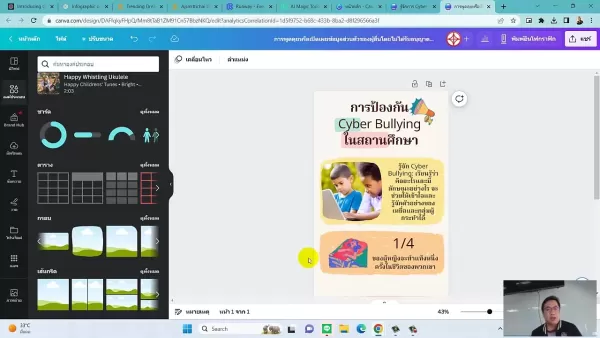 Best AI Tools for Creating Educational Infographics – Design Tips & Techniques
In today's digitally-driven educational landscape, infographics have emerged as a transformative communication medium that converts complex information into visually appealing, easily understandable formats. AI technology is revolutionizing how educa
Best AI Tools for Creating Educational Infographics – Design Tips & Techniques
In today's digitally-driven educational landscape, infographics have emerged as a transformative communication medium that converts complex information into visually appealing, easily understandable formats. AI technology is revolutionizing how educa
 Topaz DeNoise AI: Best Noise Reduction Tool in 2025 – Full Guide
In the competitive world of digital photography, image clarity remains paramount. Photographers at all skill levels contend with digital noise that compromises otherwise excellent shots. Topaz DeNoise AI emerges as a cutting-edge solution, harnessing
Topaz DeNoise AI: Best Noise Reduction Tool in 2025 – Full Guide
In the competitive world of digital photography, image clarity remains paramount. Photographers at all skill levels contend with digital noise that compromises otherwise excellent shots. Topaz DeNoise AI emerges as a cutting-edge solution, harnessing
 Master Emerald Kaizo Nuzlocke: Ultimate Survival & Strategy Guide
Emerald Kaizo stands as one of the most formidable Pokémon ROM hacks ever conceived. While attempting a Nuzlocke run exponentially increases the challenge, victory remains achievable through meticulous planning and strategic execution. This definitiv
Master Emerald Kaizo Nuzlocke: Ultimate Survival & Strategy Guide
Emerald Kaizo stands as one of the most formidable Pokémon ROM hacks ever conceived. While attempting a Nuzlocke run exponentially increases the challenge, victory remains achievable through meticulous planning and strategic execution. This definitiv
 August 26, 2025 at 1:01:20 PM EDT
August 26, 2025 at 1:01:20 PM EDT
ChatGPT as a coding tool sounds dope! 😎 I’m a newbie coder and tried it for debugging—saved me hours on a pesky loop issue. Anyone else using it for quick code reviews?


 0
0
 August 21, 2025 at 1:01:17 AM EDT
August 21, 2025 at 1:01:17 AM EDT
ChatGPT as a coding tool sounds like a lifesaver! I’ve been struggling with debugging lately—does it really catch those sneaky bugs fast, or is it overhyped? 😅


 0
0
 July 29, 2025 at 8:25:16 AM EDT
July 29, 2025 at 8:25:16 AM EDT
ChatGPT as a coding tool sounds like a total game-changer! 😎 I’m curious, how often do you rely on it for debugging versus writing new code? Gotta say, I’m tempted to try it for my next project!


 0
0
 July 22, 2025 at 3:35:51 AM EDT
July 22, 2025 at 3:35:51 AM EDT
ChatGPT as a coding tool sounds like a dream come true! I tried it for debugging last week, and it saved me hours on a pesky loop issue. But I wonder, does it ever spit out totally wrong code? 😅


 0
0
 April 19, 2025 at 10:59:41 PM EDT
April 19, 2025 at 10:59:41 PM EDT
Transformar o ChatGPT em uma ferramenta de codificação dobrou minha produtividade, sem brincadeira! É como ter um assistente super inteligente que nunca dorme. Mas às vezes ele fica um pouco criativo demais com as soluções 😂. Ainda assim, é essencial para qualquer programador!


 0
0
 April 19, 2025 at 10:57:54 AM EDT
April 19, 2025 at 10:57:54 AM EDT
ChatGPTをコーディングツールに変換すると、生産性が本当に2倍になりました!自分のコーディングスタイルを理解する超賢いアシスタントを持つようなものです。唯一の欠点は、時々提案する解決策が少し奇抜すぎることです。それでも、完全にゲームチェンジャーです!🚀


 0
0





























