Shopify Store Design: Clone Any Website Layout with AI
Launching a professional Shopify store can feel overwhelming, but with the power of AI, it's become much simpler and more efficient. This guide will walk you through how to use AI to replicate any website's layout for your Shopify store and even how to turn those skills into a lucrative business on platforms like Fiverr and Upwork.
Introduction to AI-Powered Shopify Store Design
The Power of AI in E-commerce Design
Artificial intelligence is transforming e-commerce, particularly in the realm of store design. AI helps automate tasks, personalize customer experiences, and create stunning stores without needing deep technical skills. It enables rapid design adjustments, keeping your store competitive and engaging. Moreover, AI not only streamlines the design process but also opens up opportunities to sell these services to others, turning your skills into a profitable business.
Key benefits of using AI in e-commerce design include:
- Efficiency: AI speeds up the design process, saving time and effort in creating a professional store.
- Personalization: AI analyzes customer data to offer customized shopping experiences, boosting engagement and conversions.
- Accessibility: AI tools make design accessible to those without coding or design expertise.
- Scalability: AI helps manage and scale design efforts, handling multiple projects effortlessly.
- Innovation: AI keeps you on the cutting edge of design trends, providing innovative solutions and creative ideas.
By mastering these AI-driven techniques, you can enhance your Shopify store and offer valuable services to other businesses, positioning yourself as a go-to e-commerce design expert.
Cloning Website Layouts: A Step-by-Step Guide
One of the most powerful uses of AI in Shopify design is cloning existing website layouts. This allows you to mimic the aesthetics of successful e-commerce stores, giving your shop a polished and professional look. Here's how to clone any website's layout using AI:
- Identify a Target Website: Choose a website with a design you admire. Look for a clean layout, user-friendly navigation, and compelling product presentation. This will be your template for cloning.
- Install GemPages Landing Page Builder: Start by installing GemPages Landing Page Builder from the Shopify app store. This app uses AI to generate editable layouts from a reference website.
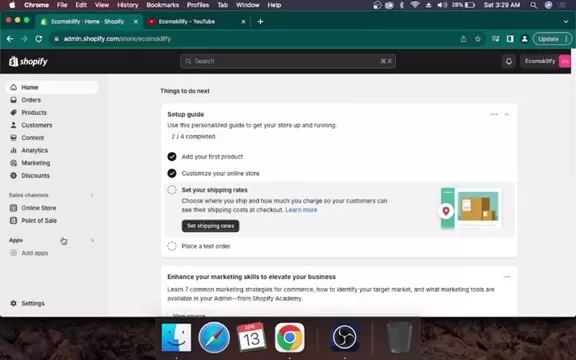
- Navigate to Your Shopify Store: Access your Shopify admin dashboard, find GemPages in the apps section, and install it.
- Select the Type of Page to Design: Within GemPages, choose the type of page you want to create, such as home pages, FAQs, or product collection pages.
- Initiate AI Cloning: Start from scratch and use the AI Layout Generator.
- AI Layout Generator: Use the "From URL" option to input the URL of the website you want to copy.
- Paste the URL and Generate: Paste the target website's URL into the AI tool. It will analyze the layout and generate a clone, which usually takes a few minutes.
- Customize Your Cloned Layout: Once the clone is generated, customize it to match your brand. Adjust colors, fonts, and images, and integrate your products seamlessly. You might even use a custom font to match the original site.
- Publish Your Professional Store: After customizing, publish your new Shopify store. Make sure everything works correctly and that it's optimized for mobile. Start promoting your store to attract customers with your professionally designed platform.
Following these steps, you can use AI to quickly create a visually appealing and professional Shopify store. Cloning website layouts saves time and leverages proven design principles, enhancing user experience and driving sales.
Selling Shopify Design Services on Freelance Platforms
Once you've honed your AI-powered Shopify design skills, you can turn them into a business by offering services on freelance platforms like Fiverr and Upwork. Many businesses need professional e-commerce stores, and your expertise can help them succeed. Here's how to get started:
- Create a Compelling Profile: Your profile is your first impression. Highlight your AI skills and Shopify design capabilities. Showcase your best work through a portfolio that demonstrates your ability to create professional and engaging stores.
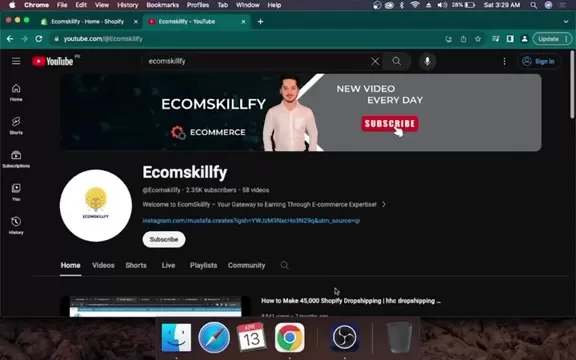
- Set Competitive Pricing: Research the market to set competitive rates for your services. Consider tiered pricing based on project complexity and customization level. Highlight the value of your AI-driven efficiency and innovative design.
- Offer Specialized Services: Focus on AI-powered Shopify design, layout cloning, and website customization. Target businesses looking for professional e-commerce stores and promote your expertise in creating user-friendly and engaging shopping experiences.
- Provide Excellent Customer Service: Exceptional customer service builds a strong reputation. Respond promptly to inquiries, communicate clearly, and deliver high-quality results. Positive reviews and repeat clients will boost your credibility and attract more business.
- Market Your Expertise: Use social media and online communities to showcase your work. Share insights on AI design trends and offer free tips to attract potential clients. Network with other freelancers and businesses to expand your reach.
- Stay Updated on AI Trends: Keep your skills sharp and stay informed about the latest AI tools and trends in e-commerce design. Offer innovative solutions that leverage AI to enhance shopping experiences and drive sales.
By offering Shopify design services on freelance platforms, you can use your AI skills to earn a substantial income. The demand for professional e-commerce stores is growing, and your expertise in AI-powered design can help businesses achieve their online goals while establishing your reputation in the field.
Practical Guide: Designing a Shopify Store with AI
Choosing and Installing the GemPages App
To get started, the first step is to choose and install the GemPages app from the Shopify App Store. This app provides a user-friendly interface to manage and customize your store. Here's how:
- Go to the Shopify App Store from your Shopify admin panel and search for the GemPages Landing Page Builder app.
- Click the install button to add the app to your store. You might need to authorize the connection between Shopify and the app.
- Once installed, you'll be directed to the GemPages dashboard where you can start creating and editing your store's pages. This app is essential for cloning website layouts and customizing them to your liking.
Benefits of Using GemPages:
- Drag-and-drop interface makes it easy to use, even for beginners.
- Offers AI capabilities for quick and efficient website design.
- Provides numerous templates for various e-commerce needs.
- Allows extensive customization to align with your brand's aesthetics.
- Enhances store functionality with features like SEO optimization and responsive design.
By leveraging GemPages, you can take full control of your Shopify store's design, creating a professional and engaging online presence that boosts sales and customer satisfaction.
Cloning a Website Layout with AI
Let's go through cloning an existing website layout using GemPages' AI features:
- Choose a Template Website: Find a website with a similar design aesthetic to your own. Copy the URL, ensuring the website is designed for Shopify.
- Access the AI Layout Generator: Use the "From URL" function in the AI Layout Generator.
- Paste the Layout Generator into Shopify: Copy the URL and paste it into Shopify.
- Generate Your New Website: Shopify and GemPages will work together to create a draft based on the copied layout.
- Customize the Layout: Once the cloning process is complete, tailor the layout to your brand's specific needs. Adjust colors, fonts, and content to match your brand's aesthetic, ensuring a seamless experience for customers.
Key Considerations for Customization:
- Ensure all visual elements align with your brand's identity.
- Optimize the design for mobile users to improve accessibility.
- Test the store on various devices and browsers to ensure consistent performance.
- Use high-quality images to enhance the aesthetic appeal of your product offerings.
Effective customization ensures your brand identity is reflected and provides a quality shopping experience, increasing customer engagement and brand awareness, which in turn boosts your revenue.
Frequently Asked Questions
Can I use AI to design my Shopify store if I have no coding experience?
Yes, AI-powered design tools like GemPages are user-friendly and accessible to those without coding experience. The drag-and-drop interface and AI-driven features allow you to create professional-looking stores without writing any code.
How can I ensure that my cloned Shopify store design is unique and doesn't infringe on copyright?
While cloning a website's layout provides a great starting point, it's crucial to customize the design to make it unique. Adjust colors, fonts, and images, and add unique elements that reflect your brand's identity. This ensures your store is visually distinct and avoids copyright issues. Importing a custom font can also help show a distinct difference.
What are the best freelance platforms for selling Shopify design services?
Fiverr and Upwork are among the most popular freelance platforms for selling Shopify design services. They offer a wide audience of potential clients and provide tools to manage projects, communicate with clients, and receive payments securely.
How much can I earn selling Shopify design services on freelance platforms?
The earnings potential for selling Shopify design services can vary based on your skills, experience, and demand. However, by offering specialized services, providing excellent customer service, and actively marketing your expertise, it's possible to earn a substantial income.
Related Questions
What other AI tools can enhance my Shopify store's design and functionality?
In addition to AI-powered design tools, several other AI applications can enhance your Shopify store's functionality:
- AI-Powered Product Recommendations: Use AI to analyze customer behavior and provide personalized product recommendations, increasing sales and customer satisfaction.
- AI Chatbots: Implement AI chatbots for instant customer support, answering FAQs, and guiding shoppers through the buying process.
- AI-Driven SEO Optimization: Use AI tools to optimize your store's content and structure for search engines, improving visibility and driving organic traffic.
- AI Analytics: Leverage AI analytics to gain insights into customer behavior, identify trends, and make data-driven decisions to improve your store's performance.
- AI Content Generation: Use AI to generate compelling product descriptions, blog posts, and marketing materials, saving time and ensuring high-quality content.
By exploring these AI-driven tools, you can create a more engaging, efficient, and profitable Shopify store, positioning your business for long-term success in the competitive e-commerce landscape.
Related article
 Trump Prioritizes AI Growth Over Regulation in Race to Outpace China
The Trump administration unveiled its landmark AI Action Plan on Wednesday, marking a decisive break from the Biden administration's risk-averse AI policies. The ambitious blueprint prioritizes aggressive infrastructure development, sweeping regulato
Trump Prioritizes AI Growth Over Regulation in Race to Outpace China
The Trump administration unveiled its landmark AI Action Plan on Wednesday, marking a decisive break from the Biden administration's risk-averse AI policies. The ambitious blueprint prioritizes aggressive infrastructure development, sweeping regulato
 Seeking Faith and Purpose in an Age of Skepticism
In our modern age of scientific inquiry and critical thinking, maintaining spiritual faith often feels like walking against the tide. Many struggle to reconcile timeless beliefs with contemporary skepticism, leaving them longing for deeper meaning. T
Seeking Faith and Purpose in an Age of Skepticism
In our modern age of scientific inquiry and critical thinking, maintaining spiritual faith often feels like walking against the tide. Many struggle to reconcile timeless beliefs with contemporary skepticism, leaving them longing for deeper meaning. T
 How ChatGPT Works: Capabilities, Applications, and Future Implications
The rapid evolution of artificial intelligence is transforming digital interactions and communication. Leading this transformation is ChatGPT, an advanced conversational AI that sets new standards for natural language processing. This in-depth examin
Comments (2)
0/200
How ChatGPT Works: Capabilities, Applications, and Future Implications
The rapid evolution of artificial intelligence is transforming digital interactions and communication. Leading this transformation is ChatGPT, an advanced conversational AI that sets new standards for natural language processing. This in-depth examin
Comments (2)
0/200
![JustinScott]() JustinScott
JustinScott
 August 27, 2025 at 11:01:28 AM EDT
August 27, 2025 at 11:01:28 AM EDT
AI cloning website layouts for Shopify? That's wild! It’s like giving your store a superhero makeover in minutes. Excited to try this and maybe start a side hustle! 😎


 0
0
![PaulHill]() PaulHill
PaulHill
 August 16, 2025 at 1:00:59 PM EDT
August 16, 2025 at 1:00:59 PM EDT
AI cloning website layouts for Shopify? That's wild! Makes me wonder if I could whip up a store mimicking my favorite sites in a weekend. 😎


 0
0
Launching a professional Shopify store can feel overwhelming, but with the power of AI, it's become much simpler and more efficient. This guide will walk you through how to use AI to replicate any website's layout for your Shopify store and even how to turn those skills into a lucrative business on platforms like Fiverr and Upwork.
Introduction to AI-Powered Shopify Store Design
The Power of AI in E-commerce Design
Artificial intelligence is transforming e-commerce, particularly in the realm of store design. AI helps automate tasks, personalize customer experiences, and create stunning stores without needing deep technical skills. It enables rapid design adjustments, keeping your store competitive and engaging. Moreover, AI not only streamlines the design process but also opens up opportunities to sell these services to others, turning your skills into a profitable business.
Key benefits of using AI in e-commerce design include:
- Efficiency: AI speeds up the design process, saving time and effort in creating a professional store.
- Personalization: AI analyzes customer data to offer customized shopping experiences, boosting engagement and conversions.
- Accessibility: AI tools make design accessible to those without coding or design expertise.
- Scalability: AI helps manage and scale design efforts, handling multiple projects effortlessly.
- Innovation: AI keeps you on the cutting edge of design trends, providing innovative solutions and creative ideas.
By mastering these AI-driven techniques, you can enhance your Shopify store and offer valuable services to other businesses, positioning yourself as a go-to e-commerce design expert.
Cloning Website Layouts: A Step-by-Step Guide
One of the most powerful uses of AI in Shopify design is cloning existing website layouts. This allows you to mimic the aesthetics of successful e-commerce stores, giving your shop a polished and professional look. Here's how to clone any website's layout using AI:
- Identify a Target Website: Choose a website with a design you admire. Look for a clean layout, user-friendly navigation, and compelling product presentation. This will be your template for cloning.
- Install GemPages Landing Page Builder: Start by installing GemPages Landing Page Builder from the Shopify app store. This app uses AI to generate editable layouts from a reference website.
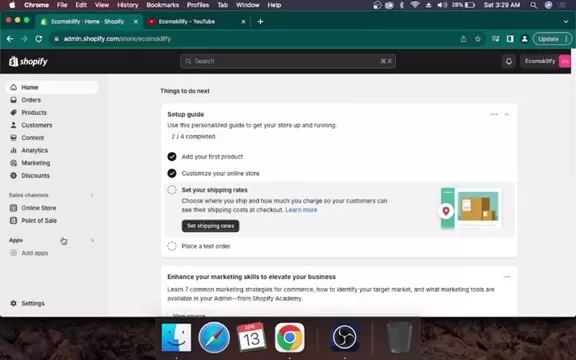
- Navigate to Your Shopify Store: Access your Shopify admin dashboard, find GemPages in the apps section, and install it.
- Select the Type of Page to Design: Within GemPages, choose the type of page you want to create, such as home pages, FAQs, or product collection pages.
- Initiate AI Cloning: Start from scratch and use the AI Layout Generator.
- AI Layout Generator: Use the "From URL" option to input the URL of the website you want to copy.
- Paste the URL and Generate: Paste the target website's URL into the AI tool. It will analyze the layout and generate a clone, which usually takes a few minutes.
- Customize Your Cloned Layout: Once the clone is generated, customize it to match your brand. Adjust colors, fonts, and images, and integrate your products seamlessly. You might even use a custom font to match the original site.
- Publish Your Professional Store: After customizing, publish your new Shopify store. Make sure everything works correctly and that it's optimized for mobile. Start promoting your store to attract customers with your professionally designed platform.
Following these steps, you can use AI to quickly create a visually appealing and professional Shopify store. Cloning website layouts saves time and leverages proven design principles, enhancing user experience and driving sales.
Selling Shopify Design Services on Freelance Platforms
Once you've honed your AI-powered Shopify design skills, you can turn them into a business by offering services on freelance platforms like Fiverr and Upwork. Many businesses need professional e-commerce stores, and your expertise can help them succeed. Here's how to get started:
- Create a Compelling Profile: Your profile is your first impression. Highlight your AI skills and Shopify design capabilities. Showcase your best work through a portfolio that demonstrates your ability to create professional and engaging stores.
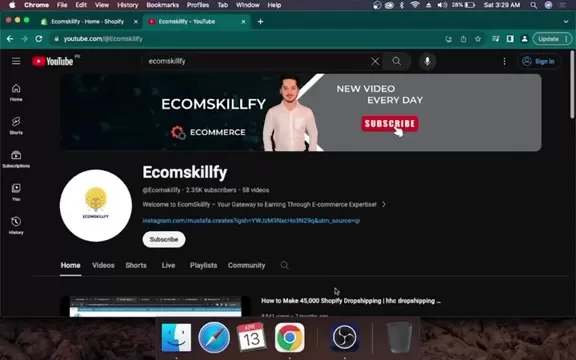
- Set Competitive Pricing: Research the market to set competitive rates for your services. Consider tiered pricing based on project complexity and customization level. Highlight the value of your AI-driven efficiency and innovative design.
- Offer Specialized Services: Focus on AI-powered Shopify design, layout cloning, and website customization. Target businesses looking for professional e-commerce stores and promote your expertise in creating user-friendly and engaging shopping experiences.
- Provide Excellent Customer Service: Exceptional customer service builds a strong reputation. Respond promptly to inquiries, communicate clearly, and deliver high-quality results. Positive reviews and repeat clients will boost your credibility and attract more business.
- Market Your Expertise: Use social media and online communities to showcase your work. Share insights on AI design trends and offer free tips to attract potential clients. Network with other freelancers and businesses to expand your reach.
- Stay Updated on AI Trends: Keep your skills sharp and stay informed about the latest AI tools and trends in e-commerce design. Offer innovative solutions that leverage AI to enhance shopping experiences and drive sales.
By offering Shopify design services on freelance platforms, you can use your AI skills to earn a substantial income. The demand for professional e-commerce stores is growing, and your expertise in AI-powered design can help businesses achieve their online goals while establishing your reputation in the field.
Practical Guide: Designing a Shopify Store with AI
Choosing and Installing the GemPages App
To get started, the first step is to choose and install the GemPages app from the Shopify App Store. This app provides a user-friendly interface to manage and customize your store. Here's how:
- Go to the Shopify App Store from your Shopify admin panel and search for the GemPages Landing Page Builder app.
- Click the install button to add the app to your store. You might need to authorize the connection between Shopify and the app.
- Once installed, you'll be directed to the GemPages dashboard where you can start creating and editing your store's pages. This app is essential for cloning website layouts and customizing them to your liking.
Benefits of Using GemPages:
- Drag-and-drop interface makes it easy to use, even for beginners.
- Offers AI capabilities for quick and efficient website design.
- Provides numerous templates for various e-commerce needs.
- Allows extensive customization to align with your brand's aesthetics.
- Enhances store functionality with features like SEO optimization and responsive design.
By leveraging GemPages, you can take full control of your Shopify store's design, creating a professional and engaging online presence that boosts sales and customer satisfaction.
Cloning a Website Layout with AI
Let's go through cloning an existing website layout using GemPages' AI features:
- Choose a Template Website: Find a website with a similar design aesthetic to your own. Copy the URL, ensuring the website is designed for Shopify.
- Access the AI Layout Generator: Use the "From URL" function in the AI Layout Generator.
- Paste the Layout Generator into Shopify: Copy the URL and paste it into Shopify.
- Generate Your New Website: Shopify and GemPages will work together to create a draft based on the copied layout.
- Customize the Layout: Once the cloning process is complete, tailor the layout to your brand's specific needs. Adjust colors, fonts, and content to match your brand's aesthetic, ensuring a seamless experience for customers.
Key Considerations for Customization:
- Ensure all visual elements align with your brand's identity.
- Optimize the design for mobile users to improve accessibility.
- Test the store on various devices and browsers to ensure consistent performance.
- Use high-quality images to enhance the aesthetic appeal of your product offerings.
Effective customization ensures your brand identity is reflected and provides a quality shopping experience, increasing customer engagement and brand awareness, which in turn boosts your revenue.
Frequently Asked Questions
Can I use AI to design my Shopify store if I have no coding experience?
Yes, AI-powered design tools like GemPages are user-friendly and accessible to those without coding experience. The drag-and-drop interface and AI-driven features allow you to create professional-looking stores without writing any code.
How can I ensure that my cloned Shopify store design is unique and doesn't infringe on copyright?
While cloning a website's layout provides a great starting point, it's crucial to customize the design to make it unique. Adjust colors, fonts, and images, and add unique elements that reflect your brand's identity. This ensures your store is visually distinct and avoids copyright issues. Importing a custom font can also help show a distinct difference.
What are the best freelance platforms for selling Shopify design services?
Fiverr and Upwork are among the most popular freelance platforms for selling Shopify design services. They offer a wide audience of potential clients and provide tools to manage projects, communicate with clients, and receive payments securely.
How much can I earn selling Shopify design services on freelance platforms?
The earnings potential for selling Shopify design services can vary based on your skills, experience, and demand. However, by offering specialized services, providing excellent customer service, and actively marketing your expertise, it's possible to earn a substantial income.
Related Questions
What other AI tools can enhance my Shopify store's design and functionality?
In addition to AI-powered design tools, several other AI applications can enhance your Shopify store's functionality:
- AI-Powered Product Recommendations: Use AI to analyze customer behavior and provide personalized product recommendations, increasing sales and customer satisfaction.
- AI Chatbots: Implement AI chatbots for instant customer support, answering FAQs, and guiding shoppers through the buying process.
- AI-Driven SEO Optimization: Use AI tools to optimize your store's content and structure for search engines, improving visibility and driving organic traffic.
- AI Analytics: Leverage AI analytics to gain insights into customer behavior, identify trends, and make data-driven decisions to improve your store's performance.
- AI Content Generation: Use AI to generate compelling product descriptions, blog posts, and marketing materials, saving time and ensuring high-quality content.
By exploring these AI-driven tools, you can create a more engaging, efficient, and profitable Shopify store, positioning your business for long-term success in the competitive e-commerce landscape.
 Trump Prioritizes AI Growth Over Regulation in Race to Outpace China
The Trump administration unveiled its landmark AI Action Plan on Wednesday, marking a decisive break from the Biden administration's risk-averse AI policies. The ambitious blueprint prioritizes aggressive infrastructure development, sweeping regulato
Trump Prioritizes AI Growth Over Regulation in Race to Outpace China
The Trump administration unveiled its landmark AI Action Plan on Wednesday, marking a decisive break from the Biden administration's risk-averse AI policies. The ambitious blueprint prioritizes aggressive infrastructure development, sweeping regulato
 Seeking Faith and Purpose in an Age of Skepticism
In our modern age of scientific inquiry and critical thinking, maintaining spiritual faith often feels like walking against the tide. Many struggle to reconcile timeless beliefs with contemporary skepticism, leaving them longing for deeper meaning. T
Seeking Faith and Purpose in an Age of Skepticism
In our modern age of scientific inquiry and critical thinking, maintaining spiritual faith often feels like walking against the tide. Many struggle to reconcile timeless beliefs with contemporary skepticism, leaving them longing for deeper meaning. T
 How ChatGPT Works: Capabilities, Applications, and Future Implications
The rapid evolution of artificial intelligence is transforming digital interactions and communication. Leading this transformation is ChatGPT, an advanced conversational AI that sets new standards for natural language processing. This in-depth examin
How ChatGPT Works: Capabilities, Applications, and Future Implications
The rapid evolution of artificial intelligence is transforming digital interactions and communication. Leading this transformation is ChatGPT, an advanced conversational AI that sets new standards for natural language processing. This in-depth examin
 August 27, 2025 at 11:01:28 AM EDT
August 27, 2025 at 11:01:28 AM EDT
AI cloning website layouts for Shopify? That's wild! It’s like giving your store a superhero makeover in minutes. Excited to try this and maybe start a side hustle! 😎


 0
0
 August 16, 2025 at 1:00:59 PM EDT
August 16, 2025 at 1:00:59 PM EDT
AI cloning website layouts for Shopify? That's wild! Makes me wonder if I could whip up a store mimicking my favorite sites in a weekend. 😎


 0
0





























