New AI and Accessibility Enhancements Launched for Android, Chrome, and Beyond
As we celebrate Global Accessibility Awareness Day, we're excited to announce significant updates to our products on Android and Chrome, alongside new resources for developers working on speech recognition tools. These advancements in AI are making our digital world more accessible and inclusive.
More AI-Powered Innovation with Android
We're taking our commitment to accessibility further by weaving Google AI and Gemini into the fabric of mobile experiences, particularly for vision and hearing.
Enhancing Details with Gemini and TalkBack
Last year, we integrated Gemini's capabilities into TalkBack, Android's screen reader, which provided AI-generated descriptions for images, even when alt text was missing. Now, we're expanding this feature. Users can now ask questions about images they receive, like a friend's new guitar. You can inquire about the make, color, or other elements within the photo. Additionally, you can get descriptions and ask questions about your entire screen. For example, while browsing for sales on a shopping app, you can ask Gemini about the material of an item or check for available discounts.
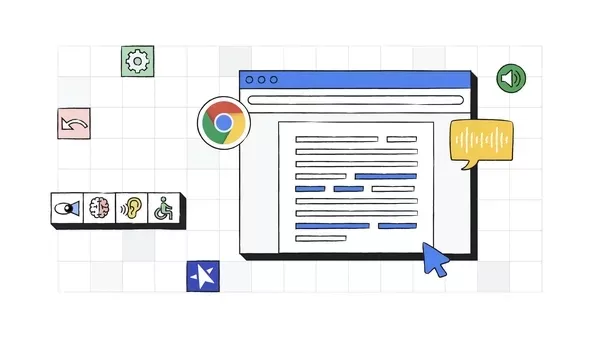
Understanding More of the Emotion Behind Captions
With Expressive Captions, your Android device now provides real-time captions across most apps, capturing not just what's said, but also how it's said. We've added a new duration feature that highlights when words are drawn out, like hearing an "amaaazing shot" in a sports broadcast or a drawn-out "nooooo" in a video message. You'll also get more labels for sounds, such as whistling or throat clearing. This update is available in English for devices running Android 15 and above in the U.S., U.K., Canada, and Australia.
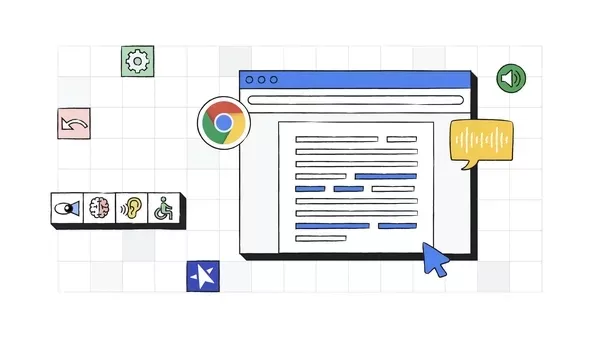
Improving Speech Recognition Around the World
Since launching Project Euphonia in 2019, our aim has been to make speech recognition more accessible for those with non-standard speech patterns. We're now expanding support for developers and organizations worldwide, helping them adapt this technology to more languages and cultural contexts.
New Developer Resources
To foster a global ecosystem of accessible tools, we're offering developers access to our open-source repositories through Project Euphonia’s GitHub page. This allows them to develop personalized audio tools for research or train their models to recognize diverse speech patterns.
Support for New Projects in Africa
Earlier this year, we partnered with Google.org to support the University College London in establishing the Centre for Digital Language Inclusion (CDLI). The CDLI is focused on enhancing speech recognition technology for non-English speakers across Africa. They're creating open-source datasets in 10 African languages, developing new speech recognition models, and supporting the broader community of organizations and developers in this field.
Expanding Accessibility Options for Students
Accessibility tools play a crucial role for students with disabilities, from using facial gestures to navigate Chromebooks with Face Control to customizing their reading experience with Reading Mode. Now, when using Chromebooks with College Board's Bluebook testing app for SAT and Advanced Placement exams, students will have access to all of Google's built-in accessibility features, including ChromeVox screen reader and Dictation, along with College Board's own digital testing tools.
Making Chrome More Accessible
With over 2 billion daily users, we're constantly working to improve Chrome's accessibility. Features like Live Caption and image descriptions for screen reader users are part of this effort.
Accessing PDFs More Easily on Chrome
Previously, scanned PDFs were not accessible to screen readers in desktop Chrome. Now, with Optical Character Recognition (OCR), Chrome can recognize these PDFs, allowing you to highlight, copy, search for text, and use your screen reader to read them.
Reading with Ease with Page Zoom
Page Zoom on Chrome for Android now lets you increase text size without altering the webpage layout or your browsing experience, similar to how it works on Chrome desktop. You can set your zoom preferences to apply to all pages or specific ones.
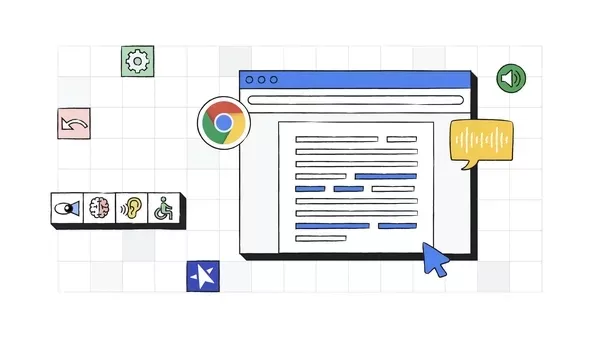
To use this feature, simply tap the three-dot menu in the top right corner of Chrome and adjust your zoom settings.
Related article
 YouTube Integrates Veo 3 AI Video Tool Directly Into Shorts Platform
YouTube Shorts to Feature Veo 3 AI Video Model This SummerYouTube CEO Neal Mohan revealed during his Cannes Lions keynote that the platform's cutting-edge Veo 3 AI video generation technology will debut on YouTube Shorts later this summer. This follo
YouTube Integrates Veo 3 AI Video Tool Directly Into Shorts Platform
YouTube Shorts to Feature Veo 3 AI Video Model This SummerYouTube CEO Neal Mohan revealed during his Cannes Lions keynote that the platform's cutting-edge Veo 3 AI video generation technology will debut on YouTube Shorts later this summer. This follo
 Google Cloud Powers Breakthroughs in Scientific Research and Discovery
The digital revolution is transforming scientific methodologies through unprecedented computational capabilities. Cutting-edge technologies now augment both theoretical frameworks and laboratory experiments, propelling breakthroughs across discipline
Google Cloud Powers Breakthroughs in Scientific Research and Discovery
The digital revolution is transforming scientific methodologies through unprecedented computational capabilities. Cutting-edge technologies now augment both theoretical frameworks and laboratory experiments, propelling breakthroughs across discipline
 Elon Musk's Grok AI Seeks Owner's Input Before Tackling Complex Queries
The recently released Grok AI—promoted by Elon Musk as a "maximally truth-seeking" system—has drawn attention for its tendency to consult Musk's public statements before responding to politically sensitive topics. Observers note that when addressing
Comments (9)
0/200
Elon Musk's Grok AI Seeks Owner's Input Before Tackling Complex Queries
The recently released Grok AI—promoted by Elon Musk as a "maximally truth-seeking" system—has drawn attention for its tendency to consult Musk's public statements before responding to politically sensitive topics. Observers note that when addressing
Comments (9)
0/200
![DonaldRoberts]() DonaldRoberts
DonaldRoberts
 August 25, 2025 at 11:01:14 PM EDT
August 25, 2025 at 11:01:14 PM EDT
Wow, these AI updates for Android and Chrome sound like a game-changer for accessibility! I'm curious how the speech recognition tools will evolve—could they finally keep up with my fast-talking friends? 😄


 0
0
![OliverAnderson]() OliverAnderson
OliverAnderson
 August 22, 2025 at 5:01:17 AM EDT
August 22, 2025 at 5:01:17 AM EDT
Wow, these AI updates for Android and Chrome sound like a game-changer for accessibility! 🥳 Curious how the speech recognition tools will evolve—hope they’re as intuitive as they claim!


 0
0
![AndrewAllen]() AndrewAllen
AndrewAllen
 August 10, 2025 at 11:01:00 PM EDT
August 10, 2025 at 11:01:00 PM EDT
C'est génial de voir des progrès en accessibilité ! Les mises à jour pour Android et Chrome vont vraiment aider plus de monde à naviguer facilement. Mais, est-ce que ces outils seront assez intuitifs pour les novices ? 😊 J’espère qu’on verra plus d’innovations comme ça !


 0
0
![GaryPerez]() GaryPerez
GaryPerez
 July 30, 2025 at 9:41:20 PM EDT
July 30, 2025 at 9:41:20 PM EDT
Love how AI is making tech more inclusive! These Android and Chrome updates sound amazing—can't wait to see them in action. 🌟


 0
0
![EricAllen]() EricAllen
EricAllen
 May 24, 2025 at 3:29:52 AM EDT
May 24, 2025 at 3:29:52 AM EDT
Super impressionnant, ces mises à jour pour l’accessibilité ! 🥳 L’IA qui rend le numérique plus inclusif, c’est génial. Mais j’espère que ça ne va pas trop compliquer les choses pour les non-techies.


 0
0
![RichardAdams]() RichardAdams
RichardAdams
 May 24, 2025 at 2:31:39 AM EDT
May 24, 2025 at 2:31:39 AM EDT
Wow, these AI updates for Android and Chrome sound amazing! 😍 Making tech more inclusive is such a big win. Excited to see how these speech recognition tools evolve!


 0
0
As we celebrate Global Accessibility Awareness Day, we're excited to announce significant updates to our products on Android and Chrome, alongside new resources for developers working on speech recognition tools. These advancements in AI are making our digital world more accessible and inclusive.
More AI-Powered Innovation with Android
We're taking our commitment to accessibility further by weaving Google AI and Gemini into the fabric of mobile experiences, particularly for vision and hearing.
Enhancing Details with Gemini and TalkBack
Last year, we integrated Gemini's capabilities into TalkBack, Android's screen reader, which provided AI-generated descriptions for images, even when alt text was missing. Now, we're expanding this feature. Users can now ask questions about images they receive, like a friend's new guitar. You can inquire about the make, color, or other elements within the photo. Additionally, you can get descriptions and ask questions about your entire screen. For example, while browsing for sales on a shopping app, you can ask Gemini about the material of an item or check for available discounts.
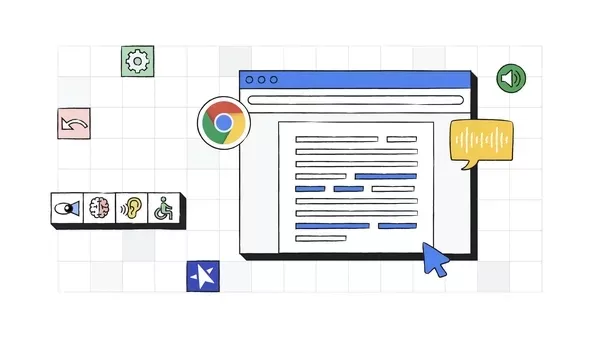
Understanding More of the Emotion Behind Captions
With Expressive Captions, your Android device now provides real-time captions across most apps, capturing not just what's said, but also how it's said. We've added a new duration feature that highlights when words are drawn out, like hearing an "amaaazing shot" in a sports broadcast or a drawn-out "nooooo" in a video message. You'll also get more labels for sounds, such as whistling or throat clearing. This update is available in English for devices running Android 15 and above in the U.S., U.K., Canada, and Australia.
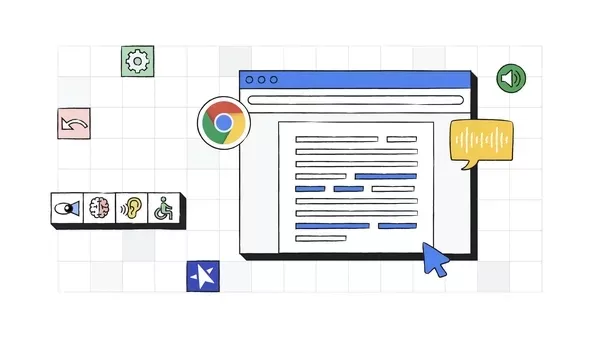
Improving Speech Recognition Around the World
Since launching Project Euphonia in 2019, our aim has been to make speech recognition more accessible for those with non-standard speech patterns. We're now expanding support for developers and organizations worldwide, helping them adapt this technology to more languages and cultural contexts.
New Developer Resources
To foster a global ecosystem of accessible tools, we're offering developers access to our open-source repositories through Project Euphonia’s GitHub page. This allows them to develop personalized audio tools for research or train their models to recognize diverse speech patterns.
Support for New Projects in Africa
Earlier this year, we partnered with Google.org to support the University College London in establishing the Centre for Digital Language Inclusion (CDLI). The CDLI is focused on enhancing speech recognition technology for non-English speakers across Africa. They're creating open-source datasets in 10 African languages, developing new speech recognition models, and supporting the broader community of organizations and developers in this field.
Expanding Accessibility Options for Students
Accessibility tools play a crucial role for students with disabilities, from using facial gestures to navigate Chromebooks with Face Control to customizing their reading experience with Reading Mode. Now, when using Chromebooks with College Board's Bluebook testing app for SAT and Advanced Placement exams, students will have access to all of Google's built-in accessibility features, including ChromeVox screen reader and Dictation, along with College Board's own digital testing tools.
Making Chrome More Accessible
With over 2 billion daily users, we're constantly working to improve Chrome's accessibility. Features like Live Caption and image descriptions for screen reader users are part of this effort.
Accessing PDFs More Easily on Chrome
Previously, scanned PDFs were not accessible to screen readers in desktop Chrome. Now, with Optical Character Recognition (OCR), Chrome can recognize these PDFs, allowing you to highlight, copy, search for text, and use your screen reader to read them.
Reading with Ease with Page Zoom
Page Zoom on Chrome for Android now lets you increase text size without altering the webpage layout or your browsing experience, similar to how it works on Chrome desktop. You can set your zoom preferences to apply to all pages or specific ones.
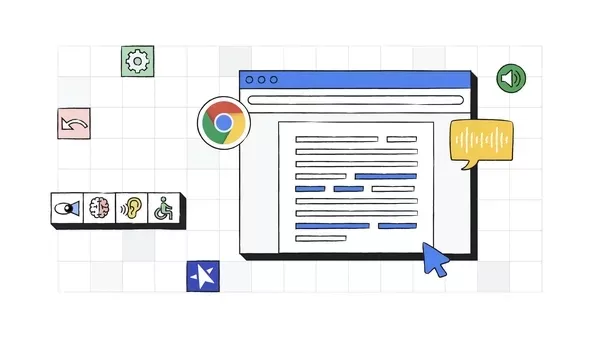
To use this feature, simply tap the three-dot menu in the top right corner of Chrome and adjust your zoom settings.
 YouTube Integrates Veo 3 AI Video Tool Directly Into Shorts Platform
YouTube Shorts to Feature Veo 3 AI Video Model This SummerYouTube CEO Neal Mohan revealed during his Cannes Lions keynote that the platform's cutting-edge Veo 3 AI video generation technology will debut on YouTube Shorts later this summer. This follo
YouTube Integrates Veo 3 AI Video Tool Directly Into Shorts Platform
YouTube Shorts to Feature Veo 3 AI Video Model This SummerYouTube CEO Neal Mohan revealed during his Cannes Lions keynote that the platform's cutting-edge Veo 3 AI video generation technology will debut on YouTube Shorts later this summer. This follo
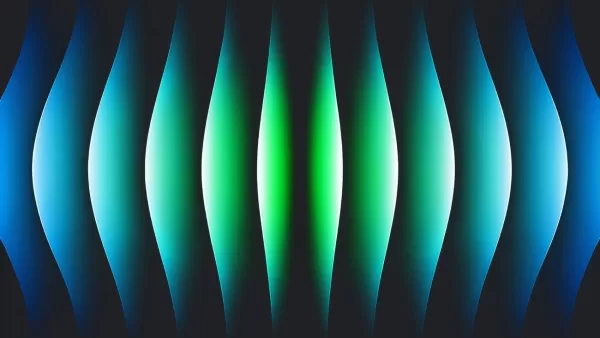 Google Cloud Powers Breakthroughs in Scientific Research and Discovery
The digital revolution is transforming scientific methodologies through unprecedented computational capabilities. Cutting-edge technologies now augment both theoretical frameworks and laboratory experiments, propelling breakthroughs across discipline
Google Cloud Powers Breakthroughs in Scientific Research and Discovery
The digital revolution is transforming scientific methodologies through unprecedented computational capabilities. Cutting-edge technologies now augment both theoretical frameworks and laboratory experiments, propelling breakthroughs across discipline
 Elon Musk's Grok AI Seeks Owner's Input Before Tackling Complex Queries
The recently released Grok AI—promoted by Elon Musk as a "maximally truth-seeking" system—has drawn attention for its tendency to consult Musk's public statements before responding to politically sensitive topics. Observers note that when addressing
Elon Musk's Grok AI Seeks Owner's Input Before Tackling Complex Queries
The recently released Grok AI—promoted by Elon Musk as a "maximally truth-seeking" system—has drawn attention for its tendency to consult Musk's public statements before responding to politically sensitive topics. Observers note that when addressing
 August 25, 2025 at 11:01:14 PM EDT
August 25, 2025 at 11:01:14 PM EDT
Wow, these AI updates for Android and Chrome sound like a game-changer for accessibility! I'm curious how the speech recognition tools will evolve—could they finally keep up with my fast-talking friends? 😄


 0
0
 August 22, 2025 at 5:01:17 AM EDT
August 22, 2025 at 5:01:17 AM EDT
Wow, these AI updates for Android and Chrome sound like a game-changer for accessibility! 🥳 Curious how the speech recognition tools will evolve—hope they’re as intuitive as they claim!


 0
0
 August 10, 2025 at 11:01:00 PM EDT
August 10, 2025 at 11:01:00 PM EDT
C'est génial de voir des progrès en accessibilité ! Les mises à jour pour Android et Chrome vont vraiment aider plus de monde à naviguer facilement. Mais, est-ce que ces outils seront assez intuitifs pour les novices ? 😊 J’espère qu’on verra plus d’innovations comme ça !


 0
0
 July 30, 2025 at 9:41:20 PM EDT
July 30, 2025 at 9:41:20 PM EDT
Love how AI is making tech more inclusive! These Android and Chrome updates sound amazing—can't wait to see them in action. 🌟


 0
0
 May 24, 2025 at 3:29:52 AM EDT
May 24, 2025 at 3:29:52 AM EDT
Super impressionnant, ces mises à jour pour l’accessibilité ! 🥳 L’IA qui rend le numérique plus inclusif, c’est génial. Mais j’espère que ça ne va pas trop compliquer les choses pour les non-techies.


 0
0
 May 24, 2025 at 2:31:39 AM EDT
May 24, 2025 at 2:31:39 AM EDT
Wow, these AI updates for Android and Chrome sound amazing! 😍 Making tech more inclusive is such a big win. Excited to see how these speech recognition tools evolve!


 0
0





























