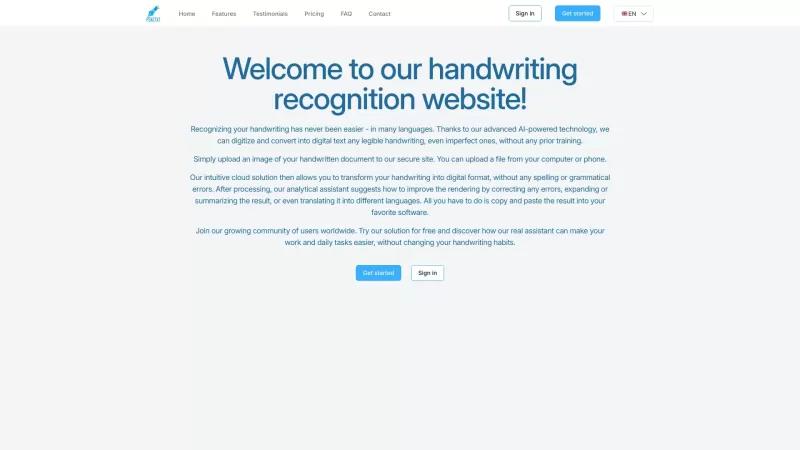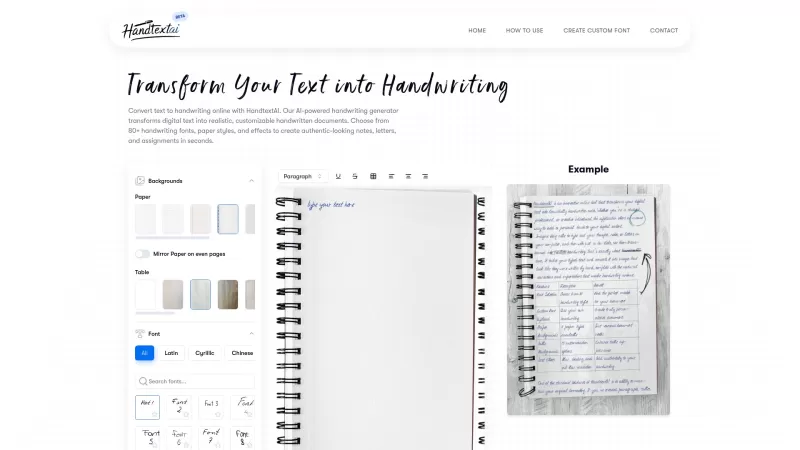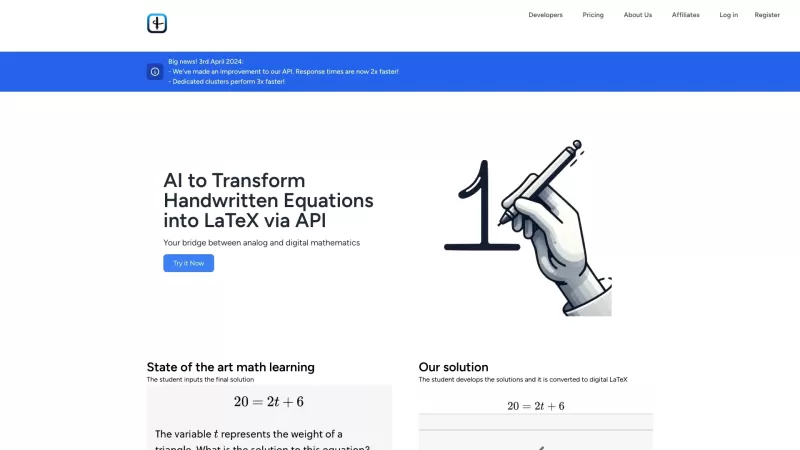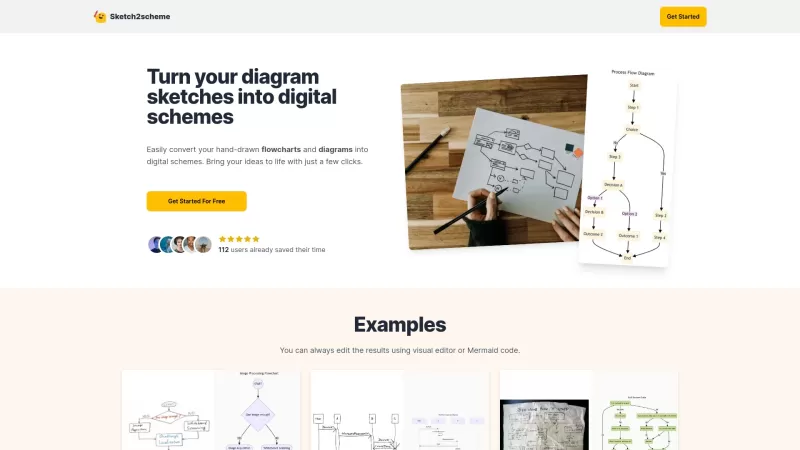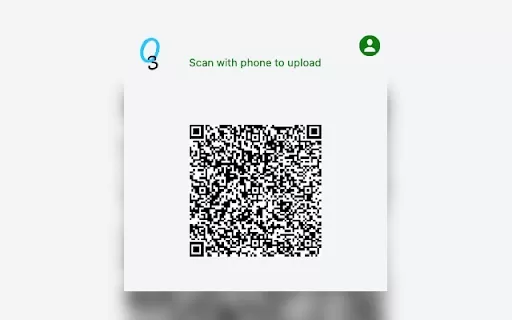Pen2txt
Handwritten Notes to Digital Text Converter
Pen2txt Product Information
Ever wished you could magically turn your scribbled notes into neat, digital text? That's where Pen2txt comes in—a handy tool that transforms your handwritten notes into editable digital format using cutting-edge Handwritten Text Recognition (HTR) technology.
How to Use Pen2txt?
Getting started with Pen2txt is as easy as pie. Just follow these simple steps:
- Snap a Picture: Grab your phone and take a clear photo of your handwritten notes. Make sure the lighting's good and the notes are legible.
- Upload to Pen2txt: Head over to the Pen2txt platform and upload that photo. It's as simple as dragging and dropping or clicking to select your file.
- Let AI Do Its Magic: Sit back and let the AI work its wonders. It'll convert your scribbles into digital text in no time.
- Edit and Share: Once the conversion's done, you can tweak the text to your heart's content and then share it wherever you need—be it an email, a document, or a social media post.
Pen2txt's Core Features
Handwritten Text Recognition (HTR)
Pen2txt's HTR technology is like having a personal assistant who reads your handwriting and types it out for you. It's a game-changer for anyone who's ever struggled with deciphering their own notes.
OCR and AI Technology
Combining Optical Character Recognition (OCR) with AI, Pen2txt ensures your notes are not only converted but also understood in context, making the results remarkably accurate.
Accurate and Editable Results
What's the point of converting your notes if you can't fix them up? With Pen2txt, the converted text is editable, so you can correct any mistakes or add notes before sharing or saving.
Pen2txt's Use Cases
Students Digitizing Lecture Notes
Imagine being able to quickly convert your messy lecture notes into a neat document that you can study from or share with classmates. Pen2txt makes that dream a reality.
Professionals Converting Meeting Minutes
For professionals, Pen2txt is a lifesaver. Convert your meeting notes into a polished digital format in minutes, making it easier to distribute and refer back to during follow-ups.
FAQ from Pen2txt
- How accurate is the handwriting recognition?
- Pen2txt's HTR technology boasts high accuracy, but results can vary based on the clarity of your handwriting and the quality of the photo.
- Can I edit the converted digital text?
- Absolutely! Once your notes are converted, you can edit them as needed before sharing or saving.
- Is Pen2txt accessible on mobile devices?
- Yes, Pen2txt is designed to be user-friendly on both desktop and mobile devices, making it convenient to use on the go.
For any further inquiries, reach out to Pen2txt's support team at [email protected]. For more contact options, visit their contact us page.
Pen2txt is brought to you by Pen2txt, a company dedicated to making your handwritten notes digital and accessible. You can log in at Pen2txt Login, or if you're new, sign up at Pen2txt Sign up. Curious about the cost? Check out their pricing page. And don't forget to connect with them on Facebook for the latest updates and tips.
Pen2txt Screenshot
Pen2txt Reviews
Would you recommend Pen2txt? Post your comment

Pen2txt는 내 지저분한 메모를 구해줘요! 낙서를 깔끔한 텍스트로 변환하는 게 정말 놀라워요, 하지만 의사 같은 글씨는 어려워하는 것 같아요. 전체적으로, 메모를 자주 하는 사람에게는 필수 앱이에요.
Pen2txt真是太方便了!我的手写笔记秒变数字文本,编辑起来省时省力。技术很先进,但偶尔会认错一些潦草字迹。总体很赞!👍
Pen2txt es un salvavidas para mis notas desordenadas. Es increíble cómo convierte mis garabatos en texto ordenado, aunque a veces lucha con mi letra de médico. En general, es imprescindible para cualquiera que tome notas en movimiento.
Pen2txt is a lifesaver for my messy notes! It's amazing how it turns my scribbles into neat text, though it struggles with my doctor-like handwriting sometimes. Overall, it's a must-have for anyone who jots down notes on the go.