Revolutionizing Web Scraping with ScrapeGraphAI: A Comprehensive Guide
In today's data-driven world, extracting information from websites is essential for various purposes such as business intelligence, market research, and competitive analysis. Web scraping, the automated process of pulling data from websites, has become a vital tool. However, traditional web scraping methods often require complex coding and regular updates due to changes in website structures. This is where ScrapeGraphAI comes into play—an innovative open-source Python library that aims to transform web scraping by harnessing the capabilities of large language models (LLMs).
Key Points
- ScrapeGraphAI is an open-source Python library that streamlines web scraping.
- It uses large language models (LLMs) to extract data from websites more effectively.
- The tool reduces the need for ongoing developer intervention by adapting to changes in websites.
- It supports a range of LLMs including GPT, Gemini, Groq, Azure, and Hugging Face.
- Installation is simple with pip, and using a virtual environment is recommended.
- ScrapeGraphAI enables users to scrape data and extract specific information with less code compared to traditional methods.
- Local hosting through Ollama offers a private and efficient scraping environment.
Understanding Web Scraping and Its Evolution
The Traditional Web Scraping Era
Web scraping has been around since the late 1990s and early 2000s, when the internet started to evolve. Back then, scraping involved intensive coding to extract data from HTML pages. Custom coding was crucial to navigate through different HTML structures found online. Regular expressions were often used to parse HTML data, which was both tedious and complex. This method was mainly used in offline applications, requiring manual updates to go online. The entire process demanded considerable time and expertise, making it primarily accessible to those with advanced coding skills.

Over time, numerous tools and techniques have emerged to simplify web scraping. Python, with its robust ecosystem of libraries, has become a preferred language for this task. Libraries like Beautiful Soup and Scrapy have offered more structured data extraction methods, yet the challenge of adapting to changing website structures persisted.
The landscape has now transformed significantly with the introduction of large language models (LLMs) that automate much of the complexity in traditional web scraping. Let's explore a tool that has made this easier.
Introducing ScrapeGraphAI: Web Scraping Reimagined
ScrapeGraphAI emerges as a powerful solution, utilizing AI-driven Large Language Models to automate and simplify the web scraping process. It's an open-source Python library designed to revolutionize how we approach web scraping.
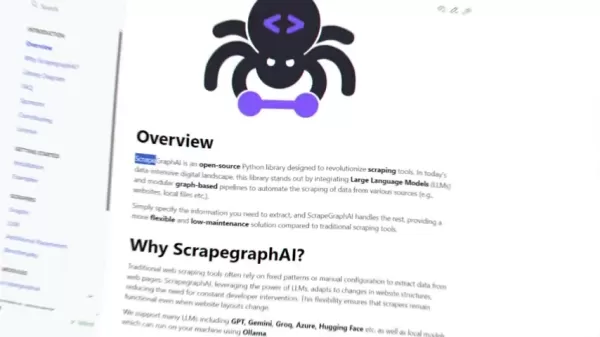
Unlike traditional web scraping tools that often depend on fixed patterns or manual adjustments, ScrapeGraphAI adapts to changes in website structures, minimizing the need for constant developer intervention. It stands out by integrating Large Language Models (LLMs) and modular graph-based pipelines to automate data scraping from various sources.
This library provides a more flexible and low-maintenance solution compared to traditional scraping tools. It allows users to easily extract specific information from HTML markup without extensive coding or dealing with complex regular expressions. You just need to specify what information you need, and ScrapeGraphAI takes care of the rest. It supports multiple LLMs, including GPT, Gemini, Groq, and Azure, as well as local models that can run on your machine using Ollama.
Key Components and Architecture
ScrapeGraphAI employs different parsing nodes to handle all HTML nodes in various sections. It uses search nodes to pinpoint specific areas within the HTML page. The smarter graph builder manages all the markup language in HTML.
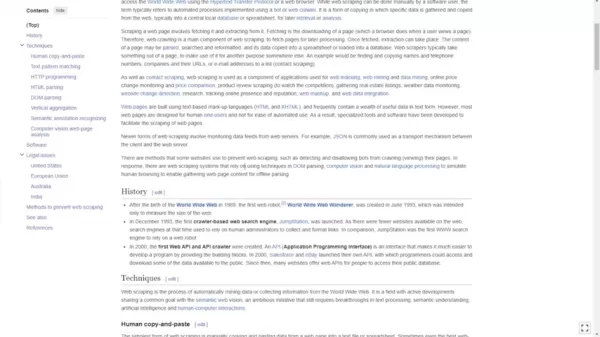
Here's a quick overview of its architecture:
- Node Types: ScrapeGraphAI uses various parsing nodes to process different sections of HTML, including conditional nodes, fetch nodes, parse nodes, Rag nodes, and search nodes. These nodes enable conditional parsing, data fetching, content parsing, and searching for relevant information within the HTML structure.
- Graph Builder: ScrapeGraphAI's smarter graph builder simplifies the extraction of desired information by handling all the HTML markup language.
- Large Language Models (LLMs): ScrapeGraphAI supports LLMs such as Gemini and OpenAI, leveraging their natural language processing capabilities for efficient data extraction.
The library's ability to manually define graphs or let the LLM create graphs based on prompts adds a layer of flexibility that caters to different user needs and project requirements. This high-level architecture makes implementing complex scraping pipelines easier with minimal coding.
Setting Up ScrapeGraphAI: Installation and Configuration
Prerequisites and Installation Steps
Before diving into ScrapeGraphAI, ensure your system meets the necessary prerequisites.
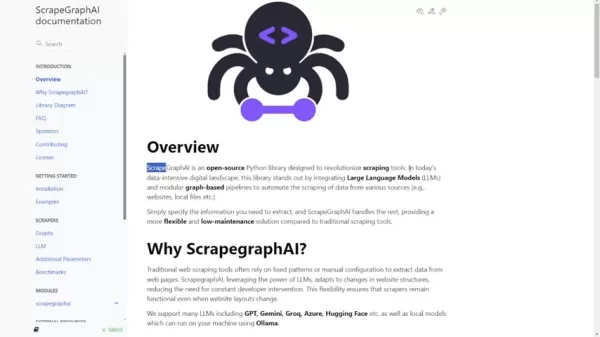
Here’s a detailed guide to setting everything up:
- Python Version: ScrapeGraphAI requires Python 3.9 or higher, but not more than 3.12. Python 3.10 is typically sufficient.
- PIP: Make sure you have the latest version of PIP, the Python package installer. You can update it using the command
pip install --upgrade pip. - Ollama (Optional): If you plan to run local large language models, you'll need to install Ollama. Check the documentation for detailed installation and setup instructions.
Once you've confirmed these prerequisites, installing ScrapeGraphAI is straightforward:
pip install scrapegraphai
It’s highly recommended to install ScrapeGraphAI in a virtual environment (conda, venv, etc.) to avoid conflicts with other Python packages in your system.
For Windows users, you can use Windows Subsystem for Linux (WSL) to install additional libraries.
Choosing the Right Large Language Model
One of the key decisions when using ScrapeGraphAI is selecting the appropriate large language model (LLM) for your web scraping needs. ScrapeGraphAI supports various LLMs, each with its strengths and capabilities:
- OpenAI’s GPT Models: GPT-3.5 Turbo and GPT-4 are powerful options for general-purpose web scraping tasks. These models can effectively understand and extract information from diverse website structures.
- Gemini: Offers advanced natural language processing capabilities, making it suitable for complex data extraction tasks.
- Groq: Known for its speed and efficiency, Groq is an excellent choice when you need to process large volumes of web data quickly.
- Azure: Provides enterprise-grade security and scalability, making it ideal for organizations with stringent data privacy requirements.
- Hugging Face: Offers a wide range of open-source LLMs, allowing you to customize and fine-tune models for specific web scraping tasks.
For those concerned about data privacy or cost, ScrapeGraphAI allows you to run local LLMs using Ollama. This setup enables you to leverage the power of LLMs without relying on external services.
Practical Examples: Scraping with ScrapeGraphAI
Setting Up OpenAI Models
To connect and use OpenAI Models, you'll need to import necessary libraries and set up your API key. Here's an example of how to configure ScrapeGraphAI with OpenAI's GPT models:
import os
from dotenv import load_dotenv
from scrapegraphai.graphs import SmartScraperGraph
from scrapegraphai.utils import prettify_exec_info
load_dotenv()
openai_key = os.getenv("OPENAI_APIKEY")
graph_config = {
"llm": {
"api_key": openai_key,
"model": "gpt-3.5-turbo",
}
}
Initialize SmartScraperGraph with prompt, source, and configuration
smart_scraper_graph = SmartScraperGraph(
prompt="List me all the projects with their titles and descriptions.",
source="https://perinim.github.io/projects/",
config=graph_config
)
Run the SmartScraperGraph and store the result
result = smart_scraper_graph.run()
print(result)
In this example, the graph_config dictionary is defined to specify the API key and the model you wish to use (gpt-3.5-turbo). Then, SmartScraperGraph is initialized with a prompt, the source URL, and the configuration. Finally, the run() method is called to execute the scraping process and print the results.
Configuring Local Models
For local models, ScrapeGraphAI requires a bit more configuration, but it is still straightforward:
from scrapegraphai.graphs import SmartScraperGraph
from scrapegraphai.utils import prettify_exec_info
graph_config = {
"llm": {
"model": "ollama/llama3",
"temperature": 0.5,
"format": "json",
"model_tokens": 3500,
"base_url": "http://localhost:11434",
},
"embeddings": {
"model": "ollama/nomic-embed-text",
"base_url": "http://localhost:11434",
},
"verbose": True,
}
Initialize SmartScraperGraph with prompt, source, and configuration
smart_scraper_graph = SmartScraperGraph(
prompt="List me all the projects with their titles and descriptions.",
source="https://perinim.github.io/projects/",
config=graph_config
)
Run the SmartScraperGraph and store the result
result = smart_scraper_graph.run()
print(result)
This configuration includes specifying the model (ollama/llama3), temperature, format, and base URLs for both the LLM and embeddings. You can adjust the model and other parameters as needed to fit your specific web scraping requirements.
Understanding Costs and Licensing
Open Source Nature
Since ScrapeGraphAI is an open-source library, it is free to use. You can download, modify, and distribute it according to the terms of the license. This open nature encourages community contributions and ensures the library remains accessible to a wide audience.
However, keep in mind that using certain large language models, such as those from OpenAI, may incur costs. OpenAI, Bardeen AI, and others operate on a token-based pricing model. When you send a prompt to the LLM, it processes the request and generates a response. The cost depends on the number of tokens used in the prompt and the response. Therefore, it’s essential to monitor your usage and manage your API keys to avoid unexpected charges. It helps to have your own API key for OpenAI.
Advantages and Disadvantages of ScrapeGraphAI
Pros
- Simplified web scraping process using LLMs.
- Reduced need for continuous maintenance and adjustments.
- Support for various large language models.
- Option for local LLM hosting for enhanced privacy and security.
- Increased flexibility and customization through graph-based pipelines.
Cons
- Potential costs associated with using external LLM services.
- Dependency on the accuracy and capabilities of the chosen LLM.
- Requires some familiarity with Python and virtual environments.
- Relatively new library, so community support and documentation may still be growing.
Key Features
LLM Integration
ScrapeGraphAI leverages large language models (LLMs) for intelligent web scraping. It can automatically detect and adapt to changes in website structures, reducing the need for continuous manual adjustments. This feature alone saves significant development and maintenance time.
Graph-Based Pipelines
The library employs modular graph-based pipelines that allow for efficient and structured data extraction. These pipelines can be customized to fit different web scraping scenarios, providing flexibility and control over the extraction process.
Support for Multiple LLMs
ScrapeGraphAI supports a variety of LLMs, including GPT, Gemini, Groq, Azure, and Hugging Face. This support enables users to select the model that best suits their needs, whether it’s for general-purpose scraping or more specialized tasks.
Local LLM Hosting
With Ollama integration, ScrapeGraphAI allows you to host large language models locally. This provides a secure and private web scraping environment, without reliance on external services.
Diverse Use Cases for ScrapeGraphAI
E-Commerce Business Intelligence
ScrapeGraphAI can be used to monitor product prices, track competitor offerings, and gather customer reviews, providing e-commerce businesses with a competitive edge. By automating the collection of this data, businesses can make data-driven decisions to optimize their strategies.
Investor Research
Investors can leverage ScrapeGraphAI to extract financial data, analyze company news, and monitor market trends. This data provides investors with the insights needed to make informed investment decisions and manage risks effectively.
Marketing and Competitive Analysis
Marketing teams can use ScrapeGraphAI to gather customer feedback, analyze social media trends, and track competitor strategies. These insights enable marketers to create targeted campaigns, optimize their content, and improve customer engagement.
Frequently Asked Questions
What is ScrapeGraphAI?
ScrapeGraphAI is an open-source Python library designed to simplify and automate web scraping using large language models (LLMs). It allows users to extract data from websites more efficiently and with less manual coding.
What are the prerequisites for installing ScrapeGraphAI?
The prerequisites include Python 3.9 or higher (but no more than 3.12), PIP, and optionally, Ollama for running local LLMs.
How do I install ScrapeGraphAI?
You can install ScrapeGraphAI using PIP with the command pip install scrapegraphai. It is recommended to install it in a virtual environment.
Which large language models does ScrapeGraphAI support?
ScrapeGraphAI supports GPT, Gemini, Groq, Azure, Hugging Face, and local models run using Ollama.
How do I configure ScrapeGraphAI to use OpenAI's GPT models?
You need to set up your OpenAI API key in the graph_config dictionary and specify the model you want to use.
Can I use ScrapeGraphAI for free?
Yes, ScrapeGraphAI is an open-source library and is free to use. However, using certain LLMs like those from OpenAI may incur costs based on token usage.
Related Questions
How does ScrapeGraphAI compare to traditional web scraping tools?
ScrapeGraphAI leverages AI-driven large language models, reducing the need for constant manual adjustments due to website structure changes. Traditional tools often require more coding and maintenance. ScrapeGraphAI adapts to changing website structures, reducing the need for constant developer intervention. This flexibility ensures that scrapers remain functional even when website layouts change. With ScrapeGraphAI, you only need to specify what information you need, and the library handles the rest. The traditional web scraping method has been around since the late 1990s and early 2000s, when the internet began to take shape. Back in the day, web scraping involved heavy coding to extract data from HTML webpages. Regular expressions were commonly used to parse HTML data, which was a tedious and complex task. This approach was primarily utilized in offline applications, requiring developers to bring them online manually.
What kind of prompts can be defined when using ScrapeGraphAI?
This configuration includes specifying the model (ollama/llama3), temperature, format, and base URLs for both the LLM and embeddings. You can adjust the model and other parameters as needed to fit your specific web scraping requirements. Some common prompts are as follows:
- List me all the projects with their titles and descriptions.
- List me all the content.
Related article
 Google's Latest Gemini AI Model Shows Declining Safety Scores in Testing
Google's internal testing reveals concerning performance dips in its latest AI model's safety protocols compared to previous versions. According to newly published benchmarks, the Gemini 2.5 Flash model demonstrates 4-10% higher rates of guideline vi
Google's Latest Gemini AI Model Shows Declining Safety Scores in Testing
Google's internal testing reveals concerning performance dips in its latest AI model's safety protocols compared to previous versions. According to newly published benchmarks, the Gemini 2.5 Flash model demonstrates 4-10% higher rates of guideline vi
 AI Voice Meme Dissects Political Satire Behind UNO Presidents
The digital humor landscape continues to transform with AI voice memes establishing themselves as a uniquely compelling genre that merges cutting-edge technology with biting social commentary. Through an analysis of a viral YouTube reaction video, th
AI Voice Meme Dissects Political Satire Behind UNO Presidents
The digital humor landscape continues to transform with AI voice memes establishing themselves as a uniquely compelling genre that merges cutting-edge technology with biting social commentary. Through an analysis of a viral YouTube reaction video, th
 AI Accelerates Scientific Research for Greater Real-World Impact
Google has consistently harnessed AI as a catalyst for scientific progress, with today's pace of discovery reaching extraordinary new levels. This acceleration has transformed the research cycle, turning fundamental breakthroughs into practical appli
Comments (8)
0/200
AI Accelerates Scientific Research for Greater Real-World Impact
Google has consistently harnessed AI as a catalyst for scientific progress, with today's pace of discovery reaching extraordinary new levels. This acceleration has transformed the research cycle, turning fundamental breakthroughs into practical appli
Comments (8)
0/200
![HenryDavis]() HenryDavis
HenryDavis
 August 5, 2025 at 5:00:59 AM EDT
August 5, 2025 at 5:00:59 AM EDT
This ScrapeGraphAI guide is a game-changer! Web scraping’s always been a hassle, but this makes it sound so seamless. Curious how it handles dynamic sites—any real-world examples out there? 😎


 0
0
![RyanJackson]() RyanJackson
RyanJackson
 August 1, 2025 at 2:45:46 AM EDT
August 1, 2025 at 2:45:46 AM EDT
Super cool guide on ScrapeGraphAI! Makes web scraping sound like a breeze. Anyone tried this for market research yet? 😎


 0
0
![KevinAnderson]() KevinAnderson
KevinAnderson
 July 27, 2025 at 9:19:30 PM EDT
July 27, 2025 at 9:19:30 PM EDT
This ScrapeGraphAI guide is a game-changer! 😍 Web scraping always felt like a techy maze, but this makes it sound so slick and efficient. I’m curious how it handles tricky dynamic sites—any tips for beginners diving in?


 0
0
![BillyWilson]() BillyWilson
BillyWilson
 May 13, 2025 at 5:23:52 PM EDT
May 13, 2025 at 5:23:52 PM EDT
ScrapeGraphAI 덕분에 웹사이트에서 데이터를 수집하는 게 훨씬 쉬워졌어요! 효율적이고 시간도 많이 절약됩니다. 다만 복잡한 사이트 구조에는 어려움을 겪어서 조금 짜증나요. 그래도 데이터 애호가라면 꼭 필요한 도구입니다! 😎


 0
0
![ThomasLewis]() ThomasLewis
ThomasLewis
 May 13, 2025 at 4:47:14 PM EDT
May 13, 2025 at 4:47:14 PM EDT
ScrapeGraphAIを使ってウェブサイトからデータを収集するのが楽になりました!効率的で時間も節約できます。ただ、複雑なサイト構造には苦労することがあり、少しイライラします。それでもデータ愛好者には必須ですね!😎


 0
0
![SamuelAllen]() SamuelAllen
SamuelAllen
 May 13, 2025 at 11:53:23 AM EDT
May 13, 2025 at 11:53:23 AM EDT
ScrapeGraphAI has totally transformed how I gather data from websites! It's super efficient and saves me tons of time. But sometimes it struggles with complex site structures, which can be a bit frustrating. Still, a must-have for any data enthusiast! 😎


 0
0
In today's data-driven world, extracting information from websites is essential for various purposes such as business intelligence, market research, and competitive analysis. Web scraping, the automated process of pulling data from websites, has become a vital tool. However, traditional web scraping methods often require complex coding and regular updates due to changes in website structures. This is where ScrapeGraphAI comes into play—an innovative open-source Python library that aims to transform web scraping by harnessing the capabilities of large language models (LLMs).
Key Points
- ScrapeGraphAI is an open-source Python library that streamlines web scraping.
- It uses large language models (LLMs) to extract data from websites more effectively.
- The tool reduces the need for ongoing developer intervention by adapting to changes in websites.
- It supports a range of LLMs including GPT, Gemini, Groq, Azure, and Hugging Face.
- Installation is simple with pip, and using a virtual environment is recommended.
- ScrapeGraphAI enables users to scrape data and extract specific information with less code compared to traditional methods.
- Local hosting through Ollama offers a private and efficient scraping environment.
Understanding Web Scraping and Its Evolution
The Traditional Web Scraping Era
Web scraping has been around since the late 1990s and early 2000s, when the internet started to evolve. Back then, scraping involved intensive coding to extract data from HTML pages. Custom coding was crucial to navigate through different HTML structures found online. Regular expressions were often used to parse HTML data, which was both tedious and complex. This method was mainly used in offline applications, requiring manual updates to go online. The entire process demanded considerable time and expertise, making it primarily accessible to those with advanced coding skills.

Over time, numerous tools and techniques have emerged to simplify web scraping. Python, with its robust ecosystem of libraries, has become a preferred language for this task. Libraries like Beautiful Soup and Scrapy have offered more structured data extraction methods, yet the challenge of adapting to changing website structures persisted.
The landscape has now transformed significantly with the introduction of large language models (LLMs) that automate much of the complexity in traditional web scraping. Let's explore a tool that has made this easier.
Introducing ScrapeGraphAI: Web Scraping Reimagined
ScrapeGraphAI emerges as a powerful solution, utilizing AI-driven Large Language Models to automate and simplify the web scraping process. It's an open-source Python library designed to revolutionize how we approach web scraping.
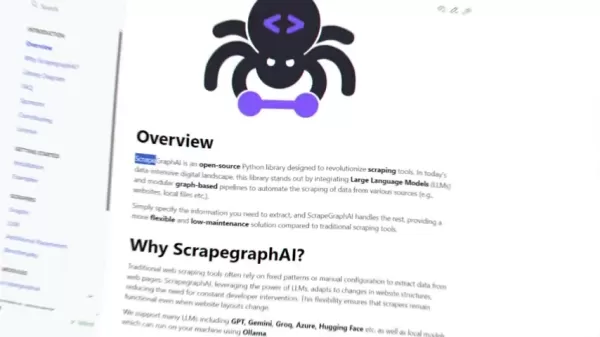
Unlike traditional web scraping tools that often depend on fixed patterns or manual adjustments, ScrapeGraphAI adapts to changes in website structures, minimizing the need for constant developer intervention. It stands out by integrating Large Language Models (LLMs) and modular graph-based pipelines to automate data scraping from various sources.
This library provides a more flexible and low-maintenance solution compared to traditional scraping tools. It allows users to easily extract specific information from HTML markup without extensive coding or dealing with complex regular expressions. You just need to specify what information you need, and ScrapeGraphAI takes care of the rest. It supports multiple LLMs, including GPT, Gemini, Groq, and Azure, as well as local models that can run on your machine using Ollama.
Key Components and Architecture
ScrapeGraphAI employs different parsing nodes to handle all HTML nodes in various sections. It uses search nodes to pinpoint specific areas within the HTML page. The smarter graph builder manages all the markup language in HTML.
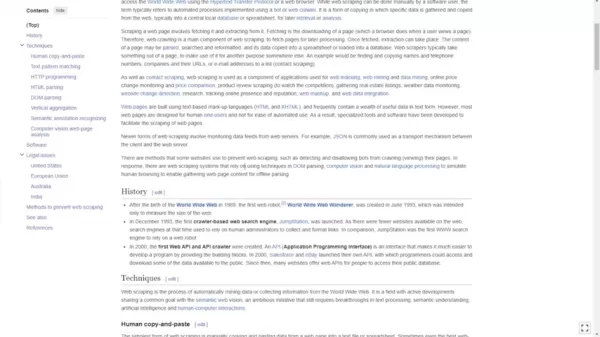
Here's a quick overview of its architecture:
- Node Types: ScrapeGraphAI uses various parsing nodes to process different sections of HTML, including conditional nodes, fetch nodes, parse nodes, Rag nodes, and search nodes. These nodes enable conditional parsing, data fetching, content parsing, and searching for relevant information within the HTML structure.
- Graph Builder: ScrapeGraphAI's smarter graph builder simplifies the extraction of desired information by handling all the HTML markup language.
- Large Language Models (LLMs): ScrapeGraphAI supports LLMs such as Gemini and OpenAI, leveraging their natural language processing capabilities for efficient data extraction.
The library's ability to manually define graphs or let the LLM create graphs based on prompts adds a layer of flexibility that caters to different user needs and project requirements. This high-level architecture makes implementing complex scraping pipelines easier with minimal coding.
Setting Up ScrapeGraphAI: Installation and Configuration
Prerequisites and Installation Steps
Before diving into ScrapeGraphAI, ensure your system meets the necessary prerequisites.
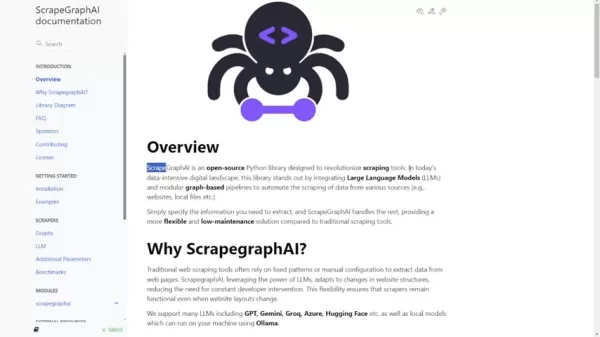
Here’s a detailed guide to setting everything up:
- Python Version: ScrapeGraphAI requires Python 3.9 or higher, but not more than 3.12. Python 3.10 is typically sufficient.
- PIP: Make sure you have the latest version of PIP, the Python package installer. You can update it using the command
pip install --upgrade pip. - Ollama (Optional): If you plan to run local large language models, you'll need to install Ollama. Check the documentation for detailed installation and setup instructions.
Once you've confirmed these prerequisites, installing ScrapeGraphAI is straightforward:
pip install scrapegraphaiIt’s highly recommended to install ScrapeGraphAI in a virtual environment (conda, venv, etc.) to avoid conflicts with other Python packages in your system.
For Windows users, you can use Windows Subsystem for Linux (WSL) to install additional libraries.
Choosing the Right Large Language Model
One of the key decisions when using ScrapeGraphAI is selecting the appropriate large language model (LLM) for your web scraping needs. ScrapeGraphAI supports various LLMs, each with its strengths and capabilities:
- OpenAI’s GPT Models: GPT-3.5 Turbo and GPT-4 are powerful options for general-purpose web scraping tasks. These models can effectively understand and extract information from diverse website structures.
- Gemini: Offers advanced natural language processing capabilities, making it suitable for complex data extraction tasks.
- Groq: Known for its speed and efficiency, Groq is an excellent choice when you need to process large volumes of web data quickly.
- Azure: Provides enterprise-grade security and scalability, making it ideal for organizations with stringent data privacy requirements.
- Hugging Face: Offers a wide range of open-source LLMs, allowing you to customize and fine-tune models for specific web scraping tasks.
For those concerned about data privacy or cost, ScrapeGraphAI allows you to run local LLMs using Ollama. This setup enables you to leverage the power of LLMs without relying on external services.
Practical Examples: Scraping with ScrapeGraphAI
Setting Up OpenAI Models
To connect and use OpenAI Models, you'll need to import necessary libraries and set up your API key. Here's an example of how to configure ScrapeGraphAI with OpenAI's GPT models:
import os
from dotenv import load_dotenv
from scrapegraphai.graphs import SmartScraperGraph
from scrapegraphai.utils import prettify_exec_info
load_dotenv()
openai_key = os.getenv("OPENAI_APIKEY")
graph_config = {
"llm": {
"api_key": openai_key,
"model": "gpt-3.5-turbo",
}
}
Initialize SmartScraperGraph with prompt, source, and configuration
smart_scraper_graph = SmartScraperGraph(
prompt="List me all the projects with their titles and descriptions.",
source="https://perinim.github.io/projects/",
config=graph_config
)
Run the SmartScraperGraph and store the result
result = smart_scraper_graph.run()
print(result)
In this example, the graph_config dictionary is defined to specify the API key and the model you wish to use (gpt-3.5-turbo). Then, SmartScraperGraph is initialized with a prompt, the source URL, and the configuration. Finally, the run() method is called to execute the scraping process and print the results.
Configuring Local Models
For local models, ScrapeGraphAI requires a bit more configuration, but it is still straightforward:
from scrapegraphai.graphs import SmartScraperGraph
from scrapegraphai.utils import prettify_exec_info
graph_config = {
"llm": {
"model": "ollama/llama3",
"temperature": 0.5,
"format": "json",
"model_tokens": 3500,
"base_url": "http://localhost:11434",
},
"embeddings": {
"model": "ollama/nomic-embed-text",
"base_url": "http://localhost:11434",
},
"verbose": True,
}
Initialize SmartScraperGraph with prompt, source, and configuration
smart_scraper_graph = SmartScraperGraph(
prompt="List me all the projects with their titles and descriptions.",
source="https://perinim.github.io/projects/",
config=graph_config
)
Run the SmartScraperGraph and store the result
result = smart_scraper_graph.run()
print(result)
This configuration includes specifying the model (ollama/llama3), temperature, format, and base URLs for both the LLM and embeddings. You can adjust the model and other parameters as needed to fit your specific web scraping requirements.
Understanding Costs and Licensing
Open Source Nature
Since ScrapeGraphAI is an open-source library, it is free to use. You can download, modify, and distribute it according to the terms of the license. This open nature encourages community contributions and ensures the library remains accessible to a wide audience.
However, keep in mind that using certain large language models, such as those from OpenAI, may incur costs. OpenAI, Bardeen AI, and others operate on a token-based pricing model. When you send a prompt to the LLM, it processes the request and generates a response. The cost depends on the number of tokens used in the prompt and the response. Therefore, it’s essential to monitor your usage and manage your API keys to avoid unexpected charges. It helps to have your own API key for OpenAI.
Advantages and Disadvantages of ScrapeGraphAI
Pros
- Simplified web scraping process using LLMs.
- Reduced need for continuous maintenance and adjustments.
- Support for various large language models.
- Option for local LLM hosting for enhanced privacy and security.
- Increased flexibility and customization through graph-based pipelines.
Cons
- Potential costs associated with using external LLM services.
- Dependency on the accuracy and capabilities of the chosen LLM.
- Requires some familiarity with Python and virtual environments.
- Relatively new library, so community support and documentation may still be growing.
Key Features
LLM Integration
ScrapeGraphAI leverages large language models (LLMs) for intelligent web scraping. It can automatically detect and adapt to changes in website structures, reducing the need for continuous manual adjustments. This feature alone saves significant development and maintenance time.
Graph-Based Pipelines
The library employs modular graph-based pipelines that allow for efficient and structured data extraction. These pipelines can be customized to fit different web scraping scenarios, providing flexibility and control over the extraction process.
Support for Multiple LLMs
ScrapeGraphAI supports a variety of LLMs, including GPT, Gemini, Groq, Azure, and Hugging Face. This support enables users to select the model that best suits their needs, whether it’s for general-purpose scraping or more specialized tasks.
Local LLM Hosting
With Ollama integration, ScrapeGraphAI allows you to host large language models locally. This provides a secure and private web scraping environment, without reliance on external services.
Diverse Use Cases for ScrapeGraphAI
E-Commerce Business Intelligence
ScrapeGraphAI can be used to monitor product prices, track competitor offerings, and gather customer reviews, providing e-commerce businesses with a competitive edge. By automating the collection of this data, businesses can make data-driven decisions to optimize their strategies.
Investor Research
Investors can leverage ScrapeGraphAI to extract financial data, analyze company news, and monitor market trends. This data provides investors with the insights needed to make informed investment decisions and manage risks effectively.
Marketing and Competitive Analysis
Marketing teams can use ScrapeGraphAI to gather customer feedback, analyze social media trends, and track competitor strategies. These insights enable marketers to create targeted campaigns, optimize their content, and improve customer engagement.
Frequently Asked Questions
What is ScrapeGraphAI?
ScrapeGraphAI is an open-source Python library designed to simplify and automate web scraping using large language models (LLMs). It allows users to extract data from websites more efficiently and with less manual coding.
What are the prerequisites for installing ScrapeGraphAI?
The prerequisites include Python 3.9 or higher (but no more than 3.12), PIP, and optionally, Ollama for running local LLMs.
How do I install ScrapeGraphAI?
You can install ScrapeGraphAI using PIP with the command pip install scrapegraphai. It is recommended to install it in a virtual environment.
Which large language models does ScrapeGraphAI support?
ScrapeGraphAI supports GPT, Gemini, Groq, Azure, Hugging Face, and local models run using Ollama.
How do I configure ScrapeGraphAI to use OpenAI's GPT models?
You need to set up your OpenAI API key in the graph_config dictionary and specify the model you want to use.
Can I use ScrapeGraphAI for free?
Yes, ScrapeGraphAI is an open-source library and is free to use. However, using certain LLMs like those from OpenAI may incur costs based on token usage.
Related Questions
How does ScrapeGraphAI compare to traditional web scraping tools?
ScrapeGraphAI leverages AI-driven large language models, reducing the need for constant manual adjustments due to website structure changes. Traditional tools often require more coding and maintenance. ScrapeGraphAI adapts to changing website structures, reducing the need for constant developer intervention. This flexibility ensures that scrapers remain functional even when website layouts change. With ScrapeGraphAI, you only need to specify what information you need, and the library handles the rest. The traditional web scraping method has been around since the late 1990s and early 2000s, when the internet began to take shape. Back in the day, web scraping involved heavy coding to extract data from HTML webpages. Regular expressions were commonly used to parse HTML data, which was a tedious and complex task. This approach was primarily utilized in offline applications, requiring developers to bring them online manually.
What kind of prompts can be defined when using ScrapeGraphAI?
This configuration includes specifying the model (ollama/llama3), temperature, format, and base URLs for both the LLM and embeddings. You can adjust the model and other parameters as needed to fit your specific web scraping requirements. Some common prompts are as follows:
- List me all the projects with their titles and descriptions.
- List me all the content.
 AI Voice Meme Dissects Political Satire Behind UNO Presidents
The digital humor landscape continues to transform with AI voice memes establishing themselves as a uniquely compelling genre that merges cutting-edge technology with biting social commentary. Through an analysis of a viral YouTube reaction video, th
AI Voice Meme Dissects Political Satire Behind UNO Presidents
The digital humor landscape continues to transform with AI voice memes establishing themselves as a uniquely compelling genre that merges cutting-edge technology with biting social commentary. Through an analysis of a viral YouTube reaction video, th
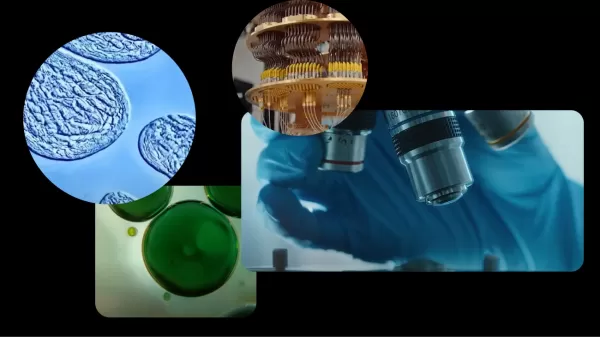 AI Accelerates Scientific Research for Greater Real-World Impact
Google has consistently harnessed AI as a catalyst for scientific progress, with today's pace of discovery reaching extraordinary new levels. This acceleration has transformed the research cycle, turning fundamental breakthroughs into practical appli
AI Accelerates Scientific Research for Greater Real-World Impact
Google has consistently harnessed AI as a catalyst for scientific progress, with today's pace of discovery reaching extraordinary new levels. This acceleration has transformed the research cycle, turning fundamental breakthroughs into practical appli
 August 5, 2025 at 5:00:59 AM EDT
August 5, 2025 at 5:00:59 AM EDT
This ScrapeGraphAI guide is a game-changer! Web scraping’s always been a hassle, but this makes it sound so seamless. Curious how it handles dynamic sites—any real-world examples out there? 😎


 0
0
 August 1, 2025 at 2:45:46 AM EDT
August 1, 2025 at 2:45:46 AM EDT
Super cool guide on ScrapeGraphAI! Makes web scraping sound like a breeze. Anyone tried this for market research yet? 😎


 0
0
 July 27, 2025 at 9:19:30 PM EDT
July 27, 2025 at 9:19:30 PM EDT
This ScrapeGraphAI guide is a game-changer! 😍 Web scraping always felt like a techy maze, but this makes it sound so slick and efficient. I’m curious how it handles tricky dynamic sites—any tips for beginners diving in?


 0
0
 May 13, 2025 at 5:23:52 PM EDT
May 13, 2025 at 5:23:52 PM EDT
ScrapeGraphAI 덕분에 웹사이트에서 데이터를 수집하는 게 훨씬 쉬워졌어요! 효율적이고 시간도 많이 절약됩니다. 다만 복잡한 사이트 구조에는 어려움을 겪어서 조금 짜증나요. 그래도 데이터 애호가라면 꼭 필요한 도구입니다! 😎


 0
0
 May 13, 2025 at 4:47:14 PM EDT
May 13, 2025 at 4:47:14 PM EDT
ScrapeGraphAIを使ってウェブサイトからデータを収集するのが楽になりました!効率的で時間も節約できます。ただ、複雑なサイト構造には苦労することがあり、少しイライラします。それでもデータ愛好者には必須ですね!😎


 0
0
 May 13, 2025 at 11:53:23 AM EDT
May 13, 2025 at 11:53:23 AM EDT
ScrapeGraphAI has totally transformed how I gather data from websites! It's super efficient and saves me tons of time. But sometimes it struggles with complex site structures, which can be a bit frustrating. Still, a must-have for any data enthusiast! 😎


 0
0





























