Create Your Personal AI Phone Assistant: Mastering Outbound Calls and Function Calling
Interested in elevating your AI phone assistant to new heights? This detailed guide is here to help you build a sophisticated system that not only handles outbound calls but also integrates function calling. By leveraging the capabilities of OpenAI for managing conversations, Deepgram for converting speech to text and vice versa, Replit for hosting your code, and Make.com for automating outbound calls, you're set to revolutionize your lead generation and appointment setting processes. Let's dive into how to assemble this powerful AI phone system.
Key Points
- Learn how to set up an AI phone assistant for making outbound calls.
- Discover the process of implementing function calling to connect with external services like Google Calendar.
- Understand how to use Replit for hosting and deploying your AI assistant's code.
- Explore how Make.com can automate outbound calls via HTTP requests.
- Examine the cost breakdown for running the AI assistant, including expenses from OpenAI and Deepgram.
- Find out how to optimize latency for a smoother conversational flow.
- Implement Google Calendar integration for seamless appointment setting.
Extending Your AI Phone Assistant: Outbound Calls and Function Calling
DIY AI Caller: Unlocking Outbound Call Capabilities
Building an AI phone assistant opens up a myriad of possibilities for automating communication tasks. Sure, an inbound caller that can answer basic FAQs is useful, but the real magic happens with outbound calling and function calling. These features empower your AI to proactively connect with leads, set up appointments, and execute various tasks by interacting with external services.
The aim is to enhance your existing DIY AI caller to manage outbound calls and integrate function calling. By employing OpenAI for conversation management and Deepgram for Text-to-Speech/Speech-to-Text, you're building on a robust foundation.
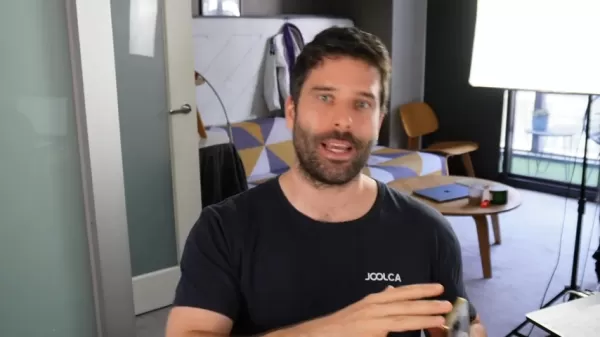
In the beginning, you have an inbound caller answering basic FAQs. Now, let's take it a step further by adding outbound calling and function calling.
What's great about this setup is that you can run the code on Replit, an easy-to-use online IDE. The outbound call feature, initiated by Make.com, uses a simple HTTP module. This module can seamlessly connect with Google Sheets, enabling you to automatically call a list of leads as they're added, transforming your lead management process. This guide is all about completing the puzzle, and the missing piece is outbound calls and function calling.
Diving Deep: Replit, Make.com, OpenAI, and Deepgram
Let's take a closer look at the technologies that will help you build an AI phone assistant with outbound calling and function calling capabilities:
- Replit: This online integrated development environment (IDE) lets you write and run code in various languages. It's perfect for simplifying the coding and deployment process, especially for AI caller projects.
- Make.com: This visual platform is designed for building automations and integrating different applications, allowing your AI phone assistant to make outbound calls through HTTP requests.
- OpenAI: As an AI research and deployment company, OpenAI's technology helps manage conversations in your AI phone assistant, making interactions feel more natural and human-like.
- Deepgram: This service converts spoken words into text and vice versa, enhancing the communication effectiveness and quality of your AI phone assistant.
The Power of Function Calling
Function calling takes your AI assistant beyond just answering questions. It enables the AI to interact with external APIs and services, facilitating complex workflows. For instance, this guide shows you how to integrate with Google Calendar, allowing your AI to schedule appointments directly during a phone conversation. This transforms your assistant into an effective appointment setter.
Function calling offers endless customization possibilities. The guide provides a specific example of booking appointments into Google Calendar.
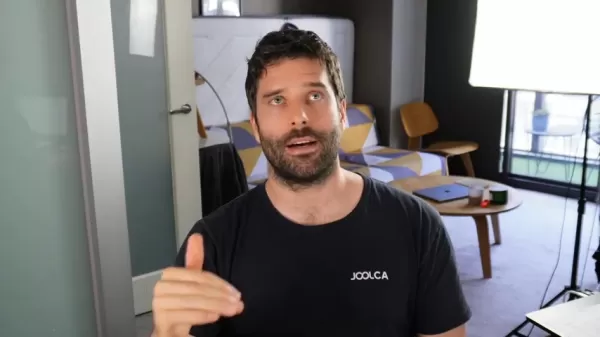
This feature streamlines operations and enhances customer experience. You can integrate any function call you need.
Cost Considerations for Your AI Assistant
It's important to understand the costs associated with running your AI phone assistant to budget effectively and maximize efficiency. This guide offers a detailed breakdown of the expenses, helping you make informed decisions about your deployment strategy.
The AI caller costs around 1 cent per minute, similar to the cost for video calls.
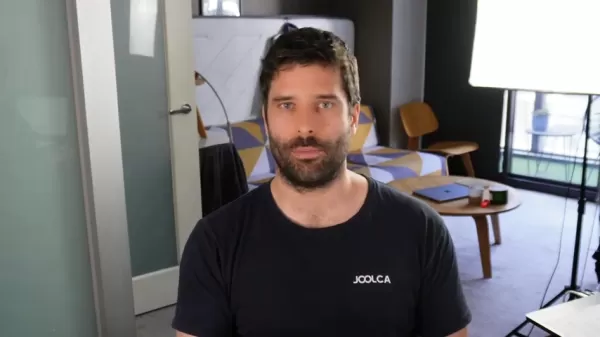
Component Cost Per Minute (USD) Notes Deepgram (Text/Speech) 0.0088 API usage for converting text to speech and speech to text. OpenAI <0.01 Conversation management and function calling. The cost is relatively low per minute of conversation time. Total Estimated Cost ~0.01 Approximated.
These costs can vary based on usage volume, conversation complexity, and specific configuration choices. It's actually cheaper than 1 cent per minute.
Latency Optimization
Minimizing latency is crucial for creating a seamless and natural conversational experience. The guide discusses latency issues and provides strategies for optimization. The current setup has a delay of one to one and a half seconds, which increases with function calling due to non-streaming.
There are sections of code that can improve the text-to-speech process. By chunking down the text in a specific way, you can make it streamable and faster. The rest of the code is already streaming. The guide will show you how to start a tutorial on video to make it faster.

There are also other coding options to make it even more advanced.
Building Your AI Phone Assistant: A Step-by-Step Guide
Preparation
Before you begin, here's what you'll need:
- A Replit account.
- A Make.com account.
- An OpenAI API Key.
- A Deepgram API key.
- A Google Calendar account (if you're implementing the appointment scheduling function).
Step 1: Setting Up Replit
Create a new Replit project and import the necessary code files. This will be the hosting environment for your AI assistant. You'll find detailed instructions along with a video tutorial.
Step 2: Configuring Make.com for Outbound Calls
Set up a Make.com scenario to trigger outbound calls. This involves using the HTTP module to send requests to your Replit-hosted AI assistant. Configure the scenario to read numbers from a Google Sheet or another data source.
The code is demonstrated with Make.com and is non-streaming. The guide explains how the Make.com scenario works with HTTP modules to connect with Replit.
Step 3: Implementing Function Calling
Integrate your AI assistant with the Google Calendar API using function calling. This involves defining a function that can create calendar events and configuring OpenAI to use this function during the conversation. The guide will provide specific instructions for integrating with Google Calendar.
Step 4: Deploying and Testing
Deploy your Replit project and test the entire workflow. Ensure that outbound calls are triggered correctly and that appointments are scheduled in Google Calendar as expected.
Cost Analysis: Deep Dive
Deepgram
The cost for using Deepgram's API to perform text-to-speech and speech-to-text functions is approximately 0.88 cents per minute. Since this is a significant portion of the cost for these types of AI callers, it's worth exploring ways to optimize this part of the code for efficiency and speed.
OpenAI
The cost to use the OpenAI API for managing conversations and performing function calls is less than 1 cent per minute. This cost may vary depending on the complexity of the model and the number of tokens used. Keeping an eye on token usage is a good practice to optimize and reduce OpenAI call costs.
Pros and Cons of Building Your Own AI Phone Assistant
Pros
- A cost-effective solution for automating communication tasks.
- Highly customizable to meet specific business needs.
- Offers greater control over data and privacy.
- Provides an opportunity to learn and experiment with AI technology.
Cons
- Requires technical expertise and coding skills.
- Involves integrating multiple services and APIs.
- Needs ongoing maintenance and optimization.
- Can be time-consuming to set up and deploy.
Real-World Use Cases for Your AI Phone Assistant
Lead Generation
Automatically call leads from a list to qualify them and gather information, significantly boosting efficiency in your sales process.
Appointment Setting
Enable your AI assistant to schedule appointments directly with potential clients, allowing your team to focus on high-value tasks.
Customer Support
Use the AI assistant to proactively reach out to customers with updates, reminders, or to gather feedback, enhancing overall satisfaction.
Frequently Asked Questions
What are the primary components required to build this AI phone assistant?
The core components include Replit for code hosting, Make.com for outbound call automation, OpenAI for conversation management, and Deepgram for speech-to-text and text-to-speech conversion.
How much does it cost to run this AI phone assistant?
The estimated cost is around 1 cent per minute, primarily driven by API usage from Deepgram and OpenAI. This can vary based on usage volume and configuration.
Can I use this AI assistant to schedule appointments in Google Calendar?
Yes, the guide demonstrates how to integrate with the Google Calendar API using function calling, allowing the AI to schedule appointments during phone conversations.
What kind of coding skills are required to build this?
You need to have a basic understanding of Python and some knowledge of APIs and Replit.
How many thirds are in the whole system?
There are three thirds, referring to inbound calling, outbound calling, and function calling, required in the whole system.
Related Questions
What are some alternative platforms for automating outbound calls besides Make.com?
While Make.com is popular, other options for automating outbound calls include Zapier, Integromat (now part of Make), and custom-built solutions using cloud functions like AWS Lambda or Google Cloud Functions. Each has its strengths and weaknesses, so consider your specific needs and technical expertise when choosing. Pricing is also a factor to consider when selecting an automation platform.
How can I improve the naturalness of the AI assistant's voice?
Deepgram offers various voice options and customization features to enhance the naturalness of your AI assistant's voice. Experiment with different voice profiles, adjust the speech rate, and use prosody controls to create a more engaging and human-like experience. Keep an eye out for newer voice models and improvements that may be available.
What are the ethical considerations when using AI for outbound calling?
When using AI for outbound calling, it's crucial to consider the ethical implications and ensure transparency. Disclose that the call is being conducted by an AI assistant, respect user privacy, and provide an easy way for users to opt out of future communications. Comply with all applicable regulations and industry best practices. User experience is a top priority to ensure productive conversations.
Are there alternatives to Deepgram for speech to text and text to speech?
Yes, there are several alternative services for text-to-speech and speech-to-text capabilities. Some options include Google Cloud Text-to-Speech, Amazon Polly, Microsoft Azure Text to Speech, and AssemblyAI.
Related article
 AI Ad Scaling Revolution: Supercharge Creativity by 10X in 2025
The digital advertising landscape continues its rapid evolution, making innovation imperative for competitive success. As we approach 2025, the fusion of artificial intelligence and creative marketing presents groundbreaking opportunities to revoluti
AI Ad Scaling Revolution: Supercharge Creativity by 10X in 2025
The digital advertising landscape continues its rapid evolution, making innovation imperative for competitive success. As we approach 2025, the fusion of artificial intelligence and creative marketing presents groundbreaking opportunities to revoluti
 AI Recruitment Systems Expose Hidden Biases Impacting Hiring Decisions
The Hidden Biases in AI Recruitment: Addressing Systemic Discrimination in Hiring AlgorithmsIntroductionAI-powered hiring tools promise to transform recruitment with efficient candidate screening, standardized interview processes, and data-driven sel
AI Recruitment Systems Expose Hidden Biases Impacting Hiring Decisions
The Hidden Biases in AI Recruitment: Addressing Systemic Discrimination in Hiring AlgorithmsIntroductionAI-powered hiring tools promise to transform recruitment with efficient candidate screening, standardized interview processes, and data-driven sel
 Corporate AI Adoption Plateaus, Ramp Data Reveals
Corporate AI Adoption Reaches PlateauWhile businesses initially rushed to implement artificial intelligence solutions, enthusiasm appears to be stabilizing as organizations confront the technology's current limitations.The Adoption SlowdownRamp's AI
Comments (5)
0/200
Corporate AI Adoption Plateaus, Ramp Data Reveals
Corporate AI Adoption Reaches PlateauWhile businesses initially rushed to implement artificial intelligence solutions, enthusiasm appears to be stabilizing as organizations confront the technology's current limitations.The Adoption SlowdownRamp's AI
Comments (5)
0/200
![CharlesRoberts]() CharlesRoberts
CharlesRoberts
 May 6, 2025 at 12:11:25 AM EDT
May 6, 2025 at 12:11:25 AM EDT
Construir meu próprio assistente telefônico de IA foi divertido! O guia me ajudou muito a configurar chamadas externas e chamadas de função. No início é um pouco complexo, mas uma vez que você pega o jeito, é super útil. Só gostaria que as instruções fossem um pouco mais claras às vezes. 😅


 0
0
![RogerGonzalez]() RogerGonzalez
RogerGonzalez
 May 5, 2025 at 1:33:36 PM EDT
May 5, 2025 at 1:33:36 PM EDT
¡Construir mi propio asistente telefónico de IA fue genial! La guía me ayudó mucho a configurar las llamadas salientes y la llamada de funciones. Al principio es un poco complejo, pero una vez que le pillas el truco, es super útil. Solo desearía que las instrucciones fueran un poco más claras a veces. 😅


 0
0
![EdwardSmith]() EdwardSmith
EdwardSmith
 May 5, 2025 at 3:01:09 AM EDT
May 5, 2025 at 3:01:09 AM EDT
Building my own AI phone assistant was a blast! The guide really helped me set up outbound calls and function calling. It's a bit complex at first, but once you get the hang of it, it's super useful. Just wish the instructions were a bit clearer at times. 😅


 0
0
![JamesWhite]() JamesWhite
JamesWhite
 May 4, 2025 at 10:55:18 PM EDT
May 4, 2025 at 10:55:18 PM EDT
अपना खुद का AI फोन असिस्टेंट बनाना मजेदार था! गाइड ने मुझे बहुत मदद की, बाहर जाने वाली कॉल और फंक्शन कॉलिंग सेट करने में। शुरुआत में थोड़ा जटिल है, लेकिन एक बार जब आप इसकी आदत डाल लेते हैं, तो यह बहुत उपयोगी है। बस काश निर्देश कभी-कभी थोड़े स्पष्ट होते। 😅


 0
0
![GregoryWilson]() GregoryWilson
GregoryWilson
 May 4, 2025 at 8:10:42 AM EDT
May 4, 2025 at 8:10:42 AM EDT
自分のAI電話アシスタントを作るのは楽しかったです!ガイドが大いに役立ち、発信通話と機能呼び出しを設定できました。最初は少し複雑ですが、一度慣れるととても便利です。ただ、時々指示がもう少し明確だといいなと思いました。😅


 0
0
Interested in elevating your AI phone assistant to new heights? This detailed guide is here to help you build a sophisticated system that not only handles outbound calls but also integrates function calling. By leveraging the capabilities of OpenAI for managing conversations, Deepgram for converting speech to text and vice versa, Replit for hosting your code, and Make.com for automating outbound calls, you're set to revolutionize your lead generation and appointment setting processes. Let's dive into how to assemble this powerful AI phone system.
Key Points
- Learn how to set up an AI phone assistant for making outbound calls.
- Discover the process of implementing function calling to connect with external services like Google Calendar.
- Understand how to use Replit for hosting and deploying your AI assistant's code.
- Explore how Make.com can automate outbound calls via HTTP requests.
- Examine the cost breakdown for running the AI assistant, including expenses from OpenAI and Deepgram.
- Find out how to optimize latency for a smoother conversational flow.
- Implement Google Calendar integration for seamless appointment setting.
Extending Your AI Phone Assistant: Outbound Calls and Function Calling
DIY AI Caller: Unlocking Outbound Call Capabilities
Building an AI phone assistant opens up a myriad of possibilities for automating communication tasks. Sure, an inbound caller that can answer basic FAQs is useful, but the real magic happens with outbound calling and function calling. These features empower your AI to proactively connect with leads, set up appointments, and execute various tasks by interacting with external services.
The aim is to enhance your existing DIY AI caller to manage outbound calls and integrate function calling. By employing OpenAI for conversation management and Deepgram for Text-to-Speech/Speech-to-Text, you're building on a robust foundation.
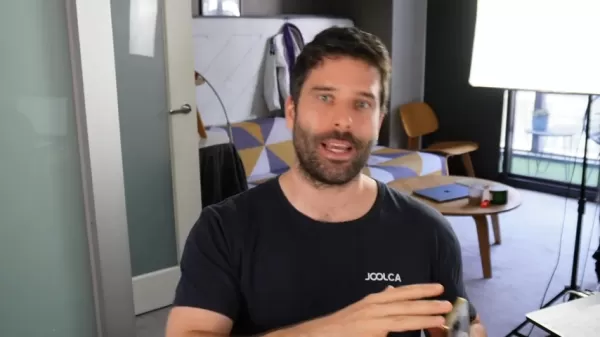
In the beginning, you have an inbound caller answering basic FAQs. Now, let's take it a step further by adding outbound calling and function calling.
What's great about this setup is that you can run the code on Replit, an easy-to-use online IDE. The outbound call feature, initiated by Make.com, uses a simple HTTP module. This module can seamlessly connect with Google Sheets, enabling you to automatically call a list of leads as they're added, transforming your lead management process. This guide is all about completing the puzzle, and the missing piece is outbound calls and function calling.
Diving Deep: Replit, Make.com, OpenAI, and Deepgram
Let's take a closer look at the technologies that will help you build an AI phone assistant with outbound calling and function calling capabilities:
- Replit: This online integrated development environment (IDE) lets you write and run code in various languages. It's perfect for simplifying the coding and deployment process, especially for AI caller projects.
- Make.com: This visual platform is designed for building automations and integrating different applications, allowing your AI phone assistant to make outbound calls through HTTP requests.
- OpenAI: As an AI research and deployment company, OpenAI's technology helps manage conversations in your AI phone assistant, making interactions feel more natural and human-like.
- Deepgram: This service converts spoken words into text and vice versa, enhancing the communication effectiveness and quality of your AI phone assistant.
The Power of Function Calling
Function calling takes your AI assistant beyond just answering questions. It enables the AI to interact with external APIs and services, facilitating complex workflows. For instance, this guide shows you how to integrate with Google Calendar, allowing your AI to schedule appointments directly during a phone conversation. This transforms your assistant into an effective appointment setter.
Function calling offers endless customization possibilities. The guide provides a specific example of booking appointments into Google Calendar.
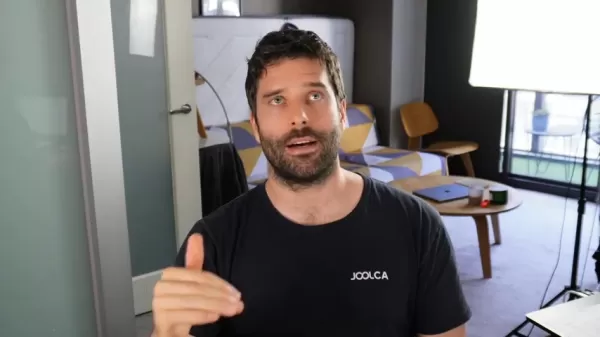
This feature streamlines operations and enhances customer experience. You can integrate any function call you need.
Cost Considerations for Your AI Assistant
It's important to understand the costs associated with running your AI phone assistant to budget effectively and maximize efficiency. This guide offers a detailed breakdown of the expenses, helping you make informed decisions about your deployment strategy.
The AI caller costs around 1 cent per minute, similar to the cost for video calls.
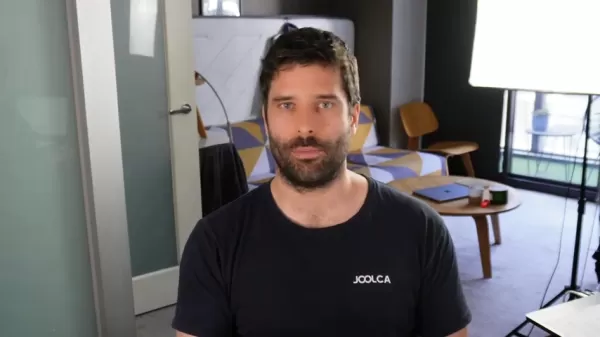
| Component | Cost Per Minute (USD) | Notes |
|---|---|---|
| Deepgram (Text/Speech) | 0.0088 | API usage for converting text to speech and speech to text. |
| OpenAI | <0.01 | Conversation management and function calling. The cost is relatively low per minute of conversation time. |
| Total Estimated Cost | ~0.01 | Approximated. |
These costs can vary based on usage volume, conversation complexity, and specific configuration choices. It's actually cheaper than 1 cent per minute.
Latency Optimization
Minimizing latency is crucial for creating a seamless and natural conversational experience. The guide discusses latency issues and provides strategies for optimization. The current setup has a delay of one to one and a half seconds, which increases with function calling due to non-streaming.
There are sections of code that can improve the text-to-speech process. By chunking down the text in a specific way, you can make it streamable and faster. The rest of the code is already streaming. The guide will show you how to start a tutorial on video to make it faster.

There are also other coding options to make it even more advanced.
Building Your AI Phone Assistant: A Step-by-Step Guide
Preparation
Before you begin, here's what you'll need:
- A Replit account.
- A Make.com account.
- An OpenAI API Key.
- A Deepgram API key.
- A Google Calendar account (if you're implementing the appointment scheduling function).
Step 1: Setting Up Replit
Create a new Replit project and import the necessary code files. This will be the hosting environment for your AI assistant. You'll find detailed instructions along with a video tutorial.
Step 2: Configuring Make.com for Outbound Calls
Set up a Make.com scenario to trigger outbound calls. This involves using the HTTP module to send requests to your Replit-hosted AI assistant. Configure the scenario to read numbers from a Google Sheet or another data source.
The code is demonstrated with Make.com and is non-streaming. The guide explains how the Make.com scenario works with HTTP modules to connect with Replit.
Step 3: Implementing Function Calling
Integrate your AI assistant with the Google Calendar API using function calling. This involves defining a function that can create calendar events and configuring OpenAI to use this function during the conversation. The guide will provide specific instructions for integrating with Google Calendar.
Step 4: Deploying and Testing
Deploy your Replit project and test the entire workflow. Ensure that outbound calls are triggered correctly and that appointments are scheduled in Google Calendar as expected.
Cost Analysis: Deep Dive
Deepgram
The cost for using Deepgram's API to perform text-to-speech and speech-to-text functions is approximately 0.88 cents per minute. Since this is a significant portion of the cost for these types of AI callers, it's worth exploring ways to optimize this part of the code for efficiency and speed.
OpenAI
The cost to use the OpenAI API for managing conversations and performing function calls is less than 1 cent per minute. This cost may vary depending on the complexity of the model and the number of tokens used. Keeping an eye on token usage is a good practice to optimize and reduce OpenAI call costs.
Pros and Cons of Building Your Own AI Phone Assistant
Pros
- A cost-effective solution for automating communication tasks.
- Highly customizable to meet specific business needs.
- Offers greater control over data and privacy.
- Provides an opportunity to learn and experiment with AI technology.
Cons
- Requires technical expertise and coding skills.
- Involves integrating multiple services and APIs.
- Needs ongoing maintenance and optimization.
- Can be time-consuming to set up and deploy.
Real-World Use Cases for Your AI Phone Assistant
Lead Generation
Automatically call leads from a list to qualify them and gather information, significantly boosting efficiency in your sales process.
Appointment Setting
Enable your AI assistant to schedule appointments directly with potential clients, allowing your team to focus on high-value tasks.
Customer Support
Use the AI assistant to proactively reach out to customers with updates, reminders, or to gather feedback, enhancing overall satisfaction.
Frequently Asked Questions
What are the primary components required to build this AI phone assistant?
The core components include Replit for code hosting, Make.com for outbound call automation, OpenAI for conversation management, and Deepgram for speech-to-text and text-to-speech conversion.
How much does it cost to run this AI phone assistant?
The estimated cost is around 1 cent per minute, primarily driven by API usage from Deepgram and OpenAI. This can vary based on usage volume and configuration.
Can I use this AI assistant to schedule appointments in Google Calendar?
Yes, the guide demonstrates how to integrate with the Google Calendar API using function calling, allowing the AI to schedule appointments during phone conversations.
What kind of coding skills are required to build this?
You need to have a basic understanding of Python and some knowledge of APIs and Replit.
How many thirds are in the whole system?
There are three thirds, referring to inbound calling, outbound calling, and function calling, required in the whole system.
Related Questions
What are some alternative platforms for automating outbound calls besides Make.com?
While Make.com is popular, other options for automating outbound calls include Zapier, Integromat (now part of Make), and custom-built solutions using cloud functions like AWS Lambda or Google Cloud Functions. Each has its strengths and weaknesses, so consider your specific needs and technical expertise when choosing. Pricing is also a factor to consider when selecting an automation platform.
How can I improve the naturalness of the AI assistant's voice?
Deepgram offers various voice options and customization features to enhance the naturalness of your AI assistant's voice. Experiment with different voice profiles, adjust the speech rate, and use prosody controls to create a more engaging and human-like experience. Keep an eye out for newer voice models and improvements that may be available.
What are the ethical considerations when using AI for outbound calling?
When using AI for outbound calling, it's crucial to consider the ethical implications and ensure transparency. Disclose that the call is being conducted by an AI assistant, respect user privacy, and provide an easy way for users to opt out of future communications. Comply with all applicable regulations and industry best practices. User experience is a top priority to ensure productive conversations.
Are there alternatives to Deepgram for speech to text and text to speech?
Yes, there are several alternative services for text-to-speech and speech-to-text capabilities. Some options include Google Cloud Text-to-Speech, Amazon Polly, Microsoft Azure Text to Speech, and AssemblyAI.
 AI Ad Scaling Revolution: Supercharge Creativity by 10X in 2025
The digital advertising landscape continues its rapid evolution, making innovation imperative for competitive success. As we approach 2025, the fusion of artificial intelligence and creative marketing presents groundbreaking opportunities to revoluti
AI Ad Scaling Revolution: Supercharge Creativity by 10X in 2025
The digital advertising landscape continues its rapid evolution, making innovation imperative for competitive success. As we approach 2025, the fusion of artificial intelligence and creative marketing presents groundbreaking opportunities to revoluti
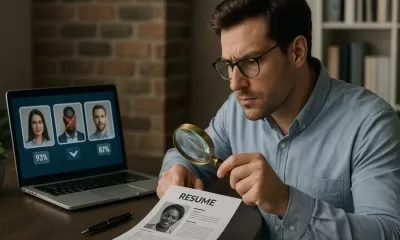 AI Recruitment Systems Expose Hidden Biases Impacting Hiring Decisions
The Hidden Biases in AI Recruitment: Addressing Systemic Discrimination in Hiring AlgorithmsIntroductionAI-powered hiring tools promise to transform recruitment with efficient candidate screening, standardized interview processes, and data-driven sel
AI Recruitment Systems Expose Hidden Biases Impacting Hiring Decisions
The Hidden Biases in AI Recruitment: Addressing Systemic Discrimination in Hiring AlgorithmsIntroductionAI-powered hiring tools promise to transform recruitment with efficient candidate screening, standardized interview processes, and data-driven sel
 Corporate AI Adoption Plateaus, Ramp Data Reveals
Corporate AI Adoption Reaches PlateauWhile businesses initially rushed to implement artificial intelligence solutions, enthusiasm appears to be stabilizing as organizations confront the technology's current limitations.The Adoption SlowdownRamp's AI
Corporate AI Adoption Plateaus, Ramp Data Reveals
Corporate AI Adoption Reaches PlateauWhile businesses initially rushed to implement artificial intelligence solutions, enthusiasm appears to be stabilizing as organizations confront the technology's current limitations.The Adoption SlowdownRamp's AI
 May 6, 2025 at 12:11:25 AM EDT
May 6, 2025 at 12:11:25 AM EDT
Construir meu próprio assistente telefônico de IA foi divertido! O guia me ajudou muito a configurar chamadas externas e chamadas de função. No início é um pouco complexo, mas uma vez que você pega o jeito, é super útil. Só gostaria que as instruções fossem um pouco mais claras às vezes. 😅


 0
0
 May 5, 2025 at 1:33:36 PM EDT
May 5, 2025 at 1:33:36 PM EDT
¡Construir mi propio asistente telefónico de IA fue genial! La guía me ayudó mucho a configurar las llamadas salientes y la llamada de funciones. Al principio es un poco complejo, pero una vez que le pillas el truco, es super útil. Solo desearía que las instrucciones fueran un poco más claras a veces. 😅


 0
0
 May 5, 2025 at 3:01:09 AM EDT
May 5, 2025 at 3:01:09 AM EDT
Building my own AI phone assistant was a blast! The guide really helped me set up outbound calls and function calling. It's a bit complex at first, but once you get the hang of it, it's super useful. Just wish the instructions were a bit clearer at times. 😅


 0
0
 May 4, 2025 at 10:55:18 PM EDT
May 4, 2025 at 10:55:18 PM EDT
अपना खुद का AI फोन असिस्टेंट बनाना मजेदार था! गाइड ने मुझे बहुत मदद की, बाहर जाने वाली कॉल और फंक्शन कॉलिंग सेट करने में। शुरुआत में थोड़ा जटिल है, लेकिन एक बार जब आप इसकी आदत डाल लेते हैं, तो यह बहुत उपयोगी है। बस काश निर्देश कभी-कभी थोड़े स्पष्ट होते। 😅


 0
0
 May 4, 2025 at 8:10:42 AM EDT
May 4, 2025 at 8:10:42 AM EDT
自分のAI電話アシスタントを作るのは楽しかったです!ガイドが大いに役立ち、発信通話と機能呼び出しを設定できました。最初は少し複雑ですが、一度慣れるととても便利です。ただ、時々指示がもう少し明確だといいなと思いました。😅


 0
0





























