How to run DeepSeek AI locally to protect your privacy - 2 easy ways

3. Install DeepSeek
4. Select and Use DeepSeek
How to Install DeepSeek Locally from the Linux Command Line
Alternatively, you can perform a full installation of DeepSeek on a Linux system. Be aware that this method has some hefty system requirements:
- CPU: A powerful multi-core processor with at least 12 cores recommended.
- GPU: An NVIDIA GPU with CUDA support for better performance. If Ollama doesn't detect an NVIDIA GPU, it will switch to CPU-only mode.
- RAM: At least 16 GB, with 32 GB or more preferred.
- Storage: NVMe storage for faster operations.
- Operating System: Ubuntu or an Ubuntu-based distribution.
If your system meets these requirements and you have Ollama installed, you can run the DeepSeek R1 model with the command:
ollama run deepseek-r1:8b
If you haven't installed Ollama yet, you can do so with:
curl -fsSL https://ollama.com/install.sh | sh
You'll be asked for your user password during the installation.
There are several versions of DeepSeek you can run, including:
ollama run deepseek-r1 - The default 8B versionollama run deepseek-r1:1.5b - The smallest modelollama run deepseek-r1:7b - The 7B versionollama run deepseek-r1:14b - The 14B versionollama run deepseek-r1:32b - The 32B versionollama run deepseek-r1:70b - The largest and most advanced model
Once the command finishes, you'll be at the Ollama prompt, ready to use your chosen model.
With either method, you'll have access to DeepSeek AI, allowing you to use it securely on your local machine, keeping your queries and data private.
Related article
 AI Reimagines Michael Jackson in the Metaverse with Stunning Digital Transformations
Artificial intelligence is fundamentally reshaping our understanding of creativity, entertainment, and cultural legacy. This exploration into AI-generated interpretations of Michael Jackson reveals how cutting-edge technology can breathe new life int
AI Reimagines Michael Jackson in the Metaverse with Stunning Digital Transformations
Artificial intelligence is fundamentally reshaping our understanding of creativity, entertainment, and cultural legacy. This exploration into AI-generated interpretations of Michael Jackson reveals how cutting-edge technology can breathe new life int
 Does Training Mitigate AI-Induced Cognitive Offloading Effects?
A recent investigative piece on Unite.ai titled 'ChatGPT Might Be Draining Your Brain: Cognitive Debt in the AI Era' shed light on concerning research from MIT. Journalist Alex McFarland detailed compelling evidence of how excessive AI dependency can
Does Training Mitigate AI-Induced Cognitive Offloading Effects?
A recent investigative piece on Unite.ai titled 'ChatGPT Might Be Draining Your Brain: Cognitive Debt in the AI Era' shed light on concerning research from MIT. Journalist Alex McFarland detailed compelling evidence of how excessive AI dependency can
 Easily Generate AI-Powered Graphs and Visualizations for Better Data Insights
Modern data analysis demands intuitive visualization of complex information. AI-powered graph generation solutions have emerged as indispensable assets, revolutionizing how professionals transform raw data into compelling visual stories. These intell
Comments (12)
0/200
Easily Generate AI-Powered Graphs and Visualizations for Better Data Insights
Modern data analysis demands intuitive visualization of complex information. AI-powered graph generation solutions have emerged as indispensable assets, revolutionizing how professionals transform raw data into compelling visual stories. These intell
Comments (12)
0/200
![MatthewBaker]() MatthewBaker
MatthewBaker
 August 16, 2025 at 5:00:59 AM EDT
August 16, 2025 at 5:00:59 AM EDT
DeepSeek running locally sounds cool, but I'm skeptical about the setup complexity. Has anyone tried it yet? 🤔


 0
0
![FrankKing]() FrankKing
FrankKing
 August 6, 2025 at 1:00:59 AM EDT
August 6, 2025 at 1:00:59 AM EDT
Super cool to see DeepSeek making waves with affordable LLMs! 😎 Running it locally sounds like a privacy win, but I’m curious—how does it stack up against giants like GPT? Anyone tried it yet?


 0
0
![FrankSmith]() FrankSmith
FrankSmith
 April 18, 2025 at 8:00:19 AM EDT
April 18, 2025 at 8:00:19 AM EDT
DeepSeek AI를 로컬로 실행하는 것은 프라이버시를 위한 게임 체인저예요! 설치가 쉽지만, 지침이 좀 더 명확했으면 좋겠어요. 그래도 데이터를 안전하게 유지하고 싶은 사람들에게는 좋은 선택지예요. 👍


 0
0
![JamesCarter]() JamesCarter
JamesCarter
 April 18, 2025 at 7:02:35 AM EDT
April 18, 2025 at 7:02:35 AM EDT
Running DeepSeek AI locally is a game-changer for privacy! It's so easy to set up, but the performance can be hit or miss. Love the cost-effectiveness, though. If you're into AI and care about your data, this is worth a try. Just wish the instructions were a bit clearer! 🔒🧠


 0
0
![RichardJackson]() RichardJackson
RichardJackson
 April 17, 2025 at 11:11:52 PM EDT
April 17, 2025 at 11:11:52 PM EDT
DeepSeek AIをローカルで実行するのはプライバシーにとって革命的です!セットアップが簡単ですが、パフォーマンスが安定しないことがあります。コスト効率が良いのは好きです。AIに興味があり、データを気にするなら試す価値があります。ただ、説明がもう少し分かりやすいと良かったですね!🔒🧠


 0
0
![MarkGarcia]() MarkGarcia
MarkGarcia
 April 17, 2025 at 1:25:11 PM EDT
April 17, 2025 at 1:25:11 PM EDT
Running DeepSeek AI locally is a game-changer for privacy! It's so easy to set up, but I wish the instructions were a bit clearer. Still, it's a solid option for those who want to keep their data secure. 👍


 0
0

3. Install DeepSeek
4. Select and Use DeepSeek
How to Install DeepSeek Locally from the Linux Command Line
Alternatively, you can perform a full installation of DeepSeek on a Linux system. Be aware that this method has some hefty system requirements:
- CPU: A powerful multi-core processor with at least 12 cores recommended.
- GPU: An NVIDIA GPU with CUDA support for better performance. If Ollama doesn't detect an NVIDIA GPU, it will switch to CPU-only mode.
- RAM: At least 16 GB, with 32 GB or more preferred.
- Storage: NVMe storage for faster operations.
- Operating System: Ubuntu or an Ubuntu-based distribution.
If your system meets these requirements and you have Ollama installed, you can run the DeepSeek R1 model with the command:
ollama run deepseek-r1:8bIf you haven't installed Ollama yet, you can do so with:
curl -fsSL https://ollama.com/install.sh | shYou'll be asked for your user password during the installation.
There are several versions of DeepSeek you can run, including:
ollama run deepseek-r1- The default 8B versionollama run deepseek-r1:1.5b- The smallest modelollama run deepseek-r1:7b- The 7B versionollama run deepseek-r1:14b- The 14B versionollama run deepseek-r1:32b- The 32B versionollama run deepseek-r1:70b- The largest and most advanced model
Once the command finishes, you'll be at the Ollama prompt, ready to use your chosen model.
With either method, you'll have access to DeepSeek AI, allowing you to use it securely on your local machine, keeping your queries and data private.
 AI Reimagines Michael Jackson in the Metaverse with Stunning Digital Transformations
Artificial intelligence is fundamentally reshaping our understanding of creativity, entertainment, and cultural legacy. This exploration into AI-generated interpretations of Michael Jackson reveals how cutting-edge technology can breathe new life int
AI Reimagines Michael Jackson in the Metaverse with Stunning Digital Transformations
Artificial intelligence is fundamentally reshaping our understanding of creativity, entertainment, and cultural legacy. This exploration into AI-generated interpretations of Michael Jackson reveals how cutting-edge technology can breathe new life int
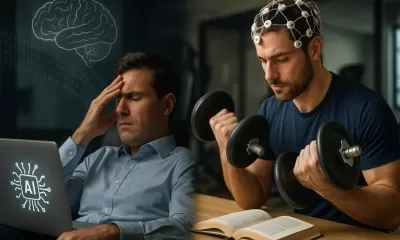 Does Training Mitigate AI-Induced Cognitive Offloading Effects?
A recent investigative piece on Unite.ai titled 'ChatGPT Might Be Draining Your Brain: Cognitive Debt in the AI Era' shed light on concerning research from MIT. Journalist Alex McFarland detailed compelling evidence of how excessive AI dependency can
Does Training Mitigate AI-Induced Cognitive Offloading Effects?
A recent investigative piece on Unite.ai titled 'ChatGPT Might Be Draining Your Brain: Cognitive Debt in the AI Era' shed light on concerning research from MIT. Journalist Alex McFarland detailed compelling evidence of how excessive AI dependency can
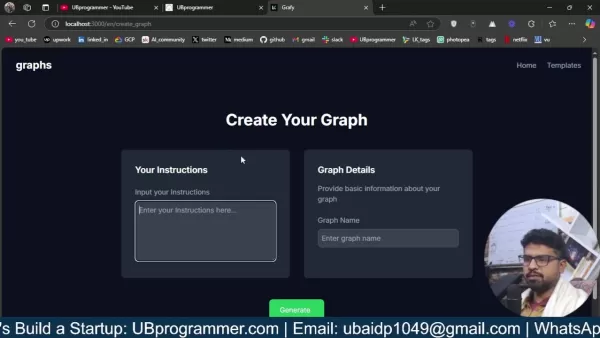 Easily Generate AI-Powered Graphs and Visualizations for Better Data Insights
Modern data analysis demands intuitive visualization of complex information. AI-powered graph generation solutions have emerged as indispensable assets, revolutionizing how professionals transform raw data into compelling visual stories. These intell
Easily Generate AI-Powered Graphs and Visualizations for Better Data Insights
Modern data analysis demands intuitive visualization of complex information. AI-powered graph generation solutions have emerged as indispensable assets, revolutionizing how professionals transform raw data into compelling visual stories. These intell
 August 16, 2025 at 5:00:59 AM EDT
August 16, 2025 at 5:00:59 AM EDT
DeepSeek running locally sounds cool, but I'm skeptical about the setup complexity. Has anyone tried it yet? 🤔


 0
0
 August 6, 2025 at 1:00:59 AM EDT
August 6, 2025 at 1:00:59 AM EDT
Super cool to see DeepSeek making waves with affordable LLMs! 😎 Running it locally sounds like a privacy win, but I’m curious—how does it stack up against giants like GPT? Anyone tried it yet?


 0
0
 April 18, 2025 at 8:00:19 AM EDT
April 18, 2025 at 8:00:19 AM EDT
DeepSeek AI를 로컬로 실행하는 것은 프라이버시를 위한 게임 체인저예요! 설치가 쉽지만, 지침이 좀 더 명확했으면 좋겠어요. 그래도 데이터를 안전하게 유지하고 싶은 사람들에게는 좋은 선택지예요. 👍


 0
0
 April 18, 2025 at 7:02:35 AM EDT
April 18, 2025 at 7:02:35 AM EDT
Running DeepSeek AI locally is a game-changer for privacy! It's so easy to set up, but the performance can be hit or miss. Love the cost-effectiveness, though. If you're into AI and care about your data, this is worth a try. Just wish the instructions were a bit clearer! 🔒🧠


 0
0
 April 17, 2025 at 11:11:52 PM EDT
April 17, 2025 at 11:11:52 PM EDT
DeepSeek AIをローカルで実行するのはプライバシーにとって革命的です!セットアップが簡単ですが、パフォーマンスが安定しないことがあります。コスト効率が良いのは好きです。AIに興味があり、データを気にするなら試す価値があります。ただ、説明がもう少し分かりやすいと良かったですね!🔒🧠


 0
0
 April 17, 2025 at 1:25:11 PM EDT
April 17, 2025 at 1:25:11 PM EDT
Running DeepSeek AI locally is a game-changer for privacy! It's so easy to set up, but I wish the instructions were a bit clearer. Still, it's a solid option for those who want to keep their data secure. 👍


 0
0





























