Build an AI-Powered Q&A System for YouTube Videos
Ever found yourself slogging through hours of YouTube videos, searching for nuggets of wisdom buried within endless streams of audio? Picture this: you're sitting there, clicking play on tutorial after tutorial, hoping to stumble upon that one crucial piece of information you need. Now, imagine a world where you could instantly skim through all that content, pull out exactly what you need, and even get answers to specific questions—all at the flick of a finger. This article shows you how to build your very own Q&A system for YouTube videos using some of the latest AI tools. By combining Chroma, LangChain, and OpenAI’s Whisper, you can turn hours of audio into actionable insights. From summarizing long lectures to finding precise timestamps for key moments, this system could change the way you consume video content forever.
Got a burning question about AI tools, coding tips, or just need a space to geek out? Join our community on Discord—it’s the perfect spot to connect with like-minded folks!
Building a Q&A System for YouTube Videos
Before diving in, let’s talk about why this is worth your time. In today’s fast-paced digital world, people are constantly bombarded with information. Whether you're a student trying to nail down complex concepts or a professional eager to stay ahead of the curve, efficiently extracting knowledge from lengthy YouTube videos is essential. A Q&A system makes this easier by condensing hours of content into digestible summaries, allowing you to pinpoint exactly what you need. Think of it as turning your favorite video into a cheat sheet that answers all your burning questions.
Here’s how this works: imagine asking, “What’s the difference between vector databases and relational databases?” Instead of spending hours watching the video, the system pulls out the relevant section, gives you the answer, and even tells you the exact timestamp. No more wasted time scrolling aimlessly—just pure, focused learning. Plus, this isn’t just for academics; it’s equally useful for anyone looking to analyze business calls, podcast episodes, or any other form of audio content.
The Core Components: Chroma, LangChain, and OpenAI’s Whisper
To build this Q&A system, you’ll rely on three powerful tools that work hand-in-hand:
Chroma
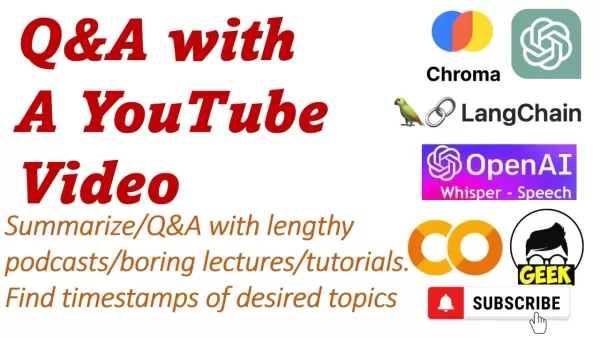
Chroma is your trusty sidekick when it comes to vector storage. Think of it as a super-smart filing cabinet that organizes text data into searchable vectors. Why does this matter? Well, instead of wading through pages of text, Chroma lets you perform lightning-fast similarity searches. When you ask a question, it quickly matches your query to the most relevant parts of the video transcript. Chroma’s efficiency makes it ideal for handling large datasets like transcriptions, ensuring you get answers in a flash.
LangChain
LangChain acts as the brain behind the operation. It’s the conductor orchestrating everything—from pulling transcripts to generating answers. With its modular design, LangChain connects different AI components seamlessly, ensuring they work together harmoniously. For instance, it takes care of maintaining context across multiple interactions, keeping the conversation flowing naturally. LangChain’s flexibility means you can tweak the system to suit your needs, whether you’re aiming for concise summaries or detailed explanations.
OpenAI’s Whisper
When it comes to converting audio into text, Whisper is king. This open-source tool excels at transcribing spoken words into written form, handling everything from subtle accents to noisy environments. Its reliability ensures that the text produced is as accurate as possible, laying the foundation for effective analysis. Without Whisper, the rest of the system would struggle to interpret the raw audio data.
Step-by-Step Guide to Building Your Q&A System
Ready to roll up your sleeves and build something awesome? Follow these steps to create your personalized YouTube Q&A system:
Step 1: Install the Required Libraries
Start by installing the necessary libraries. Each one plays a vital role in the process:
whisper: Converts audio to text.pytube: Downloads YouTube videos.langchain: Handles the Q&A logic.chromadb: Stores embeddings for efficient searching.openai: Interacts with OpenAI’s models.
Run the following command in your terminal:
pip install git+https://github.com/openai/whisper.git
pip install pytube
pip install langchain
pip install chromadb
pip install openai
Make sure each library installs correctly before moving forward.
Step 2: Import the Necessary Modules
Once the libraries are installed, import them into your script:
import whisper
import torch
import os
from pytube import YouTube
from langchain.text_splitter import CharacterTextSplitter
from langchain.document_loaders import DataFrameLoader
from langchain.vectorstores import Chroma
from langchain.chains import RetrievalQAWithSourcesChain
from langchain.embeddings.openai import OpenAIEmbeddings
from langchain.llms import OpenAI
import pandas as pd
These modules bring all the functionality you’ll need to the table.
Step 3: Configure the Device and Load the Whisper Model
Decide whether you want to leverage your GPU (if available) or stick to the CPU:
device = "cuda" if torch.cuda.is_available() else "cpu"
whisper_model = whisper.load_model("large", device=device)
Choosing the right model size depends on your hardware. Larger models offer better accuracy but require more resources.
Step 4: Extract Audio from YouTube Videos
Create a function to download and save the audio:
def extract_and_save_audio(video_url, destination, final_filename):
video = YouTube(video_url)
audio = video.streams.filter(only_audio=True).first()
output_path = audio.download(output_path=destination)
ext = os.path.splitext(output_path)[1]
new_file = final_filename + '.mp3'
os.rename(output_path, new_file)
return new_file
This function grabs the audio stream from the YouTube video and saves it as an MP3 file. Clean audio is crucial for accurate transcription.
Step 5: Transcribe the Audio and Split It into Chunks
Use Whisper to transcribe the audio:
audio_file = 'geek_avenue.mp3'
result = whisper_model.transcribe(audio_file)
transcription = pd.DataFrame(result['segments'])
Now, divide the transcription into manageable chunks:
def chunk_clips(transcription, clip_size):
texts = []
sources = []
for i in range(0, len(transcription), clip_size):
clip_df = transcription.iloc[i:i + clip_size]
text = '. '.join(clip_df['text'].to_list())
sources.append(text)
text = '. '.join(clip_df['text'].to_list())
source = str(round(clip_df.iloc[0]['start'] / 60, 2)) + "--" + str(round(clip_df.iloc[-1]['end'] / 60, 2)) + " min"
texts.append(text)
sources.append(source)
return texts, sources
texts, sources = chunk_clips(transcription, clip_size=4)
Chunking prevents the system from hitting token limits and keeps things manageable.
Step 6: Create Embeddings and Set Up Chroma
Generate embeddings for the text chunks:
embeddings = OpenAIEmbeddings()
df = pd.DataFrame({'text': texts, 'sources': sources})
document_loader = DataFrameLoader(df, page_content_column="text")
documents = document_loader.load()
Initialize Chroma with these documents:
vectorstore = Chroma.from_documents(documents=documents, embedding=embeddings, persist_directory="./chroma_db")
vectorstore.persist()
This sets up a local database where Chroma stores the embedded text chunks.
Step 7: Build the Q&A Chain
Put everything together with LangChain:
chain = RetrievalQAWithSourcesChain.from_chain_type(
llm=OpenAI(temperature=0.5),
chain_type="stuff",
retriever=vectorstore.as_retriever()
)
This chain combines a language model with a retriever to fetch and answer questions effectively.
Step 8: Test the System
Try out your Q&A system with sample queries
Related article
 Best AI Tools for Creating Educational Infographics – Design Tips & Techniques
In today's digitally-driven educational landscape, infographics have emerged as a transformative communication medium that converts complex information into visually appealing, easily understandable formats. AI technology is revolutionizing how educa
Best AI Tools for Creating Educational Infographics – Design Tips & Techniques
In today's digitally-driven educational landscape, infographics have emerged as a transformative communication medium that converts complex information into visually appealing, easily understandable formats. AI technology is revolutionizing how educa
 Topaz DeNoise AI: Best Noise Reduction Tool in 2025 – Full Guide
In the competitive world of digital photography, image clarity remains paramount. Photographers at all skill levels contend with digital noise that compromises otherwise excellent shots. Topaz DeNoise AI emerges as a cutting-edge solution, harnessing
Topaz DeNoise AI: Best Noise Reduction Tool in 2025 – Full Guide
In the competitive world of digital photography, image clarity remains paramount. Photographers at all skill levels contend with digital noise that compromises otherwise excellent shots. Topaz DeNoise AI emerges as a cutting-edge solution, harnessing
 Master Emerald Kaizo Nuzlocke: Ultimate Survival & Strategy Guide
Emerald Kaizo stands as one of the most formidable Pokémon ROM hacks ever conceived. While attempting a Nuzlocke run exponentially increases the challenge, victory remains achievable through meticulous planning and strategic execution. This definitiv
Comments (5)
0/200
Master Emerald Kaizo Nuzlocke: Ultimate Survival & Strategy Guide
Emerald Kaizo stands as one of the most formidable Pokémon ROM hacks ever conceived. While attempting a Nuzlocke run exponentially increases the challenge, victory remains achievable through meticulous planning and strategic execution. This definitiv
Comments (5)
0/200
![JoseAdams]() JoseAdams
JoseAdams
 June 4, 2025 at 2:52:25 PM EDT
June 4, 2025 at 2:52:25 PM EDT
Un système de Q&A par IA pour YouTube ? Génial ! Fini les heures à chercher une info précise. Hâte de voir ça en action ! 😊


 0
0
![GregoryClark]() GregoryClark
GregoryClark
 June 4, 2025 at 1:22:17 AM EDT
June 4, 2025 at 1:22:17 AM EDT
Классная идея с ИИ для YouTube! Теперь не придется часами искать нужный момент в видео. Надеюсь, оно справится с длинными лекциями! 🚀


 0
0
![JohnHernández]() JohnHernández
JohnHernández
 June 2, 2025 at 7:24:29 PM EDT
June 2, 2025 at 7:24:29 PM EDT
This AI Q&A system for YouTube sounds like a game-changer! No more skipping through endless videos to find what I need. Excited to try it out! 😎


 0
0
Ever found yourself slogging through hours of YouTube videos, searching for nuggets of wisdom buried within endless streams of audio? Picture this: you're sitting there, clicking play on tutorial after tutorial, hoping to stumble upon that one crucial piece of information you need. Now, imagine a world where you could instantly skim through all that content, pull out exactly what you need, and even get answers to specific questions—all at the flick of a finger. This article shows you how to build your very own Q&A system for YouTube videos using some of the latest AI tools. By combining Chroma, LangChain, and OpenAI’s Whisper, you can turn hours of audio into actionable insights. From summarizing long lectures to finding precise timestamps for key moments, this system could change the way you consume video content forever.
Got a burning question about AI tools, coding tips, or just need a space to geek out? Join our community on Discord—it’s the perfect spot to connect with like-minded folks!
Building a Q&A System for YouTube Videos
Before diving in, let’s talk about why this is worth your time. In today’s fast-paced digital world, people are constantly bombarded with information. Whether you're a student trying to nail down complex concepts or a professional eager to stay ahead of the curve, efficiently extracting knowledge from lengthy YouTube videos is essential. A Q&A system makes this easier by condensing hours of content into digestible summaries, allowing you to pinpoint exactly what you need. Think of it as turning your favorite video into a cheat sheet that answers all your burning questions.
Here’s how this works: imagine asking, “What’s the difference between vector databases and relational databases?” Instead of spending hours watching the video, the system pulls out the relevant section, gives you the answer, and even tells you the exact timestamp. No more wasted time scrolling aimlessly—just pure, focused learning. Plus, this isn’t just for academics; it’s equally useful for anyone looking to analyze business calls, podcast episodes, or any other form of audio content.
The Core Components: Chroma, LangChain, and OpenAI’s Whisper
To build this Q&A system, you’ll rely on three powerful tools that work hand-in-hand:
Chroma
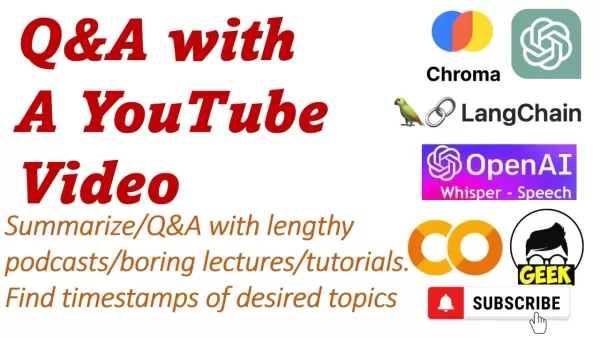
Chroma is your trusty sidekick when it comes to vector storage. Think of it as a super-smart filing cabinet that organizes text data into searchable vectors. Why does this matter? Well, instead of wading through pages of text, Chroma lets you perform lightning-fast similarity searches. When you ask a question, it quickly matches your query to the most relevant parts of the video transcript. Chroma’s efficiency makes it ideal for handling large datasets like transcriptions, ensuring you get answers in a flash.
LangChain
LangChain acts as the brain behind the operation. It’s the conductor orchestrating everything—from pulling transcripts to generating answers. With its modular design, LangChain connects different AI components seamlessly, ensuring they work together harmoniously. For instance, it takes care of maintaining context across multiple interactions, keeping the conversation flowing naturally. LangChain’s flexibility means you can tweak the system to suit your needs, whether you’re aiming for concise summaries or detailed explanations.
OpenAI’s Whisper
When it comes to converting audio into text, Whisper is king. This open-source tool excels at transcribing spoken words into written form, handling everything from subtle accents to noisy environments. Its reliability ensures that the text produced is as accurate as possible, laying the foundation for effective analysis. Without Whisper, the rest of the system would struggle to interpret the raw audio data.
Step-by-Step Guide to Building Your Q&A System
Ready to roll up your sleeves and build something awesome? Follow these steps to create your personalized YouTube Q&A system:
Step 1: Install the Required Libraries
Start by installing the necessary libraries. Each one plays a vital role in the process:
whisper: Converts audio to text.pytube: Downloads YouTube videos.langchain: Handles the Q&A logic.chromadb: Stores embeddings for efficient searching.openai: Interacts with OpenAI’s models.
Run the following command in your terminal:
pip install git+https://github.com/openai/whisper.git
pip install pytube
pip install langchain
pip install chromadb
pip install openaiMake sure each library installs correctly before moving forward.
Step 2: Import the Necessary Modules
Once the libraries are installed, import them into your script:
import whisper
import torch
import os
from pytube import YouTube
from langchain.text_splitter import CharacterTextSplitter
from langchain.document_loaders import DataFrameLoader
from langchain.vectorstores import Chroma
from langchain.chains import RetrievalQAWithSourcesChain
from langchain.embeddings.openai import OpenAIEmbeddings
from langchain.llms import OpenAI
import pandas as pdThese modules bring all the functionality you’ll need to the table.
Step 3: Configure the Device and Load the Whisper Model
Decide whether you want to leverage your GPU (if available) or stick to the CPU:
device = "cuda" if torch.cuda.is_available() else "cpu"
whisper_model = whisper.load_model("large", device=device)Choosing the right model size depends on your hardware. Larger models offer better accuracy but require more resources.
Step 4: Extract Audio from YouTube Videos
Create a function to download and save the audio:
def extract_and_save_audio(video_url, destination, final_filename):
video = YouTube(video_url)
audio = video.streams.filter(only_audio=True).first()
output_path = audio.download(output_path=destination)
ext = os.path.splitext(output_path)[1]
new_file = final_filename + '.mp3'
os.rename(output_path, new_file)
return new_fileThis function grabs the audio stream from the YouTube video and saves it as an MP3 file. Clean audio is crucial for accurate transcription.
Step 5: Transcribe the Audio and Split It into Chunks
Use Whisper to transcribe the audio:
audio_file = 'geek_avenue.mp3'
result = whisper_model.transcribe(audio_file)
transcription = pd.DataFrame(result['segments'])Now, divide the transcription into manageable chunks:
def chunk_clips(transcription, clip_size):
texts = []
sources = []
for i in range(0, len(transcription), clip_size):
clip_df = transcription.iloc[i:i + clip_size]
text = '. '.join(clip_df['text'].to_list())
sources.append(text)
text = '. '.join(clip_df['text'].to_list())
source = str(round(clip_df.iloc[0]['start'] / 60, 2)) + "--" + str(round(clip_df.iloc[-1]['end'] / 60, 2)) + " min"
texts.append(text)
sources.append(source)
return texts, sources
texts, sources = chunk_clips(transcription, clip_size=4)
Chunking prevents the system from hitting token limits and keeps things manageable.
Step 6: Create Embeddings and Set Up Chroma
Generate embeddings for the text chunks:
embeddings = OpenAIEmbeddings()
df = pd.DataFrame({'text': texts, 'sources': sources})
document_loader = DataFrameLoader(df, page_content_column="text")
documents = document_loader.load()Initialize Chroma with these documents:
vectorstore = Chroma.from_documents(documents=documents, embedding=embeddings, persist_directory="./chroma_db")
vectorstore.persist()This sets up a local database where Chroma stores the embedded text chunks.
Step 7: Build the Q&A Chain
Put everything together with LangChain:
chain = RetrievalQAWithSourcesChain.from_chain_type(
llm=OpenAI(temperature=0.5),
chain_type="stuff",
retriever=vectorstore.as_retriever()
)This chain combines a language model with a retriever to fetch and answer questions effectively.
Step 8: Test the System
Try out your Q&A system with sample queries
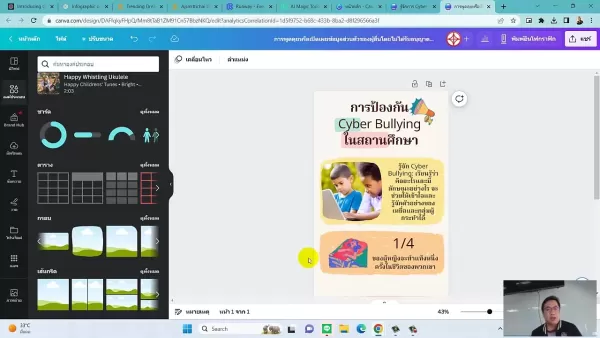 Best AI Tools for Creating Educational Infographics – Design Tips & Techniques
In today's digitally-driven educational landscape, infographics have emerged as a transformative communication medium that converts complex information into visually appealing, easily understandable formats. AI technology is revolutionizing how educa
Best AI Tools for Creating Educational Infographics – Design Tips & Techniques
In today's digitally-driven educational landscape, infographics have emerged as a transformative communication medium that converts complex information into visually appealing, easily understandable formats. AI technology is revolutionizing how educa
 Topaz DeNoise AI: Best Noise Reduction Tool in 2025 – Full Guide
In the competitive world of digital photography, image clarity remains paramount. Photographers at all skill levels contend with digital noise that compromises otherwise excellent shots. Topaz DeNoise AI emerges as a cutting-edge solution, harnessing
Topaz DeNoise AI: Best Noise Reduction Tool in 2025 – Full Guide
In the competitive world of digital photography, image clarity remains paramount. Photographers at all skill levels contend with digital noise that compromises otherwise excellent shots. Topaz DeNoise AI emerges as a cutting-edge solution, harnessing
 Master Emerald Kaizo Nuzlocke: Ultimate Survival & Strategy Guide
Emerald Kaizo stands as one of the most formidable Pokémon ROM hacks ever conceived. While attempting a Nuzlocke run exponentially increases the challenge, victory remains achievable through meticulous planning and strategic execution. This definitiv
Master Emerald Kaizo Nuzlocke: Ultimate Survival & Strategy Guide
Emerald Kaizo stands as one of the most formidable Pokémon ROM hacks ever conceived. While attempting a Nuzlocke run exponentially increases the challenge, victory remains achievable through meticulous planning and strategic execution. This definitiv
 June 4, 2025 at 2:52:25 PM EDT
June 4, 2025 at 2:52:25 PM EDT
Un système de Q&A par IA pour YouTube ? Génial ! Fini les heures à chercher une info précise. Hâte de voir ça en action ! 😊


 0
0
 June 4, 2025 at 1:22:17 AM EDT
June 4, 2025 at 1:22:17 AM EDT
Классная идея с ИИ для YouTube! Теперь не придется часами искать нужный момент в видео. Надеюсь, оно справится с длинными лекциями! 🚀


 0
0
 June 2, 2025 at 7:24:29 PM EDT
June 2, 2025 at 7:24:29 PM EDT
This AI Q&A system for YouTube sounds like a game-changer! No more skipping through endless videos to find what I need. Excited to try it out! 😎


 0
0





























