AI Cold Calling: Streamline Lead Generation and Schedule Appointments
Are you tired of the endless cycle of manual tasks that come with traditional cold calling? Picture a world where an AI solution takes care of everything from finding leads to scheduling appointments, leaving you free to focus on what you do best—closing deals. This article explores the game-changing world of AI-powered cold calling, showing you how to harness technology to streamline your sales efforts and enhance your efficiency. We'll walk you through automating lead qualification, summarizing conversations, and integrating with your CRM, all while keeping your energy and professionalism on point. Let's dive into how AI can transform your sales strategy.
Key Benefits of AI-Powered Cold Calling
- Automated lead generation and qualification
- Seamless CRM integration
- Intelligent conversation summarization
- Automated appointment booking
- Consistent and professional performance
- Improved efficiency and time savings
The Inefficiency of Traditional Cold Calling
Manual Processes: A Time Sink
Traditional cold calling is riddled with manual tasks that can really eat up your time. Imagine sitting there, calling leads one by one, navigating through spreadsheets or other contact management systems. Every action, from dialing to note-taking and CRM updates, demands your manual input. It's not just a drain on your time; it can also zap your motivation.
Consider the typical cold calling process: You find a lead, dial their number manually, have a conversation, scribble notes, enter the lead's data into your CRM, assess the lead based on your notes, and then manually set up a follow-up if they're interested. Each of these steps takes time and is prone to mistakes. In today's fast-paced business world, efficiency is key, and these manual methods just don't make the cut.
Information Overload and Loss of Context
One of the biggest headaches with traditional cold calling is keeping track of details across multiple calls. When you're bouncing from one lead to another, it's easy to lose the thread of previous conversations. Just minutes after talking to one prospect, you're onto the next, and the specifics of their needs or any agreements you made can slip your mind. This lack of context can make your follow-ups feel disjointed and ineffective.
Picture this: You chat with a lead about a particular challenge they're facing. You jot it down, but a week later when you call them back, you've forgotten the details. You end up asking them to repeat everything, which can leave a bad taste and waste their time.
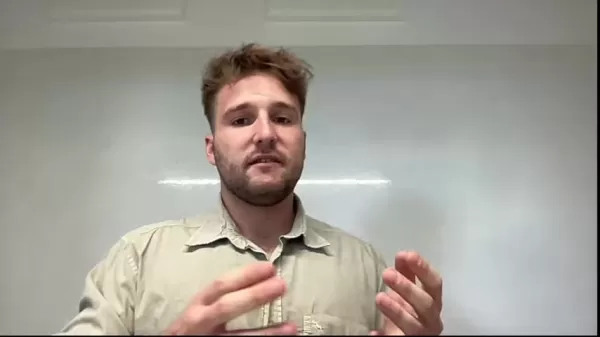
Human Limitations: A Bottleneck
Let's face it—even the most dedicated sales pros have their limits. Keeping up a high level of energy and enthusiasm all day while cold calling is tough. You might start off strong, but after hours of rejections and repetitive conversations, your energy is bound to dip. This can affect your performance and reduce your chances of sealing the deal.
Human memory also plays a big role here. It's hard to keep track of what every person has told you, which makes the whole process even more inefficient.
Think of cold calling like a marathon. You need to pace yourself to make it to the end, but traditional methods often force you to sprint right from the start, leading to burnout and diminishing returns. The human body and mind can't keep up that intensity forever.

Step-by-Step Guide to Setting Up AI Cold Calling with Synthflow
Step 1: Prepare Your Contact List
First things first, get your contact list ready. This should include all the leads you want your AI assistant to reach out to. Make sure each lead's entry has the following:
- Phone Number
- Name
- Email Address
It's crucial to include email addresses because capturing them during calls can be tricky.
Save your list in a CSV format, which is what Synthflow needs for importing contacts.

Step 2: Import Contact Data to Synthflow
Next, you'll need to import your contact data into Synthflow. Log into your account and head to the Contacts section. Here's how to do it:
- Click on the "Import" button.
- Choose "From CSV."
- Upload your CSV file.
- Map the columns from your CSV to the corresponding fields in Synthflow (phone number, name, email).
- Confirm the import.
With a few clicks, you've imported your contacts and are ready to start automating your campaigns.
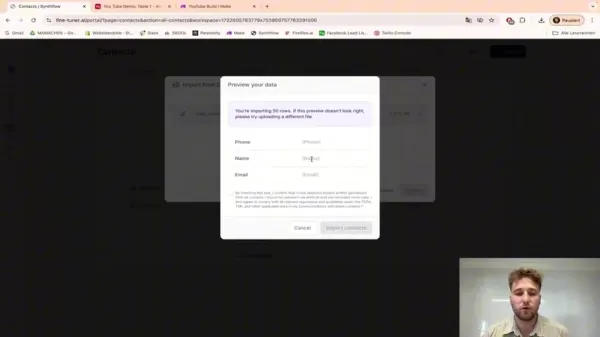
Step 3: Configure Your AI Assistant
Now, let's set up your AI assistant. Navigate to the assistant section in Synthflow and customize the following:
- Name your AI assistant, which will appear in Slack notifications.
- Select the language your assistant will use and understand.
- Choose the AI model for your assistant.
- Add a custom greeting and specify which contact data to use for a personalized touch.
Synthflow offers various templates with pre-built instructions to help you get started.
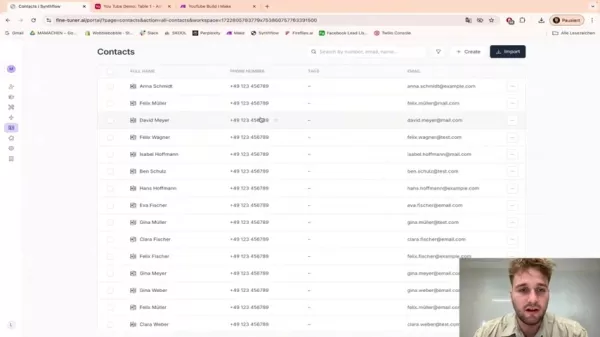
Step 4: Customize Your Prompt
After setting up your contact list, it's time to fine-tune your prompt. Head to the Prompt section and tweak your system role and data. A well-crafted prompt will help your AI assistant adapt better to your leads and perform more effectively.
Step 5: Configure Your AI Assistant's Actions
Now, go to the actions section in Synthflow to set up real-time booking options or call transfers if necessary. This step ensures your AI assistant can take the right actions during calls.
Step 6: Create Batch Campaign
Finally, create and launch your batch campaign. Here's how:
- Name your campaign clearly to avoid confusion.
- Select the appropriate phone number from your imported contacts.
- Choose the contacts from Step 1.
- Set the launch time and time zone.
Once these steps are complete, your campaign is set up and ready to go, with all actions now in automated mode.
Pricing Structure of Synthflow
Understand Synthflow's Costs
Since pricing and features can change, it's best to check Synthflow's website for the latest cost estimates. Generally, using Synthflow will involve some expenses.
Pros and Cons of Implementing AI in Cold Calling
Pros
- Increased Efficiency: Automates many tasks, saving time.
- Reduced Costs: Can lower labor expenses for lead generation.
- Improved Lead Quality: AI models can analyze data to target and qualify leads more precisely.
- Enhanced Customer Experience: Personalized communication can lead to more engaging interactions.
- Scalability: Can handle a higher number of leads.
Cons
- Initial Investment: Setting up AI solutions involves upfront costs, which can be a hurdle for startups.
- Technical Complexity: Can be challenging for those without technical expertise.
- Ethical Concerns: Issues related to privacy and transparency need to be addressed.
- Dependence on Technology: Over-reliance on AI can be risky.
Frequently Asked Questions About AI Cold Calling
What are the top AI Cold Calling Tools in 2025?
Synthflow is among the popular tools. When choosing a tool, consider its features, integration capabilities, and pricing.
Is AI cold calling ethical?
It's essential to be transparent, respect privacy, and follow all relevant laws and regulations when using AI for cold calling.
How can I ensure the AI conversations with prospects sound human and engaging?
Start by choosing a natural language generation tool and fine-tune it with personalized prompts. Testing the experience with your team can also help enhance the interaction.
Related Questions
What is a lead qualification framework and how to use one?
A lead qualification framework is a set of criteria used to assess the likelihood of a lead becoming a customer. These criteria often include interest, product use, demographics, budget, and other specifics that help AI narrow down the best prospects.
Related article
 "Exploring AI Safety & Ethics: Insights from Databricks and ElevenLabs Experts"
As generative AI becomes increasingly affordable and widespread, ethical considerations and security measures have taken center stage. ElevenLabs' AI Safety Lead Artemis Seaford and Databricks co-creator Ion Stoica participated in an insightful dia
"Exploring AI Safety & Ethics: Insights from Databricks and ElevenLabs Experts"
As generative AI becomes increasingly affordable and widespread, ethical considerations and security measures have taken center stage. ElevenLabs' AI Safety Lead Artemis Seaford and Databricks co-creator Ion Stoica participated in an insightful dia
 Truth Social’s New AI Search Engine Heavily Favors Fox News in Results
Trump's social media platform introduces an AI-powered search function with apparent conservative media slantExclusive AI Search Feature LaunchesTruth Social, the social media platform founded by Donald Trump, has rolled out its new artificial intell
Truth Social’s New AI Search Engine Heavily Favors Fox News in Results
Trump's social media platform introduces an AI-powered search function with apparent conservative media slantExclusive AI Search Feature LaunchesTruth Social, the social media platform founded by Donald Trump, has rolled out its new artificial intell
 Cursor Acquires Koala in Bid to Compete With GitHub Copilot
The startup behind viral AI coding platform Cursor is aggressively recruiting top engineering talent from rival AI firms as it escalates competition with Microsoft's GitHub Copilot. Recent moves include acquiring talent from AI-powered CRM startup Ko
Comments (7)
0/200
Cursor Acquires Koala in Bid to Compete With GitHub Copilot
The startup behind viral AI coding platform Cursor is aggressively recruiting top engineering talent from rival AI firms as it escalates competition with Microsoft's GitHub Copilot. Recent moves include acquiring talent from AI-powered CRM startup Ko
Comments (7)
0/200
![BruceSmith]() BruceSmith
BruceSmith
 September 5, 2025 at 2:30:32 AM EDT
September 5, 2025 at 2:30:32 AM EDT
¡Finalmente una solución para el agotador proceso de llamadas en frío! 🤯 La IA puede realmente automatizar todo, desde la búsqueda de leads hasta agendar citas? Parece demasiado bueno para ser verdad. Me pregunto cómo manejará esos clientes difíciles que siempre ponen excusas.


 0
0
![JasonJohnson]() JasonJohnson
JasonJohnson
 August 17, 2025 at 9:00:59 AM EDT
August 17, 2025 at 9:00:59 AM EDT
This AI cold calling thing sounds like a total game-changer! Imagine sipping coffee while a bot hunts leads and books meetings. But, like, what happens if the AI starts overscheduling my calendar? 😅 Anyone tried this yet?


 0
0
![KennethKing]() KennethKing
KennethKing
 May 3, 2025 at 3:42:01 AM EDT
May 3, 2025 at 3:42:01 AM EDT
AI Cold Calling transformou meu processo de vendas! Nada mais de chamadas manuais intermináveis, o AI faz tudo, desde achar leads até agendar. É como ter um assistente pessoal. Só queria que lidasse melhor com o acompanhamento. Ainda assim, economiza muito tempo! 😊


 0
0
![RalphJohnson]() RalphJohnson
RalphJohnson
 May 2, 2025 at 11:41:59 PM EDT
May 2, 2025 at 11:41:59 PM EDT
AI Cold Callingのおかげで、営業のプロセスが劇的に変わりました!手動の電話が不要になり、リードの発見からアポイントメントの設定までAIがやってくれます。ただ、フォローアップがもう少しうまくいけば完璧です。でも、時間の節約には大いに役立っています!😊


 0
0
![PaulMartinez]() PaulMartinez
PaulMartinez
 May 2, 2025 at 7:01:38 PM EDT
May 2, 2025 at 7:01:38 PM EDT
AI Cold Calling has transformed my sales process! No more endless manual calls, the AI does it all from finding leads to scheduling. It's like having a personal assistant. Only wish it could handle follow-ups better. Still, a huge time-saver! 😊


 0
0
![DonaldSanchez]() DonaldSanchez
DonaldSanchez
 May 2, 2025 at 1:16:15 AM EDT
May 2, 2025 at 1:16:15 AM EDT
AI Cold Calling 덕분에 판매 과정이 완전히 바뀌었어요! 수동 전화가 필요 없고, 리드 발굴에서 예약까지 AI가 다 해줘요. 다만, 후속 조치가 좀 더 잘 되면 좋겠어요. 그래도 시간 절약에 큰 도움이 돼요! 😊


 0
0
Are you tired of the endless cycle of manual tasks that come with traditional cold calling? Picture a world where an AI solution takes care of everything from finding leads to scheduling appointments, leaving you free to focus on what you do best—closing deals. This article explores the game-changing world of AI-powered cold calling, showing you how to harness technology to streamline your sales efforts and enhance your efficiency. We'll walk you through automating lead qualification, summarizing conversations, and integrating with your CRM, all while keeping your energy and professionalism on point. Let's dive into how AI can transform your sales strategy.
Key Benefits of AI-Powered Cold Calling
- Automated lead generation and qualification
- Seamless CRM integration
- Intelligent conversation summarization
- Automated appointment booking
- Consistent and professional performance
- Improved efficiency and time savings
The Inefficiency of Traditional Cold Calling
Manual Processes: A Time Sink
Traditional cold calling is riddled with manual tasks that can really eat up your time. Imagine sitting there, calling leads one by one, navigating through spreadsheets or other contact management systems. Every action, from dialing to note-taking and CRM updates, demands your manual input. It's not just a drain on your time; it can also zap your motivation.
Consider the typical cold calling process: You find a lead, dial their number manually, have a conversation, scribble notes, enter the lead's data into your CRM, assess the lead based on your notes, and then manually set up a follow-up if they're interested. Each of these steps takes time and is prone to mistakes. In today's fast-paced business world, efficiency is key, and these manual methods just don't make the cut.
Information Overload and Loss of Context
One of the biggest headaches with traditional cold calling is keeping track of details across multiple calls. When you're bouncing from one lead to another, it's easy to lose the thread of previous conversations. Just minutes after talking to one prospect, you're onto the next, and the specifics of their needs or any agreements you made can slip your mind. This lack of context can make your follow-ups feel disjointed and ineffective.
Picture this: You chat with a lead about a particular challenge they're facing. You jot it down, but a week later when you call them back, you've forgotten the details. You end up asking them to repeat everything, which can leave a bad taste and waste their time.
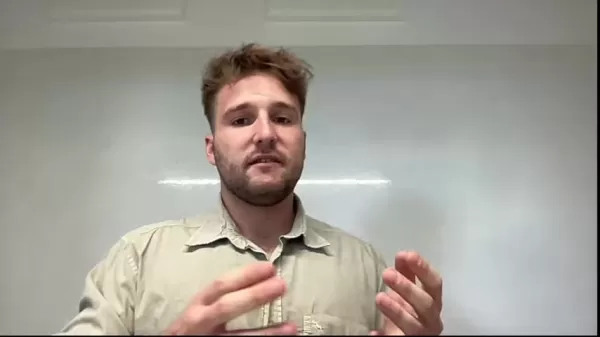
Human Limitations: A Bottleneck
Let's face it—even the most dedicated sales pros have their limits. Keeping up a high level of energy and enthusiasm all day while cold calling is tough. You might start off strong, but after hours of rejections and repetitive conversations, your energy is bound to dip. This can affect your performance and reduce your chances of sealing the deal.
Human memory also plays a big role here. It's hard to keep track of what every person has told you, which makes the whole process even more inefficient.
Think of cold calling like a marathon. You need to pace yourself to make it to the end, but traditional methods often force you to sprint right from the start, leading to burnout and diminishing returns. The human body and mind can't keep up that intensity forever.

Step-by-Step Guide to Setting Up AI Cold Calling with Synthflow
Step 1: Prepare Your Contact List
First things first, get your contact list ready. This should include all the leads you want your AI assistant to reach out to. Make sure each lead's entry has the following:
- Phone Number
- Name
- Email Address
It's crucial to include email addresses because capturing them during calls can be tricky.
Save your list in a CSV format, which is what Synthflow needs for importing contacts.

Step 2: Import Contact Data to Synthflow
Next, you'll need to import your contact data into Synthflow. Log into your account and head to the Contacts section. Here's how to do it:
- Click on the "Import" button.
- Choose "From CSV."
- Upload your CSV file.
- Map the columns from your CSV to the corresponding fields in Synthflow (phone number, name, email).
- Confirm the import.
With a few clicks, you've imported your contacts and are ready to start automating your campaigns.
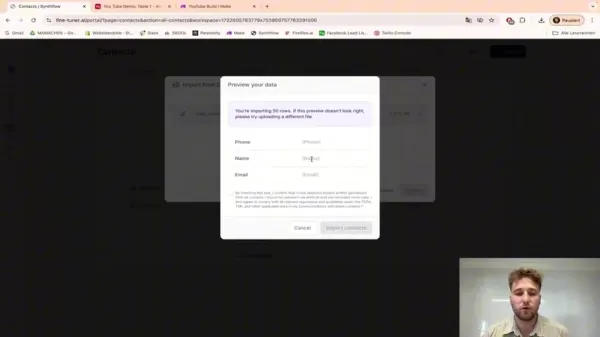
Step 3: Configure Your AI Assistant
Now, let's set up your AI assistant. Navigate to the assistant section in Synthflow and customize the following:
- Name your AI assistant, which will appear in Slack notifications.
- Select the language your assistant will use and understand.
- Choose the AI model for your assistant.
- Add a custom greeting and specify which contact data to use for a personalized touch.
Synthflow offers various templates with pre-built instructions to help you get started.
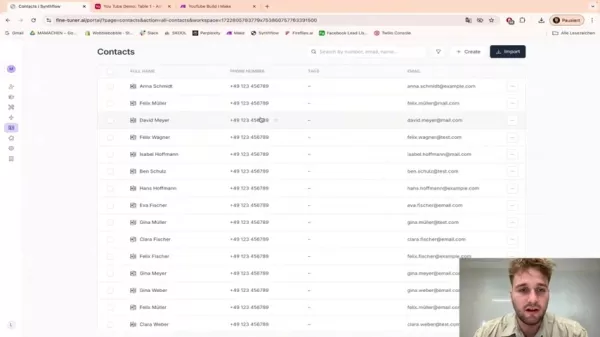
Step 4: Customize Your Prompt
After setting up your contact list, it's time to fine-tune your prompt. Head to the Prompt section and tweak your system role and data. A well-crafted prompt will help your AI assistant adapt better to your leads and perform more effectively.
Step 5: Configure Your AI Assistant's Actions
Now, go to the actions section in Synthflow to set up real-time booking options or call transfers if necessary. This step ensures your AI assistant can take the right actions during calls.
Step 6: Create Batch Campaign
Finally, create and launch your batch campaign. Here's how:
- Name your campaign clearly to avoid confusion.
- Select the appropriate phone number from your imported contacts.
- Choose the contacts from Step 1.
- Set the launch time and time zone.
Once these steps are complete, your campaign is set up and ready to go, with all actions now in automated mode.
Pricing Structure of Synthflow
Understand Synthflow's Costs
Since pricing and features can change, it's best to check Synthflow's website for the latest cost estimates. Generally, using Synthflow will involve some expenses.
Pros and Cons of Implementing AI in Cold Calling
Pros
- Increased Efficiency: Automates many tasks, saving time.
- Reduced Costs: Can lower labor expenses for lead generation.
- Improved Lead Quality: AI models can analyze data to target and qualify leads more precisely.
- Enhanced Customer Experience: Personalized communication can lead to more engaging interactions.
- Scalability: Can handle a higher number of leads.
Cons
- Initial Investment: Setting up AI solutions involves upfront costs, which can be a hurdle for startups.
- Technical Complexity: Can be challenging for those without technical expertise.
- Ethical Concerns: Issues related to privacy and transparency need to be addressed.
- Dependence on Technology: Over-reliance on AI can be risky.
Frequently Asked Questions About AI Cold Calling
What are the top AI Cold Calling Tools in 2025?
Synthflow is among the popular tools. When choosing a tool, consider its features, integration capabilities, and pricing.
Is AI cold calling ethical?
It's essential to be transparent, respect privacy, and follow all relevant laws and regulations when using AI for cold calling.
How can I ensure the AI conversations with prospects sound human and engaging?
Start by choosing a natural language generation tool and fine-tune it with personalized prompts. Testing the experience with your team can also help enhance the interaction.
Related Questions
What is a lead qualification framework and how to use one?
A lead qualification framework is a set of criteria used to assess the likelihood of a lead becoming a customer. These criteria often include interest, product use, demographics, budget, and other specifics that help AI narrow down the best prospects.
 "Exploring AI Safety & Ethics: Insights from Databricks and ElevenLabs Experts"
As generative AI becomes increasingly affordable and widespread, ethical considerations and security measures have taken center stage. ElevenLabs' AI Safety Lead Artemis Seaford and Databricks co-creator Ion Stoica participated in an insightful dia
"Exploring AI Safety & Ethics: Insights from Databricks and ElevenLabs Experts"
As generative AI becomes increasingly affordable and widespread, ethical considerations and security measures have taken center stage. ElevenLabs' AI Safety Lead Artemis Seaford and Databricks co-creator Ion Stoica participated in an insightful dia
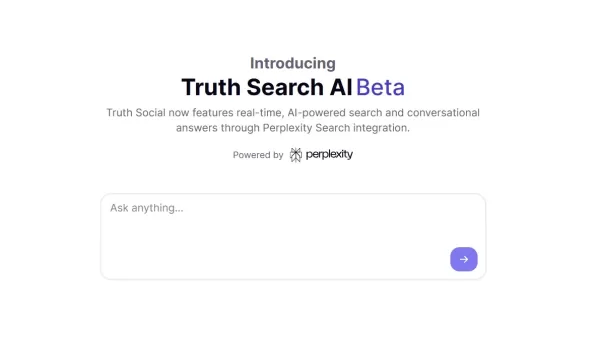 Truth Social’s New AI Search Engine Heavily Favors Fox News in Results
Trump's social media platform introduces an AI-powered search function with apparent conservative media slantExclusive AI Search Feature LaunchesTruth Social, the social media platform founded by Donald Trump, has rolled out its new artificial intell
Truth Social’s New AI Search Engine Heavily Favors Fox News in Results
Trump's social media platform introduces an AI-powered search function with apparent conservative media slantExclusive AI Search Feature LaunchesTruth Social, the social media platform founded by Donald Trump, has rolled out its new artificial intell
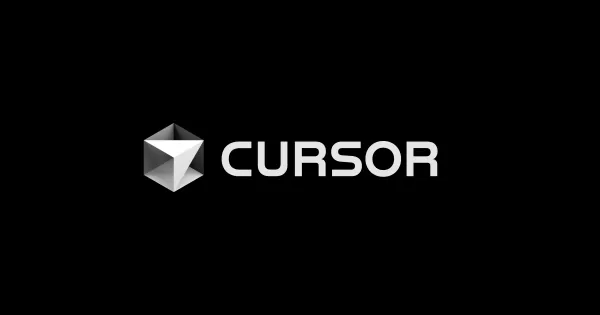 Cursor Acquires Koala in Bid to Compete With GitHub Copilot
The startup behind viral AI coding platform Cursor is aggressively recruiting top engineering talent from rival AI firms as it escalates competition with Microsoft's GitHub Copilot. Recent moves include acquiring talent from AI-powered CRM startup Ko
Cursor Acquires Koala in Bid to Compete With GitHub Copilot
The startup behind viral AI coding platform Cursor is aggressively recruiting top engineering talent from rival AI firms as it escalates competition with Microsoft's GitHub Copilot. Recent moves include acquiring talent from AI-powered CRM startup Ko
 September 5, 2025 at 2:30:32 AM EDT
September 5, 2025 at 2:30:32 AM EDT
¡Finalmente una solución para el agotador proceso de llamadas en frío! 🤯 La IA puede realmente automatizar todo, desde la búsqueda de leads hasta agendar citas? Parece demasiado bueno para ser verdad. Me pregunto cómo manejará esos clientes difíciles que siempre ponen excusas.


 0
0
 August 17, 2025 at 9:00:59 AM EDT
August 17, 2025 at 9:00:59 AM EDT
This AI cold calling thing sounds like a total game-changer! Imagine sipping coffee while a bot hunts leads and books meetings. But, like, what happens if the AI starts overscheduling my calendar? 😅 Anyone tried this yet?


 0
0
 May 3, 2025 at 3:42:01 AM EDT
May 3, 2025 at 3:42:01 AM EDT
AI Cold Calling transformou meu processo de vendas! Nada mais de chamadas manuais intermináveis, o AI faz tudo, desde achar leads até agendar. É como ter um assistente pessoal. Só queria que lidasse melhor com o acompanhamento. Ainda assim, economiza muito tempo! 😊


 0
0
 May 2, 2025 at 11:41:59 PM EDT
May 2, 2025 at 11:41:59 PM EDT
AI Cold Callingのおかげで、営業のプロセスが劇的に変わりました!手動の電話が不要になり、リードの発見からアポイントメントの設定までAIがやってくれます。ただ、フォローアップがもう少しうまくいけば完璧です。でも、時間の節約には大いに役立っています!😊


 0
0
 May 2, 2025 at 7:01:38 PM EDT
May 2, 2025 at 7:01:38 PM EDT
AI Cold Calling has transformed my sales process! No more endless manual calls, the AI does it all from finding leads to scheduling. It's like having a personal assistant. Only wish it could handle follow-ups better. Still, a huge time-saver! 😊


 0
0
 May 2, 2025 at 1:16:15 AM EDT
May 2, 2025 at 1:16:15 AM EDT
AI Cold Calling 덕분에 판매 과정이 완전히 바뀌었어요! 수동 전화가 필요 없고, 리드 발굴에서 예약까지 AI가 다 해줘요. 다만, 후속 조치가 좀 더 잘 되면 좋겠어요. 그래도 시간 절약에 큰 도움이 돼요! 😊


 0
0





























