Why you should ignore 99% of AI tools - and which four I use every day
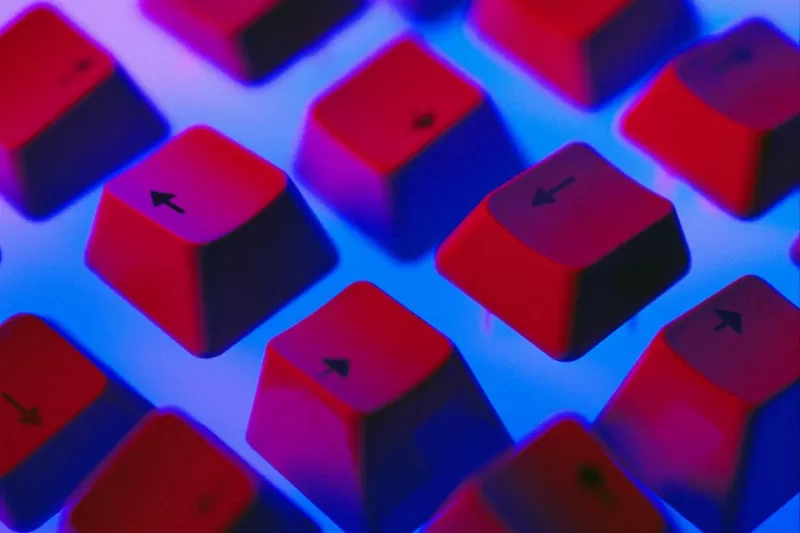
By the time you finish this sentence, at least two new AI gadgets have probably hit the market. Big tech companies might have made some wild promises that either make you question your career or just leave you thinking, "Yeah, sure, buddy."
I won't sugarcoat it; keeping up with all this can be exhausting. It gives me a headache, and guess what? It's my job to stay on top of it all. 😩
So, I can only imagine how overwhelming it must feel for you. It's getting tougher to keep track of everything, and honestly, you probably shouldn't even try.
Oh, and did you hear? Google Gemini just rolled out two of its coolest features for free.
Instead of drowning in the hype, let's focus on how AI can actually add value to your life and work. That's what we're going to dive into here.
If you're new to my work, I'm Lester, but you can call me Les 👋. I'm swamped most days, so I lean on AI to help me work smarter and faster. If you're after practical AI tips and tricks without the fluff, sign up for my free newsletter, No Fluff Just Facts. I share what's working in the business world, along with marketing insights and trends I'm spotting.
How to Avoid AI Overwhelm
So, how do you zero in on what really matters in the AI world? It all starts with shifting your perspective. Instead of getting lost in the latest gadgets and trends, focus on the problems you want to solve. 🤓☝️
Ask yourself:
- What challenges are you facing at work or in your personal life that AI could help tackle?
- What outcomes are you aiming for?
- Jot down those repetitive tasks that feel slow or tedious, like research, writing, or summarizing information.
Then, try out two or three AI tools specifically designed for those tasks. Give each one a solid day of use to see if it speeds up your workflow or makes things easier. Only keep the tools that save you time or simplify your day. Let the rest go, no matter how trendy they might be.
The AI Tools I Use
In my daily grind, these are the AI tools that help me out:
🤖 ChatGPT - My go-to! I use it as a creative assistant to spark ideas. I'm not relying on it for heavy content creation though... maybe I'm a bit of a creative purist, but I don't think AI can write as well as humans... yet. I'm willing to admit I might be biased and not ready to be replaced by a robot. 😤
🦾 Perplexity - This has mostly taken over from Google in my research routine.
👨💻 Grammarly - It's my go-to for checking grammar and spelling, whether I'm emailing or crafting content. It's like having an editor on speed dial. (And it's not a fan of my casual language. 🤷♂️)
🧑🏼🎨 Canva - When I need to whip up a presentation for a client or meeting, Canva is my quick and easy solution. I haven't found an AI tool that can match Canva's design quality yet, but I'm keeping an eye out and will let you know if anything changes.
That's my daily AI toolkit. But remember, you need to find what works for you, not just follow what others are doing (including me).
Managing AI FOMO
Trust me, the fear of missing out on the latest AI news is real. Here's how I handle it:
I've come to terms with the fact that knowing everything is impossible. 😔
I've shifted from passive learning to taking immediate action. At my age, I don't learn just for the sake of it. I need to apply that knowledge right away. Quality over quantity. I stick to a few trusted sources for AI updates.
I also make a point to seek out opposing views to avoid falling into confirmation bias.
I consume information at my own pace, not just because something new popped up. Thursday mornings are my dedicated catch-up time, and I'm pretty strict about it. There's nothing special about Thursday; I just picked it randomly, marked it on my calendar, and now I stick to it. 👉👈
Here's a quick checklist to help you navigate the AI world:
- Accept that you can't know everything
- Shift from passive learning to immediate action
- Prioritize quality over quantity with trusted sources
- Set a weekly catch-up time for updates
- Identify repetitive or tedious tasks you want to streamline
- Test two or three AI tools tailored to those tasks
- Keep only the AI tools that simplify or speed up your workflow
As for the latest AI models, I don't get too hung up on benchmarks unless there's a huge leap in performance. If it goes from 10 to 50, you've got my attention. But from 10 to 11? Nah, I'm good. I'm not about to learn a whole new system or sign up for another subscription.
I'm not against innovation or AI. I just think, what's the point of all these tools if you're spending more time learning how to use them than actually using them?
Feel me?
😇 Hope this helps. I'm rooting for you.
P.S. If you want more straightforward and useful AI tips and tricks, sign up for my free newsletter, No Fluff Just Facts.
Related article
 Topaz DeNoise AI: Best Noise Reduction Tool in 2025 – Full Guide
In the competitive world of digital photography, image clarity remains paramount. Photographers at all skill levels contend with digital noise that compromises otherwise excellent shots. Topaz DeNoise AI emerges as a cutting-edge solution, harnessing
Topaz DeNoise AI: Best Noise Reduction Tool in 2025 – Full Guide
In the competitive world of digital photography, image clarity remains paramount. Photographers at all skill levels contend with digital noise that compromises otherwise excellent shots. Topaz DeNoise AI emerges as a cutting-edge solution, harnessing
 Master Emerald Kaizo Nuzlocke: Ultimate Survival & Strategy Guide
Emerald Kaizo stands as one of the most formidable Pokémon ROM hacks ever conceived. While attempting a Nuzlocke run exponentially increases the challenge, victory remains achievable through meticulous planning and strategic execution. This definitiv
Master Emerald Kaizo Nuzlocke: Ultimate Survival & Strategy Guide
Emerald Kaizo stands as one of the most formidable Pokémon ROM hacks ever conceived. While attempting a Nuzlocke run exponentially increases the challenge, victory remains achievable through meticulous planning and strategic execution. This definitiv
 AI-Powered Cover Letters: Expert Guide for Journal Submissions
In today's competitive academic publishing environment, crafting an effective cover letter can make the crucial difference in your manuscript's acceptance. Discover how AI-powered tools like ChatGPT can streamline this essential task, helping you cre
Comments (48)
0/200
AI-Powered Cover Letters: Expert Guide for Journal Submissions
In today's competitive academic publishing environment, crafting an effective cover letter can make the crucial difference in your manuscript's acceptance. Discover how AI-powered tools like ChatGPT can streamline this essential task, helping you cre
Comments (48)
0/200
![ScottJackson]() ScottJackson
ScottJackson
 August 27, 2025 at 10:32:46 PM EDT
August 27, 2025 at 10:32:46 PM EDT
This article's got a point—most AI tools are just shiny distractions! I love how it cuts through the hype and picks four practical ones. Makes me wonder which tools I'd actually use daily. 🤔 Anyone else overwhelmed by all these AI launches?


 0
0
![RogerMartinez]() RogerMartinez
RogerMartinez
 August 20, 2025 at 1:01:18 AM EDT
August 20, 2025 at 1:01:18 AM EDT
Super refreshing take! I love how you cut through the AI hype and just focus on four tools that actually work for you. Makes me wanna rethink my own toolkit. 😎


 0
0
![JeffreyHarris]() JeffreyHarris
JeffreyHarris
 August 13, 2025 at 11:00:59 AM EDT
August 13, 2025 at 11:00:59 AM EDT
This article's got a point—most AI tools are just noise! I use a couple myself, but sifting through the hype feels like panning for gold in a digital river. 😅 Which four tools do you swear by?


 0
0
![KevinGonzalez]() KevinGonzalez
KevinGonzalez
 April 23, 2025 at 3:36:18 AM EDT
April 23, 2025 at 3:36:18 AM EDT
This tool really cuts through the noise of the AI market. I use the four recommended tools daily and they've made my workflow so much smoother. The guide is a bit overwhelming at first, but once you get the hang of it, it's super useful. Definitely worth a read! 📚


 0
0
![GaryGonzalez]() GaryGonzalez
GaryGonzalez
 April 21, 2025 at 10:31:19 AM EDT
April 21, 2025 at 10:31:19 AM EDT
このツールはAI市場のノイズを切り抜けるのに本当に役立ちます。推奨されている4つのツールを毎日使っていて、ワークフローがかなりスムーズになりました。最初はガイドが少し圧倒的ですが、一度慣れればとても便利です。読む価値ありです!📖


 0
0
![EmmaTurner]() EmmaTurner
EmmaTurner
 April 20, 2025 at 5:19:16 PM EDT
April 20, 2025 at 5:19:16 PM EDT
このツールは素晴らしいです!AIツールの99%を無視するべきだと言われて、推奨されている4つのツールに集中できました。ただ、無視されるツールに対して少し厳しい感じがしますが、正直な意見を提供してくれるので助かります。試してみる価値ありですよ!😊


 0
0
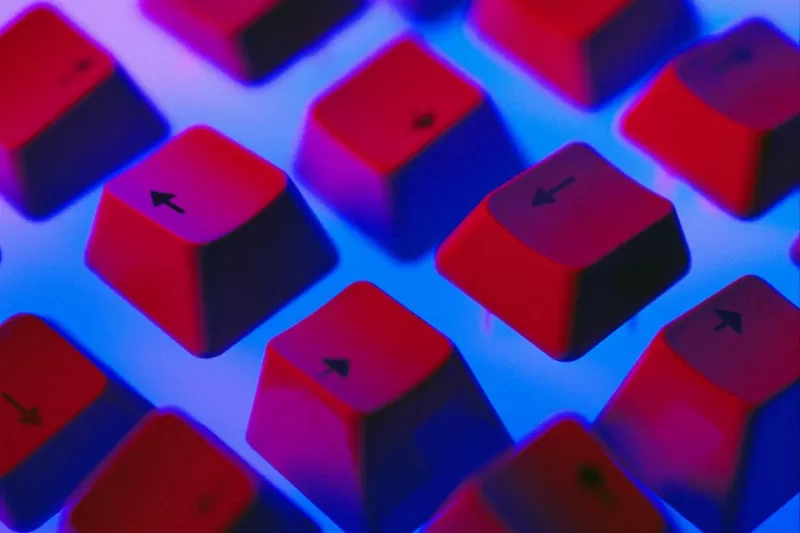
By the time you finish this sentence, at least two new AI gadgets have probably hit the market. Big tech companies might have made some wild promises that either make you question your career or just leave you thinking, "Yeah, sure, buddy."
I won't sugarcoat it; keeping up with all this can be exhausting. It gives me a headache, and guess what? It's my job to stay on top of it all. 😩
So, I can only imagine how overwhelming it must feel for you. It's getting tougher to keep track of everything, and honestly, you probably shouldn't even try.
Oh, and did you hear? Google Gemini just rolled out two of its coolest features for free.
Instead of drowning in the hype, let's focus on how AI can actually add value to your life and work. That's what we're going to dive into here.
If you're new to my work, I'm Lester, but you can call me Les 👋. I'm swamped most days, so I lean on AI to help me work smarter and faster. If you're after practical AI tips and tricks without the fluff, sign up for my free newsletter, No Fluff Just Facts. I share what's working in the business world, along with marketing insights and trends I'm spotting.
How to Avoid AI Overwhelm
So, how do you zero in on what really matters in the AI world? It all starts with shifting your perspective. Instead of getting lost in the latest gadgets and trends, focus on the problems you want to solve. 🤓☝️
Ask yourself:
- What challenges are you facing at work or in your personal life that AI could help tackle?
- What outcomes are you aiming for?
- Jot down those repetitive tasks that feel slow or tedious, like research, writing, or summarizing information.
Then, try out two or three AI tools specifically designed for those tasks. Give each one a solid day of use to see if it speeds up your workflow or makes things easier. Only keep the tools that save you time or simplify your day. Let the rest go, no matter how trendy they might be.
The AI Tools I Use
In my daily grind, these are the AI tools that help me out:
🤖 ChatGPT - My go-to! I use it as a creative assistant to spark ideas. I'm not relying on it for heavy content creation though... maybe I'm a bit of a creative purist, but I don't think AI can write as well as humans... yet. I'm willing to admit I might be biased and not ready to be replaced by a robot. 😤
🦾 Perplexity - This has mostly taken over from Google in my research routine.
👨💻 Grammarly - It's my go-to for checking grammar and spelling, whether I'm emailing or crafting content. It's like having an editor on speed dial. (And it's not a fan of my casual language. 🤷♂️)
🧑🏼🎨 Canva - When I need to whip up a presentation for a client or meeting, Canva is my quick and easy solution. I haven't found an AI tool that can match Canva's design quality yet, but I'm keeping an eye out and will let you know if anything changes.
That's my daily AI toolkit. But remember, you need to find what works for you, not just follow what others are doing (including me).
Managing AI FOMO
Trust me, the fear of missing out on the latest AI news is real. Here's how I handle it:
I've come to terms with the fact that knowing everything is impossible. 😔
I've shifted from passive learning to taking immediate action. At my age, I don't learn just for the sake of it. I need to apply that knowledge right away. Quality over quantity. I stick to a few trusted sources for AI updates.
I also make a point to seek out opposing views to avoid falling into confirmation bias.
I consume information at my own pace, not just because something new popped up. Thursday mornings are my dedicated catch-up time, and I'm pretty strict about it. There's nothing special about Thursday; I just picked it randomly, marked it on my calendar, and now I stick to it. 👉👈
Here's a quick checklist to help you navigate the AI world:
- Accept that you can't know everything
- Shift from passive learning to immediate action
- Prioritize quality over quantity with trusted sources
- Set a weekly catch-up time for updates
- Identify repetitive or tedious tasks you want to streamline
- Test two or three AI tools tailored to those tasks
- Keep only the AI tools that simplify or speed up your workflow
As for the latest AI models, I don't get too hung up on benchmarks unless there's a huge leap in performance. If it goes from 10 to 50, you've got my attention. But from 10 to 11? Nah, I'm good. I'm not about to learn a whole new system or sign up for another subscription.
I'm not against innovation or AI. I just think, what's the point of all these tools if you're spending more time learning how to use them than actually using them?
Feel me?
😇 Hope this helps. I'm rooting for you.
P.S. If you want more straightforward and useful AI tips and tricks, sign up for my free newsletter, No Fluff Just Facts.
 Topaz DeNoise AI: Best Noise Reduction Tool in 2025 – Full Guide
In the competitive world of digital photography, image clarity remains paramount. Photographers at all skill levels contend with digital noise that compromises otherwise excellent shots. Topaz DeNoise AI emerges as a cutting-edge solution, harnessing
Topaz DeNoise AI: Best Noise Reduction Tool in 2025 – Full Guide
In the competitive world of digital photography, image clarity remains paramount. Photographers at all skill levels contend with digital noise that compromises otherwise excellent shots. Topaz DeNoise AI emerges as a cutting-edge solution, harnessing
 Master Emerald Kaizo Nuzlocke: Ultimate Survival & Strategy Guide
Emerald Kaizo stands as one of the most formidable Pokémon ROM hacks ever conceived. While attempting a Nuzlocke run exponentially increases the challenge, victory remains achievable through meticulous planning and strategic execution. This definitiv
Master Emerald Kaizo Nuzlocke: Ultimate Survival & Strategy Guide
Emerald Kaizo stands as one of the most formidable Pokémon ROM hacks ever conceived. While attempting a Nuzlocke run exponentially increases the challenge, victory remains achievable through meticulous planning and strategic execution. This definitiv
 AI-Powered Cover Letters: Expert Guide for Journal Submissions
In today's competitive academic publishing environment, crafting an effective cover letter can make the crucial difference in your manuscript's acceptance. Discover how AI-powered tools like ChatGPT can streamline this essential task, helping you cre
AI-Powered Cover Letters: Expert Guide for Journal Submissions
In today's competitive academic publishing environment, crafting an effective cover letter can make the crucial difference in your manuscript's acceptance. Discover how AI-powered tools like ChatGPT can streamline this essential task, helping you cre
 August 27, 2025 at 10:32:46 PM EDT
August 27, 2025 at 10:32:46 PM EDT
This article's got a point—most AI tools are just shiny distractions! I love how it cuts through the hype and picks four practical ones. Makes me wonder which tools I'd actually use daily. 🤔 Anyone else overwhelmed by all these AI launches?


 0
0
 August 20, 2025 at 1:01:18 AM EDT
August 20, 2025 at 1:01:18 AM EDT
Super refreshing take! I love how you cut through the AI hype and just focus on four tools that actually work for you. Makes me wanna rethink my own toolkit. 😎


 0
0
 August 13, 2025 at 11:00:59 AM EDT
August 13, 2025 at 11:00:59 AM EDT
This article's got a point—most AI tools are just noise! I use a couple myself, but sifting through the hype feels like panning for gold in a digital river. 😅 Which four tools do you swear by?


 0
0
 April 23, 2025 at 3:36:18 AM EDT
April 23, 2025 at 3:36:18 AM EDT
This tool really cuts through the noise of the AI market. I use the four recommended tools daily and they've made my workflow so much smoother. The guide is a bit overwhelming at first, but once you get the hang of it, it's super useful. Definitely worth a read! 📚


 0
0
 April 21, 2025 at 10:31:19 AM EDT
April 21, 2025 at 10:31:19 AM EDT
このツールはAI市場のノイズを切り抜けるのに本当に役立ちます。推奨されている4つのツールを毎日使っていて、ワークフローがかなりスムーズになりました。最初はガイドが少し圧倒的ですが、一度慣れればとても便利です。読む価値ありです!📖


 0
0
 April 20, 2025 at 5:19:16 PM EDT
April 20, 2025 at 5:19:16 PM EDT
このツールは素晴らしいです!AIツールの99%を無視するべきだと言われて、推奨されている4つのツールに集中できました。ただ、無視されるツールに対して少し厳しい感じがしますが、正直な意見を提供してくれるので助かります。試してみる価値ありですよ!😊


 0
0





























