Google Introduces New AI and Accessibility Upgrades for Android and Chrome
Google Expands AI and Accessibility Features for Android and Chrome
Google just dropped some exciting updates for Android and Chrome, making them smarter and more accessible than ever. The biggest highlight? TalkBack, Android’s built-in screen reader, now lets users ask Gemini AI questions about images and on-screen content—a game-changer for people who are blind or have low vision.
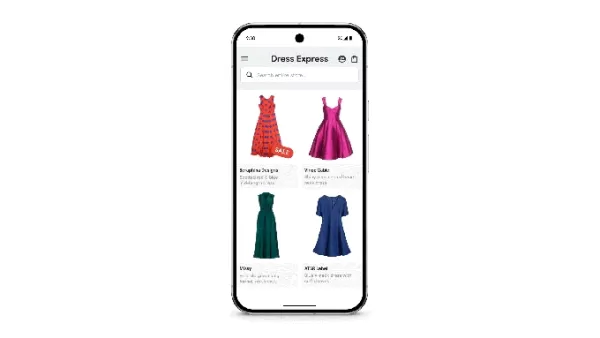
Image Credits: Google TalkBack Gets Smarter with Gemini AI
Last year, Google integrated Gemini’s AI-powered image descriptions into TalkBack, helping users understand visuals even when alt text isn’t available. Now, they’ve taken it a step further—users can ask follow-up questions about images.
Imagine a friend texts you a photo of their new guitar. Instead of just hearing a basic description, you can now ask:
- "What brand is this guitar?"
- "What color is it?"
- "Does it have a whammy bar?"
And Gemini will answer in real time.
But it doesn’t stop there—TalkBack now works across your entire screen. Shopping online? Ask Gemini about product details, materials, or even discounts directly from the app.
Expressive Captions Now Capture Tone and Sound
Google also upgraded Expressive Captions, Android’s real-time transcription feature, making it more nuanced and expressive.
Ever noticed how people stretch words for emphasis? Now, captions will reflect that. A sports announcer shouting "amaaazing shot!" or a dramatic "nooooo" will appear exactly as spoken. The update also labels sounds like whistling, throat-clearing, or laughter for better context.

Image Credits: Google This feature is rolling out in English (U.S., U.K., Canada, Australia) for Android 15+ devices.
Chrome Gets Better at Handling Scanned PDFs
For desktop Chrome users, screen readers can now interact with scanned PDFs—something that wasn’t possible before. Thanks to Optical Character Recognition (OCR), Chrome automatically converts scanned documents into readable text, allowing you to:
✔ Highlight
✔ Copy
✔ Search
✔ Have your screen reader narrate the content
Easier Reading with Page Zoom on Chrome (Android)
Struggling with tiny text on mobile? Chrome’s new Page Zoom feature lets you adjust text size without breaking the webpage layout. You can:
- Customize zoom levels per site
- Apply settings globally or just for specific pages
To try it, tap the three-dot menu in Chrome and look for the Zoom option.
TechCrunch Sessions: AI – Don’t Miss Out!
🚀 Join us at TechCrunch Sessions: AI
📅 June 5 | Berkeley, CA
🔹 Speakers from OpenAI, Anthropic, and Cohere
🔹 Expert talks, workshops, and networking
🔹 Limited-time tickets: $292
💡 Exhibit Your AI Innovations
📢 Showcase to 1,200+ decision-makers
⏳ Early-bird tables available until May 9
These updates show Google’s commitment to AI-powered accessibility, making tech more intuitive for everyone. Which feature are you most excited about? Let us know! 🚀
Related article
 Google Relaunches AI-Powered 'Ask Photos' with Improved Speed Features
Following a temporary halt in testing, Google is relaunching its AI-driven "Ask Photos" search functionality in Google Photos with significant enhancements. Powered by Google's Gemini AI technology, this innovative feature helps users locate specific
Google Relaunches AI-Powered 'Ask Photos' with Improved Speed Features
Following a temporary halt in testing, Google is relaunching its AI-driven "Ask Photos" search functionality in Google Photos with significant enhancements. Powered by Google's Gemini AI technology, this innovative feature helps users locate specific
 Google AI Ultra Unveiled: Premium Subscription Priced at $249.99 Monthly
Google Unveils Premium AI Ultra SubscriptionAt Google I/O 2025, the tech giant announced its new comprehensive AI subscription service - Google AI Ultra. Priced at $249.99 monthly, this premium offering provides exclusive access to Google's most adva
Google AI Ultra Unveiled: Premium Subscription Priced at $249.99 Monthly
Google Unveils Premium AI Ultra SubscriptionAt Google I/O 2025, the tech giant announced its new comprehensive AI subscription service - Google AI Ultra. Priced at $249.99 monthly, this premium offering provides exclusive access to Google's most adva
 Google Curbs Pixel 10 Leaks by Officially Revealing the Smartphone Early
Google is teasing fans with an early glimpse of its upcoming Pixel 10 smartphone lineup, showcasing the official design just weeks before the scheduled August 20th launch event.A promotional video on Google's website reveals a sleek grayish-blue devi
Comments (1)
0/200
Google Curbs Pixel 10 Leaks by Officially Revealing the Smartphone Early
Google is teasing fans with an early glimpse of its upcoming Pixel 10 smartphone lineup, showcasing the official design just weeks before the scheduled August 20th launch event.A promotional video on Google's website reveals a sleek grayish-blue devi
Comments (1)
0/200
![BrianBaker]() BrianBaker
BrianBaker
 August 19, 2025 at 5:01:13 PM EDT
August 19, 2025 at 5:01:13 PM EDT
Wow, Google's AI upgrades for Android sound cool, but I’m curious how TalkBack’s Gemini integration actually works in real life. Anyone tried it yet? 😄


 0
0
Google Expands AI and Accessibility Features for Android and Chrome
Google just dropped some exciting updates for Android and Chrome, making them smarter and more accessible than ever. The biggest highlight? TalkBack, Android’s built-in screen reader, now lets users ask Gemini AI questions about images and on-screen content—a game-changer for people who are blind or have low vision.
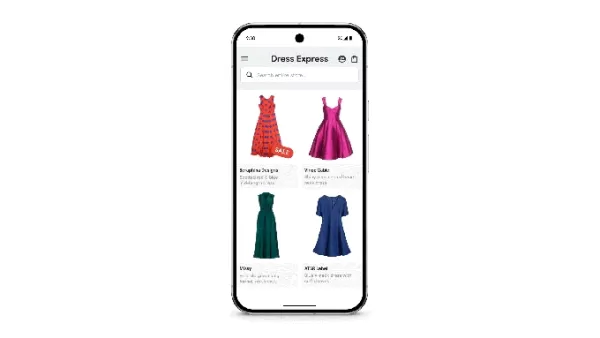
TalkBack Gets Smarter with Gemini AI
Last year, Google integrated Gemini’s AI-powered image descriptions into TalkBack, helping users understand visuals even when alt text isn’t available. Now, they’ve taken it a step further—users can ask follow-up questions about images.
Imagine a friend texts you a photo of their new guitar. Instead of just hearing a basic description, you can now ask:
- "What brand is this guitar?"
- "What color is it?"
- "Does it have a whammy bar?"
And Gemini will answer in real time.
But it doesn’t stop there—TalkBack now works across your entire screen. Shopping online? Ask Gemini about product details, materials, or even discounts directly from the app.
Expressive Captions Now Capture Tone and Sound
Google also upgraded Expressive Captions, Android’s real-time transcription feature, making it more nuanced and expressive.
Ever noticed how people stretch words for emphasis? Now, captions will reflect that. A sports announcer shouting "amaaazing shot!" or a dramatic "nooooo" will appear exactly as spoken. The update also labels sounds like whistling, throat-clearing, or laughter for better context.

This feature is rolling out in English (U.S., U.K., Canada, Australia) for Android 15+ devices.
Chrome Gets Better at Handling Scanned PDFs
For desktop Chrome users, screen readers can now interact with scanned PDFs—something that wasn’t possible before. Thanks to Optical Character Recognition (OCR), Chrome automatically converts scanned documents into readable text, allowing you to:
✔ Highlight
✔ Copy
✔ Search
✔ Have your screen reader narrate the content
Easier Reading with Page Zoom on Chrome (Android)
Struggling with tiny text on mobile? Chrome’s new Page Zoom feature lets you adjust text size without breaking the webpage layout. You can:
- Customize zoom levels per site
- Apply settings globally or just for specific pages
To try it, tap the three-dot menu in Chrome and look for the Zoom option.
TechCrunch Sessions: AI – Don’t Miss Out!
🚀 Join us at TechCrunch Sessions: AI
📅 June 5 | Berkeley, CA
🔹 Speakers from OpenAI, Anthropic, and Cohere
🔹 Expert talks, workshops, and networking
🔹 Limited-time tickets: $292
💡 Exhibit Your AI Innovations
📢 Showcase to 1,200+ decision-makers
⏳ Early-bird tables available until May 9
These updates show Google’s commitment to AI-powered accessibility, making tech more intuitive for everyone. Which feature are you most excited about? Let us know! 🚀
 Google Relaunches AI-Powered 'Ask Photos' with Improved Speed Features
Following a temporary halt in testing, Google is relaunching its AI-driven "Ask Photos" search functionality in Google Photos with significant enhancements. Powered by Google's Gemini AI technology, this innovative feature helps users locate specific
Google Relaunches AI-Powered 'Ask Photos' with Improved Speed Features
Following a temporary halt in testing, Google is relaunching its AI-driven "Ask Photos" search functionality in Google Photos with significant enhancements. Powered by Google's Gemini AI technology, this innovative feature helps users locate specific
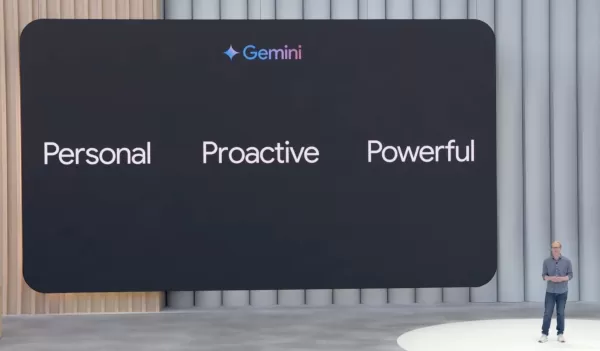 Google AI Ultra Unveiled: Premium Subscription Priced at $249.99 Monthly
Google Unveils Premium AI Ultra SubscriptionAt Google I/O 2025, the tech giant announced its new comprehensive AI subscription service - Google AI Ultra. Priced at $249.99 monthly, this premium offering provides exclusive access to Google's most adva
Google AI Ultra Unveiled: Premium Subscription Priced at $249.99 Monthly
Google Unveils Premium AI Ultra SubscriptionAt Google I/O 2025, the tech giant announced its new comprehensive AI subscription service - Google AI Ultra. Priced at $249.99 monthly, this premium offering provides exclusive access to Google's most adva
 Google Curbs Pixel 10 Leaks by Officially Revealing the Smartphone Early
Google is teasing fans with an early glimpse of its upcoming Pixel 10 smartphone lineup, showcasing the official design just weeks before the scheduled August 20th launch event.A promotional video on Google's website reveals a sleek grayish-blue devi
Google Curbs Pixel 10 Leaks by Officially Revealing the Smartphone Early
Google is teasing fans with an early glimpse of its upcoming Pixel 10 smartphone lineup, showcasing the official design just weeks before the scheduled August 20th launch event.A promotional video on Google's website reveals a sleek grayish-blue devi
 August 19, 2025 at 5:01:13 PM EDT
August 19, 2025 at 5:01:13 PM EDT
Wow, Google's AI upgrades for Android sound cool, but I’m curious how TalkBack’s Gemini integration actually works in real life. Anyone tried it yet? 😄


 0
0





























