AI Thumbnail Generation: Ultimate Guide for 2025
In the fast-paced world of digital content, a captivating thumbnail can make all the difference in drawing viewers to your videos. Crafting these visuals manually can be a real challenge, often requiring a knack for design and a hefty chunk of time. Thankfully, Artificial Intelligence (AI) is here to revolutionize the game, making it easier than ever to create stunning and effective thumbnails that not only catch the eye but also boost engagement and traffic. This guide dives into how you can leverage AI for thumbnail creation, offering a detailed step-by-step approach and spotlighting the top AI tools available in 2025.
Key Points
- Discover the advantages of using AI for thumbnail creation.
- Learn how to choose the best AI tools for generating thumbnails.
- Follow a step-by-step guide on using AI to create thumbnails.
- Understand how to tailor AI-generated thumbnails for the best results.
- Get tips and best practices for crafting thumbnails that engage viewers.
- Explore how AI can quickly and easily produce various types of thumbnails.
- Recognize the importance of effective thumbnails in boosting click-through rates.
Harnessing AI for Thumbnail Creation
What is AI Thumbnail Generation?
AI thumbnail generation uses sophisticated algorithms to automate the creation of thumbnails. These tools analyze your video or image content and suggest thumbnails that are not only relevant but also visually appealing. Trained on extensive datasets of images and design principles, AI can produce thumbnails that are both aesthetically pleasing and optimized to attract viewers. This technology simplifies the process, making it accessible to everyone, regardless of their design skills.

Benefits of Using AI for Thumbnail Generation
There are several compelling reasons to turn to AI for your thumbnail needs:
- Time Savings: AI tools can whip up multiple thumbnail options in seconds, cutting down the time you'd spend on manual design. They analyze your content to suggest eye-catching thumbnails, making the process a breeze.
- Cost-Effectiveness: Using AI thumbnail generators can be more budget-friendly than hiring a professional designer or investing in complex design software.
- Improved Engagement: AI-generated thumbnails are designed to be visually appealing and optimized for click-through rates, leading to better engagement with your content.
- Accessibility: AI tools level the playing field, allowing users of all skill levels to create professional-looking thumbnails without any design expertise.
- Customization: Even though AI generates the thumbnails, you have the freedom to customize and fine-tune them to fit your brand and content perfectly.
Selecting the Right AI Thumbnail Creation Tool
With so many AI thumbnail creation tools out there, picking the right one can feel overwhelming. Here are some key factors to consider:
- Ease of Use: Go for a tool with an intuitive interface and a straightforward workflow. A user-friendly design makes for a smoother experience.
- Customization Options: Make sure the tool offers plenty of ways to tweak the thumbnails to your liking.
- Pricing: Keep your budget in mind and choose a tool that offers the features you need at a reasonable price. Subscription-based models can offer flexibility.
- Integration: Check if the tool plays well with your existing content creation platforms and workflows.
- Customer Support: Look into the tool's documentation, tutorials, and support options to ensure you can get help when you need it.
Step-by-Step Guide: Creating Thumbnails with AI
Downloading Thumbnails from YouTube
Before diving into creating new AI thumbnails, it's a good idea to download thumbnails from successful content creators. This gives AI tools a starting point to suggest variations and improvements.

- Select a Thumbnail: Browse YouTube and pick out thumbnails that catch your eye and align with your content.
- Download the Thumbnail: Use a thumbnail downloader extension to save these images for reference.
- Analyze the Thumbnails: Take a closer look at the common design elements, color schemes, and fonts used in these successful thumbnails.
Generating Thumbnails with AI using Image-to-Prompt Tools
Image-to-Prompt AI tools convert images into detailed prompts, which helps in generating customized thumbnails. This method lets the AI create visuals tailored to your specific needs and design preferences.
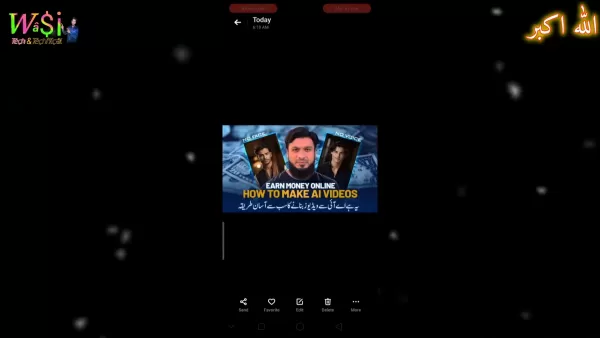
- Access an Image-to-Prompt Tool: Start by using a tool like 'ImageToPrompt.com'.
- Upload Reference Images: Upload the thumbnail images you downloaded earlier. The AI will analyze these to understand the design elements.
- Generate Detailed Prompts: Let the AI generate detailed descriptions of the image elements.
- Refine the Prompt: Adjust and refine the prompts to align with your visual goals, adding specifics or removing unwanted elements.
Refining Thumbnails with Ideogram AI
The prompts you extract using the image-to-prompt tool can be fed into platforms like Ideogram AI to generate tailored thumbnails. This step allows you to create visuals that match your expectations and preferences.
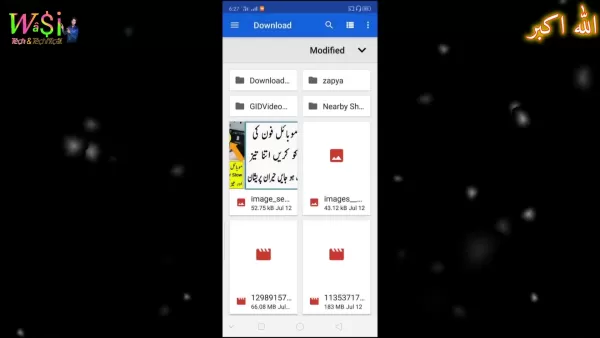
- Access Ideogram AI: Navigate to the Ideogram AI website and log in with your Gmail account.
- Input the Refined Prompt: Insert the refined descriptions to generate the desired thumbnails.
- Select and Generate Thumbnails: Set specifics like aspect ratios to refine results, then create.
- Customize and Download: Download the thumbnails that best suit your content. If needed, adjust prompts and repeat until you're satisfied.
Customizing AI-Generated Thumbnails
AI gives you the power to customize the final product by choosing parameters like image resolution, aspect ratio, and additional elements to make each thumbnail unique. This helps align the thumbnails with your brand aesthetics and content themes.
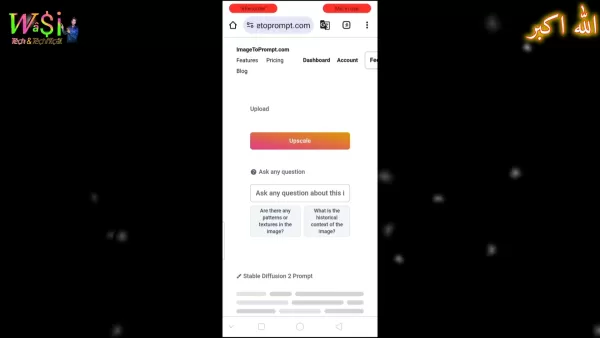
- Image Resolution: Choose the image resolution that will work best for different screen sizes. The AI will consider all your requirements.
- Aspect Ratio: Select the aspect ratio to generate thumbnails that fit well with the platform you're using, be it 16:9 for YouTube or 1:1 for Instagram.
- Branding Elements: Add specific logos, slogans, or other branding elements to each thumbnail to make them instantly recognizable.
How to Use ImageToPrompt and Ideogram for Perfect Thumbnails
Using ImageToPrompt
ImageToPrompt is excellent for helping the AI understand what makes a good thumbnail. Here's how to get the best results:
- Access the Website: Open your browser and head to the ImageToPrompt website.
- Upload the Image: Click the upload button and select the image from your computer.
- Analyze the Image: After uploading, click on the analyze button to let the AI understand the visual composition and objects in the image.
- Get the Prompt: Copy the generated prompt. This textual description of the image will be used in other AI tools to create similar visuals.
Using Ideogram AI
Ideogram AI will generate a variety of thumbnails from your provided AI description, streamlining the creation process and helping you make thumbnails quickly. Here's how:
- Go to the Ideogram AI Website: Open your browser and go to the Ideogram AI site.
- Enter Your Prompt: Paste the prompt you copied from ImageToPrompt into the text field.
- Adjust Settings: Fine-tune aspect ratio (16:9 for YouTube) or resolution settings.
- Generate Thumbnails: Click the generate button and watch as the AI creates four versions of the thumbnail based on your prompt.
- Select Your Thumbnail: Review the generated images and choose the one that best fits your video's style.
- Download: Download the selected thumbnail.
Pricing
Detailed Cost Analysis
Pricing for AI thumbnail generation tools ranges from free to premium models. It's worth exploring the various options for tools like ImageToPrompt and Ideogram to find a pricing model that suits your needs.
- ImageToPrompt: This tool operates on a freemium model. Free accounts have limitations, while premium accounts offer faster generation and unlimited access.
- Ideogram AI: It provides a subscription model with monthly credits, ideal for users with recurring thumbnail needs.
Tool Pricing Model Description ImageToPrompt Freemium Limited use free; subscription for faster, unlimited access Ideogram AI Subscription-Based Various tiers offering different amounts of monthly generation credits
Advantages and Disadvantages of Using AI for Thumbnail Generation
Pros
- Saves significant time and resources
- Ensures design consistency across videos
- Allows easy testing of different designs
- Removes dependency on specialized designers
Cons
- Might lack a personal, unique touch
- Dependent on the quality of AI algorithms
- Potential for excessive similarity across different users
- Privacy concerns related to uploaded content
FAQ
Is AI thumbnail generation suitable for all types of content?
AI thumbnail generation is versatile and can be used for various types of content. However, it's crucial to customize and fine-tune the generated thumbnails to ensure they accurately represent the specific nature and tone of your content.
Can AI thumbnail generation tools replace human designers?
AI thumbnail generation tools can significantly streamline the thumbnail creation process and reduce the reliance on human designers. However, human designers may still be needed for complex design requirements, specialized branding needs, and unique creative touches.
What are the best practices for creating engaging thumbnails with AI?
To create engaging thumbnails with AI, follow these best practices:
- Use high-quality images and visuals.
- Incorporate compelling text overlays and graphics.
- Maintain consistent branding across all thumbnails.
- A/B test different thumbnail variations to optimize click-through rates.
- Ensure thumbnails are mobile-friendly and legible on small screens.
Related Questions
How can I optimize my video titles and descriptions for better search visibility?
Optimizing your video titles and descriptions is crucial for improving search visibility. Here are some key strategies:
- Conduct keyword research to identify relevant and high-volume search terms.
- Incorporate primary and secondary keywords into your video titles and descriptions.
- Craft compelling and informative titles that accurately reflect your content.
- Write detailed and engaging descriptions that provide context and entice viewers to click.
- Use relevant tags and hashtags to categorize your content and improve discoverability.
Related article
 Master Large Text Summarization with OpenAI: Ultimate Guide & Techniques
In today's data-driven world, efficiently processing large volumes of information is critical. This comprehensive guide demonstrates how to utilize OpenAI's advanced API technology for summarizing diverse text sources, from basic TXT files to complex
Master Large Text Summarization with OpenAI: Ultimate Guide & Techniques
In today's data-driven world, efficiently processing large volumes of information is critical. This comprehensive guide demonstrates how to utilize OpenAI's advanced API technology for summarizing diverse text sources, from basic TXT files to complex
 Meta Launches AI-Powered Smart Glasses Featuring Built-in Display and Wrist Controller
Meta unveiled its next-generation Ray-Ban smart glasses featuring an innovative heads-up display integrated into the right lens during its Meta Connect 2025 developer conference. The Meta Ray-Ban Display offers visual overlays for apps, notifications
Meta Launches AI-Powered Smart Glasses Featuring Built-in Display and Wrist Controller
Meta unveiled its next-generation Ray-Ban smart glasses featuring an innovative heads-up display integrated into the right lens during its Meta Connect 2025 developer conference. The Meta Ray-Ban Display offers visual overlays for apps, notifications
 Microsoft's PowerToys Set to Introduce Two Major Missing Windows Features
Windows users who've longed for automated light/dark mode switching or an easier way to resolve keyboard shortcut conflicts will soon have their wishes granted through Microsoft's PowerToys. The utility suite's latest 0.94 update introduces powerful
Comments (6)
0/200
Microsoft's PowerToys Set to Introduce Two Major Missing Windows Features
Windows users who've longed for automated light/dark mode switching or an easier way to resolve keyboard shortcut conflicts will soon have their wishes granted through Microsoft's PowerToys. The utility suite's latest 0.94 update introduces powerful
Comments (6)
0/200
![JackPerez]() JackPerez
JackPerez
 August 17, 2025 at 5:00:59 AM EDT
August 17, 2025 at 5:00:59 AM EDT
This AI thumbnail guide is a game-changer! 😍 I used to spend hours tweaking designs, but now AI can whip up eye-catching visuals in seconds. Anyone tried these tools yet? How do they stack up against Photoshop?


 0
0
![GeorgeJones]() GeorgeJones
GeorgeJones
 May 14, 2025 at 1:09:19 AM EDT
May 14, 2025 at 1:09:19 AM EDT
AI 썸네일 제작이라니, 완전 신기해요! 😲 시간 절약엔 최고지만, 너무 똑같은 스타일 나오면 어쩌지? 그래도 궁금하네요!


 0
0
![KeithSanchez]() KeithSanchez
KeithSanchez
 May 13, 2025 at 3:18:47 PM EDT
May 13, 2025 at 3:18:47 PM EDT
Génial, l’IA pour les vignettes ! 😎 Ça va booster mes vidéos, mais j’espère que ça ne remplacera pas la touche humaine.


 0
0
![MarkRoberts]() MarkRoberts
MarkRoberts
 May 13, 2025 at 9:32:38 AM EDT
May 13, 2025 at 9:32:38 AM EDT
¡Increíble lo de las miniaturas con IA! 🚀 Me preocupa un poco si se verán todas iguales, pero seguro que agiliza un montón.


 0
0
![GeorgeMartinez]() GeorgeMartinez
GeorgeMartinez
 May 12, 2025 at 8:56:49 PM EDT
May 12, 2025 at 8:56:49 PM EDT
AIでサムネ作るなんて、めっちゃ便利そう!✨ でも、デザインの個性はどうなるんだろう?ちょっと気になりますね。


 0
0
![OliverPhillips]() OliverPhillips
OliverPhillips
 May 12, 2025 at 6:49:31 AM EDT
May 12, 2025 at 6:49:31 AM EDT
Wow, AI thumbnails sound like a game-changer! 😍 Saves so much time, but I wonder if they’ll ever feel too generic. Excited to try this for my vlogs!


 0
0
In the fast-paced world of digital content, a captivating thumbnail can make all the difference in drawing viewers to your videos. Crafting these visuals manually can be a real challenge, often requiring a knack for design and a hefty chunk of time. Thankfully, Artificial Intelligence (AI) is here to revolutionize the game, making it easier than ever to create stunning and effective thumbnails that not only catch the eye but also boost engagement and traffic. This guide dives into how you can leverage AI for thumbnail creation, offering a detailed step-by-step approach and spotlighting the top AI tools available in 2025.
Key Points
- Discover the advantages of using AI for thumbnail creation.
- Learn how to choose the best AI tools for generating thumbnails.
- Follow a step-by-step guide on using AI to create thumbnails.
- Understand how to tailor AI-generated thumbnails for the best results.
- Get tips and best practices for crafting thumbnails that engage viewers.
- Explore how AI can quickly and easily produce various types of thumbnails.
- Recognize the importance of effective thumbnails in boosting click-through rates.
Harnessing AI for Thumbnail Creation
What is AI Thumbnail Generation?
AI thumbnail generation uses sophisticated algorithms to automate the creation of thumbnails. These tools analyze your video or image content and suggest thumbnails that are not only relevant but also visually appealing. Trained on extensive datasets of images and design principles, AI can produce thumbnails that are both aesthetically pleasing and optimized to attract viewers. This technology simplifies the process, making it accessible to everyone, regardless of their design skills.

Benefits of Using AI for Thumbnail Generation
There are several compelling reasons to turn to AI for your thumbnail needs:
- Time Savings: AI tools can whip up multiple thumbnail options in seconds, cutting down the time you'd spend on manual design. They analyze your content to suggest eye-catching thumbnails, making the process a breeze.
- Cost-Effectiveness: Using AI thumbnail generators can be more budget-friendly than hiring a professional designer or investing in complex design software.
- Improved Engagement: AI-generated thumbnails are designed to be visually appealing and optimized for click-through rates, leading to better engagement with your content.
- Accessibility: AI tools level the playing field, allowing users of all skill levels to create professional-looking thumbnails without any design expertise.
- Customization: Even though AI generates the thumbnails, you have the freedom to customize and fine-tune them to fit your brand and content perfectly.
Selecting the Right AI Thumbnail Creation Tool
With so many AI thumbnail creation tools out there, picking the right one can feel overwhelming. Here are some key factors to consider:
- Ease of Use: Go for a tool with an intuitive interface and a straightforward workflow. A user-friendly design makes for a smoother experience.
- Customization Options: Make sure the tool offers plenty of ways to tweak the thumbnails to your liking.
- Pricing: Keep your budget in mind and choose a tool that offers the features you need at a reasonable price. Subscription-based models can offer flexibility.
- Integration: Check if the tool plays well with your existing content creation platforms and workflows.
- Customer Support: Look into the tool's documentation, tutorials, and support options to ensure you can get help when you need it.
Step-by-Step Guide: Creating Thumbnails with AI
Downloading Thumbnails from YouTube
Before diving into creating new AI thumbnails, it's a good idea to download thumbnails from successful content creators. This gives AI tools a starting point to suggest variations and improvements.

- Select a Thumbnail: Browse YouTube and pick out thumbnails that catch your eye and align with your content.
- Download the Thumbnail: Use a thumbnail downloader extension to save these images for reference.
- Analyze the Thumbnails: Take a closer look at the common design elements, color schemes, and fonts used in these successful thumbnails.
Generating Thumbnails with AI using Image-to-Prompt Tools
Image-to-Prompt AI tools convert images into detailed prompts, which helps in generating customized thumbnails. This method lets the AI create visuals tailored to your specific needs and design preferences.
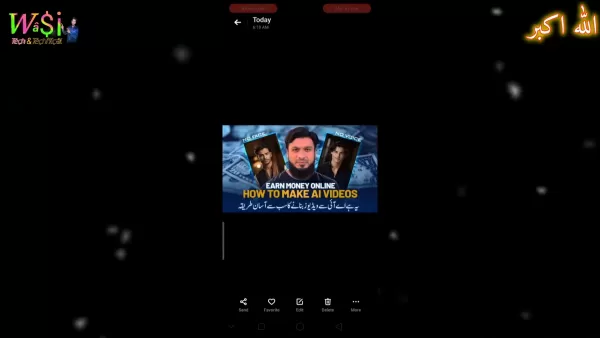
- Access an Image-to-Prompt Tool: Start by using a tool like 'ImageToPrompt.com'.
- Upload Reference Images: Upload the thumbnail images you downloaded earlier. The AI will analyze these to understand the design elements.
- Generate Detailed Prompts: Let the AI generate detailed descriptions of the image elements.
- Refine the Prompt: Adjust and refine the prompts to align with your visual goals, adding specifics or removing unwanted elements.
Refining Thumbnails with Ideogram AI
The prompts you extract using the image-to-prompt tool can be fed into platforms like Ideogram AI to generate tailored thumbnails. This step allows you to create visuals that match your expectations and preferences.
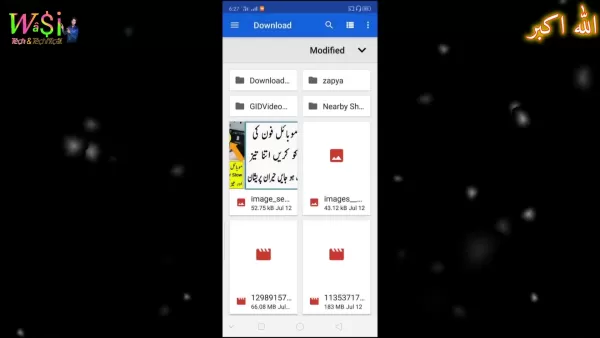
- Access Ideogram AI: Navigate to the Ideogram AI website and log in with your Gmail account.
- Input the Refined Prompt: Insert the refined descriptions to generate the desired thumbnails.
- Select and Generate Thumbnails: Set specifics like aspect ratios to refine results, then create.
- Customize and Download: Download the thumbnails that best suit your content. If needed, adjust prompts and repeat until you're satisfied.
Customizing AI-Generated Thumbnails
AI gives you the power to customize the final product by choosing parameters like image resolution, aspect ratio, and additional elements to make each thumbnail unique. This helps align the thumbnails with your brand aesthetics and content themes.
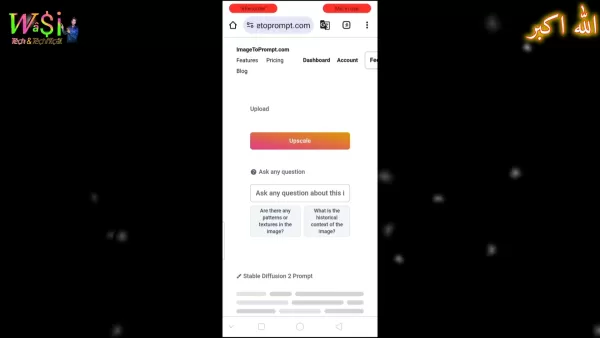
- Image Resolution: Choose the image resolution that will work best for different screen sizes. The AI will consider all your requirements.
- Aspect Ratio: Select the aspect ratio to generate thumbnails that fit well with the platform you're using, be it 16:9 for YouTube or 1:1 for Instagram.
- Branding Elements: Add specific logos, slogans, or other branding elements to each thumbnail to make them instantly recognizable.
How to Use ImageToPrompt and Ideogram for Perfect Thumbnails
Using ImageToPrompt
ImageToPrompt is excellent for helping the AI understand what makes a good thumbnail. Here's how to get the best results:
- Access the Website: Open your browser and head to the ImageToPrompt website.
- Upload the Image: Click the upload button and select the image from your computer.
- Analyze the Image: After uploading, click on the analyze button to let the AI understand the visual composition and objects in the image.
- Get the Prompt: Copy the generated prompt. This textual description of the image will be used in other AI tools to create similar visuals.
Using Ideogram AI
Ideogram AI will generate a variety of thumbnails from your provided AI description, streamlining the creation process and helping you make thumbnails quickly. Here's how:
- Go to the Ideogram AI Website: Open your browser and go to the Ideogram AI site.
- Enter Your Prompt: Paste the prompt you copied from ImageToPrompt into the text field.
- Adjust Settings: Fine-tune aspect ratio (16:9 for YouTube) or resolution settings.
- Generate Thumbnails: Click the generate button and watch as the AI creates four versions of the thumbnail based on your prompt.
- Select Your Thumbnail: Review the generated images and choose the one that best fits your video's style.
- Download: Download the selected thumbnail.
Pricing
Detailed Cost Analysis
Pricing for AI thumbnail generation tools ranges from free to premium models. It's worth exploring the various options for tools like ImageToPrompt and Ideogram to find a pricing model that suits your needs.
- ImageToPrompt: This tool operates on a freemium model. Free accounts have limitations, while premium accounts offer faster generation and unlimited access.
- Ideogram AI: It provides a subscription model with monthly credits, ideal for users with recurring thumbnail needs.
| Tool | Pricing Model | Description |
|---|---|---|
| ImageToPrompt | Freemium | Limited use free; subscription for faster, unlimited access |
| Ideogram AI | Subscription-Based | Various tiers offering different amounts of monthly generation credits |
Advantages and Disadvantages of Using AI for Thumbnail Generation
Pros
- Saves significant time and resources
- Ensures design consistency across videos
- Allows easy testing of different designs
- Removes dependency on specialized designers
Cons
- Might lack a personal, unique touch
- Dependent on the quality of AI algorithms
- Potential for excessive similarity across different users
- Privacy concerns related to uploaded content
FAQ
Is AI thumbnail generation suitable for all types of content?
AI thumbnail generation is versatile and can be used for various types of content. However, it's crucial to customize and fine-tune the generated thumbnails to ensure they accurately represent the specific nature and tone of your content.
Can AI thumbnail generation tools replace human designers?
AI thumbnail generation tools can significantly streamline the thumbnail creation process and reduce the reliance on human designers. However, human designers may still be needed for complex design requirements, specialized branding needs, and unique creative touches.
What are the best practices for creating engaging thumbnails with AI?
To create engaging thumbnails with AI, follow these best practices:
- Use high-quality images and visuals.
- Incorporate compelling text overlays and graphics.
- Maintain consistent branding across all thumbnails.
- A/B test different thumbnail variations to optimize click-through rates.
- Ensure thumbnails are mobile-friendly and legible on small screens.
Related Questions
How can I optimize my video titles and descriptions for better search visibility?
Optimizing your video titles and descriptions is crucial for improving search visibility. Here are some key strategies:
- Conduct keyword research to identify relevant and high-volume search terms.
- Incorporate primary and secondary keywords into your video titles and descriptions.
- Craft compelling and informative titles that accurately reflect your content.
- Write detailed and engaging descriptions that provide context and entice viewers to click.
- Use relevant tags and hashtags to categorize your content and improve discoverability.
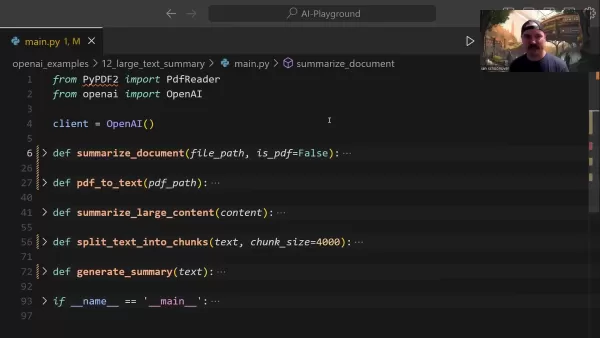 Master Large Text Summarization with OpenAI: Ultimate Guide & Techniques
In today's data-driven world, efficiently processing large volumes of information is critical. This comprehensive guide demonstrates how to utilize OpenAI's advanced API technology for summarizing diverse text sources, from basic TXT files to complex
Master Large Text Summarization with OpenAI: Ultimate Guide & Techniques
In today's data-driven world, efficiently processing large volumes of information is critical. This comprehensive guide demonstrates how to utilize OpenAI's advanced API technology for summarizing diverse text sources, from basic TXT files to complex
 Meta Launches AI-Powered Smart Glasses Featuring Built-in Display and Wrist Controller
Meta unveiled its next-generation Ray-Ban smart glasses featuring an innovative heads-up display integrated into the right lens during its Meta Connect 2025 developer conference. The Meta Ray-Ban Display offers visual overlays for apps, notifications
Meta Launches AI-Powered Smart Glasses Featuring Built-in Display and Wrist Controller
Meta unveiled its next-generation Ray-Ban smart glasses featuring an innovative heads-up display integrated into the right lens during its Meta Connect 2025 developer conference. The Meta Ray-Ban Display offers visual overlays for apps, notifications
 Microsoft's PowerToys Set to Introduce Two Major Missing Windows Features
Windows users who've longed for automated light/dark mode switching or an easier way to resolve keyboard shortcut conflicts will soon have their wishes granted through Microsoft's PowerToys. The utility suite's latest 0.94 update introduces powerful
Microsoft's PowerToys Set to Introduce Two Major Missing Windows Features
Windows users who've longed for automated light/dark mode switching or an easier way to resolve keyboard shortcut conflicts will soon have their wishes granted through Microsoft's PowerToys. The utility suite's latest 0.94 update introduces powerful
 August 17, 2025 at 5:00:59 AM EDT
August 17, 2025 at 5:00:59 AM EDT
This AI thumbnail guide is a game-changer! 😍 I used to spend hours tweaking designs, but now AI can whip up eye-catching visuals in seconds. Anyone tried these tools yet? How do they stack up against Photoshop?


 0
0
 May 14, 2025 at 1:09:19 AM EDT
May 14, 2025 at 1:09:19 AM EDT
AI 썸네일 제작이라니, 완전 신기해요! 😲 시간 절약엔 최고지만, 너무 똑같은 스타일 나오면 어쩌지? 그래도 궁금하네요!


 0
0
 May 13, 2025 at 3:18:47 PM EDT
May 13, 2025 at 3:18:47 PM EDT
Génial, l’IA pour les vignettes ! 😎 Ça va booster mes vidéos, mais j’espère que ça ne remplacera pas la touche humaine.


 0
0
 May 13, 2025 at 9:32:38 AM EDT
May 13, 2025 at 9:32:38 AM EDT
¡Increíble lo de las miniaturas con IA! 🚀 Me preocupa un poco si se verán todas iguales, pero seguro que agiliza un montón.


 0
0
 May 12, 2025 at 8:56:49 PM EDT
May 12, 2025 at 8:56:49 PM EDT
AIでサムネ作るなんて、めっちゃ便利そう!✨ でも、デザインの個性はどうなるんだろう?ちょっと気になりますね。


 0
0
 May 12, 2025 at 6:49:31 AM EDT
May 12, 2025 at 6:49:31 AM EDT
Wow, AI thumbnails sound like a game-changer! 😍 Saves so much time, but I wonder if they’ll ever feel too generic. Excited to try this for my vlogs!


 0
0





























