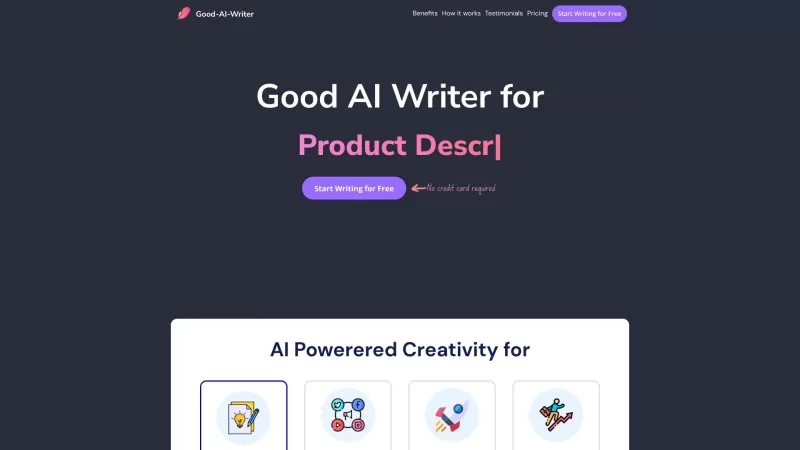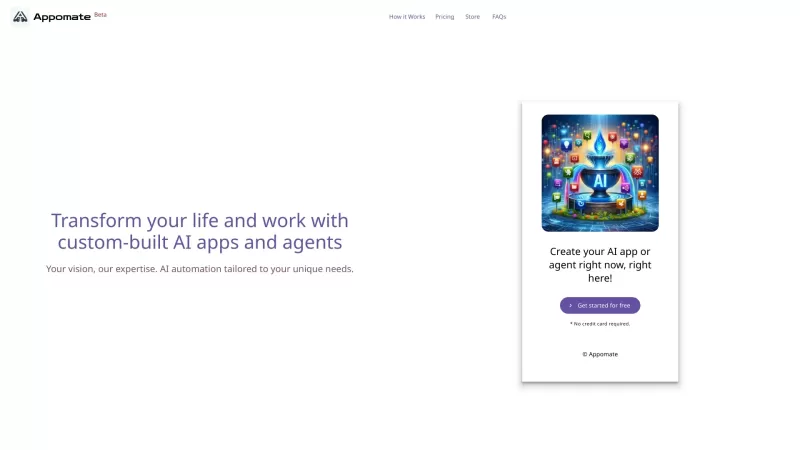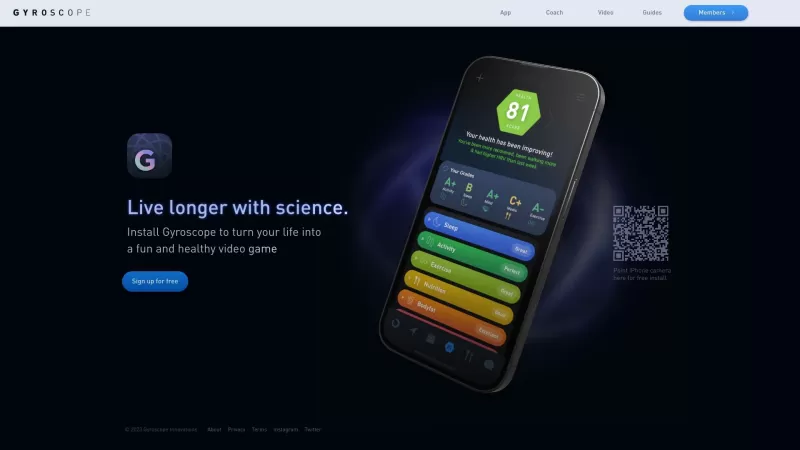LocalizeBot
LocalizeBot: Multi-Language App Localization
LocalizeBot Product Information
Ever wondered how to make your iOS app speak different languages and reach users around the globe? Enter LocalizeBot, your trusty sidekick in the world of app localization. This nifty tool breaks down the barriers of language, allowing you to easily translate your app into multiple tongues. It's like having a universal translator right at your fingertips, supporting various file formats to make your life easier.
How to Use LocalizeBot?
Getting started with LocalizeBot is a breeze, especially if you're rocking macOS 13.0 or higher. First off, you'll want to download and install the tool. Once it's up and running, you can simply drag and drop your .xliff or .xcloc files into LocalizeBot. With a single click, voilà—all your files are translated! If you're savvy with the Google Cloud Translation API, you can throw in your key and watch LocalizeBot work its magic. It even plays nicely with Xcode's standard workflow, making it a cinch to translate your App Store Connect metadata. It's like having a localization wizard at your service!
LocalizeBot's Core Features
LocalizeBot isn't just about translating; it's about making the process as smooth as silk. It simplifies app localization, supports multiple file formats like XLIFF and XCLOC, and offers drag-and-drop functionality. One-click translation? Check. Integration with the Google Cloud Translation API? You bet. It even translates your App Store Connect metadata and exports translations in a format that Fastlane loves. And if your translations are a bit too wordy, LocalizeBot uses AI to trim them down to size, ensuring they fit within character limits. It's like having a Swiss Army knife for app localization!
LocalizeBot's Use Cases
Imagine being able to translate your iOS app into multiple languages with ease. That's what LocalizeBot does, helping you increase your app's reach and accessibility to users worldwide. It's perfect for optimizing app descriptions and keywords for different markets, making sure your app stands out no matter where it's being viewed. It's like giving your app a passport to the world!
FAQ from LocalizeBot
- ### How to translate an iOS app using XCLOC file?
- Just drag and drop your XCLOC file into LocalizeBot, and with one click, your app will be on its way to speaking a new language!
- ### How to get a Google Cloud Translate API key?
- Head over to the Google Cloud Console, set up a project, enable the Translation API, and generate your key. It's easier than you think!
- ### What file formats are supported by LocalizeBot?
- LocalizeBot supports XLIFF and XCLOC files, making it versatile for your localization needs.
LocalizeBot Screenshot
LocalizeBot Reviews
Would you recommend LocalizeBot? Post your comment

LocalizeBot made translating my app a breeze! But, man, the cost adds up quickly. If they could offer more affordable plans, it'd be perfect. Still, it's a solid tool for going global.
LocalizeBotでアプリの翻訳が簡単になりました!でも、コストがすぐに高くなります。もう少し手頃な価格のプランがあれば完璧です。それでも、グローバル展開には良いツールです。
LocalizeBot làm cho việc dịch ứng dụng của mình trở nên dễ dàng! Nhưng, trời ơi, chi phí tăng nhanh quá. Nếu họ có thể cung cấp các gói giá cả phải chăng hơn, thì sẽ hoàn hảo. Nhưng vẫn là công cụ tốt để toàn cầu hóa.
LocalizeBot hizo que traducir mi aplicación fuera un paseo. Pero, hombre, el costo se acumula rápidamente. Si ofrecieran planes más asequibles, sería perfecto. Aún así, es una herramienta sólida para ir global.