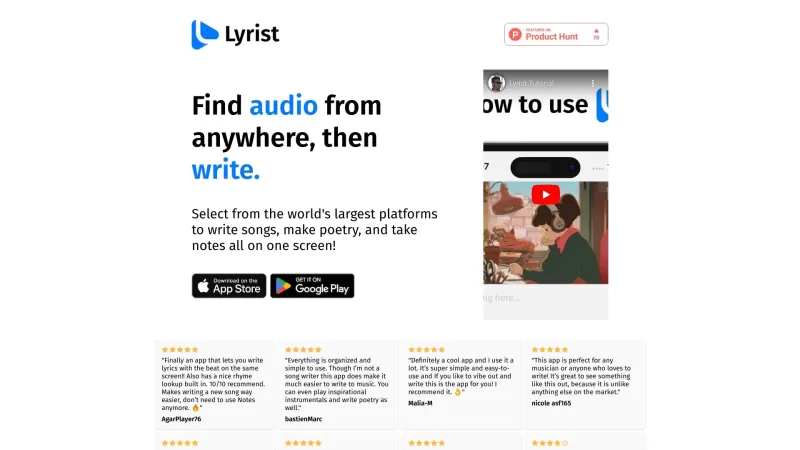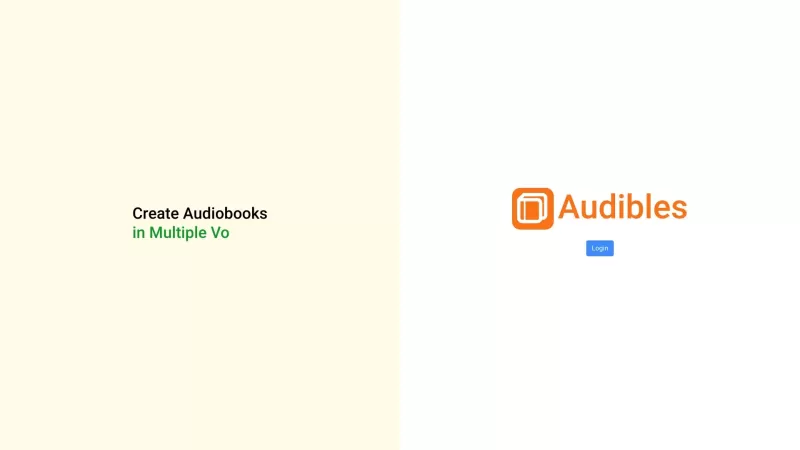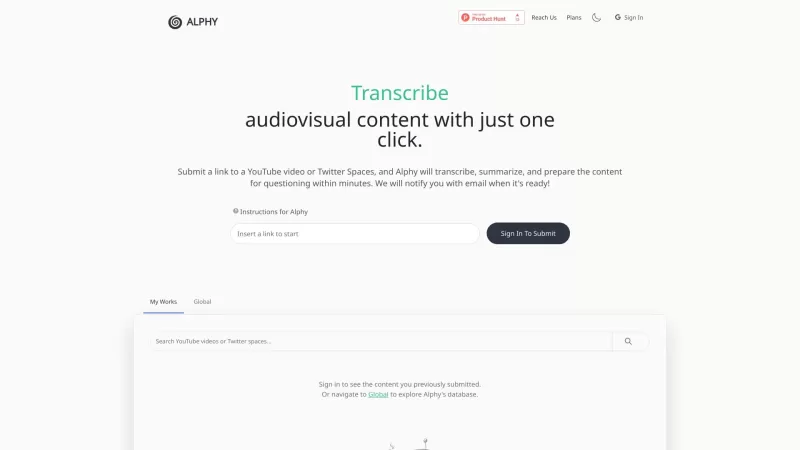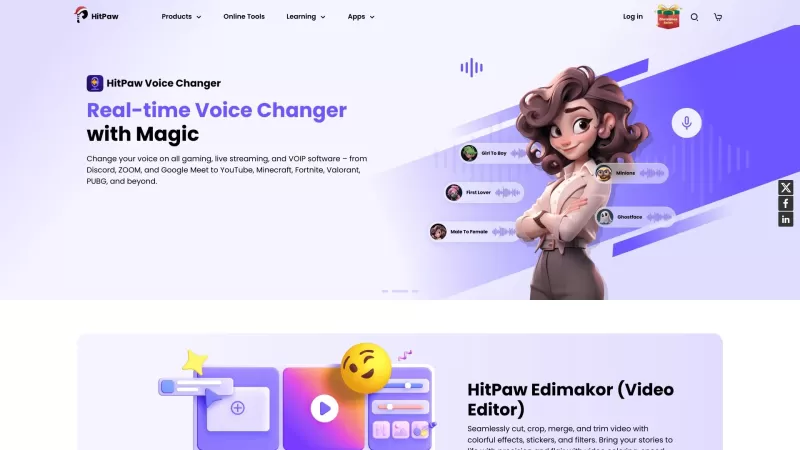CozyEQ
Cozy EQ Chrome Audio Equalizer
CozyEQ Product Information
What is CozyEQ?
CozyEQ is a powerful Chrome extension designed to elevate your audio experience. It allows you to fine-tune sound frequencies through an easy-to-use interface. With various presets built for different music styles and personal tastes, CozyEQ lets you immerse yourself in audio like never before. Whether you're enjoying music, streaming videos, or joining online meetings, this extension makes sure you catch every detail in sound quality.
Who will use CozyEQ?
- Music lovers
- Video streamers
- Gamers
- Podcast fans
- Remote professionals
How to use CozyEQ
- Step 1: Install the CozyEQ extension from the Chrome Web Store.
- Step 2: Click the CozyEQ icon in your Chrome toolbar.
- Step 3: Pick your favorite audio presets or adjust the equalizer manually.
- Step 4: Tweak volume levels and boost the bass to your liking.
- Step 5: Experience richer audio across all browser-based content.
Platform
- Web
- Chrome
CozyEQ's Core Features & Benefits
The Core Features
- Audio customization
- Multiple sound presets
- Volume control
- Bass enhancement
The Benefits
- Enhanced audio immersion
- User-friendly controls
- Clearer sound definition
- Personalized audio settings
CozyEQ's Main Use Cases & Applications
- Listening to music
- Watching films
- Gaming
- Online conferencing
FAQs of CozyEQ
How do I install the CozyEQ extension?
Install it directly from the Chrome Web Store.
Can I customize sound profiles?
Yes, CozyEQ lets you create and save custom sound profiles.
Is it free to use?
Yes, CozyEQ is completely free.
Will it affect all audio content?
Yes, the settings apply to all browser audio.
What types of audio can I enhance?
You can improve music, videos, games, and more.
What if I face issues while using it?
Contact support through the Chrome Web Store listing.
How many presets are available?
Multiple presets are available for different music genres.
Is CozyEQ safe to use?
Yes, it's safe and regularly updated.
Can I remove the extension if I no longer need it?
Yes, you can easily uninstall it from Chrome.
Does it have any known compatibility issues?
No known issues; it works with all recent Chrome versions.
CozyEQ Company Information
Website:
https://5-letter-words.comCompany Name:
NASupport Email:
NAFacebook:
NAX(Twitter):
NAYouTube:
NAInstagram:
NATiktok:
NALinkedIn:
NA
CozyEQ Screenshot
CozyEQ Reviews
Would you recommend CozyEQ? Post your comment