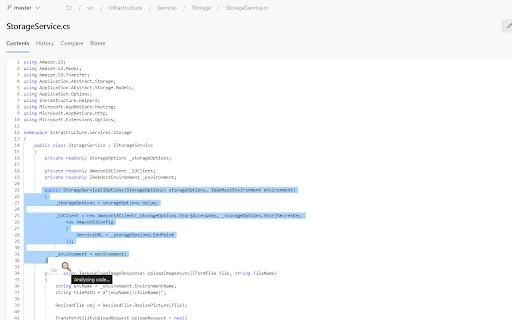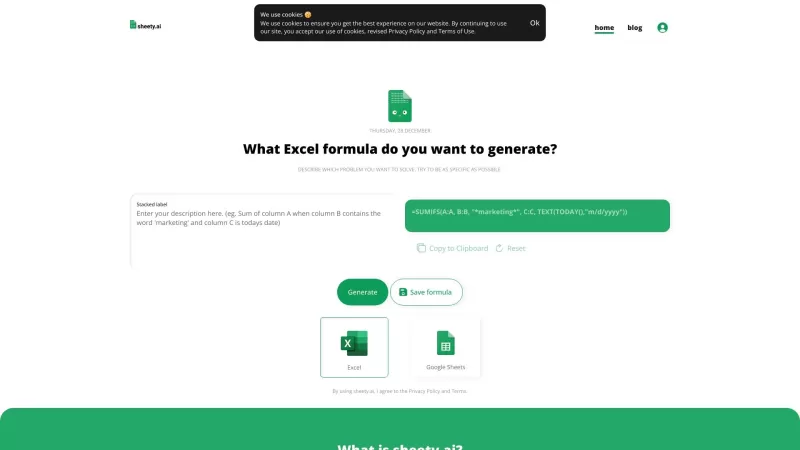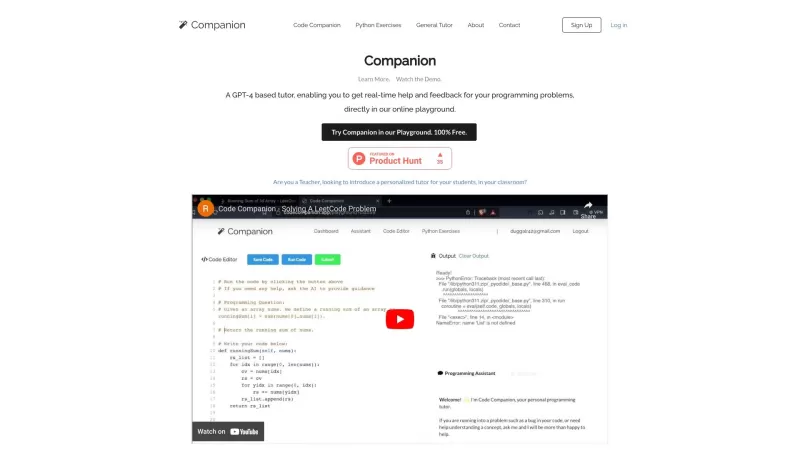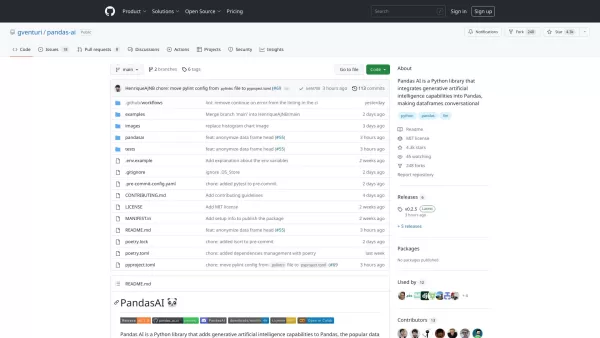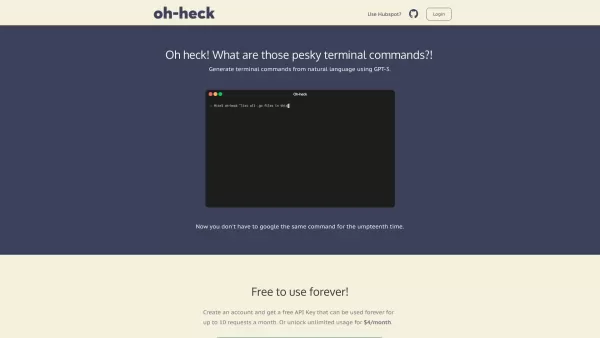Code Optimizer Assistant - Chrome Extension
Chrome Extension for Coding Optimization
Code Optimizer Assistant - Chrome Extension Product Information
Ever found yourself staring at a block of code, wondering how you could make it run smoother or look cleaner? Enter the Code Optimizer Assistant, a nifty Chrome extension designed to be your coding sidekick. It's like having a personal code guru right in your browser, ready to dive into your projects and help you level up your coding game. Whether you're working on a massive project or just tweaking a simple script, this tool is here to boost your efficiency and make your code not just work better, but look better too.
So, how do you get this magic working for you? It's pretty straightforward. First, you'll need to install the Code Optimizer Assistant from the Chrome Web Store. Once it's in your browser, head over to the options page and pop in your OpenAI API key. This key is your ticket to personalized code optimization, so don't skip this step!
Core Features of Code Optimizer Assistant
Let's talk about what makes this extension a must-have for any coder:
Instant Code Analysis: No more waiting around. As soon as you paste your code, the assistant jumps into action, giving you instant feedback on performance and suggesting ways to optimize.
User-Friendly Interface: It's designed to be intuitive, so you don't need to be a tech wizard to use it. The interface is clean and straightforward, making it easy to navigate and use.
Syntax Highlighting: This feature makes your code easier to read and understand. Different parts of your code are color-coded, which helps in spotting errors or areas for improvement quickly.
Copy and Share Functionality: Need to share your optimized code with a team or just want to keep a copy for later? This feature lets you do that with a couple of clicks.
Retry Functionality: Made a mistake or want to try a different optimization approach? No problem. The retry button lets you go back and tweak your code as many times as you need.
Detailed Explanations: Ever get a suggestion but not understand why it's being made? The assistant provides detailed explanations, so you're not just optimizing your code, you're learning how to do it better next time.
Use Cases for Code Optimizer Assistant
This tool isn't just for show; it's got real-world applications that can make a big difference in your coding projects:
Optimize Complex Code: Got a large project that's starting to lag? Use the Code Optimizer Assistant to find those performance bottlenecks and streamline your code for better efficiency.
Improve Readability and Maintainability: Even simple scripts can benefit from better readability. The assistant helps you refactor your code to make it easier to understand and maintain over time.
FAQ from Code Optimizer Assistant
- How do I install the Code Optimizer Assistant?
- Installing is a breeze. Just head over to the Chrome Web Store, search for "Code Optimizer Assistant," and click "Add to Chrome." Follow the prompts, and you're all set!
- Why do I need to input my OpenAI API key?
- Your OpenAI API key is what powers the personalized optimization suggestions. It's like the secret sauce that makes the assistant understand your coding style and needs better.
Code Optimizer Assistant - Chrome Extension Screenshot
Code Optimizer Assistant - Chrome Extension Reviews
Would you recommend Code Optimizer Assistant - Chrome Extension? Post your comment

This Code Optimizer Assistant is a lifesaver! 😍 It caught a sneaky performance issue in my JS code and suggested cleaner syntax in seconds. Feels like having a senior dev on speed dial. Only downside? I wish it supported more niche languages like Rust. Still, super handy for quick reviews! 🙌