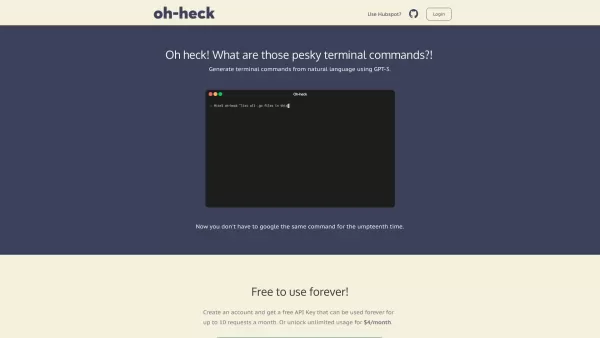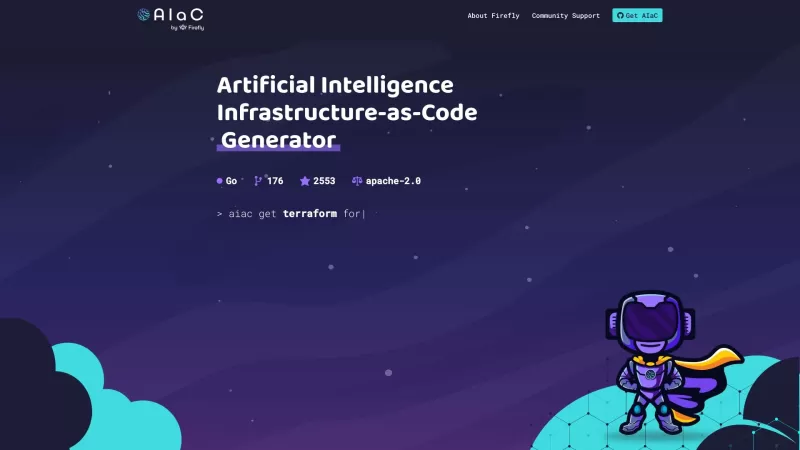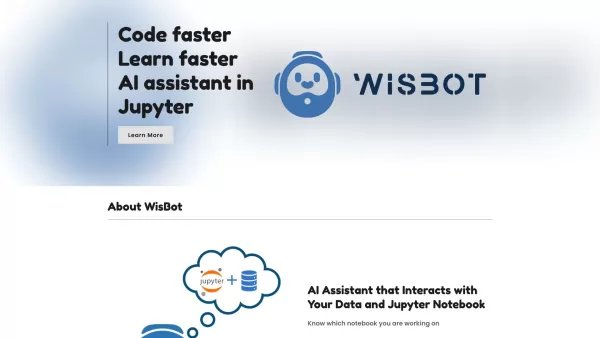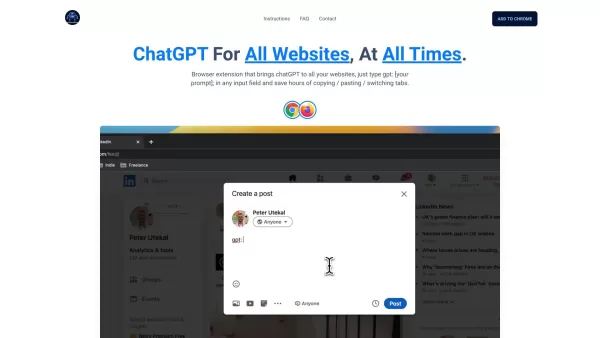Oh-heck
AI Command Finder for Terminal
Oh-heck Product Information
Ever found yourself stuck in the command line, desperately trying to remember that one Terminal command? Enter Oh-heck, your new best friend in the world of coding. This nifty AI-powered tool is here to save you from the endless Google searches for Terminal commands. It's like having a super-smart assistant right in your command line, ready to dig up the exact command you need at a moment's notice.
How to Use Oh-heck?
Using Oh-heck is as easy as pie. Just type your query into the command line, and let the AI magic do its thing. It'll sift through its vast knowledge base to find the Terminal command you're looking for. No more fumbling around or wasting time—you'll be back to coding in no time!
Oh-heck's Core Features
AI-Powered Command Line Tool
Oh-heck leverages the power of AI to understand your queries and deliver the most relevant Terminal commands. It's like having a coding genius on speed dial.
Search and Retrieve Terminal Commands
With Oh-heck, you can quickly search for and retrieve any Terminal command you need. It's a game-changer for anyone who spends a lot of time in the command line.
Oh-heck's Use Cases
Quickly Find Terminal Commands
Whether you're a seasoned developer or just starting out, Oh-heck helps you find the commands you need without breaking your workflow. It's perfect for those moments when you just can't remember that one command.
Enhance Productivity in the Command Line
By reducing the time you spend searching for commands, Oh-heck boosts your productivity. You'll be amazed at how much more you can get done when you're not constantly Googling for help.
FAQ from Oh-heck
- Is Oh-heck free to use?
- Yes, Oh-heck is free to use, making it accessible to everyone who needs a helping hand in the command line.
- How does Oh-heck work?
- Oh-heck uses AI algorithms to understand your queries and match them with the appropriate Terminal commands from its extensive database.
- What platforms does Oh-heck support?
- Oh-heck is designed to work on various platforms, ensuring you can use it no matter your operating system.
- Is there a mobile app available for Oh-heck?
- Currently, Oh-heck is focused on command line use and does not have a mobile app. But who knows what the future might bring?
Oh-heck Company
Oh-heck is brought to you by Handyman Interactive Ltd., a company dedicated to making your coding life easier.
Oh-heck Github
Want to dive deeper into Oh-heck? Check out their Github page at https://oh-heck.dev/crm. It's a treasure trove of information and resources for users and developers alike.
Oh-heck Screenshot
Oh-heck Reviews
Would you recommend Oh-heck? Post your comment

Oh-heck is a lifesaver for forgetful devs like me! 🤯 No more frantic Googling mid-code - just type what I'm trying to do and boom, there's the command. Though sometimes it suggests outdated flags...hope they keep improving it!