Wizrd Autodesigner 2.0 Unveiled: A Comprehensive Review of the AI-Driven UI Design Tool
In the dynamic world of UI design, Artificial Intelligence is increasingly playing a pivotal role, and Wizrd Autodesigner 2.0 stands out as a game-changer. This AI-powered platform promises to revolutionize how designers work, streamlining workflows and enhancing creativity. Let's delve into a detailed review of this tool, exploring its features and the potential it holds for the future of UI design.
The Evolution of AI in UI Design
AI is no longer a distant dream in the realm of UI design; it's a reality that's transforming the industry. Tools like Wizrd Autodesigner 2.0 are making design more accessible and efficient, empowering both seasoned professionals and newcomers to craft compelling user interfaces. By automating routine tasks and speeding up ideation, AI allows designers to focus on strategic decisions, user experience enhancements, and creative problem-solving.
 With these cutting-edge AI capabilities, UI/UX design is becoming more iterative and inclusive.
With these cutting-edge AI capabilities, UI/UX design is becoming more iterative and inclusive.
Introducing Wizrd Autodesigner 2.0
Wizrd Autodesigner 2.0 is an innovative tool that leverages AI to assist in various UI design tasks, from tweaking existing designs to creating new screens from scratch. A standout feature is its ChatGPT-style conversational interface, which lets users interact with the software using natural language commands. This makes design modifications seamless and intuitive, as the AI interprets user requests and implements changes in real-time.
 Imagine having a design assistant that not only understands your vision but executes it with precision. The conversational approach and AI-driven automation make Wizrd Autodesigner 2.0 an invaluable asset for both experienced and aspiring designers, streamlining the design process and boosting efficiency.
Imagine having a design assistant that not only understands your vision but executes it with precision. The conversational approach and AI-driven automation make Wizrd Autodesigner 2.0 an invaluable asset for both experienced and aspiring designers, streamlining the design process and boosting efficiency.
Advanced Features and Capabilities
Theme Customization and Consistency
One of the key features of Wizrd Autodesigner 2.0 is its ability to generate and apply themes across entire projects. This ensures visual consistency and simplifies the creation of cohesive user experiences. To create a theme, you can provide a text description of the desired style or upload a screenshot of an existing design. The AI analyzes your input and generates a theme that can be applied to all screens in your project, allowing for rapid experimentation with different visual styles while maintaining a consistent brand identity.
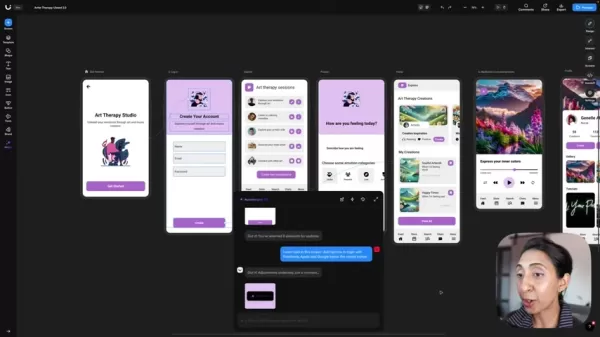 Maintaining design consistency has never been more efficient, thanks to this powerful tool.
Maintaining design consistency has never been more efficient, thanks to this powerful tool.
Font Management
Managing fonts across a large design project can be a daunting task, but Wizrd Autodesigner 2.0 makes it a breeze. With just a few clicks, you can change the fonts used throughout your entire design. Simply issue a command in the conversational interface specifying the desired font, and the AI will update all text elements accordingly. This feature is a significant time-saver, especially for projects with numerous screens and text elements, making typographic design more manageable.
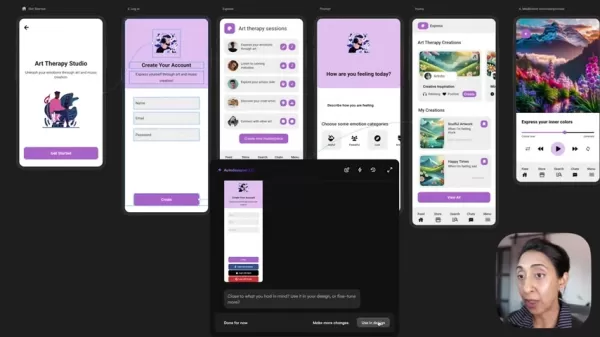 With this autodesigner, handling fonts is as easy as having a conversation.
With this autodesigner, handling fonts is as easy as having a conversation.
Step-by-Step Guide: Modifying and Generating UI Designs with Wizrd Autodesigner 2.0
Modifying Existing Designs with AI Assistance
Here's how you can use Wizrd Autodesigner 2.0 to effortlessly modify your existing UI designs:
Select Elements: Choose the specific elements within your design that you want to modify.
Engage Autodesigner 2.0: Activate the Autodesigner 2.0 feature to bring up the ChatGPT-style conversation interface.
Issue Commands: Use natural language to describe the modifications you want. For example, you might say, "Add login options for Facebook, Apple, and Google below the create button."
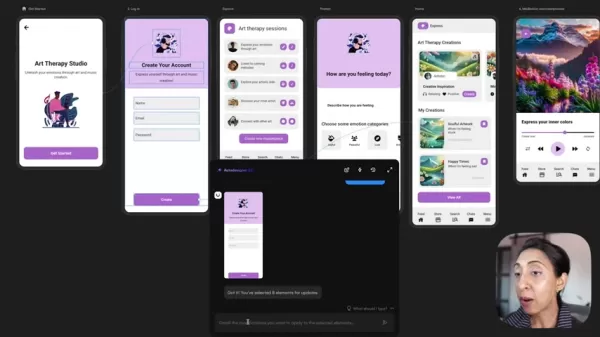
Real-Time Updates: Watch as the AI interprets your instructions and implements the changes in real-time, adding new sections, buttons, and other elements.
Refine the Design: Continue refining the design with further commands, such as adjusting white space or adding dividers and headings.
Finalize and Use: Once satisfied with the design, integrate it into your project seamlessly.
This iterative process allows for rapid experimentation and refinement, helping you achieve your desired design outcomes with ease.
Generating New Screens from Wireframes or Screenshots
Wizrd Autodesigner 2.0 isn't just for modifications; it can also generate new screens based on your input. Here's how to do it:
Initiate Screen Generation: Select the option to generate a new screen within the Autodesigner 2.0 interface.
Choose Input Method: Decide whether to use a text description, upload a screenshot, or upload a wireframe.
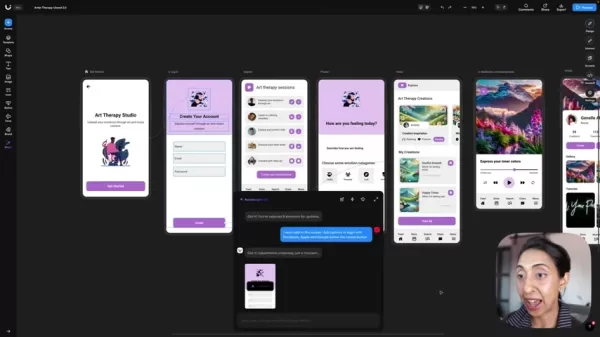
Provide Input: If uploading a wireframe or screenshot, the AI analyzes the visual elements to generate a corresponding UI design. If using a text description, the AI interprets your instructions to create the design.
Specify Precision Level: Choose between high precision, which closely follows your input, or creative exploration, which allows for unique design variations.
Review and Integrate: Once the screen is generated, review it and integrate it into your project if it meets your expectations.
Understanding Wizrd's Pricing Plans: Accessibility and Value
Wizrd offers various pricing plans tailored to different user needs and budgets. These plans vary in features, usage limits, and support options. To find the best plan for you, visit the Wizrd website or reach out to their sales team. Keep an eye out for promotional offers and discounts, which can add even more value to this AI-powered UI design tool.
Weighing the Scales: Pros and Cons of Wizrd Autodesigner 2.0
Pros
- AI-powered assistance streamlines the design workflow.
- ChatGPT-style interface enables intuitive and natural interactions.
- Real-time design updates provide instant feedback.
- Theme generation ensures visual consistency across projects.
- Font management simplifies typographic design.
- Wireframe and screenshot upload capabilities accelerate screen creation.
- Wizrd's acquisition by Miro promises future enhancements and integrations.
Cons
- Inconsistencies may arise when requesting identical modifications on separate occasions.
- Unintended changes may occur, such as color scheme alterations when modifying fonts.
- Requires prompt engineering skills for optimal results.
- Relies heavily on accurate and well-defined prompts to achieve desired outcomes.
Key Features That Define Wizrd Autodesigner 2.0
Wizrd Autodesigner 2.0 is packed with features that transform the approach to UI design. Here are the standout elements:
- AI-Powered Assistance: Uses AI to suggest, modify, and generate design elements.
- ChatGPT-Style Interface: Utilizes conversational AI for intuitive design interactions.
- Real-Time Design Updates: Allows for live viewing of changes as they're implemented.
- Theme Generation: Creates consistent visual themes across entire projects.
- Font Management: Simplifies the management and changing of fonts throughout designs.
- Wireframe and Screenshot Integration: Enables the creation of screens from uploaded images.
- Precision Control: Balances AI creativity with user-defined precision for design outputs.
Unlocking the Potential: Use Cases for Wizrd Autodesigner 2.0
Wizrd Autodesigner 2.0 offers a wide range of use cases for UI designers, including:
- Rapid Prototyping: Quickly create and iterate on design prototypes with AI assistance.
- Theme Exploration: Experiment with diverse visual styles and themes to find the perfect aesthetic for your project.
- Design Refinement: Polish existing designs by leveraging AI to fine-tune elements and improve usability.
- Screen Generation: Generate new screens from wireframes, screenshots, or text descriptions, accelerating the development process.
- Consistency Maintenance: Ensure visual consistency across large design projects with automated theme and font management.
Frequently Asked Questions
What is Wizrd Autodesigner 2.0?
Wizrd Autodesigner 2.0 is an AI-powered UI design tool designed to streamline the design process, offering real-time modifications, theme generation, and more.
How does the AI assistance work?
The AI assistance operates through a ChatGPT-style conversational interface, allowing users to input natural language commands for design modifications and screen generation. It learns from user instructions to provide customized design results.
Can I generate new screens from existing designs?
Yes, you can upload wireframes, screenshots, or text descriptions, and the AI will generate new screens based on your input, providing options for precision or creative exploration.
What are the benefits of using Autodesigner 2.0 for theme and font management?
Autodesigner 2.0 simplifies the process of creating and applying themes, ensuring visual consistency across design projects. It also streamlines font management, allowing you to effortlessly change fonts throughout your entire design.
Related Questions
Will AI completely replace human UI designers?
While AI is transforming the UI design landscape, it's unlikely to completely replace human designers. Instead, AI will serve as a powerful tool to augment human creativity and productivity. Designers who embrace AI and develop prompt engineering skills will be well-positioned to thrive in the future of design. AI tools like Wizrd’s autodesigner enable designers to augment designs, improving both precision and output, allowing for an accelerated design process.
Related article
 AI Evaluation Requires Real-World Performance Review Beyond Benchmarks
If you've been tracking AI advancements, you've undoubtedly encountered headlines announcing record-breaking benchmark performances. From computer vision tasks to medical diagnostics, these standardized tests have long served as the definitive measur
AI Evaluation Requires Real-World Performance Review Beyond Benchmarks
If you've been tracking AI advancements, you've undoubtedly encountered headlines announcing record-breaking benchmark performances. From computer vision tasks to medical diagnostics, these standardized tests have long served as the definitive measur
 Atheist and Believer AI Clash Over Moral Argument in Heated Debate
When artificial intelligence systems with diametrically opposed philosophical frameworks engage in ethical debate, what insights emerge? This groundbreaking experiment staged an intellectual confrontation between an Atheist AI and Believer AI, focusi
Atheist and Believer AI Clash Over Moral Argument in Heated Debate
When artificial intelligence systems with diametrically opposed philosophical frameworks engage in ethical debate, what insights emerge? This groundbreaking experiment staged an intellectual confrontation between an Atheist AI and Believer AI, focusi
 OpenAI Upgrades ChatGPT Pro to o3, Boosting Value of $200 Monthly Subscription
This week witnessed significant AI developments from tech giants including Microsoft, Google, and Anthropic. OpenAI concludes the flurry of announcements with its own groundbreaking updates - extending beyond its high-profile $6.5 billion acquisition
Comments (7)
0/200
OpenAI Upgrades ChatGPT Pro to o3, Boosting Value of $200 Monthly Subscription
This week witnessed significant AI developments from tech giants including Microsoft, Google, and Anthropic. OpenAI concludes the flurry of announcements with its own groundbreaking updates - extending beyond its high-profile $6.5 billion acquisition
Comments (7)
0/200
![JoseAdams]() JoseAdams
JoseAdams
 September 19, 2025 at 10:30:38 AM EDT
September 19, 2025 at 10:30:38 AM EDT
C'est vraiment impressionnant de voir comment l'IA transforme le design d'interface ! 🤯 Wizrd Autodesigner 2.0 semble être un outil puissant, mais est-ce qu'il ne va pas tuer la créativité des designers à long terme ? On dirait que bientôt, tout le monde utilisera les mêmes templates générés par IA...


 0
0
![RaymondNelson]() RaymondNelson
RaymondNelson
 August 12, 2025 at 2:50:10 AM EDT
August 12, 2025 at 2:50:10 AM EDT
This AI design tool sounds like a total game-changer! I love how it simplifies UI creation with text prompts—makes me wanna try designing an app just for fun. 😎 But, is it reliable for complex projects, or just hype?


 0
0
![JustinAnderson]() JustinAnderson
JustinAnderson
 April 25, 2025 at 10:45:45 AM EDT
April 25, 2025 at 10:45:45 AM EDT
¡Wizrd Autodesigner 2.0 es una bestia! Es como tener un amigo de diseño que acelera mi trabajo y aporta algunas ideas creativas que nunca había pensado. La curva de aprendizaje es un poco empinada, pero una vez que la dominas, es un cambio de juego. ¡Definitivamente, un must-try para cualquier diseñador de UI! 🎨


 0
0
![BillyAdams]() BillyAdams
BillyAdams
 April 25, 2025 at 10:45:45 AM EDT
April 25, 2025 at 10:45:45 AM EDT
Wizrd Autodesigner 2.0 é uma fera! É como ter um amigo de design que acelera meu trabalho e lança algumas ideias criativas que nunca pensei. A curva de aprendizado é um pouco íngreme, mas uma vez que você pega o jeito, é um divisor de águas. Definitivamente, um must-try para qualquer designer de UI! 🎨


 0
0
![GaryWilson]() GaryWilson
GaryWilson
 April 25, 2025 at 10:45:45 AM EDT
April 25, 2025 at 10:45:45 AM EDT
Wizrd Autodesigner 2.0은 정말 강력해요! 디자인 친구가 있어 제 작업을 빠르게 해주고, 제가 생각하지 못한 창의적인 아이디어를 제공해줘요. 학습 곡선이 조금 가파르지만, 한번 이해하면 게임 체인저예요. UI 디자이너라면 꼭 시도해봐야 해요! 🎨


 0
0
![GregoryWilson]() GregoryWilson
GregoryWilson
 April 25, 2025 at 10:45:45 AM EDT
April 25, 2025 at 10:45:45 AM EDT
Wizrd Autodesigner 2.0は強力です!デザインの友達がいて、仕事を早くしてくれて、私が思いつかなかった創造的なアイデアを提供してくれます。学習曲線は少し急ですが、一度理解するとゲームチェンジャーです。UIデザイナーなら絶対に試すべきです!🎨


 0
0
In the dynamic world of UI design, Artificial Intelligence is increasingly playing a pivotal role, and Wizrd Autodesigner 2.0 stands out as a game-changer. This AI-powered platform promises to revolutionize how designers work, streamlining workflows and enhancing creativity. Let's delve into a detailed review of this tool, exploring its features and the potential it holds for the future of UI design.
The Evolution of AI in UI Design
AI is no longer a distant dream in the realm of UI design; it's a reality that's transforming the industry. Tools like Wizrd Autodesigner 2.0 are making design more accessible and efficient, empowering both seasoned professionals and newcomers to craft compelling user interfaces. By automating routine tasks and speeding up ideation, AI allows designers to focus on strategic decisions, user experience enhancements, and creative problem-solving.
 With these cutting-edge AI capabilities, UI/UX design is becoming more iterative and inclusive.
With these cutting-edge AI capabilities, UI/UX design is becoming more iterative and inclusive.
Introducing Wizrd Autodesigner 2.0
Wizrd Autodesigner 2.0 is an innovative tool that leverages AI to assist in various UI design tasks, from tweaking existing designs to creating new screens from scratch. A standout feature is its ChatGPT-style conversational interface, which lets users interact with the software using natural language commands. This makes design modifications seamless and intuitive, as the AI interprets user requests and implements changes in real-time.
 Imagine having a design assistant that not only understands your vision but executes it with precision. The conversational approach and AI-driven automation make Wizrd Autodesigner 2.0 an invaluable asset for both experienced and aspiring designers, streamlining the design process and boosting efficiency.
Imagine having a design assistant that not only understands your vision but executes it with precision. The conversational approach and AI-driven automation make Wizrd Autodesigner 2.0 an invaluable asset for both experienced and aspiring designers, streamlining the design process and boosting efficiency.
Advanced Features and Capabilities
Theme Customization and Consistency
One of the key features of Wizrd Autodesigner 2.0 is its ability to generate and apply themes across entire projects. This ensures visual consistency and simplifies the creation of cohesive user experiences. To create a theme, you can provide a text description of the desired style or upload a screenshot of an existing design. The AI analyzes your input and generates a theme that can be applied to all screens in your project, allowing for rapid experimentation with different visual styles while maintaining a consistent brand identity.
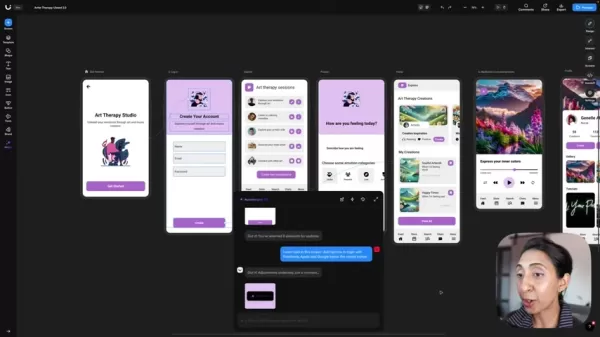 Maintaining design consistency has never been more efficient, thanks to this powerful tool.
Maintaining design consistency has never been more efficient, thanks to this powerful tool.
Font Management
Managing fonts across a large design project can be a daunting task, but Wizrd Autodesigner 2.0 makes it a breeze. With just a few clicks, you can change the fonts used throughout your entire design. Simply issue a command in the conversational interface specifying the desired font, and the AI will update all text elements accordingly. This feature is a significant time-saver, especially for projects with numerous screens and text elements, making typographic design more manageable.
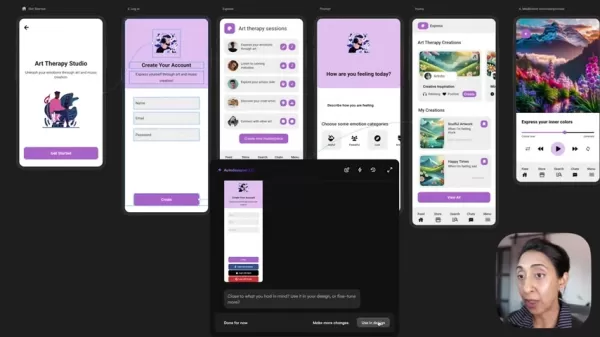 With this autodesigner, handling fonts is as easy as having a conversation.
With this autodesigner, handling fonts is as easy as having a conversation.
Step-by-Step Guide: Modifying and Generating UI Designs with Wizrd Autodesigner 2.0
Modifying Existing Designs with AI Assistance
Here's how you can use Wizrd Autodesigner 2.0 to effortlessly modify your existing UI designs:
Select Elements: Choose the specific elements within your design that you want to modify.
Engage Autodesigner 2.0: Activate the Autodesigner 2.0 feature to bring up the ChatGPT-style conversation interface.
Issue Commands: Use natural language to describe the modifications you want. For example, you might say, "Add login options for Facebook, Apple, and Google below the create button."
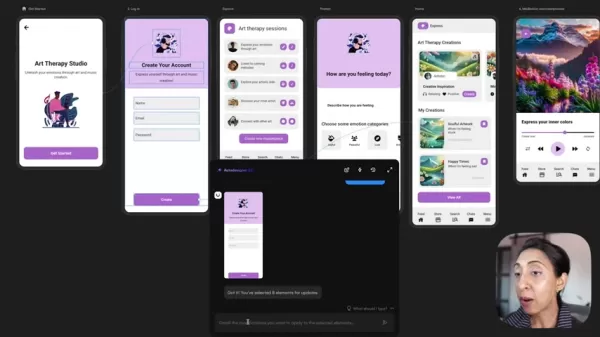
Real-Time Updates: Watch as the AI interprets your instructions and implements the changes in real-time, adding new sections, buttons, and other elements.
Refine the Design: Continue refining the design with further commands, such as adjusting white space or adding dividers and headings.
Finalize and Use: Once satisfied with the design, integrate it into your project seamlessly.
This iterative process allows for rapid experimentation and refinement, helping you achieve your desired design outcomes with ease.
Generating New Screens from Wireframes or Screenshots
Wizrd Autodesigner 2.0 isn't just for modifications; it can also generate new screens based on your input. Here's how to do it:
Initiate Screen Generation: Select the option to generate a new screen within the Autodesigner 2.0 interface.
Choose Input Method: Decide whether to use a text description, upload a screenshot, or upload a wireframe.
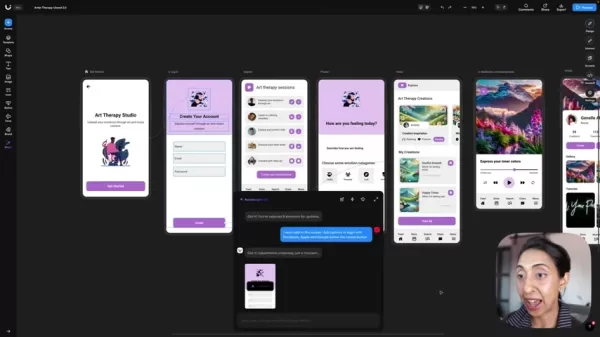
Provide Input: If uploading a wireframe or screenshot, the AI analyzes the visual elements to generate a corresponding UI design. If using a text description, the AI interprets your instructions to create the design.
Specify Precision Level: Choose between high precision, which closely follows your input, or creative exploration, which allows for unique design variations.
Review and Integrate: Once the screen is generated, review it and integrate it into your project if it meets your expectations.
Understanding Wizrd's Pricing Plans: Accessibility and Value
Wizrd offers various pricing plans tailored to different user needs and budgets. These plans vary in features, usage limits, and support options. To find the best plan for you, visit the Wizrd website or reach out to their sales team. Keep an eye out for promotional offers and discounts, which can add even more value to this AI-powered UI design tool.
Weighing the Scales: Pros and Cons of Wizrd Autodesigner 2.0
Pros
- AI-powered assistance streamlines the design workflow.
- ChatGPT-style interface enables intuitive and natural interactions.
- Real-time design updates provide instant feedback.
- Theme generation ensures visual consistency across projects.
- Font management simplifies typographic design.
- Wireframe and screenshot upload capabilities accelerate screen creation.
- Wizrd's acquisition by Miro promises future enhancements and integrations.
Cons
- Inconsistencies may arise when requesting identical modifications on separate occasions.
- Unintended changes may occur, such as color scheme alterations when modifying fonts.
- Requires prompt engineering skills for optimal results.
- Relies heavily on accurate and well-defined prompts to achieve desired outcomes.
Key Features That Define Wizrd Autodesigner 2.0
Wizrd Autodesigner 2.0 is packed with features that transform the approach to UI design. Here are the standout elements:
- AI-Powered Assistance: Uses AI to suggest, modify, and generate design elements.
- ChatGPT-Style Interface: Utilizes conversational AI for intuitive design interactions.
- Real-Time Design Updates: Allows for live viewing of changes as they're implemented.
- Theme Generation: Creates consistent visual themes across entire projects.
- Font Management: Simplifies the management and changing of fonts throughout designs.
- Wireframe and Screenshot Integration: Enables the creation of screens from uploaded images.
- Precision Control: Balances AI creativity with user-defined precision for design outputs.
Unlocking the Potential: Use Cases for Wizrd Autodesigner 2.0
Wizrd Autodesigner 2.0 offers a wide range of use cases for UI designers, including:
- Rapid Prototyping: Quickly create and iterate on design prototypes with AI assistance.
- Theme Exploration: Experiment with diverse visual styles and themes to find the perfect aesthetic for your project.
- Design Refinement: Polish existing designs by leveraging AI to fine-tune elements and improve usability.
- Screen Generation: Generate new screens from wireframes, screenshots, or text descriptions, accelerating the development process.
- Consistency Maintenance: Ensure visual consistency across large design projects with automated theme and font management.
Frequently Asked Questions
What is Wizrd Autodesigner 2.0?
Wizrd Autodesigner 2.0 is an AI-powered UI design tool designed to streamline the design process, offering real-time modifications, theme generation, and more.
How does the AI assistance work?
The AI assistance operates through a ChatGPT-style conversational interface, allowing users to input natural language commands for design modifications and screen generation. It learns from user instructions to provide customized design results.
Can I generate new screens from existing designs?
Yes, you can upload wireframes, screenshots, or text descriptions, and the AI will generate new screens based on your input, providing options for precision or creative exploration.
What are the benefits of using Autodesigner 2.0 for theme and font management?
Autodesigner 2.0 simplifies the process of creating and applying themes, ensuring visual consistency across design projects. It also streamlines font management, allowing you to effortlessly change fonts throughout your entire design.
Related Questions
Will AI completely replace human UI designers?
While AI is transforming the UI design landscape, it's unlikely to completely replace human designers. Instead, AI will serve as a powerful tool to augment human creativity and productivity. Designers who embrace AI and develop prompt engineering skills will be well-positioned to thrive in the future of design. AI tools like Wizrd’s autodesigner enable designers to augment designs, improving both precision and output, allowing for an accelerated design process.
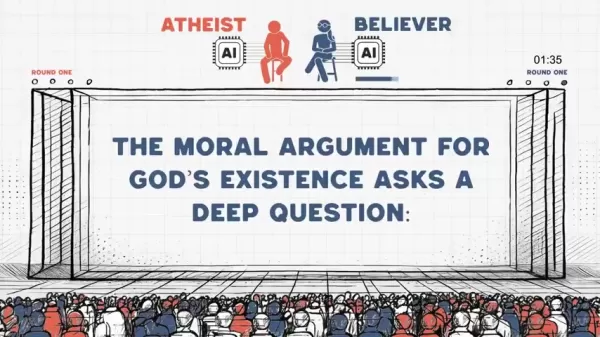 Atheist and Believer AI Clash Over Moral Argument in Heated Debate
When artificial intelligence systems with diametrically opposed philosophical frameworks engage in ethical debate, what insights emerge? This groundbreaking experiment staged an intellectual confrontation between an Atheist AI and Believer AI, focusi
Atheist and Believer AI Clash Over Moral Argument in Heated Debate
When artificial intelligence systems with diametrically opposed philosophical frameworks engage in ethical debate, what insights emerge? This groundbreaking experiment staged an intellectual confrontation between an Atheist AI and Believer AI, focusi
 OpenAI Upgrades ChatGPT Pro to o3, Boosting Value of $200 Monthly Subscription
This week witnessed significant AI developments from tech giants including Microsoft, Google, and Anthropic. OpenAI concludes the flurry of announcements with its own groundbreaking updates - extending beyond its high-profile $6.5 billion acquisition
OpenAI Upgrades ChatGPT Pro to o3, Boosting Value of $200 Monthly Subscription
This week witnessed significant AI developments from tech giants including Microsoft, Google, and Anthropic. OpenAI concludes the flurry of announcements with its own groundbreaking updates - extending beyond its high-profile $6.5 billion acquisition
 September 19, 2025 at 10:30:38 AM EDT
September 19, 2025 at 10:30:38 AM EDT
C'est vraiment impressionnant de voir comment l'IA transforme le design d'interface ! 🤯 Wizrd Autodesigner 2.0 semble être un outil puissant, mais est-ce qu'il ne va pas tuer la créativité des designers à long terme ? On dirait que bientôt, tout le monde utilisera les mêmes templates générés par IA...


 0
0
 August 12, 2025 at 2:50:10 AM EDT
August 12, 2025 at 2:50:10 AM EDT
This AI design tool sounds like a total game-changer! I love how it simplifies UI creation with text prompts—makes me wanna try designing an app just for fun. 😎 But, is it reliable for complex projects, or just hype?


 0
0
 April 25, 2025 at 10:45:45 AM EDT
April 25, 2025 at 10:45:45 AM EDT
¡Wizrd Autodesigner 2.0 es una bestia! Es como tener un amigo de diseño que acelera mi trabajo y aporta algunas ideas creativas que nunca había pensado. La curva de aprendizaje es un poco empinada, pero una vez que la dominas, es un cambio de juego. ¡Definitivamente, un must-try para cualquier diseñador de UI! 🎨


 0
0
 April 25, 2025 at 10:45:45 AM EDT
April 25, 2025 at 10:45:45 AM EDT
Wizrd Autodesigner 2.0 é uma fera! É como ter um amigo de design que acelera meu trabalho e lança algumas ideias criativas que nunca pensei. A curva de aprendizado é um pouco íngreme, mas uma vez que você pega o jeito, é um divisor de águas. Definitivamente, um must-try para qualquer designer de UI! 🎨


 0
0
 April 25, 2025 at 10:45:45 AM EDT
April 25, 2025 at 10:45:45 AM EDT
Wizrd Autodesigner 2.0은 정말 강력해요! 디자인 친구가 있어 제 작업을 빠르게 해주고, 제가 생각하지 못한 창의적인 아이디어를 제공해줘요. 학습 곡선이 조금 가파르지만, 한번 이해하면 게임 체인저예요. UI 디자이너라면 꼭 시도해봐야 해요! 🎨


 0
0
 April 25, 2025 at 10:45:45 AM EDT
April 25, 2025 at 10:45:45 AM EDT
Wizrd Autodesigner 2.0は強力です!デザインの友達がいて、仕事を早くしてくれて、私が思いつかなかった創造的なアイデアを提供してくれます。学習曲線は少し急ですが、一度理解するとゲームチェンジャーです。UIデザイナーなら絶対に試すべきです!🎨


 0
0





























