Submagic AI: Create Engaging YouTube Shorts in Minutes
Crafting compelling YouTube Shorts can be a lengthy process. Submagic AI provides an efficient solution, automating essential tasks for short-form video production. This guide highlights how Submagic AI simplifies workflows, helping creators produce high-quality Shorts effortlessly, enhancing content strategies and audience reach in 2025.
Key Points
Submagic AI automates captions and B-roll integration.
It simplifies the YouTube Shorts creation process.
Creators can produce professional Shorts quickly.
Submagic offers cost-effective pricing compared to traditional editing tools.
It incorporates stock footage to enrich content.
Introduction to AI-Powered YouTube Shorts Creation
The Demanding Process of YouTube Shorts Creation
In today’s digital era, short-form videos dominate. Platforms like YouTube Shorts provide creators opportunities to engage audiences, expand channels, and monetize content. However, producing polished Shorts is time-intensive, involving:
- Idea generation: Crafting concepts that appeal to your audience takes significant effort.
- Scriptwriting: Writing concise, engaging scripts ensures clarity and impact.
- Filming: Recording high-quality visuals is critical for viewer appeal.
- Editing: This stage includes trimming footage, adding effects, and syncing audio.
- Captioning: Captions enhance accessibility and engagement for mobile viewers.
- SEO optimization: Keyword research, title crafting, and thumbnail design boost discoverability.
Each step demands time and energy, often overwhelming solo creators or small teams. Manual editing can drain hours, whereas Submagic AI automates these tasks, saving time and reducing burnout.
The Impact of AI on Video Creation
Artificial intelligence is revolutionizing video production. AI tools streamline workflows, enhance content quality, and improve efficiency with advanced algorithms that automate repetitive tasks and generate creative elements.
Advantages of AI in video creation:
- Automation: AI handles transcription, captioning, and basic edits, freeing creators for creative work.
- Content analysis: AI identifies key moments, suggests edits, and predicts viewer engagement.
- Content generation: AI creates visual effects, music, or entire scenes based on prompts.
- SEO optimization: AI aids in keyword selection, title refinement, and thumbnail creation.
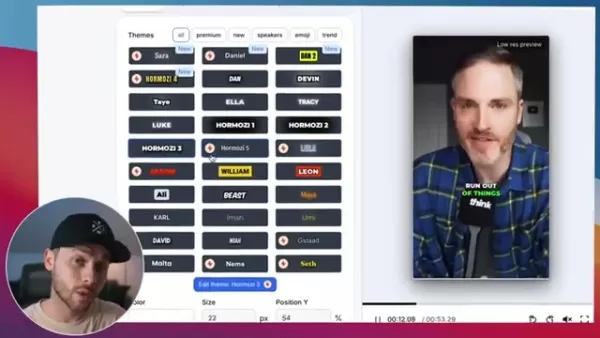
Using AI, creators cut production time, elevate content quality, and boost success on YouTube Shorts. Submagic automates captioning, B-roll, and editing, driving productivity and channel growth.
Submagic AI vs Traditional Editing Software
A Budget-Friendly Alternative to Creative Cloud
Traditional editing software, while robust, is costly and complex. Platforms like Adobe can cost over $60 monthly. Submagic delivers key features for creators at a lower price, making it accessible and efficient.
Optimizing the Content Creation Workflow
AI eliminates tedious tasks in content creation. Manually adding captions, B-roll, or editing videos consumes hours. Submagic automates these, allowing creators to focus on ideation and content production, fostering creativity by reducing repetitive work.
Getting Started with Submagic AI: A Step-by-Step Guide
Step 1: Navigating the Submagic AI Interface
Submagic AI offers an intuitive interface upon login.
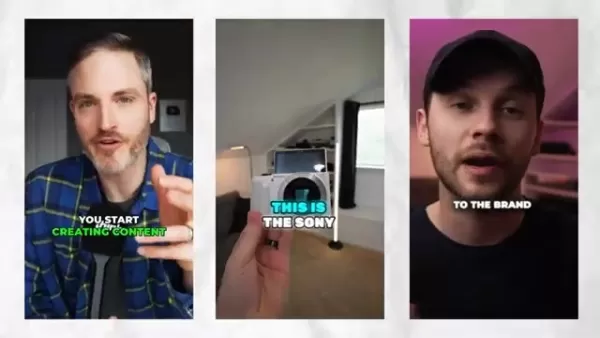
Users can choose between two main options to start a project:
- Generate Captions: Adds stylish captions and B-roll to existing videos.
- Magic Clips: Converts long videos into engaging Shorts.
This guide focuses on creating a YouTube Short with Magic Clips.
Step 2: Uploading Your Video
Start by uploading your video to Submagic AI.
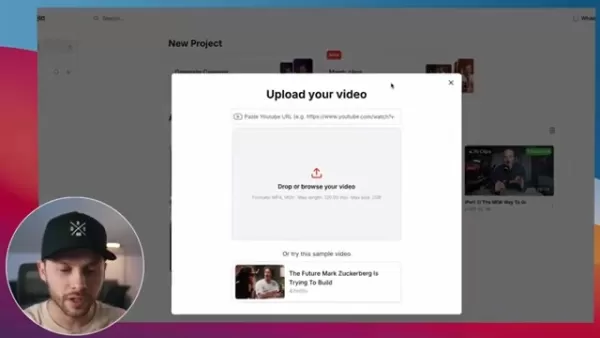
Two upload methods are available:
- Drag and Drop: Drag a video file into the Submagic interface.
- Paste YouTube Link: Paste a YouTube video link to import directly, skipping manual downloads.
After uploading, select a clip duration from options like:
- Under 30 seconds.
- 30-59 seconds.
- 60-89 seconds.
Step 3: Generate Viral Clips
Click “Get Viral Clips” to start.
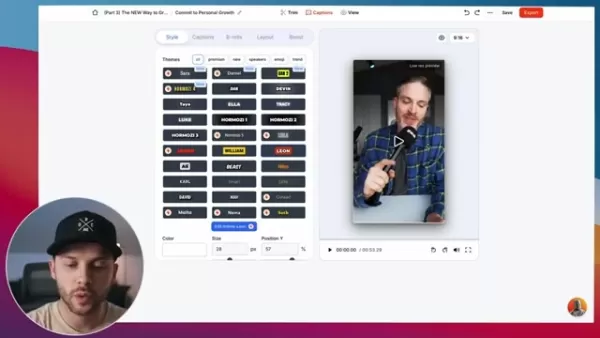
Submagic AI processes the video (up to 15 minutes) and generates multiple 30-60 second Shorts, identifying engaging segments for review.
Navigating the Timeline:
The timeline organizes AI-selected clips, highlighting around 10 segments for easy review and selection.
Step 4: Customizing Your Short
Customize generated clips with Submagic’s editing tools:
- Style Adjustments: Modify captions and visuals, including B-roll or premade styles.
- Caption Customization: Edit text to display specific content.
- B-roll Integration: Add B-roll for enhanced visual appeal.
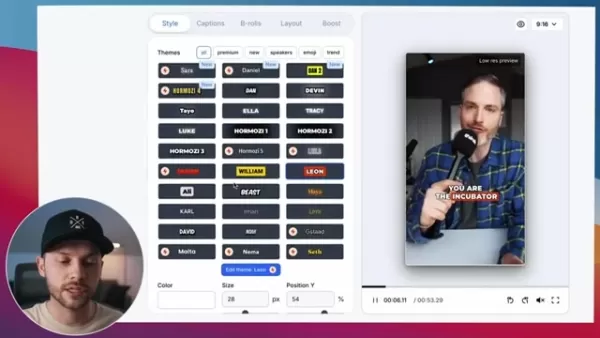
These tools ensure your Shorts align with your brand and captivate viewers.
Step 5: Export and Share
Export your customized Short in formats like 9:16 at 1080p. Check settings, select resolution, and click Export to share on YouTube.
Submagic AI Pricing Plans
Affordable Plans for Every Creator
Submagic AI offers flexible pricing plans, including a free option and paid tiers billed monthly or annually, catering to various creator needs.
Plan Description Price Starter Ideal for new video creators $12/mo Professional For creators producing impactful Shorts $23/mo Business Supports team-based video production $41/mo
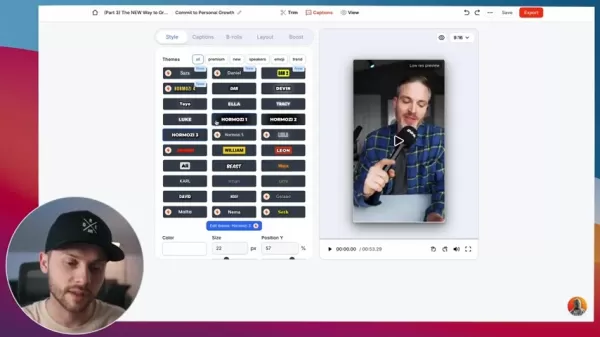
Advantages and Disadvantages
Pros
User-friendly interface
Automates repetitive tasks
Cost-effective pricing
Cons
Risk of unauthorized use by others
Limited features in Starter plan
B-roll access requires payment
Key Submagic Features
Automated Captioning
Submagic AI uses advanced speech recognition to create accurate, customizable captions for YouTube Shorts.
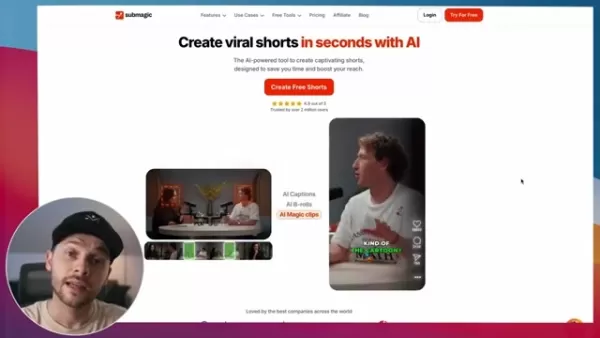
It supports multiple languages and offers flexible styling for global accessibility.
Key aspects of automated captioning:
- Accuracy: Near 99% accurate transcriptions enhance viewer understanding.
- Customization: Adjust font, color, and position to match your brand.
- Multi-language support: Reach global audiences with multilingual captions.
- Real-time editing: Easily tweak captions for precision.
Quality captions boost accessibility and engagement, increasing the viral potential of Shorts.
AI-Powered B-Roll Integration
B-roll adds visual depth to Shorts. Submagic AI automates B-roll selection and integration, saving time.
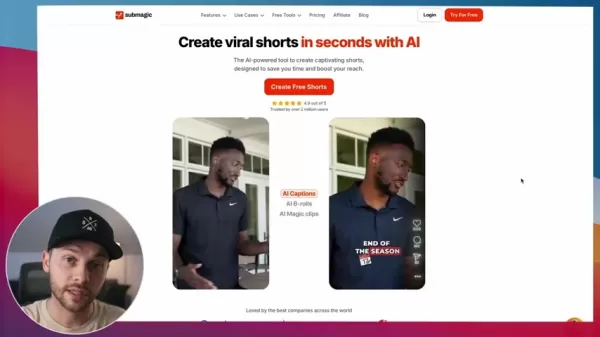
Key aspects of B-roll integration:
- Intelligent analysis: AI suggests relevant B-roll from its library or your uploads.
- Seamless insertion: B-roll integrates smoothly at optimal points.
- Customization: Adjust duration, positioning, and transitions.
With a Pro plan, premium B-roll from platforms like Storyblocks is available.
Magic Clips for Effortless Short-Form Content Creation
Magic Clips extracts engaging clips from long videos, creating Shorts with minimal effort.
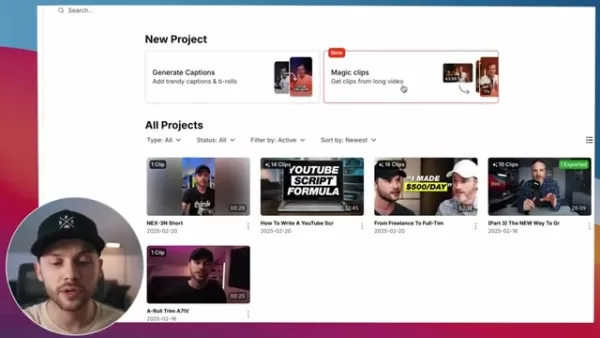
It’s ideal for repurposing webinars, podcasts, or tutorials into bite-sized content.
How Magic Clips works:
- Automatic extraction: AI identifies and clips engaging moments.
- Customizable duration: Tailor clip lengths for YouTube Shorts.
- Seamless editing: Trim clips, add captions, and integrate B-roll.
Upload methods:
- Drag and drop files.
- Paste YouTube links.
- Work directly from YouTube videos.
Magic Clips transforms existing content into engaging Shorts, boosting reach with less effort.
Real-World Use Cases: How Creators Use Submagic AI
Repurposing Long-Form Content
Magic Clips excels at turning long videos, like a 45-minute podcast, into 60-second Shorts highlighting key insights, attracting viewers who prefer concise formats.
Automating Tedious Tasks
Submagic AI’s captioning and B-roll features save hours for solo creators, enabling focus on creative tasks like vlogs, tutorials, or skits while maintaining consistent output.
Enhancing Content Discoverability
Submagic AI optimizes Shorts for search engines with keyword suggestions and title enhancements, improving visibility and organic channel growth.
Frequently Asked Questions
What is the AI Caption Accuracy?
AI captions achieve ~99% accuracy, with manual adjustments available for precision.
How Much is Adobe’s Creative Cloud Subscription?
Adobe Creative Cloud costs $60+/month, including all creative tools.
How Many Free Shorts Does Submagic Offer?
New users receive three free Shorts.
Related Questions
What Are Tips for High-Performing YouTube Shorts?
Maximize your Shorts’ impact with these strategies:
- Focus on a niche: Target a specific audience to build loyalty.
- Keep it concise: Create 15-60 second Shorts for clarity and engagement.
- Hook viewers early: Use compelling visuals or questions in the first seconds.
- Use vibrant visuals: High-quality footage and transitions retain viewers.
- Add music and effects: Enhance mood and engagement.
- Include captions: Improve accessibility and message clarity.
- Promote across platforms: Share Shorts on social media to expand reach.
Tools like Submagic, combined with strategic planning, drive long-term success.
Related article
 Why Most AI SEO Content Writers Fail – and the Best Alternatives to Use
In today's competitive digital marketing environment, artificial intelligence has become an essential component of effective SEO strategies. However, many businesses discover that standalone AI writing tools fail to deliver expected results because t
Why Most AI SEO Content Writers Fail – and the Best Alternatives to Use
In today's competitive digital marketing environment, artificial intelligence has become an essential component of effective SEO strategies. However, many businesses discover that standalone AI writing tools fail to deliver expected results because t
 Create 3D Models from Single Images with Python AI in Easy Steps
The ability to transform 2D images into 3D models unlocks tremendous potential across multiple industries. This guide examines how Python's powerful AI and 3D processing capabilities enable the creation of detailed 3D meshes from single images. Disco
Create 3D Models from Single Images with Python AI in Easy Steps
The ability to transform 2D images into 3D models unlocks tremendous potential across multiple industries. This guide examines how Python's powerful AI and 3D processing capabilities enable the creation of detailed 3D meshes from single images. Disco
 AI-Powered Live Chat Tech Unveils Real-Time Identification Breakthrough
The integration of artificial intelligence into live video communication is revolutionizing how we analyze and understand our surroundings in real-time. This cutting-edge technology combines computer vision with natural language processing to create
Comments (3)
0/200
AI-Powered Live Chat Tech Unveils Real-Time Identification Breakthrough
The integration of artificial intelligence into live video communication is revolutionizing how we analyze and understand our surroundings in real-time. This cutting-edge technology combines computer vision with natural language processing to create
Comments (3)
0/200
![NicholasRoberts]() NicholasRoberts
NicholasRoberts
 August 26, 2025 at 5:01:20 PM EDT
August 26, 2025 at 5:01:20 PM EDT
Submagic AI sounds like a game-changer for YouTube Shorts! I love how it speeds up video creation—perfect for someone like me who’s always short on time. 😎 Anyone tried it yet? How’s the output quality?


 0
0
![PeterThomas]() PeterThomas
PeterThomas
 August 7, 2025 at 5:00:59 AM EDT
August 7, 2025 at 5:00:59 AM EDT
Submagic AI sounds like a game-changer for YouTube Shorts! 😎 I love how it cuts down editing time, but I wonder if it makes videos feel too 'robotic'—anyone tried it yet?


 0
0
![AlbertHarris]() AlbertHarris
AlbertHarris
 July 27, 2025 at 9:20:21 PM EDT
July 27, 2025 at 9:20:21 PM EDT
Submagic AI sounds like a game-changer for YouTube Shorts! I love how it speeds up video creation—perfect for someone like me who’s always short on time. 😎 Anyone tried it yet? How’s the quality?


 0
0
Crafting compelling YouTube Shorts can be a lengthy process. Submagic AI provides an efficient solution, automating essential tasks for short-form video production. This guide highlights how Submagic AI simplifies workflows, helping creators produce high-quality Shorts effortlessly, enhancing content strategies and audience reach in 2025.
Key Points
Submagic AI automates captions and B-roll integration.
It simplifies the YouTube Shorts creation process.
Creators can produce professional Shorts quickly.
Submagic offers cost-effective pricing compared to traditional editing tools.
It incorporates stock footage to enrich content.
Introduction to AI-Powered YouTube Shorts Creation
The Demanding Process of YouTube Shorts Creation
In today’s digital era, short-form videos dominate. Platforms like YouTube Shorts provide creators opportunities to engage audiences, expand channels, and monetize content. However, producing polished Shorts is time-intensive, involving:
- Idea generation: Crafting concepts that appeal to your audience takes significant effort.
- Scriptwriting: Writing concise, engaging scripts ensures clarity and impact.
- Filming: Recording high-quality visuals is critical for viewer appeal.
- Editing: This stage includes trimming footage, adding effects, and syncing audio.
- Captioning: Captions enhance accessibility and engagement for mobile viewers.
- SEO optimization: Keyword research, title crafting, and thumbnail design boost discoverability.
Each step demands time and energy, often overwhelming solo creators or small teams. Manual editing can drain hours, whereas Submagic AI automates these tasks, saving time and reducing burnout.
The Impact of AI on Video Creation
Artificial intelligence is revolutionizing video production. AI tools streamline workflows, enhance content quality, and improve efficiency with advanced algorithms that automate repetitive tasks and generate creative elements.
Advantages of AI in video creation:
- Automation: AI handles transcription, captioning, and basic edits, freeing creators for creative work.
- Content analysis: AI identifies key moments, suggests edits, and predicts viewer engagement.
- Content generation: AI creates visual effects, music, or entire scenes based on prompts.
- SEO optimization: AI aids in keyword selection, title refinement, and thumbnail creation.
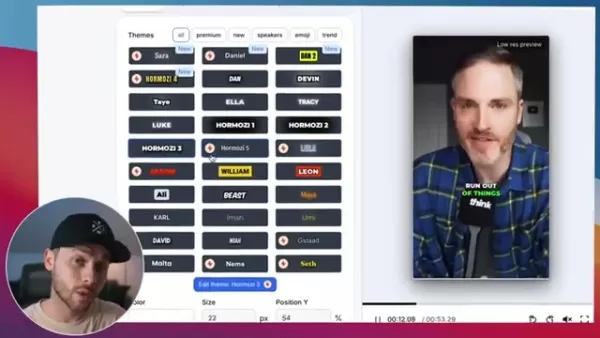
Using AI, creators cut production time, elevate content quality, and boost success on YouTube Shorts. Submagic automates captioning, B-roll, and editing, driving productivity and channel growth.
Submagic AI vs Traditional Editing Software
A Budget-Friendly Alternative to Creative Cloud
Traditional editing software, while robust, is costly and complex. Platforms like Adobe can cost over $60 monthly. Submagic delivers key features for creators at a lower price, making it accessible and efficient.
Optimizing the Content Creation Workflow
AI eliminates tedious tasks in content creation. Manually adding captions, B-roll, or editing videos consumes hours. Submagic automates these, allowing creators to focus on ideation and content production, fostering creativity by reducing repetitive work.
Getting Started with Submagic AI: A Step-by-Step Guide
Step 1: Navigating the Submagic AI Interface
Submagic AI offers an intuitive interface upon login.
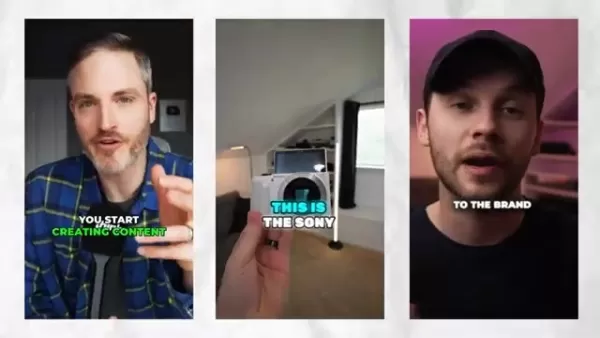
Users can choose between two main options to start a project:
- Generate Captions: Adds stylish captions and B-roll to existing videos.
- Magic Clips: Converts long videos into engaging Shorts.
This guide focuses on creating a YouTube Short with Magic Clips.
Step 2: Uploading Your Video
Start by uploading your video to Submagic AI.
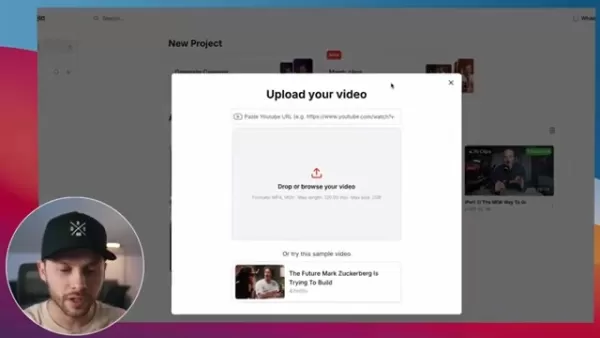
Two upload methods are available:
- Drag and Drop: Drag a video file into the Submagic interface.
- Paste YouTube Link: Paste a YouTube video link to import directly, skipping manual downloads.
After uploading, select a clip duration from options like:
- Under 30 seconds.
- 30-59 seconds.
- 60-89 seconds.
Step 3: Generate Viral Clips
Click “Get Viral Clips” to start.
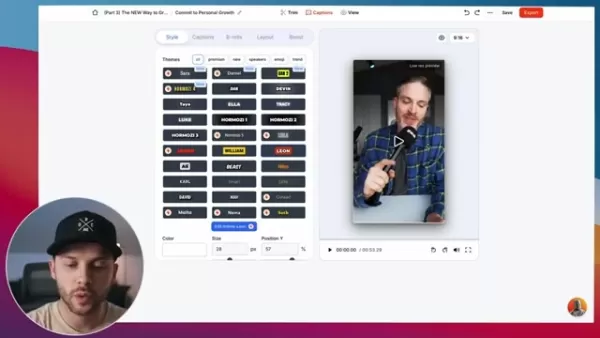
Submagic AI processes the video (up to 15 minutes) and generates multiple 30-60 second Shorts, identifying engaging segments for review.
Navigating the Timeline:
The timeline organizes AI-selected clips, highlighting around 10 segments for easy review and selection.
Step 4: Customizing Your Short
Customize generated clips with Submagic’s editing tools:
- Style Adjustments: Modify captions and visuals, including B-roll or premade styles.
- Caption Customization: Edit text to display specific content.
- B-roll Integration: Add B-roll for enhanced visual appeal.
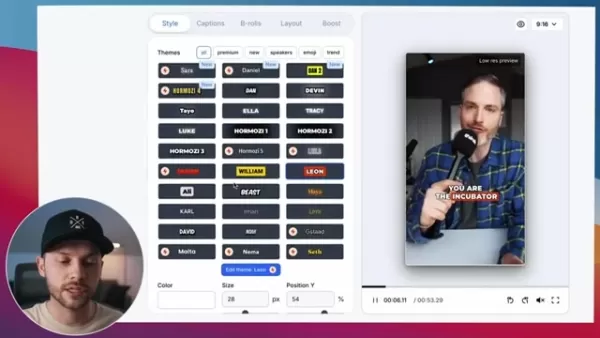
These tools ensure your Shorts align with your brand and captivate viewers.
Step 5: Export and Share
Export your customized Short in formats like 9:16 at 1080p. Check settings, select resolution, and click Export to share on YouTube.
Submagic AI Pricing Plans
Affordable Plans for Every Creator
Submagic AI offers flexible pricing plans, including a free option and paid tiers billed monthly or annually, catering to various creator needs.
| Plan | Description | Price |
|---|---|---|
| Starter | Ideal for new video creators | $12/mo |
| Professional | For creators producing impactful Shorts | $23/mo |
| Business | Supports team-based video production | $41/mo |
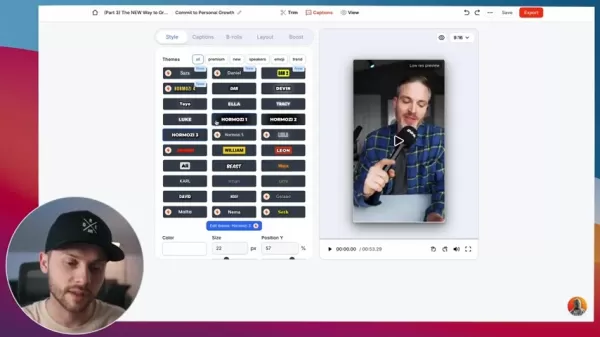
Advantages and Disadvantages
Pros
User-friendly interface
Automates repetitive tasks
Cost-effective pricing
Cons
Risk of unauthorized use by others
Limited features in Starter plan
B-roll access requires payment
Key Submagic Features
Automated Captioning
Submagic AI uses advanced speech recognition to create accurate, customizable captions for YouTube Shorts.
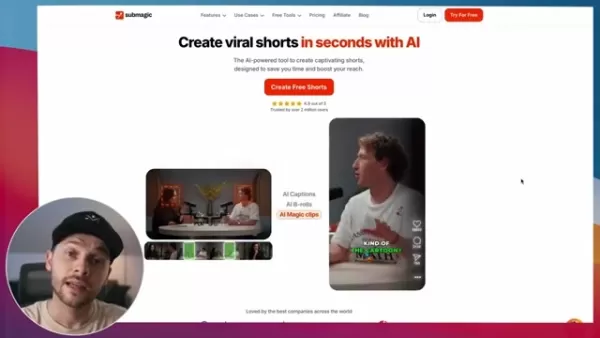
It supports multiple languages and offers flexible styling for global accessibility.
Key aspects of automated captioning:
- Accuracy: Near 99% accurate transcriptions enhance viewer understanding.
- Customization: Adjust font, color, and position to match your brand.
- Multi-language support: Reach global audiences with multilingual captions.
- Real-time editing: Easily tweak captions for precision.
Quality captions boost accessibility and engagement, increasing the viral potential of Shorts.
AI-Powered B-Roll Integration
B-roll adds visual depth to Shorts. Submagic AI automates B-roll selection and integration, saving time.
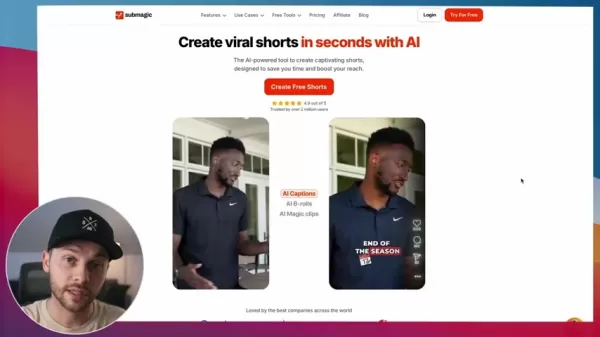
Key aspects of B-roll integration:
- Intelligent analysis: AI suggests relevant B-roll from its library or your uploads.
- Seamless insertion: B-roll integrates smoothly at optimal points.
- Customization: Adjust duration, positioning, and transitions.
With a Pro plan, premium B-roll from platforms like Storyblocks is available.
Magic Clips for Effortless Short-Form Content Creation
Magic Clips extracts engaging clips from long videos, creating Shorts with minimal effort.
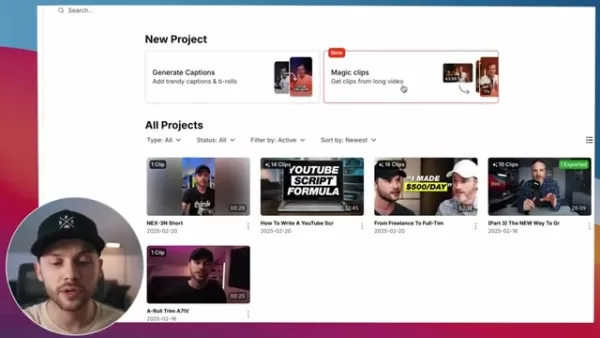
It’s ideal for repurposing webinars, podcasts, or tutorials into bite-sized content.
How Magic Clips works:
- Automatic extraction: AI identifies and clips engaging moments.
- Customizable duration: Tailor clip lengths for YouTube Shorts.
- Seamless editing: Trim clips, add captions, and integrate B-roll.
Upload methods:
- Drag and drop files.
- Paste YouTube links.
- Work directly from YouTube videos.
Magic Clips transforms existing content into engaging Shorts, boosting reach with less effort.
Real-World Use Cases: How Creators Use Submagic AI
Repurposing Long-Form Content
Magic Clips excels at turning long videos, like a 45-minute podcast, into 60-second Shorts highlighting key insights, attracting viewers who prefer concise formats.
Automating Tedious Tasks
Submagic AI’s captioning and B-roll features save hours for solo creators, enabling focus on creative tasks like vlogs, tutorials, or skits while maintaining consistent output.
Enhancing Content Discoverability
Submagic AI optimizes Shorts for search engines with keyword suggestions and title enhancements, improving visibility and organic channel growth.
Frequently Asked Questions
What is the AI Caption Accuracy?
AI captions achieve ~99% accuracy, with manual adjustments available for precision.
How Much is Adobe’s Creative Cloud Subscription?
Adobe Creative Cloud costs $60+/month, including all creative tools.
How Many Free Shorts Does Submagic Offer?
New users receive three free Shorts.
Related Questions
What Are Tips for High-Performing YouTube Shorts?
Maximize your Shorts’ impact with these strategies:
- Focus on a niche: Target a specific audience to build loyalty.
- Keep it concise: Create 15-60 second Shorts for clarity and engagement.
- Hook viewers early: Use compelling visuals or questions in the first seconds.
- Use vibrant visuals: High-quality footage and transitions retain viewers.
- Add music and effects: Enhance mood and engagement.
- Include captions: Improve accessibility and message clarity.
- Promote across platforms: Share Shorts on social media to expand reach.
Tools like Submagic, combined with strategic planning, drive long-term success.
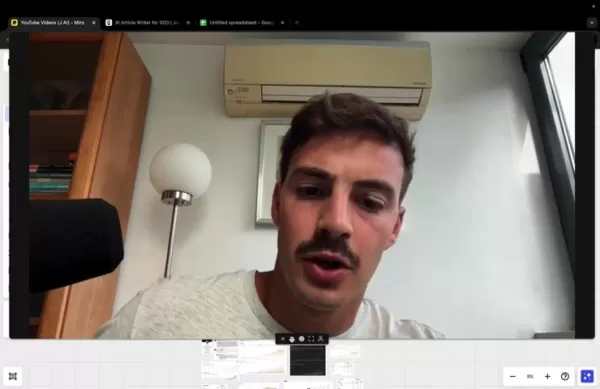 Why Most AI SEO Content Writers Fail – and the Best Alternatives to Use
In today's competitive digital marketing environment, artificial intelligence has become an essential component of effective SEO strategies. However, many businesses discover that standalone AI writing tools fail to deliver expected results because t
Why Most AI SEO Content Writers Fail – and the Best Alternatives to Use
In today's competitive digital marketing environment, artificial intelligence has become an essential component of effective SEO strategies. However, many businesses discover that standalone AI writing tools fail to deliver expected results because t
 Create 3D Models from Single Images with Python AI in Easy Steps
The ability to transform 2D images into 3D models unlocks tremendous potential across multiple industries. This guide examines how Python's powerful AI and 3D processing capabilities enable the creation of detailed 3D meshes from single images. Disco
Create 3D Models from Single Images with Python AI in Easy Steps
The ability to transform 2D images into 3D models unlocks tremendous potential across multiple industries. This guide examines how Python's powerful AI and 3D processing capabilities enable the creation of detailed 3D meshes from single images. Disco
 AI-Powered Live Chat Tech Unveils Real-Time Identification Breakthrough
The integration of artificial intelligence into live video communication is revolutionizing how we analyze and understand our surroundings in real-time. This cutting-edge technology combines computer vision with natural language processing to create
AI-Powered Live Chat Tech Unveils Real-Time Identification Breakthrough
The integration of artificial intelligence into live video communication is revolutionizing how we analyze and understand our surroundings in real-time. This cutting-edge technology combines computer vision with natural language processing to create
 August 26, 2025 at 5:01:20 PM EDT
August 26, 2025 at 5:01:20 PM EDT
Submagic AI sounds like a game-changer for YouTube Shorts! I love how it speeds up video creation—perfect for someone like me who’s always short on time. 😎 Anyone tried it yet? How’s the output quality?


 0
0
 August 7, 2025 at 5:00:59 AM EDT
August 7, 2025 at 5:00:59 AM EDT
Submagic AI sounds like a game-changer for YouTube Shorts! 😎 I love how it cuts down editing time, but I wonder if it makes videos feel too 'robotic'—anyone tried it yet?


 0
0
 July 27, 2025 at 9:20:21 PM EDT
July 27, 2025 at 9:20:21 PM EDT
Submagic AI sounds like a game-changer for YouTube Shorts! I love how it speeds up video creation—perfect for someone like me who’s always short on time. 😎 Anyone tried it yet? How’s the quality?


 0
0





























