AI Basics Unveiled: A Beginner's Guide to PictoBlox Programming
Step into the fascinating realm of Artificial Intelligence (AI) and Machine Learning (ML) with this beginner-friendly guide. Using PictoBlox, a dynamic platform blending Python’s strength with visual coding, we’ll uncover the essentials of AI assistants like Siri, Alexa, and Google Assistant. Learn to build an app that reads and responds to text, unlocking a world of interactive opportunities. Jump in to create your own AI-powered assistant and explore endless possibilities!
Highlights
Overview of Artificial Intelligence (AI) and Machine Learning (ML).
Insights into AI assistants and their real-world uses.
Developing a text recognition app with PictoBlox.
Mastering core programming concepts and features.
Enabling text reading and response functions.
Leveraging Python for AI projects.
Practical guide to camera integration and text processing.
Discovering AI’s potential in personal assistance and beyond.
Exploring AI and Machine Learning with PictoBlox
What Are AI and Machine Learning?
Artificial Intelligence (AI) is a field of computer science dedicated to building systems that mimic human intelligence, tackling tasks like learning, problem-solving, decision-making, and language comprehension. Machine Learning (ML), a key branch of AI, empowers systems to analyze data, detect patterns, and make decisions with minimal human input.
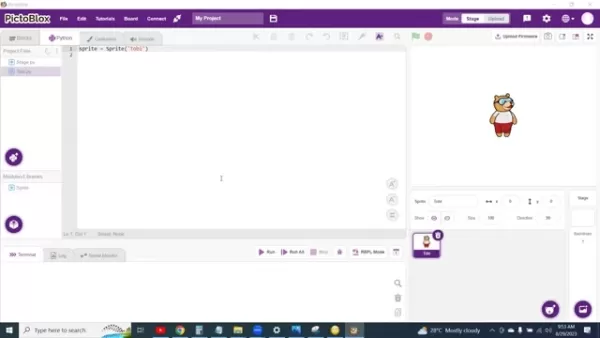
Picture AI as the overarching idea of machines emulating human thinking, with ML providing the tools to achieve it. Together, they’re revolutionizing sectors like healthcare, finance, transportation, and entertainment. This guide equips you with the basics to launch your own AI projects.
We encounter AI daily—think of Apple’s Siri, assisting with tasks via voice recognition, or Amazon’s Alexa, enhancing smart homes. Google Assistant is another example, using ML to interpret and meet user needs, showcasing AI’s practical impact.
These systems excel at processing data and learning from it, enabling smart decisions and responses. Our aim is to explore the foundational elements that make this possible.
Why Choose PictoBlox for AI and ML?
PictoBlox simplifies AI and ML for beginners by blending visual, block-based coding with Python’s power, creating an engaging learning experience that connects theory with hands-on practice.
Advantages of PictoBlox:
Intuitive Interface: Its drag-and-drop design lets you build programs without complex coding, making programming approachable for newcomers.
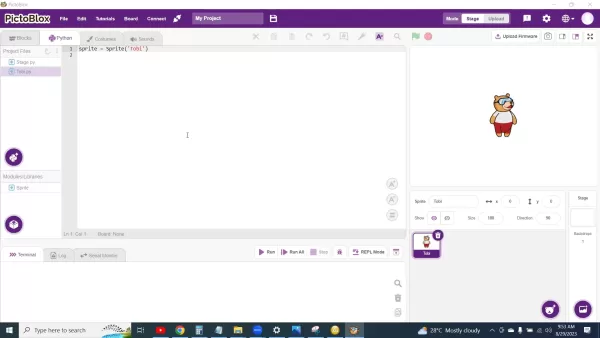
Python Support: Advanced users can tap into Python’s versatility, a go-to language for AI and ML development.
Rich Libraries: Access a wide array of libraries and extensions to streamline your projects.
Real-World Engagement: Build projects that interact with inputs like cameras and sensors, making learning dynamic and relevant.
PictoBlox lets you focus on AI logic and algorithms without getting lost in intricate code syntax.
Setting Up Your PictoBlox Workspace
Before diving into AI development, prepare your PictoBlox environment with these steps:
- Install PictoBlox:
- Download the software from the official PictoBlox website, compatible with Windows, macOS, or Linux.
- Follow the setup instructions to install it on your device.
- Get Familiar with the Interface:
- Open PictoBlox and explore its components, including the blocks palette, scripting area, and stage.
- Add Extensions:
- Go to the extensions menu and install “Machine Learning” and “Text Recognition” extensions to enable AI features.
- Configure Your Camera:
- Ensure your camera is connected and set up in PictoBlox for real-time video input.
- Adjust Sprite Size and Position:
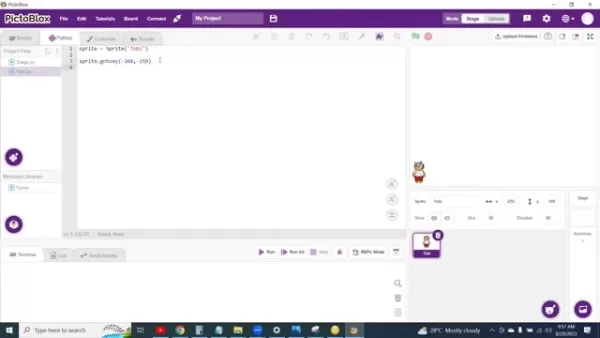
- Customize the sprite size in the Sprite section on the right to optimize camera functionality.
- Position Tobi (the sprite) using the Sprite.gotoxy method to keep it in your desired spot.
With your workspace ready, you’re set to explore AI and ML with PictoBlox.
Mastering Text Recognition
What Is Text Recognition?
Text recognition, or Optical Character Recognition (OCR), allows computers to extract text from images or scanned documents, converting it into editable, searchable data for analysis.
In this guide, we’ll build an app that uses a camera to capture handwritten text and convert it to digital text via PictoBlox’s text recognition extension, enabling applications like automated data entry or text translation.
Configuring Camera and Text Recognition
To enable text recognition in PictoBlox, integrate the camera and text recognition extension with these steps:
- Initialize the Camera:
- Add code to set up the camera and enable video mode for capturing images.
- Load the Text Recognition Extension:
- Import the TextRecognition library in Python mode to access text detection functions.
- Capture Live Video:
- Use the camera stream to process real-time video for text analysis.
Combining camera input with text recognition unlocks possibilities like reading signs or analyzing notes.
Building the Text Recognition App
Here’s how to code a text recognition app in PictoBlox:
- Position and Size the Sprite:
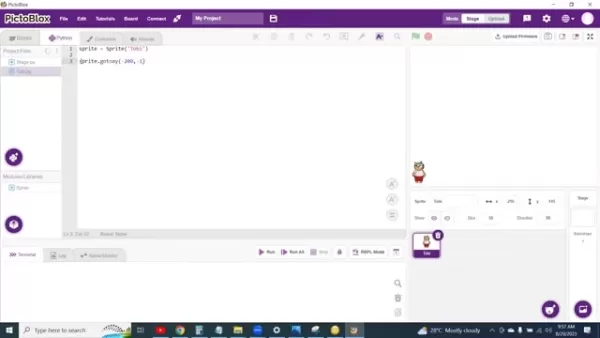
- Shrink Tobi and set its coordinates to keep it out of the camera’s way.
- Create a Continuous Loop:
- Use a while True loop to keep capturing and analyzing video for text recognition.
- Activate the Camera:
- Enable the camera with TextRecognition.video(’on flipped’) to start capturing.
- Analyze Images:
- Create a TextRecognition object with TextRecognition = TextRecognition(), then use TextRecognition.analyseCamera('HandwrittenText') to process text.
- These steps ensure the camera detects visible text.
- Add Conditional Responses:
- Set conditions like “If Happy, say I’m glad you’re happy” to display responses based on detected text.
- Ensure Code Accuracy:
- Verify all letters and symbols are correct, as errors prevent execution.
The app will display “Wow, I’m glad you’re happy” for the text “Happy”; otherwise, it responds with “Couldn’t Read Your Text.”
FAQ
What is PictoBlox?
PictoBlox, built on Scratch 3.0, is a visual programming tool for beginners, offering a drag-and-drop interface to simplify coding and robotics.
How do AI and ML relate?
AI focuses on creating intelligent machines, while ML, a subset of AI, enables systems to learn from data for smarter outcomes.
Is prior coding experience needed?
No! This guide is tailored for beginners, with PictoBlox’s intuitive interface and clear steps making it accessible.
What if the camera can’t read the text?
The app will show “Couldn’t Read Your Text,” prompting the sprite to signal the text isn’t recognized.
Related Questions
What other AI and ML projects can I create with PictoBlox?
PictoBlox supports diverse applications, including:
- Facial Recognition: Detect and identify faces in images or videos.
- Object Detection: Locate specific objects in real-time.
- Image Classification: Categorize images, like identifying plant or animal types.
- Voice Recognition: Build voice-controlled systems.
- Gesture Recognition: Create programs that interpret human gestures.
How can I connect hardware to AI projects in PictoBlox?
PictoBlox integrates seamlessly with hardware:
- Sensors: Connect temperature, light, or motion sensors for real-time data.
- Actuators: Control motors, LEDs, or servos for physical responses.
- Robotics: Pair with Arduino for AI-driven robots that operate autonomously.
Related article
 Microsoft Offers Free Copilot AI Services to US Government Employees
US Government Embraces AI with Microsoft Copilot RolloutThe US federal workforce will soon have AI assistance on their devices at no additional cost through Microsoft Copilot. This initiative stems from a landmark agreement between Microsoft and the
Microsoft Offers Free Copilot AI Services to US Government Employees
US Government Embraces AI with Microsoft Copilot RolloutThe US federal workforce will soon have AI assistance on their devices at no additional cost through Microsoft Copilot. This initiative stems from a landmark agreement between Microsoft and the
 Building Trust in AI: A Human-Centered UX Framework for Empowerment
Artificial intelligence is reshaping our technological landscape, transforming both routine activities and critical decision-making processes. While offering tremendous potential, this AI revolution introduces new user experience challenges that dema
Building Trust in AI: A Human-Centered UX Framework for Empowerment
Artificial intelligence is reshaping our technological landscape, transforming both routine activities and critical decision-making processes. While offering tremendous potential, this AI revolution introduces new user experience challenges that dema
 AI Fails at Reading Clocks as Humans Outperform in Time Recognition Tests
A landmark evaluation comparing 11 cutting-edge artificial intelligence systems against human performance in reading analog clocks has revealed significant vulnerabilities in current machine learning architectures. While human participants demonstrat
Comments (2)
0/200
AI Fails at Reading Clocks as Humans Outperform in Time Recognition Tests
A landmark evaluation comparing 11 cutting-edge artificial intelligence systems against human performance in reading analog clocks has revealed significant vulnerabilities in current machine learning architectures. While human participants demonstrat
Comments (2)
0/200
![RaymondAdams]() RaymondAdams
RaymondAdams
 August 15, 2025 at 1:00:59 AM EDT
August 15, 2025 at 1:00:59 AM EDT
This guide makes AI feel so approachable! PictoBlox seems like a fun way to dive into coding—kinda like playing with digital Lego bricks. Anyone tried it yet? 😄


 0
0
![DavidGreen]() DavidGreen
DavidGreen
 July 27, 2025 at 9:20:02 PM EDT
July 27, 2025 at 9:20:02 PM EDT
This guide makes AI feel less like rocket science and more like a fun puzzle! PictoBlox seems super cool for beginners—has anyone tried it yet? 😄


 0
0
Step into the fascinating realm of Artificial Intelligence (AI) and Machine Learning (ML) with this beginner-friendly guide. Using PictoBlox, a dynamic platform blending Python’s strength with visual coding, we’ll uncover the essentials of AI assistants like Siri, Alexa, and Google Assistant. Learn to build an app that reads and responds to text, unlocking a world of interactive opportunities. Jump in to create your own AI-powered assistant and explore endless possibilities!
Highlights
Overview of Artificial Intelligence (AI) and Machine Learning (ML).
Insights into AI assistants and their real-world uses.
Developing a text recognition app with PictoBlox.
Mastering core programming concepts and features.
Enabling text reading and response functions.
Leveraging Python for AI projects.
Practical guide to camera integration and text processing.
Discovering AI’s potential in personal assistance and beyond.
Exploring AI and Machine Learning with PictoBlox
What Are AI and Machine Learning?
Artificial Intelligence (AI) is a field of computer science dedicated to building systems that mimic human intelligence, tackling tasks like learning, problem-solving, decision-making, and language comprehension. Machine Learning (ML), a key branch of AI, empowers systems to analyze data, detect patterns, and make decisions with minimal human input.
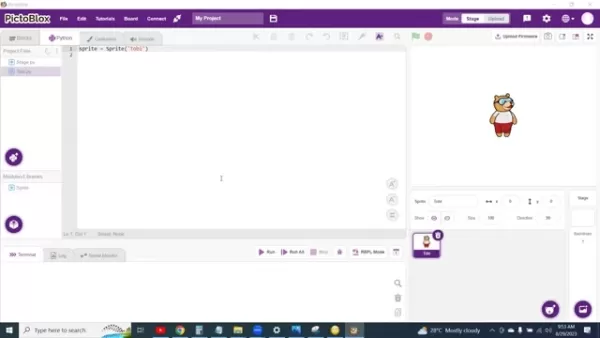
Picture AI as the overarching idea of machines emulating human thinking, with ML providing the tools to achieve it. Together, they’re revolutionizing sectors like healthcare, finance, transportation, and entertainment. This guide equips you with the basics to launch your own AI projects.
We encounter AI daily—think of Apple’s Siri, assisting with tasks via voice recognition, or Amazon’s Alexa, enhancing smart homes. Google Assistant is another example, using ML to interpret and meet user needs, showcasing AI’s practical impact.
These systems excel at processing data and learning from it, enabling smart decisions and responses. Our aim is to explore the foundational elements that make this possible.
Why Choose PictoBlox for AI and ML?
PictoBlox simplifies AI and ML for beginners by blending visual, block-based coding with Python’s power, creating an engaging learning experience that connects theory with hands-on practice.
Advantages of PictoBlox:
Intuitive Interface: Its drag-and-drop design lets you build programs without complex coding, making programming approachable for newcomers.
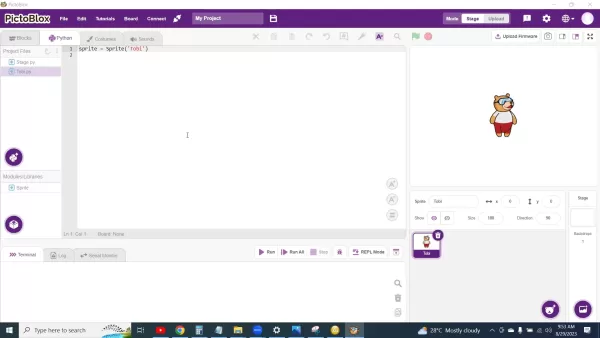
Python Support: Advanced users can tap into Python’s versatility, a go-to language for AI and ML development.
Rich Libraries: Access a wide array of libraries and extensions to streamline your projects.
Real-World Engagement: Build projects that interact with inputs like cameras and sensors, making learning dynamic and relevant.
PictoBlox lets you focus on AI logic and algorithms without getting lost in intricate code syntax.
Setting Up Your PictoBlox Workspace
Before diving into AI development, prepare your PictoBlox environment with these steps:
- Install PictoBlox:
- Download the software from the official PictoBlox website, compatible with Windows, macOS, or Linux.
- Follow the setup instructions to install it on your device.
- Get Familiar with the Interface:
- Open PictoBlox and explore its components, including the blocks palette, scripting area, and stage.
- Add Extensions:
- Go to the extensions menu and install “Machine Learning” and “Text Recognition” extensions to enable AI features.
- Configure Your Camera:
- Ensure your camera is connected and set up in PictoBlox for real-time video input.
- Adjust Sprite Size and Position:
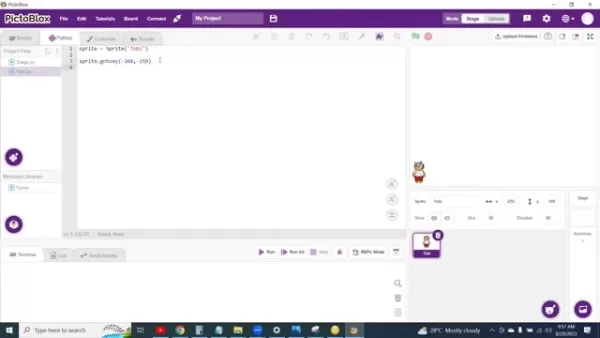
- Customize the sprite size in the Sprite section on the right to optimize camera functionality.
- Position Tobi (the sprite) using the Sprite.gotoxy method to keep it in your desired spot.
With your workspace ready, you’re set to explore AI and ML with PictoBlox.
Mastering Text Recognition
What Is Text Recognition?
Text recognition, or Optical Character Recognition (OCR), allows computers to extract text from images or scanned documents, converting it into editable, searchable data for analysis.
In this guide, we’ll build an app that uses a camera to capture handwritten text and convert it to digital text via PictoBlox’s text recognition extension, enabling applications like automated data entry or text translation.
Configuring Camera and Text Recognition
To enable text recognition in PictoBlox, integrate the camera and text recognition extension with these steps:
- Initialize the Camera:
- Add code to set up the camera and enable video mode for capturing images.
- Load the Text Recognition Extension:
- Import the TextRecognition library in Python mode to access text detection functions.
- Capture Live Video:
- Use the camera stream to process real-time video for text analysis.
Combining camera input with text recognition unlocks possibilities like reading signs or analyzing notes.
Building the Text Recognition App
Here’s how to code a text recognition app in PictoBlox:
- Position and Size the Sprite:
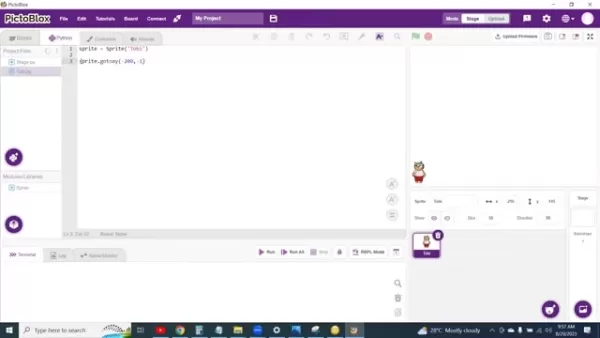
- Shrink Tobi and set its coordinates to keep it out of the camera’s way.
- Create a Continuous Loop:
- Use a while True loop to keep capturing and analyzing video for text recognition.
- Activate the Camera:
- Enable the camera with TextRecognition.video(’on flipped’) to start capturing.
- Analyze Images:
- Create a TextRecognition object with TextRecognition = TextRecognition(), then use TextRecognition.analyseCamera('HandwrittenText') to process text.
- These steps ensure the camera detects visible text.
- Add Conditional Responses:
- Set conditions like “If Happy, say I’m glad you’re happy” to display responses based on detected text.
- Ensure Code Accuracy:
- Verify all letters and symbols are correct, as errors prevent execution.
The app will display “Wow, I’m glad you’re happy” for the text “Happy”; otherwise, it responds with “Couldn’t Read Your Text.”
FAQ
What is PictoBlox?
PictoBlox, built on Scratch 3.0, is a visual programming tool for beginners, offering a drag-and-drop interface to simplify coding and robotics.
How do AI and ML relate?
AI focuses on creating intelligent machines, while ML, a subset of AI, enables systems to learn from data for smarter outcomes.
Is prior coding experience needed?
No! This guide is tailored for beginners, with PictoBlox’s intuitive interface and clear steps making it accessible.
What if the camera can’t read the text?
The app will show “Couldn’t Read Your Text,” prompting the sprite to signal the text isn’t recognized.
Related Questions
What other AI and ML projects can I create with PictoBlox?
PictoBlox supports diverse applications, including:
- Facial Recognition: Detect and identify faces in images or videos.
- Object Detection: Locate specific objects in real-time.
- Image Classification: Categorize images, like identifying plant or animal types.
- Voice Recognition: Build voice-controlled systems.
- Gesture Recognition: Create programs that interpret human gestures.
How can I connect hardware to AI projects in PictoBlox?
PictoBlox integrates seamlessly with hardware:
- Sensors: Connect temperature, light, or motion sensors for real-time data.
- Actuators: Control motors, LEDs, or servos for physical responses.
- Robotics: Pair with Arduino for AI-driven robots that operate autonomously.
 Microsoft Offers Free Copilot AI Services to US Government Employees
US Government Embraces AI with Microsoft Copilot RolloutThe US federal workforce will soon have AI assistance on their devices at no additional cost through Microsoft Copilot. This initiative stems from a landmark agreement between Microsoft and the
Microsoft Offers Free Copilot AI Services to US Government Employees
US Government Embraces AI with Microsoft Copilot RolloutThe US federal workforce will soon have AI assistance on their devices at no additional cost through Microsoft Copilot. This initiative stems from a landmark agreement between Microsoft and the
 Building Trust in AI: A Human-Centered UX Framework for Empowerment
Artificial intelligence is reshaping our technological landscape, transforming both routine activities and critical decision-making processes. While offering tremendous potential, this AI revolution introduces new user experience challenges that dema
Building Trust in AI: A Human-Centered UX Framework for Empowerment
Artificial intelligence is reshaping our technological landscape, transforming both routine activities and critical decision-making processes. While offering tremendous potential, this AI revolution introduces new user experience challenges that dema
 AI Fails at Reading Clocks as Humans Outperform in Time Recognition Tests
A landmark evaluation comparing 11 cutting-edge artificial intelligence systems against human performance in reading analog clocks has revealed significant vulnerabilities in current machine learning architectures. While human participants demonstrat
AI Fails at Reading Clocks as Humans Outperform in Time Recognition Tests
A landmark evaluation comparing 11 cutting-edge artificial intelligence systems against human performance in reading analog clocks has revealed significant vulnerabilities in current machine learning architectures. While human participants demonstrat
 August 15, 2025 at 1:00:59 AM EDT
August 15, 2025 at 1:00:59 AM EDT
This guide makes AI feel so approachable! PictoBlox seems like a fun way to dive into coding—kinda like playing with digital Lego bricks. Anyone tried it yet? 😄


 0
0
 July 27, 2025 at 9:20:02 PM EDT
July 27, 2025 at 9:20:02 PM EDT
This guide makes AI feel less like rocket science and more like a fun puzzle! PictoBlox seems super cool for beginners—has anyone tried it yet? 😄


 0
0





























