Filmora 14: Revolutionize Video Editing with AI-Powered Tools
Wondershare Filmora 14 introduces a robust set of AI-driven features to simplify and elevate your video editing experience. From novices to experts, these tools empower creators to produce standout videos effortlessly. This article delves into Filmora 14’s cutting-edge AI capabilities, showcasing their functionality and advantages.
Highlights: Filmora 14 AI Features
AI Translation: Seamlessly translate video audio and subtitles into multiple languages with synchronized lip movements.
AI Subject Isolation: Effortlessly remove video backgrounds and apply creative effects.
AI Audio Optimization: Enhance sound quality by eliminating background noise for crisp audio.
Intelligent Clip Creation: Automatically generate captivating short clips from extended videos.
Dynamic BGM Creation: Instantly add background music tailored to your video’s theme.
Auto Frame Adjustment: Automatically resize videos for various aspect ratios.
Exploring Filmora 14’s AI Innovations
What is Wondershare Filmora 14?
Wondershare Filmora 14 is a versatile video editing platform crafted for both beginners and seasoned editors. Its user-friendly interface and extensive feature set make it ideal for creators of all skill levels. With advanced AI tools, Filmora 14 streamlines the editing process, enabling users to prioritize storytelling and creativity.
Target Audience: Filmora 14 caters to a broad range of users, from hobbyists to professionals.
This editing software is compatible with both Windows and macOS.
The latest version introduces a host of innovative tools, including:
- AI Translation feature
- AI subject isolation
- AI audio optimization
- Intelligent clip creation
- Dynamic BGM creation
- Auto frame adjustment
AI Translation: Expand Your Global Reach
A standout feature of Filmora 14 is its AI Translation tool.

This tool overcomes language barriers, enabling creators to connect with international audiences effortlessly.
AI Translation automatically converts video audio and subtitles into various languages, with lip-sync technology adjusting mouth movements to match the translated audio. This ensures a natural, engaging viewing experience for global audiences.
How to Use AI Translation:
- Import your video into Filmora 14.
- Click the AI Translation icon on the timeline.
- Choose the source and target languages.
- Activate the lip-sync (beta) feature.
- Press “Translate.”
Once translated, you can customize subtitles by adjusting fonts, sizes, colors, and styles to align with your creative vision.
AI Subject Isolation: Simplified Background Removal
The AI Subject Isolation tool revolutionizes background removal, a process that once demanded advanced skills and time. With Filmora 14, you can isolate subjects with a single click.
Using AI, this feature identifies and separates the subject from the background, allowing you to swap in new scenes or apply artistic effects. It’s ideal for crafting compelling content, product demos, or tutorials.
Steps to Use AI Subject Isolation:
- Import your video into Filmora 14.
- Navigate to the “Video” tab in the right panel.
- Select “AI Tools” and activate “AI Subject Isolation.”
- Choose an advanced isolation mode to access templates.
- Refine and enhance your video’s appearance.
After removing the background, you can elevate your video with built-in animation templates or custom background footage.
AI Audio Optimization: Pristine Sound Quality
High-quality audio is essential for professional videos.
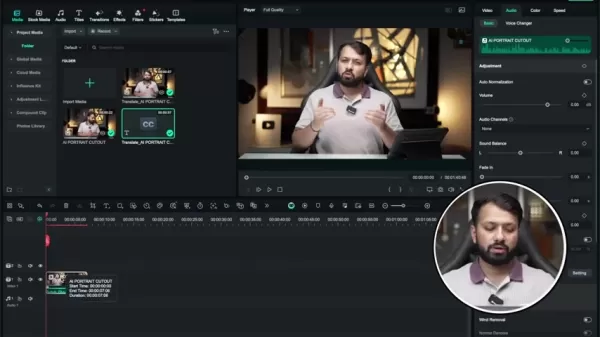
Filmora 14’s AI Audio Optimization tool tackles common audio issues, such as background noise, that can compromise viewer experience.
This feature automatically detects and eliminates unwanted sounds like wind, hums, or hisses, delivering clear, professional audio. It’s especially valuable for vloggers, interviewers, and creators recording in challenging environments.
To use AI Audio Optimization:
- Import your video into Filmora 14.
- Select the video clip on the timeline.
- Go to the “Audio” tab in the right panel.
- Enable the “AI Audio Optimization” toggle.
- Fine-tune clarity and enhancement settings as needed.
AI Audio Optimization is among the innovative features introduced in Wondershare Filmora 14.
Intelligent Clip Creation: Social Media-Ready Content
Producing short, engaging clips from longer videos is critical for platforms like TikTok and Instagram Reels. Filmora 14’s Intelligent Clip Creation tool simplifies this task, enabling rapid content creation for social media.
This AI-driven feature analyzes your video, selects the most compelling segments, and generates shareable short clips automatically. These clips are optimized for social platforms, saving you time and effort.
To create short clips with this feature:
- Open Wondershare Filmora and click on
Related article
 Boost Productivity: Enhance Audio with AI Using Filmora
In the bustling world of video content creation, achieving top-notch audio quality isn't just a bonus—it's a necessity. Filmora, a standout in the realm of video editing software,
Boost Productivity: Enhance Audio with AI Using Filmora
In the bustling world of video content creation, achieving top-notch audio quality isn't just a bonus—it's a necessity. Filmora, a standout in the realm of video editing software,
 Filmora AI: Boost Your Creativity with AI-Powered Video Editing
Filmora AI is transforming the world of video editing by harnessing the power of Artificial Intelligence to help creators craft professional-quality videos with ease. This innovative tool offers a comprehensive suite of AI-powered features that not only streamline the editing process but also open u
Filmora AI: Boost Your Creativity with AI-Powered Video Editing
Filmora AI is transforming the world of video editing by harnessing the power of Artificial Intelligence to help creators craft professional-quality videos with ease. This innovative tool offers a comprehensive suite of AI-powered features that not only streamline the editing process but also open u
 AI and Photography: Can Stock Photographers Thrive in the AI Era?
The surge of artificial intelligence is reshaping industries, including photography, prompting debates about its impact on stock photography. This article explores whether AI threatens stock photograp
Comments (0)
0/200
AI and Photography: Can Stock Photographers Thrive in the AI Era?
The surge of artificial intelligence is reshaping industries, including photography, prompting debates about its impact on stock photography. This article explores whether AI threatens stock photograp
Comments (0)
0/200
Wondershare Filmora 14 introduces a robust set of AI-driven features to simplify and elevate your video editing experience. From novices to experts, these tools empower creators to produce standout videos effortlessly. This article delves into Filmora 14’s cutting-edge AI capabilities, showcasing their functionality and advantages.
Highlights: Filmora 14 AI Features
AI Translation: Seamlessly translate video audio and subtitles into multiple languages with synchronized lip movements.
AI Subject Isolation: Effortlessly remove video backgrounds and apply creative effects.
AI Audio Optimization: Enhance sound quality by eliminating background noise for crisp audio.
Intelligent Clip Creation: Automatically generate captivating short clips from extended videos.
Dynamic BGM Creation: Instantly add background music tailored to your video’s theme.
Auto Frame Adjustment: Automatically resize videos for various aspect ratios.
Exploring Filmora 14’s AI Innovations
What is Wondershare Filmora 14?
Wondershare Filmora 14 is a versatile video editing platform crafted for both beginners and seasoned editors. Its user-friendly interface and extensive feature set make it ideal for creators of all skill levels. With advanced AI tools, Filmora 14 streamlines the editing process, enabling users to prioritize storytelling and creativity.
Target Audience: Filmora 14 caters to a broad range of users, from hobbyists to professionals.
This editing software is compatible with both Windows and macOS.
The latest version introduces a host of innovative tools, including:
- AI Translation feature
- AI subject isolation
- AI audio optimization
- Intelligent clip creation
- Dynamic BGM creation
- Auto frame adjustment
AI Translation: Expand Your Global Reach
A standout feature of Filmora 14 is its AI Translation tool.

This tool overcomes language barriers, enabling creators to connect with international audiences effortlessly.
AI Translation automatically converts video audio and subtitles into various languages, with lip-sync technology adjusting mouth movements to match the translated audio. This ensures a natural, engaging viewing experience for global audiences.
How to Use AI Translation:
- Import your video into Filmora 14.
- Click the AI Translation icon on the timeline.
- Choose the source and target languages.
- Activate the lip-sync (beta) feature.
- Press “Translate.”
Once translated, you can customize subtitles by adjusting fonts, sizes, colors, and styles to align with your creative vision.
AI Subject Isolation: Simplified Background Removal
The AI Subject Isolation tool revolutionizes background removal, a process that once demanded advanced skills and time. With Filmora 14, you can isolate subjects with a single click.
Using AI, this feature identifies and separates the subject from the background, allowing you to swap in new scenes or apply artistic effects. It’s ideal for crafting compelling content, product demos, or tutorials.
Steps to Use AI Subject Isolation:
- Import your video into Filmora 14.
- Navigate to the “Video” tab in the right panel.
- Select “AI Tools” and activate “AI Subject Isolation.”
- Choose an advanced isolation mode to access templates.
- Refine and enhance your video’s appearance.
After removing the background, you can elevate your video with built-in animation templates or custom background footage.
AI Audio Optimization: Pristine Sound Quality
High-quality audio is essential for professional videos.
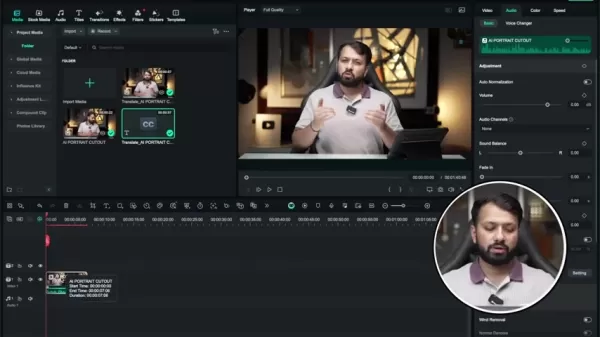
Filmora 14’s AI Audio Optimization tool tackles common audio issues, such as background noise, that can compromise viewer experience.
This feature automatically detects and eliminates unwanted sounds like wind, hums, or hisses, delivering clear, professional audio. It’s especially valuable for vloggers, interviewers, and creators recording in challenging environments.
To use AI Audio Optimization:
- Import your video into Filmora 14.
- Select the video clip on the timeline.
- Go to the “Audio” tab in the right panel.
- Enable the “AI Audio Optimization” toggle.
- Fine-tune clarity and enhancement settings as needed.
AI Audio Optimization is among the innovative features introduced in Wondershare Filmora 14.
Intelligent Clip Creation: Social Media-Ready Content
Producing short, engaging clips from longer videos is critical for platforms like TikTok and Instagram Reels. Filmora 14’s Intelligent Clip Creation tool simplifies this task, enabling rapid content creation for social media.
This AI-driven feature analyzes your video, selects the most compelling segments, and generates shareable short clips automatically. These clips are optimized for social platforms, saving you time and effort.
To create short clips with this feature:
- Open Wondershare Filmora and click on
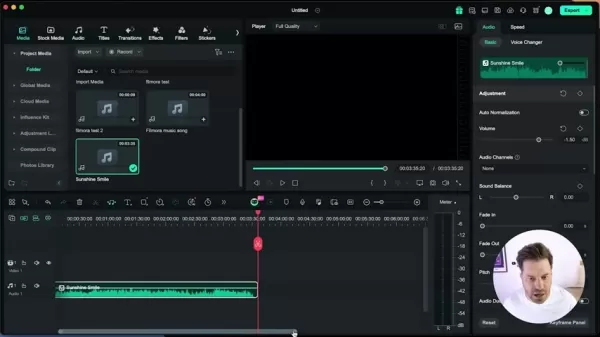 Boost Productivity: Enhance Audio with AI Using Filmora
In the bustling world of video content creation, achieving top-notch audio quality isn't just a bonus—it's a necessity. Filmora, a standout in the realm of video editing software,
Boost Productivity: Enhance Audio with AI Using Filmora
In the bustling world of video content creation, achieving top-notch audio quality isn't just a bonus—it's a necessity. Filmora, a standout in the realm of video editing software,
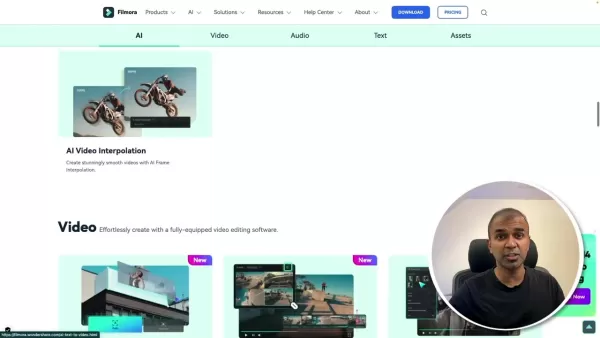 Filmora AI: Boost Your Creativity with AI-Powered Video Editing
Filmora AI is transforming the world of video editing by harnessing the power of Artificial Intelligence to help creators craft professional-quality videos with ease. This innovative tool offers a comprehensive suite of AI-powered features that not only streamline the editing process but also open u
Filmora AI: Boost Your Creativity with AI-Powered Video Editing
Filmora AI is transforming the world of video editing by harnessing the power of Artificial Intelligence to help creators craft professional-quality videos with ease. This innovative tool offers a comprehensive suite of AI-powered features that not only streamline the editing process but also open u
 AI and Photography: Can Stock Photographers Thrive in the AI Era?
The surge of artificial intelligence is reshaping industries, including photography, prompting debates about its impact on stock photography. This article explores whether AI threatens stock photograp
AI and Photography: Can Stock Photographers Thrive in the AI Era?
The surge of artificial intelligence is reshaping industries, including photography, prompting debates about its impact on stock photography. This article explores whether AI threatens stock photograp





























