Filmora AI: Boost Your Creativity with AI-Powered Video Editing
Filmora AI is transforming the world of video editing by harnessing the power of Artificial Intelligence to help creators craft professional-quality videos with ease. This innovative tool offers a comprehensive suite of AI-powered features that not only streamline the editing process but also open up a world of creative possibilities. In this guide, we'll dive into what Filmora AI can do, how much it costs, and what it's like to use, giving you all the insights you need to start using Filmora AI like a pro.
Filmora AI: The Next Generation of Video Editing
What is Filmora AI?
Filmora AI is a cutting-edge AI video editing tool designed to make content creation more efficient. It's built to simplify and speed up various editing tasks, making it a game-changer for both beginners and seasoned video editors. With Filmora AI, you can create and edit videos effortlessly, thanks to its smart AI features that save time and enhance your creativity.
This tool lets you generate videos, images, sound effects, and music using simple text prompts, eliminating the need for complex manual work. The AI co-editing feature is like having a personal editing assistant, offering smart suggestions to keep your workflow smooth and your videos looking professional.
Here are some of the key components of Filmora AI:
- AI Text to Video: Turn text prompts into engaging video content with ease.
- AI Text to Image: Create unique images from your text descriptions.
- AI Sound Effect Generator: Craft custom sound effects that fit your video perfectly.
- AI Music Generator: Generate royalty-free music tailored to your video's mood and style.
- AI Co-Editing: Get intelligent editing recommendations to streamline your process.
Core Features of Filmora AI: AI-Powered Creativity
Filmora AI is packed with features that make video editing a breeze. Let's take a closer look at some of its standout tools:
- AI COPILOT Editing:
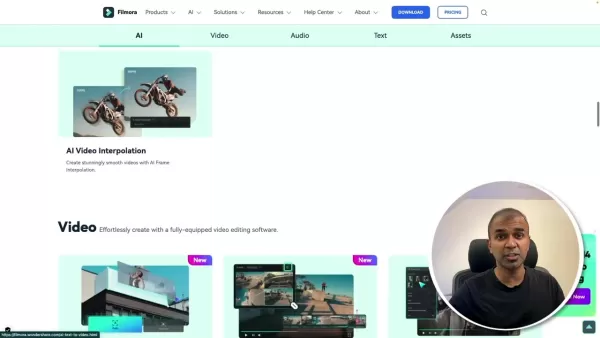 Think of this as your personal AI editor. It analyzes your video in real-time and offers tailored editing suggestions. Need to lighten your video? Just type 'Help me lighten the video,' and the AI will adjust it for you.
Think of this as your personal AI editor. It analyzes your video in real-time and offers tailored editing suggestions. Need to lighten your video? Just type 'Help me lighten the video,' and the AI will adjust it for you. - AI Text-to-Video: Transform your written ideas into captivating video content. Describe your scene, characters, and plot, and let Filmora's AI bring it to life. No more endless searches for stock footage or manual animations—saving you tons of time.
- AI Text-to-Image: Need visuals for your video? Simply describe what you want, and Filmora's AI will generate custom images. From futuristic cityscapes to whimsical characters, it's all at your fingertips.
- AI Music and Sound Effect Generator: The right audio can make or break your video. With Filmora AI, you can create custom music tracks and sound effects that perfectly match your visuals, all with a few simple prompts.
- AI Vocal Remover: Isolate and extract vocals from your videos with precision, ensuring your audio tracks are just right.
AI-Driven Editing Tools: Enhancing Efficiency and Quality
Beyond its core features, Filmora AI offers a variety of AI-driven tools to boost your editing efficiency and video quality:
- Smart Scene Cut:
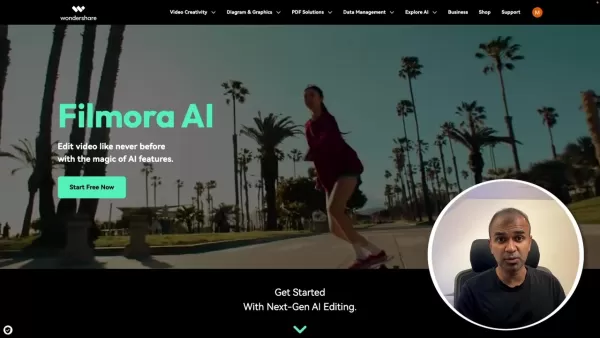 This tool automatically finds and extracts the best parts of your video, so you can focus on what matters most. It's like having an AI editor sift through your footage for you, making your final cut more engaging.
This tool automatically finds and extracts the best parts of your video, so you can focus on what matters most. It's like having an AI editor sift through your footage for you, making your final cut more engaging. - Smart Short Clips: Turn long videos into short, shareable clips optimized for social media. Filmora AI identifies key moments, adds music and subtitles, and ensures your clips are ready to go viral.
- AI Portrait Cutout: Remove unwanted objects or change backgrounds easily. The AI detects human figures and lets you swap backgrounds or add effects for a more impactful video.
- AI Video Enhancer: With one click, Filmora AI can enhance your video's clarity and detail, upscaling it to 4K resolution for a professional finish.
Step-by-Step Guide: Creating Videos with Filmora AI
Step 1: Downloading and Installing Filmora AI
Start by heading over to the Wondershare website to download Filmora AI. 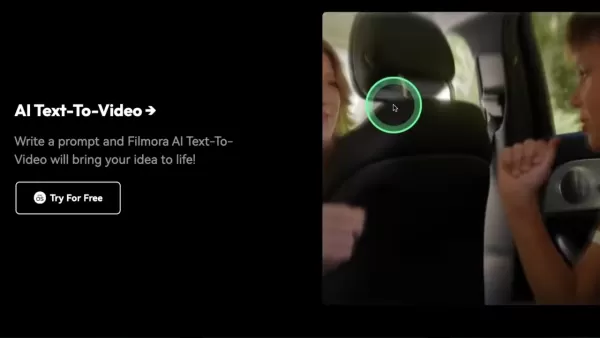 Once downloaded, run the installer and follow the prompts to get it set up on your computer. After installation, open the Filmora application and you're ready to go.
Once downloaded, run the installer and follow the prompts to get it set up on your computer. After installation, open the Filmora application and you're ready to go.
Step 2: Accessing AI Features
When you launch Filmora, click on the Toolbox option. 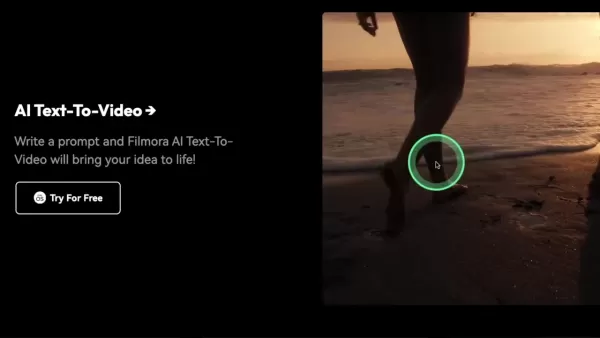 This will open up a world of AI features like Text-to-Video, Text-to-Image, AI Music, and AI Sound Effects.
This will open up a world of AI features like Text-to-Video, Text-to-Image, AI Music, and AI Sound Effects.
Step 3: Using AI Text to Video Feature
Once you're in the Toolbox, try out the AI Text to Video feature. Just create a prompt, and watch as Filmora AI turns your idea into a video.
Step 4: Exploring AI Co-Editing
To use AI Co-Editing, click on the AI copilot button on the Filmora screen. It'll help you find and add resources to guide you through editing your video seamlessly.
Pricing for Filmora AI: Flexible Options for Every Creator
Filmora Pricing Options
Filmora offers a range of pricing plans to fit different needs. Here's a quick rundown:
Plan Price Features Monthly Plan $28.98/month Access to Filmora's standard video editing tools and features. Annual Plan $68.98/year (billed annually) All features in the Monthly Plan, plus additional benefits and resources for the entire year. Perpetual License $98.99 (one-time purchase) Lifetime access to Filmora's current version, including all standard features. Bundled Plan $119.99/year (billed annually) Includes Filmora, Filmstock Standard, AI Portrait, and Boris FX Suite.
Keep an eye out for discounts and promotions on the official Filmora website. Pricing and features can change, so it's always a good idea to check the latest details before you buy.
Evaluating Filmora AI: Weighing the Pros and Cons
Pros
- Intuitive AI-powered editing tools.
- Affordable pricing plans.
- Extensive library of templates and effects.
- User-friendly interface.
- Wide range of AI features including Text-to-Video and AI Copilot Editing.
Cons
- Watermark on free trial videos.
- Limited advanced customization options.
- Some AI features may require a stable internet connection.
Frequently Asked Questions about Filmora AI
What are the key features of Filmora AI?
Filmora AI's key features include AI Text to Video, AI Text to Image, AI Sound Effect Generator, AI Music Generator, and AI Co-Editing, along with tools like Smart Scene Cut, Smart Short Clips, and AI Portrait Cutout.
Can Filmora AI generate custom music and sound effects?
Yes, you can create custom royalty-free music and sound effects with Filmora AI by specifying the mood, genre, and duration you want.
How does AI Copilot Editing work in Filmora AI?
AI Copilot Editing analyzes your video in real-time and provides intelligent editing suggestions, helping you streamline your workflow and achieve professional results.
What are the pricing options for Filmora AI?
Filmora AI offers various plans: a monthly plan at $28.98/month, an annual plan at $68.98/year, a perpetual license for $98.99, and a bundled plan at $119.99/year that includes additional software.
Is Filmora AI suitable for beginners?
Absolutely, Filmora AI is designed to be user-friendly, making it perfect for both beginners and experienced editors. Its AI-driven tools make it easy to create professional videos.
Related Questions
What are the advantages of using AI in video editing?
Using AI in video editing has several benefits:
- Increased Efficiency: AI automates time-consuming tasks like scene detection and audio enhancement, saving you time and effort.
- Enhanced Creativity: AI tools can generate unique visuals and audio, sparking new ideas and expanding your creative horizons.
- Improved Quality: AI algorithms automatically enhance video and audio quality, ensuring a polished final product.
- Simplified Workflow: AI-driven features make the editing process smoother for all levels of editors.
- Cost Savings: By automating tasks, AI can reduce the need for manual labor and expensive resources, leading to significant savings.
Overall, AI in video editing helps creators work more efficiently, creatively, and cost-effectively, resulting in better videos with less effort.
Related article
 Filmora 14: Revolutionize Video Editing with AI-Powered Tools
Wondershare Filmora 14 introduces a robust set of AI-driven features to simplify and elevate your video editing experience. From novices to experts, these tools empower creators to produce standout vi
Filmora 14: Revolutionize Video Editing with AI-Powered Tools
Wondershare Filmora 14 introduces a robust set of AI-driven features to simplify and elevate your video editing experience. From novices to experts, these tools empower creators to produce standout vi
 Filmora AI: Boost Your Creativity with AI-Powered Video Editing
Filmora AI is transforming the world of video editing by harnessing the power of Artificial Intelligence to help creators craft professional-quality videos with ease. This innovative tool offers a comprehensive suite of AI-powered features that not only streamline the editing process but also open u
Filmora AI: Boost Your Creativity with AI-Powered Video Editing
Filmora AI is transforming the world of video editing by harnessing the power of Artificial Intelligence to help creators craft professional-quality videos with ease. This innovative tool offers a comprehensive suite of AI-powered features that not only streamline the editing process but also open u
 Study Reveals Concise AI Responses May Increase Hallucinations
Instructing AI chatbots to provide brief answers may lead to more frequent hallucinations, a new study suggests.A recent study by Giskard, a Paris-based AI evaluation firm, explored how prompt phrasin
Comments (0)
0/200
Study Reveals Concise AI Responses May Increase Hallucinations
Instructing AI chatbots to provide brief answers may lead to more frequent hallucinations, a new study suggests.A recent study by Giskard, a Paris-based AI evaluation firm, explored how prompt phrasin
Comments (0)
0/200
Filmora AI is transforming the world of video editing by harnessing the power of Artificial Intelligence to help creators craft professional-quality videos with ease. This innovative tool offers a comprehensive suite of AI-powered features that not only streamline the editing process but also open up a world of creative possibilities. In this guide, we'll dive into what Filmora AI can do, how much it costs, and what it's like to use, giving you all the insights you need to start using Filmora AI like a pro.
Filmora AI: The Next Generation of Video Editing
What is Filmora AI?
Filmora AI is a cutting-edge AI video editing tool designed to make content creation more efficient. It's built to simplify and speed up various editing tasks, making it a game-changer for both beginners and seasoned video editors. With Filmora AI, you can create and edit videos effortlessly, thanks to its smart AI features that save time and enhance your creativity.
This tool lets you generate videos, images, sound effects, and music using simple text prompts, eliminating the need for complex manual work. The AI co-editing feature is like having a personal editing assistant, offering smart suggestions to keep your workflow smooth and your videos looking professional.
Here are some of the key components of Filmora AI:
- AI Text to Video: Turn text prompts into engaging video content with ease.
- AI Text to Image: Create unique images from your text descriptions.
- AI Sound Effect Generator: Craft custom sound effects that fit your video perfectly.
- AI Music Generator: Generate royalty-free music tailored to your video's mood and style.
- AI Co-Editing: Get intelligent editing recommendations to streamline your process.
Core Features of Filmora AI: AI-Powered Creativity
Filmora AI is packed with features that make video editing a breeze. Let's take a closer look at some of its standout tools:
- AI COPILOT Editing:
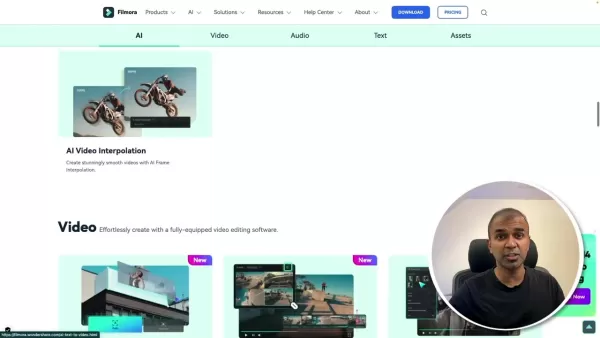 Think of this as your personal AI editor. It analyzes your video in real-time and offers tailored editing suggestions. Need to lighten your video? Just type 'Help me lighten the video,' and the AI will adjust it for you.
Think of this as your personal AI editor. It analyzes your video in real-time and offers tailored editing suggestions. Need to lighten your video? Just type 'Help me lighten the video,' and the AI will adjust it for you. - AI Text-to-Video: Transform your written ideas into captivating video content. Describe your scene, characters, and plot, and let Filmora's AI bring it to life. No more endless searches for stock footage or manual animations—saving you tons of time.
- AI Text-to-Image: Need visuals for your video? Simply describe what you want, and Filmora's AI will generate custom images. From futuristic cityscapes to whimsical characters, it's all at your fingertips.
- AI Music and Sound Effect Generator: The right audio can make or break your video. With Filmora AI, you can create custom music tracks and sound effects that perfectly match your visuals, all with a few simple prompts.
- AI Vocal Remover: Isolate and extract vocals from your videos with precision, ensuring your audio tracks are just right.
AI-Driven Editing Tools: Enhancing Efficiency and Quality
Beyond its core features, Filmora AI offers a variety of AI-driven tools to boost your editing efficiency and video quality:
- Smart Scene Cut:
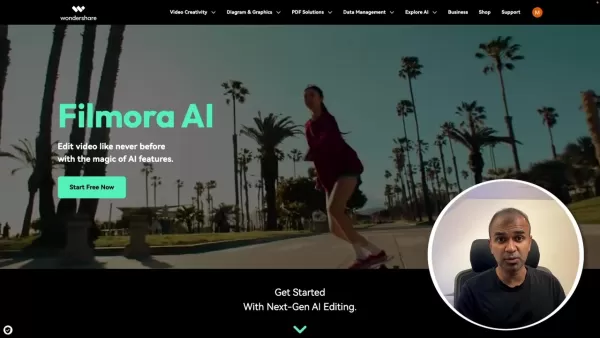 This tool automatically finds and extracts the best parts of your video, so you can focus on what matters most. It's like having an AI editor sift through your footage for you, making your final cut more engaging.
This tool automatically finds and extracts the best parts of your video, so you can focus on what matters most. It's like having an AI editor sift through your footage for you, making your final cut more engaging. - Smart Short Clips: Turn long videos into short, shareable clips optimized for social media. Filmora AI identifies key moments, adds music and subtitles, and ensures your clips are ready to go viral.
- AI Portrait Cutout: Remove unwanted objects or change backgrounds easily. The AI detects human figures and lets you swap backgrounds or add effects for a more impactful video.
- AI Video Enhancer: With one click, Filmora AI can enhance your video's clarity and detail, upscaling it to 4K resolution for a professional finish.
Step-by-Step Guide: Creating Videos with Filmora AI
Step 1: Downloading and Installing Filmora AI
Start by heading over to the Wondershare website to download Filmora AI. 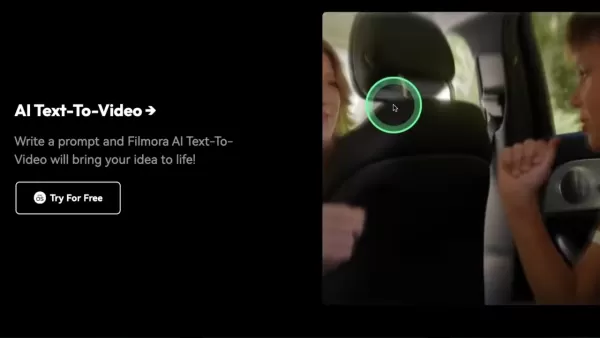 Once downloaded, run the installer and follow the prompts to get it set up on your computer. After installation, open the Filmora application and you're ready to go.
Once downloaded, run the installer and follow the prompts to get it set up on your computer. After installation, open the Filmora application and you're ready to go.
Step 2: Accessing AI Features
When you launch Filmora, click on the Toolbox option. 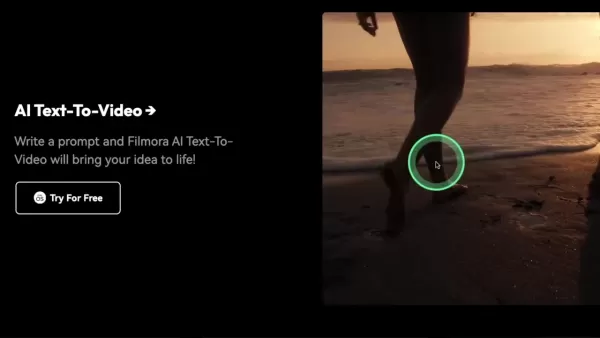 This will open up a world of AI features like Text-to-Video, Text-to-Image, AI Music, and AI Sound Effects.
This will open up a world of AI features like Text-to-Video, Text-to-Image, AI Music, and AI Sound Effects.
Step 3: Using AI Text to Video Feature
Once you're in the Toolbox, try out the AI Text to Video feature. Just create a prompt, and watch as Filmora AI turns your idea into a video.
Step 4: Exploring AI Co-Editing
To use AI Co-Editing, click on the AI copilot button on the Filmora screen. It'll help you find and add resources to guide you through editing your video seamlessly.
Pricing for Filmora AI: Flexible Options for Every Creator
Filmora Pricing Options
Filmora offers a range of pricing plans to fit different needs. Here's a quick rundown:
| Plan | Price | Features |
|---|---|---|
| Monthly Plan | $28.98/month | Access to Filmora's standard video editing tools and features. |
| Annual Plan | $68.98/year (billed annually) | All features in the Monthly Plan, plus additional benefits and resources for the entire year. |
| Perpetual License | $98.99 (one-time purchase) | Lifetime access to Filmora's current version, including all standard features. |
| Bundled Plan | $119.99/year (billed annually) | Includes Filmora, Filmstock Standard, AI Portrait, and Boris FX Suite. |
Keep an eye out for discounts and promotions on the official Filmora website. Pricing and features can change, so it's always a good idea to check the latest details before you buy.
Evaluating Filmora AI: Weighing the Pros and Cons
Pros
- Intuitive AI-powered editing tools.
- Affordable pricing plans.
- Extensive library of templates and effects.
- User-friendly interface.
- Wide range of AI features including Text-to-Video and AI Copilot Editing.
Cons
- Watermark on free trial videos.
- Limited advanced customization options.
- Some AI features may require a stable internet connection.
Frequently Asked Questions about Filmora AI
What are the key features of Filmora AI?
Filmora AI's key features include AI Text to Video, AI Text to Image, AI Sound Effect Generator, AI Music Generator, and AI Co-Editing, along with tools like Smart Scene Cut, Smart Short Clips, and AI Portrait Cutout.
Can Filmora AI generate custom music and sound effects?
Yes, you can create custom royalty-free music and sound effects with Filmora AI by specifying the mood, genre, and duration you want.
How does AI Copilot Editing work in Filmora AI?
AI Copilot Editing analyzes your video in real-time and provides intelligent editing suggestions, helping you streamline your workflow and achieve professional results.
What are the pricing options for Filmora AI?
Filmora AI offers various plans: a monthly plan at $28.98/month, an annual plan at $68.98/year, a perpetual license for $98.99, and a bundled plan at $119.99/year that includes additional software.
Is Filmora AI suitable for beginners?
Absolutely, Filmora AI is designed to be user-friendly, making it perfect for both beginners and experienced editors. Its AI-driven tools make it easy to create professional videos.
Related Questions
What are the advantages of using AI in video editing?
Using AI in video editing has several benefits:
- Increased Efficiency: AI automates time-consuming tasks like scene detection and audio enhancement, saving you time and effort.
- Enhanced Creativity: AI tools can generate unique visuals and audio, sparking new ideas and expanding your creative horizons.
- Improved Quality: AI algorithms automatically enhance video and audio quality, ensuring a polished final product.
- Simplified Workflow: AI-driven features make the editing process smoother for all levels of editors.
- Cost Savings: By automating tasks, AI can reduce the need for manual labor and expensive resources, leading to significant savings.
Overall, AI in video editing helps creators work more efficiently, creatively, and cost-effectively, resulting in better videos with less effort.
 Filmora 14: Revolutionize Video Editing with AI-Powered Tools
Wondershare Filmora 14 introduces a robust set of AI-driven features to simplify and elevate your video editing experience. From novices to experts, these tools empower creators to produce standout vi
Filmora 14: Revolutionize Video Editing with AI-Powered Tools
Wondershare Filmora 14 introduces a robust set of AI-driven features to simplify and elevate your video editing experience. From novices to experts, these tools empower creators to produce standout vi
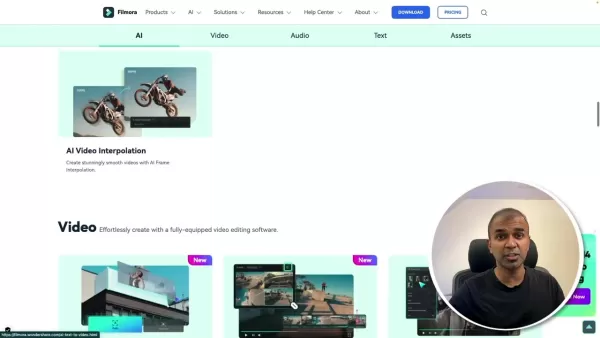 Filmora AI: Boost Your Creativity with AI-Powered Video Editing
Filmora AI is transforming the world of video editing by harnessing the power of Artificial Intelligence to help creators craft professional-quality videos with ease. This innovative tool offers a comprehensive suite of AI-powered features that not only streamline the editing process but also open u
Filmora AI: Boost Your Creativity with AI-Powered Video Editing
Filmora AI is transforming the world of video editing by harnessing the power of Artificial Intelligence to help creators craft professional-quality videos with ease. This innovative tool offers a comprehensive suite of AI-powered features that not only streamline the editing process but also open u
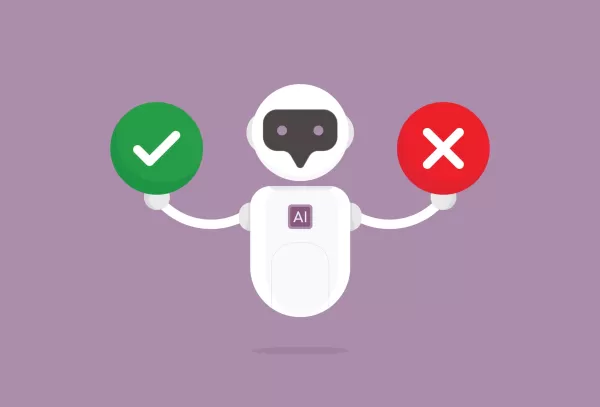 Study Reveals Concise AI Responses May Increase Hallucinations
Instructing AI chatbots to provide brief answers may lead to more frequent hallucinations, a new study suggests.A recent study by Giskard, a Paris-based AI evaluation firm, explored how prompt phrasin
Study Reveals Concise AI Responses May Increase Hallucinations
Instructing AI chatbots to provide brief answers may lead to more frequent hallucinations, a new study suggests.A recent study by Giskard, a Paris-based AI evaluation firm, explored how prompt phrasin





























