Bannaschallo AI Voice Recorder: A Compact Review of Its Features
Looking for a discreet yet powerful audio recording solution? The Bannaschallo AI Voice Recorder promises a blend of portability, AI-driven transcription, and seamless smartphone integration. In this review, we'll explore its features, usability, and overall value to see if this compact device is the right fit for your needs in 2025.
Key Points
- The Bannaschallo AI Voice Recorder boasts a compact, magnetic design for easy portability.
- It features AI-powered transcription and summarization, enhancing productivity.
- The device offers wireless charging capabilities, acting as a power bank for compatible smartphones.
- It uses a USB-C charging port for universal compatibility.
- The associated smartphone app facilitates easy file management and sharing.
- It magnetizes to the back of your phone for combined portability.
Unboxing the Bannaschallo AI Voice Recorder
First Impressions: Size and Design
The Bannaschallo AI Voice Recorder arrives in a sleek, compact package that immediately highlights its emphasis on portability. The device itself is surprisingly small and thin, fitting comfortably in the palm of your hand—about the size of a typical smartphone. The design features a ribbed texture on one side, adding a tactile grip and an appealing aesthetic. One of the standout design elements is its magnetic backing, designed to attach securely to compatible smartphones, streamlining your mobile setup. This compact size makes it ideal for on-the-go recording, whether you're in meetings, conducting interviews, or capturing spontaneous ideas. The magnetic attachment uses MagSafe technology to connect to the back of your phone. Additionally, it includes a USB-C charging port.
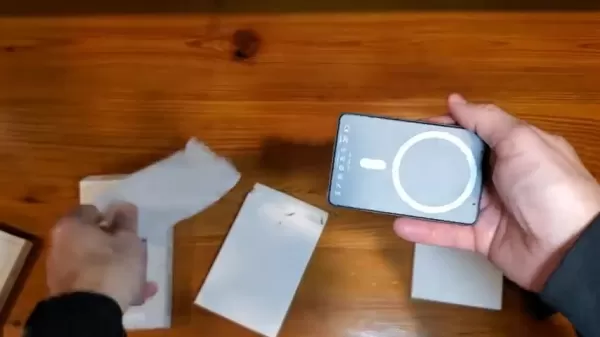
What's Included in the Box?
Inside the box, you'll find the Bannaschallo AI Voice Recorder along with a few essential accessories to get you started. A USB-A to USB-C charging cable is included for convenient power replenishment. The user manual provides detailed instructions on how to operate the device and utilize its various functions. The box contains:
- Bannaschallo AI Voice Recorder
- USB-A to USB-C charging cable
- User manual
- Packaging filler
The manual serves as a guide to all its features. You can download the Chime AI app and connect it to the device through Bluetooth.
Physical Features and Ports
The device features a minimalist interface. On the front, you'll find a power switch, a button for wireless charging activation, and a record activation button.

The back features a MagSafe-compatible magnetic surface. On the top edge, there's a USB-C port that handles both charging and data transfer. Importantly, there's no integrated microphone; the voice recorder uses your phone's microphone to capture the audio. This is crucial to note. There's also a small blue sticker covering the display that you'll need to remove before use.
Connecting and Setting Up the Bannaschallo AI Voice Recorder
Downloading and Pairing the App
To unlock the full potential of the Bannaschallo AI Voice Recorder, you'll need to download the companion app called the Chime AI app. Once installed, the app guides you through the pairing process, establishing a Bluetooth connection with the recorder. This connection enables file transfers, configuration adjustments, and access to AI-powered transcription and summarization features. After downloading the app and connecting it to the device through Bluetooth, the app will display "CONNECTED" on the top right side of the screen. This step is crucial for seamless integration between the device and your smartphone.
Basic Operation: Recording and Charging
Using the Bannaschallo is straightforward. To start recording, simply flick the power switch to the 'on' position and press the record button. The device integrates with your phone for recordings. You can also use it to wirelessly charge your phone. It features a USB-C port for charging. Be sure to thoroughly read your instruction manual to understand all the ways this device can be used.
Using the Bannaschallo AI Voice Recorder: A Step-by-Step Guide
Step 1: Download and Install the Chime AI App
Head over to the App Store or Google Play Store on your smartphone and search for 'Chime AI.' Download and install the app.
Step 2: Pair the Recorder via Bluetooth
Open the Chime AI app and follow the on-screen instructions to pair the Bannaschallo AI Voice Recorder with your smartphone via Bluetooth. Make sure Bluetooth is enabled on your phone. You might need to consult the user manual for specific pairing instructions.

Step 3: Position the Recorder and Start Recording
Attach the recorder magnetically to the back of your smartphone (if compatible). Position the phone's microphone towards the audio source you want to record. Press the record button on the Bannaschallo AI Voice Recorder or initiate recording through the Chime AI app.
Step 4: Stop and Save the Recording
Once you've captured the audio you need, press the stop button on either the recorder or within the app. The recording will be saved automatically to your phone's storage, accessible through the Chime AI app.
Step 5: Transcribe and Summarize (Optional)
Within the Chime AI app, select the recording you wish to transcribe. Use the AI-powered transcription feature to convert the audio into text. Once transcribed, you can also generate a summary of the recording, highlighting key points and takeaways.
Bannaschallo AI Voice Recorder: Weighing the Pros and Cons
Pros
- Extremely compact and portable design
- Seamless magnetic attachment to compatible smartphones
- AI-powered transcription and summarization capabilities
- Acts as a wireless charging power bank
- Easy to use interface
Cons
- The recording functionality relies on your phone's microphone.
- Can't get audio from it without connecting it to a computer.
- Playback is only available through the phone's file system.
- Can't play audio through the app.
Frequently Asked Questions
Does the Bannaschallo AI Voice Recorder work with all smartphones?
The magnetic attachment is primarily designed for iPhones with MagSafe compatibility. However, it can be used with other smartphones via the charging function. It uses the phone's microphone for recording.
How accurate is the AI transcription?
AI transcription accuracy can vary depending on audio quality and clarity. Generally, it delivers good results, but manual review and editing may be necessary for optimal precision.
How long does the battery last?
Battery life depends on usage patterns. The recorder can likely record for several hours on a single charge. Since there is no microphone on the device, the phone's battery would ultimately be the limiting factor.
Why can't I hear the audio through the Chime AI app?
The audio playback doesn't work through the app. You must connect the device to a computer via USB-C to review the raw audio.
Related Questions
What are some alternative voice recorders with built-in microphones?
If a dedicated microphone is a priority, consider the Sony ICD-UX570, Zoom H1n, or Tascam DR-05X. These recorders offer high-quality audio capture and often include features like adjustable gain and noise reduction.
Can I use the Bannaschallo AI Voice Recorder for phone calls?
Yes, since the device is essentially triggering your phone's recording functionality, you can use it to record phone calls, provided you have the necessary permissions and comply with local laws regarding call recording.
Does the AI transcription feature support multiple languages?
The Chime AI app offers transcription services in multiple languages. Be sure to check the app's settings for a complete list of supported languages.
What is MagSafe?
MagSafe is a feature on Apple iPhones that includes a magnetic ring around the wireless charging coil. This allows accessories to easily snap to the back of the iPhone and align perfectly for wireless charging. If you are using a case, be aware that your phone case will need to support MagSafe capabilities.
Related article
 AI Reimagines Michael Jackson in the Metaverse with Stunning Digital Transformations
Artificial intelligence is fundamentally reshaping our understanding of creativity, entertainment, and cultural legacy. This exploration into AI-generated interpretations of Michael Jackson reveals how cutting-edge technology can breathe new life int
AI Reimagines Michael Jackson in the Metaverse with Stunning Digital Transformations
Artificial intelligence is fundamentally reshaping our understanding of creativity, entertainment, and cultural legacy. This exploration into AI-generated interpretations of Michael Jackson reveals how cutting-edge technology can breathe new life int
 Does Training Mitigate AI-Induced Cognitive Offloading Effects?
A recent investigative piece on Unite.ai titled 'ChatGPT Might Be Draining Your Brain: Cognitive Debt in the AI Era' shed light on concerning research from MIT. Journalist Alex McFarland detailed compelling evidence of how excessive AI dependency can
Does Training Mitigate AI-Induced Cognitive Offloading Effects?
A recent investigative piece on Unite.ai titled 'ChatGPT Might Be Draining Your Brain: Cognitive Debt in the AI Era' shed light on concerning research from MIT. Journalist Alex McFarland detailed compelling evidence of how excessive AI dependency can
 Easily Generate AI-Powered Graphs and Visualizations for Better Data Insights
Modern data analysis demands intuitive visualization of complex information. AI-powered graph generation solutions have emerged as indispensable assets, revolutionizing how professionals transform raw data into compelling visual stories. These intell
Comments (13)
0/200
Easily Generate AI-Powered Graphs and Visualizations for Better Data Insights
Modern data analysis demands intuitive visualization of complex information. AI-powered graph generation solutions have emerged as indispensable assets, revolutionizing how professionals transform raw data into compelling visual stories. These intell
Comments (13)
0/200
![NicholasHernández]() NicholasHernández
NicholasHernández
 August 23, 2025 at 9:01:18 AM EDT
August 23, 2025 at 9:01:18 AM EDT
This Bannaschallo AI Voice Recorder sounds like a game-changer! The AI transcription is super cool, but I wonder how it handles noisy environments. Anyone tried it in a busy café? 😄


 0
0
![DouglasMartinez]() DouglasMartinez
DouglasMartinez
 August 4, 2025 at 2:48:52 AM EDT
August 4, 2025 at 2:48:52 AM EDT
This recorder sounds like a game-changer! The AI transcription is super handy for quick notes, but I wonder how it handles noisy environments. Worth a try for my next meeting! 😎


 0
0
![JasonJackson]() JasonJackson
JasonJackson
 July 27, 2025 at 9:20:02 PM EDT
July 27, 2025 at 9:20:02 PM EDT
This Bannaschallo recorder sounds like a tiny spy gadget! 😎 Super portable and that AI transcription is a game-changer for quick notes. But is the battery life solid enough for all-day use? Anyone tried it in noisy places?


 0
0
![DonaldSanchez]() DonaldSanchez
DonaldSanchez
 April 25, 2025 at 5:21:18 PM EDT
April 25, 2025 at 5:21:18 PM EDT
Bannaschallo AI 보이스 레코더는 꽤 멋지지만 완벽하지는 않아요. 휴대성이 좋고 AI 전사가 유용하지만, 발음 때문에 가끔 틀리기도 해요. 그래도 콤팩트한 레코더가 필요하다면 좋은 선택이에요. 조금 더 정확했으면 좋겠어요! 🤔


 0
0
![JustinNelson]() JustinNelson
JustinNelson
 April 25, 2025 at 8:51:52 AM EDT
April 25, 2025 at 8:51:52 AM EDT
Bannaschallo AI वॉयस रिकॉर्डर काफी ठंडा है, लेकिन यह परफेक्ट नहीं है। यह बहुत पोर्टेबल है और AI ट्रांसक्रिप्शन काम आता है, लेकिन कभी-कभी एक्सेंट पर गड़बड़ हो जाती है। फिर भी, अगर आपको कॉम्पैक्ट रिकॉर्डर की जरूरत है तो यह एक ठोस विकल्प है। बस चाहता हूँ कि यह थोड़ा और सटीक होता! 🤔


 0
0
![FrankJackson]() FrankJackson
FrankJackson
 April 25, 2025 at 4:13:20 AM EDT
April 25, 2025 at 4:13:20 AM EDT
The Bannaschallo AI Voice Recorder is pretty cool, but the transcription isn't always spot on. It's super portable though, and the smartphone integration is smooth. Worth it if you need something small and handy! 👍


 0
0
Looking for a discreet yet powerful audio recording solution? The Bannaschallo AI Voice Recorder promises a blend of portability, AI-driven transcription, and seamless smartphone integration. In this review, we'll explore its features, usability, and overall value to see if this compact device is the right fit for your needs in 2025.
Key Points
- The Bannaschallo AI Voice Recorder boasts a compact, magnetic design for easy portability.
- It features AI-powered transcription and summarization, enhancing productivity.
- The device offers wireless charging capabilities, acting as a power bank for compatible smartphones.
- It uses a USB-C charging port for universal compatibility.
- The associated smartphone app facilitates easy file management and sharing.
- It magnetizes to the back of your phone for combined portability.
Unboxing the Bannaschallo AI Voice Recorder
First Impressions: Size and Design
The Bannaschallo AI Voice Recorder arrives in a sleek, compact package that immediately highlights its emphasis on portability. The device itself is surprisingly small and thin, fitting comfortably in the palm of your hand—about the size of a typical smartphone. The design features a ribbed texture on one side, adding a tactile grip and an appealing aesthetic. One of the standout design elements is its magnetic backing, designed to attach securely to compatible smartphones, streamlining your mobile setup. This compact size makes it ideal for on-the-go recording, whether you're in meetings, conducting interviews, or capturing spontaneous ideas. The magnetic attachment uses MagSafe technology to connect to the back of your phone. Additionally, it includes a USB-C charging port.
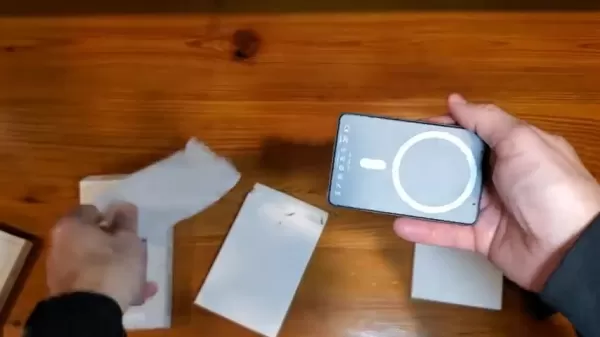
What's Included in the Box?
Inside the box, you'll find the Bannaschallo AI Voice Recorder along with a few essential accessories to get you started. A USB-A to USB-C charging cable is included for convenient power replenishment. The user manual provides detailed instructions on how to operate the device and utilize its various functions. The box contains:
- Bannaschallo AI Voice Recorder
- USB-A to USB-C charging cable
- User manual
- Packaging filler
The manual serves as a guide to all its features. You can download the Chime AI app and connect it to the device through Bluetooth.
Physical Features and Ports
The device features a minimalist interface. On the front, you'll find a power switch, a button for wireless charging activation, and a record activation button.

The back features a MagSafe-compatible magnetic surface. On the top edge, there's a USB-C port that handles both charging and data transfer. Importantly, there's no integrated microphone; the voice recorder uses your phone's microphone to capture the audio. This is crucial to note. There's also a small blue sticker covering the display that you'll need to remove before use.
Connecting and Setting Up the Bannaschallo AI Voice Recorder
Downloading and Pairing the App
To unlock the full potential of the Bannaschallo AI Voice Recorder, you'll need to download the companion app called the Chime AI app. Once installed, the app guides you through the pairing process, establishing a Bluetooth connection with the recorder. This connection enables file transfers, configuration adjustments, and access to AI-powered transcription and summarization features. After downloading the app and connecting it to the device through Bluetooth, the app will display "CONNECTED" on the top right side of the screen. This step is crucial for seamless integration between the device and your smartphone.
Basic Operation: Recording and Charging
Using the Bannaschallo is straightforward. To start recording, simply flick the power switch to the 'on' position and press the record button. The device integrates with your phone for recordings. You can also use it to wirelessly charge your phone. It features a USB-C port for charging. Be sure to thoroughly read your instruction manual to understand all the ways this device can be used.
Using the Bannaschallo AI Voice Recorder: A Step-by-Step Guide
Step 1: Download and Install the Chime AI App
Head over to the App Store or Google Play Store on your smartphone and search for 'Chime AI.' Download and install the app.
Step 2: Pair the Recorder via Bluetooth
Open the Chime AI app and follow the on-screen instructions to pair the Bannaschallo AI Voice Recorder with your smartphone via Bluetooth. Make sure Bluetooth is enabled on your phone. You might need to consult the user manual for specific pairing instructions.

Step 3: Position the Recorder and Start Recording
Attach the recorder magnetically to the back of your smartphone (if compatible). Position the phone's microphone towards the audio source you want to record. Press the record button on the Bannaschallo AI Voice Recorder or initiate recording through the Chime AI app.
Step 4: Stop and Save the Recording
Once you've captured the audio you need, press the stop button on either the recorder or within the app. The recording will be saved automatically to your phone's storage, accessible through the Chime AI app.
Step 5: Transcribe and Summarize (Optional)
Within the Chime AI app, select the recording you wish to transcribe. Use the AI-powered transcription feature to convert the audio into text. Once transcribed, you can also generate a summary of the recording, highlighting key points and takeaways.
Bannaschallo AI Voice Recorder: Weighing the Pros and Cons
Pros
- Extremely compact and portable design
- Seamless magnetic attachment to compatible smartphones
- AI-powered transcription and summarization capabilities
- Acts as a wireless charging power bank
- Easy to use interface
Cons
- The recording functionality relies on your phone's microphone.
- Can't get audio from it without connecting it to a computer.
- Playback is only available through the phone's file system.
- Can't play audio through the app.
Frequently Asked Questions
Does the Bannaschallo AI Voice Recorder work with all smartphones?
The magnetic attachment is primarily designed for iPhones with MagSafe compatibility. However, it can be used with other smartphones via the charging function. It uses the phone's microphone for recording.
How accurate is the AI transcription?
AI transcription accuracy can vary depending on audio quality and clarity. Generally, it delivers good results, but manual review and editing may be necessary for optimal precision.
How long does the battery last?
Battery life depends on usage patterns. The recorder can likely record for several hours on a single charge. Since there is no microphone on the device, the phone's battery would ultimately be the limiting factor.
Why can't I hear the audio through the Chime AI app?
The audio playback doesn't work through the app. You must connect the device to a computer via USB-C to review the raw audio.
Related Questions
What are some alternative voice recorders with built-in microphones?
If a dedicated microphone is a priority, consider the Sony ICD-UX570, Zoom H1n, or Tascam DR-05X. These recorders offer high-quality audio capture and often include features like adjustable gain and noise reduction.
Can I use the Bannaschallo AI Voice Recorder for phone calls?
Yes, since the device is essentially triggering your phone's recording functionality, you can use it to record phone calls, provided you have the necessary permissions and comply with local laws regarding call recording.
Does the AI transcription feature support multiple languages?
The Chime AI app offers transcription services in multiple languages. Be sure to check the app's settings for a complete list of supported languages.
What is MagSafe?
MagSafe is a feature on Apple iPhones that includes a magnetic ring around the wireless charging coil. This allows accessories to easily snap to the back of the iPhone and align perfectly for wireless charging. If you are using a case, be aware that your phone case will need to support MagSafe capabilities.
 AI Reimagines Michael Jackson in the Metaverse with Stunning Digital Transformations
Artificial intelligence is fundamentally reshaping our understanding of creativity, entertainment, and cultural legacy. This exploration into AI-generated interpretations of Michael Jackson reveals how cutting-edge technology can breathe new life int
AI Reimagines Michael Jackson in the Metaverse with Stunning Digital Transformations
Artificial intelligence is fundamentally reshaping our understanding of creativity, entertainment, and cultural legacy. This exploration into AI-generated interpretations of Michael Jackson reveals how cutting-edge technology can breathe new life int
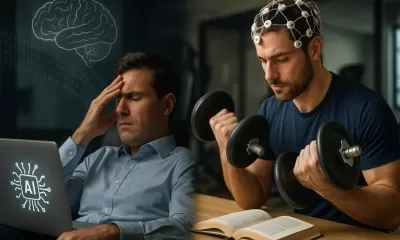 Does Training Mitigate AI-Induced Cognitive Offloading Effects?
A recent investigative piece on Unite.ai titled 'ChatGPT Might Be Draining Your Brain: Cognitive Debt in the AI Era' shed light on concerning research from MIT. Journalist Alex McFarland detailed compelling evidence of how excessive AI dependency can
Does Training Mitigate AI-Induced Cognitive Offloading Effects?
A recent investigative piece on Unite.ai titled 'ChatGPT Might Be Draining Your Brain: Cognitive Debt in the AI Era' shed light on concerning research from MIT. Journalist Alex McFarland detailed compelling evidence of how excessive AI dependency can
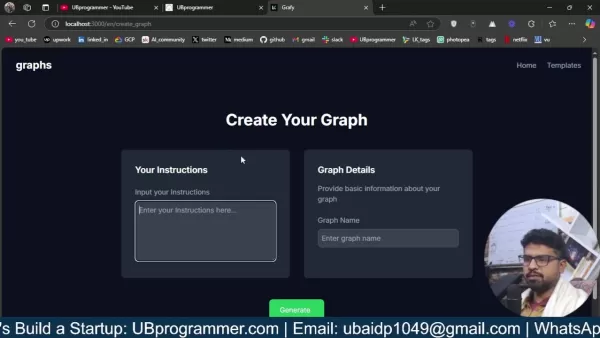 Easily Generate AI-Powered Graphs and Visualizations for Better Data Insights
Modern data analysis demands intuitive visualization of complex information. AI-powered graph generation solutions have emerged as indispensable assets, revolutionizing how professionals transform raw data into compelling visual stories. These intell
Easily Generate AI-Powered Graphs and Visualizations for Better Data Insights
Modern data analysis demands intuitive visualization of complex information. AI-powered graph generation solutions have emerged as indispensable assets, revolutionizing how professionals transform raw data into compelling visual stories. These intell
 August 23, 2025 at 9:01:18 AM EDT
August 23, 2025 at 9:01:18 AM EDT
This Bannaschallo AI Voice Recorder sounds like a game-changer! The AI transcription is super cool, but I wonder how it handles noisy environments. Anyone tried it in a busy café? 😄


 0
0
 August 4, 2025 at 2:48:52 AM EDT
August 4, 2025 at 2:48:52 AM EDT
This recorder sounds like a game-changer! The AI transcription is super handy for quick notes, but I wonder how it handles noisy environments. Worth a try for my next meeting! 😎


 0
0
 July 27, 2025 at 9:20:02 PM EDT
July 27, 2025 at 9:20:02 PM EDT
This Bannaschallo recorder sounds like a tiny spy gadget! 😎 Super portable and that AI transcription is a game-changer for quick notes. But is the battery life solid enough for all-day use? Anyone tried it in noisy places?


 0
0
 April 25, 2025 at 5:21:18 PM EDT
April 25, 2025 at 5:21:18 PM EDT
Bannaschallo AI 보이스 레코더는 꽤 멋지지만 완벽하지는 않아요. 휴대성이 좋고 AI 전사가 유용하지만, 발음 때문에 가끔 틀리기도 해요. 그래도 콤팩트한 레코더가 필요하다면 좋은 선택이에요. 조금 더 정확했으면 좋겠어요! 🤔


 0
0
 April 25, 2025 at 8:51:52 AM EDT
April 25, 2025 at 8:51:52 AM EDT
Bannaschallo AI वॉयस रिकॉर्डर काफी ठंडा है, लेकिन यह परफेक्ट नहीं है। यह बहुत पोर्टेबल है और AI ट्रांसक्रिप्शन काम आता है, लेकिन कभी-कभी एक्सेंट पर गड़बड़ हो जाती है। फिर भी, अगर आपको कॉम्पैक्ट रिकॉर्डर की जरूरत है तो यह एक ठोस विकल्प है। बस चाहता हूँ कि यह थोड़ा और सटीक होता! 🤔


 0
0
 April 25, 2025 at 4:13:20 AM EDT
April 25, 2025 at 4:13:20 AM EDT
The Bannaschallo AI Voice Recorder is pretty cool, but the transcription isn't always spot on. It's super portable though, and the smartphone integration is smooth. Worth it if you need something small and handy! 👍


 0
0





























