iMyFone MagicMic: In-Depth Review and Tutorial on Real-Time AI Voice Changer
Discovering iMyFone MagicMic: Your Ultimate Real-Time AI Voice Changer
Ever wondered how you can spice up your online interactions with a dash of creativity? Look no further than iMyFone MagicMic, your go-to real-time AI voice changer. Whether you're diving into the world of gaming, streaming, or just looking to jazz up your online chats, MagicMic has got you covered. From the moment you download and install the software, you'll be on your way to exploring a world of voice modulation that can transform your online persona or simply add a fun twist to your communication. Let's dive into what makes MagicMic a game-changer and how you can start using it today.
What is iMyFone MagicMic?
At its core, iMyFone MagicMic is a real-time AI voice changer that's designed to alter your voice on the fly. Whether you're a gamer looking to add an extra layer of immersion, a streamer aiming to protect your privacy or entertain your audience, or a content creator wanting to add unique voiceovers, MagicMic offers a plethora of voice filters and sound effects. Its seamless integration with popular platforms like Discord and various games makes it a versatile tool for anyone looking to enhance their digital interactions.
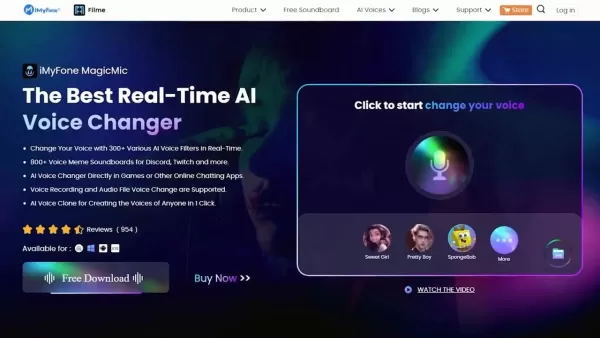
With an extensive library of voice options and sound effects, MagicMic lets you find the perfect audio persona for any occasion. Its user-friendly interface makes it easy to navigate, and features like Voice Cloning and customization add to its versatility. Whether you're looking to entertain, create professional voiceovers, or just have fun, MagicMic is your all-in-one solution for real-time voice modulation.
Why Choose a Real-Time AI Voice Changer?
Real-time AI voice changers like MagicMic are becoming increasingly popular, and for good reason. They offer content creators a quick and easy way to produce unique and engaging content. Gamers can use them to enhance their gameplay with fun voice effects, while streamers can maintain privacy or create entertaining personas. Beyond entertainment, these tools have practical uses, such as voice masking for anonymous online discussions or adding variety to presentations and voiceovers. The real-time aspect opens up a world of creative possibilities, allowing you to experiment with different audio identities and boost your online presence.
Exploring Advanced Features
Customization at Your Fingertips
iMyFone MagicMic isn't just about changing your voice; it's about creating a whole new audio identity. With options to adjust volume, pitch, and timbre, you can tailor your voice transformation to suit your preferences. Want to sound deeper or higher? No problem. Need to add warmth or crispness to your tone? MagicMic has you covered. These settings can be saved as presets and assigned to hotkeys, making it easy to switch between different voice profiles during live sessions or content creation. Plus, the ability to import and create custom voice profiles means you can craft audio experiences that are truly unique.
Enhance Your Audio with the Soundboard
Beyond voice modulation, MagicMic includes a soundboard feature that lets you add a variety of sound effects to your audio stream. From simple beeps to complex soundscapes, these effects can add depth and humor to your content. The soundboard is organized by themes like movies, games, and anime, making it easy to find the perfect sound. You can even upload your own custom sounds, tailoring the soundboard to your creative vision. Whether you're aiming for laughs or atmosphere, the soundboard brings a new level of dynamism to your audio projects.
Mastering Your Voice with Voice Studio
For those who want to dive deep into audio engineering, MagicMic's Voice Studio is a dream come true. This feature offers advanced tools like equalizers, reverberation effects, and pitch shifters, allowing you to fine-tune your voice with precision. Whether you're adjusting frequency responses for clarity, adding space with reverb, or experimenting with pitch shifts for unique effects, Voice Studio puts you in control. These settings can be saved and applied to different voice profiles, making it perfect for professional voice-over work and advanced audio customization.
Getting Started with iMyFone MagicMic
Downloading and Installing MagicMic
Ready to start using MagicMic? Here's how to get it set up:
- Download the Software: Head over to the iMyFone website and hit the "Free Download" button. The installation file will start downloading.
- Run the Installer: Once downloaded, locate the file and run it. You might need to grant administrative permissions.
- Accept the Agreement: Read the license agreement, check the box to agree, and click "Install" to begin the installation.
- Wait for Installation: Give it a few minutes to install completely.
- Launch the Program: Once installed, open iMyFone MagicMic from your desktop or applications menu.
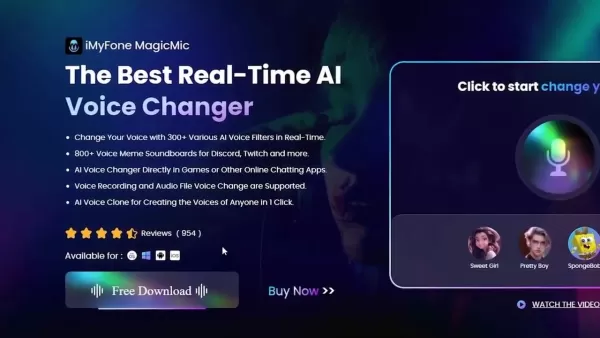
With these steps, you'll have MagicMic up and running, ready to transform your voice and add a new dimension to your online communications.
Setting Up Your Audio
To ensure MagicMic works smoothly, you'll need to configure your audio settings:
- Open Settings: Launch MagicMic and head to the "Settings" menu.
- Select Microphone: Choose your primary microphone from the dropdown menu. This is what MagicMic will use to capture your voice.
- Select Playback Device: Pick your preferred playback device (headphones or speakers) from the dropdown menu. This ensures you can hear the modified voice in real-time.
- Check Virtual Microphone: Make sure a "MagicMic Virtual Audio" device shows up in your sound settings. If not, you may need to reinstall the program.
- Enable Voice Changer: Turn on the "Apply Voice Changer" option to start modifying your voice.
- Adjust Volume: Fine-tune the input and output volumes to get the best sound levels.
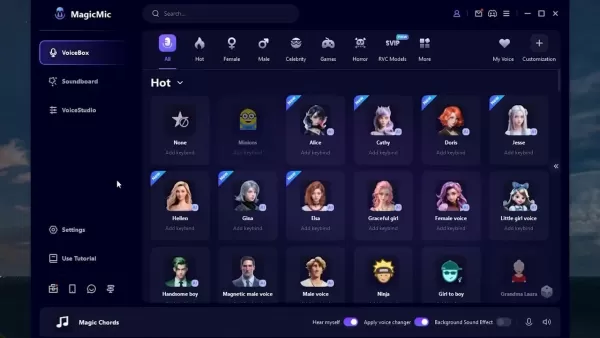
With these settings configured, you're all set for seamless voice modulation and clear audio output.
Exploring and Applying Voice Effects
Once MagicMic is installed and set up, it's time to explore the voice effects:
- Navigate to VoiceBox: Click on the "VoiceBox" tab in the MagicMic interface.
- Browse Categories: Check out the various voice categories like "Hot," "Female," "Male," and "Celebrity" to find the perfect voice for your needs.
- Select a Voice: Click on a voice effect to select it. You'll hear it applied to your voice in real-time through your headphones.
- Customize Settings: For more advanced customization, adjust the volume, pitch, and timbre settings to fine-tune the voice effect.
- Bind to a Key: Assign a keyboard shortcut to quickly switch between different voice effects during gaming or streaming.
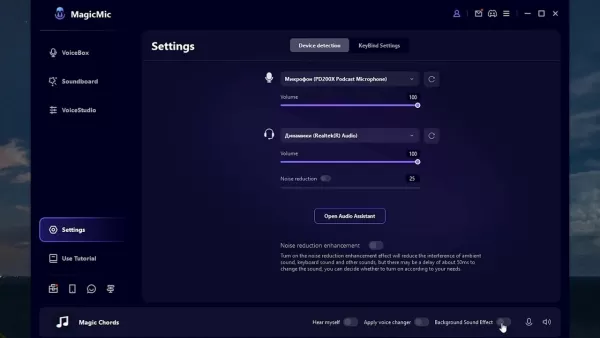
With these steps, you can easily select and apply various voice effects to enhance your online interactions and create unique audio experiences. Experiment with different settings to discover the full potential of iMyFone MagicMic.
Understanding the Pricing of iMyFone MagicMic
The Cost of Creativity
iMyFone MagicMic offers both a free and a paid version, each with its own set of features. The free version gives you a taste of what MagicMic can do with a limited selection of voice filters and sound effects. However, to unlock the full range of features, you'll need to upgrade to a paid subscription. The paid version removes watermarks and limitations, offering unlimited access to all voice filters, sound effects, and customization options. Pricing plans include monthly, annual, and lifetime subscriptions, providing excellent value depending on your needs and usage frequency. The subscription model ensures you get ongoing updates, support, and access to the latest features and improvements.
Weighing the Pros and Cons of iMyFone MagicMic
Advantages
- Real-time voice changing capabilities.
- Extensive library of voice filters and sound effects.
- User-friendly interface.
- Customization options for voice modulation.
- Seamless integration with popular platforms.
Disadvantages
- Paid software, though a free version is available.
- Some users may experience a slight delay in voice processing.
- Requires proper audio configuration for optimal performance.
Core Features of iMyFone MagicMic
Unpacking the Toolbox
iMyFone MagicMic is packed with features designed to transform your voice and enhance your audio experience:
- Real-Time Voice Changing: Modify your voice in real-time for games, streams, and chats.
- Voice Cloning: Create a digital replica of your voice for various applications.
- Voice Customization: Fine-tune volume, pitch, and timbre to create unique voice profiles.
- Soundboard: Incorporate a variety of sound effects into your audio stream.
- VoiceStudio: Access advanced audio tools for precise voice sculpting.
- Integration: Seamlessly integrates with popular platforms like Discord, Twitch, and more.
- User-Friendly Interface: Easy to navigate and use, even for beginners.
These features make iMyFone MagicMic a comprehensive solution for anyone looking to modulate their voice and add a creative twist to their digital interactions.
Ideal Scenarios for Using iMyFone MagicMic
Where MagicMic Shines
iMyFone MagicMic is incredibly versatile, fitting into various scenarios:
- Gaming: Transform your voice to match your in-game character for a more immersive experience.
- Streaming: Protect your privacy or create an entertaining persona for your audience.
- Content Creation: Add unique voiceovers to your videos and podcasts.
- Online Meetings: Mask your voice for anonymity or create a humorous effect.
- Voiceovers: Produce professional-quality voiceovers for commercials, tutorials, and more.
- Social Media: Spice up your online interactions with unique and creative voice effects.
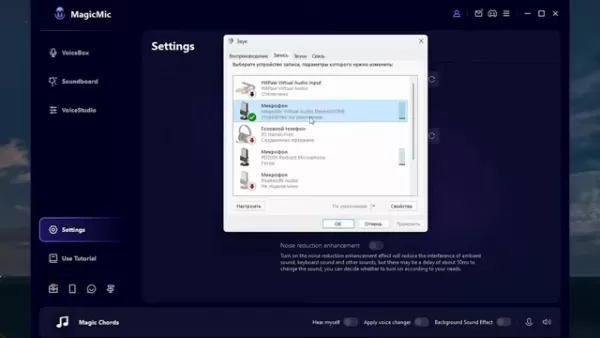
Whether you're a gamer, streamer, content creator, or just looking for a fun way to communicate online, iMyFone MagicMic offers a solution for your voice modulation needs.
Frequently Asked Questions
Is iMyFone MagicMic free to use?
iMyFone MagicMic does offer a free version with limited features. To access the full range of voice filters and sound effects, you'll need to upgrade to a paid subscription. The free version is a great way to test the waters before committing to a purchase.
What platforms are compatible with iMyFone MagicMic?
iMyFone MagicMic seamlessly integrates with popular platforms like Discord, Twitch, Skype, and various gaming applications. Its compatibility makes it a versatile tool for a wide range of online interactions.
Is there a delay in voice processing with iMyFone MagicMic?
Some users might experience a slight delay in voice processing, especially with more complex voice effects. However, this delay is generally minimal, and iMyFone has worked to minimize latency for a smooth, real-time experience.
How do I uninstall iMyFone MagicMic?
To uninstall iMyFone MagicMic, go to your computer's "Control Panel," select "Programs," and then "Uninstall a program." Find iMyFone MagicMic in the list, click "Uninstall," and follow the on-screen prompts to complete the process.
Related Questions
How does iMyFone MagicMic compare to other voice changers?
iMyFone MagicMic stands out with its AI-driven real-time voice modulation and extensive library of effects, offering a more polished and versatile experience than many competitors. Its seamless integration across platforms further enhances its utility.
Is iMyFone MagicMic suitable for professional voice work?
Absolutely, with its high degree of customization and advanced features like Voice Studio, iMyFone MagicMic is well-suited for professional voice-over tasks, allowing for precise control over audio output.
Related article
 Google's Gemini app adds real-time AI video, Deep Research, and new features (120 chars)
Google unveiled significant Gemini AI enhancements during its I/O 2025 developer conference, expanding multimodal capabilities, introducing next-generation AI models, and strengthening ecosystem integrations across its product portfolio.Key Gemini Li
Google's Gemini app adds real-time AI video, Deep Research, and new features (120 chars)
Google unveiled significant Gemini AI enhancements during its I/O 2025 developer conference, expanding multimodal capabilities, introducing next-generation AI models, and strengthening ecosystem integrations across its product portfolio.Key Gemini Li
 Assort Health Secures $50M Funding to Automate Patient Communication
Assort Health, an emerging AI healthcare startup specializing in automated patient communications for specialty practices, has secured approximately $50 million in Series B funding at a $750 million valuation, according to sources familiar with the t
Assort Health Secures $50M Funding to Automate Patient Communication
Assort Health, an emerging AI healthcare startup specializing in automated patient communications for specialty practices, has secured approximately $50 million in Series B funding at a $750 million valuation, according to sources familiar with the t
 Generate Excel Formulas Instantly with AI-Powered Excel Tool
Transform your spreadsheet workflow with GPTExcel - the AI-powered solution that converts natural language descriptions into precise Excel and Google Sheets formulas. This powerful tool eliminates the frustration of manual formula creation, making co
Comments (2)
0/200
Generate Excel Formulas Instantly with AI-Powered Excel Tool
Transform your spreadsheet workflow with GPTExcel - the AI-powered solution that converts natural language descriptions into precise Excel and Google Sheets formulas. This powerful tool eliminates the frustration of manual formula creation, making co
Comments (2)
0/200
![WillieScott]() WillieScott
WillieScott
 August 9, 2025 at 5:00:59 PM EDT
August 9, 2025 at 5:00:59 PM EDT
This AI voice changer sounds like a game-changer for streamers! Tried it on Discord and the filters are wild—robot to celebrity in seconds. Only gripe? The free version teases you with limited voices. Worth a shot for fun, though! 😎


 0
0
![JackHernández]() JackHernández
JackHernández
 July 30, 2025 at 9:41:20 PM EDT
July 30, 2025 at 9:41:20 PM EDT
This voice changer is wild! I tried it for gaming, and sounding like a cartoon character had my squad cracking up. Super easy to use, but I wonder how it holds up for pro streaming?


 0
0
Discovering iMyFone MagicMic: Your Ultimate Real-Time AI Voice Changer
Ever wondered how you can spice up your online interactions with a dash of creativity? Look no further than iMyFone MagicMic, your go-to real-time AI voice changer. Whether you're diving into the world of gaming, streaming, or just looking to jazz up your online chats, MagicMic has got you covered. From the moment you download and install the software, you'll be on your way to exploring a world of voice modulation that can transform your online persona or simply add a fun twist to your communication. Let's dive into what makes MagicMic a game-changer and how you can start using it today.
What is iMyFone MagicMic?
At its core, iMyFone MagicMic is a real-time AI voice changer that's designed to alter your voice on the fly. Whether you're a gamer looking to add an extra layer of immersion, a streamer aiming to protect your privacy or entertain your audience, or a content creator wanting to add unique voiceovers, MagicMic offers a plethora of voice filters and sound effects. Its seamless integration with popular platforms like Discord and various games makes it a versatile tool for anyone looking to enhance their digital interactions.
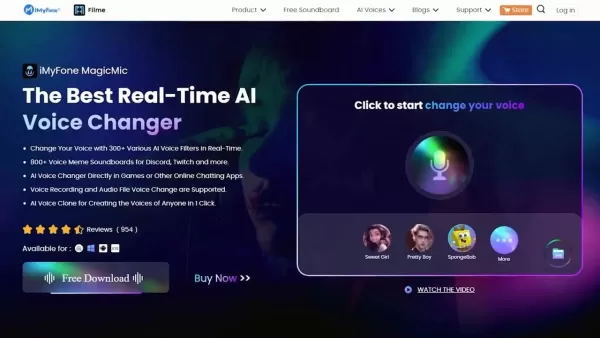
With an extensive library of voice options and sound effects, MagicMic lets you find the perfect audio persona for any occasion. Its user-friendly interface makes it easy to navigate, and features like Voice Cloning and customization add to its versatility. Whether you're looking to entertain, create professional voiceovers, or just have fun, MagicMic is your all-in-one solution for real-time voice modulation.
Why Choose a Real-Time AI Voice Changer?
Real-time AI voice changers like MagicMic are becoming increasingly popular, and for good reason. They offer content creators a quick and easy way to produce unique and engaging content. Gamers can use them to enhance their gameplay with fun voice effects, while streamers can maintain privacy or create entertaining personas. Beyond entertainment, these tools have practical uses, such as voice masking for anonymous online discussions or adding variety to presentations and voiceovers. The real-time aspect opens up a world of creative possibilities, allowing you to experiment with different audio identities and boost your online presence.
Exploring Advanced Features
Customization at Your Fingertips
iMyFone MagicMic isn't just about changing your voice; it's about creating a whole new audio identity. With options to adjust volume, pitch, and timbre, you can tailor your voice transformation to suit your preferences. Want to sound deeper or higher? No problem. Need to add warmth or crispness to your tone? MagicMic has you covered. These settings can be saved as presets and assigned to hotkeys, making it easy to switch between different voice profiles during live sessions or content creation. Plus, the ability to import and create custom voice profiles means you can craft audio experiences that are truly unique.
Enhance Your Audio with the Soundboard
Beyond voice modulation, MagicMic includes a soundboard feature that lets you add a variety of sound effects to your audio stream. From simple beeps to complex soundscapes, these effects can add depth and humor to your content. The soundboard is organized by themes like movies, games, and anime, making it easy to find the perfect sound. You can even upload your own custom sounds, tailoring the soundboard to your creative vision. Whether you're aiming for laughs or atmosphere, the soundboard brings a new level of dynamism to your audio projects.
Mastering Your Voice with Voice Studio
For those who want to dive deep into audio engineering, MagicMic's Voice Studio is a dream come true. This feature offers advanced tools like equalizers, reverberation effects, and pitch shifters, allowing you to fine-tune your voice with precision. Whether you're adjusting frequency responses for clarity, adding space with reverb, or experimenting with pitch shifts for unique effects, Voice Studio puts you in control. These settings can be saved and applied to different voice profiles, making it perfect for professional voice-over work and advanced audio customization.
Getting Started with iMyFone MagicMic
Downloading and Installing MagicMic
Ready to start using MagicMic? Here's how to get it set up:
- Download the Software: Head over to the iMyFone website and hit the "Free Download" button. The installation file will start downloading.
- Run the Installer: Once downloaded, locate the file and run it. You might need to grant administrative permissions.
- Accept the Agreement: Read the license agreement, check the box to agree, and click "Install" to begin the installation.
- Wait for Installation: Give it a few minutes to install completely.
- Launch the Program: Once installed, open iMyFone MagicMic from your desktop or applications menu.
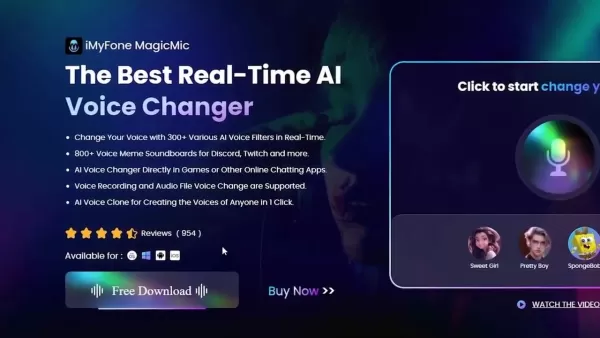
With these steps, you'll have MagicMic up and running, ready to transform your voice and add a new dimension to your online communications.
Setting Up Your Audio
To ensure MagicMic works smoothly, you'll need to configure your audio settings:
- Open Settings: Launch MagicMic and head to the "Settings" menu.
- Select Microphone: Choose your primary microphone from the dropdown menu. This is what MagicMic will use to capture your voice.
- Select Playback Device: Pick your preferred playback device (headphones or speakers) from the dropdown menu. This ensures you can hear the modified voice in real-time.
- Check Virtual Microphone: Make sure a "MagicMic Virtual Audio" device shows up in your sound settings. If not, you may need to reinstall the program.
- Enable Voice Changer: Turn on the "Apply Voice Changer" option to start modifying your voice.
- Adjust Volume: Fine-tune the input and output volumes to get the best sound levels.
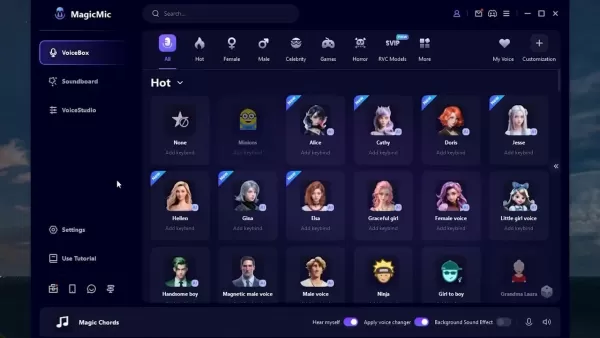
With these settings configured, you're all set for seamless voice modulation and clear audio output.
Exploring and Applying Voice Effects
Once MagicMic is installed and set up, it's time to explore the voice effects:
- Navigate to VoiceBox: Click on the "VoiceBox" tab in the MagicMic interface.
- Browse Categories: Check out the various voice categories like "Hot," "Female," "Male," and "Celebrity" to find the perfect voice for your needs.
- Select a Voice: Click on a voice effect to select it. You'll hear it applied to your voice in real-time through your headphones.
- Customize Settings: For more advanced customization, adjust the volume, pitch, and timbre settings to fine-tune the voice effect.
- Bind to a Key: Assign a keyboard shortcut to quickly switch between different voice effects during gaming or streaming.
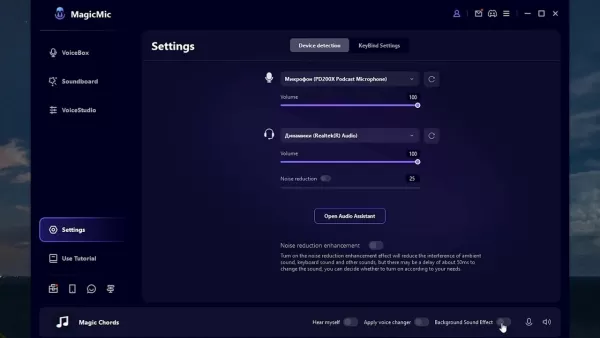
With these steps, you can easily select and apply various voice effects to enhance your online interactions and create unique audio experiences. Experiment with different settings to discover the full potential of iMyFone MagicMic.
Understanding the Pricing of iMyFone MagicMic
The Cost of Creativity
iMyFone MagicMic offers both a free and a paid version, each with its own set of features. The free version gives you a taste of what MagicMic can do with a limited selection of voice filters and sound effects. However, to unlock the full range of features, you'll need to upgrade to a paid subscription. The paid version removes watermarks and limitations, offering unlimited access to all voice filters, sound effects, and customization options. Pricing plans include monthly, annual, and lifetime subscriptions, providing excellent value depending on your needs and usage frequency. The subscription model ensures you get ongoing updates, support, and access to the latest features and improvements.
Weighing the Pros and Cons of iMyFone MagicMic
Advantages
- Real-time voice changing capabilities.
- Extensive library of voice filters and sound effects.
- User-friendly interface.
- Customization options for voice modulation.
- Seamless integration with popular platforms.
Disadvantages
- Paid software, though a free version is available.
- Some users may experience a slight delay in voice processing.
- Requires proper audio configuration for optimal performance.
Core Features of iMyFone MagicMic
Unpacking the Toolbox
iMyFone MagicMic is packed with features designed to transform your voice and enhance your audio experience:
- Real-Time Voice Changing: Modify your voice in real-time for games, streams, and chats.
- Voice Cloning: Create a digital replica of your voice for various applications.
- Voice Customization: Fine-tune volume, pitch, and timbre to create unique voice profiles.
- Soundboard: Incorporate a variety of sound effects into your audio stream.
- VoiceStudio: Access advanced audio tools for precise voice sculpting.
- Integration: Seamlessly integrates with popular platforms like Discord, Twitch, and more.
- User-Friendly Interface: Easy to navigate and use, even for beginners.
These features make iMyFone MagicMic a comprehensive solution for anyone looking to modulate their voice and add a creative twist to their digital interactions.
Ideal Scenarios for Using iMyFone MagicMic
Where MagicMic Shines
iMyFone MagicMic is incredibly versatile, fitting into various scenarios:
- Gaming: Transform your voice to match your in-game character for a more immersive experience.
- Streaming: Protect your privacy or create an entertaining persona for your audience.
- Content Creation: Add unique voiceovers to your videos and podcasts.
- Online Meetings: Mask your voice for anonymity or create a humorous effect.
- Voiceovers: Produce professional-quality voiceovers for commercials, tutorials, and more.
- Social Media: Spice up your online interactions with unique and creative voice effects.
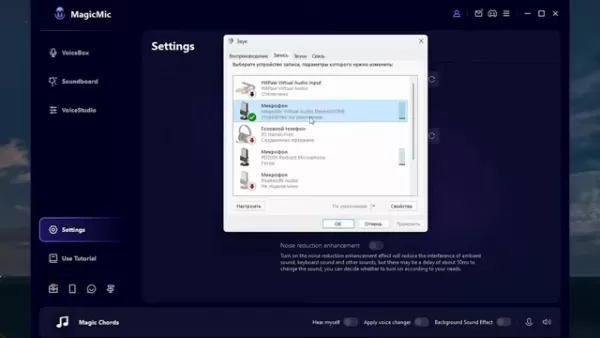
Whether you're a gamer, streamer, content creator, or just looking for a fun way to communicate online, iMyFone MagicMic offers a solution for your voice modulation needs.
Frequently Asked Questions
Is iMyFone MagicMic free to use?
iMyFone MagicMic does offer a free version with limited features. To access the full range of voice filters and sound effects, you'll need to upgrade to a paid subscription. The free version is a great way to test the waters before committing to a purchase.
What platforms are compatible with iMyFone MagicMic?
iMyFone MagicMic seamlessly integrates with popular platforms like Discord, Twitch, Skype, and various gaming applications. Its compatibility makes it a versatile tool for a wide range of online interactions.
Is there a delay in voice processing with iMyFone MagicMic?
Some users might experience a slight delay in voice processing, especially with more complex voice effects. However, this delay is generally minimal, and iMyFone has worked to minimize latency for a smooth, real-time experience.
How do I uninstall iMyFone MagicMic?
To uninstall iMyFone MagicMic, go to your computer's "Control Panel," select "Programs," and then "Uninstall a program." Find iMyFone MagicMic in the list, click "Uninstall," and follow the on-screen prompts to complete the process.
Related Questions
How does iMyFone MagicMic compare to other voice changers?
iMyFone MagicMic stands out with its AI-driven real-time voice modulation and extensive library of effects, offering a more polished and versatile experience than many competitors. Its seamless integration across platforms further enhances its utility.
Is iMyFone MagicMic suitable for professional voice work?
Absolutely, with its high degree of customization and advanced features like Voice Studio, iMyFone MagicMic is well-suited for professional voice-over tasks, allowing for precise control over audio output.
 Assort Health Secures $50M Funding to Automate Patient Communication
Assort Health, an emerging AI healthcare startup specializing in automated patient communications for specialty practices, has secured approximately $50 million in Series B funding at a $750 million valuation, according to sources familiar with the t
Assort Health Secures $50M Funding to Automate Patient Communication
Assort Health, an emerging AI healthcare startup specializing in automated patient communications for specialty practices, has secured approximately $50 million in Series B funding at a $750 million valuation, according to sources familiar with the t
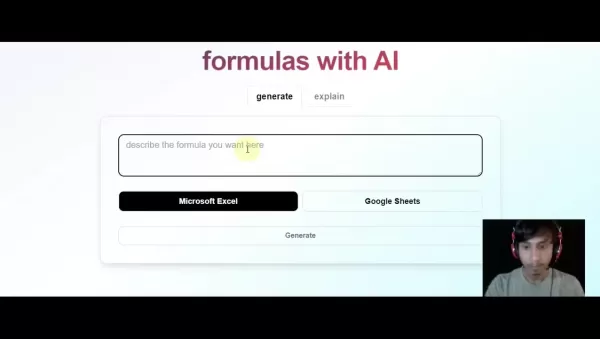 Generate Excel Formulas Instantly with AI-Powered Excel Tool
Transform your spreadsheet workflow with GPTExcel - the AI-powered solution that converts natural language descriptions into precise Excel and Google Sheets formulas. This powerful tool eliminates the frustration of manual formula creation, making co
Generate Excel Formulas Instantly with AI-Powered Excel Tool
Transform your spreadsheet workflow with GPTExcel - the AI-powered solution that converts natural language descriptions into precise Excel and Google Sheets formulas. This powerful tool eliminates the frustration of manual formula creation, making co
 August 9, 2025 at 5:00:59 PM EDT
August 9, 2025 at 5:00:59 PM EDT
This AI voice changer sounds like a game-changer for streamers! Tried it on Discord and the filters are wild—robot to celebrity in seconds. Only gripe? The free version teases you with limited voices. Worth a shot for fun, though! 😎


 0
0
 July 30, 2025 at 9:41:20 PM EDT
July 30, 2025 at 9:41:20 PM EDT
This voice changer is wild! I tried it for gaming, and sounding like a cartoon character had my squad cracking up. Super easy to use, but I wonder how it holds up for pro streaming?


 0
0





























