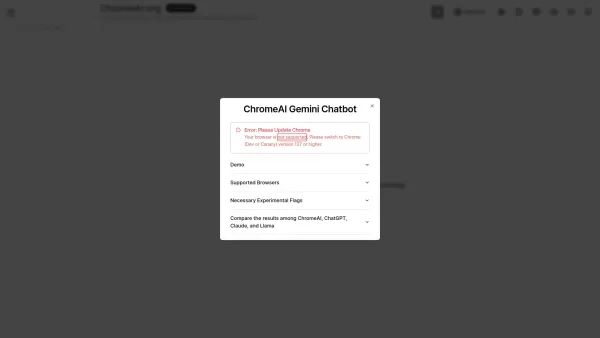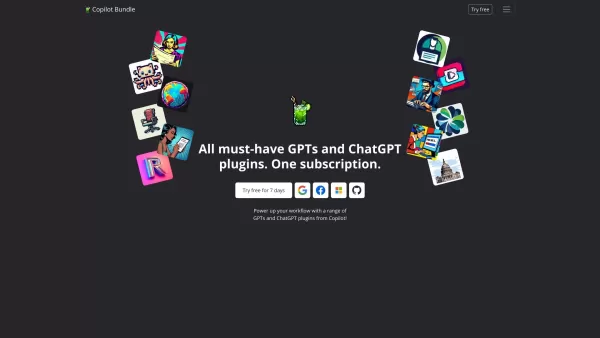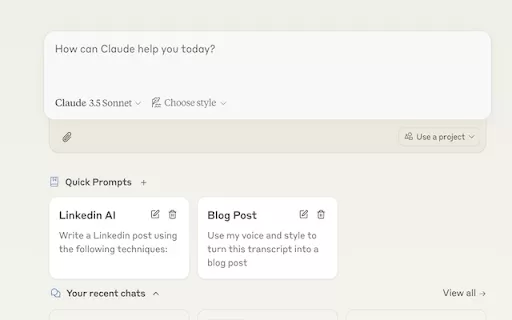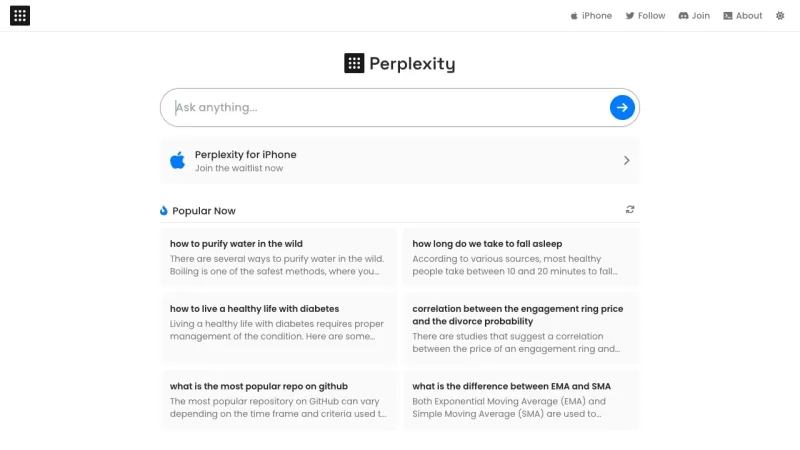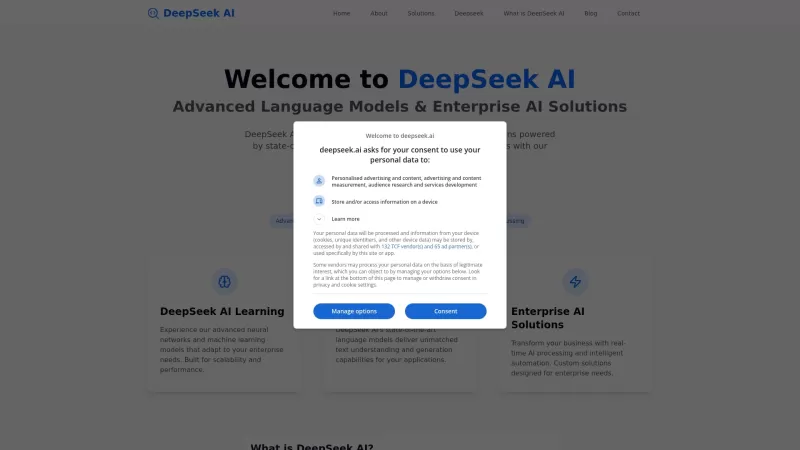Automate Scheduling: A Comprehensive Guide to Using Calendly

 April 29, 2025
April 29, 2025

 MatthewBaker
MatthewBaker

 0
0
In today's bustling business world, time is more valuable than ever. The old-school method of scheduling meetings manually can really eat into your productivity. Thankfully, AI-powered solutions like Calendly are here to automate the whole ordeal, making life a lot easier. This guide is your go-to resource for mastering Calendly, helping you save time, cut down on no-shows, and boost your customer experience. Embracing AI tools like Calendly is a smart move towards running a smoother, more successful business.
Key Points
- Automate your meeting scheduling to ditch the endless email ping-pong.
- Tailor your availability to match your unique work schedule.
- Create a personal scheduling link that's easy to share with clients.
- Set up reminders automatically to minimize no-shows.
- Keep tabs on your time savings and gauge Calendly's impact.
- Explore advanced options like group scheduling and CRM integrations.
- Gradually scale up your AI usage to boost confidence and efficiency.
- Enhance your AI literacy to become more productive.
- Automate the little tasks to ramp up your productivity.
Introduction to Automated Scheduling with Calendly
The Business Pain Point: Scheduling Meetings
Let's face it, manually scheduling meetings is a headache, especially for small businesses. It's a back-and-forth email marathon just to find a time that works for everyone. This not only wastes time but also pulls you away from what really matters—your core business activities. Studies show that employees spend around 8 hours a week on this chore. By automating it, you can reclaim those hours and supercharge your productivity. AI scheduling tools are the answer to cutting out this inefficiency, and more businesses are catching on, using AI to streamline tasks like appointment setting to stay competitive. This shift lets teams focus on bigger-picture strategies and drive better results.

Calendly: An AI Solution for Streamlined Scheduling
Enter Calendly, the AI-driven platform that's changing the game on meeting arrangements. No more endless emails or manual coordination—just a simple way to find the perfect meeting time. Calendly automates the scheduling process, giving you back control over your time and boosting your operational efficiency. With a user-friendly interface, you can set your availability, define different meeting types, and send out reminders without lifting a finger. Plus, it syncs seamlessly with Google Calendar, Outlook, and more, making sure your schedule stays in sync. This AI-powered efficiency lets you work smarter, not harder, and more businesses are seeing the value in automating routine tasks. By freeing up time for networking, strategic planning, or professional development, you set your business up for success.

Advanced Integration of Calendly for Maximum Efficiency
Sync New Meetings with CRM
Calendly's potential goes way beyond basic scheduling, especially when you link it with other business tools. CRM integration is a game-changer for sales and customer management teams. For instance, using Zapier, you can automatically sync new meeting details from Calendly to your CRM system. This keeps all your sales and customer data current and easily accessible, helping you prep for meetings and track interactions more effectively.
Automate Follow-Up Emails with ChatGPT
Push automation even further by pairing Calendly with AI tools like ChatGPT for automated follow-up emails. After each meeting, ChatGPT can craft personalized messages, keeping your customers engaged and informed. This saves you time and effort, enhancing customer relationships and ensuring timely follow-ups without any manual work.
Setting Up Calendly: A Step-by-Step Guide
Step 1: Creating Your Calendly Account
Start by heading to Calendly.com and setting up a free account. It's perfect for individuals or small teams dipping their toes into automated scheduling. You can link it to your Google or Microsoft account for seamless calendar integration, or sign up with your email.
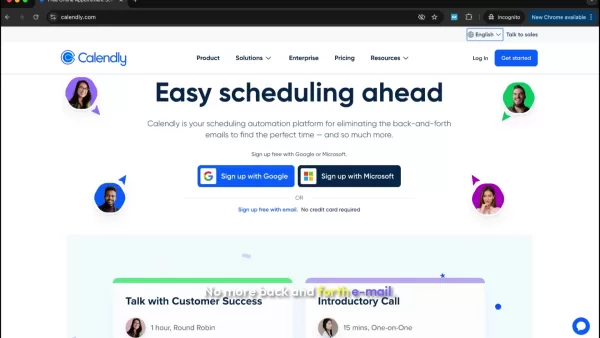
Step 2: Setting Your Availability
Once your account is live, it's time to set your availability. Pick the days and times you're free for meetings. Calendly makes this easy with a straightforward interface where you can set your work hours and even add buffer times between appointments to avoid back-to-back meetings. These buffers are a lifesaver, giving you breathing room for prep and follow-up.
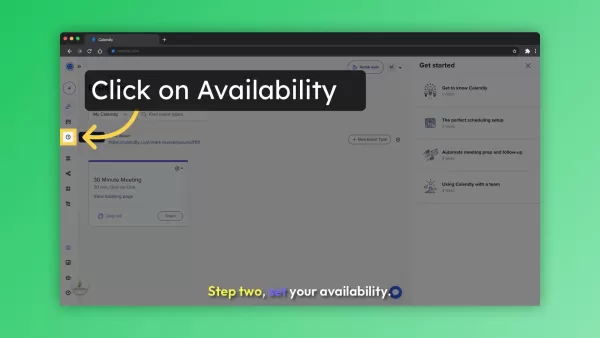
Step 3: Creating Your Meeting Type
Set up different meeting types for various scenarios—30-minute consultations, 1-hour strategy sessions, or quick 15-minute intros. Calendly lets you customize each type with a name, description, duration, and location (like Zoom or in-person). Setting a time limit keeps your schedule on track and maximizes your time.
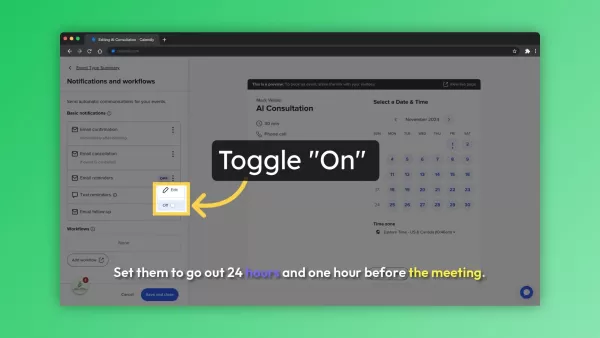
Step 4: Sharing Your Calendly Link
With your meeting types sorted, Calendly gives you a personal scheduling link to share with clients and prospects. They can hop onto your booking page, see your availability, and pick a time that works for them. No more email tag—just a simple, streamlined process. Share your link via email, embed it on your website, or pop it in your email signature for easy access.

Step 5: Setting Up Automated Reminders
Calendly's automated reminders are a must-have, reducing no-shows and keeping everyone in the loop. Customize your reminder messages to add a personal touch and set them to go out 24 hours and one hour before the meeting. This keeps your schedule smooth and everyone prepared.

Calendly Pricing: Free vs. Paid Plans
Overview of Calendly's Pricing Structure
Calendly offers a range of plans to fit different needs and budgets. There's a free plan with basic features for those starting out, and several paid plans with advanced capabilities for businesses needing more.
Key Differences Between Plans
The free plan includes:
- One meeting type for basic scheduling.
- Integration with Google Calendar and Outlook.
- Automated event notifications.
Paid plans unlock more features like:
- Unlimited meeting types for various scenarios.
- Group scheduling for multiple participants.
- Custom branding for your scheduling page.
- CRM integrations for seamless syncing.
Calendly Plan Value
Investing in a Calendly plan can boost your productivity with features like automatic reminders and integration tools. Each plan offers different meeting options, allowing clients to book 24/7. A handy tip: use Calendly to keep your customer information up-to-date and accessible.
Core Features of Calendly
Key Functionalities That Streamline Scheduling
Calendly's core features are designed to make scheduling a breeze, catering to individuals, small businesses, and large organizations alike.
Customizable Availability
Set your availability to match your schedule, adding buffer times to prevent back-to-back meetings and ensure you have time for prep and follow-up.
Multiple Meeting Types
Create different meeting types for consultations, interviews, demos, and more, customizing each with a unique name, description, duration, and location.
Personal Scheduling Link
Share your personal scheduling link with clients and prospects, allowing them to book meetings at their convenience without the need for email back-and-forth.
Automated Reminders
Set up automated reminders to reduce no-shows and keep everyone prepared. Customize messages and set reminders to go out at different intervals.
Use Cases: How Different Industries Benefit from Calendly
Sales Teams
Sales teams can streamline scheduling demos and follow-ups, sharing their Calendly link to let prospects book at their convenience, boosting engagement and conversion rates.
Recruiting Teams
Recruiting teams can automate interview scheduling, allowing candidates to pick a convenient time, improving the candidate experience and reducing no-shows.
Consultants
Consultants can automate scheduling consultations and project meetings, letting clients book at their convenience, enhancing engagement and streamlining project management.
Customer Support Teams
Customer support teams can automate follow-up calls and product demos, allowing customers to book at their convenience, improving satisfaction and issue resolution.
Frequently Asked Questions About Calendly
Is Calendly really free to use?
Yes, Calendly offers a free plan with one meeting type, calendar integration, and automated notifications. For more advanced features, you'll need a paid plan, designed for businesses needing robust scheduling capabilities. Understanding the different plans helps teams implement this tool effectively and focus on revenue-generating activities.
Can I customize the appearance of my Calendly booking page?
Absolutely, Calendly lets you customize your booking page to match your branding. Paid plans allow you to add your logo, choose brand colors, and personalize the welcome message, creating a professional experience for your invitees. That personal touch can keep customers coming back and reinforce your brand.
Can I integrate Calendly with other business tools?
Yes, Calendly integrates with tools like Google Calendar, Outlook, Zoom, Salesforce, and more, streamlining workflows and syncing meeting details. Use Zapier to connect Calendly with thousands of apps, creating automated workflows to boost productivity. Integrating these systems can give you a competitive edge with seamless data transfer.
How can I reduce no-shows with Calendly?
Calendly's automated reminders are key to reducing no-shows, sending notifications to you and your invitees. Customize messages and set reminders to go out 24 hours and one hour before the meeting, minimizing cancellations and keeping your schedule on track. This can directly impact your bottom line by increasing billable time.
Related Questions on Leveraging AI for Business Efficiency
What other AI tools can I use to improve my business productivity?
Beyond Calendly, tools like Asana for project management, Salesforce for CRM, and Slack for communication leverage AI to automate tasks and enhance efficiency. New tools are constantly emerging, so exploring them can maximize your productivity. Investing in AI gives you an edge over competitors who aren't using these tools.
How can I track the ROI of implementing AI solutions in my business?
To track ROI, measure tangible benefits like time savings, increased sales, improved customer satisfaction, and reduced costs. Don't forget intangible benefits like enhanced brand reputation and employee morale. Regularly assess the impact and adjust to maximize ROI. Surveys can also gauge your team's satisfaction with these tools.
Related article
 Oscr AI Review 2025: Enhance Inbound Marketing Using AI-Driven Content
In the ever-evolving digital landscape, keeping up with content creation can be a daunting task. Enter Oscr AI, a revolutionary platform that harnesses the power of artificial intelligence to streamline and enhance your inbound marketing efforts. Whether you're a marketer, content creator, or busine
Oscr AI Review 2025: Enhance Inbound Marketing Using AI-Driven Content
In the ever-evolving digital landscape, keeping up with content creation can be a daunting task. Enter Oscr AI, a revolutionary platform that harnesses the power of artificial intelligence to streamline and enhance your inbound marketing efforts. Whether you're a marketer, content creator, or busine
 Analyzing the Fictional Breakup Drama of Gorillaz
The Intriguing Tale of Murdoc and 2D's Fictional SplitEver wondered what might happen if the quirky, animated world of Gorillaz took a dramatic turn? Well, buckle up as we dive into a fan-crafted narrative that explores the tumultuous relationship between the band's key members, Murdoc Niccals and 2
Analyzing the Fictional Breakup Drama of Gorillaz
The Intriguing Tale of Murdoc and 2D's Fictional SplitEver wondered what might happen if the quirky, animated world of Gorillaz took a dramatic turn? Well, buckle up as we dive into a fan-crafted narrative that explores the tumultuous relationship between the band's key members, Murdoc Niccals and 2
 Create and Sell Holiday Coloring Books on Amazon KDP
As the festive season rolls around, the demand for fun and budget-friendly activities for kids spikes, and coloring books remain a timeless favorite. They're not just a source of entertainment but also a fantastic way for children to express their creativity. This guide is here to help you dive into
Comments (0)
0/200
Create and Sell Holiday Coloring Books on Amazon KDP
As the festive season rolls around, the demand for fun and budget-friendly activities for kids spikes, and coloring books remain a timeless favorite. They're not just a source of entertainment but also a fantastic way for children to express their creativity. This guide is here to help you dive into
Comments (0)
0/200

 April 29, 2025
April 29, 2025

 MatthewBaker
MatthewBaker

 0
0
In today's bustling business world, time is more valuable than ever. The old-school method of scheduling meetings manually can really eat into your productivity. Thankfully, AI-powered solutions like Calendly are here to automate the whole ordeal, making life a lot easier. This guide is your go-to resource for mastering Calendly, helping you save time, cut down on no-shows, and boost your customer experience. Embracing AI tools like Calendly is a smart move towards running a smoother, more successful business.
Key Points
- Automate your meeting scheduling to ditch the endless email ping-pong.
- Tailor your availability to match your unique work schedule.
- Create a personal scheduling link that's easy to share with clients.
- Set up reminders automatically to minimize no-shows.
- Keep tabs on your time savings and gauge Calendly's impact.
- Explore advanced options like group scheduling and CRM integrations.
- Gradually scale up your AI usage to boost confidence and efficiency.
- Enhance your AI literacy to become more productive.
- Automate the little tasks to ramp up your productivity.
Introduction to Automated Scheduling with Calendly
The Business Pain Point: Scheduling Meetings
Let's face it, manually scheduling meetings is a headache, especially for small businesses. It's a back-and-forth email marathon just to find a time that works for everyone. This not only wastes time but also pulls you away from what really matters—your core business activities. Studies show that employees spend around 8 hours a week on this chore. By automating it, you can reclaim those hours and supercharge your productivity. AI scheduling tools are the answer to cutting out this inefficiency, and more businesses are catching on, using AI to streamline tasks like appointment setting to stay competitive. This shift lets teams focus on bigger-picture strategies and drive better results.

Calendly: An AI Solution for Streamlined Scheduling
Enter Calendly, the AI-driven platform that's changing the game on meeting arrangements. No more endless emails or manual coordination—just a simple way to find the perfect meeting time. Calendly automates the scheduling process, giving you back control over your time and boosting your operational efficiency. With a user-friendly interface, you can set your availability, define different meeting types, and send out reminders without lifting a finger. Plus, it syncs seamlessly with Google Calendar, Outlook, and more, making sure your schedule stays in sync. This AI-powered efficiency lets you work smarter, not harder, and more businesses are seeing the value in automating routine tasks. By freeing up time for networking, strategic planning, or professional development, you set your business up for success.

Advanced Integration of Calendly for Maximum Efficiency
Sync New Meetings with CRM
Calendly's potential goes way beyond basic scheduling, especially when you link it with other business tools. CRM integration is a game-changer for sales and customer management teams. For instance, using Zapier, you can automatically sync new meeting details from Calendly to your CRM system. This keeps all your sales and customer data current and easily accessible, helping you prep for meetings and track interactions more effectively.
Automate Follow-Up Emails with ChatGPT
Push automation even further by pairing Calendly with AI tools like ChatGPT for automated follow-up emails. After each meeting, ChatGPT can craft personalized messages, keeping your customers engaged and informed. This saves you time and effort, enhancing customer relationships and ensuring timely follow-ups without any manual work.
Setting Up Calendly: A Step-by-Step Guide
Step 1: Creating Your Calendly Account
Start by heading to Calendly.com and setting up a free account. It's perfect for individuals or small teams dipping their toes into automated scheduling. You can link it to your Google or Microsoft account for seamless calendar integration, or sign up with your email.
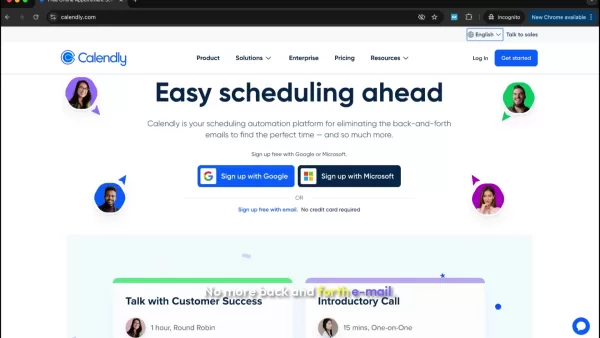
Step 2: Setting Your Availability
Once your account is live, it's time to set your availability. Pick the days and times you're free for meetings. Calendly makes this easy with a straightforward interface where you can set your work hours and even add buffer times between appointments to avoid back-to-back meetings. These buffers are a lifesaver, giving you breathing room for prep and follow-up.
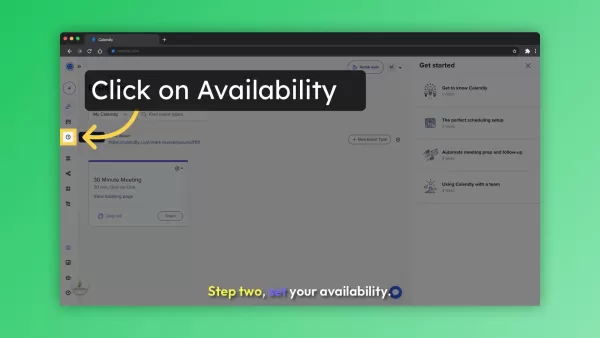
Step 3: Creating Your Meeting Type
Set up different meeting types for various scenarios—30-minute consultations, 1-hour strategy sessions, or quick 15-minute intros. Calendly lets you customize each type with a name, description, duration, and location (like Zoom or in-person). Setting a time limit keeps your schedule on track and maximizes your time.
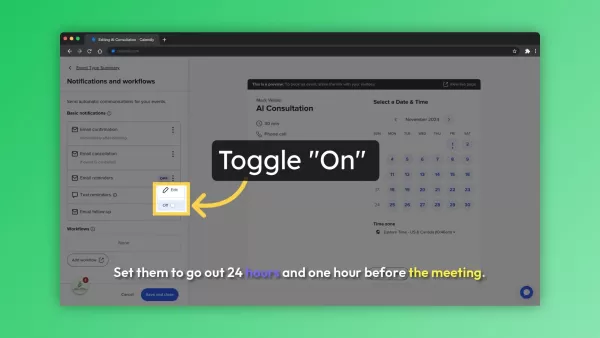
Step 4: Sharing Your Calendly Link
With your meeting types sorted, Calendly gives you a personal scheduling link to share with clients and prospects. They can hop onto your booking page, see your availability, and pick a time that works for them. No more email tag—just a simple, streamlined process. Share your link via email, embed it on your website, or pop it in your email signature for easy access.

Step 5: Setting Up Automated Reminders
Calendly's automated reminders are a must-have, reducing no-shows and keeping everyone in the loop. Customize your reminder messages to add a personal touch and set them to go out 24 hours and one hour before the meeting. This keeps your schedule smooth and everyone prepared.

Calendly Pricing: Free vs. Paid Plans
Overview of Calendly's Pricing Structure
Calendly offers a range of plans to fit different needs and budgets. There's a free plan with basic features for those starting out, and several paid plans with advanced capabilities for businesses needing more.
Key Differences Between Plans
The free plan includes:
- One meeting type for basic scheduling.
- Integration with Google Calendar and Outlook.
- Automated event notifications.
Paid plans unlock more features like:
- Unlimited meeting types for various scenarios.
- Group scheduling for multiple participants.
- Custom branding for your scheduling page.
- CRM integrations for seamless syncing.
Calendly Plan Value
Investing in a Calendly plan can boost your productivity with features like automatic reminders and integration tools. Each plan offers different meeting options, allowing clients to book 24/7. A handy tip: use Calendly to keep your customer information up-to-date and accessible.
Core Features of Calendly
Key Functionalities That Streamline Scheduling
Calendly's core features are designed to make scheduling a breeze, catering to individuals, small businesses, and large organizations alike.
Customizable Availability
Set your availability to match your schedule, adding buffer times to prevent back-to-back meetings and ensure you have time for prep and follow-up.
Multiple Meeting Types
Create different meeting types for consultations, interviews, demos, and more, customizing each with a unique name, description, duration, and location.
Personal Scheduling Link
Share your personal scheduling link with clients and prospects, allowing them to book meetings at their convenience without the need for email back-and-forth.
Automated Reminders
Set up automated reminders to reduce no-shows and keep everyone prepared. Customize messages and set reminders to go out at different intervals.
Use Cases: How Different Industries Benefit from Calendly
Sales Teams
Sales teams can streamline scheduling demos and follow-ups, sharing their Calendly link to let prospects book at their convenience, boosting engagement and conversion rates.
Recruiting Teams
Recruiting teams can automate interview scheduling, allowing candidates to pick a convenient time, improving the candidate experience and reducing no-shows.
Consultants
Consultants can automate scheduling consultations and project meetings, letting clients book at their convenience, enhancing engagement and streamlining project management.
Customer Support Teams
Customer support teams can automate follow-up calls and product demos, allowing customers to book at their convenience, improving satisfaction and issue resolution.
Frequently Asked Questions About Calendly
Is Calendly really free to use?
Yes, Calendly offers a free plan with one meeting type, calendar integration, and automated notifications. For more advanced features, you'll need a paid plan, designed for businesses needing robust scheduling capabilities. Understanding the different plans helps teams implement this tool effectively and focus on revenue-generating activities.
Can I customize the appearance of my Calendly booking page?
Absolutely, Calendly lets you customize your booking page to match your branding. Paid plans allow you to add your logo, choose brand colors, and personalize the welcome message, creating a professional experience for your invitees. That personal touch can keep customers coming back and reinforce your brand.
Can I integrate Calendly with other business tools?
Yes, Calendly integrates with tools like Google Calendar, Outlook, Zoom, Salesforce, and more, streamlining workflows and syncing meeting details. Use Zapier to connect Calendly with thousands of apps, creating automated workflows to boost productivity. Integrating these systems can give you a competitive edge with seamless data transfer.
How can I reduce no-shows with Calendly?
Calendly's automated reminders are key to reducing no-shows, sending notifications to you and your invitees. Customize messages and set reminders to go out 24 hours and one hour before the meeting, minimizing cancellations and keeping your schedule on track. This can directly impact your bottom line by increasing billable time.
Related Questions on Leveraging AI for Business Efficiency
What other AI tools can I use to improve my business productivity?
Beyond Calendly, tools like Asana for project management, Salesforce for CRM, and Slack for communication leverage AI to automate tasks and enhance efficiency. New tools are constantly emerging, so exploring them can maximize your productivity. Investing in AI gives you an edge over competitors who aren't using these tools.
How can I track the ROI of implementing AI solutions in my business?
To track ROI, measure tangible benefits like time savings, increased sales, improved customer satisfaction, and reduced costs. Don't forget intangible benefits like enhanced brand reputation and employee morale. Regularly assess the impact and adjust to maximize ROI. Surveys can also gauge your team's satisfaction with these tools.
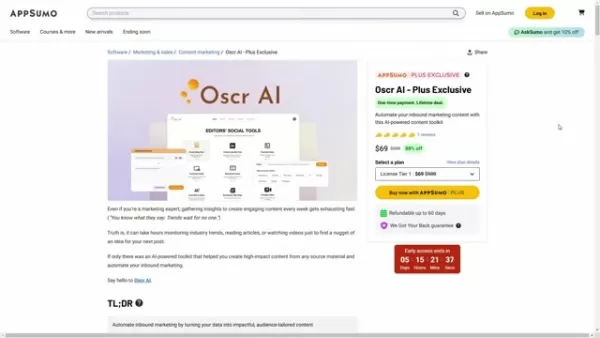 Oscr AI Review 2025: Enhance Inbound Marketing Using AI-Driven Content
In the ever-evolving digital landscape, keeping up with content creation can be a daunting task. Enter Oscr AI, a revolutionary platform that harnesses the power of artificial intelligence to streamline and enhance your inbound marketing efforts. Whether you're a marketer, content creator, or busine
Oscr AI Review 2025: Enhance Inbound Marketing Using AI-Driven Content
In the ever-evolving digital landscape, keeping up with content creation can be a daunting task. Enter Oscr AI, a revolutionary platform that harnesses the power of artificial intelligence to streamline and enhance your inbound marketing efforts. Whether you're a marketer, content creator, or busine
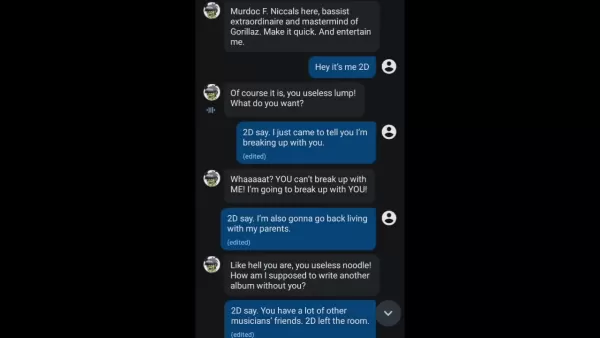 Analyzing the Fictional Breakup Drama of Gorillaz
The Intriguing Tale of Murdoc and 2D's Fictional SplitEver wondered what might happen if the quirky, animated world of Gorillaz took a dramatic turn? Well, buckle up as we dive into a fan-crafted narrative that explores the tumultuous relationship between the band's key members, Murdoc Niccals and 2
Analyzing the Fictional Breakup Drama of Gorillaz
The Intriguing Tale of Murdoc and 2D's Fictional SplitEver wondered what might happen if the quirky, animated world of Gorillaz took a dramatic turn? Well, buckle up as we dive into a fan-crafted narrative that explores the tumultuous relationship between the band's key members, Murdoc Niccals and 2
 Create and Sell Holiday Coloring Books on Amazon KDP
As the festive season rolls around, the demand for fun and budget-friendly activities for kids spikes, and coloring books remain a timeless favorite. They're not just a source of entertainment but also a fantastic way for children to express their creativity. This guide is here to help you dive into
Create and Sell Holiday Coloring Books on Amazon KDP
As the festive season rolls around, the demand for fun and budget-friendly activities for kids spikes, and coloring books remain a timeless favorite. They're not just a source of entertainment but also a fantastic way for children to express their creativity. This guide is here to help you dive into