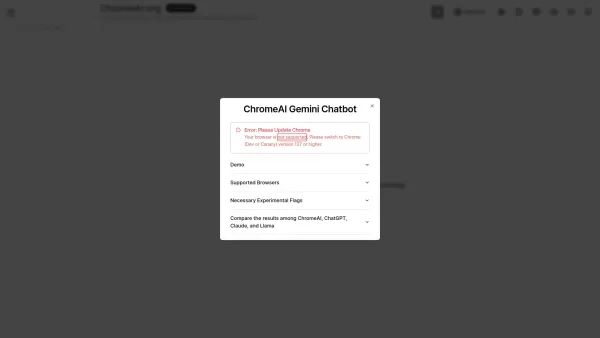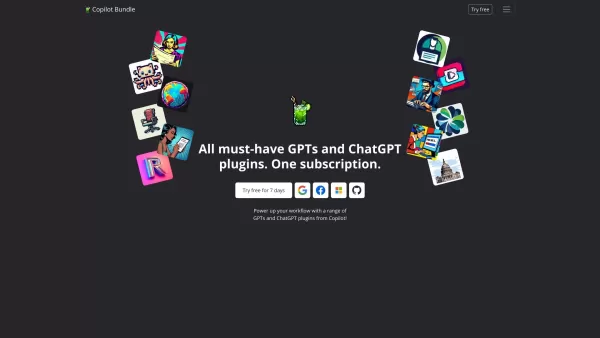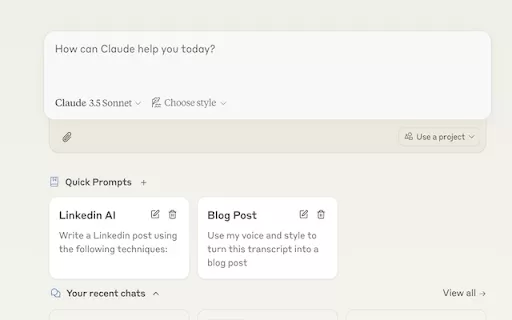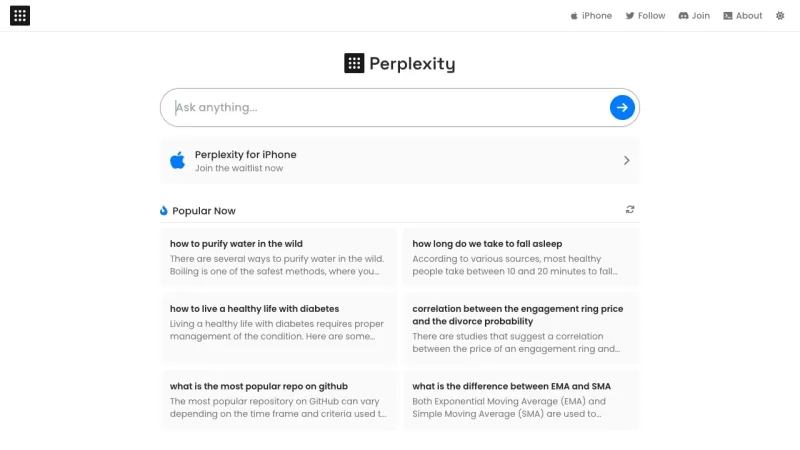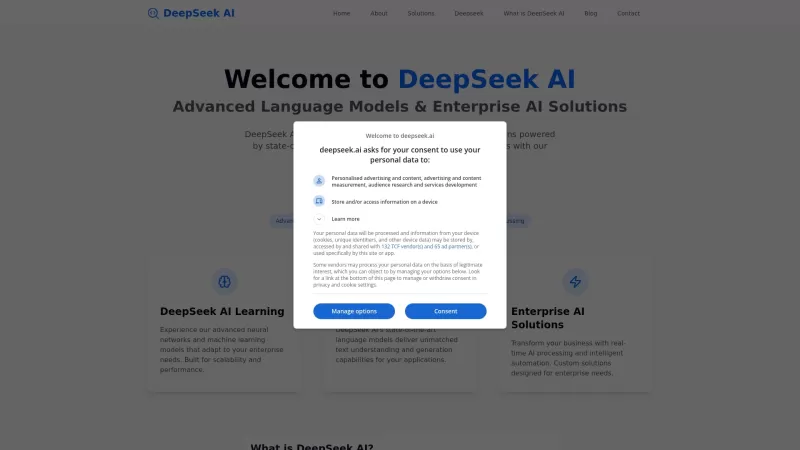Create and Sell Holiday Coloring Books on Amazon KDP

 April 29, 2025
April 29, 2025

 GeorgeMartinez
GeorgeMartinez

 0
0
As the festive season rolls around, the demand for fun and budget-friendly activities for kids spikes, and coloring books remain a timeless favorite. They're not just a source of entertainment but also a fantastic way for children to express their creativity. This guide is here to help you dive into the world of creating and publishing holiday-themed coloring books on Amazon Kindle Direct Publishing (KDP). By using user-friendly tools like activity book generators and Canva, you can easily tap into the holiday market and set up a stream of passive income. Get ready to learn how to craft engaging coloring books that you can publish just in time for the holiday rush! This comprehensive guide will equip you with the knowledge and tools needed to create and market your coloring books, boosting your earning potential and ensuring a successful holiday season venture.
Key Points
- Use activity book generators to quickly create coloring pages.
- Design striking coloring book covers using Canva.
- Combine multiple PDF files to form a complete coloring book.
- Focus on holiday themes to boost seasonal sales.
- Optimize your listings on Amazon KDP for increased visibility.
- Promote your coloring books through social media and online platforms.
- Learn about trim sizes and bleed settings for professional book printing.
- Explore various niches within the coloring book market.
- Consider expanding into activity books for a wider audience.
- Monitor sales data to refine your marketing strategies.
Crafting Holiday Coloring Books for Amazon KDP
Introduction to Activity Book Generators and Canva
In today's digital era, creating content has never been easier, opening up exciting opportunities for budding authors and entrepreneurs. One lucrative avenue is creating and selling coloring books on Amazon KDP. Let's explore how you can efficiently produce holiday-themed coloring books using activity book generators and Canva.

Activity book generators are a game-changer when it comes to creating the interior content of your coloring books. They come packed with pre-designed templates and a variety of activities like mazes, word searches, and connect-the-dots, which you can customize to fit your theme. This cuts down on the time and effort you'd spend manually designing each page. On the other hand, Canva is an intuitive graphic design tool that helps you craft eye-catching covers and further customize your book's interior. With Canva, you can add text, graphics, and distinctive design elements to make your coloring book truly stand out.
By leveraging both activity book generators and Canva, you can produce high-quality, engaging coloring books quickly and affordably. This guide will walk you through the process step-by-step, offering helpful tips to ensure your success. Get ready to turn your creative ideas into a profitable venture on Amazon KDP, perfectly timed for the holiday season!
Step-by-Step Guide: Creating Coloring Book Pages with Activity Book Generator
Let's get practical and explore how to create coloring book pages using an activity book generator. Below is a detailed guide to help you produce engaging content efficiently. If you're interested, you can find the link to the activity book generator below.
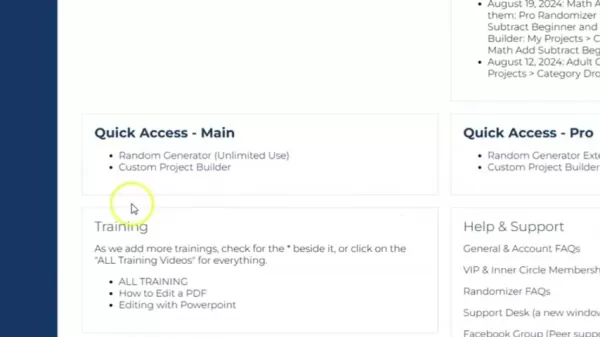
Step 1: Accessing the Custom Project Builder
- Head over to the activity book generator's website and log into your account.
- From the dashboard, find the 'Custom Project Builder' option. This tool lets you craft coloring book pages tailored to your specific themes and requirements.
Step 2: Selecting a Category
- Once in the Custom Project Builder, choose a category for your coloring book pages. These generators offer a variety of categories, from 'Adult Games' and 'Kids Activities' to different coloring themes like 'Adult Coloring' and 'Kids Coloring'.
- Pick the most relevant category for your holiday coloring book, such as 'Kids Coloring All', to access a suitable library of images.
Step 3: Choosing Coloring Pages
- Browse through the available pages and select the images you want to include. Most generators let you preview each page before adding it to your project.
- Choose images that resonate with the holiday you're designing for, like snowmen, gingerbread men, candy canes, and Christmas trees for Christmas.
- Remember, most generators limit the number of pages per project. For instance, if the limit is 30 pages, you can create multiple projects to compile a 90-page book.
Step 4: Compiling and Downloading
- After selecting all your pages, compile them.
- Click the 'Compile' or 'Generate' button to create a PDF file of your coloring book pages.
- Download the PDF to your computer for further customization in Canva.
Using Canva to Elevate Your Coloring Book Design
With your PDF files of coloring pages ready, it's time to enhance their appeal using Canva. Here's how to import and customize your pages for a professional finish.
Step 1: Setting Trim Size
- Canva will direct you to a template selector. For KDP books, setting the correct trim size is crucial. We'll use the default 8.5 x 11” size, but you can adjust according to your preference.
- To learn about trim sizes and bleed settings, check out videos in the digital product ideas playlist.
Step 2: Uploading PDFs
- Upload the 'Coloring Holiday Pages.pdf' into Canva to start adding elements.
Step 3: Merge PDF
- I recommend using smallpdf.com to merge multiple PDF files into one cohesive PDF.
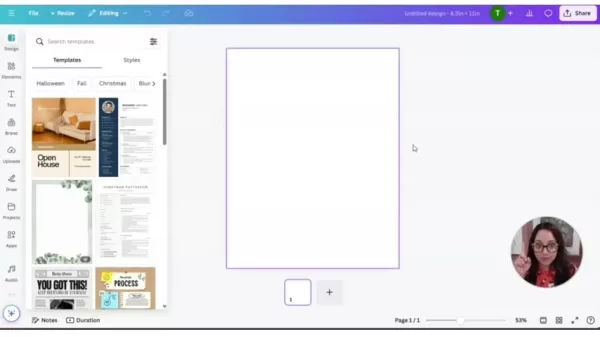
Step 4: Customization
- Add words to personalize your pages and make them stand out.
Step 5: Save
- Save your designs in Canva and get ready to start on your next coloring book.
Marketing Strategies for Your Coloring Books
Effective Promotion Techniques
To maximize your coloring book sales, a solid marketing strategy is key to reaching your target audience. Here are some effective promotion techniques to consider:
- Amazon KDP Advertising: Use Amazon's Advertising platform to create targeted campaigns that reach customers searching for coloring books. Experiment with different ad formats and optimize with relevant keywords and compelling ad copy.
- Social Media Marketing: Leverage platforms like Instagram, Facebook, Pinterest, and Twitter to showcase your coloring book designs and engage with your audience. Use targeted ads and relevant hashtags to boost visibility.
- Email Marketing: Build an email list by offering free coloring pages or samples. Use this list to announce new releases, promote discounts, and share exclusive content. Personalize your emails and segment your list for better targeting.
- Influencer Marketing: Collaborate with influencers and bloggers to promote your coloring books to their followers. Send them free copies in exchange for reviews and social media posts, ensuring their audience aligns with your target market.
- Book Reviews: Encourage customers to leave reviews on Amazon KDP by providing excellent customer service and asking for feedback. Consider offering incentives like discounts on future purchases for reviews.
- Website/Blog: Create a website or blog to showcase your coloring books and provide additional content like coloring tips and design inspiration. Use it to drive traffic to your Amazon KDP listings and build a loyal customer base.
- Online Communities: Participate in online communities related to coloring books and creativity. Share your work and engage in discussions to establish yourself as a valuable resource.
- Contests and Giveaways: Host contests and giveaways on social media and your website to generate excitement. Offer free coloring books or prizes to attract new customers and build your email list.
Merging PDF Files with Smallpdf.com
Why Use Smallpdf.com?
Smallpdf.com is an incredibly versatile online tool that simplifies PDF management, including merging multiple PDF files into a single document. This is particularly helpful when you've created different sections of your coloring book separately and need to combine them for a complete product. Smallpdf offers a user-friendly interface, secure file processing, and a variety of other PDF tools, making it an essential resource for authors and publishers, especially when publishing on Amazon KDP.
Here's why Smallpdf.com is a great choice:
- Versatile online tool
- Simplifies PDF management
- Combines PDF files
- User-friendly
- Secure file processing
Step-by-Step Guide
To merge PDFs with Smallpdf.com, follow these steps:
- Visit Smallpdf.com
- Click ‘Choose Files’
- Upload your PDF files into Smallpdf
- Click 'Finish' to create a new document with all the PDF files compiled
Smallpdf.com makes the process of compiling and finalizing your PDF files straightforward and efficient.
Pricing Structure: Activity Book Generator and Canva
Understanding Costs for Maximum Profit
To manage your coloring book venture effectively, understanding the pricing structures of the tools you're using is crucial. Both activity book generators and Canva offer various plans, including free and premium options. Choosing the right plan can impact your startup costs and overall profitability.
Activity Book Generator
Most activity book generators have different membership levels, each with varying features and limitations. While a free version exists, consider purchasing a generator that suits your needs. Evaluate your project's scale to determine the most cost-effective plan. Opting for unlimited use packages is often the most affordable choice.
Canva
Canva operates on a freemium model, offering a robust set of features for free. However, to access advanced design elements, premium templates, and additional storage, upgrading to Canva Pro might be worth considering. Canva Pro includes a wide array of features for a monthly fee.
By carefully assessing the pricing structures of these tools, you can optimize your budget and maximize your profits from coloring book sales.
Advantages and Disadvantages of Publishing Holiday Coloring Books
Pros
- Low startup costs
- High profit potential
- Passive income generation
- Creative outlet
- Scalable business model
Cons
- Competition
- Seasonal demand fluctuations
- Copyright issues
- Quality control
- Marketing challenges
Frequently Asked Questions About Creating Holiday Coloring Books
What are the best holiday themes for coloring books?
Popular holiday themes for coloring books include Christmas, Halloween, Easter, Thanksgiving, and Valentine's Day. Each holiday has its own rich imagery and symbolism that appeals to consumers. Christmas often tops the list with images of Santa Claus, reindeer, Christmas trees, and festive decorations. Halloween coloring books can feature pumpkins, ghosts, witches, and eerie landscapes. Easter themes typically include bunnies, eggs, chicks, and spring flowers. Thanksgiving coloring books might showcase turkeys, cornucopias, pilgrims, and harvest scenes, while Valentine's Day revolves around hearts, flowers, chocolates, and romantic imagery. To find the best themes, conduct market research to identify trending topics and seasonal demands. Consider targeting specific niches within each holiday, like vintage Christmas or spooky-cute Halloween designs. Analyze competitor listings on Amazon KDP to see which themes are popular and identify market gaps. Remember, originality and creativity can help your coloring book stand out, even within well-loved themes.
How do I optimize my coloring book listing on Amazon KDP?
Optimizing your coloring book listing on Amazon KDP is essential for boosting visibility and driving sales. Here are some key strategies to consider:
- Keyword Research: Identify relevant keywords that potential customers might use when searching for coloring books. Use tools like Google Keyword Planner, Amazon Keyword Tool, and KDP Spy to find high-volume, low-competition keywords. Incorporate these keywords into your title, subtitle, description, and tags.
- Compelling Title and Subtitle: Create a title that grabs attention and is informative. Include your primary keyword and a brief description of the coloring book's theme or content. The subtitle should provide additional details and keywords to enhance search visibility.
- Engaging Description: Write a detailed and persuasive description that highlights the unique features and benefits of your coloring book. Use bullet points to showcase key selling points like the number of pages, illustration quality, and target audience. Incorporate relevant keywords naturally throughout the description.
- High-Quality Cover Image: The cover image is the first thing potential customers see, so make it visually appealing and representative of the coloring book's content. Use a high-resolution image that showcases the best illustrations and design elements. Consider adding text or graphics to highlight key selling points.
- Relevant Tags: Choose tags that accurately describe your coloring book and align with your target audience's search queries. Use a mix of broad and specific keywords to maximize visibility. Avoid irrelevant or misleading tags, as this can harm your search ranking.
- Category Selection: Select the most appropriate category for your coloring book to ensure it's easily discoverable. Browse through available categories and subcategories to find the best fit. Consider selecting a less competitive subcategory to increase your chances of ranking higher in search results.
By implementing these optimization strategies, you can improve your coloring book's visibility on Amazon KDP and attract more customers.
Related Questions About Coloring Books
What are the essential elements of an engaging coloring book?
An engaging coloring book combines high-quality illustrations with a theme that resonates with its target audience. The illustrations should be clear, well-defined, and varied to keep colorists interested. The theme should be captivating and suitable for the intended age group. Here are some critical considerations for creating engaging coloring books:
- Theme Selection: The theme is the core of any successful coloring book. Conduct market research to identify popular themes and niches. Choose a theme you're passionate about and that aligns with your target audience's interests.
- Illustration Quality: The quality of the illustrations is paramount. Use high-resolution images that are clean, crisp, and free of distortion. Ensure the illustrations are well-defined and easy to color, with a variety of line thicknesses and levels of detail.
- Page Variety: Keep colorists engaged by offering a mix of simple and complex designs. Vary the page layouts and compositions to provide visual interest and prevent monotony. Consider adding interactive elements like hidden objects or mazes to further enhance engagement.
- Paper Quality: The quality of the paper is also important. Use thick, acid-free paper that can withstand various coloring mediums like crayons, colored pencils, and markers. Ensure the paper is smooth and non-bleed to prevent colors from bleeding through the page.
- Target Audience: Consider the target audience when selecting a theme and creating illustrations. Children's coloring books should feature simple, playful designs with clear outlines. Adult coloring books can feature more complex, intricate patterns with finer details.
- Cover Design: The cover design should be visually appealing and representative of the coloring book's contents. Use vibrant colors, eye-catching graphics, and clear typography to attract potential customers.
By focusing on these essential elements, you can create a coloring book that is both engaging and satisfying for your target audience.
Related article
 Google Unveils Gemini 2.5 Pro: New AI Model with Impressive Demos
Google's latest AI marvel, Gemini 2.5 Pro, is setting the tech world abuzz with its promise of pushing the boundaries of artificial intelligence. This cutting-edge model is not just another update; it's a game-changer that's sparking excitement and curiosity among AI enthusiasts, developers, and tec
Google Unveils Gemini 2.5 Pro: New AI Model with Impressive Demos
Google's latest AI marvel, Gemini 2.5 Pro, is setting the tech world abuzz with its promise of pushing the boundaries of artificial intelligence. This cutting-edge model is not just another update; it's a game-changer that's sparking excitement and curiosity among AI enthusiasts, developers, and tec
 Exploring the Enchantment: An In-Depth Look at Stage Performance Art
Exploring the Depths of Stage Performance ArtStage performance art isn't just about putting on a show; it's a profound medium that weaves together music, dance, drama, and visual arts to create experiences that go far beyond mere entertainment. Whether it's the spectacle of a grand theatrical produc
Exploring the Enchantment: An In-Depth Look at Stage Performance Art
Exploring the Depths of Stage Performance ArtStage performance art isn't just about putting on a show; it's a profound medium that weaves together music, dance, drama, and visual arts to create experiences that go far beyond mere entertainment. Whether it's the spectacle of a grand theatrical produc
 GameStop's Switch 2 Preorders Off to a Rocky Start
GameStop's Nintendo Switch 2 Preorders: A Chaotic LaunchWhen GameStop launched online preorders for the Nintendo Switch 2 at 11AM ET, it was anything but smooth sailing. Much like other retailers who had their preorders go live overnight, GameStop's website struggled under the pressure. By 11:30AM E
Comments (0)
0/200
GameStop's Switch 2 Preorders Off to a Rocky Start
GameStop's Nintendo Switch 2 Preorders: A Chaotic LaunchWhen GameStop launched online preorders for the Nintendo Switch 2 at 11AM ET, it was anything but smooth sailing. Much like other retailers who had their preorders go live overnight, GameStop's website struggled under the pressure. By 11:30AM E
Comments (0)
0/200

 April 29, 2025
April 29, 2025

 GeorgeMartinez
GeorgeMartinez

 0
0
As the festive season rolls around, the demand for fun and budget-friendly activities for kids spikes, and coloring books remain a timeless favorite. They're not just a source of entertainment but also a fantastic way for children to express their creativity. This guide is here to help you dive into the world of creating and publishing holiday-themed coloring books on Amazon Kindle Direct Publishing (KDP). By using user-friendly tools like activity book generators and Canva, you can easily tap into the holiday market and set up a stream of passive income. Get ready to learn how to craft engaging coloring books that you can publish just in time for the holiday rush! This comprehensive guide will equip you with the knowledge and tools needed to create and market your coloring books, boosting your earning potential and ensuring a successful holiday season venture.
Key Points
- Use activity book generators to quickly create coloring pages.
- Design striking coloring book covers using Canva.
- Combine multiple PDF files to form a complete coloring book.
- Focus on holiday themes to boost seasonal sales.
- Optimize your listings on Amazon KDP for increased visibility.
- Promote your coloring books through social media and online platforms.
- Learn about trim sizes and bleed settings for professional book printing.
- Explore various niches within the coloring book market.
- Consider expanding into activity books for a wider audience.
- Monitor sales data to refine your marketing strategies.
Crafting Holiday Coloring Books for Amazon KDP
Introduction to Activity Book Generators and Canva
In today's digital era, creating content has never been easier, opening up exciting opportunities for budding authors and entrepreneurs. One lucrative avenue is creating and selling coloring books on Amazon KDP. Let's explore how you can efficiently produce holiday-themed coloring books using activity book generators and Canva.

Activity book generators are a game-changer when it comes to creating the interior content of your coloring books. They come packed with pre-designed templates and a variety of activities like mazes, word searches, and connect-the-dots, which you can customize to fit your theme. This cuts down on the time and effort you'd spend manually designing each page. On the other hand, Canva is an intuitive graphic design tool that helps you craft eye-catching covers and further customize your book's interior. With Canva, you can add text, graphics, and distinctive design elements to make your coloring book truly stand out.
By leveraging both activity book generators and Canva, you can produce high-quality, engaging coloring books quickly and affordably. This guide will walk you through the process step-by-step, offering helpful tips to ensure your success. Get ready to turn your creative ideas into a profitable venture on Amazon KDP, perfectly timed for the holiday season!
Step-by-Step Guide: Creating Coloring Book Pages with Activity Book Generator
Let's get practical and explore how to create coloring book pages using an activity book generator. Below is a detailed guide to help you produce engaging content efficiently. If you're interested, you can find the link to the activity book generator below.
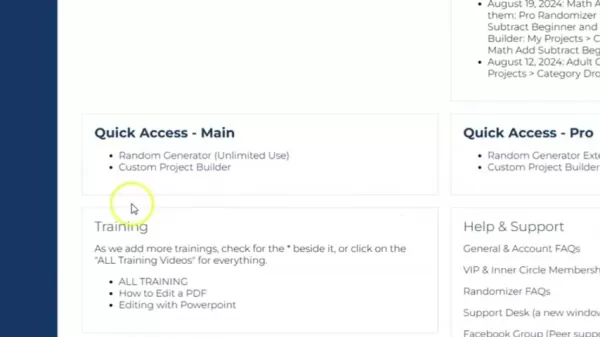
Step 1: Accessing the Custom Project Builder
- Head over to the activity book generator's website and log into your account.
- From the dashboard, find the 'Custom Project Builder' option. This tool lets you craft coloring book pages tailored to your specific themes and requirements.
Step 2: Selecting a Category
- Once in the Custom Project Builder, choose a category for your coloring book pages. These generators offer a variety of categories, from 'Adult Games' and 'Kids Activities' to different coloring themes like 'Adult Coloring' and 'Kids Coloring'.
- Pick the most relevant category for your holiday coloring book, such as 'Kids Coloring All', to access a suitable library of images.
Step 3: Choosing Coloring Pages
- Browse through the available pages and select the images you want to include. Most generators let you preview each page before adding it to your project.
- Choose images that resonate with the holiday you're designing for, like snowmen, gingerbread men, candy canes, and Christmas trees for Christmas.
- Remember, most generators limit the number of pages per project. For instance, if the limit is 30 pages, you can create multiple projects to compile a 90-page book.
Step 4: Compiling and Downloading
- After selecting all your pages, compile them.
- Click the 'Compile' or 'Generate' button to create a PDF file of your coloring book pages.
- Download the PDF to your computer for further customization in Canva.
Using Canva to Elevate Your Coloring Book Design
With your PDF files of coloring pages ready, it's time to enhance their appeal using Canva. Here's how to import and customize your pages for a professional finish.
Step 1: Setting Trim Size
- Canva will direct you to a template selector. For KDP books, setting the correct trim size is crucial. We'll use the default 8.5 x 11” size, but you can adjust according to your preference.
- To learn about trim sizes and bleed settings, check out videos in the digital product ideas playlist.
Step 2: Uploading PDFs
- Upload the 'Coloring Holiday Pages.pdf' into Canva to start adding elements.
Step 3: Merge PDF
- I recommend using smallpdf.com to merge multiple PDF files into one cohesive PDF.
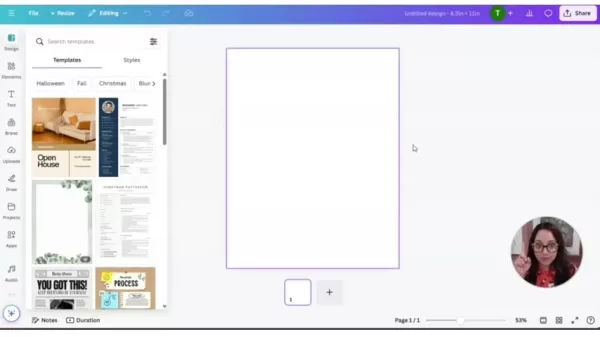
Step 4: Customization
- Add words to personalize your pages and make them stand out.
Step 5: Save
- Save your designs in Canva and get ready to start on your next coloring book.
Marketing Strategies for Your Coloring Books
Effective Promotion Techniques
To maximize your coloring book sales, a solid marketing strategy is key to reaching your target audience. Here are some effective promotion techniques to consider:
- Amazon KDP Advertising: Use Amazon's Advertising platform to create targeted campaigns that reach customers searching for coloring books. Experiment with different ad formats and optimize with relevant keywords and compelling ad copy.
- Social Media Marketing: Leverage platforms like Instagram, Facebook, Pinterest, and Twitter to showcase your coloring book designs and engage with your audience. Use targeted ads and relevant hashtags to boost visibility.
- Email Marketing: Build an email list by offering free coloring pages or samples. Use this list to announce new releases, promote discounts, and share exclusive content. Personalize your emails and segment your list for better targeting.
- Influencer Marketing: Collaborate with influencers and bloggers to promote your coloring books to their followers. Send them free copies in exchange for reviews and social media posts, ensuring their audience aligns with your target market.
- Book Reviews: Encourage customers to leave reviews on Amazon KDP by providing excellent customer service and asking for feedback. Consider offering incentives like discounts on future purchases for reviews.
- Website/Blog: Create a website or blog to showcase your coloring books and provide additional content like coloring tips and design inspiration. Use it to drive traffic to your Amazon KDP listings and build a loyal customer base.
- Online Communities: Participate in online communities related to coloring books and creativity. Share your work and engage in discussions to establish yourself as a valuable resource.
- Contests and Giveaways: Host contests and giveaways on social media and your website to generate excitement. Offer free coloring books or prizes to attract new customers and build your email list.
Merging PDF Files with Smallpdf.com
Why Use Smallpdf.com?
Smallpdf.com is an incredibly versatile online tool that simplifies PDF management, including merging multiple PDF files into a single document. This is particularly helpful when you've created different sections of your coloring book separately and need to combine them for a complete product. Smallpdf offers a user-friendly interface, secure file processing, and a variety of other PDF tools, making it an essential resource for authors and publishers, especially when publishing on Amazon KDP.
Here's why Smallpdf.com is a great choice:
- Versatile online tool
- Simplifies PDF management
- Combines PDF files
- User-friendly
- Secure file processing
Step-by-Step Guide
To merge PDFs with Smallpdf.com, follow these steps:
- Visit Smallpdf.com
- Click ‘Choose Files’
- Upload your PDF files into Smallpdf
- Click 'Finish' to create a new document with all the PDF files compiled
Smallpdf.com makes the process of compiling and finalizing your PDF files straightforward and efficient.
Pricing Structure: Activity Book Generator and Canva
Understanding Costs for Maximum Profit
To manage your coloring book venture effectively, understanding the pricing structures of the tools you're using is crucial. Both activity book generators and Canva offer various plans, including free and premium options. Choosing the right plan can impact your startup costs and overall profitability.
Activity Book Generator
Most activity book generators have different membership levels, each with varying features and limitations. While a free version exists, consider purchasing a generator that suits your needs. Evaluate your project's scale to determine the most cost-effective plan. Opting for unlimited use packages is often the most affordable choice.
Canva
Canva operates on a freemium model, offering a robust set of features for free. However, to access advanced design elements, premium templates, and additional storage, upgrading to Canva Pro might be worth considering. Canva Pro includes a wide array of features for a monthly fee.
By carefully assessing the pricing structures of these tools, you can optimize your budget and maximize your profits from coloring book sales.
Advantages and Disadvantages of Publishing Holiday Coloring Books
Pros
- Low startup costs
- High profit potential
- Passive income generation
- Creative outlet
- Scalable business model
Cons
- Competition
- Seasonal demand fluctuations
- Copyright issues
- Quality control
- Marketing challenges
Frequently Asked Questions About Creating Holiday Coloring Books
What are the best holiday themes for coloring books?
Popular holiday themes for coloring books include Christmas, Halloween, Easter, Thanksgiving, and Valentine's Day. Each holiday has its own rich imagery and symbolism that appeals to consumers. Christmas often tops the list with images of Santa Claus, reindeer, Christmas trees, and festive decorations. Halloween coloring books can feature pumpkins, ghosts, witches, and eerie landscapes. Easter themes typically include bunnies, eggs, chicks, and spring flowers. Thanksgiving coloring books might showcase turkeys, cornucopias, pilgrims, and harvest scenes, while Valentine's Day revolves around hearts, flowers, chocolates, and romantic imagery. To find the best themes, conduct market research to identify trending topics and seasonal demands. Consider targeting specific niches within each holiday, like vintage Christmas or spooky-cute Halloween designs. Analyze competitor listings on Amazon KDP to see which themes are popular and identify market gaps. Remember, originality and creativity can help your coloring book stand out, even within well-loved themes.
How do I optimize my coloring book listing on Amazon KDP?
Optimizing your coloring book listing on Amazon KDP is essential for boosting visibility and driving sales. Here are some key strategies to consider:
- Keyword Research: Identify relevant keywords that potential customers might use when searching for coloring books. Use tools like Google Keyword Planner, Amazon Keyword Tool, and KDP Spy to find high-volume, low-competition keywords. Incorporate these keywords into your title, subtitle, description, and tags.
- Compelling Title and Subtitle: Create a title that grabs attention and is informative. Include your primary keyword and a brief description of the coloring book's theme or content. The subtitle should provide additional details and keywords to enhance search visibility.
- Engaging Description: Write a detailed and persuasive description that highlights the unique features and benefits of your coloring book. Use bullet points to showcase key selling points like the number of pages, illustration quality, and target audience. Incorporate relevant keywords naturally throughout the description.
- High-Quality Cover Image: The cover image is the first thing potential customers see, so make it visually appealing and representative of the coloring book's content. Use a high-resolution image that showcases the best illustrations and design elements. Consider adding text or graphics to highlight key selling points.
- Relevant Tags: Choose tags that accurately describe your coloring book and align with your target audience's search queries. Use a mix of broad and specific keywords to maximize visibility. Avoid irrelevant or misleading tags, as this can harm your search ranking.
- Category Selection: Select the most appropriate category for your coloring book to ensure it's easily discoverable. Browse through available categories and subcategories to find the best fit. Consider selecting a less competitive subcategory to increase your chances of ranking higher in search results.
By implementing these optimization strategies, you can improve your coloring book's visibility on Amazon KDP and attract more customers.
Related Questions About Coloring Books
What are the essential elements of an engaging coloring book?
An engaging coloring book combines high-quality illustrations with a theme that resonates with its target audience. The illustrations should be clear, well-defined, and varied to keep colorists interested. The theme should be captivating and suitable for the intended age group. Here are some critical considerations for creating engaging coloring books:
- Theme Selection: The theme is the core of any successful coloring book. Conduct market research to identify popular themes and niches. Choose a theme you're passionate about and that aligns with your target audience's interests.
- Illustration Quality: The quality of the illustrations is paramount. Use high-resolution images that are clean, crisp, and free of distortion. Ensure the illustrations are well-defined and easy to color, with a variety of line thicknesses and levels of detail.
- Page Variety: Keep colorists engaged by offering a mix of simple and complex designs. Vary the page layouts and compositions to provide visual interest and prevent monotony. Consider adding interactive elements like hidden objects or mazes to further enhance engagement.
- Paper Quality: The quality of the paper is also important. Use thick, acid-free paper that can withstand various coloring mediums like crayons, colored pencils, and markers. Ensure the paper is smooth and non-bleed to prevent colors from bleeding through the page.
- Target Audience: Consider the target audience when selecting a theme and creating illustrations. Children's coloring books should feature simple, playful designs with clear outlines. Adult coloring books can feature more complex, intricate patterns with finer details.
- Cover Design: The cover design should be visually appealing and representative of the coloring book's contents. Use vibrant colors, eye-catching graphics, and clear typography to attract potential customers.
By focusing on these essential elements, you can create a coloring book that is both engaging and satisfying for your target audience.
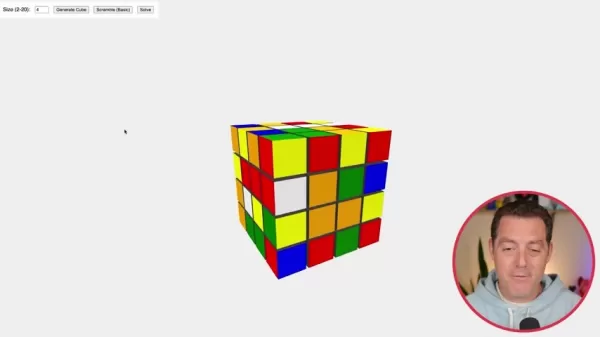 Google Unveils Gemini 2.5 Pro: New AI Model with Impressive Demos
Google's latest AI marvel, Gemini 2.5 Pro, is setting the tech world abuzz with its promise of pushing the boundaries of artificial intelligence. This cutting-edge model is not just another update; it's a game-changer that's sparking excitement and curiosity among AI enthusiasts, developers, and tec
Google Unveils Gemini 2.5 Pro: New AI Model with Impressive Demos
Google's latest AI marvel, Gemini 2.5 Pro, is setting the tech world abuzz with its promise of pushing the boundaries of artificial intelligence. This cutting-edge model is not just another update; it's a game-changer that's sparking excitement and curiosity among AI enthusiasts, developers, and tec
 Exploring the Enchantment: An In-Depth Look at Stage Performance Art
Exploring the Depths of Stage Performance ArtStage performance art isn't just about putting on a show; it's a profound medium that weaves together music, dance, drama, and visual arts to create experiences that go far beyond mere entertainment. Whether it's the spectacle of a grand theatrical produc
Exploring the Enchantment: An In-Depth Look at Stage Performance Art
Exploring the Depths of Stage Performance ArtStage performance art isn't just about putting on a show; it's a profound medium that weaves together music, dance, drama, and visual arts to create experiences that go far beyond mere entertainment. Whether it's the spectacle of a grand theatrical produc
 GameStop's Switch 2 Preorders Off to a Rocky Start
GameStop's Nintendo Switch 2 Preorders: A Chaotic LaunchWhen GameStop launched online preorders for the Nintendo Switch 2 at 11AM ET, it was anything but smooth sailing. Much like other retailers who had their preorders go live overnight, GameStop's website struggled under the pressure. By 11:30AM E
GameStop's Switch 2 Preorders Off to a Rocky Start
GameStop's Nintendo Switch 2 Preorders: A Chaotic LaunchWhen GameStop launched online preorders for the Nintendo Switch 2 at 11AM ET, it was anything but smooth sailing. Much like other retailers who had their preorders go live overnight, GameStop's website struggled under the pressure. By 11:30AM E