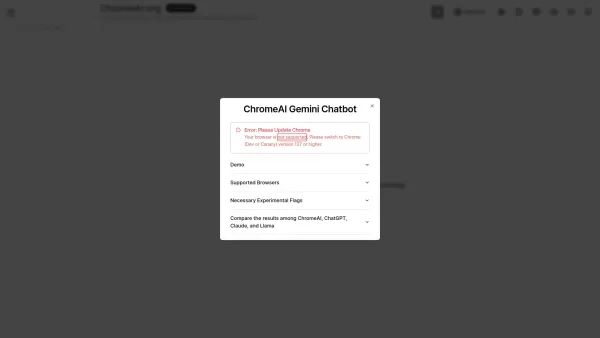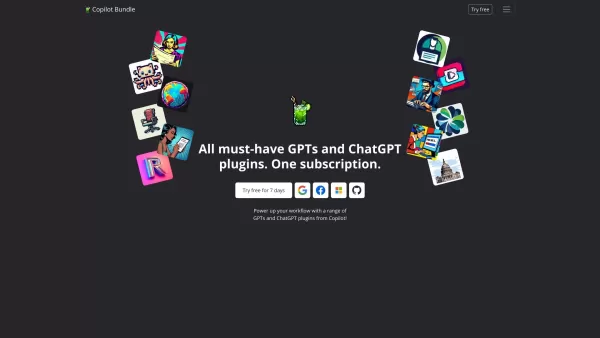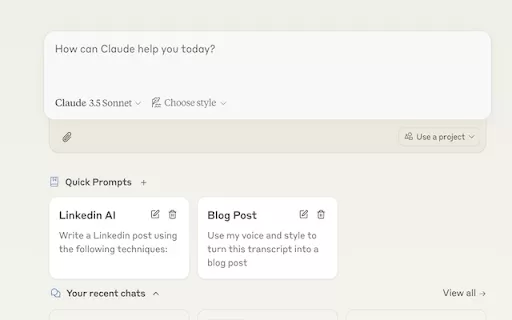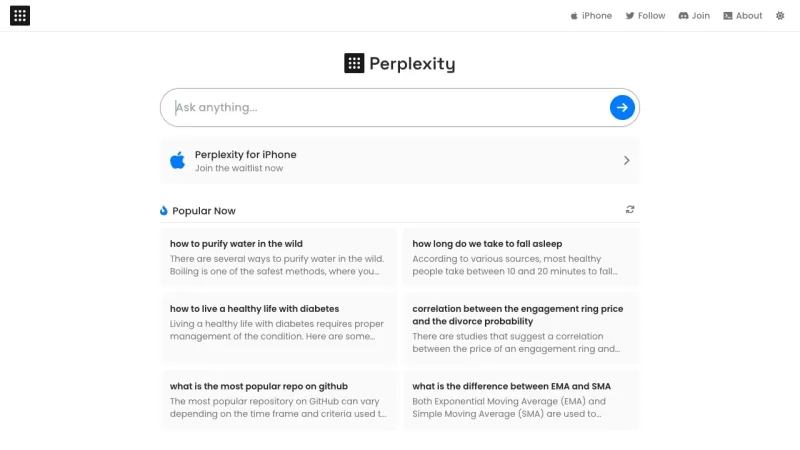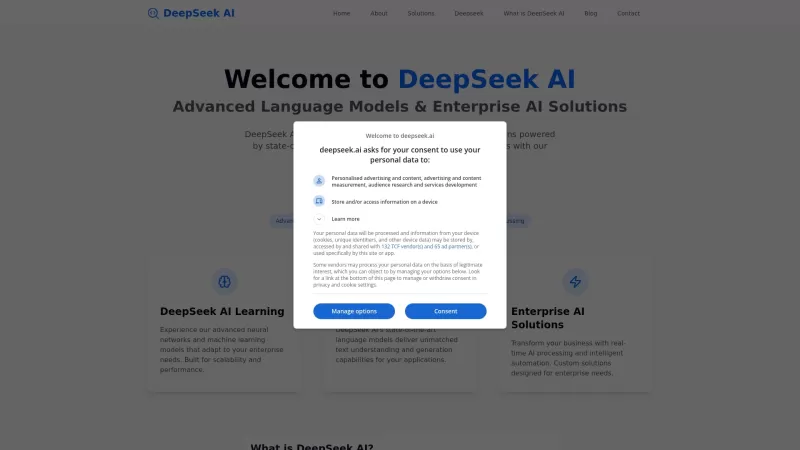Apple Watch Voice Notes Now Effortlessly Transcribed to Reflect

 May 2, 2025
May 2, 2025

 WilliamMiller
WilliamMiller

 5
5
In today's fast-moving world, jotting down thoughts and ideas on the fly is crucial for staying productive. This article will walk you through the steps to connect your Apple Watch with Reflect, a robust note-taking app, using Whisper Memos and Zapier. By setting up this automation, you'll be able to turn voice notes from your Apple Watch into text entries in your Reflect daily notes effortlessly, ensuring you never lose a great idea. This method is ideal for professionals, students, or anyone looking to streamline their thought management and to-do lists.
Key Points
- Utilize the Whisper Memos app for voice transcription on your Apple Watch.
- Link Whisper Memos with Reflect through Zapier to automate note-taking.
- Activate the Catch All feature in Whisper Memos to facilitate Zapier integration.
- Retrieve the API key from Whisper Memos and input it into Zapier.
- Add transcribed memos directly to your Reflect daily notes.
- This setup enables hands-free note-taking and transcription.
- It ensures you can capture your thoughts anytime, anywhere.
Seamless Integration: Apple Watch Voice Notes to Reflect
The Power of Voice Note Transcription
Voice notes are a game-changer for capturing thoughts in real-time. Whether you're brainstorming during a walk, commuting, or simply prefer speaking over typing, voice notes provide a convenient way to record your ideas. The challenge, however, comes with organizing and integrating these audio snippets into your broader workflow. That's where transcription comes into play.

Transcribing voice notes transforms your spoken words into text, making them searchable, editable, and easy to integrate into your note-taking system. This setup allows for hands-free note-taking, ensuring you can document your ideas without interrupting your current activities. It's a real productivity booster, enabling you to focus on the task at hand while still capturing valuable insights. Imagine those moments when inspiration strikes but your hands are busy—driving, exercising, or just away from your keyboard. With this system in place, those moments become opportunities rather than lost ideas.
Introducing Whisper Memos: Your Transcription Ally
Whisper Memos is a fantastic tool designed to effortlessly transcribe voice memos, and its compatibility with the Apple Watch makes it perfect for on-the-go transcription. It's free to use, offering a budget-friendly way to automate audio note transcription. The app works seamlessly with other tools, particularly note-taking apps like Reflect, through platforms like Zapier, which streamline the integration process. Voytech, the developer behind Whisper Memos, has tailored the app to meet the needs of Reflect users, making it an almost perfect extension of the Reflect experience.
Key Features of Whisper Memos:
- Speech-to-text conversion: Accurately turns your voice notes into text.
- Apple Watch compatibility: Record and transcribe directly from your Apple Watch.
- Zapier integration: Automates the transfer of transcribed notes to other apps.
- User-friendly interface: Makes transcription and integration straightforward.
Reflect: Your Central Note-Taking Hub
Reflect is a powerful note-taking app that helps you connect your ideas, organize your thoughts, and enhance your productivity. It uses a network-based approach to link notes, making it easy to trace relationships between concepts and quickly find information. By integrating audio notes and rapid transcription, Reflect becomes an even more valuable hub for all your information needs.
Benefits of Using Reflect:
- Enhanced organization: Use backlinks to create connections between notes.
- Improved recall: Easily revisit and expand on previous ideas.
- Increased productivity: Quickly access the information you need.
- Seamless integration: Works well with other productivity tools to enhance your workflow.
By transcribing your voice notes and saving them to Reflect, you can manage your thoughts and ideas more efficiently. The automatic generation of links to daily notes ensures seamless integration with Reflect. The key to optimizing this setup is using Whisper Memos.
Step-by-Step Guide: Integrating Apple Watch, Whisper Memos, and Reflect
Step 1: Installing Whisper Memos on Your iPhone and Apple Watch
First, you need to download and install Whisper Memos from the App Store on your iPhone. The app will automatically install on your Apple Watch as well.
- Open the App Store on your iPhone.
- Search for Whisper Memos.
- Download and install the app.
- Check the Watch app on your iPhone to ensure Whisper Memos is installed on your Apple Watch.
Step 2: Setting Up Zapier Integration with Whisper Memos
To automate the transfer of your transcribed voice notes to Reflect, you'll need to set up a Zapier integration.
- Open the Whisper Memos app on your iPhone.
- Navigate to the app's settings.
- Tap on Integrations and select Zapier.
- Enable the 'Catch All' option to send all memos to this integration.
- Copy the provided API key.
Step 3: Creating a Zap in Zapier
Next, you'll create a Zap in Zapier to connect Whisper Memos with Reflect.
- Log in to your Zapier account.
- Click on 'Create Zap'.
- Choose Whisper Memos as the trigger app.
- Select 'Memo Created in Whisper Memos' as the trigger event.
- Connect your Whisper Memos account using the API key you copied earlier.
- Select Reflect as the action app.
- Choose 'Append to Daily Note' as the action event.
- Connect your Reflect account.
- Configure the action by selecting the text field and inserting the transcribed content from Whisper Memos.
- Test your Zap to ensure the integration works correctly.
- Publish your Zap.
Step 4: Testing and Refining Your Workflow
After setting up the integration, it's important to test and refine your workflow.
- Record a voice note on your Apple Watch using Whisper Memos.
- Check if the note is correctly transcribed and sent to your Reflect daily notes.
- If necessary, adjust the Zapier settings to meet your specific needs.
Pricing and Availability
Free and Accessible
Whisper Memos is free to download from the App Store, offering a cost-effective solution for audio note transcription. Reflect provides various plan options, and Zapier operates on a 'freemium' model, allowing users to try it for free. Make sure you have the appropriate accounts before starting to use these tools. Once set up, you can begin recording audio notes following the guidelines above.
Streamlining Audio Notes for Enhanced Productivity
Pros
- Streamlines workflow: Quickly transcribes and integrates audio notes.
- Increases accessibility: Makes voice notes searchable and editable.
- Enhances organization: Connects audio memos with related notes in Reflect.
- Boosts productivity: Saves time by automating transcription and integration processes.
Cons
- Requires setup: Initial integration setup can be time-consuming.
- Dependent on third-party tools: Relies on the functionality of Whisper Memos, Zapier, and Reflect.
- Potential cost: Zapier may require a paid subscription for extensive use.
- May require regular maintenance: Periodic checking and adjustment may be needed to meet your evolving needs.
Frequently Asked Questions
Is Whisper Memos truly free?
Yes, Whisper Memos is available for free on the App Store, and there are no in-app purchases required.
Will I need to pay for Zapier to use this?
Zapier offers a free plan that may be sufficient for basic integration. However, for more advanced features and higher usage limits, you may need to upgrade to a paid plan.
Can I integrate Whisper Memos with other note-taking apps?
Yes, Whisper Memos can be integrated with various note-taking apps through Zapier, including Evernote, OneNote, and Notion.
Will the formatting be the same from Apple Watch to Reflect, or will I need to do any adjusting?
The formatting will mostly remain the same, but you can make some adjustments, like selecting a list append. It's best to do a test run to see how it works.
Related Questions
How do I troubleshoot issues with the Zapier integration?
To troubleshoot Zapier integration issues:
- Check your API key: Ensure the API key in Zapier matches the one in Whisper Memos.
- Review Zap settings: Verify that the trigger and action settings in your Zap are correctly configured.
- Test the connection: Use Zapier’s built-in testing feature to ensure the connection between Whisper Memos and Reflect is working.
- Check Zapier’s logs: Review Zapier’s logs for any error messages or indications of what might be causing the issue.
- Update app versions: Make sure you're running the latest versions of Whisper Memos and Reflect, as outdated versions may have compatibility issues.
Related article
 Opus Clip: The Top AI Video Editing Tool for Marketers
In the ever-evolving digital world, video content reigns supreme. Yet, crafting engaging video clips often feels like a daunting task, both time-consuming and intricate. This is where Opus Clip steps in—a revolutionary AI-powered video editing tool that's changing the game for marketers looking to r
Opus Clip: The Top AI Video Editing Tool for Marketers
In the ever-evolving digital world, video content reigns supreme. Yet, crafting engaging video clips often feels like a daunting task, both time-consuming and intricate. This is where Opus Clip steps in—a revolutionary AI-powered video editing tool that's changing the game for marketers looking to r
 Shopify Tutorial: Create Your Online Store Quickly and Easily
Starting an online business might seem like a big step, but with Shopify, it's easier than you might think. This detailed guide will walk you through the entire process of setting up your online store using Shopify, from the initial account setup to handling orders and payments. Whether you're selli
Shopify Tutorial: Create Your Online Store Quickly and Easily
Starting an online business might seem like a big step, but with Shopify, it's easier than you might think. This detailed guide will walk you through the entire process of setting up your online store using Shopify, from the initial account setup to handling orders and payments. Whether you're selli
 AI-Powered Simplicity: Create an Easy Task Management App
In today's fast-paced world, managing tasks efficiently is essential for both personal and professional growth. This article will guide you through creating your own simple task manager app using AI-powered coding tools, providing step-by-step instructions to craft a functional and customizable appl
Comments (0)
0/200
AI-Powered Simplicity: Create an Easy Task Management App
In today's fast-paced world, managing tasks efficiently is essential for both personal and professional growth. This article will guide you through creating your own simple task manager app using AI-powered coding tools, providing step-by-step instructions to craft a functional and customizable appl
Comments (0)
0/200

 May 2, 2025
May 2, 2025

 WilliamMiller
WilliamMiller

 5
5
In today's fast-moving world, jotting down thoughts and ideas on the fly is crucial for staying productive. This article will walk you through the steps to connect your Apple Watch with Reflect, a robust note-taking app, using Whisper Memos and Zapier. By setting up this automation, you'll be able to turn voice notes from your Apple Watch into text entries in your Reflect daily notes effortlessly, ensuring you never lose a great idea. This method is ideal for professionals, students, or anyone looking to streamline their thought management and to-do lists.
Key Points
- Utilize the Whisper Memos app for voice transcription on your Apple Watch.
- Link Whisper Memos with Reflect through Zapier to automate note-taking.
- Activate the Catch All feature in Whisper Memos to facilitate Zapier integration.
- Retrieve the API key from Whisper Memos and input it into Zapier.
- Add transcribed memos directly to your Reflect daily notes.
- This setup enables hands-free note-taking and transcription.
- It ensures you can capture your thoughts anytime, anywhere.
Seamless Integration: Apple Watch Voice Notes to Reflect
The Power of Voice Note Transcription
Voice notes are a game-changer for capturing thoughts in real-time. Whether you're brainstorming during a walk, commuting, or simply prefer speaking over typing, voice notes provide a convenient way to record your ideas. The challenge, however, comes with organizing and integrating these audio snippets into your broader workflow. That's where transcription comes into play.

Transcribing voice notes transforms your spoken words into text, making them searchable, editable, and easy to integrate into your note-taking system. This setup allows for hands-free note-taking, ensuring you can document your ideas without interrupting your current activities. It's a real productivity booster, enabling you to focus on the task at hand while still capturing valuable insights. Imagine those moments when inspiration strikes but your hands are busy—driving, exercising, or just away from your keyboard. With this system in place, those moments become opportunities rather than lost ideas.
Introducing Whisper Memos: Your Transcription Ally
Whisper Memos is a fantastic tool designed to effortlessly transcribe voice memos, and its compatibility with the Apple Watch makes it perfect for on-the-go transcription. It's free to use, offering a budget-friendly way to automate audio note transcription. The app works seamlessly with other tools, particularly note-taking apps like Reflect, through platforms like Zapier, which streamline the integration process. Voytech, the developer behind Whisper Memos, has tailored the app to meet the needs of Reflect users, making it an almost perfect extension of the Reflect experience.
Key Features of Whisper Memos:
- Speech-to-text conversion: Accurately turns your voice notes into text.
- Apple Watch compatibility: Record and transcribe directly from your Apple Watch.
- Zapier integration: Automates the transfer of transcribed notes to other apps.
- User-friendly interface: Makes transcription and integration straightforward.
Reflect: Your Central Note-Taking Hub
Reflect is a powerful note-taking app that helps you connect your ideas, organize your thoughts, and enhance your productivity. It uses a network-based approach to link notes, making it easy to trace relationships between concepts and quickly find information. By integrating audio notes and rapid transcription, Reflect becomes an even more valuable hub for all your information needs.
Benefits of Using Reflect:
- Enhanced organization: Use backlinks to create connections between notes.
- Improved recall: Easily revisit and expand on previous ideas.
- Increased productivity: Quickly access the information you need.
- Seamless integration: Works well with other productivity tools to enhance your workflow.
By transcribing your voice notes and saving them to Reflect, you can manage your thoughts and ideas more efficiently. The automatic generation of links to daily notes ensures seamless integration with Reflect. The key to optimizing this setup is using Whisper Memos.
Step-by-Step Guide: Integrating Apple Watch, Whisper Memos, and Reflect
Step 1: Installing Whisper Memos on Your iPhone and Apple Watch
First, you need to download and install Whisper Memos from the App Store on your iPhone. The app will automatically install on your Apple Watch as well.
- Open the App Store on your iPhone.
- Search for Whisper Memos.
- Download and install the app.
- Check the Watch app on your iPhone to ensure Whisper Memos is installed on your Apple Watch.
Step 2: Setting Up Zapier Integration with Whisper Memos
To automate the transfer of your transcribed voice notes to Reflect, you'll need to set up a Zapier integration.
- Open the Whisper Memos app on your iPhone.
- Navigate to the app's settings.
- Tap on Integrations and select Zapier.
- Enable the 'Catch All' option to send all memos to this integration.
- Copy the provided API key.
Step 3: Creating a Zap in Zapier
Next, you'll create a Zap in Zapier to connect Whisper Memos with Reflect.
- Log in to your Zapier account.
- Click on 'Create Zap'.
- Choose Whisper Memos as the trigger app.
- Select 'Memo Created in Whisper Memos' as the trigger event.
- Connect your Whisper Memos account using the API key you copied earlier.
- Select Reflect as the action app.
- Choose 'Append to Daily Note' as the action event.
- Connect your Reflect account.
- Configure the action by selecting the text field and inserting the transcribed content from Whisper Memos.
- Test your Zap to ensure the integration works correctly.
- Publish your Zap.
Step 4: Testing and Refining Your Workflow
After setting up the integration, it's important to test and refine your workflow.
- Record a voice note on your Apple Watch using Whisper Memos.
- Check if the note is correctly transcribed and sent to your Reflect daily notes.
- If necessary, adjust the Zapier settings to meet your specific needs.
Pricing and Availability
Free and Accessible
Whisper Memos is free to download from the App Store, offering a cost-effective solution for audio note transcription. Reflect provides various plan options, and Zapier operates on a 'freemium' model, allowing users to try it for free. Make sure you have the appropriate accounts before starting to use these tools. Once set up, you can begin recording audio notes following the guidelines above.
Streamlining Audio Notes for Enhanced Productivity
Pros
- Streamlines workflow: Quickly transcribes and integrates audio notes.
- Increases accessibility: Makes voice notes searchable and editable.
- Enhances organization: Connects audio memos with related notes in Reflect.
- Boosts productivity: Saves time by automating transcription and integration processes.
Cons
- Requires setup: Initial integration setup can be time-consuming.
- Dependent on third-party tools: Relies on the functionality of Whisper Memos, Zapier, and Reflect.
- Potential cost: Zapier may require a paid subscription for extensive use.
- May require regular maintenance: Periodic checking and adjustment may be needed to meet your evolving needs.
Frequently Asked Questions
Is Whisper Memos truly free?
Yes, Whisper Memos is available for free on the App Store, and there are no in-app purchases required.
Will I need to pay for Zapier to use this?
Zapier offers a free plan that may be sufficient for basic integration. However, for more advanced features and higher usage limits, you may need to upgrade to a paid plan.
Can I integrate Whisper Memos with other note-taking apps?
Yes, Whisper Memos can be integrated with various note-taking apps through Zapier, including Evernote, OneNote, and Notion.
Will the formatting be the same from Apple Watch to Reflect, or will I need to do any adjusting?
The formatting will mostly remain the same, but you can make some adjustments, like selecting a list append. It's best to do a test run to see how it works.
Related Questions
How do I troubleshoot issues with the Zapier integration?
To troubleshoot Zapier integration issues:
- Check your API key: Ensure the API key in Zapier matches the one in Whisper Memos.
- Review Zap settings: Verify that the trigger and action settings in your Zap are correctly configured.
- Test the connection: Use Zapier’s built-in testing feature to ensure the connection between Whisper Memos and Reflect is working.
- Check Zapier’s logs: Review Zapier’s logs for any error messages or indications of what might be causing the issue.
- Update app versions: Make sure you're running the latest versions of Whisper Memos and Reflect, as outdated versions may have compatibility issues.
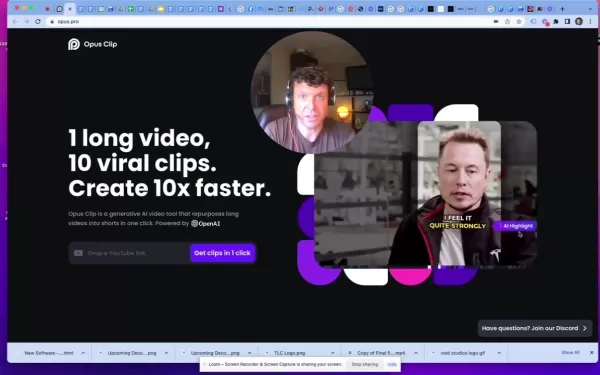 Opus Clip: The Top AI Video Editing Tool for Marketers
In the ever-evolving digital world, video content reigns supreme. Yet, crafting engaging video clips often feels like a daunting task, both time-consuming and intricate. This is where Opus Clip steps in—a revolutionary AI-powered video editing tool that's changing the game for marketers looking to r
Opus Clip: The Top AI Video Editing Tool for Marketers
In the ever-evolving digital world, video content reigns supreme. Yet, crafting engaging video clips often feels like a daunting task, both time-consuming and intricate. This is where Opus Clip steps in—a revolutionary AI-powered video editing tool that's changing the game for marketers looking to r
 Shopify Tutorial: Create Your Online Store Quickly and Easily
Starting an online business might seem like a big step, but with Shopify, it's easier than you might think. This detailed guide will walk you through the entire process of setting up your online store using Shopify, from the initial account setup to handling orders and payments. Whether you're selli
Shopify Tutorial: Create Your Online Store Quickly and Easily
Starting an online business might seem like a big step, but with Shopify, it's easier than you might think. This detailed guide will walk you through the entire process of setting up your online store using Shopify, from the initial account setup to handling orders and payments. Whether you're selli
 AI-Powered Simplicity: Create an Easy Task Management App
In today's fast-paced world, managing tasks efficiently is essential for both personal and professional growth. This article will guide you through creating your own simple task manager app using AI-powered coding tools, providing step-by-step instructions to craft a functional and customizable appl
AI-Powered Simplicity: Create an Easy Task Management App
In today's fast-paced world, managing tasks efficiently is essential for both personal and professional growth. This article will guide you through creating your own simple task manager app using AI-powered coding tools, providing step-by-step instructions to craft a functional and customizable appl