AI-Powered Simplicity: Create an Easy Task Management App
In today's fast-paced world, managing tasks efficiently is essential for both personal and professional growth. This article will guide you through creating your own simple task manager app using AI-powered coding tools, providing step-by-step instructions to craft a functional and customizable application. Whether you're a coding novice or a seasoned pro, you'll learn how to harness AI assistance to build and enhance your task management system.
Key Points
- Quickly create a task manager app with AI coding tools.
- Implement essential features like adding, marking as complete, and deleting tasks.
- Enhance the app with improved UI/UX for a better user experience.
- Utilize HTML, CSS, and JavaScript for a web-based task manager.
- Customize the app to suit personal or team workflows.
- Learn efficient coding practices with AI support.
Getting Started with AI-Assisted Task Manager App Development
Setting Up Your Development Environment
Before you start coding, you'll need to set up your development environment. Begin by creating a dedicated folder on your desktop to keep all your project files organized and easily accessible. Next, choose a code editor that supports AI assistance, like Cursor AI. This tool will make the coding process smoother by offering intelligent suggestions and automating code generation, speeding up your development workflow.
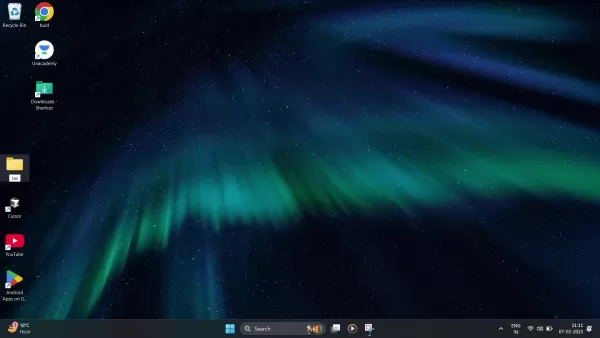
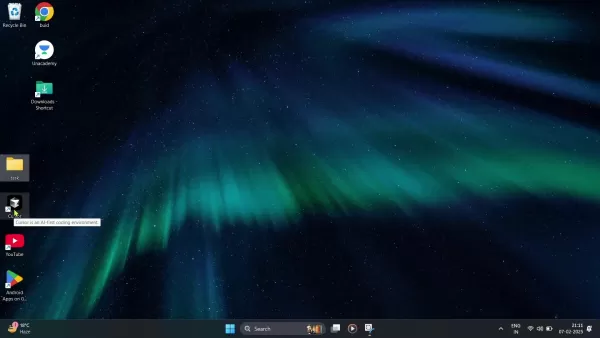
Initiating the Project in Cursor AI
Once your environment is ready, it's time to kick off your project. Open your project folder in Cursor AI, which will analyze it and set up the necessary configurations. Make sure the project folder is correctly linked to Cursor AI to benefit from context-aware suggestions throughout your development process. This integration helps streamline your setup and ensures that you can leverage AI assistance from the get-go.
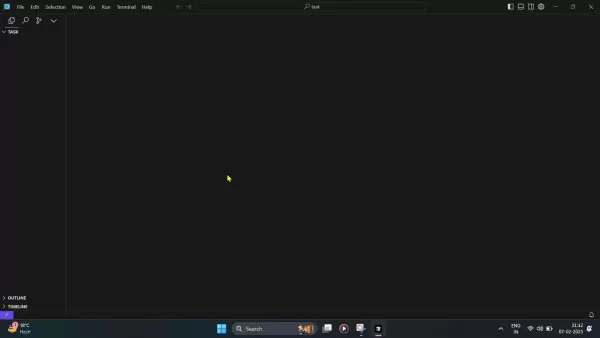
Generating the Basic Task Manager App Code
Defining the Task Manager App Requirements
Now, let's define what we want our task manager app to do. The goal is to create a simple app using HTML, CSS, and JavaScript. Input these requirements into Cursor AI, and let the AI generate the foundational code. This approach minimizes manual coding efforts and maximizes the AI's ability to translate high-level instructions into functional code.

Applying and Saving the Generated Code
After the AI generates the code, you'll need to integrate it into your project. Cursor AI provides options to accept and merge these suggestions directly. Once you've applied the code, save all files in your project folder to ensure that the generated segments are preserved for future tweaks. This step is crucial for keeping your codebase up-to-date and fully integrated.
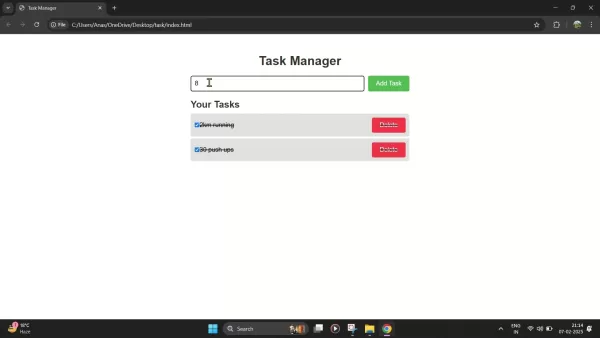
Reviewing the Basic Task Manager App Functionality
With the initial code in place, it's time to test the app's basic functions. Open the HTML file in a web browser to see your task manager in action. Try adding new tasks, marking them as complete, and deleting them to ensure everything works as expected. If you encounter any issues, you can tweak the code to address them, ensuring a smooth user experience.
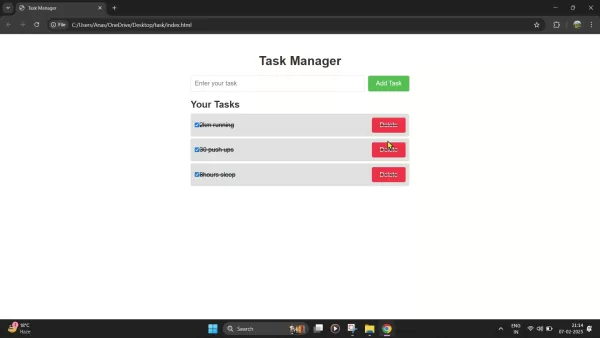
Customizing the Task Manager App
Adding a Professional UI Design to the Task Manager App
To transform your basic task manager into a professional-grade app, you'll want to enhance its UI design. Use Cursor AI to request a better UI, specifying a modern layout, improved color schemes, and responsiveness. You can also add features like drag-and-drop task sorting, animated transitions, and icon integration. These enhancements will make your app not only professional but also more engaging for users.
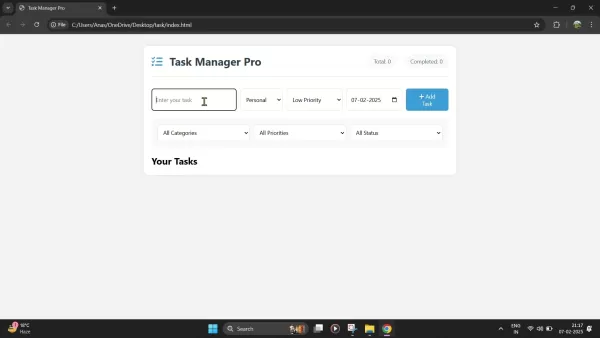
Implementing Additional Task Management Features
To make your task manager more versatile, consider adding features like categories for different types of tasks (personal, work, shopping), priority levels (high, medium, low), and due dates with calendar integration. These additions will help users better organize their tasks and manage their time effectively, turning your app into a comprehensive task management solution.
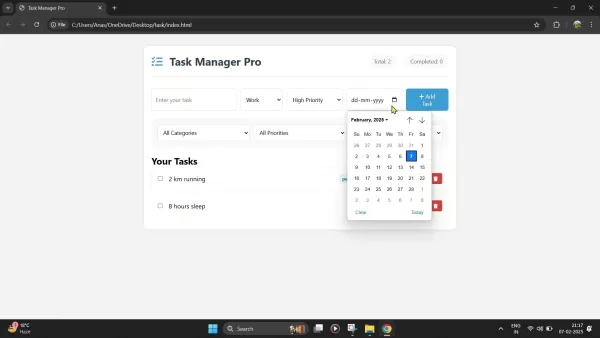
Pricing Considerations for AI Coding Assistance
Understanding the Cost of AI Coding Tools
AI coding platforms like Cursor AI may come with costs, depending on the features and usage levels. Many offer free trials or basic plans suitable for small projects. For more extensive projects needing advanced features and support, consider a premium plan. Compare pricing models to find a solution that fits your budget and keeps your project on track. Remember, the time savings and increased efficiency from AI assistance can offset these costs.
Benefits and Drawbacks of the AI-Assisted Task Manager
Pros
- Rapid Development: AI speeds up coding, saving time.
- Customization: Tailor the app to meet specific needs.
- Enhanced Learning: Great for beginners to learn coding.
- Cost-Effective: Reduced development time translates to cost savings.
Cons
- Dependency on AI: Over-reliance might hinder manual coding skills.
- Customization Challenges: Complex modifications may need extra coding expertise.
- Limited Functionality: The basic version may lack advanced features.
- Subscription Costs: Advanced AI tools can incur ongoing expenses.
Key Features of the AI-Powered Task Manager
Task Management Functionality
Your task manager app will offer basic functions like adding, viewing, editing, and deleting tasks. Users can mark tasks as complete and filter them by status, focusing on outstanding items. These features enhance productivity by simplifying task maintenance.
UI/UX Design Enhancement
AI helps elevate the user interface and experience, making the app visually appealing and user-friendly. A modern layout and engaging color schemes improve navigation and interaction, contributing to a more productive user experience.
Categorization and Prioritization
Assigning categories to tasks (e.g., work, personal, shopping) and setting priority levels helps users focus on what's most important. Sorting and filtering options further enhance task organization and management.
Use Cases for the Task Manager App
Personal Productivity
For individuals, the task manager helps manage daily activities, track goals, and prioritize tasks, keeping them organized and focused. It's a tool to improve time management, reduce stress, and boost productivity in both personal and professional life.
Team Collaboration
For teams, the app streamlines project management by distributing tasks, setting deadlines, and monitoring progress. It enhances communication and collaboration, ensuring everyone stays on the same page and keeps projects on track.
Educational Purposes
Students can use the app to manage assignments, deadlines, and study schedules, helping them balance their workload and improve academic performance.
Frequently Asked Questions
What coding languages are used to build this task manager app?
The app is built using HTML for structure, CSS for styling, and JavaScript for functionality. These languages are standard for web development, ensuring a versatile and cross-platform compatible application.
How can AI coding assistance help in creating this task manager app?
AI coding assistants like Cursor AI help by generating code snippets, completing code, suggesting design improvements, and automating repetitive tasks. This speeds up development and reduces errors, making the app accessible even to those without extensive coding knowledge.
Can I customize the design and features of the generated task manager app?
Yes, the app is highly customizable. You can modify the CSS to change the look, add JavaScript for new functionality, and adjust the HTML structure to meet specific UI needs.
Is it possible to add advanced features to the task manager, such as cloud synchronization or user accounts?
Yes, you can add advanced features like cloud synchronization and user accounts, but this may require additional coding and integration efforts.
Related Questions
What are some additional UI/UX improvements that can be made to the task manager app?
Consider adding features like drag-and-drop functionality, animated transitions, and intuitive color-coding to enhance usability and engagement, making the overall user experience more enjoyable.
How can I make the task manager app responsive and accessible on different devices?
To ensure responsiveness, use flexible layouts, responsive design frameworks, and media queries. Follow accessibility guidelines, including semantic HTML and keyboard navigation, to make your app accessible across various devices and audiences.
What are some efficient coding practices to follow when developing a task manager app?
Use a modular code structure, organize components, implement version control with Git, and optimize code for performance, readability, and maintainability. Follow industry best practices and use consistent code formatting to facilitate teamwork.
Related article
 AI-Powered Cover Letters: Expert Guide for Journal Submissions
In today's competitive academic publishing environment, crafting an effective cover letter can make the crucial difference in your manuscript's acceptance. Discover how AI-powered tools like ChatGPT can streamline this essential task, helping you cre
AI-Powered Cover Letters: Expert Guide for Journal Submissions
In today's competitive academic publishing environment, crafting an effective cover letter can make the crucial difference in your manuscript's acceptance. Discover how AI-powered tools like ChatGPT can streamline this essential task, helping you cre
 US to Sanction Foreign Officials Over Social Media Regulations
US Takes Stand Against Global Digital Content Regulations
The State Department issued a sharp diplomatic rebuke this week targeting European digital governance policies, signaling escalating tensions over control of online platforms. Secretary Marco
US to Sanction Foreign Officials Over Social Media Regulations
US Takes Stand Against Global Digital Content Regulations
The State Department issued a sharp diplomatic rebuke this week targeting European digital governance policies, signaling escalating tensions over control of online platforms. Secretary Marco
 Ultimate Guide to AI-Powered YouTube Video Summarizers
In our information-rich digital landscape, AI-powered YouTube video summarizers have become indispensable for efficient content consumption. This in-depth guide explores how to build a sophisticated summarization tool using cutting-edge NLP technolog
Comments (11)
0/200
Ultimate Guide to AI-Powered YouTube Video Summarizers
In our information-rich digital landscape, AI-powered YouTube video summarizers have become indispensable for efficient content consumption. This in-depth guide explores how to build a sophisticated summarization tool using cutting-edge NLP technolog
Comments (11)
0/200
![NicholasGonzález]() NicholasGonzález
NicholasGonzález
 August 24, 2025 at 11:01:18 AM EDT
August 24, 2025 at 11:01:18 AM EDT
This article's step-by-step guide is super clear! Built my task app in a day using AI tools, feels like magic 🪄. Anyone else tried tweaking it for team projects?


 0
0
![AlbertThomas]() AlbertThomas
AlbertThomas
 May 4, 2025 at 8:31:22 PM EDT
May 4, 2025 at 8:31:22 PM EDT
이 앱 덕분에 업무 관리가 한결 쉬워졌어요! AI 도구를 사용해서 사용자 친화적인 인터페이스를 만들었는데, 좀 더 커스터마이징 옵션이 많았으면 좋겠어요. 초보자에게 추천해요, 한번 써보세요! 😊


 0
0
![WillNelson]() WillNelson
WillNelson
 May 4, 2025 at 8:16:43 AM EDT
May 4, 2025 at 8:16:43 AM EDT
Wow, this article on building a task manager with AI tools is super cool! 🥳 I love how it breaks down the steps so even a newbie like me can try it out. Gonna mess around with this over the weekend!


 0
0
![GregoryCarter]() GregoryCarter
GregoryCarter
 May 4, 2025 at 7:03:30 AM EDT
May 4, 2025 at 7:03:30 AM EDT
Классная статья! 🚀 Создание приложений с помощью ИИ звучит как будущее. Но интересно, насколько такие приложения безопасны для реального использования?


 0
0
![BillyAdams]() BillyAdams
BillyAdams
 May 4, 2025 at 6:24:48 AM EDT
May 4, 2025 at 6:24:48 AM EDT
Este app tornou a gestão de tarefas muito mais fácil! As ferramentas de IA ajudaram a criar uma interface super amigável. Só queria que tivesse mais opções de personalização, mas ainda assim é uma boa escolha para iniciantes. Experimente se você é novo em programação! 😊


 0
0
![FrankTaylor]() FrankTaylor
FrankTaylor
 May 4, 2025 at 2:30:44 AM EDT
May 4, 2025 at 2:30:44 AM EDT
This app made task management a breeze! The AI tools helped me create a super user-friendly interface. Only wish it had more customization options, but still a solid choice for beginners. Give it a try if you're new to coding! 😊


 0
0
In today's fast-paced world, managing tasks efficiently is essential for both personal and professional growth. This article will guide you through creating your own simple task manager app using AI-powered coding tools, providing step-by-step instructions to craft a functional and customizable application. Whether you're a coding novice or a seasoned pro, you'll learn how to harness AI assistance to build and enhance your task management system.
Key Points
- Quickly create a task manager app with AI coding tools.
- Implement essential features like adding, marking as complete, and deleting tasks.
- Enhance the app with improved UI/UX for a better user experience.
- Utilize HTML, CSS, and JavaScript for a web-based task manager.
- Customize the app to suit personal or team workflows.
- Learn efficient coding practices with AI support.
Getting Started with AI-Assisted Task Manager App Development
Setting Up Your Development Environment
Before you start coding, you'll need to set up your development environment. Begin by creating a dedicated folder on your desktop to keep all your project files organized and easily accessible. Next, choose a code editor that supports AI assistance, like Cursor AI. This tool will make the coding process smoother by offering intelligent suggestions and automating code generation, speeding up your development workflow.
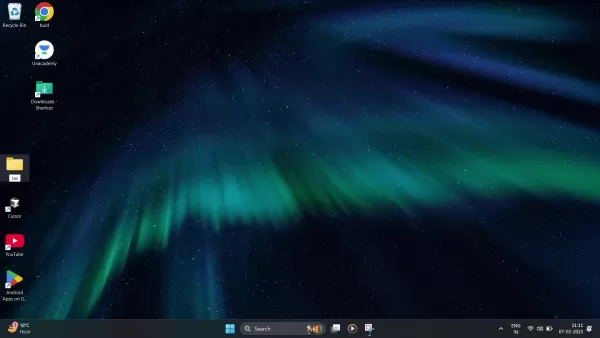
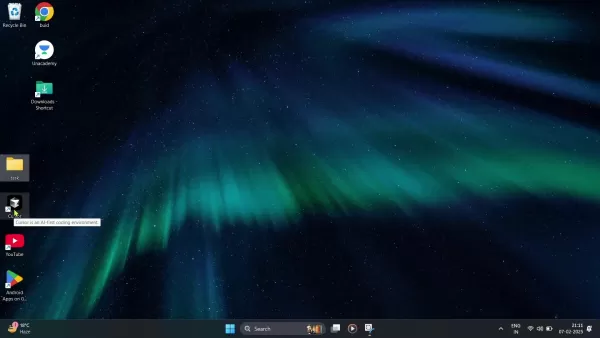
Initiating the Project in Cursor AI
Once your environment is ready, it's time to kick off your project. Open your project folder in Cursor AI, which will analyze it and set up the necessary configurations. Make sure the project folder is correctly linked to Cursor AI to benefit from context-aware suggestions throughout your development process. This integration helps streamline your setup and ensures that you can leverage AI assistance from the get-go.
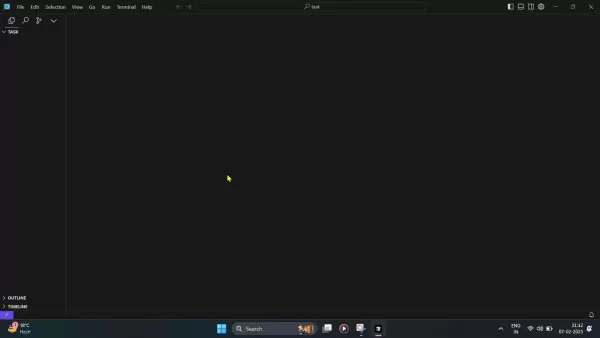
Generating the Basic Task Manager App Code
Defining the Task Manager App Requirements
Now, let's define what we want our task manager app to do. The goal is to create a simple app using HTML, CSS, and JavaScript. Input these requirements into Cursor AI, and let the AI generate the foundational code. This approach minimizes manual coding efforts and maximizes the AI's ability to translate high-level instructions into functional code.

Applying and Saving the Generated Code
After the AI generates the code, you'll need to integrate it into your project. Cursor AI provides options to accept and merge these suggestions directly. Once you've applied the code, save all files in your project folder to ensure that the generated segments are preserved for future tweaks. This step is crucial for keeping your codebase up-to-date and fully integrated.
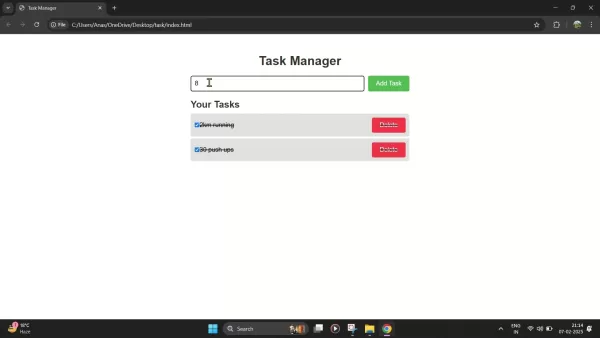
Reviewing the Basic Task Manager App Functionality
With the initial code in place, it's time to test the app's basic functions. Open the HTML file in a web browser to see your task manager in action. Try adding new tasks, marking them as complete, and deleting them to ensure everything works as expected. If you encounter any issues, you can tweak the code to address them, ensuring a smooth user experience.
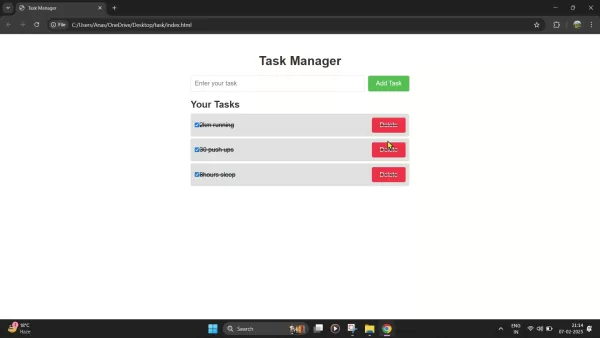
Customizing the Task Manager App
Adding a Professional UI Design to the Task Manager App
To transform your basic task manager into a professional-grade app, you'll want to enhance its UI design. Use Cursor AI to request a better UI, specifying a modern layout, improved color schemes, and responsiveness. You can also add features like drag-and-drop task sorting, animated transitions, and icon integration. These enhancements will make your app not only professional but also more engaging for users.
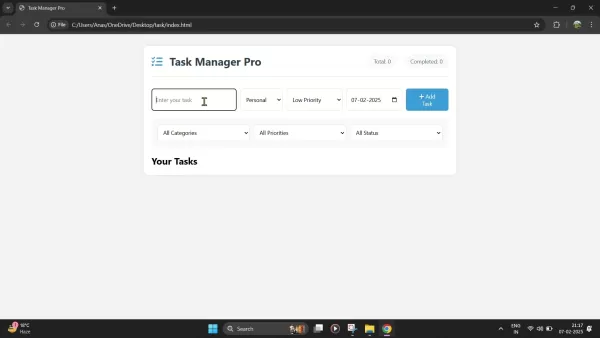
Implementing Additional Task Management Features
To make your task manager more versatile, consider adding features like categories for different types of tasks (personal, work, shopping), priority levels (high, medium, low), and due dates with calendar integration. These additions will help users better organize their tasks and manage their time effectively, turning your app into a comprehensive task management solution.
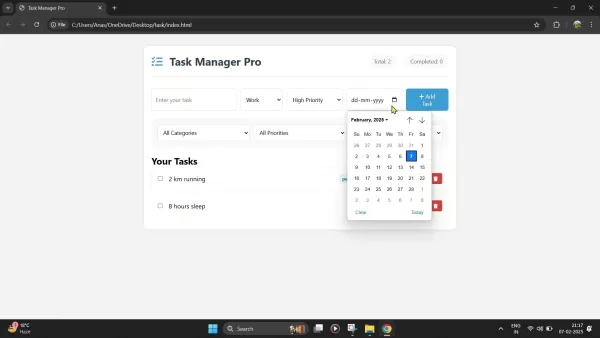
Pricing Considerations for AI Coding Assistance
Understanding the Cost of AI Coding Tools
AI coding platforms like Cursor AI may come with costs, depending on the features and usage levels. Many offer free trials or basic plans suitable for small projects. For more extensive projects needing advanced features and support, consider a premium plan. Compare pricing models to find a solution that fits your budget and keeps your project on track. Remember, the time savings and increased efficiency from AI assistance can offset these costs.
Benefits and Drawbacks of the AI-Assisted Task Manager
Pros
- Rapid Development: AI speeds up coding, saving time.
- Customization: Tailor the app to meet specific needs.
- Enhanced Learning: Great for beginners to learn coding.
- Cost-Effective: Reduced development time translates to cost savings.
Cons
- Dependency on AI: Over-reliance might hinder manual coding skills.
- Customization Challenges: Complex modifications may need extra coding expertise.
- Limited Functionality: The basic version may lack advanced features.
- Subscription Costs: Advanced AI tools can incur ongoing expenses.
Key Features of the AI-Powered Task Manager
Task Management Functionality
Your task manager app will offer basic functions like adding, viewing, editing, and deleting tasks. Users can mark tasks as complete and filter them by status, focusing on outstanding items. These features enhance productivity by simplifying task maintenance.
UI/UX Design Enhancement
AI helps elevate the user interface and experience, making the app visually appealing and user-friendly. A modern layout and engaging color schemes improve navigation and interaction, contributing to a more productive user experience.
Categorization and Prioritization
Assigning categories to tasks (e.g., work, personal, shopping) and setting priority levels helps users focus on what's most important. Sorting and filtering options further enhance task organization and management.
Use Cases for the Task Manager App
Personal Productivity
For individuals, the task manager helps manage daily activities, track goals, and prioritize tasks, keeping them organized and focused. It's a tool to improve time management, reduce stress, and boost productivity in both personal and professional life.
Team Collaboration
For teams, the app streamlines project management by distributing tasks, setting deadlines, and monitoring progress. It enhances communication and collaboration, ensuring everyone stays on the same page and keeps projects on track.
Educational Purposes
Students can use the app to manage assignments, deadlines, and study schedules, helping them balance their workload and improve academic performance.
Frequently Asked Questions
What coding languages are used to build this task manager app?
The app is built using HTML for structure, CSS for styling, and JavaScript for functionality. These languages are standard for web development, ensuring a versatile and cross-platform compatible application.
How can AI coding assistance help in creating this task manager app?
AI coding assistants like Cursor AI help by generating code snippets, completing code, suggesting design improvements, and automating repetitive tasks. This speeds up development and reduces errors, making the app accessible even to those without extensive coding knowledge.
Can I customize the design and features of the generated task manager app?
Yes, the app is highly customizable. You can modify the CSS to change the look, add JavaScript for new functionality, and adjust the HTML structure to meet specific UI needs.
Is it possible to add advanced features to the task manager, such as cloud synchronization or user accounts?
Yes, you can add advanced features like cloud synchronization and user accounts, but this may require additional coding and integration efforts.
Related Questions
What are some additional UI/UX improvements that can be made to the task manager app?
Consider adding features like drag-and-drop functionality, animated transitions, and intuitive color-coding to enhance usability and engagement, making the overall user experience more enjoyable.
How can I make the task manager app responsive and accessible on different devices?
To ensure responsiveness, use flexible layouts, responsive design frameworks, and media queries. Follow accessibility guidelines, including semantic HTML and keyboard navigation, to make your app accessible across various devices and audiences.
What are some efficient coding practices to follow when developing a task manager app?
Use a modular code structure, organize components, implement version control with Git, and optimize code for performance, readability, and maintainability. Follow industry best practices and use consistent code formatting to facilitate teamwork.
 AI-Powered Cover Letters: Expert Guide for Journal Submissions
In today's competitive academic publishing environment, crafting an effective cover letter can make the crucial difference in your manuscript's acceptance. Discover how AI-powered tools like ChatGPT can streamline this essential task, helping you cre
AI-Powered Cover Letters: Expert Guide for Journal Submissions
In today's competitive academic publishing environment, crafting an effective cover letter can make the crucial difference in your manuscript's acceptance. Discover how AI-powered tools like ChatGPT can streamline this essential task, helping you cre
 US to Sanction Foreign Officials Over Social Media Regulations
US Takes Stand Against Global Digital Content Regulations
The State Department issued a sharp diplomatic rebuke this week targeting European digital governance policies, signaling escalating tensions over control of online platforms. Secretary Marco
US to Sanction Foreign Officials Over Social Media Regulations
US Takes Stand Against Global Digital Content Regulations
The State Department issued a sharp diplomatic rebuke this week targeting European digital governance policies, signaling escalating tensions over control of online platforms. Secretary Marco
 Ultimate Guide to AI-Powered YouTube Video Summarizers
In our information-rich digital landscape, AI-powered YouTube video summarizers have become indispensable for efficient content consumption. This in-depth guide explores how to build a sophisticated summarization tool using cutting-edge NLP technolog
Ultimate Guide to AI-Powered YouTube Video Summarizers
In our information-rich digital landscape, AI-powered YouTube video summarizers have become indispensable for efficient content consumption. This in-depth guide explores how to build a sophisticated summarization tool using cutting-edge NLP technolog
 August 24, 2025 at 11:01:18 AM EDT
August 24, 2025 at 11:01:18 AM EDT
This article's step-by-step guide is super clear! Built my task app in a day using AI tools, feels like magic 🪄. Anyone else tried tweaking it for team projects?


 0
0
 May 4, 2025 at 8:31:22 PM EDT
May 4, 2025 at 8:31:22 PM EDT
이 앱 덕분에 업무 관리가 한결 쉬워졌어요! AI 도구를 사용해서 사용자 친화적인 인터페이스를 만들었는데, 좀 더 커스터마이징 옵션이 많았으면 좋겠어요. 초보자에게 추천해요, 한번 써보세요! 😊


 0
0
 May 4, 2025 at 8:16:43 AM EDT
May 4, 2025 at 8:16:43 AM EDT
Wow, this article on building a task manager with AI tools is super cool! 🥳 I love how it breaks down the steps so even a newbie like me can try it out. Gonna mess around with this over the weekend!


 0
0
 May 4, 2025 at 7:03:30 AM EDT
May 4, 2025 at 7:03:30 AM EDT
Классная статья! 🚀 Создание приложений с помощью ИИ звучит как будущее. Но интересно, насколько такие приложения безопасны для реального использования?


 0
0
 May 4, 2025 at 6:24:48 AM EDT
May 4, 2025 at 6:24:48 AM EDT
Este app tornou a gestão de tarefas muito mais fácil! As ferramentas de IA ajudaram a criar uma interface super amigável. Só queria que tivesse mais opções de personalização, mas ainda assim é uma boa escolha para iniciantes. Experimente se você é novo em programação! 😊


 0
0
 May 4, 2025 at 2:30:44 AM EDT
May 4, 2025 at 2:30:44 AM EDT
This app made task management a breeze! The AI tools helped me create a super user-friendly interface. Only wish it had more customization options, but still a solid choice for beginners. Give it a try if you're new to coding! 😊


 0
0





























