AI Video Workflow: Runway, Midjourney & Adobe for Stunning Cinematic Results
The Future of Advertising: How AI is Revolutionizing Cinematic Video Production
Video ads today need to grab attention instantly—or risk being scrolled past in seconds. But what if you could create Hollywood-quality commercials without a Hollywood budget? That’s where AI-powered cinematic video creation comes in.
In this guide, we’ll break down the exact workflow for crafting stunning video ads using Runway, Midjourney, and Adobe software. Whether you're a marketer, content creator, or just AI-curious, you’ll learn how to:
✅ Structure a compelling ad narrative
✅ Generate hyper-realistic visuals with AI
✅ Seamlessly blend branding into storytelling
✅ Enhance production with professional sound & editing
(Psst… If you want to skip ahead, check out the final ad at the end of this guide—it was created for Curious Refuge’s AI Filmmaking Competition!)
Step 1: The AI Video Creation Workflow (Runway + Midjourney + Adobe)
Gone are the days when cinematic ads required expensive cameras, actors, and post-production teams. AI tools now let you generate high-quality visuals, motion, and even voiceovers—all from a simple prompt.
Essential Tools for AI Filmmaking
Tool Purpose Runway AI video generation, motion effects, green screen removal Midjourney Concept art, character design, scene visualization Adobe Suite (Premiere Pro, After Effects, Photoshop) Final editing, compositing, color grading
Pro Tip: Runway’s Gen-3 is a game-changer for smooth, cinematic AI footage. Pair it with Midjourney for concept art, then refine in Photoshop before animating.
Step 2: Crafting a Story That Sells (Narrative + AIDA Model)
A great ad isn’t just pretty—it hooks, engages, and converts. That’s why we blend classic storytelling with marketing psychology.
The Three-Act Structure (With a Marketing Twist)
- Exposition (Setup) – Introduce the world & problem.
- Escalation (Conflict) – Show the struggle (without the product).
- Resolution (Victory) – Reveal the solution (your brand).
But since this is an ad, we also layer in the AIDA model:
- Attention (Hook in 3 seconds)
- Interest (Make them curious)
- Desire (Show the transformation)
- Action (Clear CTA: "Buy now!" / "Learn more!")
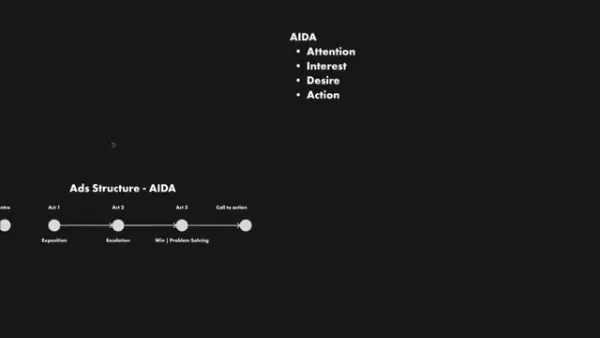
Step 3: Brand Research – The Secret to Authentic AI Ads
AI can make anything look cool, but if it doesn’t feel like your brand, it falls flat.
For this project, we partnered with PATH Water (@pathwater)—a sustainable bottled water brand. Here’s how we aligned AI creativity with their identity:
✅ Studied their brand book (colors, fonts, messaging)
✅ Analyzed their Instagram (#RefillIt campaign)
✅ Built a mood board to keep visuals on-brand
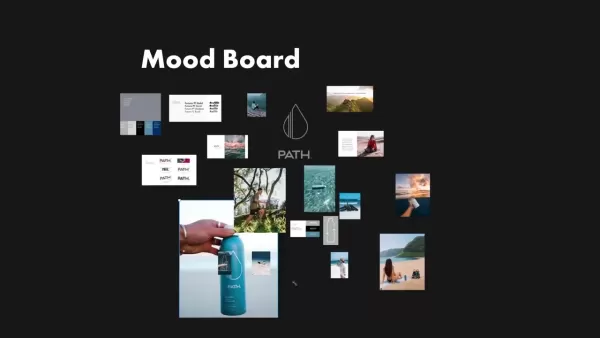
Key Takeaway: AI is a tool, not a replacement for strategy. The more you understand the brand, the better your AI-generated content will perform.
Step 4: From AI Concepts to Final Edits
1. Concepting with Midjourney
- Created a word cloud of brand themes (sustainability, adventure, refreshment)
- Used reference images to guide AI generations
2. Polishing in Photoshop
- Fixed AI imperfections (wonky hands, odd lighting)
- Adjusted colors to match PATH’s palette
3. Animating in Runway
- Used Gen-3 for smooth, cinematic motion
- Added subtle camera movements for realism

4. Final Touches in Premiere Pro
- Sound design (crisp SFX for immersion)
- AI voiceover (natural-sounding narration)
- Color grading (to enhance mood)
The Final Result: AI-Powered, Brand-Aligned, Cinematic
[Watch the finished PATH Water ad here] (Embed final video link if possible)
Pros & Cons of AI Video Ads
✅ Pros ❌ Cons Faster production (Days vs. weeks) AI quirks (May need manual fixes) Unique visual styles (Beyond stock footage) Still requires human oversight Cost-effective (No actors, sets, or cameras) Learning curve (Mastering prompts takes time)
FAQ: Your AI Video Questions, Answered
Q: Can AI really replace traditional video production?
A: Not entirely—but it drastically reduces costs and time while opening new creative possibilities.
Q: What if I don’t know how to edit?
A: Start with Runway’s auto-editing tools, then gradually learn Premiere Pro. (Or hire an editor for final polish!)
Q: How do I ensure my AI ad doesn’t look generic?
A: Deep brand research + custom sound design make all the difference.
Ready to Try AI Video Ads?
If you’re serious about AI filmmaking, check out Curious Refuge’s courses—they offer hands-on training in AI documentaries, commercials, and more.
Your turn: What brand would YOU love to see an AI ad for? Drop a comment below! 🚀
Related article
 Ultimate Guide to AI-Powered YouTube Video Summarizers
In our information-rich digital landscape, AI-powered YouTube video summarizers have become indispensable for efficient content consumption. This in-depth guide explores how to build a sophisticated summarization tool using cutting-edge NLP technolog
Ultimate Guide to AI-Powered YouTube Video Summarizers
In our information-rich digital landscape, AI-powered YouTube video summarizers have become indispensable for efficient content consumption. This in-depth guide explores how to build a sophisticated summarization tool using cutting-edge NLP technolog
 Atlassian Acquires The Browser Company for $610M to Boost Developer Tools
Atlassian, the enterprise productivity software leader, has announced plans to acquire innovative browser developer The Browser Company in a $610 million all-cash transaction. The strategic move aims to revolutionize workplace browsing by integrating
Atlassian Acquires The Browser Company for $610M to Boost Developer Tools
Atlassian, the enterprise productivity software leader, has announced plans to acquire innovative browser developer The Browser Company in a $610 million all-cash transaction. The strategic move aims to revolutionize workplace browsing by integrating
 Trump's $500 Billion Stargate AI Initiative Explored In-Depth
The Stargate Initiative: America's $500 Billion AI RevolutionThe artificial intelligence landscape is undergoing seismic shifts with the United States making bold strides to secure technological dominance. At the forefront stands the monumental Starg
Comments (1)
0/200
Trump's $500 Billion Stargate AI Initiative Explored In-Depth
The Stargate Initiative: America's $500 Billion AI RevolutionThe artificial intelligence landscape is undergoing seismic shifts with the United States making bold strides to secure technological dominance. At the forefront stands the monumental Starg
Comments (1)
0/200
![RalphMartínez]() RalphMartínez
RalphMartínez
 August 11, 2025 at 1:00:59 AM EDT
August 11, 2025 at 1:00:59 AM EDT
This AI video stuff is wild! I tried Runway for a small project, and the results were shockingly good—like, mini-Hollywood vibes on a laptop. But I’m curious, how sustainable is this for small creators long-term? 🤔


 0
0
The Future of Advertising: How AI is Revolutionizing Cinematic Video Production
Video ads today need to grab attention instantly—or risk being scrolled past in seconds. But what if you could create Hollywood-quality commercials without a Hollywood budget? That’s where AI-powered cinematic video creation comes in.
In this guide, we’ll break down the exact workflow for crafting stunning video ads using Runway, Midjourney, and Adobe software. Whether you're a marketer, content creator, or just AI-curious, you’ll learn how to:
✅ Structure a compelling ad narrative
✅ Generate hyper-realistic visuals with AI
✅ Seamlessly blend branding into storytelling
✅ Enhance production with professional sound & editing
(Psst… If you want to skip ahead, check out the final ad at the end of this guide—it was created for Curious Refuge’s AI Filmmaking Competition!)
Step 1: The AI Video Creation Workflow (Runway + Midjourney + Adobe)
Gone are the days when cinematic ads required expensive cameras, actors, and post-production teams. AI tools now let you generate high-quality visuals, motion, and even voiceovers—all from a simple prompt.
Essential Tools for AI Filmmaking
| Tool | Purpose |
|---|---|
| Runway | AI video generation, motion effects, green screen removal |
| Midjourney | Concept art, character design, scene visualization |
| Adobe Suite (Premiere Pro, After Effects, Photoshop) | Final editing, compositing, color grading |
Pro Tip: Runway’s Gen-3 is a game-changer for smooth, cinematic AI footage. Pair it with Midjourney for concept art, then refine in Photoshop before animating.
Step 2: Crafting a Story That Sells (Narrative + AIDA Model)
A great ad isn’t just pretty—it hooks, engages, and converts. That’s why we blend classic storytelling with marketing psychology.
The Three-Act Structure (With a Marketing Twist)
- Exposition (Setup) – Introduce the world & problem.
- Escalation (Conflict) – Show the struggle (without the product).
- Resolution (Victory) – Reveal the solution (your brand).
But since this is an ad, we also layer in the AIDA model:
- Attention (Hook in 3 seconds)
- Interest (Make them curious)
- Desire (Show the transformation)
- Action (Clear CTA: "Buy now!" / "Learn more!")
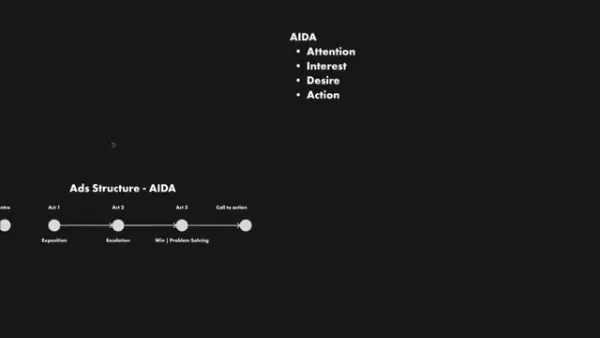
Step 3: Brand Research – The Secret to Authentic AI Ads
AI can make anything look cool, but if it doesn’t feel like your brand, it falls flat.
For this project, we partnered with PATH Water (@pathwater)—a sustainable bottled water brand. Here’s how we aligned AI creativity with their identity:
✅ Studied their brand book (colors, fonts, messaging)
✅ Analyzed their Instagram (#RefillIt campaign)
✅ Built a mood board to keep visuals on-brand
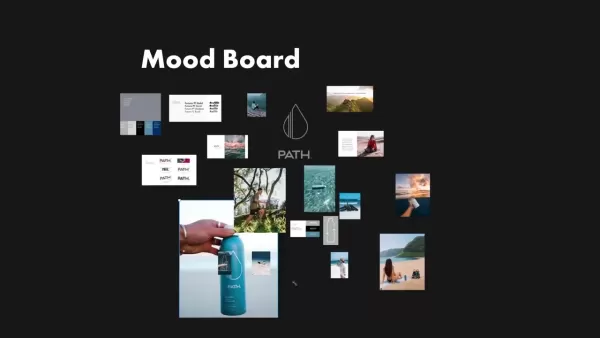
Key Takeaway: AI is a tool, not a replacement for strategy. The more you understand the brand, the better your AI-generated content will perform.
Step 4: From AI Concepts to Final Edits
1. Concepting with Midjourney
- Created a word cloud of brand themes (sustainability, adventure, refreshment)
- Used reference images to guide AI generations
2. Polishing in Photoshop
- Fixed AI imperfections (wonky hands, odd lighting)
- Adjusted colors to match PATH’s palette
3. Animating in Runway
- Used Gen-3 for smooth, cinematic motion
- Added subtle camera movements for realism

4. Final Touches in Premiere Pro
- Sound design (crisp SFX for immersion)
- AI voiceover (natural-sounding narration)
- Color grading (to enhance mood)
The Final Result: AI-Powered, Brand-Aligned, Cinematic
[Watch the finished PATH Water ad here] (Embed final video link if possible)
Pros & Cons of AI Video Ads
| ✅ Pros | ❌ Cons |
|---|---|
| Faster production (Days vs. weeks) | AI quirks (May need manual fixes) |
| Unique visual styles (Beyond stock footage) | Still requires human oversight |
| Cost-effective (No actors, sets, or cameras) | Learning curve (Mastering prompts takes time) |
FAQ: Your AI Video Questions, Answered
Q: Can AI really replace traditional video production?
A: Not entirely—but it drastically reduces costs and time while opening new creative possibilities.
Q: What if I don’t know how to edit?
A: Start with Runway’s auto-editing tools, then gradually learn Premiere Pro. (Or hire an editor for final polish!)
Q: How do I ensure my AI ad doesn’t look generic?
A: Deep brand research + custom sound design make all the difference.
Ready to Try AI Video Ads?
If you’re serious about AI filmmaking, check out Curious Refuge’s courses—they offer hands-on training in AI documentaries, commercials, and more.
Your turn: What brand would YOU love to see an AI ad for? Drop a comment below! 🚀
 Ultimate Guide to AI-Powered YouTube Video Summarizers
In our information-rich digital landscape, AI-powered YouTube video summarizers have become indispensable for efficient content consumption. This in-depth guide explores how to build a sophisticated summarization tool using cutting-edge NLP technolog
Ultimate Guide to AI-Powered YouTube Video Summarizers
In our information-rich digital landscape, AI-powered YouTube video summarizers have become indispensable for efficient content consumption. This in-depth guide explores how to build a sophisticated summarization tool using cutting-edge NLP technolog
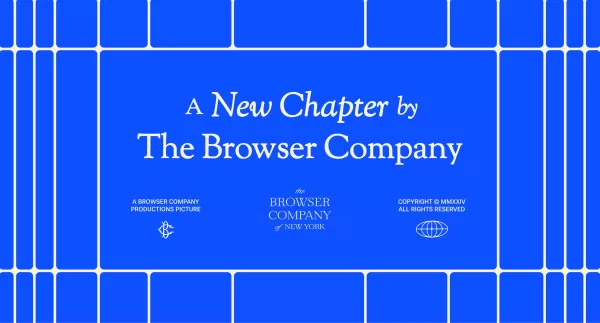 Atlassian Acquires The Browser Company for $610M to Boost Developer Tools
Atlassian, the enterprise productivity software leader, has announced plans to acquire innovative browser developer The Browser Company in a $610 million all-cash transaction. The strategic move aims to revolutionize workplace browsing by integrating
Atlassian Acquires The Browser Company for $610M to Boost Developer Tools
Atlassian, the enterprise productivity software leader, has announced plans to acquire innovative browser developer The Browser Company in a $610 million all-cash transaction. The strategic move aims to revolutionize workplace browsing by integrating
 Trump's $500 Billion Stargate AI Initiative Explored In-Depth
The Stargate Initiative: America's $500 Billion AI RevolutionThe artificial intelligence landscape is undergoing seismic shifts with the United States making bold strides to secure technological dominance. At the forefront stands the monumental Starg
Trump's $500 Billion Stargate AI Initiative Explored In-Depth
The Stargate Initiative: America's $500 Billion AI RevolutionThe artificial intelligence landscape is undergoing seismic shifts with the United States making bold strides to secure technological dominance. At the forefront stands the monumental Starg
 August 11, 2025 at 1:00:59 AM EDT
August 11, 2025 at 1:00:59 AM EDT
This AI video stuff is wild! I tried Runway for a small project, and the results were shockingly good—like, mini-Hollywood vibes on a laptop. But I’m curious, how sustainable is this for small creators long-term? 🤔


 0
0





























