AI Animation Revolution: Luma Dream Machine and Workflow Tutorial
The Evolution of Animation through AI
In today's fast-paced world, the field of animation is undergoing a transformation like never before, thanks to the advent of artificial intelligence. Tools such as Luma AI's Dream Machine are democratizing the creative process, making it easier than ever to turn your imaginative ideas into reality. This article serves as a comprehensive guide to creating AI animations, covering everything from image generation to lip-syncing and video editing, empowering you to explore this groundbreaking new frontier.
Key Highlights
- Luma AI Dream Machine: Revolutionizes animation creation with its intuitive interface and advanced features.
- Midjourney: Offers unparalleled image generation capabilities, turning text prompts into stunning visuals.
- Suno: Empowers creators with AI-powered music and vocal generation, adding emotional depth to animations.
- Pika Art: Specializes in lip-syncing and video enhancement, ensuring seamless integration of audio and visuals.
- CapCut: Provides robust video editing tools, perfect for refining and polishing your animated masterpieces.
Creating Stunning Images with Midjourney
The first step in crafting AI animations is to generate high-quality source images. Midjourney is an indispensable tool for this task. By entering specific descriptions, you can create detailed and stylized images that perfectly encapsulate your creative vision. Multiple iterations may be necessary to achieve the desired look, but the process is rewarding and allows for endless experimentation.
The Power of Prompts
To illustrate, consider the following image prompt:
"A 2D cartoon full-body depiction of a 12-year-old Black girl, slightly turned to the left, featuring distinct African American facial features, cute brown curly hair tied in a bun, sitting alone in a spotless and meticulously organized room, gazing intently at a microphone."
This prompt, combined with tweaks and refinements, can yield remarkable results. The attention to detail ensures that the final image aligns closely with your vision.
Upscaling for Perfection
Once your images are ready, upscaling becomes crucial. Midjourney offers an in-built upscaling function, accessible via the upscale button. Alternatively, external sites like bigjpg.com can be utilized for enhanced resolution. Upscaling ensures that your animations retain clarity and avoid pixelation, preserving the integrity of your work.

Pricing Models for AI Animation Tools
Understanding the financial aspects of these tools is vital for anyone venturing into AI animation. Each platform offers diverse pricing tiers to suit varying needs and budgets. Here's a snapshot of some prominent tools:
Midjourney
Midjourney generally provides subscription plans that allocate a specific number of image generations per month. Higher-tier subscriptions usually come with faster processing speeds and increased generation limits. Always refer to their official site for the latest pricing details.
Luma AI Dream Machine
Luma AI Dream Machine currently offers a free trial allowing 30 generations monthly, capped at five daily due to high demand. This trial is ideal for testing the tool's potential. Paid tiers lift these restrictions and permit commercial use, along with removing watermarks. Visit their site for current pricing updates, as it varies frequently.
Suno
Suno operates on a credit-based model, offering a limited number of credits during the free trial period. Subscription plans expand the credit pool and unlock additional features. Prices fluctuate, so check their website for the most recent information.
Pika Art
Pika Art provides both free and premium plans. The free tier includes a watermark, while higher tiers eliminate this and grant more credits for video generation.
CapCut
CapCut is free for basic features but requires payment for advanced functionalities.
Pros and Cons of AI-Assisted Animation
As with any technological advancement, AI animation comes with its own set of advantages and challenges.
Advantages
- Increased Efficiency: Streamlines the animation process, significantly reducing production time.
- Accessibility: Opens doors for creators with limited resources, leveling the playing field.
- Creative Freedom: Offers new ways to generate unique content, pushing creative boundaries.
- Cost Reduction: Minimizes labor expenses, making animation more affordable.
Challenges
- Learning Curve: Requires familiarity with the tools and their functionalities.
- Originality Concerns: Without proper oversight, AI may lead to generic outputs.
- Copyright Issues: Navigating legal aspects can be tricky when using AI-generated content.
Core Features of AI Animation Tools
Midjourney: From Images to Animation
Midjourney stands out for its ability to transform text prompts into vivid imagery. Key features include:
- Text-to-Image Generation: Turn your imagination into visual form effortlessly.
- Iterative Refinement: Experiment with multiple versions to achieve perfection.
- Upscaling: Elevate image quality to professional standards.
Luma AI Dream Machine: Bringing Static Images to Life
Luma AI Dream Machine excels in animating static images, offering:
- Image-to-Animation: Breathe life into your creations.
- Camera Movement Control: Craft dynamic camera movements.
- Minimal Distortion: Preserve high visual fidelity.
- Versatile Prompts: Generate animations from text or images.
Suno: Adding Musical Depth
Suno empowers creators with AI-generated music and vocals, enabling:
- Text-to-Music: Create melodies tailored to your vision.
- Vocal Generation: Match lyrics with appropriate tones.
- Customization: Explore diverse styles and genres.
Pika Art: Enhancing Audio-Visual Integration
Pika Art focuses on lip-syncing and video enhancement, ensuring:
- Lip-Syncing: Perfectly synchronize speech with facial expressions.
- Video Enhancement: Improve video quality with AI models.
- Additional Generation: Extend video length effortlessly.
CapCut: Comprehensive Editing
CapCut offers a complete suite for video editing, including:
- Timeline Editing: Precise control over video structure.
- Transitions and Effects: Smoothly connect scenes with transitions and enhance visuals.
- Video Upscaling: Elevate video quality for professional results.
Frequently Asked Questions
What is Luma AI Dream Machine?
Luma AI Dream Machine is an AI-powered tool designed to create animations with realistic camera movements and minimal distortions.
How can Midjourney enhance my animations?
Midjourney enables the generation of detailed and stylized images from text prompts, serving as excellent source material for animations.
Why is upscaling important for AI animations?
Upscaling ensures that images and videos maintain high resolution and clarity, preventing pixelation and enhancing visual appeal.
What is the role of Suno in AI animation?
Suno facilitates the creation of AI-driven music and vocal tracks, adding emotional depth and authenticity to animations.
What is the role of AI Sync Labs?
AI Sync Labs specializes in improving lip-sync accuracy for AI animations and other similar applications, ensuring natural speech representation.
How does Pika Art contribute to animation projects?
Pika Art enhances animations through lip-syncing and video enhancement, making them more engaging and polished.
Why should I use CapCut for video editing?
CapCut is a versatile tool for editing clips, applying effects, and upscaling video quality, resulting in a refined final product.
Related Questions
What are the benefits of using AI
Related article
 Apple's Craig Federighi Admits AI-Powered Siri Had Serious Flaws in Early Stages
Apple Executives Explain Siri Upgrade Delay
During WWDC 2024, Apple originally promised significant Siri enhancements including personalized context awareness and app automation capabilities. However, the company recently confirmed delays in deliver
Apple's Craig Federighi Admits AI-Powered Siri Had Serious Flaws in Early Stages
Apple Executives Explain Siri Upgrade Delay
During WWDC 2024, Apple originally promised significant Siri enhancements including personalized context awareness and app automation capabilities. However, the company recently confirmed delays in deliver
 Master AI Inpainting Techniques: Midjourney Guide for Flawless Image Editing
Discover the transformative capabilities of Midjourney's AI inpainting technology, a revolutionary feature that empowers creators to refine and perfect AI-generated artwork with surgical precision. This definitive guide reveals expert techniques for
Master AI Inpainting Techniques: Midjourney Guide for Flawless Image Editing
Discover the transformative capabilities of Midjourney's AI inpainting technology, a revolutionary feature that empowers creators to refine and perfect AI-generated artwork with surgical precision. This definitive guide reveals expert techniques for
 Manus Debuts 'Wide Research' AI Tool with 100+ Agents for Web Scraping
Chinese AI innovator Manus, which previously gained attention for its pioneering multi-agent orchestration platform catering to both consumers and professional users, has unveiled a groundbreaking application of its technology that challenges convent
Comments (1)
0/200
Manus Debuts 'Wide Research' AI Tool with 100+ Agents for Web Scraping
Chinese AI innovator Manus, which previously gained attention for its pioneering multi-agent orchestration platform catering to both consumers and professional users, has unveiled a groundbreaking application of its technology that challenges convent
Comments (1)
0/200
![WilliamAnderson]() WilliamAnderson
WilliamAnderson
 August 11, 2025 at 9:01:01 PM EDT
August 11, 2025 at 9:01:01 PM EDT
This Luma Dream Machine sounds like a game-changer! I’m blown away by how AI is making animation so accessible. Tried it yet? The workflow tutorial seems super helpful for newbies like me. 😎


 0
0
The Evolution of Animation through AI
In today's fast-paced world, the field of animation is undergoing a transformation like never before, thanks to the advent of artificial intelligence. Tools such as Luma AI's Dream Machine are democratizing the creative process, making it easier than ever to turn your imaginative ideas into reality. This article serves as a comprehensive guide to creating AI animations, covering everything from image generation to lip-syncing and video editing, empowering you to explore this groundbreaking new frontier.
Key Highlights
- Luma AI Dream Machine: Revolutionizes animation creation with its intuitive interface and advanced features.
- Midjourney: Offers unparalleled image generation capabilities, turning text prompts into stunning visuals.
- Suno: Empowers creators with AI-powered music and vocal generation, adding emotional depth to animations.
- Pika Art: Specializes in lip-syncing and video enhancement, ensuring seamless integration of audio and visuals.
- CapCut: Provides robust video editing tools, perfect for refining and polishing your animated masterpieces.
Creating Stunning Images with Midjourney
The first step in crafting AI animations is to generate high-quality source images. Midjourney is an indispensable tool for this task. By entering specific descriptions, you can create detailed and stylized images that perfectly encapsulate your creative vision. Multiple iterations may be necessary to achieve the desired look, but the process is rewarding and allows for endless experimentation.
The Power of Prompts
To illustrate, consider the following image prompt:
"A 2D cartoon full-body depiction of a 12-year-old Black girl, slightly turned to the left, featuring distinct African American facial features, cute brown curly hair tied in a bun, sitting alone in a spotless and meticulously organized room, gazing intently at a microphone."
This prompt, combined with tweaks and refinements, can yield remarkable results. The attention to detail ensures that the final image aligns closely with your vision.
Upscaling for Perfection
Once your images are ready, upscaling becomes crucial. Midjourney offers an in-built upscaling function, accessible via the upscale button. Alternatively, external sites like bigjpg.com can be utilized for enhanced resolution. Upscaling ensures that your animations retain clarity and avoid pixelation, preserving the integrity of your work.

Pricing Models for AI Animation Tools
Understanding the financial aspects of these tools is vital for anyone venturing into AI animation. Each platform offers diverse pricing tiers to suit varying needs and budgets. Here's a snapshot of some prominent tools:
Midjourney
Midjourney generally provides subscription plans that allocate a specific number of image generations per month. Higher-tier subscriptions usually come with faster processing speeds and increased generation limits. Always refer to their official site for the latest pricing details.
Luma AI Dream Machine
Luma AI Dream Machine currently offers a free trial allowing 30 generations monthly, capped at five daily due to high demand. This trial is ideal for testing the tool's potential. Paid tiers lift these restrictions and permit commercial use, along with removing watermarks. Visit their site for current pricing updates, as it varies frequently.
Suno
Suno operates on a credit-based model, offering a limited number of credits during the free trial period. Subscription plans expand the credit pool and unlock additional features. Prices fluctuate, so check their website for the most recent information.
Pika Art
Pika Art provides both free and premium plans. The free tier includes a watermark, while higher tiers eliminate this and grant more credits for video generation.
CapCut
CapCut is free for basic features but requires payment for advanced functionalities.
Pros and Cons of AI-Assisted Animation
As with any technological advancement, AI animation comes with its own set of advantages and challenges.
Advantages
- Increased Efficiency: Streamlines the animation process, significantly reducing production time.
- Accessibility: Opens doors for creators with limited resources, leveling the playing field.
- Creative Freedom: Offers new ways to generate unique content, pushing creative boundaries.
- Cost Reduction: Minimizes labor expenses, making animation more affordable.
Challenges
- Learning Curve: Requires familiarity with the tools and their functionalities.
- Originality Concerns: Without proper oversight, AI may lead to generic outputs.
- Copyright Issues: Navigating legal aspects can be tricky when using AI-generated content.
Core Features of AI Animation Tools
Midjourney: From Images to Animation
Midjourney stands out for its ability to transform text prompts into vivid imagery. Key features include:
- Text-to-Image Generation: Turn your imagination into visual form effortlessly.
- Iterative Refinement: Experiment with multiple versions to achieve perfection.
- Upscaling: Elevate image quality to professional standards.
Luma AI Dream Machine: Bringing Static Images to Life
Luma AI Dream Machine excels in animating static images, offering:
- Image-to-Animation: Breathe life into your creations.
- Camera Movement Control: Craft dynamic camera movements.
- Minimal Distortion: Preserve high visual fidelity.
- Versatile Prompts: Generate animations from text or images.
Suno: Adding Musical Depth
Suno empowers creators with AI-generated music and vocals, enabling:
- Text-to-Music: Create melodies tailored to your vision.
- Vocal Generation: Match lyrics with appropriate tones.
- Customization: Explore diverse styles and genres.
Pika Art: Enhancing Audio-Visual Integration
Pika Art focuses on lip-syncing and video enhancement, ensuring:
- Lip-Syncing: Perfectly synchronize speech with facial expressions.
- Video Enhancement: Improve video quality with AI models.
- Additional Generation: Extend video length effortlessly.
CapCut: Comprehensive Editing
CapCut offers a complete suite for video editing, including:
- Timeline Editing: Precise control over video structure.
- Transitions and Effects: Smoothly connect scenes with transitions and enhance visuals.
- Video Upscaling: Elevate video quality for professional results.
Frequently Asked Questions
What is Luma AI Dream Machine?
Luma AI Dream Machine is an AI-powered tool designed to create animations with realistic camera movements and minimal distortions.
How can Midjourney enhance my animations?
Midjourney enables the generation of detailed and stylized images from text prompts, serving as excellent source material for animations.
Why is upscaling important for AI animations?
Upscaling ensures that images and videos maintain high resolution and clarity, preventing pixelation and enhancing visual appeal.
What is the role of Suno in AI animation?
Suno facilitates the creation of AI-driven music and vocal tracks, adding emotional depth and authenticity to animations.
What is the role of AI Sync Labs?
AI Sync Labs specializes in improving lip-sync accuracy for AI animations and other similar applications, ensuring natural speech representation.
How does Pika Art contribute to animation projects?
Pika Art enhances animations through lip-syncing and video enhancement, making them more engaging and polished.
Why should I use CapCut for video editing?
CapCut is a versatile tool for editing clips, applying effects, and upscaling video quality, resulting in a refined final product.
Related Questions
What are the benefits of using AI
 Apple's Craig Federighi Admits AI-Powered Siri Had Serious Flaws in Early Stages
Apple Executives Explain Siri Upgrade Delay
During WWDC 2024, Apple originally promised significant Siri enhancements including personalized context awareness and app automation capabilities. However, the company recently confirmed delays in deliver
Apple's Craig Federighi Admits AI-Powered Siri Had Serious Flaws in Early Stages
Apple Executives Explain Siri Upgrade Delay
During WWDC 2024, Apple originally promised significant Siri enhancements including personalized context awareness and app automation capabilities. However, the company recently confirmed delays in deliver
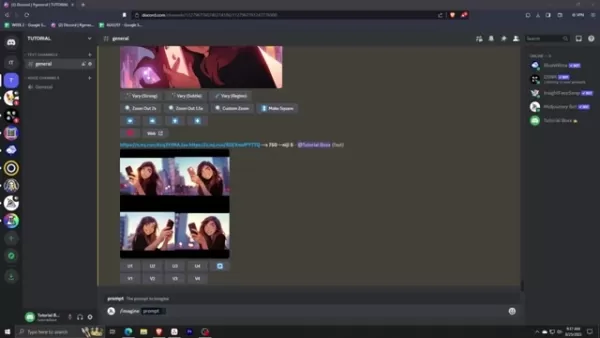 Master AI Inpainting Techniques: Midjourney Guide for Flawless Image Editing
Discover the transformative capabilities of Midjourney's AI inpainting technology, a revolutionary feature that empowers creators to refine and perfect AI-generated artwork with surgical precision. This definitive guide reveals expert techniques for
Master AI Inpainting Techniques: Midjourney Guide for Flawless Image Editing
Discover the transformative capabilities of Midjourney's AI inpainting technology, a revolutionary feature that empowers creators to refine and perfect AI-generated artwork with surgical precision. This definitive guide reveals expert techniques for
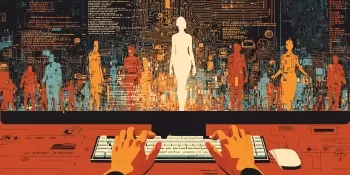 Manus Debuts 'Wide Research' AI Tool with 100+ Agents for Web Scraping
Chinese AI innovator Manus, which previously gained attention for its pioneering multi-agent orchestration platform catering to both consumers and professional users, has unveiled a groundbreaking application of its technology that challenges convent
Manus Debuts 'Wide Research' AI Tool with 100+ Agents for Web Scraping
Chinese AI innovator Manus, which previously gained attention for its pioneering multi-agent orchestration platform catering to both consumers and professional users, has unveiled a groundbreaking application of its technology that challenges convent
 August 11, 2025 at 9:01:01 PM EDT
August 11, 2025 at 9:01:01 PM EDT
This Luma Dream Machine sounds like a game-changer! I’m blown away by how AI is making animation so accessible. Tried it yet? The workflow tutorial seems super helpful for newbies like me. 😎


 0
0





























