Adobe Unveils 'Commercially Safe' AI Video Generator: Here's How to Try It
Exploring New Creative Horizons with AI Video Generators
AI video generators are revolutionizing the creative landscape, allowing artists and filmmakers to transform their ideas into dynamic videos with just a simple prompt or image. However, the use of these tools isn't without its challenges, particularly the risk of copyright infringement. Adobe has stepped up to address this concern with their latest innovation, the Firefly Video Generator.
Introducing Adobe's Firefly Video Generator
On Wednesday, Adobe unveiled its Firefly Video Generator, which is now accessible in two exciting formats. Firstly, it's available as a public beta within the new Firefly web application through the Generative Video feature. This allows users to create videos using text prompts or images. Secondly, it's integrated into Adobe Premiere Pro via the Generative Extend feature, which uses AI to add frames to existing footage, enhancing your shots effortlessly.
The Firefly Video model, at the heart of the Generate Video experience, empowers users to create video clips from text or images. It comes equipped with professional-grade customization options, including camera angles and cinematic movements. At launch, the generated videos boast a 1080p resolution, with plans to introduce lower resolution options and professional 4K production soon.

Adobe
In Adobe Premiere, the Firefly Video model is accessible through the Generative Extend feature, which is also in beta. This tool helps video editors seamlessly expand clips with AI-generated video and audio that blends perfectly with the original footage. It's a game-changer for filling timeline gaps without the hassle of finding additional b-roll or navigating complex editing processes.
What sets Adobe's Firefly Video model apart from competitors like OpenAI's Sora is its commercial safety. The model is trained on a dataset devoid of copyrighted or trademarked material, ensuring that the generated content is safe for professional use by filmmakers and marketers.
While leveraging AI creation tools, it's crucial to maintain transparency with your audience about using AI to foster trust and mitigate legal risks. Adobe supports this by embedding Content Credentials in all content generated by the Firefly Video Model, serving as a digital nutrition label for the content's composition.
The Firefly Web Application: A Hub for Creativity
Alongside the Generate Video feature, Adobe launched the Firefly web application, a comprehensive platform housing various Firefly tools. This application allows users to engage in AI-driven video and image generation, audio and video translation, and even the creation of professional images from 3D sketches and reference shapes, all in one convenient location.

Adobe
Adobe Creative Cloud subscribers will find the Firefly web application particularly useful, as it integrates smoothly with other Creative Cloud applications, ensuring a seamless workflow.
How to Access Adobe Firefly
Adobe has introduced two new subscription plans for Firefly: Firefly Standard and Firefly Pro. The Firefly Standard plan, priced at $9.99 per month, provides users with 2,000 video/audio credits and up to 20 five-second 1080p video generations monthly. For those needing more power, the Firefly Pro plan at $29.99 per month offers 7,000 video/audio credits and up to 70 five-second 1080p video generations monthly.
By launching the Firefly Video Generator, Adobe not only pushes the boundaries of what's possible in video creation but also ensures that creatives can explore these new horizons safely and ethically.
Related article
 Apple's Craig Federighi Admits AI-Powered Siri Had Serious Flaws in Early Stages
Apple Executives Explain Siri Upgrade Delay
During WWDC 2024, Apple originally promised significant Siri enhancements including personalized context awareness and app automation capabilities. However, the company recently confirmed delays in deliver
Apple's Craig Federighi Admits AI-Powered Siri Had Serious Flaws in Early Stages
Apple Executives Explain Siri Upgrade Delay
During WWDC 2024, Apple originally promised significant Siri enhancements including personalized context awareness and app automation capabilities. However, the company recently confirmed delays in deliver
 Master AI Inpainting Techniques: Midjourney Guide for Flawless Image Editing
Discover the transformative capabilities of Midjourney's AI inpainting technology, a revolutionary feature that empowers creators to refine and perfect AI-generated artwork with surgical precision. This definitive guide reveals expert techniques for
Master AI Inpainting Techniques: Midjourney Guide for Flawless Image Editing
Discover the transformative capabilities of Midjourney's AI inpainting technology, a revolutionary feature that empowers creators to refine and perfect AI-generated artwork with surgical precision. This definitive guide reveals expert techniques for
 Manus Debuts 'Wide Research' AI Tool with 100+ Agents for Web Scraping
Chinese AI innovator Manus, which previously gained attention for its pioneering multi-agent orchestration platform catering to both consumers and professional users, has unveiled a groundbreaking application of its technology that challenges convent
Comments (28)
0/200
Manus Debuts 'Wide Research' AI Tool with 100+ Agents for Web Scraping
Chinese AI innovator Manus, which previously gained attention for its pioneering multi-agent orchestration platform catering to both consumers and professional users, has unveiled a groundbreaking application of its technology that challenges convent
Comments (28)
0/200
![JuanThomas]() JuanThomas
JuanThomas
 August 26, 2025 at 3:01:22 PM EDT
August 26, 2025 at 3:01:22 PM EDT
This AI video generator sounds like a game-changer for creators! I’m curious how ‘commercially safe’ holds up in real-world projects. Anyone tried it yet? 🎥


 0
0
![EvelynHarris]() EvelynHarris
EvelynHarris
 August 13, 2025 at 9:00:59 PM EDT
August 13, 2025 at 9:00:59 PM EDT
This AI video generator sounds like a game-changer for creators! I love how it simplifies turning ideas into visuals, but I wonder how it ensures 'commercial safety'—is it really foolproof? Excited to try it out! 🎥


 0
0
![DennisMartinez]() DennisMartinez
DennisMartinez
 July 27, 2025 at 9:20:54 PM EDT
July 27, 2025 at 9:20:54 PM EDT
This AI video generator sounds dope! Adobe’s making waves, but I’m curious—how ‘commercially safe’ is it really? 🤔 Gonna try it for my next short film!


 0
0
![JeffreyThomas]() JeffreyThomas
JeffreyThomas
 April 24, 2025 at 10:20:46 AM EDT
April 24, 2025 at 10:20:46 AM EDT
El generador de vídeo AI de Adobe es una revolución para los creativos. ¡Es tan fácil convertir ideas en vídeos, pero a veces la salida puede estar un poco fuera! Aún así, es una gran herramienta para experimentar. Pruébalo y ve lo que puedes crear. 🚀


 0
0
![EmmaTurner]() EmmaTurner
EmmaTurner
 April 24, 2025 at 5:45:55 AM EDT
April 24, 2025 at 5:45:55 AM EDT
アドビのAIビデオジェネレーターはクリエイターにとって革命的です!アイデアをビデオに変えるのが簡単で、でも時々出力が少しずれることがあります。それでも実験するのに素晴らしいツールです。試してみて、何が作れるか見てください!🚀


 0
0
![FrankSmith]() FrankSmith
FrankSmith
 April 23, 2025 at 7:38:54 AM EDT
April 23, 2025 at 7:38:54 AM EDT
어도비의 AI 비디오 제너레이터는 창작자들에게 혁신적이에요! 아이디어를 비디오로 바꾸는 게 쉬워요, 하지만 가끔 출력이 조금 어긋날 때가 있어요. 그래도 실험하기에 좋은 도구예요. 한번 사용해보세요, 무엇을 만들 수 있는지 보세요! 🚀


 0
0
Exploring New Creative Horizons with AI Video Generators
AI video generators are revolutionizing the creative landscape, allowing artists and filmmakers to transform their ideas into dynamic videos with just a simple prompt or image. However, the use of these tools isn't without its challenges, particularly the risk of copyright infringement. Adobe has stepped up to address this concern with their latest innovation, the Firefly Video Generator.
Introducing Adobe's Firefly Video Generator
On Wednesday, Adobe unveiled its Firefly Video Generator, which is now accessible in two exciting formats. Firstly, it's available as a public beta within the new Firefly web application through the Generative Video feature. This allows users to create videos using text prompts or images. Secondly, it's integrated into Adobe Premiere Pro via the Generative Extend feature, which uses AI to add frames to existing footage, enhancing your shots effortlessly.
The Firefly Video model, at the heart of the Generate Video experience, empowers users to create video clips from text or images. It comes equipped with professional-grade customization options, including camera angles and cinematic movements. At launch, the generated videos boast a 1080p resolution, with plans to introduce lower resolution options and professional 4K production soon.

In Adobe Premiere, the Firefly Video model is accessible through the Generative Extend feature, which is also in beta. This tool helps video editors seamlessly expand clips with AI-generated video and audio that blends perfectly with the original footage. It's a game-changer for filling timeline gaps without the hassle of finding additional b-roll or navigating complex editing processes.
What sets Adobe's Firefly Video model apart from competitors like OpenAI's Sora is its commercial safety. The model is trained on a dataset devoid of copyrighted or trademarked material, ensuring that the generated content is safe for professional use by filmmakers and marketers.
While leveraging AI creation tools, it's crucial to maintain transparency with your audience about using AI to foster trust and mitigate legal risks. Adobe supports this by embedding Content Credentials in all content generated by the Firefly Video Model, serving as a digital nutrition label for the content's composition.
The Firefly Web Application: A Hub for Creativity
Alongside the Generate Video feature, Adobe launched the Firefly web application, a comprehensive platform housing various Firefly tools. This application allows users to engage in AI-driven video and image generation, audio and video translation, and even the creation of professional images from 3D sketches and reference shapes, all in one convenient location.
Adobe Creative Cloud subscribers will find the Firefly web application particularly useful, as it integrates smoothly with other Creative Cloud applications, ensuring a seamless workflow.
How to Access Adobe Firefly
Adobe has introduced two new subscription plans for Firefly: Firefly Standard and Firefly Pro. The Firefly Standard plan, priced at $9.99 per month, provides users with 2,000 video/audio credits and up to 20 five-second 1080p video generations monthly. For those needing more power, the Firefly Pro plan at $29.99 per month offers 7,000 video/audio credits and up to 70 five-second 1080p video generations monthly.
By launching the Firefly Video Generator, Adobe not only pushes the boundaries of what's possible in video creation but also ensures that creatives can explore these new horizons safely and ethically.
 Apple's Craig Federighi Admits AI-Powered Siri Had Serious Flaws in Early Stages
Apple Executives Explain Siri Upgrade Delay
During WWDC 2024, Apple originally promised significant Siri enhancements including personalized context awareness and app automation capabilities. However, the company recently confirmed delays in deliver
Apple's Craig Federighi Admits AI-Powered Siri Had Serious Flaws in Early Stages
Apple Executives Explain Siri Upgrade Delay
During WWDC 2024, Apple originally promised significant Siri enhancements including personalized context awareness and app automation capabilities. However, the company recently confirmed delays in deliver
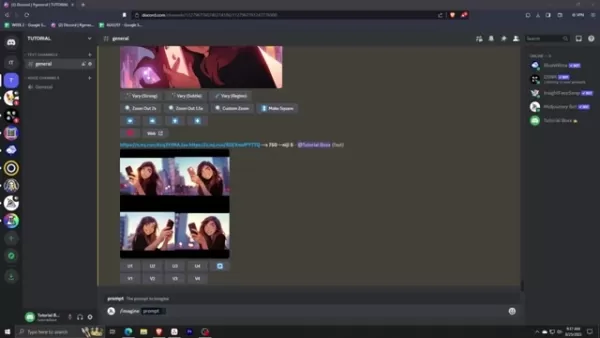 Master AI Inpainting Techniques: Midjourney Guide for Flawless Image Editing
Discover the transformative capabilities of Midjourney's AI inpainting technology, a revolutionary feature that empowers creators to refine and perfect AI-generated artwork with surgical precision. This definitive guide reveals expert techniques for
Master AI Inpainting Techniques: Midjourney Guide for Flawless Image Editing
Discover the transformative capabilities of Midjourney's AI inpainting technology, a revolutionary feature that empowers creators to refine and perfect AI-generated artwork with surgical precision. This definitive guide reveals expert techniques for
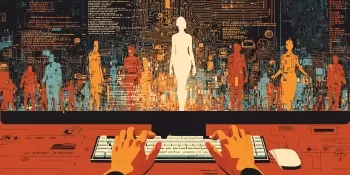 Manus Debuts 'Wide Research' AI Tool with 100+ Agents for Web Scraping
Chinese AI innovator Manus, which previously gained attention for its pioneering multi-agent orchestration platform catering to both consumers and professional users, has unveiled a groundbreaking application of its technology that challenges convent
Manus Debuts 'Wide Research' AI Tool with 100+ Agents for Web Scraping
Chinese AI innovator Manus, which previously gained attention for its pioneering multi-agent orchestration platform catering to both consumers and professional users, has unveiled a groundbreaking application of its technology that challenges convent
 August 26, 2025 at 3:01:22 PM EDT
August 26, 2025 at 3:01:22 PM EDT
This AI video generator sounds like a game-changer for creators! I’m curious how ‘commercially safe’ holds up in real-world projects. Anyone tried it yet? 🎥


 0
0
 August 13, 2025 at 9:00:59 PM EDT
August 13, 2025 at 9:00:59 PM EDT
This AI video generator sounds like a game-changer for creators! I love how it simplifies turning ideas into visuals, but I wonder how it ensures 'commercial safety'—is it really foolproof? Excited to try it out! 🎥


 0
0
 July 27, 2025 at 9:20:54 PM EDT
July 27, 2025 at 9:20:54 PM EDT
This AI video generator sounds dope! Adobe’s making waves, but I’m curious—how ‘commercially safe’ is it really? 🤔 Gonna try it for my next short film!


 0
0
 April 24, 2025 at 10:20:46 AM EDT
April 24, 2025 at 10:20:46 AM EDT
El generador de vídeo AI de Adobe es una revolución para los creativos. ¡Es tan fácil convertir ideas en vídeos, pero a veces la salida puede estar un poco fuera! Aún así, es una gran herramienta para experimentar. Pruébalo y ve lo que puedes crear. 🚀


 0
0
 April 24, 2025 at 5:45:55 AM EDT
April 24, 2025 at 5:45:55 AM EDT
アドビのAIビデオジェネレーターはクリエイターにとって革命的です!アイデアをビデオに変えるのが簡単で、でも時々出力が少しずれることがあります。それでも実験するのに素晴らしいツールです。試してみて、何が作れるか見てください!🚀


 0
0
 April 23, 2025 at 7:38:54 AM EDT
April 23, 2025 at 7:38:54 AM EDT
어도비의 AI 비디오 제너레이터는 창작자들에게 혁신적이에요! 아이디어를 비디오로 바꾸는 게 쉬워요, 하지만 가끔 출력이 조금 어긋날 때가 있어요. 그래도 실험하기에 좋은 도구예요. 한번 사용해보세요, 무엇을 만들 수 있는지 보세요! 🚀


 0
0





























