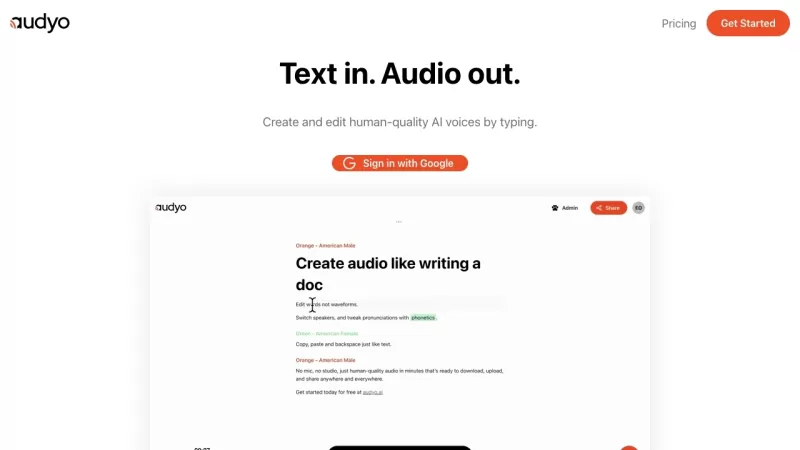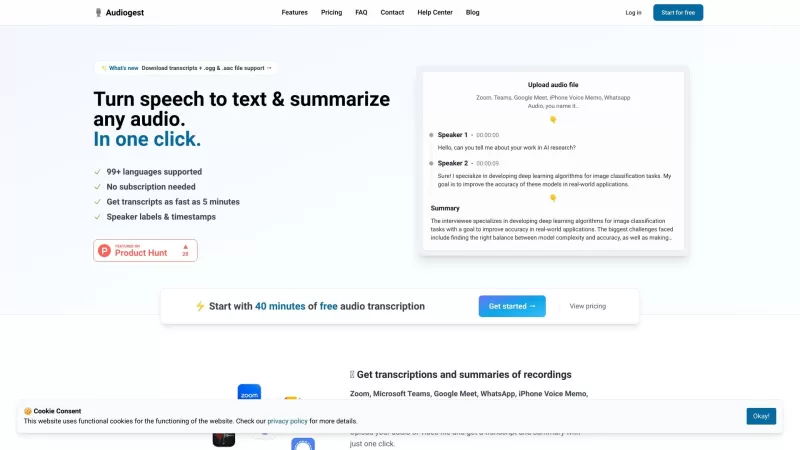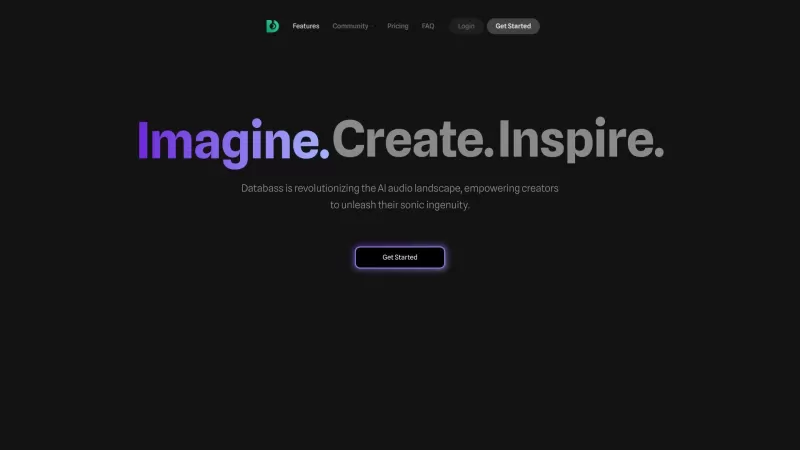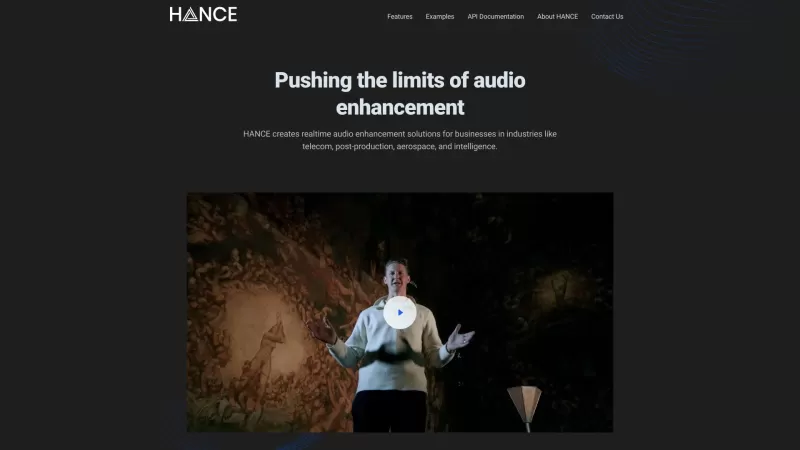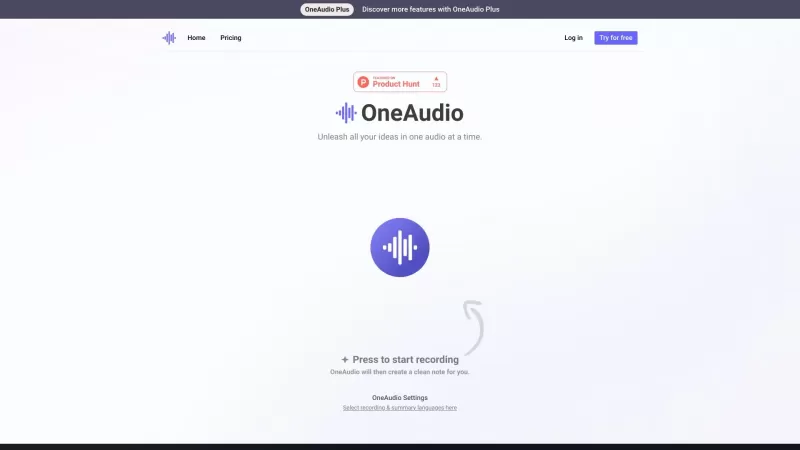Audyo
Audyo: Edit and Create Audio like Writing
Audyo Product Information
Audyo isn't just another tech tool; it's a game-changer for anyone looking to turn their written words into spoken gold. Imagine being able to craft audio as easily as you write a document. That's what Audyo offers—a platform where editing words replaces the fuss of tweaking waveforms. Ever wished you could switch up the speaker's voice or fine-tune how certain words are pronounced? With Audyo, it's as simple as using phonetics to get it just right. And the best part? These aren't robotic voices; they're human-quality AI voices that will genuinely delight your audience. It's as easy to use as typing—seriously, you just start writing, and Audyo does the rest.
How to Use Audyo?
Getting started with Audyo is a breeze. Just sign in using your Google account, and you're ready to roll. Start typing your text, and watch as Audyo transforms it into crisp, clear audio. You can tweak and edit the text at any point, switch between different speakers to add variety, and even adjust pronunciations to ensure everything sounds just the way you want it. It's like having a personal audio editor at your fingertips.
Audyo's Core Features
- **Edit Words Instead of Waveforms:** Forget about the technical side of audio editing. With Audyo, you focus on the content, not the sound waves.
- **Switch Between Speakers:** Want to add some variety to your audio? Easily switch between different voices to keep your listeners engaged.
- **Tweak Pronunciations Using Phonetics:** Got a tricky word? Use phonetics to make sure it's pronounced perfectly every time.
- **Delight Your Audience with Human-Quality AI Voices:** These aren't your average AI voices. They're crafted to sound as natural and engaging as possible.
- **Easy to Use, Just Like Typing:** No need for a steep learning curve. If you can type, you can use Audyo.
Audyo's Use Cases
- **Creating Audio Versions of Written Documents:** Turn your articles, reports, or stories into audio that can be enjoyed on the go.
- **Generating Narration for Videos and Presentations:** Add a professional touch to your videos and presentations with custom narration.
- **Assisting in Language Learning and Pronunciation Practice:** Use Audyo to hear how words should sound, helping you master new languages.
- **Enhancing Accessibility by Providing Audio Content for Visually Impaired Individuals:** Make your content accessible to everyone by offering audio versions.
FAQ from Audyo
- Can I edit the text after converting it into audio?
- Absolutely! You can tweak the text at any time, and Audyo will update the audio accordingly.
- Is it possible to have multiple speakers in a single audio file?
- Yes, you can switch between different speakers within the same audio file to add variety and keep your audience engaged.
- Can I adjust the pronunciation of certain words?
- Definitely. Use phonetics to fine-tune how words are pronounced to ensure clarity and accuracy.
- Does Audyo support multiple languages?
- Yes, Audyo supports multiple languages, making it a versatile tool for global audiences.
Audyo Login
Audyo Login Link: https://www.audyo.ai/login
Audyo Pricing
Audyo Pricing Link: https://www.audyo.ai/pricing
Audyo Screenshot
Audyo Reviews
Would you recommend Audyo? Post your comment