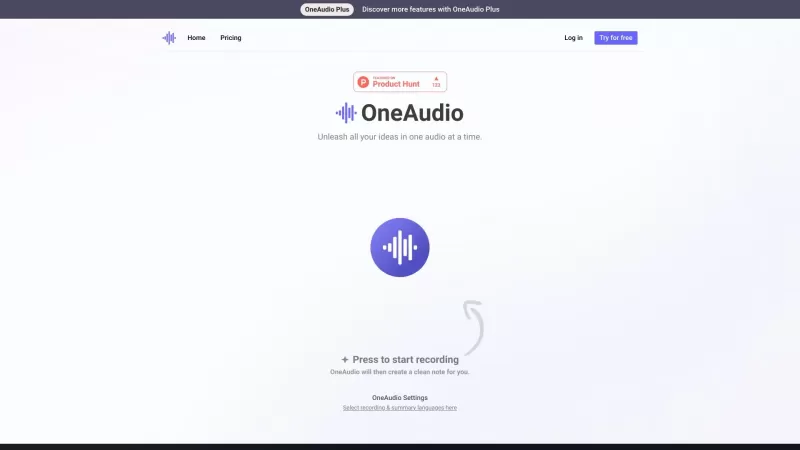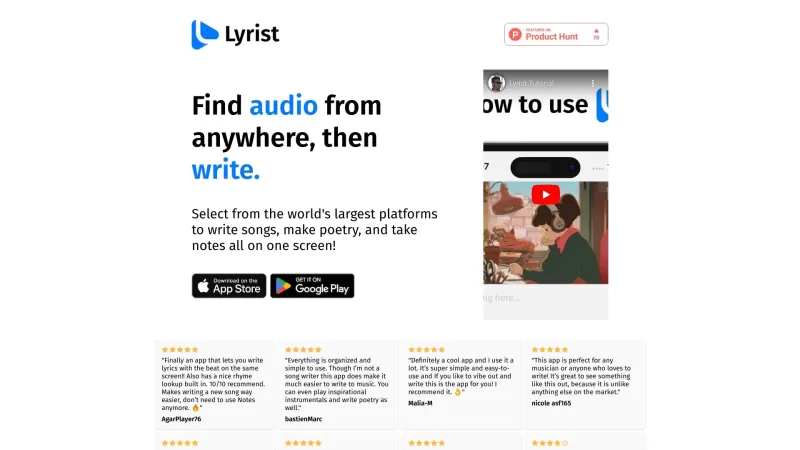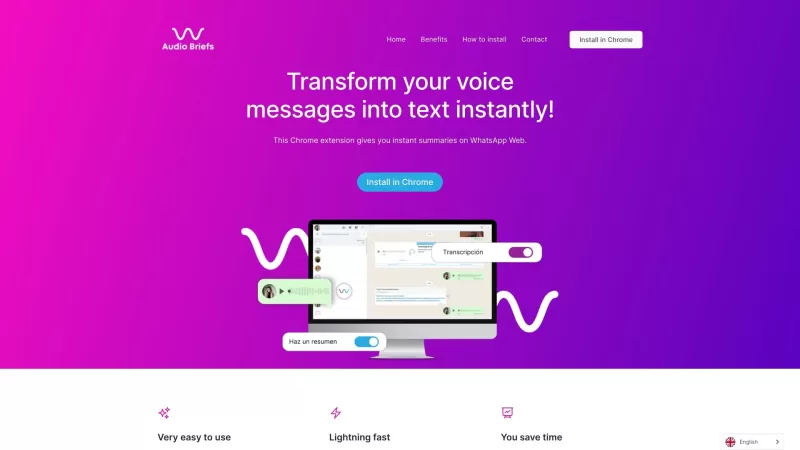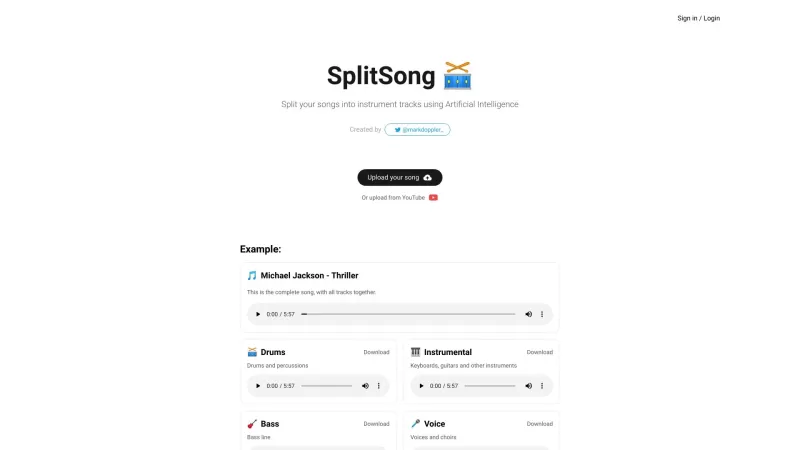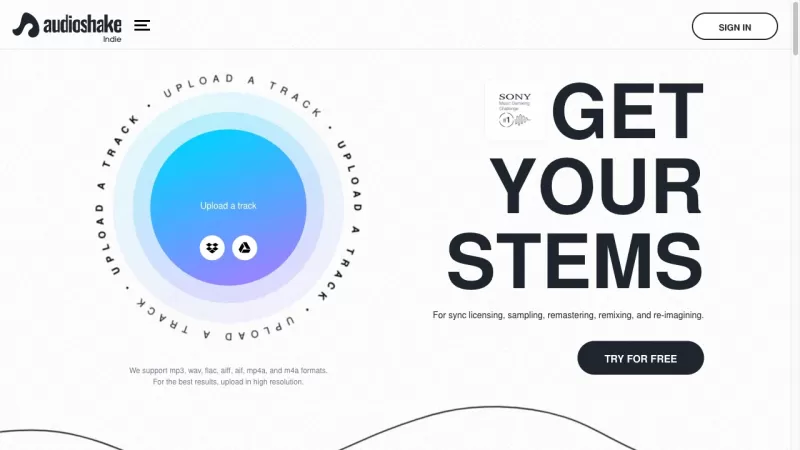OneAudio
Convert audio to notes with ease.
OneAudio Product Information
Ever found yourself wishing you could magically transform your audio recordings into something more manageable? That's where OneAudio comes into play—a nifty platform that turns your spoken words into tidy, well-organized notes. Whether you're summarizing a long meeting or transcribing a lecture, OneAudio's got your back, making your audio content easily shareable and digestible.
How to Get Started with OneAudio?
Using OneAudio is as easy as pie. Just start talking or upload an existing audio file, and let the platform do its magic. Before you know it, you'll have a polished note ready to share with the world. It's like having a personal assistant who's always ready to jot down your thoughts!
Diving into OneAudio's Core Features
OneAudio isn't just a one-trick pony. Here's a rundown of what it can do:
Speech to Text
Ever wanted to capture every word from your speech? OneAudio converts your voice into text effortlessly.
Transcript
Need a detailed record of your audio? OneAudio provides accurate transcripts, perfect for those who need every detail.
Audio to Text
From audio files to readable text, OneAudio makes this conversion a breeze.
Easy Notes
Say goodbye to messy notes. OneAudio organizes your thoughts into clean, easy-to-read notes.
Summaries
Who has time to listen to hours of audio? OneAudio summarizes it for you, so you can get the gist in no time.
AI
Behind the scenes, OneAudio's AI works tirelessly to ensure your audio is processed with precision and speed.
OneAudio in Action: Real-World Use Cases
OneAudio isn't just for show—it's designed to fit into your daily life. Here are some ways you can use it:
Notes
Transform your voice memos into structured notes for better organization.
Emails
Draft emails on the go by speaking your thoughts and letting OneAudio format them into professional emails.
Articles
Turn your spoken ideas into written articles, perfect for bloggers and journalists on the move.
Messages
Quickly convert voice messages into text for easier communication and reference.
Frequently Asked Questions about OneAudio
- What can I use OneAudio for?
- OneAudio is versatile, perfect for turning audio into notes, emails, articles, and messages.
- How does OneAudio work?
- Just speak or upload your audio, and OneAudio will convert it into text, organize it, and even summarize it for you.
- What are the pricing plans for OneAudio?
- Check out the pricing details at OneAudio Pricing.
- Can I save and download my original audio files with OneAudio?
- Yes, you can save and download your original audio files through the platform.
- Is there a money-back guarantee for OneAudio?
- Yes, OneAudio offers a money-back guarantee. For more details, reach out to [email protected].
OneAudio Support and Contact Information
Need help? Reach out to OneAudio's support team at [email protected].
About OneAudio
OneAudio is brought to you by Omital Group LLC, a company dedicated to enhancing your audio experience.
Accessing OneAudio
Already a user? Log in at OneAudio Login. New to the platform? Sign up at OneAudio Sign up.
Stay Updated with OneAudio
Follow OneAudio on Twitter at OneAudio Twitter to stay in the loop with the latest updates and features.
OneAudio Screenshot
OneAudio Reviews
Would you recommend OneAudio? Post your comment

OneAudio is a lifesaver for me! It turns my long, rambling voice notes into neat summaries. Super handy for when I'm on the go and need to review my thoughts quickly. Only wish it could handle background noise better. Still, a must-have for anyone who records audio often! 🎤📝
OneAudio मेरे लिए एक जीवन रक्षक है! यह मेरे लंबे और अव्यवस्थित ऑडियो रिकॉर्डिंग को सुव्यवस्थित सारांश में बदल देता है। जब मैं चलते-फिरते अपने विचारों को जल्दी से समीक्षा करना चाहता हूँ तो यह बहुत उपयोगी है। बस चाहता हूँ कि यह पृष्ठभूमि शोर को बेहतर तरीके से संभाले। फिर भी, जो लोग अक्सर ऑडियो रिकॉर्ड करते हैं, उनके लिए यह आवश्यक है! 🎤📝
OneAudio 덕분에 길고 산만한 음성 메모를 깔끔하게 정리할 수 있어서 정말 좋아요. 이동 중에 생각을 빠르게 확인할 때 유용해요. 배경 소음을 더 잘 처리해줬으면 좋겠지만, 자주 오디오를 녹음하는 사람에게는 필수 앱이에요! 🎤📝
OneAudioは私の長いボイスメモをきれいにまとめてくれるので本当に助かっています。移動中に考えをすぐに確認するのに便利です。ただ、背景のノイズをもう少しうまく処理してくれると嬉しいですね。それでも、頻繁にオーディオを録音する人には必須のアプリです!🎤📝
OneAudio é um salva-vidas para mim! Transforma minhas gravações de áudio longas e confusas em resumos organizados. Muito útil quando estou em movimento e preciso revisar meus pensamentos rapidamente. Só gostaria que lidasse melhor com ruídos de fundo. Ainda assim, é essencial para quem grava áudio frequentemente! 🎤📝