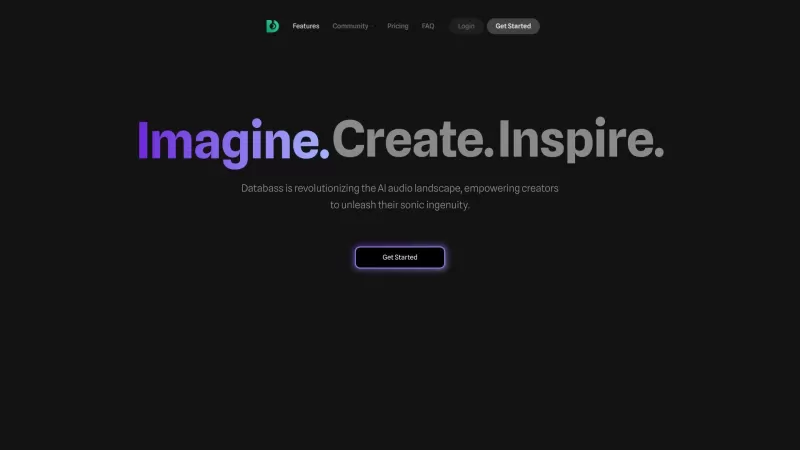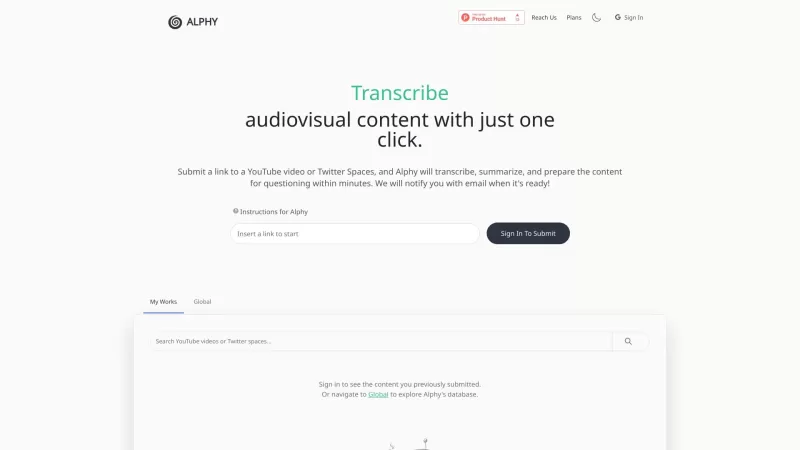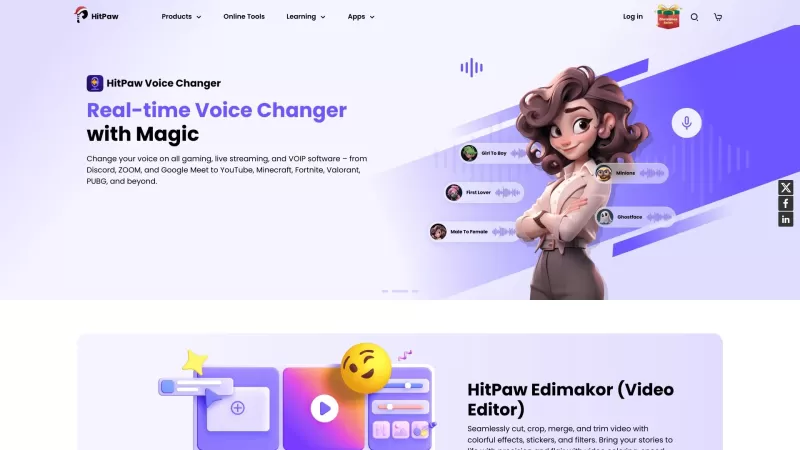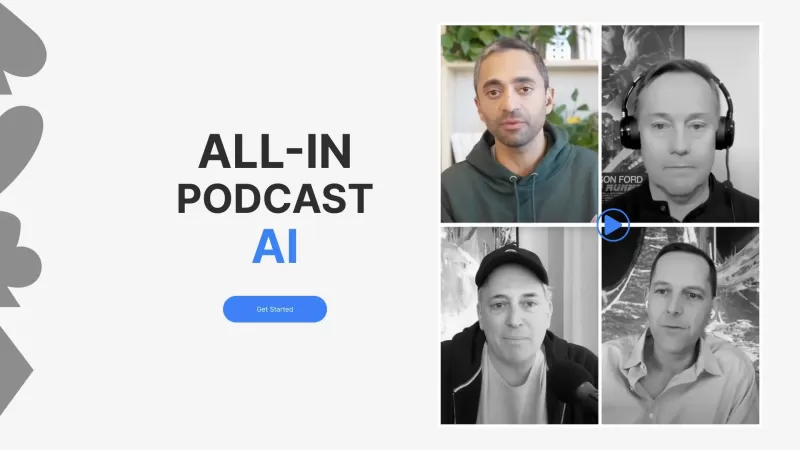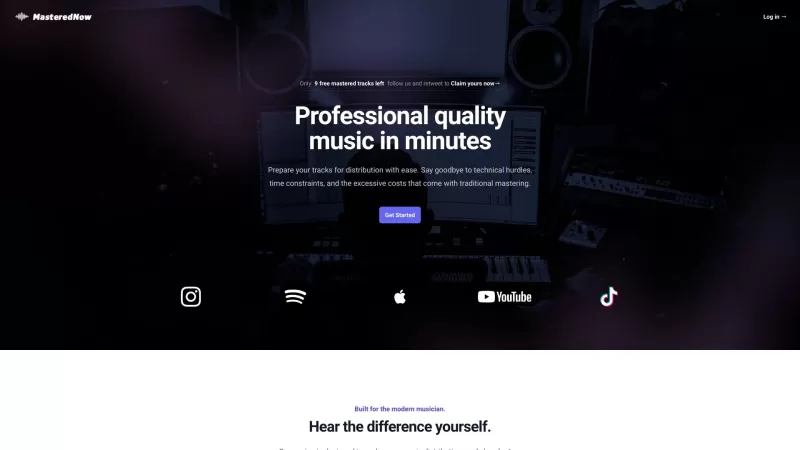Databass AI
Databass AI Audio Tools for Music Production
Databass AI Product Information
Ever wondered how to take your music production to the next level with some cool AI magic? Let me introduce you to Databass AI, a game-changer in the world of audio tools. These folks are all about bringing state-of-the-art audio manipulation right to your fingertips, and guess what? You can do it all in your browser. No need for heavy software or complicated setups—just pure, easy access to some seriously advanced tech.
How to Dive Into Databass AI?
Getting started with Databass AI is as easy as pie. Just hop onto their website and sign up for an account. Once you're in, you're free to explore their suite of AI audio tools. Whether you're looking to convert text to audio, tweak existing tracks with Audio-to-Audio, isolate different elements with Stem Splitter, get creative with Lyrics Assistant, or add some flair with Vocal Styling, Databass AI has you covered. These tools are like having a secret weapon in your music arsenal, helping you push the boundaries of what's possible in your creations.
The Heart of Databass AI: Core Features
Text-to-Audio
Ever wanted to turn your words into sound? This feature makes it happen, letting you craft audio from scratch based on your text.
Audio-to-Audio
Got a track that needs a little something extra? Use this tool to transform and enhance your audio files in ways you never thought possible.
Stem Splitter
Need to break down a song into its individual parts? Stem Splitter does just that, giving you the power to remix and reimagine tracks like a pro.
Lyrics Assistant
Stuck on lyrics? Let this tool spark your creativity and help you write lyrics that resonate with your audience.
Vocal Styling
Want to give your vocals a unique twist? Vocal Styling lets you experiment with different effects to make your voice stand out.
Where Can You Use Databass AI?
Music Production
Whether you're a seasoned producer or just starting out, Databass AI's tools can streamline your workflow and inspire new ideas.
Sound Design
Create unique soundscapes and effects that set your projects apart with the help of Databass AI's powerful tools.
Audio Editing
Edit and refine your audio with precision, making your tracks sound polished and professional.
Creating Unique Vocal Effects
Experiment with vocal effects to add a personal touch to your music and stand out from the crowd.
FAQ from Databass AI
- ### What are the core features of Databass AI?
- Databass AI offers Text-to-Audio, Audio-to-Audio, Stem Splitter, Lyrics Assistant, and Vocal Styling, each designed to enhance your music production process.
- ### How can I use Databass AI for music production?
- Sign up on their website, and you can start using their tools to create, edit, and enhance your music, from generating audio from text to splitting stems and styling vocals.
- ### What can I achieve with Databass AI's audio manipulation features?
- You can transform text into audio, manipulate existing audio files, isolate song elements, assist in writing lyrics, and apply unique effects to vocals, all within your browser.
- ### How much does Databass AI cost?
- For detailed pricing, check out their pricing page at https://databass.ai/pricing.
- Databass AI Discord
Here's where you can join the conversation: https://discord.com/invite/hkBKdnEBqe. Want more? Click [here(/discord/hkbkdnebqe)](/discord/hkbkdnebqe).
- Databass AI Company
The company behind all this innovation is none other than Databass AI.
- Databass AI Pricing
Curious about the cost? Check it out at https://databass.ai/pricing.
- Databass AI Youtube
For video tutorials and more, visit their YouTube channel at https://youtube.com/@databassai.
- Databass AI Tiktok
Get quick tips and tricks on TikTok at https://www.tiktok.com/@databass.ai.
- Databass AI Twitter
Stay updated with the latest news on Twitter at https://twitter.com/databass_ai.
- Databass AI Instagram
Check out their creative side on Instagram at https://www.instagram.com/databass.ai/.
Databass AI Screenshot
Databass AI Reviews
Would you recommend Databass AI? Post your comment