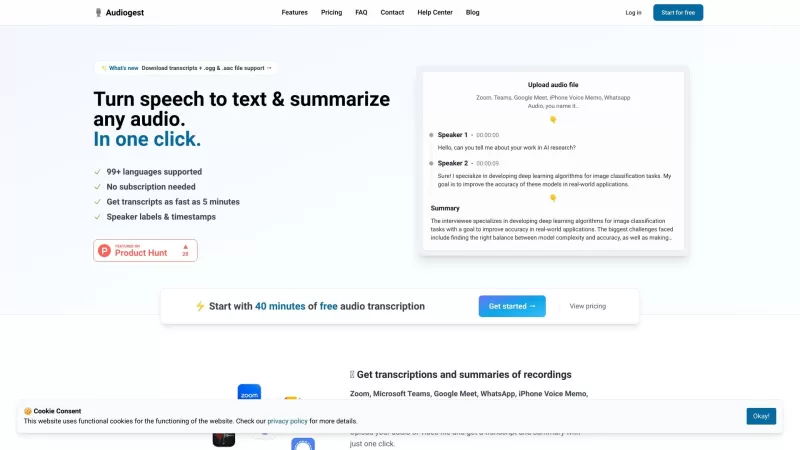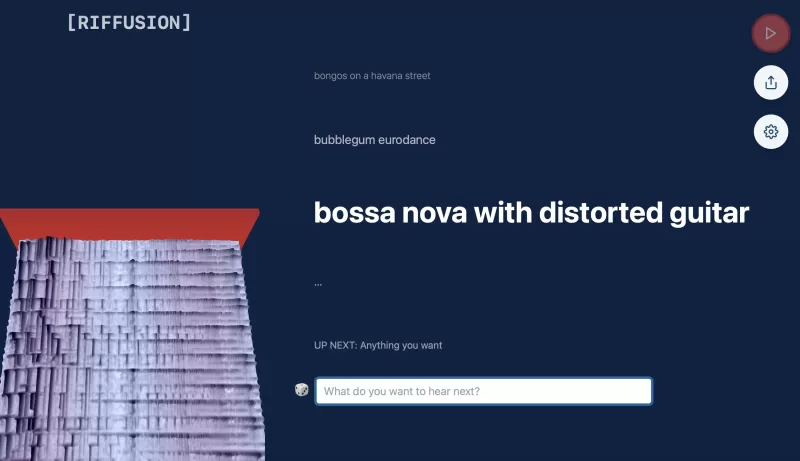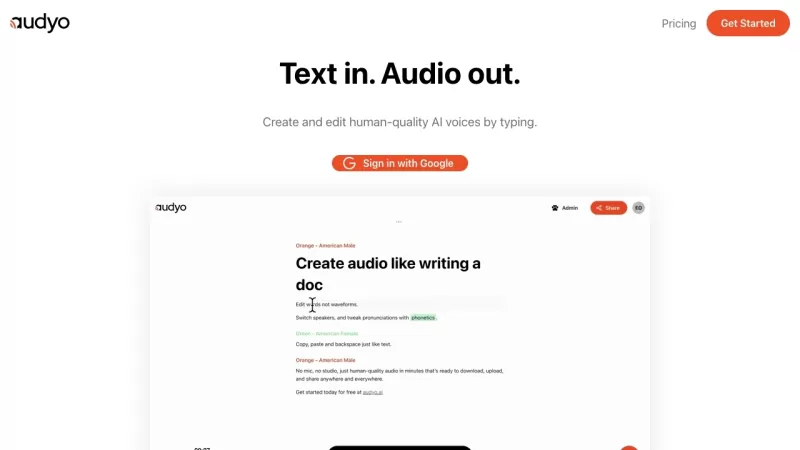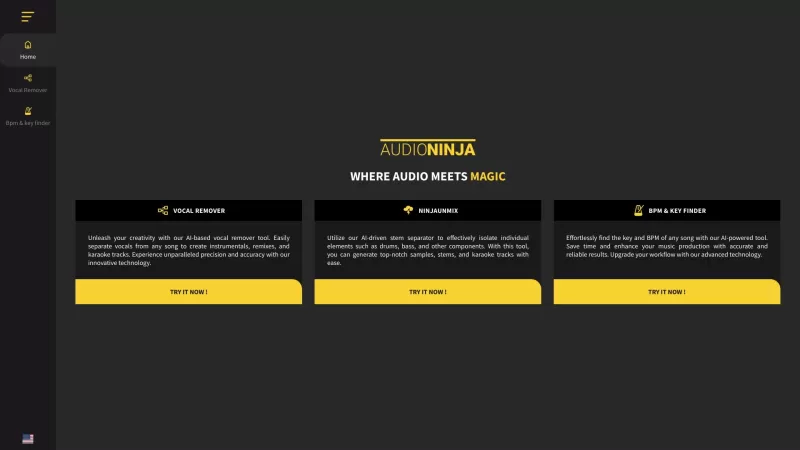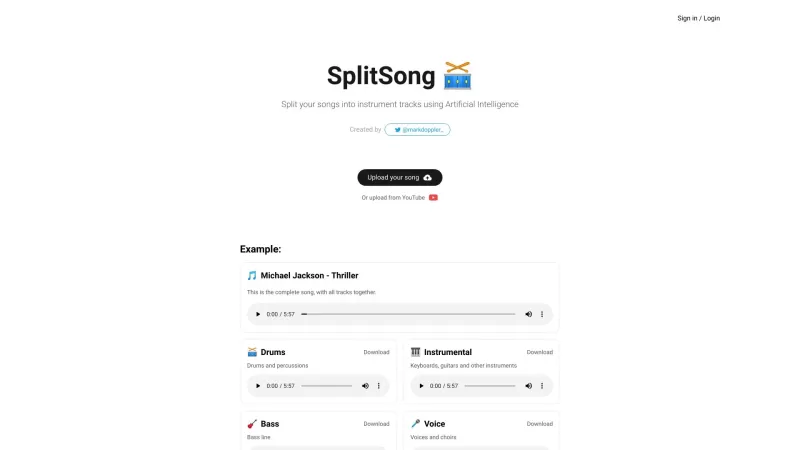Audiogest Product Information
Ever found yourself wishing you could magically turn your audio files into readable text? Well, Audiogest is here to make that wish come true! This nifty tool isn't just about transcribing your audio content; it goes the extra mile by summarizing it too. Imagine uploading your audio with a single click and, voila, you've got a neat transcript and a concise summary ready to go. It's like having a personal assistant for your audio files, making it a breeze to access and analyze your content.
How to Use Audiogest?
Using Audiogest is as easy as pie. Just upload your audio or video file to the platform. Whether it's an aac, ogg, m4a, mp3, mp4, mpeg, mpga, wav, or webm file, Audiogest has got you covered. Once your file is up, the latest AI tech swings into action, turning your audio into text. But wait, there's more! You can also whip up summaries of your transcriptions. With support for over 99 languages, Audiogest is your go-to for handling audio content in any language. And don't worry about privacy—your files are stored temporarily on the server and are only accessible to you. Plus, you'll get your transcripts and summaries in as little as 5 minutes. Talk about speedy!
Audiogest's Core Features
Audiogest isn't just another tool; it's a powerhouse of features designed to make your life easier. From effortless transcription and summarization to supporting a whopping 99+ languages, it's got everything you need. No subscription? No problem! Audiogest offers a pay-as-you-go model, so you only pay for what you use. And with its fast turnaround time and accurate AI-driven transcription, you'll be amazed at how quickly and precisely it works. Plus, your data is kept private and secure, so you can use it with peace of mind.
Audiogest's Use Cases
Whether you're a researcher, journalist, content creator, or student, Audiogest is your new best friend. Use it to transcribe interviews, meetings, podcasts, and lectures. Need a quick summary of that long audio file? Audiogest has you covered. It's perfect for analyzing and accessing your audio recordings with ease. And with its extensive language support, you can handle audio content from around the globe. It's like having a universal translator and transcriptionist rolled into one!
FAQ from Audiogest
- ### How do I transcribe audios?
- Just upload your audio file to Audiogest, and the AI will do the rest, turning your audio into text.
- ### How do I summarize audios?
- After uploading your audio, select the summary option, and Audiogest will generate a concise summary for you.
- ### What languages are supported?
- Audiogest supports over 99 languages, making it incredibly versatile.
- ### What files are supported?
- Audiogest supports a wide range of file formats including aac, ogg, m4a, mp3, mp4, mpeg, mpga, wav, and webm.
- ### How long does it take to transcribe?
- Transcriptions and summaries can be available in as little as 5 minutes.
- ### What can I use Audiogest for?
- It's perfect for transcribing and summarizing interviews, meetings, podcasts, lectures, and more.
- ### What is the maximum file size supported?
- Check the Audiogest website for the most current information on file size limits.
- ### How is my data stored?
- Your files are stored temporarily on the server and are only accessible to you, ensuring privacy and security.
- ### Do I need a subscription?
- No, Audiogest operates on a pay-as-you-go model, so no subscription is needed.
- ### Do credits expire?
- Check the Audiogest website for the latest information on credit expiration.
- ### Can I get a refund?
- For refund policies, please contact Audiogest support at [email protected]. More contact options are available on their contact us page.
For any further questions or support, you can reach out to Audiogest at [email protected]. You can also visit their contact us page for more ways to get in touch.
Audiogest, the company behind this innovative tool, is dedicated to making audio content more accessible and manageable. If you're ready to dive in, you can log in at Audiogest Login or sign up at Audiogest Sign up. And if you're curious about the pricing, check out their pricing page.
Audiogest Screenshot
Audiogest Reviews
Would you recommend Audiogest? Post your comment