Wren AI: Harness GenBI Power Using Open-Source Data Insights
In today's fast-paced, data-driven world, the ability to swiftly extract meaningful insights from vast amounts of information is crucial. Enter Wren AI, an innovative, open-source Generative Business Intelligence (GenBI) agent that's revolutionizing how data teams interact with their data. By allowing users to converse with their data, Wren AI generates actionable intelligence that can transform decision-making processes. This piece delves into Wren AI's features, its compatibility with existing Large Language Models (LLMs), and how it's changing the game in data exploration and analysis.
What Makes Wren AI Stand Out?
Wren AI isn't just another tool; it's a game-changer for data-driven teams. It harnesses the power of LLMs, such as those from OpenAI, to generate deep insights. But what really sets it apart is its ability to turn natural language into SQL, charts, spreadsheets, reports, and comprehensive BI dashboards. With support for a wide range of data sources including BigQuery and Snowflake, Wren AI ensures that no data is out of reach.
At the core of Wren AI is the Wren Engine, a semantic powerhouse that not only connects to various data sources but also enriches data models with metadata. This semantic enrichment allows for more intuitive and contextual data exploration. Plus, the platform's user-friendly interface makes it easy to create visualizations and dashboards, catering to users at all technical levels.
Integrating with LLMs
Wren AI's versatility shines through its support for numerous LLMs, from OpenAI and Azure OpenAI to Google AI Studio's Gemini models and beyond. This flexibility means users can choose the LLM that best fits their needs, optimizing performance and tailoring the tool to specific use cases.
Getting Started with Wren AI
Setting up Wren AI is a breeze, especially with the help of Docker Desktop. Once you've got Docker running and an OpenAI API key in hand, you're all set to go. The Wren AI Launcher makes installation straightforward, guiding you through the process of selecting your LLM provider and setting up your environment. If you prefer a more hands-on approach, you can also use shell commands for a customized setup.
After installation, connecting to data sources like BigQuery, PostgreSQL, or Snowflake is as simple as selecting your preferred tables and defining their relationships. And if you're new to the platform, you can start exploring with sample data sets to get a feel for what Wren AI can do.
Modeling and Exploring Data
Wren AI's intuitive UI makes data modeling a visual and engaging process. Whether you're working with e-commerce data or HR analytics, the platform allows you to create and customize data models, enriching them with metadata to enhance semantic understanding.
Once your models are set, you can dive into data exploration using natural language queries. Ask questions like "What is the average score of reviews for orders by city?" and watch as Wren AI not only answers your query but also generates SQL code and visualizations to back it up. The platform's beta version even supports various chart types, allowing you to visualize your data in ways that highlight key insights.
Understanding the Costs
One of the best things about using Wren AI with OpenAI is the cost-effectiveness. The usage costs are minimal, as shown in the OpenAI costs dashboard, making it an affordable option for teams of all sizes. To keep costs low, consider optimizing your LLM choice, refining your data models, and keeping an eye on your usage.
Pros and Cons of Wren AI
On the plus side, Wren AI is open-source, free, and integrates seamlessly with popular LLMs. It supports a variety of data sources and simplifies data exploration with natural language queries. Its powerful data modeling and visualization tools make it a standout choice.
However, it's worth noting that Wren AI's performance can vary depending on the LLM used, and some features like the chart functionality are still in beta. It requires Docker Desktop for installation, and there might be a learning curve for some users to fully leverage all its features.
Real-World Applications
Wren AI's versatility makes it suitable for various industries. In e-commerce, it can help analyze customer behavior and optimize marketing campaigns. HR teams can use it to identify skill gaps and improve employee satisfaction. Financial services can leverage it to detect fraud and understand customer spending patterns, while marketers can improve campaign conversion rates and reach more potential clients.
Frequently Asked Questions
What is GenBI?
GenBI, or Generative Business Intelligence, combines AI with traditional BI tools to deliver faster, more accurate results.
Is Wren AI really open-source?
Yes, Wren AI is fully open-source and available on GitHub, allowing users to freely use, modify, and distribute the software.
What databases does Wren AI support?
Wren AI supports a wide range of databases, including BigQuery, DuckDB, PostgreSQL, MySQL, SQL Server, ClickHouse, Trino, and Snowflake.
What LLMs does Wren AI use?
Wren AI supports integration with various LLMs, including OpenAI, Google AI Studio - Gemini, and others.
What are the benefits of using Wren AI?
The benefits include faster data extraction, a more intuitive workflow, and enhanced data insights.
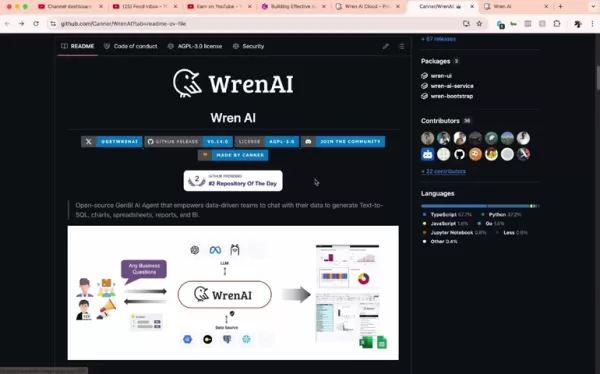
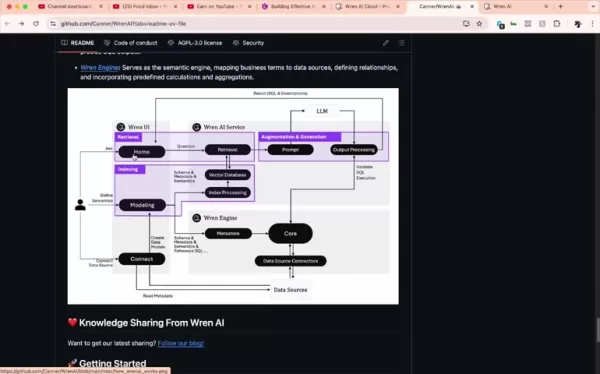
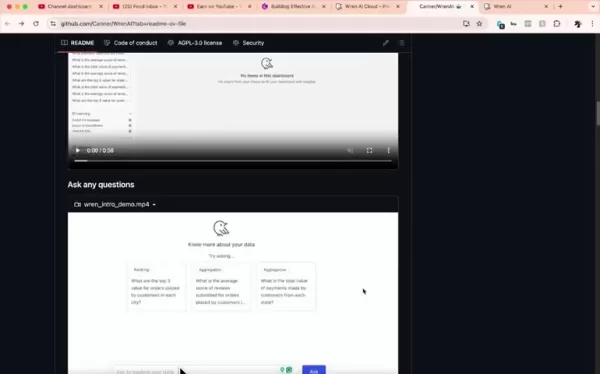
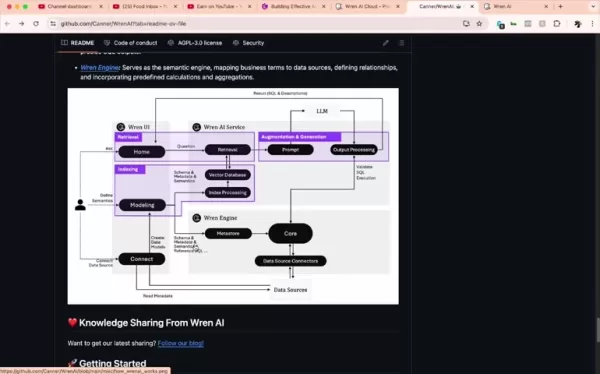
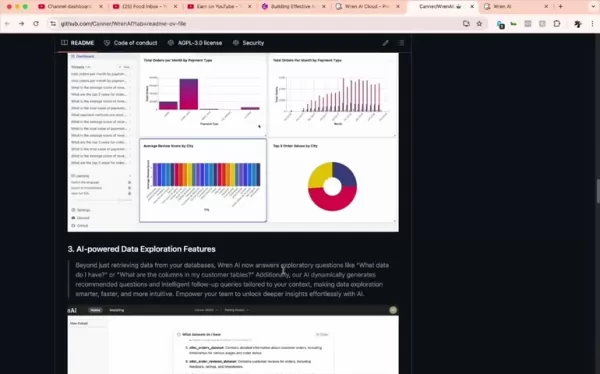

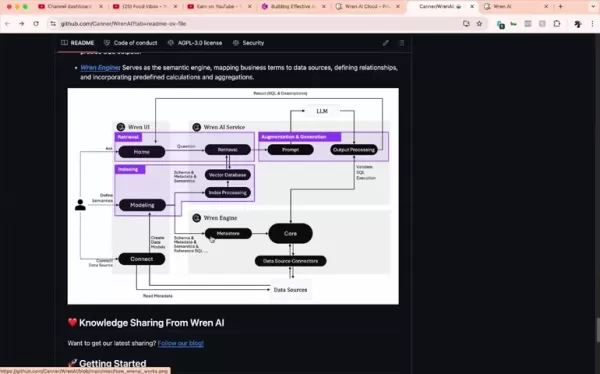
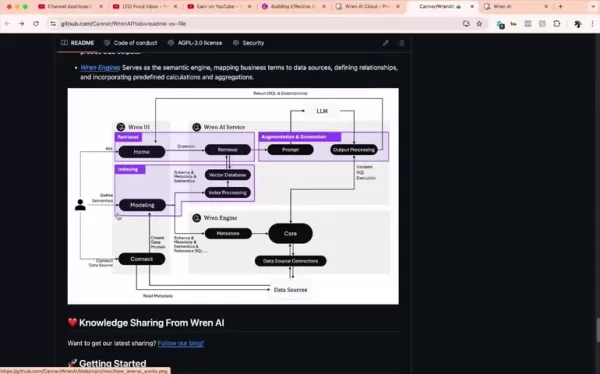

Related article
 Google's Gemini app adds real-time AI video, Deep Research, and new features (120 chars)
Google unveiled significant Gemini AI enhancements during its I/O 2025 developer conference, expanding multimodal capabilities, introducing next-generation AI models, and strengthening ecosystem integrations across its product portfolio.Key Gemini Li
Google's Gemini app adds real-time AI video, Deep Research, and new features (120 chars)
Google unveiled significant Gemini AI enhancements during its I/O 2025 developer conference, expanding multimodal capabilities, introducing next-generation AI models, and strengthening ecosystem integrations across its product portfolio.Key Gemini Li
 Assort Health Secures $50M Funding to Automate Patient Communication
Assort Health, an emerging AI healthcare startup specializing in automated patient communications for specialty practices, has secured approximately $50 million in Series B funding at a $750 million valuation, according to sources familiar with the t
Assort Health Secures $50M Funding to Automate Patient Communication
Assort Health, an emerging AI healthcare startup specializing in automated patient communications for specialty practices, has secured approximately $50 million in Series B funding at a $750 million valuation, according to sources familiar with the t
 Generate Excel Formulas Instantly with AI-Powered Excel Tool
Transform your spreadsheet workflow with GPTExcel - the AI-powered solution that converts natural language descriptions into precise Excel and Google Sheets formulas. This powerful tool eliminates the frustration of manual formula creation, making co
Comments (2)
0/200
Generate Excel Formulas Instantly with AI-Powered Excel Tool
Transform your spreadsheet workflow with GPTExcel - the AI-powered solution that converts natural language descriptions into precise Excel and Google Sheets formulas. This powerful tool eliminates the frustration of manual formula creation, making co
Comments (2)
0/200
![MatthewTaylor]() MatthewTaylor
MatthewTaylor
 August 23, 2025 at 7:01:18 AM EDT
August 23, 2025 at 7:01:18 AM EDT
This Wren AI sounds like a game-changer for data teams! 😎 I'm curious, how easy is it to integrate with existing systems?


 0
0
![StephenPerez]() StephenPerez
StephenPerez
 August 12, 2025 at 1:01:00 PM EDT
August 12, 2025 at 1:01:00 PM EDT
Wren AI sounds like a game-changer for data teams! 🚀 The open-source aspect is super appealing—wonder how it stacks up against paid BI tools in crunching big datasets.


 0
0
In today's fast-paced, data-driven world, the ability to swiftly extract meaningful insights from vast amounts of information is crucial. Enter Wren AI, an innovative, open-source Generative Business Intelligence (GenBI) agent that's revolutionizing how data teams interact with their data. By allowing users to converse with their data, Wren AI generates actionable intelligence that can transform decision-making processes. This piece delves into Wren AI's features, its compatibility with existing Large Language Models (LLMs), and how it's changing the game in data exploration and analysis.
What Makes Wren AI Stand Out?
Wren AI isn't just another tool; it's a game-changer for data-driven teams. It harnesses the power of LLMs, such as those from OpenAI, to generate deep insights. But what really sets it apart is its ability to turn natural language into SQL, charts, spreadsheets, reports, and comprehensive BI dashboards. With support for a wide range of data sources including BigQuery and Snowflake, Wren AI ensures that no data is out of reach.
At the core of Wren AI is the Wren Engine, a semantic powerhouse that not only connects to various data sources but also enriches data models with metadata. This semantic enrichment allows for more intuitive and contextual data exploration. Plus, the platform's user-friendly interface makes it easy to create visualizations and dashboards, catering to users at all technical levels.
Integrating with LLMs
Wren AI's versatility shines through its support for numerous LLMs, from OpenAI and Azure OpenAI to Google AI Studio's Gemini models and beyond. This flexibility means users can choose the LLM that best fits their needs, optimizing performance and tailoring the tool to specific use cases.
Getting Started with Wren AI
Setting up Wren AI is a breeze, especially with the help of Docker Desktop. Once you've got Docker running and an OpenAI API key in hand, you're all set to go. The Wren AI Launcher makes installation straightforward, guiding you through the process of selecting your LLM provider and setting up your environment. If you prefer a more hands-on approach, you can also use shell commands for a customized setup.
After installation, connecting to data sources like BigQuery, PostgreSQL, or Snowflake is as simple as selecting your preferred tables and defining their relationships. And if you're new to the platform, you can start exploring with sample data sets to get a feel for what Wren AI can do.
Modeling and Exploring Data
Wren AI's intuitive UI makes data modeling a visual and engaging process. Whether you're working with e-commerce data or HR analytics, the platform allows you to create and customize data models, enriching them with metadata to enhance semantic understanding.
Once your models are set, you can dive into data exploration using natural language queries. Ask questions like "What is the average score of reviews for orders by city?" and watch as Wren AI not only answers your query but also generates SQL code and visualizations to back it up. The platform's beta version even supports various chart types, allowing you to visualize your data in ways that highlight key insights.
Understanding the Costs
One of the best things about using Wren AI with OpenAI is the cost-effectiveness. The usage costs are minimal, as shown in the OpenAI costs dashboard, making it an affordable option for teams of all sizes. To keep costs low, consider optimizing your LLM choice, refining your data models, and keeping an eye on your usage.
Pros and Cons of Wren AI
On the plus side, Wren AI is open-source, free, and integrates seamlessly with popular LLMs. It supports a variety of data sources and simplifies data exploration with natural language queries. Its powerful data modeling and visualization tools make it a standout choice.
However, it's worth noting that Wren AI's performance can vary depending on the LLM used, and some features like the chart functionality are still in beta. It requires Docker Desktop for installation, and there might be a learning curve for some users to fully leverage all its features.
Real-World Applications
Wren AI's versatility makes it suitable for various industries. In e-commerce, it can help analyze customer behavior and optimize marketing campaigns. HR teams can use it to identify skill gaps and improve employee satisfaction. Financial services can leverage it to detect fraud and understand customer spending patterns, while marketers can improve campaign conversion rates and reach more potential clients.
Frequently Asked Questions
What is GenBI?
GenBI, or Generative Business Intelligence, combines AI with traditional BI tools to deliver faster, more accurate results.
Is Wren AI really open-source?
Yes, Wren AI is fully open-source and available on GitHub, allowing users to freely use, modify, and distribute the software.
What databases does Wren AI support?
Wren AI supports a wide range of databases, including BigQuery, DuckDB, PostgreSQL, MySQL, SQL Server, ClickHouse, Trino, and Snowflake.
What LLMs does Wren AI use?
Wren AI supports integration with various LLMs, including OpenAI, Google AI Studio - Gemini, and others.
What are the benefits of using Wren AI?
The benefits include faster data extraction, a more intuitive workflow, and enhanced data insights.
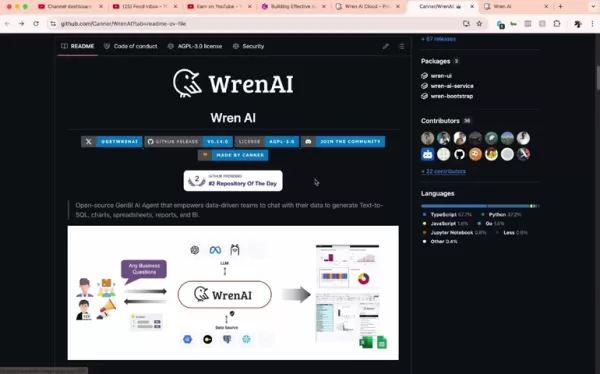
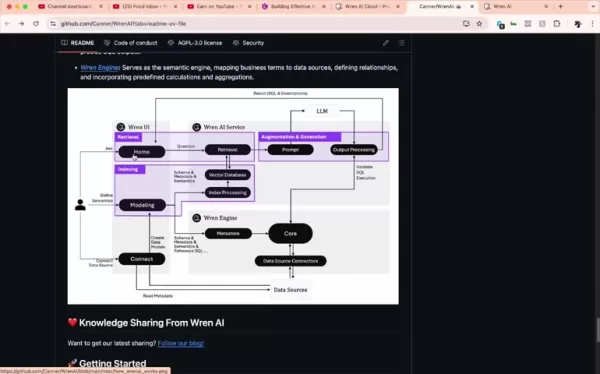
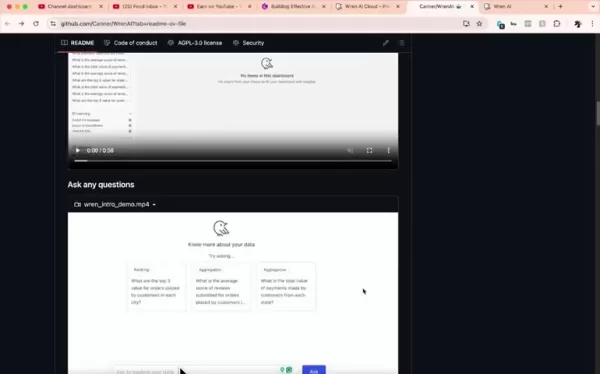
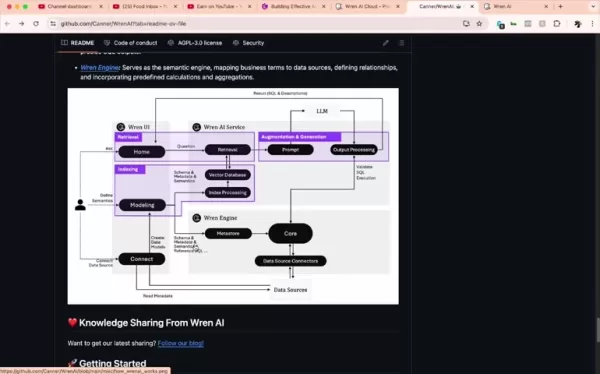
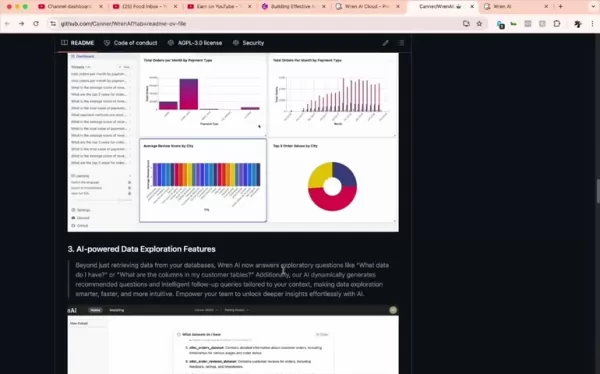

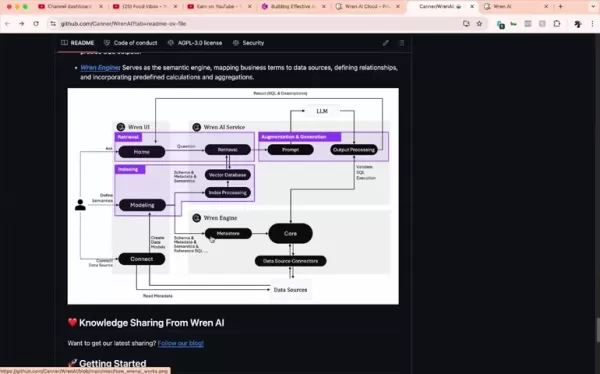
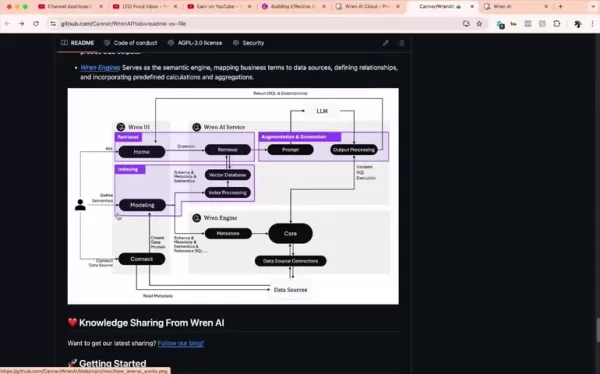

 Assort Health Secures $50M Funding to Automate Patient Communication
Assort Health, an emerging AI healthcare startup specializing in automated patient communications for specialty practices, has secured approximately $50 million in Series B funding at a $750 million valuation, according to sources familiar with the t
Assort Health Secures $50M Funding to Automate Patient Communication
Assort Health, an emerging AI healthcare startup specializing in automated patient communications for specialty practices, has secured approximately $50 million in Series B funding at a $750 million valuation, according to sources familiar with the t
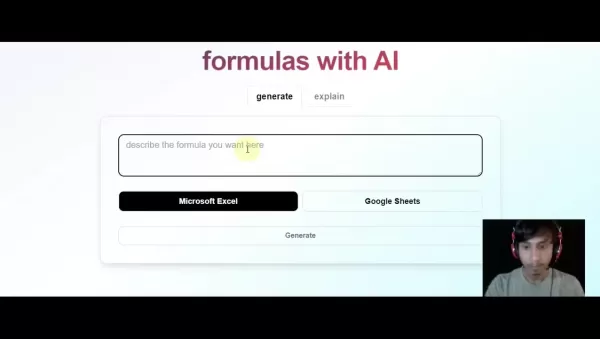 Generate Excel Formulas Instantly with AI-Powered Excel Tool
Transform your spreadsheet workflow with GPTExcel - the AI-powered solution that converts natural language descriptions into precise Excel and Google Sheets formulas. This powerful tool eliminates the frustration of manual formula creation, making co
Generate Excel Formulas Instantly with AI-Powered Excel Tool
Transform your spreadsheet workflow with GPTExcel - the AI-powered solution that converts natural language descriptions into precise Excel and Google Sheets formulas. This powerful tool eliminates the frustration of manual formula creation, making co
 August 23, 2025 at 7:01:18 AM EDT
August 23, 2025 at 7:01:18 AM EDT
This Wren AI sounds like a game-changer for data teams! 😎 I'm curious, how easy is it to integrate with existing systems?


 0
0
 August 12, 2025 at 1:01:00 PM EDT
August 12, 2025 at 1:01:00 PM EDT
Wren AI sounds like a game-changer for data teams! 🚀 The open-source aspect is super appealing—wonder how it stacks up against paid BI tools in crunching big datasets.


 0
0





























