Master Excel with AI-Driven Formula Tools and Expert Insights
Looking to boost your Excel proficiency and achieve greater productivity? Excel formulas are essential for effective data analysis, reporting, and decision-making in today’s dynamic business landscape. This guide delves into cutting-edge tools and expert strategies to help you excel. Explore how to optimize workflows, sidestep common pitfalls, and harness AI to elevate your Excel game.
Key Highlights
Discover the AI-powered Excel Formula Bot for effortless formula creation.
Learn to identify and avoid frequent Excel formula mistakes.
Find strategies to stay motivated and efficient while using Excel.
Access resources for ongoing learning and skill development in Excel.
Connect with Excel professionals and communities for collaboration and support.
Excel Formula Mastery: Your Ultimate Guide
Why Excel Formulas Matter
Ready to elevate your Excel expertise?

Excel Formula Bot: AI-Driven Formula Creation
Crafting intricate Excel formulas can be daunting, especially without advanced programming or math skills. Excel Formula Bot revolutionizes this process by using AI to generate formulas automatically. Simply describe your goal in plain English, and the bot produces the correct formula. This tool saves time, simplifies complex functions, and makes Excel accessible to all skill levels, enhancing data analysis and reporting efficiency. Convert text instructions into precise Excel formulas in seconds, free of charge.

Excel Formula Bot (excelformulabot.com): This AI tool instantly generates complex Excel formulas, transforming how users work. Achieve proficiency and work smarter in seconds.
Advantages of Excel Formula Bot:
- Effortless Formula Creation: Build complex formulas without manual input.
- Lower Learning Barrier: No need to master intricate Excel syntax.
- Time Efficiency: Automate formula generation to streamline tasks.
- Broader Accessibility: Enable users of all levels to excel in Excel.
Avoiding Common Excel Formula Mistakes
Even with advanced tools, formula errors can occur. Knowing common errors and how to prevent them is vital for accurate data and reliable results. Issues like incorrect syntax often trigger #ERROR! messages, while other mistakes include wrong cell references, misapplied functions, or ignoring mathematical order. By focusing on precision and best practices, you can reduce errors and ensure trustworthy data analysis.
Frequent Excel Formula Mistakes:
- Syntax Errors: Use parentheses, commas, and delimiters correctly.
- Wrong Cell References: Verify references to ensure they point to the correct data.
- Function Misuse: Understand each function’s purpose and parameters.
- Order of Operations: Adhere to PEMDAS/BODMAS for accurate calculations.
- Data Type Issues: Match data types (numbers, text, dates) to avoid errors.
- Missing Absolute References: Use absolute references when copying formulas to maintain accuracy.
Resources for Ongoing Excel Learning
Excel continuously evolves with new features and functions. Staying competitive requires ongoing learning through diverse resources like online courses, tutorials, forums, and expert guidance. Investing in your Excel skills enhances capabilities, boosts efficiency, and keeps you ahead in data analysis and reporting. Actively pursue learning opportunities to tackle evolving challenges and stay relevant in the job market.

Top Resources for Excel Learning:
- Microsoft Excel Help: In-depth tutorials and documentation from Microsoft.
- Udemy and Coursera: Comprehensive online courses on Excel topics.
- YouTube Tutorials: Free, expert-led video guides.
- Excel Forums and Communities: Join groups like Seven Steps to Excel Success to ask questions and share insights.
- Books and Guides: Detailed resources for advanced Excel techniques.
- Don’t Get Mad, Get Skills (dontgetmadgetskills.com): A platform for ongoing Excel skill development.
Why Choose Don’t Get Mad, Get Skills?
Seven Steps to Excel Success VIP Membership
Join a thriving community for Excel mastery. For just $7/month, gain unlimited access to group classes, live coaching, on-demand training, quizzes, custom Excel workbooks, over 100 videos, and a private community. The Seven Steps to Excel Success VIP Membership offers continuous support, equipping you with tools to excel. Enjoy access to expert coaches, event schedules, success reviews, and an engaging community.
Benefits of Seven Steps to Excel Success VIP Membership:
- Live Coaching: Get tailored advice from Excel professionals.
- On-Demand Training: Access a vast library of videos and resources.
- Custom Workbooks: Practice with real-world templates.
- Private Community: Network and share knowledge with peers.
- Success Reviews: See how others benefit from the program.
Pricing Details
Membership Pricing
The Seven Steps to Excel Success VIP Membership includes a 3-day free trial, followed by $7/month. Cancel anytime. Enjoy live coaching, on-demand training, quizzes, custom workbooks, over 100 videos, and a private community for guaranteed progress.
Pros and Cons: Excel Formula Bot
Pros
Saves time in crafting complex formulas.
Eases learning for non-programmers.
Boosts formula accuracy.
Makes Excel accessible to all skill levels.
Enhances productivity in data analysis.
Cons
AI reliance may reduce understanding of formula logic.
Errors possible with unclear input instructions.
Requires internet for formula generation.
Potential privacy concerns with sensitive data.
Excel Formula Bot Applications
Versatile Uses for All Skill Levels
Excel Formula Bot serves users at every level. Beginners gain confidence and speed, intermediate users save time and boost productivity, and experts can quickly generate advanced formulas they may not know.
FAQ
Is Excel Formula Bot Truly AI-Powered?
Yes, Excel Formula Bot uses AI to generate formulas and includes additional AI features with a subscription.
How Can I Stay Connected to Your Courses?
Connect via LinkedIn (@BillyWigley), YouTube (youtube.com/@MrAloha), or Facebook (@MrAlohaBilly).
What Is the Excel VBA Formula Bot Test?
Excel VBA is a feature of Excel Formula Bot used to test and generate results.
Related Questions
What Is the 6-Item List?
Create a daily 6-item task list to stay focused. Start with a positive mindset, plan ahead, and prioritize skill-building over frustration.
Why Are Excel Formulas Essential?
In today’s data-driven world, mastering Excel formulas is a key advantage. They transform raw data into actionable insights, automate tasks, save time, reduce costs, and enhance data analysis capabilities.
Related article
 Chime AI Smart Recorder Review: Elevating Efficiency for Modern Professionals
In our rapid modern landscape, innovative business leaders and executives continually seek devices to improve efficiency and refine operations. The Chime AI Smart Recorder stands out as a transformati
Chime AI Smart Recorder Review: Elevating Efficiency for Modern Professionals
In our rapid modern landscape, innovative business leaders and executives continually seek devices to improve efficiency and refine operations. The Chime AI Smart Recorder stands out as a transformati
 AI Writing Tool Boosts Clarity and Originality
In today's fast-moving world, clear and effective writing is essential. This AI-powered writing assistant streamlines content creation with tools like paraphrasing, grammar checking, and plagiarism de
AI Writing Tool Boosts Clarity and Originality
In today's fast-moving world, clear and effective writing is essential. This AI-powered writing assistant streamlines content creation with tools like paraphrasing, grammar checking, and plagiarism de
 Magi-1 Unveiled: Pioneering AI Video Generation Technology
Explore our detailed analysis of Magi-1, an innovative AI platform revolutionizing autoregressive video creation. This article delves into its unique features, pricing structure, and performance metri
Comments (0)
0/200
Magi-1 Unveiled: Pioneering AI Video Generation Technology
Explore our detailed analysis of Magi-1, an innovative AI platform revolutionizing autoregressive video creation. This article delves into its unique features, pricing structure, and performance metri
Comments (0)
0/200
Looking to boost your Excel proficiency and achieve greater productivity? Excel formulas are essential for effective data analysis, reporting, and decision-making in today’s dynamic business landscape. This guide delves into cutting-edge tools and expert strategies to help you excel. Explore how to optimize workflows, sidestep common pitfalls, and harness AI to elevate your Excel game.
Key Highlights
Discover the AI-powered Excel Formula Bot for effortless formula creation.
Learn to identify and avoid frequent Excel formula mistakes.
Find strategies to stay motivated and efficient while using Excel.
Access resources for ongoing learning and skill development in Excel.
Connect with Excel professionals and communities for collaboration and support.
Excel Formula Mastery: Your Ultimate Guide
Why Excel Formulas Matter
Ready to elevate your Excel expertise?

Excel Formula Bot: AI-Driven Formula Creation
Crafting intricate Excel formulas can be daunting, especially without advanced programming or math skills. Excel Formula Bot revolutionizes this process by using AI to generate formulas automatically. Simply describe your goal in plain English, and the bot produces the correct formula. This tool saves time, simplifies complex functions, and makes Excel accessible to all skill levels, enhancing data analysis and reporting efficiency. Convert text instructions into precise Excel formulas in seconds, free of charge.

Excel Formula Bot (excelformulabot.com): This AI tool instantly generates complex Excel formulas, transforming how users work. Achieve proficiency and work smarter in seconds.
Advantages of Excel Formula Bot:
- Effortless Formula Creation: Build complex formulas without manual input.
- Lower Learning Barrier: No need to master intricate Excel syntax.
- Time Efficiency: Automate formula generation to streamline tasks.
- Broader Accessibility: Enable users of all levels to excel in Excel.
Avoiding Common Excel Formula Mistakes
Even with advanced tools, formula errors can occur. Knowing common errors and how to prevent them is vital for accurate data and reliable results. Issues like incorrect syntax often trigger #ERROR! messages, while other mistakes include wrong cell references, misapplied functions, or ignoring mathematical order. By focusing on precision and best practices, you can reduce errors and ensure trustworthy data analysis.
Frequent Excel Formula Mistakes:
- Syntax Errors: Use parentheses, commas, and delimiters correctly.
- Wrong Cell References: Verify references to ensure they point to the correct data.
- Function Misuse: Understand each function’s purpose and parameters.
- Order of Operations: Adhere to PEMDAS/BODMAS for accurate calculations.
- Data Type Issues: Match data types (numbers, text, dates) to avoid errors.
- Missing Absolute References: Use absolute references when copying formulas to maintain accuracy.
Resources for Ongoing Excel Learning
Excel continuously evolves with new features and functions. Staying competitive requires ongoing learning through diverse resources like online courses, tutorials, forums, and expert guidance. Investing in your Excel skills enhances capabilities, boosts efficiency, and keeps you ahead in data analysis and reporting. Actively pursue learning opportunities to tackle evolving challenges and stay relevant in the job market.

Top Resources for Excel Learning:
- Microsoft Excel Help: In-depth tutorials and documentation from Microsoft.
- Udemy and Coursera: Comprehensive online courses on Excel topics.
- YouTube Tutorials: Free, expert-led video guides.
- Excel Forums and Communities: Join groups like Seven Steps to Excel Success to ask questions and share insights.
- Books and Guides: Detailed resources for advanced Excel techniques.
- Don’t Get Mad, Get Skills (dontgetmadgetskills.com): A platform for ongoing Excel skill development.
Why Choose Don’t Get Mad, Get Skills?
Seven Steps to Excel Success VIP Membership
Join a thriving community for Excel mastery. For just $7/month, gain unlimited access to group classes, live coaching, on-demand training, quizzes, custom Excel workbooks, over 100 videos, and a private community. The Seven Steps to Excel Success VIP Membership offers continuous support, equipping you with tools to excel. Enjoy access to expert coaches, event schedules, success reviews, and an engaging community.
Benefits of Seven Steps to Excel Success VIP Membership:
- Live Coaching: Get tailored advice from Excel professionals.
- On-Demand Training: Access a vast library of videos and resources.
- Custom Workbooks: Practice with real-world templates.
- Private Community: Network and share knowledge with peers.
- Success Reviews: See how others benefit from the program.
Pricing Details
Membership Pricing
The Seven Steps to Excel Success VIP Membership includes a 3-day free trial, followed by $7/month. Cancel anytime. Enjoy live coaching, on-demand training, quizzes, custom workbooks, over 100 videos, and a private community for guaranteed progress.
Pros and Cons: Excel Formula Bot
Pros
Saves time in crafting complex formulas.
Eases learning for non-programmers.
Boosts formula accuracy.
Makes Excel accessible to all skill levels.
Enhances productivity in data analysis.
Cons
AI reliance may reduce understanding of formula logic.
Errors possible with unclear input instructions.
Requires internet for formula generation.
Potential privacy concerns with sensitive data.
Excel Formula Bot Applications
Versatile Uses for All Skill Levels
Excel Formula Bot serves users at every level. Beginners gain confidence and speed, intermediate users save time and boost productivity, and experts can quickly generate advanced formulas they may not know.
FAQ
Is Excel Formula Bot Truly AI-Powered?
Yes, Excel Formula Bot uses AI to generate formulas and includes additional AI features with a subscription.
How Can I Stay Connected to Your Courses?
Connect via LinkedIn (@BillyWigley), YouTube (youtube.com/@MrAloha), or Facebook (@MrAlohaBilly).
What Is the Excel VBA Formula Bot Test?
Excel VBA is a feature of Excel Formula Bot used to test and generate results.
Related Questions
What Is the 6-Item List?
Create a daily 6-item task list to stay focused. Start with a positive mindset, plan ahead, and prioritize skill-building over frustration.
Why Are Excel Formulas Essential?
In today’s data-driven world, mastering Excel formulas is a key advantage. They transform raw data into actionable insights, automate tasks, save time, reduce costs, and enhance data analysis capabilities.
 Chime AI Smart Recorder Review: Elevating Efficiency for Modern Professionals
In our rapid modern landscape, innovative business leaders and executives continually seek devices to improve efficiency and refine operations. The Chime AI Smart Recorder stands out as a transformati
Chime AI Smart Recorder Review: Elevating Efficiency for Modern Professionals
In our rapid modern landscape, innovative business leaders and executives continually seek devices to improve efficiency and refine operations. The Chime AI Smart Recorder stands out as a transformati
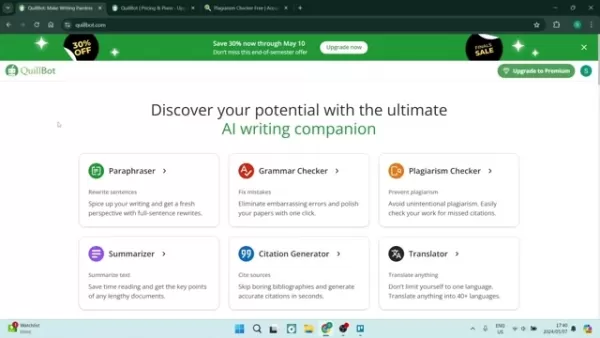 AI Writing Tool Boosts Clarity and Originality
In today's fast-moving world, clear and effective writing is essential. This AI-powered writing assistant streamlines content creation with tools like paraphrasing, grammar checking, and plagiarism de
AI Writing Tool Boosts Clarity and Originality
In today's fast-moving world, clear and effective writing is essential. This AI-powered writing assistant streamlines content creation with tools like paraphrasing, grammar checking, and plagiarism de
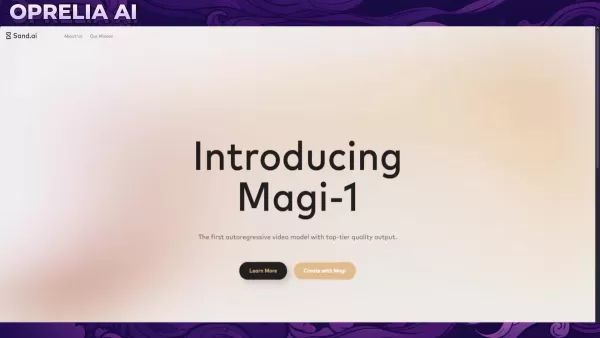 Magi-1 Unveiled: Pioneering AI Video Generation Technology
Explore our detailed analysis of Magi-1, an innovative AI platform revolutionizing autoregressive video creation. This article delves into its unique features, pricing structure, and performance metri
Magi-1 Unveiled: Pioneering AI Video Generation Technology
Explore our detailed analysis of Magi-1, an innovative AI platform revolutionizing autoregressive video creation. This article delves into its unique features, pricing structure, and performance metri





























