Chime AI Smart Recorder Review: Elevating Efficiency for Modern Professionals
In our rapid modern landscape, innovative business leaders and executives continually seek devices to improve efficiency and refine operations. The Chime AI Smart Recorder stands out as a transformative solution, delivering sophisticated AI-driven audio capture and transcription in a sleek, intuitive unit. Discover how this cutting-edge tool can reshape your methods for recording and leveraging data.
Key Points
The Chime AI Smart Recorder targets innovative business owners and executives.
It delivers superior sound capture alongside instant text conversion.
AI tools encompass overviews, session outlines, visual diagrams, and task lists.
This unit is portable, works with MagSafe, and straightforward to operate.
It boosts efficiency by letting users concentrate on discussions instead of jotting notes.
The Chime AI Smart Recorder handles translations across various languages.
Understanding the Needs of Creative Entrepreneurs and Professionals
The Modern Entrepreneur's Toolkit
Innovative business owners and executives frequently handle diverse responsibilities, demanding adaptability and speed. Selecting optimal devices can greatly influence their task management. As an innovative leader, discovering solutions that ease duties and lift performance is vital.
From overseeing client sessions to developing fresh concepts, pressures on schedules and assets remain constant. Devices that automate or simplify routines prove essential. The Chime AI Smart Recorder serves this purpose, enabling effortless data capture, arrangement, and application. It aims to elevate performance.
Why Effective Note-Taking Matters
Strong note-taking captures vital details, concepts, and tasks in discussions and sessions. Yet conventional approaches often consume time and divert attention from the dialogue. Here, the Chime AI Smart Recorder excels, delivering fluid audio capture and instant transcription, so users immerse fully without overlooking essentials. Sound recording guarantees complete coverage.
Alternatives to Chime AI Smart Recorder
Explore Other Options in the Market
Although the Chime AI Smart Recorder provides extensive functionalities, reviewing competing choices ensures alignment with your needs. Consider these alternatives:
- Otter.ai: A leading transcription platform featuring live text conversion and team tools. It connects smoothly with services like Zoom and Google Meet.
- Descript: An robust editing software for sound and visuals with superior transcription. Ideal for podcast hosts, video producers, and media makers.
- Rev: A specialized service for transcription and language conversion using expert reviewers for top precision. Suited for those needing utmost reliability.
- Trint: An AI-based system offering text conversion, language shifts, and group features. Tailored for corporate groups and news outlets.
These options each bring distinct advantages, so evaluate based on your priorities. Still, the Chime AI Smart Recorder remains a strong choice.
A Step-by-Step Guide to Using the Chime AI Smart Recorder
Getting Started: Initial Setup
- Charge the Device: Start by powering up the Chime AI Smart Recorder fully with the included USB-C cord.
- Download the App: Install the Chime AI Smart Recorder application from your phone's store.
- Pair the Device: Launch the app and use the prompts to connect the unit to your phone through Bluetooth.
- Adjust Settings: Tailor options like sound clarity, text language, and storage in the app.
Recording Audio
- Attach the Recorder: Secure the Chime AI Smart Recorder to your MagSafe-ready phone's rear.
- Start Recording: Access the app and tap record to initiate audio capture.
- Monitor the Recording: Track sound volumes and transcription updates live in the app.
- Stop Recording: Hit stop to conclude the session.
Accessing and Utilizing Transcriptions
- Access Transcriptions: Post-recording, view the text version in the app.
- Review and Edit: Check the text for precision and apply fixes as needed.
- Utilize AI Features: Apply overview, session outline, and diagram tools to pull out main ideas and steps.
- Share and Export: Distribute texts and overviews to colleagues or partners through email, chats, or online storage.
Chime AI Smart Recorder Pricing
Understanding the Investment
As of August 11, 2025, the Chime AI Smart Recorder's cost aligns with its sophisticated tools and performance. Though prices fluctuate by seller and deals, buyers should weigh the enduring benefits and performance improvements. Committing to the Chime AI Smart Recorder yields notable time reductions, better structure, and superior data handling.
Weighing the Pros and Cons of the Chime AI Smart Recorder
Pros
Superior sound capture with live text conversion.
Sophisticated AI for overviews, session outlines, and visual diagrams.
Effortless MagSafe integration for easy mounting.
Language conversion for worldwide exchanges.
Portable and simple design for mobility and convenience.
Extended battery duration
Cons
Upfront expense might exceed basic recorders.
Text precision could fluctuate with sound clarity and ambient sounds.
Dependence on AI tools might need periodic manual checks and adjustments.
Exploring the Core Features of the Chime AI Smart Recorder
AI-Powered Recording and Transcription
The Chime AI Smart Recorder harnesses advanced intelligence for premium audio capture and immediate transcription. This ensures precise word capture, enabling smooth speech-to-text transformation. The live conversion shifts dynamics, granting quick written accounts of talks, sessions, and idea exchanges.
Summarization, Meeting Notes, and Mind Mapping
AI extends to overviews, session outlines, and diagrams. Overviews distill extended captures into brief highlights of essentials and tasks. Outlines pull critical details into organized formats for easy access and distribution. Diagrams help picture concepts and links, sparking innovation and planning

.
Together, these convert raw sound into practical knowledge, conserving effort and deepening understanding. AI enhances overall utility.
Seamless MagSafe Compatibility
Crafted for today's ease, the Chime AI Smart Recorder integrates with MagSafe, attaching smoothly to supported units. This small form keeps it accessible for on-the-move captures. Its thin build avoids extra weight, fitting neatly in pockets or cases.
MagSafe support and compact shape keep space minimal.
Multilingual Translation Capabilities
Overcoming language divides, the Chime AI Smart Recorder provides conversions across tongues. Users can shift dialogues, aiding teamwork with varied groups and global partners. This stands as a key asset for business leaders.
Real-World Use Cases: How the Chime AI Smart Recorder Can Transform Your Workflow
Capturing Meeting Insights
During dynamic business talks, securing core ideas, choices, and tasks is essential. The Chime AI Smart Recorder lets participants engage deeply without note distractions. It documents the full exchange, converts text instantly, and produces automatic overviews and tasks, keeping all aligned and responsible.
Brainstorming and Idea Generation
Idea sessions yield abundant thoughts needing organization. The Chime AI Smart Recorder suits capturing these, converting concepts, and forming diagrams to map links. This assists groups in honing ideas, spotting chances, and crafting fresh approaches.
Recording Client Conversations
Keeping precise client dialogue records supports top service and expectation handling. The Chime AI Smart Recorder documents sessions, calls, and talks for reliable references. Converting and overviewing ensures no vital points slip away.
Enhancing Interviews and Research
For reporters, investigators, and media producers, the Chime AI Smart Recorder aids in dialogues and data collection. It grabs clear sound, converts interviews live, and structures notes, easing research and preserving insights faithfully.
Frequently Asked Questions About the Chime AI Smart Recorder
Is the Chime AI Smart Recorder compatible with all smartphones?
The Chime AI Smart Recorder focuses on MagSafe-ready units but pairs with others via Bluetooth. Verify your phone's specs prior to buying.
How accurate is the transcription feature?
Conversion reliability stays strong, though influenced by sound quality, noise, and speech patterns. For best outcomes, capture in calm settings with clear voices. The app supports reviews and tweaks.
Can the Chime AI Smart Recorder be used for phone calls?
Yes, it records calls easily. Mount it on your phone and activate during conversations to cover both sides fully.
Is there a subscription fee for using the AI features?
Certain AI tools might need payments for complete use. Review the app's plans for details on access and options.
Related Questions
What are the benefits of using an AI-powered recorder over traditional recording devices?
AI-driven units surpass basics with: Instant text: Converting sound live for quick written access. Auto overviews: Algorithms highlight essentials and tasks from long sessions. Smart structuring: Organizing into outlines, diagrams, and lists. Language shifts: Enabling cross-tongue exchanges. These perks optimize routines, cut effort, and lift output, proving vital for leaders and experts.
How does MagSafe compatibility enhance the user experience?
MagSafe delivers effortless mounting for the Chime AI Smart Recorder, keeping it handy for captures anywhere. The magnetic hold is stable and simple, ensuring smooth operation.
Related article
 AI Writing Tool Boosts Clarity and Originality
In today's fast-moving world, clear and effective writing is essential. This AI-powered writing assistant streamlines content creation with tools like paraphrasing, grammar checking, and plagiarism de
AI Writing Tool Boosts Clarity and Originality
In today's fast-moving world, clear and effective writing is essential. This AI-powered writing assistant streamlines content creation with tools like paraphrasing, grammar checking, and plagiarism de
 Master Excel with AI-Driven Formula Tools and Expert Insights
Looking to boost your Excel proficiency and achieve greater productivity? Excel formulas are essential for effective data analysis, reporting, and decision-making in today’s dynamic business landscape
Master Excel with AI-Driven Formula Tools and Expert Insights
Looking to boost your Excel proficiency and achieve greater productivity? Excel formulas are essential for effective data analysis, reporting, and decision-making in today’s dynamic business landscape
 Magi-1 Unveiled: Pioneering AI Video Generation Technology
Explore our detailed analysis of Magi-1, an innovative AI platform revolutionizing autoregressive video creation. This article delves into its unique features, pricing structure, and performance metri
Comments (0)
0/200
Magi-1 Unveiled: Pioneering AI Video Generation Technology
Explore our detailed analysis of Magi-1, an innovative AI platform revolutionizing autoregressive video creation. This article delves into its unique features, pricing structure, and performance metri
Comments (0)
0/200
In our rapid modern landscape, innovative business leaders and executives continually seek devices to improve efficiency and refine operations. The Chime AI Smart Recorder stands out as a transformative solution, delivering sophisticated AI-driven audio capture and transcription in a sleek, intuitive unit. Discover how this cutting-edge tool can reshape your methods for recording and leveraging data.
Key Points
The Chime AI Smart Recorder targets innovative business owners and executives.
It delivers superior sound capture alongside instant text conversion.
AI tools encompass overviews, session outlines, visual diagrams, and task lists.
This unit is portable, works with MagSafe, and straightforward to operate.
It boosts efficiency by letting users concentrate on discussions instead of jotting notes.
The Chime AI Smart Recorder handles translations across various languages.
Understanding the Needs of Creative Entrepreneurs and Professionals
The Modern Entrepreneur's Toolkit
Innovative business owners and executives frequently handle diverse responsibilities, demanding adaptability and speed. Selecting optimal devices can greatly influence their task management. As an innovative leader, discovering solutions that ease duties and lift performance is vital.
From overseeing client sessions to developing fresh concepts, pressures on schedules and assets remain constant. Devices that automate or simplify routines prove essential. The Chime AI Smart Recorder serves this purpose, enabling effortless data capture, arrangement, and application. It aims to elevate performance.
Why Effective Note-Taking Matters
Strong note-taking captures vital details, concepts, and tasks in discussions and sessions. Yet conventional approaches often consume time and divert attention from the dialogue. Here, the Chime AI Smart Recorder excels, delivering fluid audio capture and instant transcription, so users immerse fully without overlooking essentials. Sound recording guarantees complete coverage.
Alternatives to Chime AI Smart Recorder
Explore Other Options in the Market
Although the Chime AI Smart Recorder provides extensive functionalities, reviewing competing choices ensures alignment with your needs. Consider these alternatives:
- Otter.ai: A leading transcription platform featuring live text conversion and team tools. It connects smoothly with services like Zoom and Google Meet.
- Descript: An robust editing software for sound and visuals with superior transcription. Ideal for podcast hosts, video producers, and media makers.
- Rev: A specialized service for transcription and language conversion using expert reviewers for top precision. Suited for those needing utmost reliability.
- Trint: An AI-based system offering text conversion, language shifts, and group features. Tailored for corporate groups and news outlets.
These options each bring distinct advantages, so evaluate based on your priorities. Still, the Chime AI Smart Recorder remains a strong choice.
A Step-by-Step Guide to Using the Chime AI Smart Recorder
Getting Started: Initial Setup
- Charge the Device: Start by powering up the Chime AI Smart Recorder fully with the included USB-C cord.
- Download the App: Install the Chime AI Smart Recorder application from your phone's store.
- Pair the Device: Launch the app and use the prompts to connect the unit to your phone through Bluetooth.
- Adjust Settings: Tailor options like sound clarity, text language, and storage in the app.
Recording Audio
- Attach the Recorder: Secure the Chime AI Smart Recorder to your MagSafe-ready phone's rear.
- Start Recording: Access the app and tap record to initiate audio capture.
- Monitor the Recording: Track sound volumes and transcription updates live in the app.
- Stop Recording: Hit stop to conclude the session.
Accessing and Utilizing Transcriptions
- Access Transcriptions: Post-recording, view the text version in the app.
- Review and Edit: Check the text for precision and apply fixes as needed.
- Utilize AI Features: Apply overview, session outline, and diagram tools to pull out main ideas and steps.
- Share and Export: Distribute texts and overviews to colleagues or partners through email, chats, or online storage.
Chime AI Smart Recorder Pricing
Understanding the Investment
As of August 11, 2025, the Chime AI Smart Recorder's cost aligns with its sophisticated tools and performance. Though prices fluctuate by seller and deals, buyers should weigh the enduring benefits and performance improvements. Committing to the Chime AI Smart Recorder yields notable time reductions, better structure, and superior data handling.
Weighing the Pros and Cons of the Chime AI Smart Recorder
Pros
Superior sound capture with live text conversion.
Sophisticated AI for overviews, session outlines, and visual diagrams.
Effortless MagSafe integration for easy mounting.
Language conversion for worldwide exchanges.
Portable and simple design for mobility and convenience.
Extended battery duration
Cons
Upfront expense might exceed basic recorders.
Text precision could fluctuate with sound clarity and ambient sounds.
Dependence on AI tools might need periodic manual checks and adjustments.
Exploring the Core Features of the Chime AI Smart Recorder
AI-Powered Recording and Transcription
The Chime AI Smart Recorder harnesses advanced intelligence for premium audio capture and immediate transcription. This ensures precise word capture, enabling smooth speech-to-text transformation. The live conversion shifts dynamics, granting quick written accounts of talks, sessions, and idea exchanges.
Summarization, Meeting Notes, and Mind Mapping
AI extends to overviews, session outlines, and diagrams. Overviews distill extended captures into brief highlights of essentials and tasks. Outlines pull critical details into organized formats for easy access and distribution. Diagrams help picture concepts and links, sparking innovation and planning

.
Together, these convert raw sound into practical knowledge, conserving effort and deepening understanding. AI enhances overall utility.
Seamless MagSafe Compatibility
Crafted for today's ease, the Chime AI Smart Recorder integrates with MagSafe, attaching smoothly to supported units. This small form keeps it accessible for on-the-move captures. Its thin build avoids extra weight, fitting neatly in pockets or cases.
MagSafe support and compact shape keep space minimal.
Multilingual Translation Capabilities
Overcoming language divides, the Chime AI Smart Recorder provides conversions across tongues. Users can shift dialogues, aiding teamwork with varied groups and global partners. This stands as a key asset for business leaders.
Real-World Use Cases: How the Chime AI Smart Recorder Can Transform Your Workflow
Capturing Meeting Insights
During dynamic business talks, securing core ideas, choices, and tasks is essential. The Chime AI Smart Recorder lets participants engage deeply without note distractions. It documents the full exchange, converts text instantly, and produces automatic overviews and tasks, keeping all aligned and responsible.
Brainstorming and Idea Generation
Idea sessions yield abundant thoughts needing organization. The Chime AI Smart Recorder suits capturing these, converting concepts, and forming diagrams to map links. This assists groups in honing ideas, spotting chances, and crafting fresh approaches.
Recording Client Conversations
Keeping precise client dialogue records supports top service and expectation handling. The Chime AI Smart Recorder documents sessions, calls, and talks for reliable references. Converting and overviewing ensures no vital points slip away.
Enhancing Interviews and Research
For reporters, investigators, and media producers, the Chime AI Smart Recorder aids in dialogues and data collection. It grabs clear sound, converts interviews live, and structures notes, easing research and preserving insights faithfully.
Frequently Asked Questions About the Chime AI Smart Recorder
Is the Chime AI Smart Recorder compatible with all smartphones?
The Chime AI Smart Recorder focuses on MagSafe-ready units but pairs with others via Bluetooth. Verify your phone's specs prior to buying.
How accurate is the transcription feature?
Conversion reliability stays strong, though influenced by sound quality, noise, and speech patterns. For best outcomes, capture in calm settings with clear voices. The app supports reviews and tweaks.
Can the Chime AI Smart Recorder be used for phone calls?
Yes, it records calls easily. Mount it on your phone and activate during conversations to cover both sides fully.
Is there a subscription fee for using the AI features?
Certain AI tools might need payments for complete use. Review the app's plans for details on access and options.
Related Questions
What are the benefits of using an AI-powered recorder over traditional recording devices?
AI-driven units surpass basics with: Instant text: Converting sound live for quick written access. Auto overviews: Algorithms highlight essentials and tasks from long sessions. Smart structuring: Organizing into outlines, diagrams, and lists. Language shifts: Enabling cross-tongue exchanges. These perks optimize routines, cut effort, and lift output, proving vital for leaders and experts.
How does MagSafe compatibility enhance the user experience?
MagSafe delivers effortless mounting for the Chime AI Smart Recorder, keeping it handy for captures anywhere. The magnetic hold is stable and simple, ensuring smooth operation.
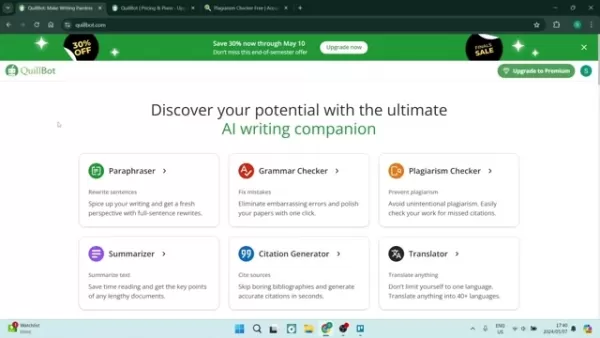 AI Writing Tool Boosts Clarity and Originality
In today's fast-moving world, clear and effective writing is essential. This AI-powered writing assistant streamlines content creation with tools like paraphrasing, grammar checking, and plagiarism de
AI Writing Tool Boosts Clarity and Originality
In today's fast-moving world, clear and effective writing is essential. This AI-powered writing assistant streamlines content creation with tools like paraphrasing, grammar checking, and plagiarism de
 Master Excel with AI-Driven Formula Tools and Expert Insights
Looking to boost your Excel proficiency and achieve greater productivity? Excel formulas are essential for effective data analysis, reporting, and decision-making in today’s dynamic business landscape
Master Excel with AI-Driven Formula Tools and Expert Insights
Looking to boost your Excel proficiency and achieve greater productivity? Excel formulas are essential for effective data analysis, reporting, and decision-making in today’s dynamic business landscape
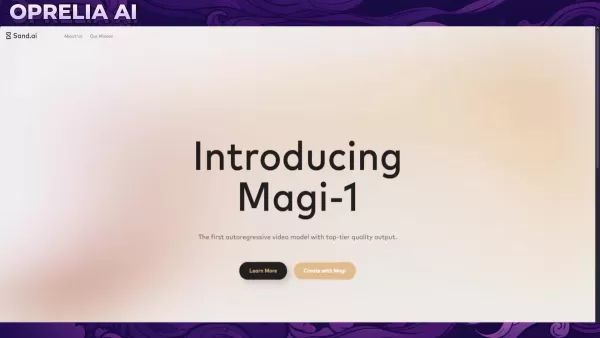 Magi-1 Unveiled: Pioneering AI Video Generation Technology
Explore our detailed analysis of Magi-1, an innovative AI platform revolutionizing autoregressive video creation. This article delves into its unique features, pricing structure, and performance metri
Magi-1 Unveiled: Pioneering AI Video Generation Technology
Explore our detailed analysis of Magi-1, an innovative AI platform revolutionizing autoregressive video creation. This article delves into its unique features, pricing structure, and performance metri





























