Transform Photos into Dynamic AI Motion Videos Using PixVerse
In today's digital age, artificial intelligence is transforming the way we create and consume content. One of the most thrilling applications of AI is turning static photographs into dynamic motion videos. Imagine taking an ordinary picture and, with just a few taps, turning it into a captivating visual experience. This article will walk you through the process of using AI to create stunning motion videos from your photos, and the best part? It's completely free. This powerful tool lets you easily enhance your content and bring your images to life. Whether you're a social media enthusiast, a marketer, or just someone looking to add a creative flair to your personal photos, mastering this technique can significantly boost your digital presence.
Unleashing the Power of AI in Motion Video Creation
What is AI Motion Video Generation?
AI motion video generation is the process of using artificial intelligence to animate static images, creating the illusion of movement and bringing photos to life. This technology uses complex algorithms to analyze images and intelligently add motion effects, resulting in dynamic, attention-grabbing visuals perfect for social media, advertising, or personal projects. The advancement of AI has made this process incredibly accessible, allowing anyone to create professional-looking motion videos without needing advanced technical skills or expensive software. With the right tools, transforming your photos into motion videos is now easier and more affordable than ever. This innovative approach not only enhances visual appeal but also offers a unique way to tell stories and capture attention in a saturated digital landscape.
Imagine taking a photo from a memorable vacation and turning it into a short video that showcases the vibrant atmosphere and energy of the location. Or perhaps you have a product photo that you want to transform into a dynamic advertisement that highlights its key features and benefits. AI motion video generation makes these possibilities a reality, offering a seamless blend of technology and creativity. The impact of AI in video creation is just beginning, and its potential to revolutionize visual content is immense.
As AI technology continues to advance, we can expect even more sophisticated and user-friendly tools to emerge. These advancements will likely include enhanced motion effects, better integration with other creative platforms, and even the ability to add custom sound effects and music. For now, though, the existing AI motion video generators provide an excellent starting point for anyone looking to explore this exciting field and create compelling visual content. Whether you're a seasoned professional or a complete beginner, the world of AI motion video generation is ripe with opportunities to experiment, innovate, and create truly stunning visuals.
Introduction to PixVerse: AI Video Generator
To start creating AI-powered motion videos, you'll need the right tool. In this guide, we'll be using PixVerse, an AI Video Generator.

PixVerse is an app designed to easily transform static images into dynamic motion videos using artificial intelligence. This user-friendly tool is perfect for anyone looking to add a creative touch to their photos without requiring advanced technical skills or expensive software. With PixVerse, you can quickly and easily generate engaging visuals for social media, marketing campaigns, or personal projects. This accessibility makes it an ideal starting point for exploring the world of AI video creation. PixVerse's intuitive interface and powerful AI algorithms combine to make video generation not only easy but also incredibly fun. Experimenting with different photos and motion effects allows you to unlock your creativity and produce stunning visuals that capture attention.
Once you have the PixVerse app installed, the possibilities are endless. From adding subtle movement to create depth, to applying dramatic effects for maximum impact, PixVerse puts the power of AI video generation directly at your fingertips. The app is continuously updated with new features and improvements, ensuring that you always have access to the latest advancements in AI technology. This commitment to innovation means that PixVerse remains at the forefront of AI video generation, offering users an ever-expanding range of creative options.
Whether you're a social media enthusiast, a marketer, or simply someone looking to add a creative twist to your photos, PixVerse provides a seamless and accessible platform for transforming your images into motion videos. Its user-friendly interface and powerful AI capabilities make it a must-have tool for anyone interested in exploring the exciting world of AI video creation. With PixVerse, your photos are no longer static images but dynamic stories waiting to be told.
Tips for Optimizing Your AI Motion Videos
Enhancing Visual Appeal and Engagement
To make the most of your AI motion videos, consider these tips for optimizing visual appeal and engagement:
- Choose High-Quality Photos: Start with photos that are clear, well-lit, and visually appealing. High-quality images produce the best results when transformed into motion videos. Poor quality or low-resolution photos may result in less impressive motion effects.
- Select the Right Effects: Experiment with different AI video examples and choose the effects that best complement your photo and the message you want to convey. Consider the overall tone and style of your video and select effects that align with your creative vision.
- Customize Your Videos: Take advantage of PixVerse’s customization options to fine-tune the motion effects, adjust the animation speed, and add custom filters. Experiment with different settings to achieve the desired look and feel for your videos.
- Add Text Overlays: Enhance the visual appeal of your AI motion videos by adding text overlays. Use text to highlight key information, provide context, or add a call to action. Choose fonts and colors that complement your video and make your message easy to read.
- Use Sound Effects: Adding sound effects can significantly enhance the engagement of your AI motion videos. Choose sound effects that complement the visuals and create a more immersive experience for your viewers.
- Keep It Short and Sweet: In today’s fast-paced digital world, it’s essential to keep your AI motion videos short and to the point. Aim for videos that are no longer than 15-30 seconds to maintain viewers’ attention and maximize engagement.
- Add Music: Music can evoke certain emotions, so adding music is crucial for your motion videos. Try out different music options, or explore the music that's on trend.
- Share Across Multiple Platforms: Maximize the reach of your AI motion videos by sharing them across multiple social media platforms. Tailor your videos to each platform to optimize engagement and reach a wider audience.
Creating Motion Videos with PixVerse: A Step-by-Step Guide
Step 1: Download and Install PixVerse
First, you'll need to download and install the PixVerse AI Video Generator app on your smartphone. You can find it on both the Google Play Store for Android devices and the App Store for iOS devices. Simply search for “PixVerse” and tap the install button to begin the download. Once the download is complete, launch the app to proceed with the installation process. This initial step is crucial as it provides you with the platform to start transforming your static photos into engaging motion videos. Make sure your device meets the minimum system requirements to ensure smooth performance and optimal functionality. The installation process is straightforward and typically takes just a few minutes, depending on your internet connection speed. After the installation is complete, you'll be ready to move on to the next step and explore the various features and capabilities of PixVerse.
Downloading and installing PixVerse is the first step towards unlocking your creativity and transforming ordinary photos into captivating motion videos. With its user-friendly interface and powerful AI capabilities, PixVerse makes video generation accessible to everyone, regardless of their technical skills or experience. This accessibility empowers you to experiment with different effects, styles, and animations, allowing you to create truly unique and stunning visuals. So, take the first step today and start your journey into the exciting world of AI video creation with PixVerse.
Step 2: Sign In with Your Google Account
After installing PixVerse, open the app and sign in using your Google account.

This step allows you to seamlessly access the app's features and save your generated videos. By using your Google account, you also ensure that your projects are securely stored and easily accessible across multiple devices. The sign-in process is quick and easy, requiring just a few taps to authorize PixVerse to access your Google account. Once you’ve signed in, you'll be ready to explore the app’s interface and begin creating your AI-powered motion videos. This step is essential for personalizing your experience and ensuring that your creative projects are always within reach.
Signing in with your Google account not only provides convenience and security but also allows PixVerse to tailor its recommendations and suggestions to your specific preferences. This personalization enhances your overall experience and makes it easier to discover new effects, styles, and animations that align with your creative vision. So, take a moment to sign in and unlock the full potential of PixVerse, transforming your photos into captivating motion videos with ease and efficiency.
Step 3: Explore AI Video Examples
Once logged in, take some time to explore the various AI video examples available in PixVerse.

These examples showcase the diverse range of motion effects and animations you can apply to your photos. Whether you're interested in creating a muscle-up effect, alive art, or other dynamic visuals, PixVerse offers a wide selection of pre-designed templates to choose from. Browsing through these examples provides inspiration and helps you understand the capabilities of the app. Each example demonstrates how a static image can be transformed into a captivating motion video with just a few taps.
The AI video examples are continuously updated, ensuring that you always have access to the latest trends and styles. This commitment to innovation means that PixVerse remains at the forefront of AI video generation, offering users an ever-expanding range of creative options. By exploring these examples, you can discover new effects, experiment with different styles, and fine-tune your creative vision before applying them to your own photos.
Moreover, the AI video examples serve as a valuable learning tool, providing insights into how different effects and animations can enhance visual appeal and tell compelling stories. This knowledge empowers you to make informed decisions about which effects to use and how to apply them effectively to your own photos. So, take the time to explore the AI video examples and unlock the full potential of PixVerse, transforming your photos into dynamic motion videos that capture attention and leave a lasting impression.
Step 4: Select and Upload Your Photo
After exploring the AI video examples, it's time to select the photo you want to transform into a motion video.

Tap on the desired effect and allow PixVerse to access your device’s photo library. Choose the photo you want to animate and upload it to the app. Ensure that the photo is of high quality and clear resolution to achieve the best results. PixVerse supports various image formats, including JPEG, PNG, and GIF, making it easy to upload your favorite photos from different sources. This flexibility allows you to work with a wide range of images and experiment with different styles and effects.
Once you've selected and uploaded your photo, PixVerse will automatically analyze it and prepare it for motion video generation. This process may take a few seconds, depending on the size and complexity of the image. During this time, PixVerse leverages its powerful AI algorithms to identify key features and prepare the image for seamless animation.
Selecting and uploading your photo is a crucial step in the process, as it sets the foundation for the AI to work its magic and transform your static image into a dynamic motion video. So, take the time to choose the right photo and ensure that it meets the quality standards for optimal results. With PixVerse, transforming your photos into motion videos is now easier and more accessible than ever before.
Step 5: Create Your AI Motion Video
With your photo uploaded, tap the “Create” button to begin the AI motion video generation process.

PixVerse will automatically apply the selected effect to your photo, transforming it into a dynamic motion video. The AI algorithms intelligently analyze the image and add motion effects, creating the illusion of movement and bringing your photo to life. This process typically takes a few seconds, during which you can watch as PixVerse works its magic. The speed and efficiency of AI make video generation not only easy but also incredibly fast.
Once the AI motion video generation is complete, you can preview the results and make any necessary adjustments. PixVerse offers various customization options, allowing you to fine-tune the motion effects, adjust the animation speed, and add custom filters to enhance the visual appeal of your video. This flexibility empowers you to create motion videos that perfectly align with your creative vision.
Moreover, PixVerse continuously learns and improves its AI algorithms, ensuring that the generated motion videos are of the highest quality and realism. This commitment to innovation means that PixVerse remains at the forefront of AI video generation, offering users an ever-expanding range of creative options. So, take the time to experiment with different effects, styles, and customization options to create truly stunning and unique motion videos that capture attention and leave a lasting impression.
Step 6: Save and Share Your Creation
Once you are satisfied with your AI motion video, save it to your device and share it on your favorite social media platforms.

PixVerse makes it easy to export your videos in various formats and resolutions, ensuring that they look great no matter where you share them. Whether you want to post your video on Instagram, TikTok, Facebook, or YouTube, PixVerse provides seamless integration with these platforms, making it easy to share your creations with the world.
Moreover, PixVerse allows you to save your videos to your device’s photo library, ensuring that they are always within reach. This convenience empowers you to access and share your videos whenever and wherever you want. You can also organize your videos into different folders, making it easy to manage your creative projects.
Sharing your AI motion videos is a great way to showcase your creativity and engage with your audience. By transforming your static photos into dynamic visuals, you can capture attention, tell compelling stories, and leave a lasting impression. So, don't hesitate to save and share your creations, and let the world see the amazing things you can do with PixVerse.
PixVerse: Pros and Cons
Pros
- User-friendly interface, making it easy for beginners to create motion videos.
- Free to use, providing cost-effective video generation.
- Wide range of AI video examples for inspiration and learning.
- Seamless integration with social media platforms for easy sharing.
- Continuous updates and improvements to AI algorithms.
Cons
- Limited customization options compared to more advanced AI video generators.
- May not produce results of the same quality as professional-grade software.
- Requires a Google account for signing in.
- The process can be slowed down without high internet bandwidth.
- Heavier focus on AI, without other editing features to help.
Frequently Asked Questions
Is PixVerse free to use?
Yes, PixVerse is free to use. The steps outlined in this article are completely free, allowing you to create stunning motion videos from your photos.
Can I use PixVerse on both Android and iOS devices?
Yes, PixVerse is available for both Android and iOS devices. You can download it from the Google Play Store and the App Store, respectively.
What type of photos work best with PixVerse?
Photos with clear resolution and well-defined features work best with PixVerse. High-quality images produce the most stunning motion video results.
Can I customize the motion effects in PixVerse?
Yes, PixVerse offers various customization options, allowing you to fine-tune the motion effects, adjust the animation speed, and add custom filters to enhance the visual appeal of your video.
Which social media platforms can I share my PixVerse videos on?
You can share your PixVerse videos on various social media platforms, including Instagram, TikTok, Facebook, and YouTube. The app provides seamless integration with these platforms for easy sharing.
Related Questions
What are the key benefits of using AI for motion video generation?
The key benefits of using AI for motion video generation include increased efficiency, enhanced creativity, and accessibility for users without advanced technical skills. AI automates the process, reduces the time and effort required, and provides a range of customization options. One of the most significant benefits is the enhanced creativity it unlocks. With AI-powered tools, you can experiment with different styles, effects, and animations without needing advanced technical skills or expensive software. This accessibility empowers you to push the boundaries of your creative vision and produce stunning visuals that capture attention and leave a lasting impression.
AI algorithms can intelligently analyze your photos and suggest optimal motion effects, taking the guesswork out of the process and allowing you to focus on the creative aspects. You can also fine-tune these suggestions to align with your specific preferences, ensuring that your motion videos perfectly reflect your creative vision.
AI also automates many aspects of the motion video generation process, significantly reducing the time and effort required. With traditional methods, creating motion videos can be a time-consuming and labor-intensive task, often requiring advanced technical skills and specialized software. AI-powered tools streamline the process, automatically analyzing your photos and applying motion effects with just a few taps. This automation not only saves time but also reduces the risk of errors, ensuring that your motion videos are of the highest quality and consistency.
AI motion video generation makes video creation accessible to everyone, regardless of their technical skills or experience. With user-friendly tools and intuitive interfaces, anyone can transform their static photos into dynamic motion videos with just a few taps. This accessibility empowers individuals, small businesses, and large organizations to create engaging visual content without needing to hire expensive professionals or invest in complex software.
How does PixVerse compare to other AI video generators?
PixVerse stands out due to its user-friendly interface, free availability, and wide range of AI video examples. While other generators might offer more advanced features, PixVerse is an excellent starting point for beginners. Here's a comparison with other notable AI video generators:
DeepMotion: Specializes in 3D animation and motion capture, excelling in converting 2D videos into 3D animations. It provides a wide array of tools for creating realistic character movements and has a user-friendly interface.
RunwayML: Recognized for its robust collection of AI tools designed for creative content generation. It offers diverse models capable of generating images, videos, and text, appealing to AI researchers, artists, and developers.
Synthesia: Focuses on AI-driven video creation for professional use, enabling users to produce engaging training videos and tutorials without real-world actors or physical studios. It's a cost-effective solution for businesses.
Pictory: Tailored for quick video production from text, using AI to create social media content, highlight video segments, and turn blog posts into captivating video narratives. It’s ideal for content marketers and social media managers.
Lumen5: Specializes in converting blog posts and text-based content into video formats suitable for social media promotions. Its intuitive interface allows users to craft compelling videos from written articles and online content.
HeyGen: Excels in AI avatar video creation, empowering users to produce personalized video content without real-world actors. Its adaptable features and realistic results make it a favorite for training videos and product demonstrations.
Each of these programs leverages an artificial intelligence foundation, but here's how they stack up against PixVerse in key areas:
Feature PixVerse DeepMotion RunwayML Synthesia Pictory Lumen5 HeyGen User Interface User-Friendly Intermediate Intermediate Professional User-Friendly User-Friendly Intermediate Cost Free Paid Paid Paid Paid Paid Paid Key Features Quick photo to motion video 3D Animation Multiple AI content generators AI-Driven Video Creation Quick video production from text Conversion of blogs into videos AI avatar video creation Target Audience Beginners, social media users 3D animation professionals AI researchers, artists, developers Professional trainers Content marketers, social media managers Social media managers Professional trainers Ease of Use Very Easy Easy Intermediate Advanced Easy Easy Advanced Customization Basic Advanced Intermediate Advanced Basic Basic Advanced Customer Support Limited Extensive Intermediate Extensive Extensive Extensive Extensive
Related article
 Why LLMs Ignore Instructions & How to Fix It Effectively
Understanding Why Large Language Models Skip Instructions
Large Language Models (LLMs) have transformed how we interact with AI, enabling advanced applications ranging from conversational interfaces to automated content generation and programming ass
Why LLMs Ignore Instructions & How to Fix It Effectively
Understanding Why Large Language Models Skip Instructions
Large Language Models (LLMs) have transformed how we interact with AI, enabling advanced applications ranging from conversational interfaces to automated content generation and programming ass
 Pebble Reclaims Its Original Brand Name After Legal Battle
The Return of Pebble: Name and AllPebble enthusiasts can rejoice - the beloved smartwatch brand isn't just making a comeback, it's reclaiming its iconic name. "We've successfully regained the Pebble trademark, which honestly surprised me with how smo
Pebble Reclaims Its Original Brand Name After Legal Battle
The Return of Pebble: Name and AllPebble enthusiasts can rejoice - the beloved smartwatch brand isn't just making a comeback, it's reclaiming its iconic name. "We've successfully regained the Pebble trademark, which honestly surprised me with how smo
 "Graph AI Transforms Business Intelligence Using Knowledge Graphs"
Key PointsGraph AI harnesses knowledge graphs revealing hidden connections within complex datasets.Knowledge graphs visualize information as interconnected nodes and relationships.Identifies irregular patterns through sophisticated anomaly detection
Comments (3)
0/200
"Graph AI Transforms Business Intelligence Using Knowledge Graphs"
Key PointsGraph AI harnesses knowledge graphs revealing hidden connections within complex datasets.Knowledge graphs visualize information as interconnected nodes and relationships.Identifies irregular patterns through sophisticated anomaly detection
Comments (3)
0/200
![DennisMartinez]() DennisMartinez
DennisMartinez
 August 21, 2025 at 3:01:19 AM EDT
August 21, 2025 at 3:01:19 AM EDT
This is wild! Turning a boring photo into a moving video with AI is like giving it a soul 😍. PixVerse sounds like a game-changer for creators!


 0
0
![KeithMoore]() KeithMoore
KeithMoore
 August 2, 2025 at 11:07:14 AM EDT
August 2, 2025 at 11:07:14 AM EDT
This is wild! Turning photos into motion videos with PixVerse sounds like magic. I’m curious how smooth the transitions are—might try it for my next travel vlog! 😎


 0
0
![NicholasHernández]() NicholasHernández
NicholasHernández
 July 30, 2025 at 9:42:05 PM EDT
July 30, 2025 at 9:42:05 PM EDT
Whoa, turning photos into videos with PixVerse sounds like magic! 🪄 I tried it with an old family pic and it’s like they came to life—super cool but kinda creepy too. Anyone else feel AI’s getting a bit too wild?


 0
0
In today's digital age, artificial intelligence is transforming the way we create and consume content. One of the most thrilling applications of AI is turning static photographs into dynamic motion videos. Imagine taking an ordinary picture and, with just a few taps, turning it into a captivating visual experience. This article will walk you through the process of using AI to create stunning motion videos from your photos, and the best part? It's completely free. This powerful tool lets you easily enhance your content and bring your images to life. Whether you're a social media enthusiast, a marketer, or just someone looking to add a creative flair to your personal photos, mastering this technique can significantly boost your digital presence.
Unleashing the Power of AI in Motion Video Creation
What is AI Motion Video Generation?
AI motion video generation is the process of using artificial intelligence to animate static images, creating the illusion of movement and bringing photos to life. This technology uses complex algorithms to analyze images and intelligently add motion effects, resulting in dynamic, attention-grabbing visuals perfect for social media, advertising, or personal projects. The advancement of AI has made this process incredibly accessible, allowing anyone to create professional-looking motion videos without needing advanced technical skills or expensive software. With the right tools, transforming your photos into motion videos is now easier and more affordable than ever. This innovative approach not only enhances visual appeal but also offers a unique way to tell stories and capture attention in a saturated digital landscape.
Imagine taking a photo from a memorable vacation and turning it into a short video that showcases the vibrant atmosphere and energy of the location. Or perhaps you have a product photo that you want to transform into a dynamic advertisement that highlights its key features and benefits. AI motion video generation makes these possibilities a reality, offering a seamless blend of technology and creativity. The impact of AI in video creation is just beginning, and its potential to revolutionize visual content is immense.
As AI technology continues to advance, we can expect even more sophisticated and user-friendly tools to emerge. These advancements will likely include enhanced motion effects, better integration with other creative platforms, and even the ability to add custom sound effects and music. For now, though, the existing AI motion video generators provide an excellent starting point for anyone looking to explore this exciting field and create compelling visual content. Whether you're a seasoned professional or a complete beginner, the world of AI motion video generation is ripe with opportunities to experiment, innovate, and create truly stunning visuals.
Introduction to PixVerse: AI Video Generator
To start creating AI-powered motion videos, you'll need the right tool. In this guide, we'll be using PixVerse, an AI Video Generator.

PixVerse is an app designed to easily transform static images into dynamic motion videos using artificial intelligence. This user-friendly tool is perfect for anyone looking to add a creative touch to their photos without requiring advanced technical skills or expensive software. With PixVerse, you can quickly and easily generate engaging visuals for social media, marketing campaigns, or personal projects. This accessibility makes it an ideal starting point for exploring the world of AI video creation. PixVerse's intuitive interface and powerful AI algorithms combine to make video generation not only easy but also incredibly fun. Experimenting with different photos and motion effects allows you to unlock your creativity and produce stunning visuals that capture attention.
Once you have the PixVerse app installed, the possibilities are endless. From adding subtle movement to create depth, to applying dramatic effects for maximum impact, PixVerse puts the power of AI video generation directly at your fingertips. The app is continuously updated with new features and improvements, ensuring that you always have access to the latest advancements in AI technology. This commitment to innovation means that PixVerse remains at the forefront of AI video generation, offering users an ever-expanding range of creative options.
Whether you're a social media enthusiast, a marketer, or simply someone looking to add a creative twist to your photos, PixVerse provides a seamless and accessible platform for transforming your images into motion videos. Its user-friendly interface and powerful AI capabilities make it a must-have tool for anyone interested in exploring the exciting world of AI video creation. With PixVerse, your photos are no longer static images but dynamic stories waiting to be told.
Tips for Optimizing Your AI Motion Videos
Enhancing Visual Appeal and Engagement
To make the most of your AI motion videos, consider these tips for optimizing visual appeal and engagement:
- Choose High-Quality Photos: Start with photos that are clear, well-lit, and visually appealing. High-quality images produce the best results when transformed into motion videos. Poor quality or low-resolution photos may result in less impressive motion effects.
- Select the Right Effects: Experiment with different AI video examples and choose the effects that best complement your photo and the message you want to convey. Consider the overall tone and style of your video and select effects that align with your creative vision.
- Customize Your Videos: Take advantage of PixVerse’s customization options to fine-tune the motion effects, adjust the animation speed, and add custom filters. Experiment with different settings to achieve the desired look and feel for your videos.
- Add Text Overlays: Enhance the visual appeal of your AI motion videos by adding text overlays. Use text to highlight key information, provide context, or add a call to action. Choose fonts and colors that complement your video and make your message easy to read.
- Use Sound Effects: Adding sound effects can significantly enhance the engagement of your AI motion videos. Choose sound effects that complement the visuals and create a more immersive experience for your viewers.
- Keep It Short and Sweet: In today’s fast-paced digital world, it’s essential to keep your AI motion videos short and to the point. Aim for videos that are no longer than 15-30 seconds to maintain viewers’ attention and maximize engagement.
- Add Music: Music can evoke certain emotions, so adding music is crucial for your motion videos. Try out different music options, or explore the music that's on trend.
- Share Across Multiple Platforms: Maximize the reach of your AI motion videos by sharing them across multiple social media platforms. Tailor your videos to each platform to optimize engagement and reach a wider audience.
Creating Motion Videos with PixVerse: A Step-by-Step Guide
Step 1: Download and Install PixVerse
First, you'll need to download and install the PixVerse AI Video Generator app on your smartphone. You can find it on both the Google Play Store for Android devices and the App Store for iOS devices. Simply search for “PixVerse” and tap the install button to begin the download. Once the download is complete, launch the app to proceed with the installation process. This initial step is crucial as it provides you with the platform to start transforming your static photos into engaging motion videos. Make sure your device meets the minimum system requirements to ensure smooth performance and optimal functionality. The installation process is straightforward and typically takes just a few minutes, depending on your internet connection speed. After the installation is complete, you'll be ready to move on to the next step and explore the various features and capabilities of PixVerse.
Downloading and installing PixVerse is the first step towards unlocking your creativity and transforming ordinary photos into captivating motion videos. With its user-friendly interface and powerful AI capabilities, PixVerse makes video generation accessible to everyone, regardless of their technical skills or experience. This accessibility empowers you to experiment with different effects, styles, and animations, allowing you to create truly unique and stunning visuals. So, take the first step today and start your journey into the exciting world of AI video creation with PixVerse.
Step 2: Sign In with Your Google Account
After installing PixVerse, open the app and sign in using your Google account.

This step allows you to seamlessly access the app's features and save your generated videos. By using your Google account, you also ensure that your projects are securely stored and easily accessible across multiple devices. The sign-in process is quick and easy, requiring just a few taps to authorize PixVerse to access your Google account. Once you’ve signed in, you'll be ready to explore the app’s interface and begin creating your AI-powered motion videos. This step is essential for personalizing your experience and ensuring that your creative projects are always within reach.
Signing in with your Google account not only provides convenience and security but also allows PixVerse to tailor its recommendations and suggestions to your specific preferences. This personalization enhances your overall experience and makes it easier to discover new effects, styles, and animations that align with your creative vision. So, take a moment to sign in and unlock the full potential of PixVerse, transforming your photos into captivating motion videos with ease and efficiency.
Step 3: Explore AI Video Examples
Once logged in, take some time to explore the various AI video examples available in PixVerse.

These examples showcase the diverse range of motion effects and animations you can apply to your photos. Whether you're interested in creating a muscle-up effect, alive art, or other dynamic visuals, PixVerse offers a wide selection of pre-designed templates to choose from. Browsing through these examples provides inspiration and helps you understand the capabilities of the app. Each example demonstrates how a static image can be transformed into a captivating motion video with just a few taps.
The AI video examples are continuously updated, ensuring that you always have access to the latest trends and styles. This commitment to innovation means that PixVerse remains at the forefront of AI video generation, offering users an ever-expanding range of creative options. By exploring these examples, you can discover new effects, experiment with different styles, and fine-tune your creative vision before applying them to your own photos.
Moreover, the AI video examples serve as a valuable learning tool, providing insights into how different effects and animations can enhance visual appeal and tell compelling stories. This knowledge empowers you to make informed decisions about which effects to use and how to apply them effectively to your own photos. So, take the time to explore the AI video examples and unlock the full potential of PixVerse, transforming your photos into dynamic motion videos that capture attention and leave a lasting impression.
Step 4: Select and Upload Your Photo
After exploring the AI video examples, it's time to select the photo you want to transform into a motion video.

Tap on the desired effect and allow PixVerse to access your device’s photo library. Choose the photo you want to animate and upload it to the app. Ensure that the photo is of high quality and clear resolution to achieve the best results. PixVerse supports various image formats, including JPEG, PNG, and GIF, making it easy to upload your favorite photos from different sources. This flexibility allows you to work with a wide range of images and experiment with different styles and effects.
Once you've selected and uploaded your photo, PixVerse will automatically analyze it and prepare it for motion video generation. This process may take a few seconds, depending on the size and complexity of the image. During this time, PixVerse leverages its powerful AI algorithms to identify key features and prepare the image for seamless animation.
Selecting and uploading your photo is a crucial step in the process, as it sets the foundation for the AI to work its magic and transform your static image into a dynamic motion video. So, take the time to choose the right photo and ensure that it meets the quality standards for optimal results. With PixVerse, transforming your photos into motion videos is now easier and more accessible than ever before.
Step 5: Create Your AI Motion Video
With your photo uploaded, tap the “Create” button to begin the AI motion video generation process.

PixVerse will automatically apply the selected effect to your photo, transforming it into a dynamic motion video. The AI algorithms intelligently analyze the image and add motion effects, creating the illusion of movement and bringing your photo to life. This process typically takes a few seconds, during which you can watch as PixVerse works its magic. The speed and efficiency of AI make video generation not only easy but also incredibly fast.
Once the AI motion video generation is complete, you can preview the results and make any necessary adjustments. PixVerse offers various customization options, allowing you to fine-tune the motion effects, adjust the animation speed, and add custom filters to enhance the visual appeal of your video. This flexibility empowers you to create motion videos that perfectly align with your creative vision.
Moreover, PixVerse continuously learns and improves its AI algorithms, ensuring that the generated motion videos are of the highest quality and realism. This commitment to innovation means that PixVerse remains at the forefront of AI video generation, offering users an ever-expanding range of creative options. So, take the time to experiment with different effects, styles, and customization options to create truly stunning and unique motion videos that capture attention and leave a lasting impression.
Step 6: Save and Share Your Creation
Once you are satisfied with your AI motion video, save it to your device and share it on your favorite social media platforms.

PixVerse makes it easy to export your videos in various formats and resolutions, ensuring that they look great no matter where you share them. Whether you want to post your video on Instagram, TikTok, Facebook, or YouTube, PixVerse provides seamless integration with these platforms, making it easy to share your creations with the world.
Moreover, PixVerse allows you to save your videos to your device’s photo library, ensuring that they are always within reach. This convenience empowers you to access and share your videos whenever and wherever you want. You can also organize your videos into different folders, making it easy to manage your creative projects.
Sharing your AI motion videos is a great way to showcase your creativity and engage with your audience. By transforming your static photos into dynamic visuals, you can capture attention, tell compelling stories, and leave a lasting impression. So, don't hesitate to save and share your creations, and let the world see the amazing things you can do with PixVerse.
PixVerse: Pros and Cons
Pros
- User-friendly interface, making it easy for beginners to create motion videos.
- Free to use, providing cost-effective video generation.
- Wide range of AI video examples for inspiration and learning.
- Seamless integration with social media platforms for easy sharing.
- Continuous updates and improvements to AI algorithms.
Cons
- Limited customization options compared to more advanced AI video generators.
- May not produce results of the same quality as professional-grade software.
- Requires a Google account for signing in.
- The process can be slowed down without high internet bandwidth.
- Heavier focus on AI, without other editing features to help.
Frequently Asked Questions
Is PixVerse free to use?
Yes, PixVerse is free to use. The steps outlined in this article are completely free, allowing you to create stunning motion videos from your photos.
Can I use PixVerse on both Android and iOS devices?
Yes, PixVerse is available for both Android and iOS devices. You can download it from the Google Play Store and the App Store, respectively.
What type of photos work best with PixVerse?
Photos with clear resolution and well-defined features work best with PixVerse. High-quality images produce the most stunning motion video results.
Can I customize the motion effects in PixVerse?
Yes, PixVerse offers various customization options, allowing you to fine-tune the motion effects, adjust the animation speed, and add custom filters to enhance the visual appeal of your video.
Which social media platforms can I share my PixVerse videos on?
You can share your PixVerse videos on various social media platforms, including Instagram, TikTok, Facebook, and YouTube. The app provides seamless integration with these platforms for easy sharing.
Related Questions
What are the key benefits of using AI for motion video generation?
The key benefits of using AI for motion video generation include increased efficiency, enhanced creativity, and accessibility for users without advanced technical skills. AI automates the process, reduces the time and effort required, and provides a range of customization options. One of the most significant benefits is the enhanced creativity it unlocks. With AI-powered tools, you can experiment with different styles, effects, and animations without needing advanced technical skills or expensive software. This accessibility empowers you to push the boundaries of your creative vision and produce stunning visuals that capture attention and leave a lasting impression.
AI algorithms can intelligently analyze your photos and suggest optimal motion effects, taking the guesswork out of the process and allowing you to focus on the creative aspects. You can also fine-tune these suggestions to align with your specific preferences, ensuring that your motion videos perfectly reflect your creative vision.
AI also automates many aspects of the motion video generation process, significantly reducing the time and effort required. With traditional methods, creating motion videos can be a time-consuming and labor-intensive task, often requiring advanced technical skills and specialized software. AI-powered tools streamline the process, automatically analyzing your photos and applying motion effects with just a few taps. This automation not only saves time but also reduces the risk of errors, ensuring that your motion videos are of the highest quality and consistency.
AI motion video generation makes video creation accessible to everyone, regardless of their technical skills or experience. With user-friendly tools and intuitive interfaces, anyone can transform their static photos into dynamic motion videos with just a few taps. This accessibility empowers individuals, small businesses, and large organizations to create engaging visual content without needing to hire expensive professionals or invest in complex software.
How does PixVerse compare to other AI video generators?
PixVerse stands out due to its user-friendly interface, free availability, and wide range of AI video examples. While other generators might offer more advanced features, PixVerse is an excellent starting point for beginners. Here's a comparison with other notable AI video generators:
DeepMotion: Specializes in 3D animation and motion capture, excelling in converting 2D videos into 3D animations. It provides a wide array of tools for creating realistic character movements and has a user-friendly interface.
RunwayML: Recognized for its robust collection of AI tools designed for creative content generation. It offers diverse models capable of generating images, videos, and text, appealing to AI researchers, artists, and developers.
Synthesia: Focuses on AI-driven video creation for professional use, enabling users to produce engaging training videos and tutorials without real-world actors or physical studios. It's a cost-effective solution for businesses.
Pictory: Tailored for quick video production from text, using AI to create social media content, highlight video segments, and turn blog posts into captivating video narratives. It’s ideal for content marketers and social media managers.
Lumen5: Specializes in converting blog posts and text-based content into video formats suitable for social media promotions. Its intuitive interface allows users to craft compelling videos from written articles and online content.
HeyGen: Excels in AI avatar video creation, empowering users to produce personalized video content without real-world actors. Its adaptable features and realistic results make it a favorite for training videos and product demonstrations.
Each of these programs leverages an artificial intelligence foundation, but here's how they stack up against PixVerse in key areas:
| Feature | PixVerse | DeepMotion | RunwayML | Synthesia | Pictory | Lumen5 | HeyGen |
|---|---|---|---|---|---|---|---|
| User Interface | User-Friendly | Intermediate | Intermediate | Professional | User-Friendly | User-Friendly | Intermediate |
| Cost | Free | Paid | Paid | Paid | Paid | Paid | Paid |
| Key Features | Quick photo to motion video | 3D Animation | Multiple AI content generators | AI-Driven Video Creation | Quick video production from text | Conversion of blogs into videos | AI avatar video creation |
| Target Audience | Beginners, social media users | 3D animation professionals | AI researchers, artists, developers | Professional trainers | Content marketers, social media managers | Social media managers | Professional trainers |
| Ease of Use | Very Easy | Easy | Intermediate | Advanced | Easy | Easy | Advanced |
| Customization | Basic | Advanced | Intermediate | Advanced | Basic | Basic | Advanced |
| Customer Support | Limited | Extensive | Intermediate | Extensive | Extensive | Extensive | Extensive |
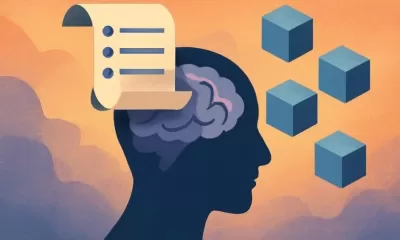 Why LLMs Ignore Instructions & How to Fix It Effectively
Understanding Why Large Language Models Skip Instructions
Large Language Models (LLMs) have transformed how we interact with AI, enabling advanced applications ranging from conversational interfaces to automated content generation and programming ass
Why LLMs Ignore Instructions & How to Fix It Effectively
Understanding Why Large Language Models Skip Instructions
Large Language Models (LLMs) have transformed how we interact with AI, enabling advanced applications ranging from conversational interfaces to automated content generation and programming ass
 Pebble Reclaims Its Original Brand Name After Legal Battle
The Return of Pebble: Name and AllPebble enthusiasts can rejoice - the beloved smartwatch brand isn't just making a comeback, it's reclaiming its iconic name. "We've successfully regained the Pebble trademark, which honestly surprised me with how smo
Pebble Reclaims Its Original Brand Name After Legal Battle
The Return of Pebble: Name and AllPebble enthusiasts can rejoice - the beloved smartwatch brand isn't just making a comeback, it's reclaiming its iconic name. "We've successfully regained the Pebble trademark, which honestly surprised me with how smo
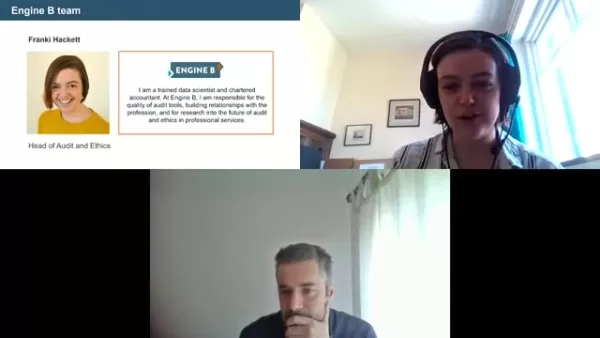 "Graph AI Transforms Business Intelligence Using Knowledge Graphs"
Key PointsGraph AI harnesses knowledge graphs revealing hidden connections within complex datasets.Knowledge graphs visualize information as interconnected nodes and relationships.Identifies irregular patterns through sophisticated anomaly detection
"Graph AI Transforms Business Intelligence Using Knowledge Graphs"
Key PointsGraph AI harnesses knowledge graphs revealing hidden connections within complex datasets.Knowledge graphs visualize information as interconnected nodes and relationships.Identifies irregular patterns through sophisticated anomaly detection
 August 21, 2025 at 3:01:19 AM EDT
August 21, 2025 at 3:01:19 AM EDT
This is wild! Turning a boring photo into a moving video with AI is like giving it a soul 😍. PixVerse sounds like a game-changer for creators!


 0
0
 August 2, 2025 at 11:07:14 AM EDT
August 2, 2025 at 11:07:14 AM EDT
This is wild! Turning photos into motion videos with PixVerse sounds like magic. I’m curious how smooth the transitions are—might try it for my next travel vlog! 😎


 0
0
 July 30, 2025 at 9:42:05 PM EDT
July 30, 2025 at 9:42:05 PM EDT
Whoa, turning photos into videos with PixVerse sounds like magic! 🪄 I tried it with an old family pic and it’s like they came to life—super cool but kinda creepy too. Anyone else feel AI’s getting a bit too wild?


 0
0





























