Top AI Design Tools: Stylar AI & Warmy for Email
Harnessing AI for Competitive Edge in the Digital World
In the whirlwind of today's digital age, artificial intelligence (AI) is not just a buzzword but a necessity for businesses aiming to stay ahead. This article delves into two cutting-edge AI tools: Stylar AI, a powerhouse for image and design, and Warmy, an AI-driven solution that boosts email deliverability. These tools can revolutionize creative processes and elevate email marketing strategies, tackling some of the toughest challenges faced by today's professionals.
Key Highlights
- Stylar AI provides an array of AI-powered features for image editing and design, including innovative tools like AI photo filters and image combination.
- Warmy leverages AI to enhance email deliverability, ensuring your messages land directly in the inbox.
- Both tools are essential for professionals aiming to streamline their creative and marketing efforts.
- Stylar AI's unique features like sketch-to-art and AI logo maker facilitate rapid design prototyping.
- Warmy's full automation, powered by the 'Adeline' AI engine, simplifies email deliverability management.
Stylar AI: Your Go-To AI Image and Design Companion
What is Stylar AI?
Stylar AI isn't just another tool; it's a comprehensive platform designed to turbocharge creators' ideas using Generative AI 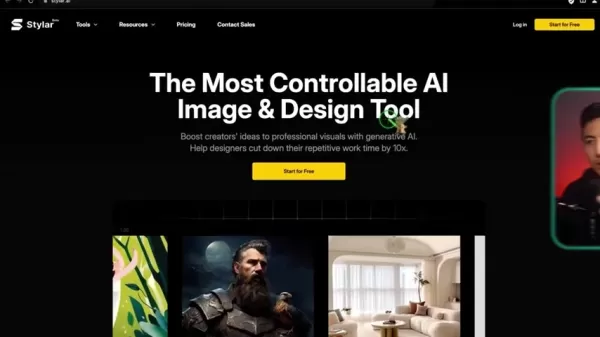 . It strikes a balance between AI efficiency and user control, offering a suite of features that cater to a variety of design needs—from photo editing to logo creation. Stylar AI is your one-stop shop for transforming images into a myriad of styles, making it an indispensable tool for modern design workflows.
. It strikes a balance between AI efficiency and user control, offering a suite of features that cater to a variety of design needs—from photo editing to logo creation. Stylar AI is your one-stop shop for transforming images into a myriad of styles, making it an indispensable tool for modern design workflows.
Businesses pour significant resources into design software and tasks for marketing and advertising. With Stylar AI, these daily tasks become a breeze, potentially reducing work time by up to ten times, according to their claims. Here's why you might want to jump on the Stylar AI bandwagon:
- Efficiency Boost: Automates repetitive tasks, allowing designers to dive deeper into creativity.
- Creative Exploration: Offers AI-driven suggestions and variations to explore new design horizons.
- Cost-Effectiveness: Cuts down on time and resources, helping to lower overhead costs.
- Versatility: Suits a wide range of design needs across different industries.
AI Photo Filter: Transform Your Images
Ever wanted to turn a regular photo into a piece of art? Stylar AI's AI Photo Filter does just that, allowing users to morph their portraits or photos into various artistic styles 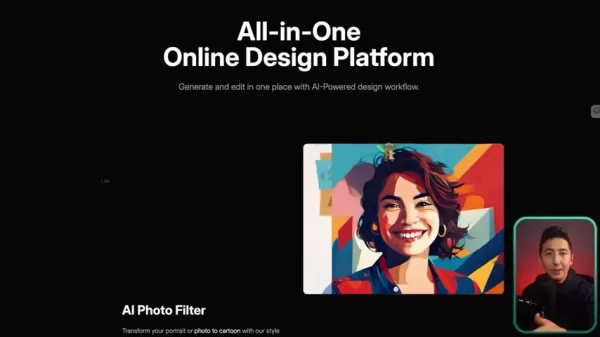 . Whether it's for crafting unique avatars, profile pictures, or marketing materials, this feature is a game-changer. Simply upload your photo, choose from styles like cartoon, painting, or abstract art, and watch the magic happen.
. Whether it's for crafting unique avatars, profile pictures, or marketing materials, this feature is a game-changer. Simply upload your photo, choose from styles like cartoon, painting, or abstract art, and watch the magic happen.
Here's what you can achieve with the AI Photo Filter:
- Create standout digital avatars for social media or professional use.
- Design captivating marketing visuals that grab attention.
- Experiment with different artistic styles to find the perfect fit for your project.
- Generate multiple variations of a single image to meet various campaign needs.
- Transform personal photos into artistic masterpieces effortlessly.
Combine Images with AI: Craft Cohesive Visuals
Need to blend different elements into a single, cohesive image? Stylar AI's image combination feature has you covered 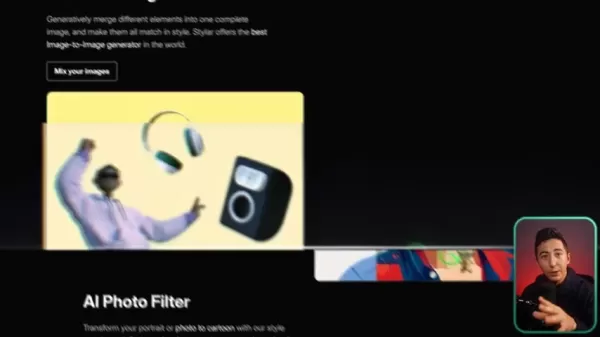 . It's perfect for creating unique compositions, marketing visuals, or ensuring stylistic consistency across multiple images. This tool helps you craft visually striking content that truly stands out.
. It's perfect for creating unique compositions, marketing visuals, or ensuring stylistic consistency across multiple images. This tool helps you craft visually striking content that truly stands out.
Benefits of the image combination feature include:
- Ensuring stylistic consistency across your image sets.
- Creating unique marketing visuals by merging different elements.
- Generating custom compositions quickly for advertising campaigns.
- Experimenting with different combinations to find the perfect visual balance.
- Streamlining the creation of cohesive image sets for branding or social media.
Generative Fill and Modify: Edit with Ease
Stylar AI's Generative Fill and Modify feature simplifies the process of adding or altering objects in your images 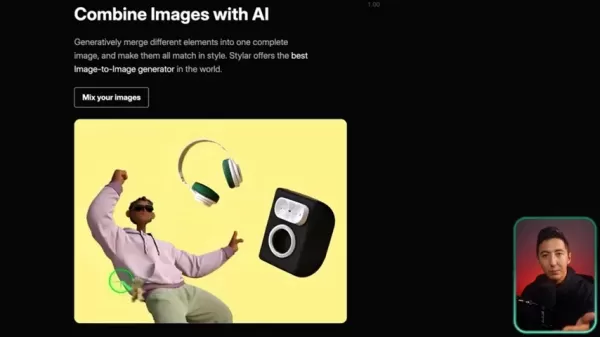 . Just type in what you want, and the AI does the rest, saving you from the painstaking manual edits in Photoshop. Whether you're enhancing photos, removing unwanted elements, or adding creative details, this feature is a time-saver.
. Just type in what you want, and the AI does the rest, saving you from the painstaking manual edits in Photoshop. Whether you're enhancing photos, removing unwanted elements, or adding creative details, this feature is a time-saver.
Advantages of using Generative Fill and Modify:
- Easily add or remove elements without needing advanced editing skills.
- Quickly modify images to meet specific creative needs.
- Save time on photo editing with AI-driven modifications.
- Enhance images with creative details and effects.
- Create professional-looking edits with minimal effort.
Remove Objects from Photo: Clean Up Your Images
Say goodbye to unwanted elements in your photos with Stylar AI's generative remove tool 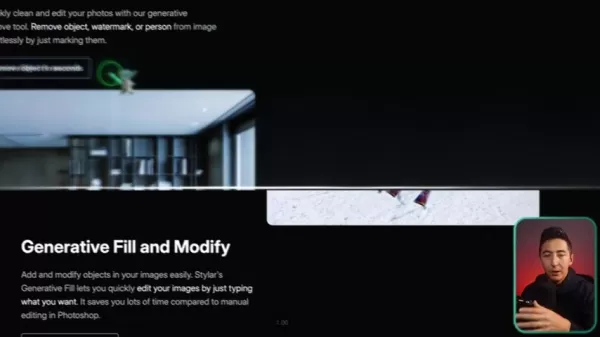 . Whether it's watermarks, objects, or even people, this feature effortlessly cleans up your images. It's particularly handy for those times you need to edit out watermarks or achieve a cleaner look for your photos.
. Whether it's watermarks, objects, or even people, this feature effortlessly cleans up your images. It's particularly handy for those times you need to edit out watermarks or achieve a cleaner look for your photos.
Key benefits of this feature include:
- Remove unwanted elements for a cleaner, professional look.
- Quickly eliminate watermarks to use images without copyright concerns.
- Effortlessly remove people from backgrounds for creative purposes.
- Achieve high-quality edits with minimal effort.
- Save time and resources compared to manual editing.
Remove Background from Image: Simplify Your Edits
Removing and changing photo backgrounds has never been easier, thanks to Stylar AI’s Background Remover 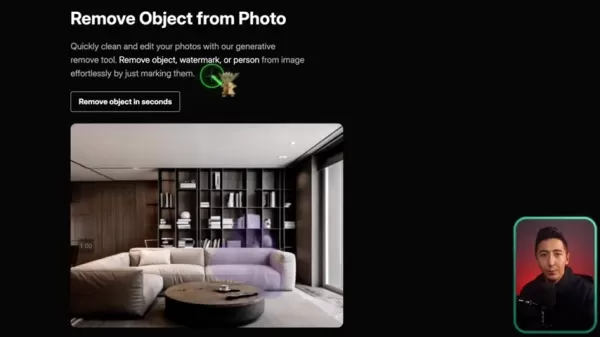 . This tool excels at handling even the trickiest parts like hair and fur, making it ideal for creating product photos, marketing visuals, or profile pictures with clean backgrounds. It significantly enhances the aesthetic of your photos.
. This tool excels at handling even the trickiest parts like hair and fur, making it ideal for creating product photos, marketing visuals, or profile pictures with clean backgrounds. It significantly enhances the aesthetic of your photos.
Here’s what you can do with the Background Remover:
- Create professional product photos with clean backgrounds.
- Remove distracting backgrounds from portrait shots.
- Change backgrounds to suit different branding or marketing needs.
- Achieve precise and clean cutouts, even for challenging elements.
- Save time and resources compared to manual background removal.
AI Text Effects and Logo Maker: Elevate Your Branding
Want to add a touch of flair to your texts and logos? Stylar AI's text effect generator and logo maker are here to help  . They're perfect for creating unique branding elements, marketing materials, or eye-catching visuals with textured text. Just sketch your idea, and let the AI take care of the rest.
. They're perfect for creating unique branding elements, marketing materials, or eye-catching visuals with textured text. Just sketch your idea, and let the AI take care of the rest.
Core benefits include:
- Create unique and memorable logos with textured effects.
- Enhance text visuals with a variety of creative styles.
- Quickly generate branding elements for marketing campaigns.
- Ensure your projects leave a lasting impression.
- Streamline the creation of professional-quality logos and text visuals.
Turn Sketch to Art: From Draft to Masterpiece
Transform your initial sketches into stunning artwork with Stylar AI's sketch-to-art feature  . This tool opens up a world of inspiration and possibilities, helping illustrators, designers, and artists bring their concepts to life with detailed and refined artwork.
. This tool opens up a world of inspiration and possibilities, helping illustrators, designers, and artists bring their concepts to life with detailed and refined artwork.
Advantages of turning your sketch to art:
- Quickly transform sketches into detailed and refined artwork.
- Explore different artistic styles to enhance your designs.
- Generate high-quality visuals from simple concepts.
- Streamline the process of creating finished artwork from initial drafts.
- Unlock endless inspiration for your creative projects.
Other Core Features of Stylar AI
Stylar AI boasts a range of other AI-driven features to fuel your creativity:
- AI Art Generator: Turns text into art, bringing conceptual visions to life.
- Image to Prompt: Automatically generates prompts based on images.
- Art Prompt Generator: Collaborates with GPT to provide tailored design suggestions and facilitate drawing.
- Style Library: Offers endless design styles for inspiration and creative production.
- Add Text to Image: Enhances images by adding messages to engage your audience.
- Upscale Your Images: Improves image sharpness and resolution for high-quality visuals.
- AI Photo Enhancer: Adds stunning details to your images.
- Auto Selection: Allows for easy manipulation of objects within images using AI-powered selection tools.
With these features, Stylar AI can elevate the quality of your design work while reducing the resources you need.
Comparison of Stylar AI and Warmy
Key Differences and Synergies
While Stylar AI and Warmy target different facets of digital marketing, they can complement each other beautifully. Stylar AI focuses on enhancing visual content creation, whereas Warmy is all about optimizing email deliverability 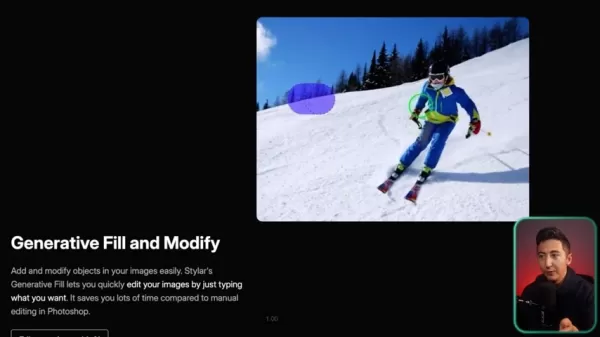 . Understanding their unique strengths and how they can work together is key to crafting a well-rounded marketing strategy.
. Understanding their unique strengths and how they can work together is key to crafting a well-rounded marketing strategy.
- Stylar AI: Enhances and creates visual content with AI-driven tools.
- Warmy: Optimizes email deliverability to ensure messages reach the inbox.
By using Stylar AI to design visually appealing email templates and Warmy to ensure those emails land in the primary inbox, businesses can amplify their marketing impact. This approach tackles both the creative and technical challenges of modern marketing, ensuring a comprehensive and effective strategy.
Maximizing AI Tools: Best Practices
Best Practices for Stylar AI
To make the most of Stylar AI:
- Start with High-Quality Images: Use clear, high-resolution photos for the best results from AI filters and modifications.
- Experiment with Styles: Try different styles to find unique visuals that align with your branding.
- Use Generative Fill Sparingly: Add creative details without overwhelming the image.
- Leverage AI Logo Maker: Quickly prototype logo concepts with textured effects.
- Refine Sketches to Art: Transform initial sketches into detailed artwork with AI assistance.
Best Practices for Warmy
To effectively use Warmy:
- Connect Your Mailbox: Ensure seamless integration for automated email deliverability optimization.
- Monitor Progress: Stay informed with full progress monitoring and clear reports.
- Utilize Email Health Checker: Identify and address issues affecting your sender reputation.
- Optimize Email Templates: Ensure your templates are optimized for deliverability.
- Analyze Spam Score: Regularly check your spam score and take corrective action.
These steps will boost your campaign effectiveness and ensure your messages reach your customers' primary inboxes.
Pricing Structure
Cost Considerations
Both Stylar AI and Warmy offer various pricing tiers to cater to different needs and budgets:
- Stylar AI: Provides free accounts with credits, with options to upgrade for more credits.
- Warmy: Offers different plans based on your current email deliverability needs.
When choosing a plan, consider your usage and budget carefully to find the best fit for your marketing goals. Evaluate the cost-effectiveness of each tool by comparing the investment to the potential improvements in design and email deliverability.
Pros and Cons of Using Stylar AI
Pros
- Comprehensive suite of AI-driven image editing and design tools.
- AI Art Generator that creates art from text.
- Streamlines design workflows with customizable options.
- Versatile solution for various design and marketing needs.
Cons
- AI-generated results may need refinement to align with specific creative visions.
- Cannot fully replace human creativity and intuition.
- Accuracy of face swap can be inconsistent.
Stylar AI Key Features
AI-Driven Image Editing and Design
Stylar AI offers a range of AI-driven features for image editing and design. Here's a summary of its core functionalities:
Feature Description AI Photo Filter Transforms photos into various artistic styles. Combine Images with AI Merges different elements into one cohesive image. Generative Fill and Modify Adds and modifies objects in images with simple text prompts. Remove Objects from Photo Quickly eliminates unwanted elements, watermarks, or people. Remove Background Simplifies background removal, even for challenging parts like hair. AI Text Effects Creates unique logos and enhances text visuals with creative styles. Sketch to Art Transforms drafts into detailed and refined artwork. AI Art Generator Generates art from text.
Use Cases: Stylar AI
Practical Applications
Stylar AI's versatility makes it applicable across various industries and professions:
- Marketing: Creating eye-catching marketing visuals for social media, ads, and campaigns.
- Design: Prototyping logo concepts and exploring different artistic styles.
- Illustration: Transforming sketches into detailed artwork for books, comics, or graphic novels.
- Photography: Enhancing photos with creative details and effects.
- E-commerce: Generating professional-looking product photos with clean backgrounds.
Real-World Examples
- Social media managers use Stylar AI to create unique and engaging posts.
- Small business owners prototype logo concepts and branding elements.
- Illustrators transform initial sketches into detailed artwork.
- Photographers enhance photos with creative details and effects.
- E-commerce professionals quickly generate product photos with clean backgrounds.
Frequently Asked Questions About AI Design and Email Marketing
How does Stylar AI ensure creative control?
Stylar AI is designed to maximize AI assistance while giving users full control. Its features allow users to fine-tune the final output with granular settings and customizable options, ensuring that the AI enhances, rather than replaces, the user's creative input.
What parameters does Warmy’s Adeline AI analyze to improve deliverability?
Adeline, Warmy's AI engine, analyzes parameters such as sender reputation, email content, engagement rates, and spam complaints. It also considers factors like email volume, frequency, and authentication protocols (SPF, DKIM, DMARC) to optimize deliverability, adapting to changing conditions to maximize inbox placement.
Related Questions About AI Design and Email Marketing
How can AI improve email marketing campaign performance?
AI can enhance email marketing by optimizing subject lines, personalizing content, predicting customer behavior, and improving deliverability. By analyzing data, AI identifies the most effective messaging, timing, and audience segments, increasing engagement and conversion rates. With AI tools, email marketers can boost their efficiency, as email marketing typically yields higher returns than other marketing approaches like social media ads.
Are there any limitations to using AI for design purposes?
While AI offers numerous benefits for design, there are limitations to consider. AI-generated content may lack originality or emotional depth, and the technology comes with an ethical use policy. AI cannot fully replace human creativity and intuition, and biased or inaccurate results may occur if models are not properly trained or validated. Balancing AI assistance with human oversight is crucial for achieving high-quality design outcomes.
Related article
 Master Emerald Kaizo Nuzlocke: Ultimate Survival & Strategy Guide
Emerald Kaizo stands as one of the most formidable Pokémon ROM hacks ever conceived. While attempting a Nuzlocke run exponentially increases the challenge, victory remains achievable through meticulous planning and strategic execution. This definitiv
Master Emerald Kaizo Nuzlocke: Ultimate Survival & Strategy Guide
Emerald Kaizo stands as one of the most formidable Pokémon ROM hacks ever conceived. While attempting a Nuzlocke run exponentially increases the challenge, victory remains achievable through meticulous planning and strategic execution. This definitiv
 AI-Powered Cover Letters: Expert Guide for Journal Submissions
In today's competitive academic publishing environment, crafting an effective cover letter can make the crucial difference in your manuscript's acceptance. Discover how AI-powered tools like ChatGPT can streamline this essential task, helping you cre
AI-Powered Cover Letters: Expert Guide for Journal Submissions
In today's competitive academic publishing environment, crafting an effective cover letter can make the crucial difference in your manuscript's acceptance. Discover how AI-powered tools like ChatGPT can streamline this essential task, helping you cre
 US to Sanction Foreign Officials Over Social Media Regulations
US Takes Stand Against Global Digital Content Regulations
The State Department issued a sharp diplomatic rebuke this week targeting European digital governance policies, signaling escalating tensions over control of online platforms. Secretary Marco
Comments (7)
0/200
US to Sanction Foreign Officials Over Social Media Regulations
US Takes Stand Against Global Digital Content Regulations
The State Department issued a sharp diplomatic rebuke this week targeting European digital governance policies, signaling escalating tensions over control of online platforms. Secretary Marco
Comments (7)
0/200
![FredGreen]() FredGreen
FredGreen
 August 2, 2025 at 11:07:14 AM EDT
August 2, 2025 at 11:07:14 AM EDT
Stylar AI sounds like a game-changer for design! Excited to try it for my next project, but wondering if it’s user-friendly for beginners? 🤔


 0
0
![FrankKing]() FrankKing
FrankKing
 August 2, 2025 at 11:07:14 AM EDT
August 2, 2025 at 11:07:14 AM EDT
Stylar AI sounds like a game-changer for design! I love how it simplifies workflows, but I wonder if it’ll make human designers obsolete one day. 😅 Cool read!


 0
0
![EmmaTurner]() EmmaTurner
EmmaTurner
 May 27, 2025 at 2:17:37 PM EDT
May 27, 2025 at 2:17:37 PM EDT
Stylar AI、めっちゃ面白そう!✨ デザインの効率化には最高だけど、AIがクリエイティブな仕事まで取っちゃう未来ってどうなんだろう?ちょっと怖いね。


 0
0
![RoyLopez]() RoyLopez
RoyLopez
 May 26, 2025 at 11:45:15 PM EDT
May 26, 2025 at 11:45:15 PM EDT
Warmy랑 Stylar AI, 진짜 신기하다! 😲 이메일 마케팅에 AI 쓰는 거 완전 혁신적이지. 근데 이런 기술이 너무 빨리 발전해서 좀 따라가기 벅차네.


 0
0
![JonathanRoberts]() JonathanRoberts
JonathanRoberts
 May 26, 2025 at 9:14:32 PM EDT
May 26, 2025 at 9:14:32 PM EDT
Chouette article ! Stylar AI a l’air super pour booster la création visuelle. 🖌️ Par contre, je me demande si ces outils vont pas rendre les designers moins indispensables…


 0
0
![AnthonyHill]() AnthonyHill
AnthonyHill
 May 26, 2025 at 2:23:24 PM EDT
May 26, 2025 at 2:23:24 PM EDT
Wow, Stylar AI sounds like a game-changer for design! 😍 I’m a freelance graphic designer, and tools like this make me both excited and nervous—will AI outshine human creativity? Gotta try it out!


 0
0
Harnessing AI for Competitive Edge in the Digital World
In the whirlwind of today's digital age, artificial intelligence (AI) is not just a buzzword but a necessity for businesses aiming to stay ahead. This article delves into two cutting-edge AI tools: Stylar AI, a powerhouse for image and design, and Warmy, an AI-driven solution that boosts email deliverability. These tools can revolutionize creative processes and elevate email marketing strategies, tackling some of the toughest challenges faced by today's professionals.
Key Highlights
- Stylar AI provides an array of AI-powered features for image editing and design, including innovative tools like AI photo filters and image combination.
- Warmy leverages AI to enhance email deliverability, ensuring your messages land directly in the inbox.
- Both tools are essential for professionals aiming to streamline their creative and marketing efforts.
- Stylar AI's unique features like sketch-to-art and AI logo maker facilitate rapid design prototyping.
- Warmy's full automation, powered by the 'Adeline' AI engine, simplifies email deliverability management.
Stylar AI: Your Go-To AI Image and Design Companion
What is Stylar AI?
Stylar AI isn't just another tool; it's a comprehensive platform designed to turbocharge creators' ideas using Generative AI 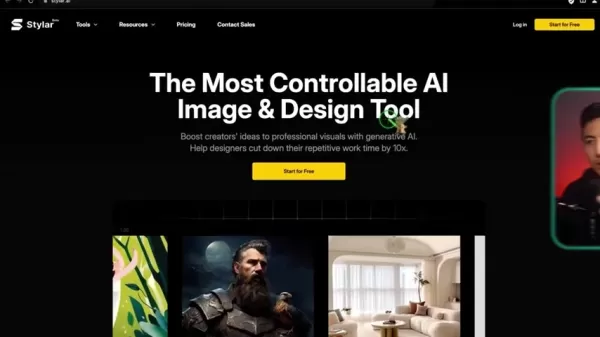 . It strikes a balance between AI efficiency and user control, offering a suite of features that cater to a variety of design needs—from photo editing to logo creation. Stylar AI is your one-stop shop for transforming images into a myriad of styles, making it an indispensable tool for modern design workflows.
. It strikes a balance between AI efficiency and user control, offering a suite of features that cater to a variety of design needs—from photo editing to logo creation. Stylar AI is your one-stop shop for transforming images into a myriad of styles, making it an indispensable tool for modern design workflows.
Businesses pour significant resources into design software and tasks for marketing and advertising. With Stylar AI, these daily tasks become a breeze, potentially reducing work time by up to ten times, according to their claims. Here's why you might want to jump on the Stylar AI bandwagon:
- Efficiency Boost: Automates repetitive tasks, allowing designers to dive deeper into creativity.
- Creative Exploration: Offers AI-driven suggestions and variations to explore new design horizons.
- Cost-Effectiveness: Cuts down on time and resources, helping to lower overhead costs.
- Versatility: Suits a wide range of design needs across different industries.
AI Photo Filter: Transform Your Images
Ever wanted to turn a regular photo into a piece of art? Stylar AI's AI Photo Filter does just that, allowing users to morph their portraits or photos into various artistic styles 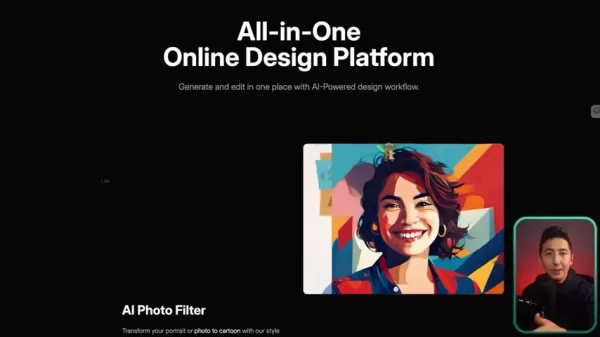 . Whether it's for crafting unique avatars, profile pictures, or marketing materials, this feature is a game-changer. Simply upload your photo, choose from styles like cartoon, painting, or abstract art, and watch the magic happen.
. Whether it's for crafting unique avatars, profile pictures, or marketing materials, this feature is a game-changer. Simply upload your photo, choose from styles like cartoon, painting, or abstract art, and watch the magic happen.
Here's what you can achieve with the AI Photo Filter:
- Create standout digital avatars for social media or professional use.
- Design captivating marketing visuals that grab attention.
- Experiment with different artistic styles to find the perfect fit for your project.
- Generate multiple variations of a single image to meet various campaign needs.
- Transform personal photos into artistic masterpieces effortlessly.
Combine Images with AI: Craft Cohesive Visuals
Need to blend different elements into a single, cohesive image? Stylar AI's image combination feature has you covered 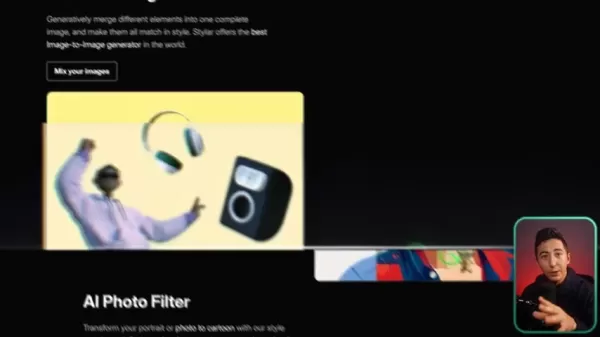 . It's perfect for creating unique compositions, marketing visuals, or ensuring stylistic consistency across multiple images. This tool helps you craft visually striking content that truly stands out.
. It's perfect for creating unique compositions, marketing visuals, or ensuring stylistic consistency across multiple images. This tool helps you craft visually striking content that truly stands out.
Benefits of the image combination feature include:
- Ensuring stylistic consistency across your image sets.
- Creating unique marketing visuals by merging different elements.
- Generating custom compositions quickly for advertising campaigns.
- Experimenting with different combinations to find the perfect visual balance.
- Streamlining the creation of cohesive image sets for branding or social media.
Generative Fill and Modify: Edit with Ease
Stylar AI's Generative Fill and Modify feature simplifies the process of adding or altering objects in your images 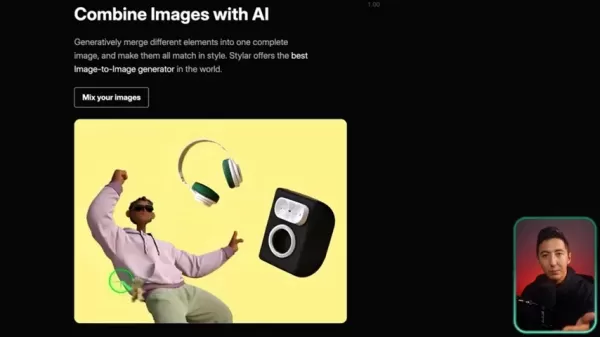 . Just type in what you want, and the AI does the rest, saving you from the painstaking manual edits in Photoshop. Whether you're enhancing photos, removing unwanted elements, or adding creative details, this feature is a time-saver.
. Just type in what you want, and the AI does the rest, saving you from the painstaking manual edits in Photoshop. Whether you're enhancing photos, removing unwanted elements, or adding creative details, this feature is a time-saver.
Advantages of using Generative Fill and Modify:
- Easily add or remove elements without needing advanced editing skills.
- Quickly modify images to meet specific creative needs.
- Save time on photo editing with AI-driven modifications.
- Enhance images with creative details and effects.
- Create professional-looking edits with minimal effort.
Remove Objects from Photo: Clean Up Your Images
Say goodbye to unwanted elements in your photos with Stylar AI's generative remove tool 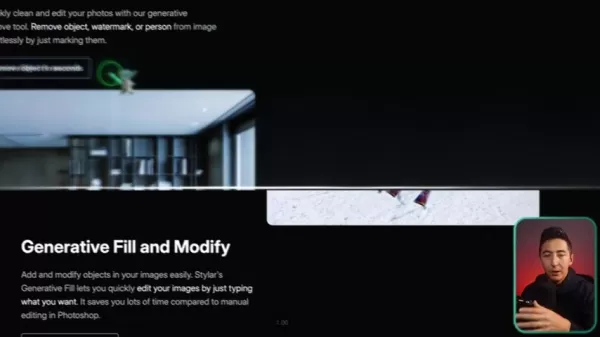 . Whether it's watermarks, objects, or even people, this feature effortlessly cleans up your images. It's particularly handy for those times you need to edit out watermarks or achieve a cleaner look for your photos.
. Whether it's watermarks, objects, or even people, this feature effortlessly cleans up your images. It's particularly handy for those times you need to edit out watermarks or achieve a cleaner look for your photos.
Key benefits of this feature include:
- Remove unwanted elements for a cleaner, professional look.
- Quickly eliminate watermarks to use images without copyright concerns.
- Effortlessly remove people from backgrounds for creative purposes.
- Achieve high-quality edits with minimal effort.
- Save time and resources compared to manual editing.
Remove Background from Image: Simplify Your Edits
Removing and changing photo backgrounds has never been easier, thanks to Stylar AI’s Background Remover 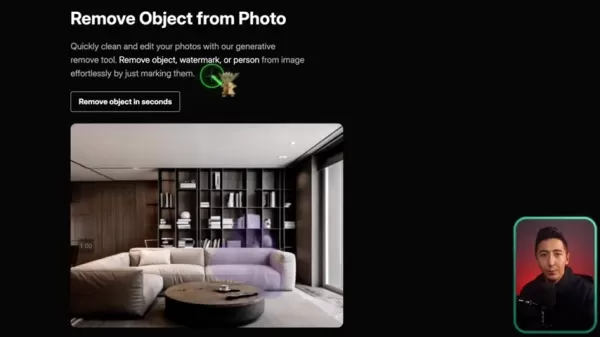 . This tool excels at handling even the trickiest parts like hair and fur, making it ideal for creating product photos, marketing visuals, or profile pictures with clean backgrounds. It significantly enhances the aesthetic of your photos.
. This tool excels at handling even the trickiest parts like hair and fur, making it ideal for creating product photos, marketing visuals, or profile pictures with clean backgrounds. It significantly enhances the aesthetic of your photos.
Here’s what you can do with the Background Remover:
- Create professional product photos with clean backgrounds.
- Remove distracting backgrounds from portrait shots.
- Change backgrounds to suit different branding or marketing needs.
- Achieve precise and clean cutouts, even for challenging elements.
- Save time and resources compared to manual background removal.
AI Text Effects and Logo Maker: Elevate Your Branding
Want to add a touch of flair to your texts and logos? Stylar AI's text effect generator and logo maker are here to help  . They're perfect for creating unique branding elements, marketing materials, or eye-catching visuals with textured text. Just sketch your idea, and let the AI take care of the rest.
. They're perfect for creating unique branding elements, marketing materials, or eye-catching visuals with textured text. Just sketch your idea, and let the AI take care of the rest.
Core benefits include:
- Create unique and memorable logos with textured effects.
- Enhance text visuals with a variety of creative styles.
- Quickly generate branding elements for marketing campaigns.
- Ensure your projects leave a lasting impression.
- Streamline the creation of professional-quality logos and text visuals.
Turn Sketch to Art: From Draft to Masterpiece
Transform your initial sketches into stunning artwork with Stylar AI's sketch-to-art feature  . This tool opens up a world of inspiration and possibilities, helping illustrators, designers, and artists bring their concepts to life with detailed and refined artwork.
. This tool opens up a world of inspiration and possibilities, helping illustrators, designers, and artists bring their concepts to life with detailed and refined artwork.
Advantages of turning your sketch to art:
- Quickly transform sketches into detailed and refined artwork.
- Explore different artistic styles to enhance your designs.
- Generate high-quality visuals from simple concepts.
- Streamline the process of creating finished artwork from initial drafts.
- Unlock endless inspiration for your creative projects.
Other Core Features of Stylar AI
Stylar AI boasts a range of other AI-driven features to fuel your creativity:
- AI Art Generator: Turns text into art, bringing conceptual visions to life.
- Image to Prompt: Automatically generates prompts based on images.
- Art Prompt Generator: Collaborates with GPT to provide tailored design suggestions and facilitate drawing.
- Style Library: Offers endless design styles for inspiration and creative production.
- Add Text to Image: Enhances images by adding messages to engage your audience.
- Upscale Your Images: Improves image sharpness and resolution for high-quality visuals.
- AI Photo Enhancer: Adds stunning details to your images.
- Auto Selection: Allows for easy manipulation of objects within images using AI-powered selection tools.
With these features, Stylar AI can elevate the quality of your design work while reducing the resources you need.
Comparison of Stylar AI and Warmy
Key Differences and Synergies
While Stylar AI and Warmy target different facets of digital marketing, they can complement each other beautifully. Stylar AI focuses on enhancing visual content creation, whereas Warmy is all about optimizing email deliverability 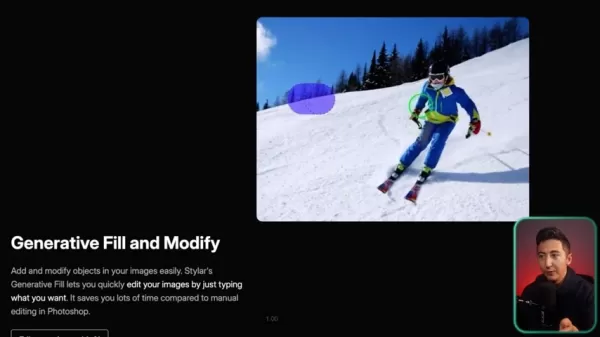 . Understanding their unique strengths and how they can work together is key to crafting a well-rounded marketing strategy.
. Understanding their unique strengths and how they can work together is key to crafting a well-rounded marketing strategy.
- Stylar AI: Enhances and creates visual content with AI-driven tools.
- Warmy: Optimizes email deliverability to ensure messages reach the inbox.
By using Stylar AI to design visually appealing email templates and Warmy to ensure those emails land in the primary inbox, businesses can amplify their marketing impact. This approach tackles both the creative and technical challenges of modern marketing, ensuring a comprehensive and effective strategy.
Maximizing AI Tools: Best Practices
Best Practices for Stylar AI
To make the most of Stylar AI:
- Start with High-Quality Images: Use clear, high-resolution photos for the best results from AI filters and modifications.
- Experiment with Styles: Try different styles to find unique visuals that align with your branding.
- Use Generative Fill Sparingly: Add creative details without overwhelming the image.
- Leverage AI Logo Maker: Quickly prototype logo concepts with textured effects.
- Refine Sketches to Art: Transform initial sketches into detailed artwork with AI assistance.
Best Practices for Warmy
To effectively use Warmy:
- Connect Your Mailbox: Ensure seamless integration for automated email deliverability optimization.
- Monitor Progress: Stay informed with full progress monitoring and clear reports.
- Utilize Email Health Checker: Identify and address issues affecting your sender reputation.
- Optimize Email Templates: Ensure your templates are optimized for deliverability.
- Analyze Spam Score: Regularly check your spam score and take corrective action.
These steps will boost your campaign effectiveness and ensure your messages reach your customers' primary inboxes.
Pricing Structure
Cost Considerations
Both Stylar AI and Warmy offer various pricing tiers to cater to different needs and budgets:
- Stylar AI: Provides free accounts with credits, with options to upgrade for more credits.
- Warmy: Offers different plans based on your current email deliverability needs.
When choosing a plan, consider your usage and budget carefully to find the best fit for your marketing goals. Evaluate the cost-effectiveness of each tool by comparing the investment to the potential improvements in design and email deliverability.
Pros and Cons of Using Stylar AI
Pros
- Comprehensive suite of AI-driven image editing and design tools.
- AI Art Generator that creates art from text.
- Streamlines design workflows with customizable options.
- Versatile solution for various design and marketing needs.
Cons
- AI-generated results may need refinement to align with specific creative visions.
- Cannot fully replace human creativity and intuition.
- Accuracy of face swap can be inconsistent.
Stylar AI Key Features
AI-Driven Image Editing and Design
Stylar AI offers a range of AI-driven features for image editing and design. Here's a summary of its core functionalities:
| Feature | Description |
|---|---|
| AI Photo Filter | Transforms photos into various artistic styles. |
| Combine Images with AI | Merges different elements into one cohesive image. |
| Generative Fill and Modify | Adds and modifies objects in images with simple text prompts. |
| Remove Objects from Photo | Quickly eliminates unwanted elements, watermarks, or people. |
| Remove Background | Simplifies background removal, even for challenging parts like hair. |
| AI Text Effects | Creates unique logos and enhances text visuals with creative styles. |
| Sketch to Art | Transforms drafts into detailed and refined artwork. |
| AI Art Generator | Generates art from text. |
Use Cases: Stylar AI
Practical Applications
Stylar AI's versatility makes it applicable across various industries and professions:
- Marketing: Creating eye-catching marketing visuals for social media, ads, and campaigns.
- Design: Prototyping logo concepts and exploring different artistic styles.
- Illustration: Transforming sketches into detailed artwork for books, comics, or graphic novels.
- Photography: Enhancing photos with creative details and effects.
- E-commerce: Generating professional-looking product photos with clean backgrounds.
Real-World Examples
- Social media managers use Stylar AI to create unique and engaging posts.
- Small business owners prototype logo concepts and branding elements.
- Illustrators transform initial sketches into detailed artwork.
- Photographers enhance photos with creative details and effects.
- E-commerce professionals quickly generate product photos with clean backgrounds.
Frequently Asked Questions About AI Design and Email Marketing
How does Stylar AI ensure creative control?
Stylar AI is designed to maximize AI assistance while giving users full control. Its features allow users to fine-tune the final output with granular settings and customizable options, ensuring that the AI enhances, rather than replaces, the user's creative input.
What parameters does Warmy’s Adeline AI analyze to improve deliverability?
Adeline, Warmy's AI engine, analyzes parameters such as sender reputation, email content, engagement rates, and spam complaints. It also considers factors like email volume, frequency, and authentication protocols (SPF, DKIM, DMARC) to optimize deliverability, adapting to changing conditions to maximize inbox placement.
Related Questions About AI Design and Email Marketing
How can AI improve email marketing campaign performance?
AI can enhance email marketing by optimizing subject lines, personalizing content, predicting customer behavior, and improving deliverability. By analyzing data, AI identifies the most effective messaging, timing, and audience segments, increasing engagement and conversion rates. With AI tools, email marketers can boost their efficiency, as email marketing typically yields higher returns than other marketing approaches like social media ads.
Are there any limitations to using AI for design purposes?
While AI offers numerous benefits for design, there are limitations to consider. AI-generated content may lack originality or emotional depth, and the technology comes with an ethical use policy. AI cannot fully replace human creativity and intuition, and biased or inaccurate results may occur if models are not properly trained or validated. Balancing AI assistance with human oversight is crucial for achieving high-quality design outcomes.
 Master Emerald Kaizo Nuzlocke: Ultimate Survival & Strategy Guide
Emerald Kaizo stands as one of the most formidable Pokémon ROM hacks ever conceived. While attempting a Nuzlocke run exponentially increases the challenge, victory remains achievable through meticulous planning and strategic execution. This definitiv
Master Emerald Kaizo Nuzlocke: Ultimate Survival & Strategy Guide
Emerald Kaizo stands as one of the most formidable Pokémon ROM hacks ever conceived. While attempting a Nuzlocke run exponentially increases the challenge, victory remains achievable through meticulous planning and strategic execution. This definitiv
 AI-Powered Cover Letters: Expert Guide for Journal Submissions
In today's competitive academic publishing environment, crafting an effective cover letter can make the crucial difference in your manuscript's acceptance. Discover how AI-powered tools like ChatGPT can streamline this essential task, helping you cre
AI-Powered Cover Letters: Expert Guide for Journal Submissions
In today's competitive academic publishing environment, crafting an effective cover letter can make the crucial difference in your manuscript's acceptance. Discover how AI-powered tools like ChatGPT can streamline this essential task, helping you cre
 US to Sanction Foreign Officials Over Social Media Regulations
US Takes Stand Against Global Digital Content Regulations
The State Department issued a sharp diplomatic rebuke this week targeting European digital governance policies, signaling escalating tensions over control of online platforms. Secretary Marco
US to Sanction Foreign Officials Over Social Media Regulations
US Takes Stand Against Global Digital Content Regulations
The State Department issued a sharp diplomatic rebuke this week targeting European digital governance policies, signaling escalating tensions over control of online platforms. Secretary Marco
 August 2, 2025 at 11:07:14 AM EDT
August 2, 2025 at 11:07:14 AM EDT
Stylar AI sounds like a game-changer for design! Excited to try it for my next project, but wondering if it’s user-friendly for beginners? 🤔


 0
0
 August 2, 2025 at 11:07:14 AM EDT
August 2, 2025 at 11:07:14 AM EDT
Stylar AI sounds like a game-changer for design! I love how it simplifies workflows, but I wonder if it’ll make human designers obsolete one day. 😅 Cool read!


 0
0
 May 27, 2025 at 2:17:37 PM EDT
May 27, 2025 at 2:17:37 PM EDT
Stylar AI、めっちゃ面白そう!✨ デザインの効率化には最高だけど、AIがクリエイティブな仕事まで取っちゃう未来ってどうなんだろう?ちょっと怖いね。


 0
0
 May 26, 2025 at 11:45:15 PM EDT
May 26, 2025 at 11:45:15 PM EDT
Warmy랑 Stylar AI, 진짜 신기하다! 😲 이메일 마케팅에 AI 쓰는 거 완전 혁신적이지. 근데 이런 기술이 너무 빨리 발전해서 좀 따라가기 벅차네.


 0
0
 May 26, 2025 at 9:14:32 PM EDT
May 26, 2025 at 9:14:32 PM EDT
Chouette article ! Stylar AI a l’air super pour booster la création visuelle. 🖌️ Par contre, je me demande si ces outils vont pas rendre les designers moins indispensables…


 0
0
 May 26, 2025 at 2:23:24 PM EDT
May 26, 2025 at 2:23:24 PM EDT
Wow, Stylar AI sounds like a game-changer for design! 😍 I’m a freelance graphic designer, and tools like this make me both excited and nervous—will AI outshine human creativity? Gotta try it out!


 0
0





























