AI-Powered Music Creation: Craft Songs and Videos Effortlessly
Music creation can be complex, demanding time, resources, and expertise. Artificial intelligence has transformed this process, making it simple and accessible. This guide highlights how AI enables anyone to produce unique songs and visuals for free, unlocking new creative possibilities. We explore platforms with intuitive interfaces and advanced AI to turn your musical ideas into reality without high costs.
Key Points
AI generates complete songs, including vocals, not just instrumentals.
Platforms like Suno AI and Hailuo AI provide free music creation tools.
AI tools like ChatGPT streamline lyric writing for faster song production.
AI image generators create visuals to enhance your music.
Video editing tools combine AI music and visuals into polished music videos.
The Rise of AI in Music Creation
What is AI Music Generation?
AI music generation uses advanced algorithms to compose songs. Unlike traditional methods requiring human composers and musicians, AI can produce full tracks, including melodies, harmonies, lyrics, and visuals, ideal for creators of all levels.

AI technology has advanced to understand musical genres, styles, and artist influences, enabling highly personalized tracks with minimal effort. By analyzing vast music datasets, AI learns patterns to create original compositions.
These platforms are user-friendly, often needing only text prompts or settings to produce songs. This accessibility empowers non-musicians to create professional-quality music.
Key advantages of AI music generation include:
- Accessibility: Create music without formal training.
- Speed: Produce songs in minutes, not days.
- Cost-effectiveness: Free tiers available on many platforms.
- Customization: Tailor tracks to specific genres or moods.
- Inspiration: Break through creative blocks with AI ideas.
AI music tools are revolutionizing music creation, offering unmatched accessibility and flexibility. As technology advances, expect even more intuitive platforms.
Why Use AI for Songwriting?
Traditional songwriting involves brainstorming, lyric writing, composing, and arranging, which can be time-intensive and skill-heavy. AI simplifies these steps, automating complex tasks. Reasons to use AI for songwriting include:
- Overcome Writer's Block: AI sparks new ideas with fresh lyrics and melodies.
- Speed Up Production: Generate lyrics and music ideas in minutes, ideal for creators needing quick results.

This efficiency benefits content creators and businesses requiring fast, high-quality music.
- Reduce Costs: AI eliminates the need for expensive songwriters or musicians.
- Explore Styles: Experiment with genres and moods without specialized skills.
- Create Unique Content: AI produces original music to stand out.
AI enhances human creativity, handling repetitive tasks and generating ideas, allowing artists to focus on refining their work.
Creating Your AI-Powered Music Video: A Step-by-Step Guide
Step 1: Generating Song Lyrics with ChatGPT
Start your AI music video by creating song lyrics. While you can write your own, AI tools like ChatGPT accelerate the process, generating human-like text from prompts.
To use ChatGPT for lyrics:
Access ChatGPT: Sign up for a free account on the OpenAI website.
Provide a Prompt: Input a prompt specifying the song’s theme, mood, and style, e.g., “Write 2-minute song lyrics about a vibrant festival in a poetic style.”
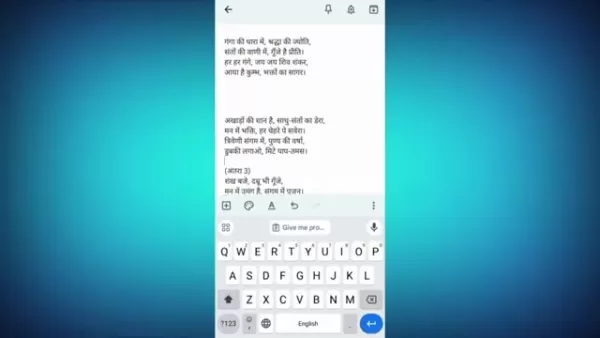
Refine the Lyrics: Review ChatGPT’s output and tweak it to match your vision.
Copy and Paste: Save the finalized lyrics in a note-taking app like Google Keep.
Editing and Refining Lyrics:
After generating lyrics, remove unnecessary text like annotations, keeping only the core content. This ensures clean, concise lyrics ready for music generation platforms like Suno AI.
Step 2: Creating an AI Song with Suno AI
Suno AI generates full songs, including music and vocals, from text prompts. It’s an accessible tool for creating tracks without musical expertise.
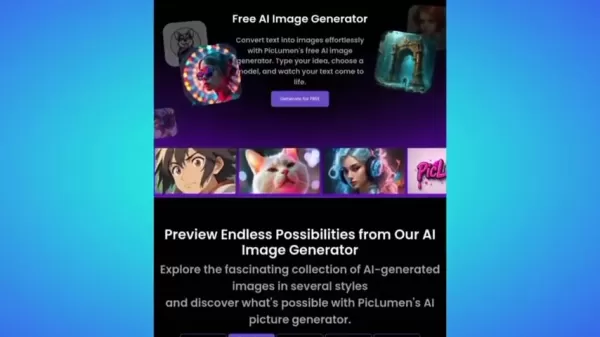
Steps to create a song with Suno AI:
- Access Suno AI: Visit the Suno AI website.
- Create an Account: Sign up using a Google account.
- Navigate to Create: Select the “Create” option on the homepage.
- Enable Custom Mode: Activate custom mode for greater control.
- Paste Your Lyrics: Input the ChatGPT-generated lyrics.
- Generate Song: Click “Create” to produce the song.
- Download Your Song: Suno AI generates two versions. Listen, choose the best, and download.
Tips for Best Results:
- Disable instrumental-only mode for full songs with vocals.
- Test different prompts and lyric variations for unique results.
- Explore various genres to match your desired mood.
Suno AI simplifies music creation, turning lyrics into complete songs in minutes, opening endless creative possibilities.
Step 3: Generating AI Images with Piclumen AI
With your song ready, create visuals to complement it. AI image generators like Piclumen AI produce stunning visuals from text prompts, perfect for music videos.

Steps to generate images with Piclumen AI:
- Access Piclumen AI: Search for “Piclumen AI” in Google Chrome.
- Visit the Website: Open the Piclumen AI site.
- Login or Sign Up: Sign into Piclumen AI.
- Create a New Note: Store image prompts in a Google Keep note.
- Return to ChatGPT: Generate image prompts based on your song’s lyrics.
- Ref彼此
System: Refining Prompts: Adjust prompts to align with the song’s mood for cohesive visuals.
- Generate Images: Input prompts to create images.
- Download Images: Select and save your favorite images.
Using Piclumen AI with ChatGPT creates visuals that enhance your music video, adding depth and engagement.
Step 4: Convert AI Images into AI Video with Hailuo AI
Turn your AI-generated images into animated video clips with Hailuo AI for a dynamic music video.

Steps to create video clips:
- Access Hailuo AI: Search for “Hailuo AI” in Google Chrome.
- Visit the Website: Open the Hailuo AI site.
- Login or Sign Up: Sign into Hailuo AI.
- Upload Image: Select “Create” and upload your AI-generated image.
- Animate Image: Add a prompt, e.g., “Add flowing water for emphasis.”
- Generate Video Clip: Click to create the animated clip.
- Repeat: Convert all images into video clips.
These steps transform static images into engaging videos, enhancing your music video with dynamic visuals.
Step 5: Video Editing with Kinemaster and Uploading to YouTube
Combine your AI-generated music, images, and video clips into a polished music video using Kinemaster.
Steps to create your music video:
- Download Kinemaster: Install the Kinemaster app.
- Start a New Project: Create a 16:9 project for YouTube compatibility.
- Import Content: Upload your MP3 file, images, and video clips.
- Arrange Content: Align images and clips with the music timeline.
- Add Transitions and Effects: Enhance flow with transitions and effects.
- Export and Upload: Review, export, and upload to YouTube.
With free AI tools, you can turn creativity into a professional music video.
Cost Considerations for AI Music Creation
Free vs. Paid AI Music Generation
AI music generation is accessible, with many platforms offering free tiers. Free plans often have limits, like fewer songs or watermarks, while paid plans provide higher limits, better audio quality, and extra features.
Free tiers suit beginners, allowing experimentation without cost. Paid plans benefit creators needing more songs, longer tracks, or commercial rights.
Comparison of free and paid plans:
Feature Free Tier Paid Tier Song Generation Limited songs per month Unlimited or higher limits Song Length Short tracks (1-2 minutes) Longer tracks (5+ minutes) Audio Quality Standard quality High-quality audio Commercial Use Restricted commercial rights Full commercial rights Additional Features Basic features Advanced features like style training Watermarks Watermarks included No watermarks Website Suno AI, Piclumen AI, Hailuo AI, ChatGPT, Google Keep, Kinemaster, TempMail Suno AI, Piclumen AI, Hailuo AI, ChatGPT, Google Keep, Kinemaster, TempMail
Choose based on your needs—free tiers for testing, paid for professional use.
Pros and Cons of Free AI Music Generation
Pros
Cost-effective music creation.
Fast composition and editing.
User-friendly, minimal skills needed.
Boosts creative possibilities.
Converts images into engaging videos.
Cons
Risk of repetitive music.
Limited monthly song output.
Copyright and ownership concerns.
Potential bias in image generation.
Requires temporary email for extra songs.
Exploring the Core Features of AI Music Platforms
Key Features of AI Music Platforms
AI music platforms offer tools to simplify and enhance music creation. Key features include:
- Text-to-Music: Generate songs from text prompts or lyrics.
- Style Customization: Choose genres, moods, or custom styles.
- Lyric Generation: Create original lyrics from themes.
- Instrument Selection: Include various instruments, from traditional to electronic.
- Arrangement and Mixing: Auto-arrange and mix songs.
- Visual Generation: Create album art or video clips.
- Collaboration Tools: Work with others on songs.
- Website: Suno AI, Piclumen AI, Hailuo AI, ChatGPT, Google Keep, Kinemaster, TempMail
Unlocking Creative Potential: Use Cases for AI Music
Applications of AI Music
AI music transforms creation, consumption, and monetization. Key uses include:
- Content Creation: Background music for videos, podcasts, and social media.
- Gaming: Dynamic music for immersive gameplay.
- Advertising: Custom music for commercials and branding.
- Personalized Music: Tailored playlists for preferences or moods.
- Music Education: Tools for learning composition and theory.
- Therapeutic Music: Calming tracks for wellness.
- Website: Suno AI, Piclumen AI, Hailuo AI, ChatGPT, Google Keep, Kinemaster, TempMail
Frequently Asked Questions About AI Music Generation
Is AI-generated music copyrighted?
Copyright for AI music is complex. Significant creative input, like writing lyrics, may allow copyright claims, but platforms may retain rights to algorithms. Check platform terms for clarity.
Can AI music replace human musicians?
AI automates tasks but lacks human emotional depth. It’s a collaborative tool, not a full replacement, enhancing creativity.
What are the ethical implications of AI music generation?
Ethical concerns include copyright infringement, musician displacement, and lack of emotional depth. Use AI responsibly, respecting laws and human creativity.
Which AI tools are most efficient for song lyrics?
ChatGPT excels at generating versatile, creative lyrics, editable for integration with music platforms. Website: Suno AI, Piclumen AI, Hailuo AI, ChatGPT, Google Keep, Kinemaster, TempMail
Related Questions About AI Music Generation
Can you legally use AI music for commercial purposes?
Commercial use depends on platform terms. Paid plans often allow it, while free plans may restrict it. Review terms, secure licenses, ensure no copyright infringement, and consult legal professionals. Website: Suno AI, Piclumen AI, Hailuo AI, ChatGPT, Google Keep, Kinemaster, TempMail
Related article
 Cohere Acquires Ottogrid to Boost AI-Powered Market Research Capabilities
AI powerhouse Cohere has expanded its capabilities through the acquisition of Ottogrid, a Vancouver-based company specializing in enterprise-grade automation solutions for sophisticated market research.
Deal Announcement
Sully Omar, Ottogrid's co-fo
Cohere Acquires Ottogrid to Boost AI-Powered Market Research Capabilities
AI powerhouse Cohere has expanded its capabilities through the acquisition of Ottogrid, a Vancouver-based company specializing in enterprise-grade automation solutions for sophisticated market research.
Deal Announcement
Sully Omar, Ottogrid's co-fo
 Anthropic imposes stricter rate limits on Claude API, sparking developer backlash
Anthropic revealed today that it's implementing weekly usage caps for Claude subscribers, citing excessive around-the-clock usage primarily tied to its Claude Code platform.The new restrictions, effective August 28th, will complement existing five-ho
Anthropic imposes stricter rate limits on Claude API, sparking developer backlash
Anthropic revealed today that it's implementing weekly usage caps for Claude subscribers, citing excessive around-the-clock usage primarily tied to its Claude Code platform.The new restrictions, effective August 28th, will complement existing five-ho
 Civ Robotics Raises $7.5M Series A Funding for Construction Automation Breakthroughs
Civ Robotics Secures $7.5M Series A to Transform Construction AutomationCiv Robotics has raised $7.5 million in Series A funding led by AlleyCorp, with participation from Bobcat Company, ff Venture Capital, and existing investors. This capital infusi
Comments (0)
0/200
Civ Robotics Raises $7.5M Series A Funding for Construction Automation Breakthroughs
Civ Robotics Secures $7.5M Series A to Transform Construction AutomationCiv Robotics has raised $7.5 million in Series A funding led by AlleyCorp, with participation from Bobcat Company, ff Venture Capital, and existing investors. This capital infusi
Comments (0)
0/200
Music creation can be complex, demanding time, resources, and expertise. Artificial intelligence has transformed this process, making it simple and accessible. This guide highlights how AI enables anyone to produce unique songs and visuals for free, unlocking new creative possibilities. We explore platforms with intuitive interfaces and advanced AI to turn your musical ideas into reality without high costs.
Key Points
AI generates complete songs, including vocals, not just instrumentals.
Platforms like Suno AI and Hailuo AI provide free music creation tools.
AI tools like ChatGPT streamline lyric writing for faster song production.
AI image generators create visuals to enhance your music.
Video editing tools combine AI music and visuals into polished music videos.
The Rise of AI in Music Creation
What is AI Music Generation?
AI music generation uses advanced algorithms to compose songs. Unlike traditional methods requiring human composers and musicians, AI can produce full tracks, including melodies, harmonies, lyrics, and visuals, ideal for creators of all levels.

AI technology has advanced to understand musical genres, styles, and artist influences, enabling highly personalized tracks with minimal effort. By analyzing vast music datasets, AI learns patterns to create original compositions.
These platforms are user-friendly, often needing only text prompts or settings to produce songs. This accessibility empowers non-musicians to create professional-quality music.
Key advantages of AI music generation include:
- Accessibility: Create music without formal training.
- Speed: Produce songs in minutes, not days.
- Cost-effectiveness: Free tiers available on many platforms.
- Customization: Tailor tracks to specific genres or moods.
- Inspiration: Break through creative blocks with AI ideas.
AI music tools are revolutionizing music creation, offering unmatched accessibility and flexibility. As technology advances, expect even more intuitive platforms.
Why Use AI for Songwriting?
Traditional songwriting involves brainstorming, lyric writing, composing, and arranging, which can be time-intensive and skill-heavy. AI simplifies these steps, automating complex tasks. Reasons to use AI for songwriting include:
- Overcome Writer's Block: AI sparks new ideas with fresh lyrics and melodies.
- Speed Up Production: Generate lyrics and music ideas in minutes, ideal for creators needing quick results.
- Reduce Costs: AI eliminates the need for expensive songwriters or musicians.
- Explore Styles: Experiment with genres and moods without specialized skills.
- Create Unique Content: AI produces original music to stand out.

This efficiency benefits content creators and businesses requiring fast, high-quality music.
AI enhances human creativity, handling repetitive tasks and generating ideas, allowing artists to focus on refining their work.
Creating Your AI-Powered Music Video: A Step-by-Step Guide
Step 1: Generating Song Lyrics with ChatGPT
Start your AI music video by creating song lyrics. While you can write your own, AI tools like ChatGPT accelerate the process, generating human-like text from prompts.
To use ChatGPT for lyrics:
Access ChatGPT: Sign up for a free account on the OpenAI website.
Provide a Prompt: Input a prompt specifying the song’s theme, mood, and style, e.g., “Write 2-minute song lyrics about a vibrant festival in a poetic style.”
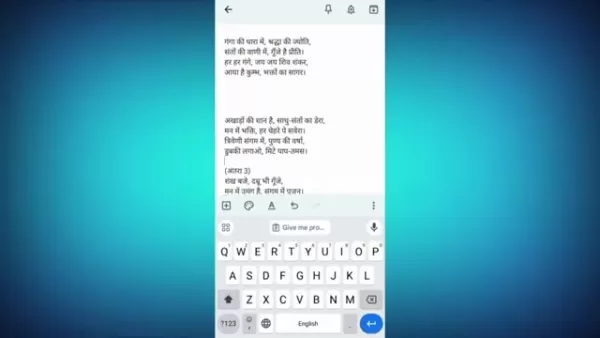
Refine the Lyrics: Review ChatGPT’s output and tweak it to match your vision.
Copy and Paste: Save the finalized lyrics in a note-taking app like Google Keep.
Editing and Refining Lyrics:
After generating lyrics, remove unnecessary text like annotations, keeping only the core content. This ensures clean, concise lyrics ready for music generation platforms like Suno AI.
Step 2: Creating an AI Song with Suno AI
Suno AI generates full songs, including music and vocals, from text prompts. It’s an accessible tool for creating tracks without musical expertise.
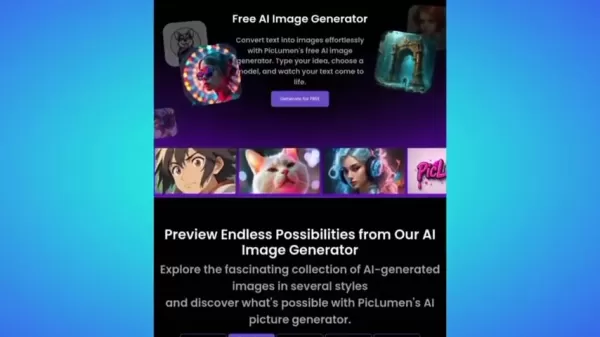
Steps to create a song with Suno AI:
- Access Suno AI: Visit the Suno AI website.
- Create an Account: Sign up using a Google account.
- Navigate to Create: Select the “Create” option on the homepage.
- Enable Custom Mode: Activate custom mode for greater control.
- Paste Your Lyrics: Input the ChatGPT-generated lyrics.
- Generate Song: Click “Create” to produce the song.
- Download Your Song: Suno AI generates two versions. Listen, choose the best, and download.
Tips for Best Results:
- Disable instrumental-only mode for full songs with vocals.
- Test different prompts and lyric variations for unique results.
- Explore various genres to match your desired mood.
Suno AI simplifies music creation, turning lyrics into complete songs in minutes, opening endless creative possibilities.
Step 3: Generating AI Images with Piclumen AI
With your song ready, create visuals to complement it. AI image generators like Piclumen AI produce stunning visuals from text prompts, perfect for music videos.

Steps to generate images with Piclumen AI:
- Access Piclumen AI: Search for “Piclumen AI” in Google Chrome.
- Visit the Website: Open the Piclumen AI site.
- Login or Sign Up: Sign into Piclumen AI.
- Create a New Note: Store image prompts in a Google Keep note.
- Return to ChatGPT: Generate image prompts based on your song’s lyrics.
- Ref彼此
System: Refining Prompts: Adjust prompts to align with the song’s mood for cohesive visuals.
- Generate Images: Input prompts to create images.
- Download Images: Select and save your favorite images.
Using Piclumen AI with ChatGPT creates visuals that enhance your music video, adding depth and engagement.
Step 4: Convert AI Images into AI Video with Hailuo AI
Turn your AI-generated images into animated video clips with Hailuo AI for a dynamic music video.

Steps to create video clips:
- Access Hailuo AI: Search for “Hailuo AI” in Google Chrome.
- Visit the Website: Open the Hailuo AI site.
- Login or Sign Up: Sign into Hailuo AI.
- Upload Image: Select “Create” and upload your AI-generated image.
- Animate Image: Add a prompt, e.g., “Add flowing water for emphasis.”
- Generate Video Clip: Click to create the animated clip.
- Repeat: Convert all images into video clips.
These steps transform static images into engaging videos, enhancing your music video with dynamic visuals.
Step 5: Video Editing with Kinemaster and Uploading to YouTube
Combine your AI-generated music, images, and video clips into a polished music video using Kinemaster.
Steps to create your music video:
- Download Kinemaster: Install the Kinemaster app.
- Start a New Project: Create a 16:9 project for YouTube compatibility.
- Import Content: Upload your MP3 file, images, and video clips.
- Arrange Content: Align images and clips with the music timeline.
- Add Transitions and Effects: Enhance flow with transitions and effects.
- Export and Upload: Review, export, and upload to YouTube.
With free AI tools, you can turn creativity into a professional music video.
Cost Considerations for AI Music Creation
Free vs. Paid AI Music Generation
AI music generation is accessible, with many platforms offering free tiers. Free plans often have limits, like fewer songs or watermarks, while paid plans provide higher limits, better audio quality, and extra features.
Free tiers suit beginners, allowing experimentation without cost. Paid plans benefit creators needing more songs, longer tracks, or commercial rights.
Comparison of free and paid plans:
| Feature | Free Tier | Paid Tier |
|---|---|---|
| Song Generation | Limited songs per month | Unlimited or higher limits |
| Song Length | Short tracks (1-2 minutes) | Longer tracks (5+ minutes) |
| Audio Quality | Standard quality | High-quality audio |
| Commercial Use | Restricted commercial rights | Full commercial rights |
| Additional Features | Basic features | Advanced features like style training |
| Watermarks | Watermarks included | No watermarks |
| Website | Suno AI, Piclumen AI, Hailuo AI, ChatGPT, Google Keep, Kinemaster, TempMail | Suno AI, Piclumen AI, Hailuo AI, ChatGPT, Google Keep, Kinemaster, TempMail |
Choose based on your needs—free tiers for testing, paid for professional use.
Pros and Cons of Free AI Music Generation
Pros
Cost-effective music creation.
Fast composition and editing.
User-friendly, minimal skills needed.
Boosts creative possibilities.
Converts images into engaging videos.
Cons
Risk of repetitive music.
Limited monthly song output.
Copyright and ownership concerns.
Potential bias in image generation.
Requires temporary email for extra songs.
Exploring the Core Features of AI Music Platforms
Key Features of AI Music Platforms
AI music platforms offer tools to simplify and enhance music creation. Key features include:
- Text-to-Music: Generate songs from text prompts or lyrics.
- Style Customization: Choose genres, moods, or custom styles.
- Lyric Generation: Create original lyrics from themes.
- Instrument Selection: Include various instruments, from traditional to electronic.
- Arrangement and Mixing: Auto-arrange and mix songs.
- Visual Generation: Create album art or video clips.
- Collaboration Tools: Work with others on songs.
- Website: Suno AI, Piclumen AI, Hailuo AI, ChatGPT, Google Keep, Kinemaster, TempMail
Unlocking Creative Potential: Use Cases for AI Music
Applications of AI Music
AI music transforms creation, consumption, and monetization. Key uses include:
- Content Creation: Background music for videos, podcasts, and social media.
- Gaming: Dynamic music for immersive gameplay.
- Advertising: Custom music for commercials and branding.
- Personalized Music: Tailored playlists for preferences or moods.
- Music Education: Tools for learning composition and theory.
- Therapeutic Music: Calming tracks for wellness.
- Website: Suno AI, Piclumen AI, Hailuo AI, ChatGPT, Google Keep, Kinemaster, TempMail
Frequently Asked Questions About AI Music Generation
Is AI-generated music copyrighted?
Copyright for AI music is complex. Significant creative input, like writing lyrics, may allow copyright claims, but platforms may retain rights to algorithms. Check platform terms for clarity.
Can AI music replace human musicians?
AI automates tasks but lacks human emotional depth. It’s a collaborative tool, not a full replacement, enhancing creativity.
What are the ethical implications of AI music generation?
Ethical concerns include copyright infringement, musician displacement, and lack of emotional depth. Use AI responsibly, respecting laws and human creativity.
Which AI tools are most efficient for song lyrics?
ChatGPT excels at generating versatile, creative lyrics, editable for integration with music platforms. Website: Suno AI, Piclumen AI, Hailuo AI, ChatGPT, Google Keep, Kinemaster, TempMail
Related Questions About AI Music Generation
Can you legally use AI music for commercial purposes?
Commercial use depends on platform terms. Paid plans often allow it, while free plans may restrict it. Review terms, secure licenses, ensure no copyright infringement, and consult legal professionals. Website: Suno AI, Piclumen AI, Hailuo AI, ChatGPT, Google Keep, Kinemaster, TempMail
 Cohere Acquires Ottogrid to Boost AI-Powered Market Research Capabilities
AI powerhouse Cohere has expanded its capabilities through the acquisition of Ottogrid, a Vancouver-based company specializing in enterprise-grade automation solutions for sophisticated market research.
Deal Announcement
Sully Omar, Ottogrid's co-fo
Cohere Acquires Ottogrid to Boost AI-Powered Market Research Capabilities
AI powerhouse Cohere has expanded its capabilities through the acquisition of Ottogrid, a Vancouver-based company specializing in enterprise-grade automation solutions for sophisticated market research.
Deal Announcement
Sully Omar, Ottogrid's co-fo
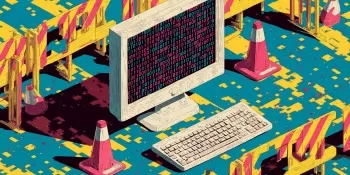 Anthropic imposes stricter rate limits on Claude API, sparking developer backlash
Anthropic revealed today that it's implementing weekly usage caps for Claude subscribers, citing excessive around-the-clock usage primarily tied to its Claude Code platform.The new restrictions, effective August 28th, will complement existing five-ho
Anthropic imposes stricter rate limits on Claude API, sparking developer backlash
Anthropic revealed today that it's implementing weekly usage caps for Claude subscribers, citing excessive around-the-clock usage primarily tied to its Claude Code platform.The new restrictions, effective August 28th, will complement existing five-ho
 Civ Robotics Raises $7.5M Series A Funding for Construction Automation Breakthroughs
Civ Robotics Secures $7.5M Series A to Transform Construction AutomationCiv Robotics has raised $7.5 million in Series A funding led by AlleyCorp, with participation from Bobcat Company, ff Venture Capital, and existing investors. This capital infusi
Civ Robotics Raises $7.5M Series A Funding for Construction Automation Breakthroughs
Civ Robotics Secures $7.5M Series A to Transform Construction AutomationCiv Robotics has raised $7.5 million in Series A funding led by AlleyCorp, with participation from Bobcat Company, ff Venture Capital, and existing investors. This capital infusi





























