Top 3 Free AI Voice Over Tools: Realistic and Unlimited Options
Why Use AI Voice Over Tools?
AI voice over tools are shaking up the world of content creation, offering a wallet-friendly and speedy way to add voice to your videos, podcasts, e-learning content, and more. These tools harness advanced algorithms to churn out speech that sounds remarkably human, saving you both time and money compared to the traditional voice over route. The realism and versatility of AI voices have become a game-changer for creators aiming to captivate their audience with top-notch audio. Plus, it's fantastic that everyone can now access clear, realistic AI-generated audio.
TTSMaker: Your Go-To for Unlimited Voice Generation
TTSMaker stands out as a free Text-to-Speech tool that transforms your written words into spoken audio. With support for over 100 languages and a variety of voice styles, it's a creator's dream. The user-friendly interface and extensive customization options mean you can whip up high-quality voice overs without spending a penny. And the best part? No sign-up is needed for unlimited voice overs. To get started, just hop onto your favorite search engine and type in "TTSMaker."
Here's how you can create your voice over with TTSMaker:
- Select Your Language: With over 100 languages at your fingertips, you can reach a global audience. For instance, you could go for Hindi.
- Choose a Voice: Pick from a range of male and female voices, and take a listen to find the one that clicks with your content. Options like Sinha, Ayyr, and Shreya are available.
- Paste Your Script: Drop your text into the box provided. TTSMaker lets you convert up to 1000 characters for free.
- Adjust Voice Settings: Tweak the pitch, speed, and volume to get the tone and rhythm just right. This ensures your voice over sounds as natural as can be.
- Enter Captcha: Complete the captcha to move forward with the conversion.
- Convert to Speech: Hit the "Convert to Speech" button, and your AI voice over will be ready in seconds.
- Download: Grab your AI-generated voice over in MP3 format and weave it into your project. TTSMaker's high-quality audio and realistic voices will make your content shine.

Enhancing User Engagement Through Tone and Style
AI voice over tools give you the power to customize the generated speech to your heart's content. You can fine-tune the tone and style to match your brand and what your audience loves. From emphasizing key words to adding strategic pauses and adjusting the emotional tone, you can create a listening experience that really pulls people in. This kind of control is crucial for keeping your brand consistent and connecting with your audience on a deeper level. That's why AI tools are becoming indispensable for content creators.
Navigating Potential Pitfalls and Ethical Considerations
While AI voice over tools are a boon, it's important to be aware of their limitations. Overusing them without proper checks can lead to voice overs that sound robotic or unnatural, which could harm your content's quality. Also, ethical issues like proper disclosure and avoiding deceptive impersonation need careful attention to maintain trust with your audience. Striking a balance between AI assistance and human oversight is key to responsibly using these technologies in content creation.
Step-by-Step Tutorials for AI Voice Over Tools
How to Use TTSMaker
- Head to the TTSMaker website using your web browser.
- Choose your language and select a voice from the list provided.
- Enter your text in the box, ensuring it's clear and well-formatted.
- Tweak the voice settings like pitch, speed, and volume to get the tone you want.
- Click 'Convert to Speech' to generate your AI voice over.
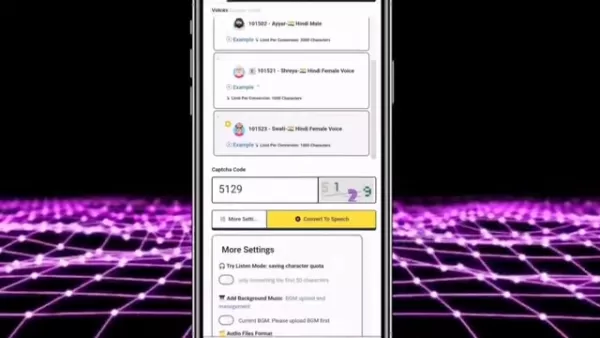
- Download the generated voice over in MP3 format.
- Add the audio to your project, maybe even with some background music!
How to Use Lovo.voice
- Visit the Lovo.voice website in your browser.
- Paste your text into the provided box. You can convert up to 3000 characters at once.
- Select your language and choose a voice artist that fits your project.
- Click 'Generate' to create your AI voice over.
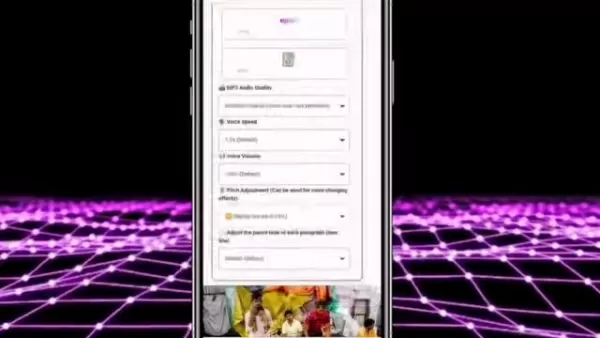
- Download the AI-generated voice over and integrate it into your project.
How to Use Gemini AI
- Download and install the Gemini AI app from the Play Store.
- Log in with your Google account.
- Use the voice input to interact with Gemini AI in your preferred language.
- Ask Gemini AI to write a story or summarize text.
- Listen to the generated voice over by clicking the speaker icon.
- Adjust voice settings in the app's settings menu to find the right voice for you.
- Since Gemini AI doesn't allow downloads, use a third-party app to record the audio for your project.
Affordable AI Voice Overs: Exploring the Cost
These AI voice services come with the delightful tag of "free," so no need to shell out any cash.
Weighing the Advantages and Disadvantages
Pros
- Totally free to use.
- No login needed to start.
- Supports over 100 languages.
- Variety of voice styles and customization options.
- Easy-to-use interface.
Cons
- Conversion limited to 1000 characters at a time.
- Voice quality can vary by language and voice selection.
- Requires an internet connection.
Frequently Asked Questions
Are these AI voice over tools really free?
Yes, TTSMaker, Lovo.voice, and Gemini AI all offer free voice over generation. TTSMaker and Lovo.voice provide unlimited free conversions with some limits, while Gemini AI offers free voice interaction in the app.
Do I need to create an account to use these tools?
No, TTSMaker and Lovo.voice don't require an account for basic use. Just visit their websites and start generating voice overs. Gemini AI needs a Google account to log in, but the voice over feature is free within the app.
What languages are supported by these AI voice over tools?
TTSMaker supports over 100 languages, Lovo.voice covers 70 languages, and Gemini AI supports multiple languages like Hindi, Bengali, and English, making them great for reaching diverse audiences.
Can I customize the voice settings in these tools?
Absolutely, all three tools let you tweak voice settings. TTSMaker lets you adjust pitch, speed, and volume, Lovo.voice offers various voice artists, and Gemini AI allows you to select different voice options from the settings menu.
How do I download the generated voice overs?
TTSMaker and Lovo.voice give you direct download links for your voice over files in MP3 format. Gemini AI doesn't have a direct download feature, so you'll need a third-party app to record the audio output.
Related Questions
What are the best use cases for AI voice over tools?
AI voice over tools are perfect for adding voice to videos, podcasts, e-learning content, audiobooks, and more. They're especially handy when you're working with a tight budget, facing deadlines, or need frequent voice over updates. They can boost accessibility, engage your audience, and elevate your content's overall quality.
How do AI voice over tools compare to professional voice over services?
AI voice over tools provide a cost-effective and quick alternative to professional voice over services. While professional voice actors bring nuanced and expressive performances, AI tools can produce high-quality voice overs fast and at a lower cost. AI voice overs are ideal for projects where budget and time are tight, whereas professional voice overs are better suited for projects needing emotional depth and artistic flair.
What are some tips for creating realistic AI voice overs?
To craft realistic AI voice overs, focus on using clear, well-formatted text, select a voice that aligns with your content's tone, and adjust settings like pitch, speed, and volume. Keep ethical considerations in mind and be transparent about using AI voices. Test and refine your voice overs to get the best results. Remember, balancing AI assistance with human oversight is key to creating engaging, natural-sounding audio.
Related article
 OpenAI Upgrades ChatGPT Pro to o3, Boosting Value of $200 Monthly Subscription
This week witnessed significant AI developments from tech giants including Microsoft, Google, and Anthropic. OpenAI concludes the flurry of announcements with its own groundbreaking updates - extending beyond its high-profile $6.5 billion acquisition
OpenAI Upgrades ChatGPT Pro to o3, Boosting Value of $200 Monthly Subscription
This week witnessed significant AI developments from tech giants including Microsoft, Google, and Anthropic. OpenAI concludes the flurry of announcements with its own groundbreaking updates - extending beyond its high-profile $6.5 billion acquisition
 US Government Invests in Intel to Boost Domestic Semiconductor Production
The Trump administration has prioritized establishing U.S. leadership in artificial intelligence, with reshoring semiconductor production serving as a cornerstone strategy. Recent policy moves, including proposed tariffs and financial incentives, dem
US Government Invests in Intel to Boost Domestic Semiconductor Production
The Trump administration has prioritized establishing U.S. leadership in artificial intelligence, with reshoring semiconductor production serving as a cornerstone strategy. Recent policy moves, including proposed tariffs and financial incentives, dem
 Apple's Craig Federighi Admits AI-Powered Siri Had Serious Flaws in Early Stages
Apple Executives Explain Siri Upgrade Delay
During WWDC 2024, Apple originally promised significant Siri enhancements including personalized context awareness and app automation capabilities. However, the company recently confirmed delays in deliver
Comments (7)
0/200
Apple's Craig Federighi Admits AI-Powered Siri Had Serious Flaws in Early Stages
Apple Executives Explain Siri Upgrade Delay
During WWDC 2024, Apple originally promised significant Siri enhancements including personalized context awareness and app automation capabilities. However, the company recently confirmed delays in deliver
Comments (7)
0/200
![RichardGonzález]() RichardGonzález
RichardGonzález
 August 18, 2025 at 1:00:59 PM EDT
August 18, 2025 at 1:00:59 PM EDT
These AI voice tools sound amazing! I tried one for my podcast, and it’s scarily realistic—saved me hours of recording. Anyone else using these for video projects? 😄


 0
0
![MatthewSanchez]() MatthewSanchez
MatthewSanchez
 May 14, 2025 at 10:25:09 PM EDT
May 14, 2025 at 10:25:09 PM EDT
Wow, AI voice tools sound like a game-changer for podcasters! Super curious to try these free options for my next episode 🎙️


 0
0
![EricJohnson]() EricJohnson
EricJohnson
 May 14, 2025 at 9:39:16 PM EDT
May 14, 2025 at 9:39:16 PM EDT
無料のAIボイスツール、めっちゃリアルで驚いた!YouTube動画に使えそうだけど、倫理的な問題も気になるな🤔


 0
0
![CharlesHernández]() CharlesHernández
CharlesHernández
 May 14, 2025 at 4:19:58 PM EDT
May 14, 2025 at 4:19:58 PM EDT
These AI voice tools sound amazing! I tried one for my podcast and it’s like having a pro narrator without the hefty price tag. 😎 Anyone else using these for video projects?


 0
0
![AnthonyPerez]() AnthonyPerez
AnthonyPerez
 May 13, 2025 at 11:32:17 AM EDT
May 13, 2025 at 11:32:17 AM EDT
¡Qué locura estas herramientas de voz AI gratis! Ideales para mis proyectos, aunque me da un poco de miedo tanto avance tecnológico 😬


 0
0
Why Use AI Voice Over Tools?
AI voice over tools are shaking up the world of content creation, offering a wallet-friendly and speedy way to add voice to your videos, podcasts, e-learning content, and more. These tools harness advanced algorithms to churn out speech that sounds remarkably human, saving you both time and money compared to the traditional voice over route. The realism and versatility of AI voices have become a game-changer for creators aiming to captivate their audience with top-notch audio. Plus, it's fantastic that everyone can now access clear, realistic AI-generated audio.
TTSMaker: Your Go-To for Unlimited Voice Generation
TTSMaker stands out as a free Text-to-Speech tool that transforms your written words into spoken audio. With support for over 100 languages and a variety of voice styles, it's a creator's dream. The user-friendly interface and extensive customization options mean you can whip up high-quality voice overs without spending a penny. And the best part? No sign-up is needed for unlimited voice overs. To get started, just hop onto your favorite search engine and type in "TTSMaker."
Here's how you can create your voice over with TTSMaker:
- Select Your Language: With over 100 languages at your fingertips, you can reach a global audience. For instance, you could go for Hindi.
- Choose a Voice: Pick from a range of male and female voices, and take a listen to find the one that clicks with your content. Options like Sinha, Ayyr, and Shreya are available.
- Paste Your Script: Drop your text into the box provided. TTSMaker lets you convert up to 1000 characters for free.
- Adjust Voice Settings: Tweak the pitch, speed, and volume to get the tone and rhythm just right. This ensures your voice over sounds as natural as can be.
- Enter Captcha: Complete the captcha to move forward with the conversion.
- Convert to Speech: Hit the "Convert to Speech" button, and your AI voice over will be ready in seconds.
- Download: Grab your AI-generated voice over in MP3 format and weave it into your project. TTSMaker's high-quality audio and realistic voices will make your content shine.

Enhancing User Engagement Through Tone and Style
AI voice over tools give you the power to customize the generated speech to your heart's content. You can fine-tune the tone and style to match your brand and what your audience loves. From emphasizing key words to adding strategic pauses and adjusting the emotional tone, you can create a listening experience that really pulls people in. This kind of control is crucial for keeping your brand consistent and connecting with your audience on a deeper level. That's why AI tools are becoming indispensable for content creators.
Navigating Potential Pitfalls and Ethical Considerations
While AI voice over tools are a boon, it's important to be aware of their limitations. Overusing them without proper checks can lead to voice overs that sound robotic or unnatural, which could harm your content's quality. Also, ethical issues like proper disclosure and avoiding deceptive impersonation need careful attention to maintain trust with your audience. Striking a balance between AI assistance and human oversight is key to responsibly using these technologies in content creation.
Step-by-Step Tutorials for AI Voice Over Tools
How to Use TTSMaker
- Head to the TTSMaker website using your web browser.
- Choose your language and select a voice from the list provided.
- Enter your text in the box, ensuring it's clear and well-formatted.
- Tweak the voice settings like pitch, speed, and volume to get the tone you want.
- Click 'Convert to Speech' to generate your AI voice over.
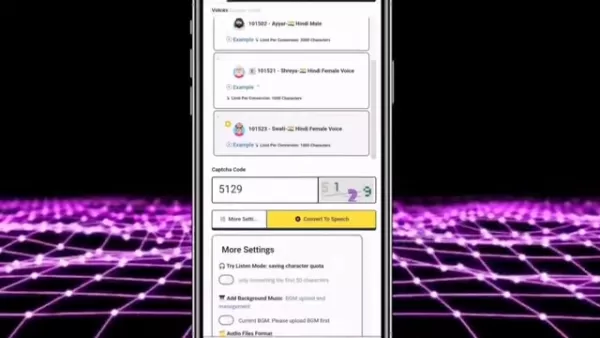
- Download the generated voice over in MP3 format.
- Add the audio to your project, maybe even with some background music!
How to Use Lovo.voice
- Visit the Lovo.voice website in your browser.
- Paste your text into the provided box. You can convert up to 3000 characters at once.
- Select your language and choose a voice artist that fits your project.
- Click 'Generate' to create your AI voice over.
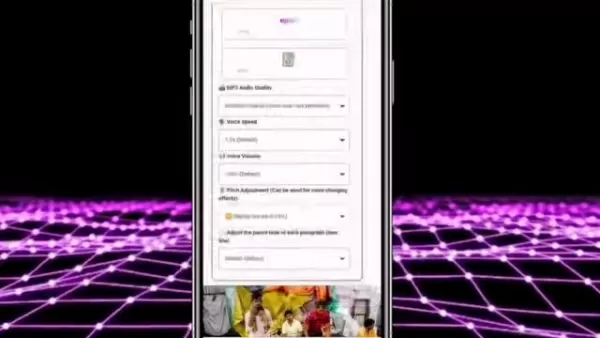
- Download the AI-generated voice over and integrate it into your project.
How to Use Gemini AI
- Download and install the Gemini AI app from the Play Store.
- Log in with your Google account.
- Use the voice input to interact with Gemini AI in your preferred language.
- Ask Gemini AI to write a story or summarize text.
- Listen to the generated voice over by clicking the speaker icon.
- Adjust voice settings in the app's settings menu to find the right voice for you.
- Since Gemini AI doesn't allow downloads, use a third-party app to record the audio for your project.
Affordable AI Voice Overs: Exploring the Cost
These AI voice services come with the delightful tag of "free," so no need to shell out any cash.
Weighing the Advantages and Disadvantages
Pros
- Totally free to use.
- No login needed to start.
- Supports over 100 languages.
- Variety of voice styles and customization options.
- Easy-to-use interface.
Cons
- Conversion limited to 1000 characters at a time.
- Voice quality can vary by language and voice selection.
- Requires an internet connection.
Frequently Asked Questions
Are these AI voice over tools really free?
Yes, TTSMaker, Lovo.voice, and Gemini AI all offer free voice over generation. TTSMaker and Lovo.voice provide unlimited free conversions with some limits, while Gemini AI offers free voice interaction in the app.
Do I need to create an account to use these tools?
No, TTSMaker and Lovo.voice don't require an account for basic use. Just visit their websites and start generating voice overs. Gemini AI needs a Google account to log in, but the voice over feature is free within the app.
What languages are supported by these AI voice over tools?
TTSMaker supports over 100 languages, Lovo.voice covers 70 languages, and Gemini AI supports multiple languages like Hindi, Bengali, and English, making them great for reaching diverse audiences.
Can I customize the voice settings in these tools?
Absolutely, all three tools let you tweak voice settings. TTSMaker lets you adjust pitch, speed, and volume, Lovo.voice offers various voice artists, and Gemini AI allows you to select different voice options from the settings menu.
How do I download the generated voice overs?
TTSMaker and Lovo.voice give you direct download links for your voice over files in MP3 format. Gemini AI doesn't have a direct download feature, so you'll need a third-party app to record the audio output.
Related Questions
What are the best use cases for AI voice over tools?
AI voice over tools are perfect for adding voice to videos, podcasts, e-learning content, audiobooks, and more. They're especially handy when you're working with a tight budget, facing deadlines, or need frequent voice over updates. They can boost accessibility, engage your audience, and elevate your content's overall quality.
How do AI voice over tools compare to professional voice over services?
AI voice over tools provide a cost-effective and quick alternative to professional voice over services. While professional voice actors bring nuanced and expressive performances, AI tools can produce high-quality voice overs fast and at a lower cost. AI voice overs are ideal for projects where budget and time are tight, whereas professional voice overs are better suited for projects needing emotional depth and artistic flair.
What are some tips for creating realistic AI voice overs?
To craft realistic AI voice overs, focus on using clear, well-formatted text, select a voice that aligns with your content's tone, and adjust settings like pitch, speed, and volume. Keep ethical considerations in mind and be transparent about using AI voices. Test and refine your voice overs to get the best results. Remember, balancing AI assistance with human oversight is key to creating engaging, natural-sounding audio.
 OpenAI Upgrades ChatGPT Pro to o3, Boosting Value of $200 Monthly Subscription
This week witnessed significant AI developments from tech giants including Microsoft, Google, and Anthropic. OpenAI concludes the flurry of announcements with its own groundbreaking updates - extending beyond its high-profile $6.5 billion acquisition
OpenAI Upgrades ChatGPT Pro to o3, Boosting Value of $200 Monthly Subscription
This week witnessed significant AI developments from tech giants including Microsoft, Google, and Anthropic. OpenAI concludes the flurry of announcements with its own groundbreaking updates - extending beyond its high-profile $6.5 billion acquisition
 US Government Invests in Intel to Boost Domestic Semiconductor Production
The Trump administration has prioritized establishing U.S. leadership in artificial intelligence, with reshoring semiconductor production serving as a cornerstone strategy. Recent policy moves, including proposed tariffs and financial incentives, dem
US Government Invests in Intel to Boost Domestic Semiconductor Production
The Trump administration has prioritized establishing U.S. leadership in artificial intelligence, with reshoring semiconductor production serving as a cornerstone strategy. Recent policy moves, including proposed tariffs and financial incentives, dem
 Apple's Craig Federighi Admits AI-Powered Siri Had Serious Flaws in Early Stages
Apple Executives Explain Siri Upgrade Delay
During WWDC 2024, Apple originally promised significant Siri enhancements including personalized context awareness and app automation capabilities. However, the company recently confirmed delays in deliver
Apple's Craig Federighi Admits AI-Powered Siri Had Serious Flaws in Early Stages
Apple Executives Explain Siri Upgrade Delay
During WWDC 2024, Apple originally promised significant Siri enhancements including personalized context awareness and app automation capabilities. However, the company recently confirmed delays in deliver
 August 18, 2025 at 1:00:59 PM EDT
August 18, 2025 at 1:00:59 PM EDT
These AI voice tools sound amazing! I tried one for my podcast, and it’s scarily realistic—saved me hours of recording. Anyone else using these for video projects? 😄


 0
0
 May 14, 2025 at 10:25:09 PM EDT
May 14, 2025 at 10:25:09 PM EDT
Wow, AI voice tools sound like a game-changer for podcasters! Super curious to try these free options for my next episode 🎙️


 0
0
 May 14, 2025 at 9:39:16 PM EDT
May 14, 2025 at 9:39:16 PM EDT
無料のAIボイスツール、めっちゃリアルで驚いた!YouTube動画に使えそうだけど、倫理的な問題も気になるな🤔


 0
0
 May 14, 2025 at 4:19:58 PM EDT
May 14, 2025 at 4:19:58 PM EDT
These AI voice tools sound amazing! I tried one for my podcast and it’s like having a pro narrator without the hefty price tag. 😎 Anyone else using these for video projects?


 0
0
 May 13, 2025 at 11:32:17 AM EDT
May 13, 2025 at 11:32:17 AM EDT
¡Qué locura estas herramientas de voz AI gratis! Ideales para mis proyectos, aunque me da un poco de miedo tanto avance tecnológico 😬


 0
0





























