Top 10 AI Photo Editing Tools Revealed for April 2025
In the ever-changing world of digital photography, AI photo editing tools are revolutionizing how we enhance and transform our images. These tools, powered by sophisticated artificial intelligence, are breaking down barriers, making professional-level photo editing accessible to everyone, from hobbyists to seasoned pros. What used to take hours of painstaking work can now be done with just a few clicks, bringing a new level of precision and creativity to the table.
In this blog, we're diving into some of the top AI photo editing tools out there. Each one brings something unique to the table, blending innovation, ease of use, and powerful AI capabilities. These aren't just about slapping on a filter; they're about pushing the boundaries of what's possible in digital photo enhancement. Let's take a closer look at these tools, their standout features, and how they're shaping the future of photo editing.
1. Skylum's Luminar Neo
 Skylum has really made a name for itself in the AI photo editing scene with Luminar Neo. It's all about combining AI with a user-friendly interface, offering a bunch of advanced features that cater to both pros and amateurs. What makes Skylum's product special is how it simplifies complex edits while still delivering top-notch results, making photo enhancement more efficient and creative.
Skylum has really made a name for itself in the AI photo editing scene with Luminar Neo. It's all about combining AI with a user-friendly interface, offering a bunch of advanced features that cater to both pros and amateurs. What makes Skylum's product special is how it simplifies complex edits while still delivering top-notch results, making photo enhancement more efficient and creative.
With features like SkyAI, FaceAI, BodyAI, IrisAI, and AtmosphereAI, you can make detailed adjustments with ease. These tools can turn ordinary photos into stunning masterpieces in no time. Plus, with unique AI tools like Relight AI, GenErase, and Skin AI, Skylum's offerings cover a wide range of editing needs, from subtle tweaks to major transformations.
Luminar Neo also comes packed with a wide range of effects and adjustments, including tools for removing power lines and dust. The modular design, with its layered editing and AI masking, is particularly impressive. It's welcoming for beginners but still offers the depth that professionals need.
Key Features of Skylum's Luminar Neo:
- AI-Powered Editing Tools: Advanced AI features for quick and impressive photo enhancements.
- Unique AI Adjustments: A wide range of AI tools for various editing needs.
- Comprehensive Effects Suite: A vast selection of effects and tools for thorough photo editing.
- User-Friendly Modular Functionality: A simplified interface with layered editing and AI masking.
- Flexible Pricing Options: Available in both subscription and one-time purchase models.
2. Photoleap by Lightricks
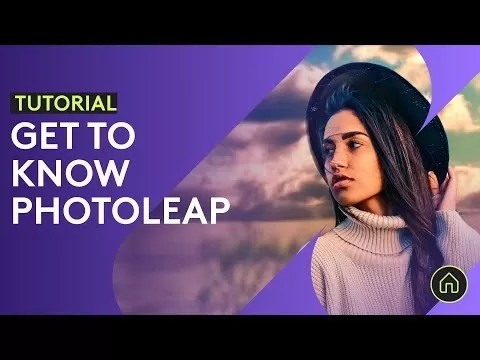 Photoleap, created by Lightricks, is a dynamic photo editing app that packs a punch with its wide range of features and tools. It's all about bringing creativity and transformation to your images. Known for its versatility, Photoleap is a go-to for photographers and creatives looking for a one-stop shop for their editing needs.
Photoleap, created by Lightricks, is a dynamic photo editing app that packs a punch with its wide range of features and tools. It's all about bringing creativity and transformation to your images. Known for its versatility, Photoleap is a go-to for photographers and creatives looking for a one-stop shop for their editing needs.
One of Photoleap's strengths is its all-in-one approach. It lets you change backgrounds, remove unwanted objects, create artistic collages, and apply various filters and effects, all in one place. This makes it a powerful tool for both quick fixes and complex artistic projects. The app's instant edit options and professional-grade effects give you a lot of choices to elevate your images, no matter your skill level.
Photoleap's AI-driven editing is particularly impressive. The app's AI features streamline the creative process, helping you achieve stunning results with minimal effort. Beyond the basics, Photoleap offers advanced layers and blending modes, opening up possibilities for creating unique compositions. It also comes with a wide selection of photo filters, effects, brushes, fonts, and tonal adjustments, allowing for extensive customization.
Key Features of Photoleap by Lightricks:
- All-In-One Photo Editing: Comprehensive features for background changes, object removal, collage creation, and more.
- Instant Edits and Pro Effects: A variety of options for quick enhancements and advanced effects.
- Powerful AI Capabilities: AI features that improve the creative process and ensure striking outcomes.
- Layers and Blending Modes: Advanced tools for creating complex compositions.
- Diverse Filters and Effects: A wide selection to transform and enhance images.
- Creative Tools and Adjustments: Brushes, fonts, and tonal adjustments for detailed customization.
- Innovative AI Transformations: AI tools for artistic and unique image creation.
3. Aftershoot
 Aftershoot is an AI-powered tool that's all about streamlining the post-processing workflow for photographers. It cuts down the time spent on culling and editing images significantly. You can train your own Personal AI Editing Profile, which learns your unique style from past edits, or choose from pre-built AI styles in the Aftershoot Marketplace. The AI adapts to each image, considering factors like lighting and context, and can even handle cropping and straightening.
Aftershoot is an AI-powered tool that's all about streamlining the post-processing workflow for photographers. It cuts down the time spent on culling and editing images significantly. You can train your own Personal AI Editing Profile, which learns your unique style from past edits, or choose from pre-built AI styles in the Aftershoot Marketplace. The AI adapts to each image, considering factors like lighting and context, and can even handle cropping and straightening.
For culling, Aftershoot uses AI algorithms to group similar images and highlight the best ones, learning from your feedback to improve over time. It supports leading RAW and JPEG formats and runs on Windows or MacOS without needing an internet connection after installation. It offers unlimited editing and culling for a flat fee, so you can work efficiently without worrying about per-image costs.
What sets Aftershoot apart is its personalized AI profiles, offline capabilities, and 24/7 support team, making it a reliable solution for photographers looking to enhance their workflow without losing control or flexibility.
Key Features of Aftershoot:
- AI-Powered Workflow: Aftershoot uses AI to streamline culling and editing, saving photographers time.
- Custom Editing: Train AI to match your style or use pre-built profiles that adapt to each image.
- Smart Culling: AI groups and selects top photos, improving accuracy based on user input.
- Offline & Unlimited: Works locally on Windows or Mac with a flat fee for unlimited culling and editing.
- 24/7 Support: Offers round-the-clock customer support for quick assistance.
4. Fotor
 Fotor is an all-encompassing online photo editor that makes photo editing accessible to everyone. It simplifies the process of enhancing photos, offering a suite of tools for both beginners and pros. You can do basic edits like cropping and adjusting brightness and contrast, as well as advanced tasks like portrait retouching, background removal, and batch editing.
Fotor is an all-encompassing online photo editor that makes photo editing accessible to everyone. It simplifies the process of enhancing photos, offering a suite of tools for both beginners and pros. You can do basic edits like cropping and adjusting brightness and contrast, as well as advanced tasks like portrait retouching, background removal, and batch editing.
Fotor stands out by integrating AI-driven tools to automate complex editing tasks, such as enhancing photo quality, removing unwanted objects, and even generating art from text descriptions. It also offers creative options like collage making, design creation, and the ability to add or replace objects in photos through AI.
With a vast library of templates, high-quality stock photos, stickers, and stylish fonts, Fotor elevates your photo editing experience. It's free to use and available on both desktop and mobile, making it a versatile option for editing anytime, anywhere.
Key Features of Fotor:
- Comprehensive photo editing tools for basic to advanced adjustments.
- AI enhancements for quality improvement and creative art generation.
- Extensive library of design assets for creative customization.
- User-friendly interface suitable for all skill levels.
- Cross-platform availability for editing on desktop and mobile.
5. Picsart
Picsart's free online photo editor is a powerful, user-friendly platform designed to make photo editing accessible to everyone. Packed with advanced AI tools, it lets you transform images effortlessly, whether by removing backgrounds, enhancing quality, or adding custom designs. Generative AI features allow you to create unique visuals from scratch, craft avatars, or even design logos and animations with ease.
The editor's extensive library includes professional templates, trendy filters, and royalty-free stock assets, perfect for elevating content for social media, marketing, or personal use. Batch editing tools streamline repetitive tasks like cropping, resizing, and watermarking multiple images at once, saving time and effort.
Accessible on mobile, desktop, and through API integrations, Picsart is tailored to meet the needs of beginners and professionals alike. It offers intuitive controls for quick edits while maintaining the flexibility for detailed, professional-level results. With privacy protections and flexible pricing options for premium features, Picsart is the ultimate tool for bringing creative ideas to life.
Key Features of Picsart:
- AI editing tools: Easily enhance images with background removal, object replacement, and quality upgrades.
- Generative AI: Create unique visuals, logos, avatars, and animations effortlessly.
- Creative assets: Use royalty-free photos, templates, and effects for standout content.
- Batch editing: Process multiple images at once to save time.
- Accessible anywhere: Edit on mobile, desktop, or via API integration.
6. Appy Pie
Appy Pie's AI Photo Enhancer is a powerful tool designed to improve the quality of your photos with ease. Using advanced artificial intelligence, it automatically adjusts key elements like brightness, contrast, saturation, and sharpness, turning ordinary photos into stunning visuals. The intuitive interface makes it simple for anyone, from photography enthusiasts to professionals, to enhance images effortlessly.
Whether you're retouching details, eliminating imperfections, or enhancing color vibrancy, the AI Photo Enhancer delivers exceptional results. Features like image upscaling and sharpening ensure high-resolution, clear images without compromising quality. Compatible with multiple devices and formats, this tool offers a seamless way to elevate your photos to the next level.
Key Features of Appy Pie:
- Enhances photo quality automatically using advanced AI adjustments.
- Simple interface for easy use, regardless of technical experience.
- Improves brightness, contrast, saturation, and sharpness in images.
- Offers additional features like upscaling and sharpening for high-resolution results.
- Compatible with various devices and image formats for flexibility.
7. Adobe Photoshop
 Adobe Photoshop, the industry leader in image editing, has integrated a suite of AI-powered features that elevate the photo editing experience. These tools are designed to enhance and transform images with precision and ease, harnessing the power of AI to achieve results that were once unthinkable.
Adobe Photoshop, the industry leader in image editing, has integrated a suite of AI-powered features that elevate the photo editing experience. These tools are designed to enhance and transform images with precision and ease, harnessing the power of AI to achieve results that were once unthinkable.
One of the standout AI features in Photoshop is the Generative Fill tool, which allows you to seamlessly add content to your images. By selecting an area, the AI fills it with content matching the surrounding elements, creating a cohesive and natural look. Similarly, the Generative Expand feature intelligently expands a selected area, generating new content that blends perfectly with the existing image. The Match Font AI tool is another powerful addition, enabling you to effortlessly find font matches in images or photos, ensuring typographical consistency.
Adobe Photoshop also includes the Preserve Details 2.0 feature, an AI tool that resizes images while preserving crucial details and textures, maintaining the image's overall quality. The Sky Replacement tool is a game-changer for landscape photographers, allowing for quick and automatic sky changes that are seamlessly integrated into the image. Additionally, the Object Selection tool and Refine Edge feature utilize AI to create precise selections and masks, simplifying the manipulation of specific image elements.
Key Features of Adobe Photoshop's AI Suite:
- Generative Fill and Expand: AI tools for adding and expanding content in images.
- Match Font: AI-powered typography matching for consistent design.
- Preserve Details 2.0: Resizes images while retaining quality and detail.
- Sky Replacement: Quick and automatic sky changes in photos.
- Object Selection and Refine Edge: Precise selection and masking tools.
- Neural Filters: A range of AI filters for enhancing and transforming images.
8. Topaz Labs
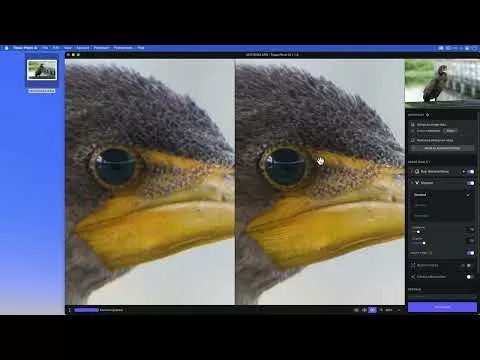 Topaz Photo AI, developed by Topaz Labs, is a cutting-edge desktop software that utilizes artificial intelligence to dramatically enhance photo quality. It offers an array of features like denoising, deblurring, and upscaling, positioning itself as a comprehensive tool for photo enhancement. The software is celebrated for its exceptional noise and blur reduction, especially useful in challenging situations with fast-moving subjects.
Topaz Photo AI, developed by Topaz Labs, is a cutting-edge desktop software that utilizes artificial intelligence to dramatically enhance photo quality. It offers an array of features like denoising, deblurring, and upscaling, positioning itself as a comprehensive tool for photo enhancement. The software is celebrated for its exceptional noise and blur reduction, especially useful in challenging situations with fast-moving subjects.
Topaz Photo AI is adept at maximizing the visual quality of images, making it ideal for restoring old photos, performing color corrections, changing backgrounds, and removing unwanted objects. Its compatibility with both Windows and macOS, coupled with a one-time purchase model, adds to its appeal. The software's AI-powered image enhancement capabilities have garnered positive reviews, making it a valuable asset for photographers and enthusiasts.
The software features four distinct AI models (standard, high fidelity, graphics, low resolution) tailored to various scenarios, with a particular strength in wildlife and portrait photography. It works exceptionally well with RAW files, offering greater detail and clarity. The Autopilot feature efficiently detects subjects and faces in photographs, and even the default settings yield significant improvements. Topaz Photo AI also provides robust customer support through live chat and comprehensive online documentation.
Key Features of Topaz Labs:
- Best-in-class Noise and Blur Reduction: Advanced denoising and deblurring for clear images.
- Versatile Image Enhancement: Suitable for color correction, background changes, and object removal.
- AI Models for Different Scenarios: Tailored models for optimal photo enhancement.
- Autopilot Feature: Automatically detects subjects and faces for improved edits.
- One-time Purchase: Accessible pricing with a one-time fee and a free trial option.
9. Movavi Photo Editor
 Movavi Photo Editor stands out as a comprehensive AI-powered photo editing software, acclaimed for its user-friendly interface that caters to both beginners and professionals. The software is equipped with a variety of AI-powered tools that simplify and enhance the photo editing process, making it a versatile choice for a wide range of users.
Movavi Photo Editor stands out as a comprehensive AI-powered photo editing software, acclaimed for its user-friendly interface that caters to both beginners and professionals. The software is equipped with a variety of AI-powered tools that simplify and enhance the photo editing process, making it a versatile choice for a wide range of users.
At the heart of Movavi Photo Editor's offerings are its AI-powered tools, designed for tasks like face detection, skin texture smoothing, hair color changing, and old photo restoration. The AI restoration features are particularly noteworthy, as they enable you to revitalize old photos by removing creases, scratches, and stains, reducing noise in scans, and adding color to black-and-white images. Automatic enhancement features further streamline the editing process, offering capabilities like photo enhancement, object removal, and old photo restoration.
Portrait retouching is another area where Movavi excels. The software provides targeted retouching features for portrait shots, such as removing facial shine and smoothing wrinkles. You can also easily remove or replace backgrounds, with tools specifically designed for cutting out unnecessary elements and introducing new backdrops. Color correction presets, atmospheric effects, and over 100 filters and effects allow for creative image transformation. Additionally, Movavi offers text and caption customization options, object removal tools, and batch resizing capabilities.
Key Features of Movavi Photo Editor:
- AI-Powered Editing Tools: Advanced AI features for face detection, skin smoothing, and old photo restoration.
- Automatic Enhancements: Tools for photo enhancement and object removal.
- Portrait Retouching: Specialized features for improving portrait shots.
- Background Editing: Easy background removal and replacement tools.
- Color Correction and Effects: Wide range of presets and effects for creative editing.
- Text Customization: Options for adding and editing captions and text.
10. Pixlr X
 Pixlr X is a free online AI-powered photo editor that combines a user-friendly interface with advanced editing tools. It's designed to cater to both beginners and professionals, offering a wide range of features that make photo editing both accessible and sophisticated.
Pixlr X is a free online AI-powered photo editor that combines a user-friendly interface with advanced editing tools. It's designed to cater to both beginners and professionals, offering a wide range of features that make photo editing both accessible and sophisticated.
The software's advanced AI-powered tools include background removal, creating transparent images, and a Text-to-Image AI generator. This generator is a standout feature, allowing you to transform text prompts into stunning visuals, revolutionizing the way visuals are created. Pixlr X also offers collage, template, and animation features, providing you with the tools to create unique and engaging designs.
Background editing is made easy with tools for removing backgrounds and creating transparent images, ideal for design projects requiring transparency. The software doesn’t stop there; it provides color correction presets, atmospheric effects, and over 100 filters and effects, offering extensive options to enhance and modify images. Text and caption customization features, object removal tools, and batch resizing capabilities add to the software's versatility.
Key Features of Pixlr X:
- User-Friendly Interface: Easy-to-use platform for efficient photo editing.
- Advanced AI Tools: Tools for background removal, transparent images, and text-to-image generation.
- Text-to-Image AI Generator: Transform text prompts into stunning visuals.
- Collage and Animation Features: Create unique designs with a variety of templates and animations.
- Color Correction and Effects: Extensive options for image enhancement.
Bonus: Corel Paintshop Pro
 Corel Paintshop Pro elevates AI photo editing for Windows users with a comprehensive suite of advanced editing and graphic design tools. It integrates time-saving AI-based solutions, catering to both professional and amateur photographers.
Corel Paintshop Pro elevates AI photo editing for Windows users with a comprehensive suite of advanced editing and graphic design tools. It integrates time-saving AI-based solutions, catering to both professional and amateur photographers.
The AI HDR Studio in Paintshop Pro enables you to apply High-Dynamic-Range effects effortlessly. The AI Style Transfer feature quickly applies artistic styles of famous paintings to images. AI Artifact Removal and AI Denoise efficiently handle images with noise issues, ideal for low-light or high ISO photography. The AI Background Replacement tool simplifies backdrop changes, while the AI Portrait Mode automatically detects subjects to create a bokeh effect. Additionally, the AI Upsampling feature allows enlarging photos without losing resolution or quality.
Key Features of Corel Paintshop Pro:
- AI HDR Studio: One-click High-Dynamic-Range effects.
- AI Style Transfer: Applies artistic styles to photos.
- AI Artifact Removal and Denoise: Corrects noisy and pixelated images.
- AI Background Replacement: Quick and efficient backdrop editing.
Bonus 2: Canva
 Canva has emerged as a powerhouse in the realm of AI-powered photo editing, offering an array of features that simplify and enhance the editing process. Renowned for its ease of use and accessibility, Canva's AI photo editing tools are designed to cater to a wide spectrum of users, from amateurs to professionals, making complex edits quick and effortless.
Canva has emerged as a powerhouse in the realm of AI-powered photo editing, offering an array of features that simplify and enhance the editing process. Renowned for its ease of use and accessibility, Canva's AI photo editing tools are designed to cater to a wide spectrum of users, from amateurs to professionals, making complex edits quick and effortless.
At the core of Canva's AI editing capabilities are tools like Magic Edit, Magic Erase, and Auto Crop. These features utilize cutting-edge AI technology to transform and invigorate images, providing users with an unparalleled editing experience. Magic Edit and Magic Erase, in particular, exemplify the power of AI in photo editing, offering users the ability to make precise edits and remove unwanted elements seamlessly. The Auto Crop feature further enhances the toolset, intelligently framing and cropping images for optimal impact.
Key Features of Canva's AI Photo Editing:
- Magic Edit and Erase: AI-powered tools for precise editing and object removal.
- Auto Crop: Intelligent cropping for optimal framing of images.
- AI Image Generator: Generates images from text in various art styles.
- User-Friendly Interface: Designed for efficiency, suitable for all skill levels.
- Free Online Photo Editor: Access to beautiful effects, filters, and adjustments.
Bonus 3: Imagen
 Imagen is focused on simplifying the image editing process with an intuitive interface and easy-to-use AI functionality. It offers a range of creative editing capabilities, including color palette changes, image sharpening, and other enhancement tools.
Imagen is focused on simplifying the image editing process with an intuitive interface and easy-to-use AI functionality. It offers a range of creative editing capabilities, including color palette changes, image sharpening, and other enhancement tools.
A unique feature of Imagen is the Talent AI Profile, which utilizes blueprints based on professional photographers' editing styles to automatically adjust images to fit specific visual appearances. This feature allows you to achieve a professional look while maintaining control over further edits.
Imagen's pricing is based on the number of photo edits. Additional features like cropping and straightening require extra payment, which might be a consideration for budgeting, but its compelling features are worth exploring.
Key Features of Imagen:
- Talent AI Profile: Adopts professional photographers' styles for automated image adjustments.
- Creative Editing Capabilities: Versatile tools for color changes and image enhancements.
- User-Friendly Interface: Simplifies the editing process for all skill levels.
The Future of AI-Driven Photo Editing
As we delve into the diverse world of AI photo editing tools, it's clear that the future of digital imagery is being shaped by these innovative platforms. Each tool we've explored offers unique features and capabilities that cater to a wide range of editing needs. Whether it's the precision of object removal or the simplicity and accessibility, these tools are redefining what's possible in the world of photo editing.
The integration of AI technology in these tools not only simplifies complex editing tasks but also opens up new avenues for creativity and efficiency. They provide both amateur and professional photographers with powerful resources to enhance, transform, and realize their creative visions with ease. As AI continues to evolve, we can expect these tools to become even more advanced, offering even greater possibilities for photographers and artists alike.
Related article
 8 Top Free AI Image Resizer Tools You Can Use in April 2025
In today’s digital landscape, the art of presenting images perfectly has never been more critical. Enter AI image resizers—innovative solutions that have transformed the way we adapt and refine visual content. Whether you're crafting a website, managing social media campaigns, or building a professi
8 Top Free AI Image Resizer Tools You Can Use in April 2025
In today’s digital landscape, the art of presenting images perfectly has never been more critical. Enter AI image resizers—innovative solutions that have transformed the way we adapt and refine visual content. Whether you're crafting a website, managing social media campaigns, or building a professi
 5 Best AI Document Management Solutions (April 2025)
In today's digital age, where speed and efficiency are paramount, businesses are constantly on the lookout for innovative ways to manage their documents. Artificial intelligence (A
5 Best AI Document Management Solutions (April 2025)
In today's digital age, where speed and efficiency are paramount, businesses are constantly on the lookout for innovative ways to manage their documents. Artificial intelligence (A
 Top 5 Autonomous Robots for Construction Sites in April 2025
The construction industry is undergoing a remarkable transformation, driven by the rise of robotics and automation. With the global market for construction robots projected to reach $3.5 billion by 2030, these innovations are revolutionizing safety and efficiency on job sites. From autonomous pile d
Comments (21)
0/200
Top 5 Autonomous Robots for Construction Sites in April 2025
The construction industry is undergoing a remarkable transformation, driven by the rise of robotics and automation. With the global market for construction robots projected to reach $3.5 billion by 2030, these innovations are revolutionizing safety and efficiency on job sites. From autonomous pile d
Comments (21)
0/200
![PaulLewis]() PaulLewis
PaulLewis
 August 12, 2025 at 2:50:10 AM EDT
August 12, 2025 at 2:50:10 AM EDT
These AI photo editing tools sound like a game-changer for hobbyists like me! I’m curious which one’s best for quick edits on my phone. 😎 Anyone tried these yet?


 0
0
![JerryMoore]() JerryMoore
JerryMoore
 April 23, 2025 at 8:26:19 PM EDT
April 23, 2025 at 8:26:19 PM EDT
2025년 4월의 상위 10개 AI 사진 편집 도구를 살펴봤는데, 정말 혁신적이야! 🤯 몇몇 도구는 사용하기 쉬워서 나도 프로처럼 사진을 편집할 수 있어. 다만, 몇몇 도구는 가격이 좀 비싸네. 그래도 사진을 좋아한다면 한번 사용해 볼 가치가 있어!


 0
0
![StevenWalker]() StevenWalker
StevenWalker
 April 23, 2025 at 2:06:42 PM EDT
April 23, 2025 at 2:06:42 PM EDT
Посмотрел на 10 лучших инструментов для редактирования фото с помощью ИИ за апрель 2025 года, и вау, они меняют правила игры! Даже будучи любителем, чувствую себя профессионалом. Хотелось бы, чтобы они были немного дешевле. Но всё равно, это того стоит! 🌟


 0
0
![TimothyMitchell]() TimothyMitchell
TimothyMitchell
 April 23, 2025 at 8:06:40 AM EDT
April 23, 2025 at 8:06:40 AM EDT
2025年4月のトップ10 AI写真編集ツールを見てみたけど、すごいね!🤯 中には使いやすいものがあって、私でもプロっぽい写真が撮れるよ。ただ、値段が高いツールもあるね。でも、写真が好きなら試してみる価値はあるよ!


 0
0
![LawrenceRodriguez]() LawrenceRodriguez
LawrenceRodriguez
 April 22, 2025 at 9:42:10 PM EDT
April 22, 2025 at 9:42:10 PM EDT
Checked out the Top 10 AI Photo Editing Tools for April 2025 and wow, they're game-changers! 🤯 Some of them are so easy to use, even I can make my photos look pro. But some tools are a bit pricey. Still, worth a try if you're into photography!


 0
0
![JustinWilson]() JustinWilson
JustinWilson
 April 22, 2025 at 5:13:58 PM EDT
April 22, 2025 at 5:13:58 PM EDT
These AI photo editing tools are a lifesaver! I can now transform my mediocre shots into stunning visuals with just a few clicks. The only downside is the learning curve, but once you get the hang of it, it's pure magic! 🌟


 0
0
In the ever-changing world of digital photography, AI photo editing tools are revolutionizing how we enhance and transform our images. These tools, powered by sophisticated artificial intelligence, are breaking down barriers, making professional-level photo editing accessible to everyone, from hobbyists to seasoned pros. What used to take hours of painstaking work can now be done with just a few clicks, bringing a new level of precision and creativity to the table.
In this blog, we're diving into some of the top AI photo editing tools out there. Each one brings something unique to the table, blending innovation, ease of use, and powerful AI capabilities. These aren't just about slapping on a filter; they're about pushing the boundaries of what's possible in digital photo enhancement. Let's take a closer look at these tools, their standout features, and how they're shaping the future of photo editing.
1. Skylum's Luminar Neo
 Skylum has really made a name for itself in the AI photo editing scene with Luminar Neo. It's all about combining AI with a user-friendly interface, offering a bunch of advanced features that cater to both pros and amateurs. What makes Skylum's product special is how it simplifies complex edits while still delivering top-notch results, making photo enhancement more efficient and creative.
Skylum has really made a name for itself in the AI photo editing scene with Luminar Neo. It's all about combining AI with a user-friendly interface, offering a bunch of advanced features that cater to both pros and amateurs. What makes Skylum's product special is how it simplifies complex edits while still delivering top-notch results, making photo enhancement more efficient and creative.
With features like SkyAI, FaceAI, BodyAI, IrisAI, and AtmosphereAI, you can make detailed adjustments with ease. These tools can turn ordinary photos into stunning masterpieces in no time. Plus, with unique AI tools like Relight AI, GenErase, and Skin AI, Skylum's offerings cover a wide range of editing needs, from subtle tweaks to major transformations.
Luminar Neo also comes packed with a wide range of effects and adjustments, including tools for removing power lines and dust. The modular design, with its layered editing and AI masking, is particularly impressive. It's welcoming for beginners but still offers the depth that professionals need.
Key Features of Skylum's Luminar Neo:
- AI-Powered Editing Tools: Advanced AI features for quick and impressive photo enhancements.
- Unique AI Adjustments: A wide range of AI tools for various editing needs.
- Comprehensive Effects Suite: A vast selection of effects and tools for thorough photo editing.
- User-Friendly Modular Functionality: A simplified interface with layered editing and AI masking.
- Flexible Pricing Options: Available in both subscription and one-time purchase models.
2. Photoleap by Lightricks
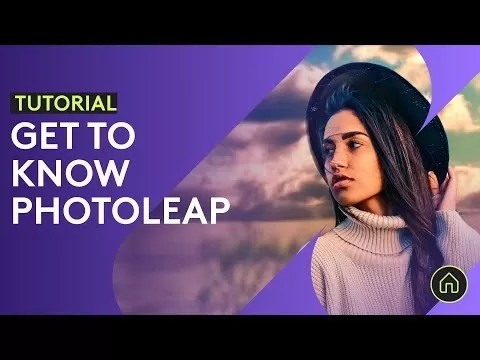 Photoleap, created by Lightricks, is a dynamic photo editing app that packs a punch with its wide range of features and tools. It's all about bringing creativity and transformation to your images. Known for its versatility, Photoleap is a go-to for photographers and creatives looking for a one-stop shop for their editing needs.
Photoleap, created by Lightricks, is a dynamic photo editing app that packs a punch with its wide range of features and tools. It's all about bringing creativity and transformation to your images. Known for its versatility, Photoleap is a go-to for photographers and creatives looking for a one-stop shop for their editing needs.
One of Photoleap's strengths is its all-in-one approach. It lets you change backgrounds, remove unwanted objects, create artistic collages, and apply various filters and effects, all in one place. This makes it a powerful tool for both quick fixes and complex artistic projects. The app's instant edit options and professional-grade effects give you a lot of choices to elevate your images, no matter your skill level.
Photoleap's AI-driven editing is particularly impressive. The app's AI features streamline the creative process, helping you achieve stunning results with minimal effort. Beyond the basics, Photoleap offers advanced layers and blending modes, opening up possibilities for creating unique compositions. It also comes with a wide selection of photo filters, effects, brushes, fonts, and tonal adjustments, allowing for extensive customization.
Key Features of Photoleap by Lightricks:
- All-In-One Photo Editing: Comprehensive features for background changes, object removal, collage creation, and more.
- Instant Edits and Pro Effects: A variety of options for quick enhancements and advanced effects.
- Powerful AI Capabilities: AI features that improve the creative process and ensure striking outcomes.
- Layers and Blending Modes: Advanced tools for creating complex compositions.
- Diverse Filters and Effects: A wide selection to transform and enhance images.
- Creative Tools and Adjustments: Brushes, fonts, and tonal adjustments for detailed customization.
- Innovative AI Transformations: AI tools for artistic and unique image creation.
3. Aftershoot
 Aftershoot is an AI-powered tool that's all about streamlining the post-processing workflow for photographers. It cuts down the time spent on culling and editing images significantly. You can train your own Personal AI Editing Profile, which learns your unique style from past edits, or choose from pre-built AI styles in the Aftershoot Marketplace. The AI adapts to each image, considering factors like lighting and context, and can even handle cropping and straightening.
Aftershoot is an AI-powered tool that's all about streamlining the post-processing workflow for photographers. It cuts down the time spent on culling and editing images significantly. You can train your own Personal AI Editing Profile, which learns your unique style from past edits, or choose from pre-built AI styles in the Aftershoot Marketplace. The AI adapts to each image, considering factors like lighting and context, and can even handle cropping and straightening.
For culling, Aftershoot uses AI algorithms to group similar images and highlight the best ones, learning from your feedback to improve over time. It supports leading RAW and JPEG formats and runs on Windows or MacOS without needing an internet connection after installation. It offers unlimited editing and culling for a flat fee, so you can work efficiently without worrying about per-image costs.
What sets Aftershoot apart is its personalized AI profiles, offline capabilities, and 24/7 support team, making it a reliable solution for photographers looking to enhance their workflow without losing control or flexibility.
Key Features of Aftershoot:
- AI-Powered Workflow: Aftershoot uses AI to streamline culling and editing, saving photographers time.
- Custom Editing: Train AI to match your style or use pre-built profiles that adapt to each image.
- Smart Culling: AI groups and selects top photos, improving accuracy based on user input.
- Offline & Unlimited: Works locally on Windows or Mac with a flat fee for unlimited culling and editing.
- 24/7 Support: Offers round-the-clock customer support for quick assistance.
4. Fotor
 Fotor is an all-encompassing online photo editor that makes photo editing accessible to everyone. It simplifies the process of enhancing photos, offering a suite of tools for both beginners and pros. You can do basic edits like cropping and adjusting brightness and contrast, as well as advanced tasks like portrait retouching, background removal, and batch editing.
Fotor is an all-encompassing online photo editor that makes photo editing accessible to everyone. It simplifies the process of enhancing photos, offering a suite of tools for both beginners and pros. You can do basic edits like cropping and adjusting brightness and contrast, as well as advanced tasks like portrait retouching, background removal, and batch editing.
Fotor stands out by integrating AI-driven tools to automate complex editing tasks, such as enhancing photo quality, removing unwanted objects, and even generating art from text descriptions. It also offers creative options like collage making, design creation, and the ability to add or replace objects in photos through AI.
With a vast library of templates, high-quality stock photos, stickers, and stylish fonts, Fotor elevates your photo editing experience. It's free to use and available on both desktop and mobile, making it a versatile option for editing anytime, anywhere.
Key Features of Fotor:
- Comprehensive photo editing tools for basic to advanced adjustments.
- AI enhancements for quality improvement and creative art generation.
- Extensive library of design assets for creative customization.
- User-friendly interface suitable for all skill levels.
- Cross-platform availability for editing on desktop and mobile.
5. Picsart
Picsart's free online photo editor is a powerful, user-friendly platform designed to make photo editing accessible to everyone. Packed with advanced AI tools, it lets you transform images effortlessly, whether by removing backgrounds, enhancing quality, or adding custom designs. Generative AI features allow you to create unique visuals from scratch, craft avatars, or even design logos and animations with ease.
The editor's extensive library includes professional templates, trendy filters, and royalty-free stock assets, perfect for elevating content for social media, marketing, or personal use. Batch editing tools streamline repetitive tasks like cropping, resizing, and watermarking multiple images at once, saving time and effort.
Accessible on mobile, desktop, and through API integrations, Picsart is tailored to meet the needs of beginners and professionals alike. It offers intuitive controls for quick edits while maintaining the flexibility for detailed, professional-level results. With privacy protections and flexible pricing options for premium features, Picsart is the ultimate tool for bringing creative ideas to life.
Key Features of Picsart:
- AI editing tools: Easily enhance images with background removal, object replacement, and quality upgrades.
- Generative AI: Create unique visuals, logos, avatars, and animations effortlessly.
- Creative assets: Use royalty-free photos, templates, and effects for standout content.
- Batch editing: Process multiple images at once to save time.
- Accessible anywhere: Edit on mobile, desktop, or via API integration.
6. Appy Pie
Appy Pie's AI Photo Enhancer is a powerful tool designed to improve the quality of your photos with ease. Using advanced artificial intelligence, it automatically adjusts key elements like brightness, contrast, saturation, and sharpness, turning ordinary photos into stunning visuals. The intuitive interface makes it simple for anyone, from photography enthusiasts to professionals, to enhance images effortlessly.
Whether you're retouching details, eliminating imperfections, or enhancing color vibrancy, the AI Photo Enhancer delivers exceptional results. Features like image upscaling and sharpening ensure high-resolution, clear images without compromising quality. Compatible with multiple devices and formats, this tool offers a seamless way to elevate your photos to the next level.
Key Features of Appy Pie:
- Enhances photo quality automatically using advanced AI adjustments.
- Simple interface for easy use, regardless of technical experience.
- Improves brightness, contrast, saturation, and sharpness in images.
- Offers additional features like upscaling and sharpening for high-resolution results.
- Compatible with various devices and image formats for flexibility.
7. Adobe Photoshop
 Adobe Photoshop, the industry leader in image editing, has integrated a suite of AI-powered features that elevate the photo editing experience. These tools are designed to enhance and transform images with precision and ease, harnessing the power of AI to achieve results that were once unthinkable.
Adobe Photoshop, the industry leader in image editing, has integrated a suite of AI-powered features that elevate the photo editing experience. These tools are designed to enhance and transform images with precision and ease, harnessing the power of AI to achieve results that were once unthinkable.
One of the standout AI features in Photoshop is the Generative Fill tool, which allows you to seamlessly add content to your images. By selecting an area, the AI fills it with content matching the surrounding elements, creating a cohesive and natural look. Similarly, the Generative Expand feature intelligently expands a selected area, generating new content that blends perfectly with the existing image. The Match Font AI tool is another powerful addition, enabling you to effortlessly find font matches in images or photos, ensuring typographical consistency.
Adobe Photoshop also includes the Preserve Details 2.0 feature, an AI tool that resizes images while preserving crucial details and textures, maintaining the image's overall quality. The Sky Replacement tool is a game-changer for landscape photographers, allowing for quick and automatic sky changes that are seamlessly integrated into the image. Additionally, the Object Selection tool and Refine Edge feature utilize AI to create precise selections and masks, simplifying the manipulation of specific image elements.
Key Features of Adobe Photoshop's AI Suite:
- Generative Fill and Expand: AI tools for adding and expanding content in images.
- Match Font: AI-powered typography matching for consistent design.
- Preserve Details 2.0: Resizes images while retaining quality and detail.
- Sky Replacement: Quick and automatic sky changes in photos.
- Object Selection and Refine Edge: Precise selection and masking tools.
- Neural Filters: A range of AI filters for enhancing and transforming images.
8. Topaz Labs
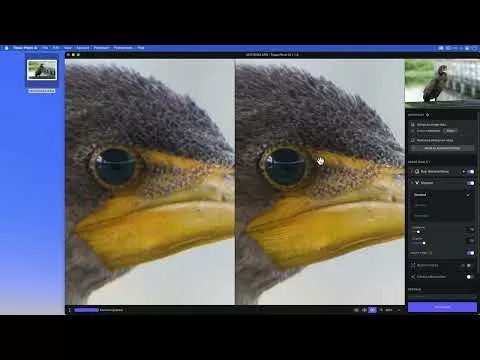 Topaz Photo AI, developed by Topaz Labs, is a cutting-edge desktop software that utilizes artificial intelligence to dramatically enhance photo quality. It offers an array of features like denoising, deblurring, and upscaling, positioning itself as a comprehensive tool for photo enhancement. The software is celebrated for its exceptional noise and blur reduction, especially useful in challenging situations with fast-moving subjects.
Topaz Photo AI, developed by Topaz Labs, is a cutting-edge desktop software that utilizes artificial intelligence to dramatically enhance photo quality. It offers an array of features like denoising, deblurring, and upscaling, positioning itself as a comprehensive tool for photo enhancement. The software is celebrated for its exceptional noise and blur reduction, especially useful in challenging situations with fast-moving subjects.
Topaz Photo AI is adept at maximizing the visual quality of images, making it ideal for restoring old photos, performing color corrections, changing backgrounds, and removing unwanted objects. Its compatibility with both Windows and macOS, coupled with a one-time purchase model, adds to its appeal. The software's AI-powered image enhancement capabilities have garnered positive reviews, making it a valuable asset for photographers and enthusiasts.
The software features four distinct AI models (standard, high fidelity, graphics, low resolution) tailored to various scenarios, with a particular strength in wildlife and portrait photography. It works exceptionally well with RAW files, offering greater detail and clarity. The Autopilot feature efficiently detects subjects and faces in photographs, and even the default settings yield significant improvements. Topaz Photo AI also provides robust customer support through live chat and comprehensive online documentation.
Key Features of Topaz Labs:
- Best-in-class Noise and Blur Reduction: Advanced denoising and deblurring for clear images.
- Versatile Image Enhancement: Suitable for color correction, background changes, and object removal.
- AI Models for Different Scenarios: Tailored models for optimal photo enhancement.
- Autopilot Feature: Automatically detects subjects and faces for improved edits.
- One-time Purchase: Accessible pricing with a one-time fee and a free trial option.
9. Movavi Photo Editor
 Movavi Photo Editor stands out as a comprehensive AI-powered photo editing software, acclaimed for its user-friendly interface that caters to both beginners and professionals. The software is equipped with a variety of AI-powered tools that simplify and enhance the photo editing process, making it a versatile choice for a wide range of users.
Movavi Photo Editor stands out as a comprehensive AI-powered photo editing software, acclaimed for its user-friendly interface that caters to both beginners and professionals. The software is equipped with a variety of AI-powered tools that simplify and enhance the photo editing process, making it a versatile choice for a wide range of users.
At the heart of Movavi Photo Editor's offerings are its AI-powered tools, designed for tasks like face detection, skin texture smoothing, hair color changing, and old photo restoration. The AI restoration features are particularly noteworthy, as they enable you to revitalize old photos by removing creases, scratches, and stains, reducing noise in scans, and adding color to black-and-white images. Automatic enhancement features further streamline the editing process, offering capabilities like photo enhancement, object removal, and old photo restoration.
Portrait retouching is another area where Movavi excels. The software provides targeted retouching features for portrait shots, such as removing facial shine and smoothing wrinkles. You can also easily remove or replace backgrounds, with tools specifically designed for cutting out unnecessary elements and introducing new backdrops. Color correction presets, atmospheric effects, and over 100 filters and effects allow for creative image transformation. Additionally, Movavi offers text and caption customization options, object removal tools, and batch resizing capabilities.
Key Features of Movavi Photo Editor:
- AI-Powered Editing Tools: Advanced AI features for face detection, skin smoothing, and old photo restoration.
- Automatic Enhancements: Tools for photo enhancement and object removal.
- Portrait Retouching: Specialized features for improving portrait shots.
- Background Editing: Easy background removal and replacement tools.
- Color Correction and Effects: Wide range of presets and effects for creative editing.
- Text Customization: Options for adding and editing captions and text.
10. Pixlr X
 Pixlr X is a free online AI-powered photo editor that combines a user-friendly interface with advanced editing tools. It's designed to cater to both beginners and professionals, offering a wide range of features that make photo editing both accessible and sophisticated.
Pixlr X is a free online AI-powered photo editor that combines a user-friendly interface with advanced editing tools. It's designed to cater to both beginners and professionals, offering a wide range of features that make photo editing both accessible and sophisticated.
The software's advanced AI-powered tools include background removal, creating transparent images, and a Text-to-Image AI generator. This generator is a standout feature, allowing you to transform text prompts into stunning visuals, revolutionizing the way visuals are created. Pixlr X also offers collage, template, and animation features, providing you with the tools to create unique and engaging designs.
Background editing is made easy with tools for removing backgrounds and creating transparent images, ideal for design projects requiring transparency. The software doesn’t stop there; it provides color correction presets, atmospheric effects, and over 100 filters and effects, offering extensive options to enhance and modify images. Text and caption customization features, object removal tools, and batch resizing capabilities add to the software's versatility.
Key Features of Pixlr X:
- User-Friendly Interface: Easy-to-use platform for efficient photo editing.
- Advanced AI Tools: Tools for background removal, transparent images, and text-to-image generation.
- Text-to-Image AI Generator: Transform text prompts into stunning visuals.
- Collage and Animation Features: Create unique designs with a variety of templates and animations.
- Color Correction and Effects: Extensive options for image enhancement.
Bonus: Corel Paintshop Pro
 Corel Paintshop Pro elevates AI photo editing for Windows users with a comprehensive suite of advanced editing and graphic design tools. It integrates time-saving AI-based solutions, catering to both professional and amateur photographers.
Corel Paintshop Pro elevates AI photo editing for Windows users with a comprehensive suite of advanced editing and graphic design tools. It integrates time-saving AI-based solutions, catering to both professional and amateur photographers.
The AI HDR Studio in Paintshop Pro enables you to apply High-Dynamic-Range effects effortlessly. The AI Style Transfer feature quickly applies artistic styles of famous paintings to images. AI Artifact Removal and AI Denoise efficiently handle images with noise issues, ideal for low-light or high ISO photography. The AI Background Replacement tool simplifies backdrop changes, while the AI Portrait Mode automatically detects subjects to create a bokeh effect. Additionally, the AI Upsampling feature allows enlarging photos without losing resolution or quality.
Key Features of Corel Paintshop Pro:
- AI HDR Studio: One-click High-Dynamic-Range effects.
- AI Style Transfer: Applies artistic styles to photos.
- AI Artifact Removal and Denoise: Corrects noisy and pixelated images.
- AI Background Replacement: Quick and efficient backdrop editing.
Bonus 2: Canva
 Canva has emerged as a powerhouse in the realm of AI-powered photo editing, offering an array of features that simplify and enhance the editing process. Renowned for its ease of use and accessibility, Canva's AI photo editing tools are designed to cater to a wide spectrum of users, from amateurs to professionals, making complex edits quick and effortless.
Canva has emerged as a powerhouse in the realm of AI-powered photo editing, offering an array of features that simplify and enhance the editing process. Renowned for its ease of use and accessibility, Canva's AI photo editing tools are designed to cater to a wide spectrum of users, from amateurs to professionals, making complex edits quick and effortless.
At the core of Canva's AI editing capabilities are tools like Magic Edit, Magic Erase, and Auto Crop. These features utilize cutting-edge AI technology to transform and invigorate images, providing users with an unparalleled editing experience. Magic Edit and Magic Erase, in particular, exemplify the power of AI in photo editing, offering users the ability to make precise edits and remove unwanted elements seamlessly. The Auto Crop feature further enhances the toolset, intelligently framing and cropping images for optimal impact.
Key Features of Canva's AI Photo Editing:
- Magic Edit and Erase: AI-powered tools for precise editing and object removal.
- Auto Crop: Intelligent cropping for optimal framing of images.
- AI Image Generator: Generates images from text in various art styles.
- User-Friendly Interface: Designed for efficiency, suitable for all skill levels.
- Free Online Photo Editor: Access to beautiful effects, filters, and adjustments.
Bonus 3: Imagen
 Imagen is focused on simplifying the image editing process with an intuitive interface and easy-to-use AI functionality. It offers a range of creative editing capabilities, including color palette changes, image sharpening, and other enhancement tools.
Imagen is focused on simplifying the image editing process with an intuitive interface and easy-to-use AI functionality. It offers a range of creative editing capabilities, including color palette changes, image sharpening, and other enhancement tools.
A unique feature of Imagen is the Talent AI Profile, which utilizes blueprints based on professional photographers' editing styles to automatically adjust images to fit specific visual appearances. This feature allows you to achieve a professional look while maintaining control over further edits.
Imagen's pricing is based on the number of photo edits. Additional features like cropping and straightening require extra payment, which might be a consideration for budgeting, but its compelling features are worth exploring.
Key Features of Imagen:
- Talent AI Profile: Adopts professional photographers' styles for automated image adjustments.
- Creative Editing Capabilities: Versatile tools for color changes and image enhancements.
- User-Friendly Interface: Simplifies the editing process for all skill levels.
The Future of AI-Driven Photo Editing
As we delve into the diverse world of AI photo editing tools, it's clear that the future of digital imagery is being shaped by these innovative platforms. Each tool we've explored offers unique features and capabilities that cater to a wide range of editing needs. Whether it's the precision of object removal or the simplicity and accessibility, these tools are redefining what's possible in the world of photo editing.
The integration of AI technology in these tools not only simplifies complex editing tasks but also opens up new avenues for creativity and efficiency. They provide both amateur and professional photographers with powerful resources to enhance, transform, and realize their creative visions with ease. As AI continues to evolve, we can expect these tools to become even more advanced, offering even greater possibilities for photographers and artists alike.
 8 Top Free AI Image Resizer Tools You Can Use in April 2025
In today’s digital landscape, the art of presenting images perfectly has never been more critical. Enter AI image resizers—innovative solutions that have transformed the way we adapt and refine visual content. Whether you're crafting a website, managing social media campaigns, or building a professi
8 Top Free AI Image Resizer Tools You Can Use in April 2025
In today’s digital landscape, the art of presenting images perfectly has never been more critical. Enter AI image resizers—innovative solutions that have transformed the way we adapt and refine visual content. Whether you're crafting a website, managing social media campaigns, or building a professi
 5 Best AI Document Management Solutions (April 2025)
In today's digital age, where speed and efficiency are paramount, businesses are constantly on the lookout for innovative ways to manage their documents. Artificial intelligence (A
5 Best AI Document Management Solutions (April 2025)
In today's digital age, where speed and efficiency are paramount, businesses are constantly on the lookout for innovative ways to manage their documents. Artificial intelligence (A
 Top 5 Autonomous Robots for Construction Sites in April 2025
The construction industry is undergoing a remarkable transformation, driven by the rise of robotics and automation. With the global market for construction robots projected to reach $3.5 billion by 2030, these innovations are revolutionizing safety and efficiency on job sites. From autonomous pile d
Top 5 Autonomous Robots for Construction Sites in April 2025
The construction industry is undergoing a remarkable transformation, driven by the rise of robotics and automation. With the global market for construction robots projected to reach $3.5 billion by 2030, these innovations are revolutionizing safety and efficiency on job sites. From autonomous pile d
 August 12, 2025 at 2:50:10 AM EDT
August 12, 2025 at 2:50:10 AM EDT
These AI photo editing tools sound like a game-changer for hobbyists like me! I’m curious which one’s best for quick edits on my phone. 😎 Anyone tried these yet?


 0
0
 April 23, 2025 at 8:26:19 PM EDT
April 23, 2025 at 8:26:19 PM EDT
2025년 4월의 상위 10개 AI 사진 편집 도구를 살펴봤는데, 정말 혁신적이야! 🤯 몇몇 도구는 사용하기 쉬워서 나도 프로처럼 사진을 편집할 수 있어. 다만, 몇몇 도구는 가격이 좀 비싸네. 그래도 사진을 좋아한다면 한번 사용해 볼 가치가 있어!


 0
0
 April 23, 2025 at 2:06:42 PM EDT
April 23, 2025 at 2:06:42 PM EDT
Посмотрел на 10 лучших инструментов для редактирования фото с помощью ИИ за апрель 2025 года, и вау, они меняют правила игры! Даже будучи любителем, чувствую себя профессионалом. Хотелось бы, чтобы они были немного дешевле. Но всё равно, это того стоит! 🌟


 0
0
 April 23, 2025 at 8:06:40 AM EDT
April 23, 2025 at 8:06:40 AM EDT
2025年4月のトップ10 AI写真編集ツールを見てみたけど、すごいね!🤯 中には使いやすいものがあって、私でもプロっぽい写真が撮れるよ。ただ、値段が高いツールもあるね。でも、写真が好きなら試してみる価値はあるよ!


 0
0
 April 22, 2025 at 9:42:10 PM EDT
April 22, 2025 at 9:42:10 PM EDT
Checked out the Top 10 AI Photo Editing Tools for April 2025 and wow, they're game-changers! 🤯 Some of them are so easy to use, even I can make my photos look pro. But some tools are a bit pricey. Still, worth a try if you're into photography!


 0
0
 April 22, 2025 at 5:13:58 PM EDT
April 22, 2025 at 5:13:58 PM EDT
These AI photo editing tools are a lifesaver! I can now transform my mediocre shots into stunning visuals with just a few clicks. The only downside is the learning curve, but once you get the hang of it, it's pure magic! 🌟


 0
0





























