8 Top Free AI Image Resizer Tools You Can Use in April 2025
In today’s digital landscape, the art of presenting images perfectly has never been more critical. Enter AI image resizers—innovative solutions that have transformed the way we adapt and refine visual content. Whether you're crafting a website, managing social media campaigns, or building a professional portfolio, mastering image resizing is key to success. AI-powered tools promise seamless resizing without sacrificing quality, making them indispensable for anyone juggling multiple projects.
This guide dives deep into the world of free AI image resizers, spotlighting top platforms that merge advanced AI with intuitive interfaces. These tools not only simplify the resizing process but also ensure your visuals retain their integrity, no matter the dimensions. From content creators to marketers, these platforms cater to everyone, proving that AI isn’t just tech—it’s a game-changer.
Top Free AI Image Resizer Tools
1. Img2Go
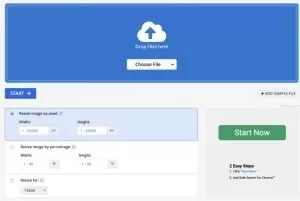
Img2Go shines as a multi-functional online image editor, offering everything from resizing to photo editing. This tool doesn’t just resize—it does so without compromising quality, supporting formats like BMP, GIF, JPG, and PNG. Beyond resizing, Img2Go lets you convert images, add watermarks, and shrink file sizes—all within a user-friendly interface. No downloads or installations needed, and it’s completely free. Whether you’re a beginner or a pro, Img2Go has got you covered.
Why Choose Img2Go?
- Quality-Preserving Resizing
- Supports Multiple Formats
- Additional Features Like Watermarking
- No Downloads Required
- Free Web Service
2. Upscale
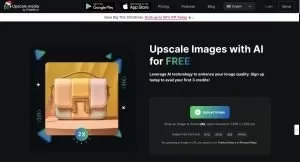
As part of the Pixelbin.io family, Upscale combines versatility with simplicity. Available as a web tool and mobile app, it specializes in enlarging and enhancing images in formats like PNG, JPEG, and WEBP. Its ability to deliver high-resolution outputs quickly makes it a favorite among users. Plus, joining the Pixelbin ecosystem grants access to tools like Erase.bg and Watermarkremover.io.
Why Upscale Stands Out
- Enlarges Images Up to 4x
- Removes JPEG Artifacts
- User-Friendly Design
- Batch Processing
3. Resize
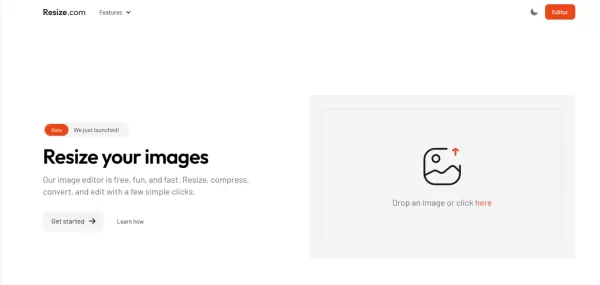
The Resize Image Editor is a speedy, free tool designed for quick image edits. It supports formats like PNG, JPG, WebP, and GIF, letting you resize, compress, and convert images effortlessly. With adjustable resizing options (pixel, percentage, or preset), plus features like watermark removal and text addition, Resize is a jack-of-all-trades. Best of all, it requires no downloads or installations.
Key Highlights
- Supports Multiple Formats
- Watermark Removal Feature
- Black & White Conversion
- Fast and Intuitive
4. Icons8 Smart Upscaler
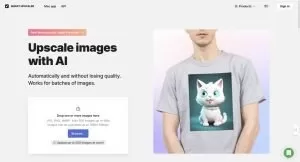
Icons8’s Smart Upscaler is an AI-driven marvel that enhances and resizes images with precision. Using advanced algorithms, it sharpens, reduces noise, and upscales images automatically. Its batch upload feature lets you handle multiple images at once, and its drag-and-drop interface keeps things simple. For those seeking high-res outputs, this tool is a must-try.
What Makes It Special?
- AI-Powered Enhancements
- Batch Uploads
- High-Resolution Outputs
- User-Friendly Drag-and-Drop
5. Bigjpg
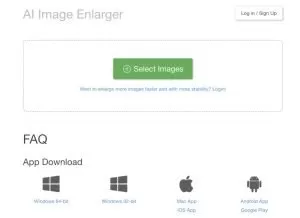
Bigjpg takes image upscaling to another level with its cutting-edge AI technology. Designed for high-quality enlargements, it minimizes noise and serration, ensuring your images stay crisp and clear. With support for large files and easy access to past work, Bigjpg proves itself as a reliable ally for photographers, artists, and designers alike.
Why Bigjpg Is Worth It
- AI-Driven Noise Reduction
- Large File Support
- Access to Previous Work
6. MindOnMap

MindOnMap is a straightforward tool that empowers users to upscale images by up to 800%. It’s particularly known for delivering professional-looking results without watermarks. Whether you’re processing one image or a hundred, its batch processing feature saves time and effort.
Standout Features
- Up to 800% Upscaling
- No Watermark Output
- Batch Processing
7. Clipdrop

Clipdrop is a Swiss Army knife of AI-powered image tools. From background removal to image cleanup, it offers a suite of features that cater to both beginners and pros. While some functions are free, others require a subscription. Developers will appreciate its API, which integrates seamlessly into third-party apps.
What Sets Clipdrop Apart
- Versatile Editing
- Object Removal Tool
- Developer-Friendly API
- Premium Options Available
8. Aiseesoft

Aiseesoft focuses on restoring lost details in images, whether they’re blurry or pixelated. It’s great for both print and web use, offering customizable upscaling options. Supported formats include JPG, PNG, BMP, and more, making it a flexible choice for diverse projects.
Key Benefits
- Multiple Upscaling Options
- Wide Format Compatibility
- Professional-Quality Fixes
The Future of AI in Image Resizing
As AI continues to evolve, these tools are set to become even smarter. They’re not just about resizing—they’re about creating opportunities for creativity and innovation. Whether you’re resizing for social media, printing, or digital art, AI resizers are here to make your life easier. Embrace the future of image editing and watch your projects transform.
Ready to dive in? Explore the tools above and find the perfect fit for your needs!
Related article
 5 Best AI Document Management Solutions (April 2025)
In today's digital age, where speed and efficiency are paramount, businesses are constantly on the lookout for innovative ways to manage their documents. Artificial intelligence (A
5 Best AI Document Management Solutions (April 2025)
In today's digital age, where speed and efficiency are paramount, businesses are constantly on the lookout for innovative ways to manage their documents. Artificial intelligence (A
 Top 5 Autonomous Robots for Construction Sites in April 2025
The construction industry is undergoing a remarkable transformation, driven by the rise of robotics and automation. With the global market for construction robots projected to reach $3.5 billion by 2030, these innovations are revolutionizing safety and efficiency on job sites. From autonomous pile d
Top 5 Autonomous Robots for Construction Sites in April 2025
The construction industry is undergoing a remarkable transformation, driven by the rise of robotics and automation. With the global market for construction robots projected to reach $3.5 billion by 2030, these innovations are revolutionizing safety and efficiency on job sites. From autonomous pile d
 Top 10 CRM Software Platforms for April 2025
In the ever-evolving world of business, Customer Relationship Management (CRM) software has become a vital asset for companies looking to enhance their customer interactions, sales processes, and marketing strategies. As we move through 2024, the CRM market is brimming with innovative solutions desi
Comments (1)
0/200
Top 10 CRM Software Platforms for April 2025
In the ever-evolving world of business, Customer Relationship Management (CRM) software has become a vital asset for companies looking to enhance their customer interactions, sales processes, and marketing strategies. As we move through 2024, the CRM market is brimming with innovative solutions desi
Comments (1)
0/200
![FredScott]() FredScott
FredScott
 July 29, 2025 at 8:25:16 AM EDT
July 29, 2025 at 8:25:16 AM EDT
These AI image resizers sound like a game-changer for my social media posts! 😎 Which one’s the easiest to use for a total newbie like me?


 0
0
In today’s digital landscape, the art of presenting images perfectly has never been more critical. Enter AI image resizers—innovative solutions that have transformed the way we adapt and refine visual content. Whether you're crafting a website, managing social media campaigns, or building a professional portfolio, mastering image resizing is key to success. AI-powered tools promise seamless resizing without sacrificing quality, making them indispensable for anyone juggling multiple projects.
This guide dives deep into the world of free AI image resizers, spotlighting top platforms that merge advanced AI with intuitive interfaces. These tools not only simplify the resizing process but also ensure your visuals retain their integrity, no matter the dimensions. From content creators to marketers, these platforms cater to everyone, proving that AI isn’t just tech—it’s a game-changer.
Top Free AI Image Resizer Tools
1. Img2Go
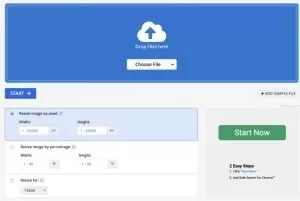
Img2Go shines as a multi-functional online image editor, offering everything from resizing to photo editing. This tool doesn’t just resize—it does so without compromising quality, supporting formats like BMP, GIF, JPG, and PNG. Beyond resizing, Img2Go lets you convert images, add watermarks, and shrink file sizes—all within a user-friendly interface. No downloads or installations needed, and it’s completely free. Whether you’re a beginner or a pro, Img2Go has got you covered.
Why Choose Img2Go?
- Quality-Preserving Resizing
- Supports Multiple Formats
- Additional Features Like Watermarking
- No Downloads Required
- Free Web Service
2. Upscale
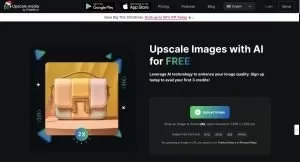
As part of the Pixelbin.io family, Upscale combines versatility with simplicity. Available as a web tool and mobile app, it specializes in enlarging and enhancing images in formats like PNG, JPEG, and WEBP. Its ability to deliver high-resolution outputs quickly makes it a favorite among users. Plus, joining the Pixelbin ecosystem grants access to tools like Erase.bg and Watermarkremover.io.
Why Upscale Stands Out
- Enlarges Images Up to 4x
- Removes JPEG Artifacts
- User-Friendly Design
- Batch Processing
3. Resize
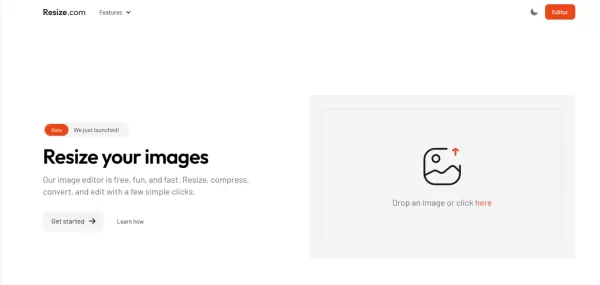
The Resize Image Editor is a speedy, free tool designed for quick image edits. It supports formats like PNG, JPG, WebP, and GIF, letting you resize, compress, and convert images effortlessly. With adjustable resizing options (pixel, percentage, or preset), plus features like watermark removal and text addition, Resize is a jack-of-all-trades. Best of all, it requires no downloads or installations.
Key Highlights
- Supports Multiple Formats
- Watermark Removal Feature
- Black & White Conversion
- Fast and Intuitive
4. Icons8 Smart Upscaler
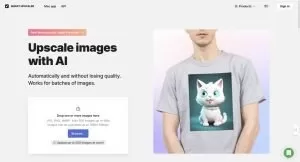
Icons8’s Smart Upscaler is an AI-driven marvel that enhances and resizes images with precision. Using advanced algorithms, it sharpens, reduces noise, and upscales images automatically. Its batch upload feature lets you handle multiple images at once, and its drag-and-drop interface keeps things simple. For those seeking high-res outputs, this tool is a must-try.
What Makes It Special?
- AI-Powered Enhancements
- Batch Uploads
- High-Resolution Outputs
- User-Friendly Drag-and-Drop
5. Bigjpg
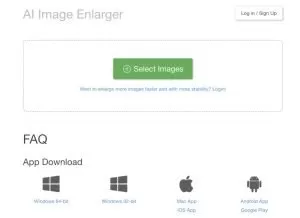
Bigjpg takes image upscaling to another level with its cutting-edge AI technology. Designed for high-quality enlargements, it minimizes noise and serration, ensuring your images stay crisp and clear. With support for large files and easy access to past work, Bigjpg proves itself as a reliable ally for photographers, artists, and designers alike.
Why Bigjpg Is Worth It
- AI-Driven Noise Reduction
- Large File Support
- Access to Previous Work
6. MindOnMap

MindOnMap is a straightforward tool that empowers users to upscale images by up to 800%. It’s particularly known for delivering professional-looking results without watermarks. Whether you’re processing one image or a hundred, its batch processing feature saves time and effort.
Standout Features
- Up to 800% Upscaling
- No Watermark Output
- Batch Processing
7. Clipdrop

Clipdrop is a Swiss Army knife of AI-powered image tools. From background removal to image cleanup, it offers a suite of features that cater to both beginners and pros. While some functions are free, others require a subscription. Developers will appreciate its API, which integrates seamlessly into third-party apps.
What Sets Clipdrop Apart
- Versatile Editing
- Object Removal Tool
- Developer-Friendly API
- Premium Options Available
8. Aiseesoft

Aiseesoft focuses on restoring lost details in images, whether they’re blurry or pixelated. It’s great for both print and web use, offering customizable upscaling options. Supported formats include JPG, PNG, BMP, and more, making it a flexible choice for diverse projects.
Key Benefits
- Multiple Upscaling Options
- Wide Format Compatibility
- Professional-Quality Fixes
The Future of AI in Image Resizing
As AI continues to evolve, these tools are set to become even smarter. They’re not just about resizing—they’re about creating opportunities for creativity and innovation. Whether you’re resizing for social media, printing, or digital art, AI resizers are here to make your life easier. Embrace the future of image editing and watch your projects transform.
Ready to dive in? Explore the tools above and find the perfect fit for your needs!
 5 Best AI Document Management Solutions (April 2025)
In today's digital age, where speed and efficiency are paramount, businesses are constantly on the lookout for innovative ways to manage their documents. Artificial intelligence (A
5 Best AI Document Management Solutions (April 2025)
In today's digital age, where speed and efficiency are paramount, businesses are constantly on the lookout for innovative ways to manage their documents. Artificial intelligence (A
 Top 5 Autonomous Robots for Construction Sites in April 2025
The construction industry is undergoing a remarkable transformation, driven by the rise of robotics and automation. With the global market for construction robots projected to reach $3.5 billion by 2030, these innovations are revolutionizing safety and efficiency on job sites. From autonomous pile d
Top 5 Autonomous Robots for Construction Sites in April 2025
The construction industry is undergoing a remarkable transformation, driven by the rise of robotics and automation. With the global market for construction robots projected to reach $3.5 billion by 2030, these innovations are revolutionizing safety and efficiency on job sites. From autonomous pile d
 Top 10 CRM Software Platforms for April 2025
In the ever-evolving world of business, Customer Relationship Management (CRM) software has become a vital asset for companies looking to enhance their customer interactions, sales processes, and marketing strategies. As we move through 2024, the CRM market is brimming with innovative solutions desi
Top 10 CRM Software Platforms for April 2025
In the ever-evolving world of business, Customer Relationship Management (CRM) software has become a vital asset for companies looking to enhance their customer interactions, sales processes, and marketing strategies. As we move through 2024, the CRM market is brimming with innovative solutions desi
 July 29, 2025 at 8:25:16 AM EDT
July 29, 2025 at 8:25:16 AM EDT
These AI image resizers sound like a game-changer for my social media posts! 😎 Which one’s the easiest to use for a total newbie like me?


 0
0





























