Taskade AI: Revolutionize Project Management with AI Generator
In today's fast-paced professional world, effective project management is essential for achieving success. Taskade AI stands out as a transformative tool, equipped with AI-driven features that are set to change the way professionals manage their projects. Whether you're an experienced project manager or just starting out, Taskade offers a range of tools designed to streamline and enhance your workflow. Let's dive into how Taskade's AI can revolutionize your project management experience, making it more efficient and effective.
Key Points
- Taskade AI offers AI-driven project generation.
- Streamline project workflows with AI assistance.
- Taskade provides customizable templates for project management.
- Task management becomes effortless and efficient.
Unveiling Taskade: The AI-Powered Project Management Solution
What is Taskade?
Taskade AI isn't just another project management tool; it's like having a personal assistant that's ready to overhaul your workflow, whether you're at work or managing personal tasks. This AI-driven platform is packed with features that simplify and enhance project management, making it a must-have for anyone looking to boost their productivity and efficiency. From AI-driven project generators that make task management a breeze to customizable templates for various project types, Taskade AI offers the flexibility and power to transform how you approach your projects.

Getting Started with Taskade AI
Creating a Project with AI in Taskade
Starting a project with Taskade AI is as easy as pie. Here's how you can get your project off the ground with just a few clicks:
- Access the AI Generator:

Head over to the 'Projects' section and hit the 'Create with AI' button or the 'AI Generator' icon. This will open up the AI-powered project creation interface. You can either describe your project or choose from preset generator settings. For instance, you might click on one of the workflows. - Describe Your Project:
Enter a brief description of your project's goals, tasks, or overall objectives. You can also pick from a range of pre-set options to guide the AI. Let's say you choose the workflows category; you can create workflows based on the prompt you enter. If you're into mind maps, this category helps you develop detailed diagrams to organize your thoughts. The projects category lets you create projects and action items based on your prompt. And if you're looking to create content like blogs or tutorials, the content category has got you covered. You can even jot down notes in an easy-to-understand structure. Don't forget to pick the persona and tone that fit your needs. For example, I'll go with a product manager persona and a confident tone. The AI uses this description to tailor the project structure and tasks to your needs.
- Add Information:
Now, add any relevant information to help your AI assistant. This could be files from your computer, photos, links to websites, or even YouTube videos. For instance, I'll add a link to a website about best practices for SaaS product development. This will help the AI craft a perfect plan for your SaaS project.
- Generate the Project Plan:
After entering your request, hit the generate button and let the AI work its magic. It'll come up with a comprehensive project plan, complete with milestones, tasks, and subtasks, all structured to meet your specified objectives.
- Creating and Customizing the Project:
Once the AI is done, you can turn it into a project by clicking the 'Create Project' button at the bottom. This feature saves you a ton of time and mental effort that usually goes into creating a project plan. Once your project is created, you can tweak it to your heart's content. Add a due date, assign tasks to team members, add tags, and set up automations. It's amazing how effortlessly Taskade's AI can set the stage for your project with just a few clicks and selections.
Diverse Workflow

Let's take a closer look at how these categories can bring structure and clarity to your project. From AI-driven project generation to mind mapping for brainstorming, Taskade offers a variety of features that cater to different aspects of project management. Each category is designed to meet specific project needs, making it versatile for any type of work, from content creation to note-taking.
- From the Project page, select the project you want to start. Then, highlight a particular component from that project plan.
- Select the AI option to brainstorm new ideas, research information from the web, or rewrite content.
- Choose 'Instruct Taskade AI on what to do next' to guide the AI further.
Customizing Chat
On the right side, you'll find options to customize the AI output in the persona and style section. Pick a style like 'casual,' and you'll see the AI start chatting in a more relaxed manner to explain your question. You can either copy the data from this chat or simply press the 'Insert' button to add it directly to your project.
How to Leverage Taskade AI for Project Management
Creating a Task List with AI Assistance
Creating a task list has never been simpler. Here's how Taskade AI makes this essential project management activity a breeze:
- Navigate to the AI Task Generator: Within your project, find the option to 'Create a task list with AI assistance.' This tool understands your project's context and suggests relevant tasks.
- Define the Scope: Give a brief overview of what you want the task list to achieve. Specify the project phase, goals, or any specific requirements. The AI uses this information to generate a tailored task list.
- Review and Customize: Taskade AI will generate a list of tasks. Review these tasks and customize them to fit your specific needs. Add, remove, or modify tasks as necessary to align with your project's unique requirements.
- Assign and Prioritize: Once you're happy with the task list, assign tasks to team members and set priorities. Taskade AI makes it easy to delegate tasks and prioritize, ensuring your team stays focused on what matters most.
Automating Workflow Processes
Taskade AI's automation capabilities can significantly streamline your project workflows:
- Identify Repetitive Tasks: Take a look at your project workflows to spot tasks that are repetitive or time-consuming.
- Use AI-Powered Automations: Use Taskade AI's automation features to handle these tasks. Set up triggers and actions to automate routine processes like task assignment, progress updates, and notifications.
- Monitor and Optimize: Keep an eye on the automated workflows to make sure they're working correctly. Make adjustments and optimizations as needed to improve efficiency and accuracy.
Advantages and Disadvantages of Taskade AI
Pros
- AI-driven project generation simplifies project planning.
- Automation of repetitive tasks enhances productivity.
- Customizable templates cater to diverse project needs.
- Easy collaboration features improve teamwork.
- Versatile for both professional and personal use.
Cons
- Reliance on AI may reduce human oversight.
- Customization may require a learning curve.
- Data privacy concerns with AI integration.
- Subscription costs may be a barrier for some users.
- Potential for algorithmic bias in task generation.
FAQ
How does Taskade AI improve project management?
Taskade AI enhances project management by automating task creation, streamlining workflows, and providing intelligent assistance. It simplifies complex processes, making project execution more efficient and effective. Taskade offers streamlined projects with AI generator capabilities, making task management effortless.
Can Taskade AI be used for personal tasks?
Yes, Taskade AI is versatile and can be used for both professional and personal tasks. Its features are adaptable to various organizational needs, making it a valuable tool for managing personal to-do lists, goals, and activities.
Is Taskade AI suitable for large teams?
Taskade AI is suitable for teams of all sizes. Its collaboration features, such as real-time updates and collaborative task management, make it an excellent choice for large teams. Team collaboration features enhance real-time updates and overall collaborative task management.
What types of workflows can Taskade AI create?
The workflows that Taskade AI can create include workflows, mind maps, projects, content, and notes.
What project sources can be used to assist Taskade AI in creating project plans?
Project sources can be added from local files, media files, websites, or YouTube videos.
Related Questions
What are the Key Benefits of Using AI in Project Management?
Integrating AI into project management offers numerous advantages. AI helps automate repetitive tasks, analyze data for better decision-making, predict potential project risks, and enhance team collaboration. With AI, project managers can allocate resources more effectively, optimize schedules, and improve overall project outcomes. The main feature for this benefit is the block and task generator, which streamlines and facilitates the building of project plans. The AI also provides insights into all aspects of project management through the use of AI tools.
How Can AI Help with Resource Allocation in Project Management?
AI can analyze project requirements, team skills, and resource availability to optimize allocation. It identifies the best team members for specific tasks, predicts resource needs, and adjusts allocations to prevent bottlenecks or overutilization. This leads to more efficient use of resources and cost savings. These allocation techniques are provided with projects from the projects workflow tool with Taskade AI.
What Role Does Predictive Analytics Play in AI-Driven Project Management?
Predictive analytics uses historical data and AI algorithms to forecast future project outcomes. It identifies potential risks, estimates timelines, and predicts resource needs. This enables project managers to proactively address issues, make informed decisions, and keep projects on track. Predictive analysis is provided via the addition of project resources. Taskade can create a perfect plan through the incorporation of local files, media files, websites, and YouTube videos.
Related article
 "AI K-Pop Idol Fashion Trends: Transform Into a Style Icon"
K-Pop Fashion Revolution: AI Meets Idol StyleK-Pop idols aren't just musical artists - they're global fashion trendsetters whose style influence continues to grow exponentially. With artificial intelligence transforming creative industries, we're ent
"AI K-Pop Idol Fashion Trends: Transform Into a Style Icon"
K-Pop Fashion Revolution: AI Meets Idol StyleK-Pop idols aren't just musical artists - they're global fashion trendsetters whose style influence continues to grow exponentially. With artificial intelligence transforming creative industries, we're ent
 Complete Guide to Mastering Inpainting Using Stable Diffusion
Stable Diffusion has transformed AI-powered image generation by providing unprecedented creative control, particularly through its powerful inpainting functionality. This comprehensive tutorial walks you through leveraging Forge UI's intuitive interf
Complete Guide to Mastering Inpainting Using Stable Diffusion
Stable Diffusion has transformed AI-powered image generation by providing unprecedented creative control, particularly through its powerful inpainting functionality. This comprehensive tutorial walks you through leveraging Forge UI's intuitive interf
 Adobe Substance 3D Viewer Integrates AI for Advanced 3D Modeling
Adobe continues to push creative boundaries with its revolutionary Substance 3D Viewer, transforming how designers interact with 3D content in their digital workflow. This groundbreaking tool empowers creators to effortlessly generate AI-powered 3D m
Comments (24)
0/200
Adobe Substance 3D Viewer Integrates AI for Advanced 3D Modeling
Adobe continues to push creative boundaries with its revolutionary Substance 3D Viewer, transforming how designers interact with 3D content in their digital workflow. This groundbreaking tool empowers creators to effortlessly generate AI-powered 3D m
Comments (24)
0/200
![ArthurJackson]() ArthurJackson
ArthurJackson
 September 16, 2025 at 4:30:39 PM EDT
September 16, 2025 at 4:30:39 PM EDT
Вот это поворот! Taskade AI действительно выглядит как прорыв в управлении проектами. Интересно, как их AI-генератор справляется с нестандартными задачами? 🤔 Может быть, действительно стоит попробовать - устал уже от старых инструментов, которые только усложняют жизнь.


 0
0
![PeterNelson]() PeterNelson
PeterNelson
 August 25, 2025 at 5:47:02 AM EDT
August 25, 2025 at 5:47:02 AM EDT
Taskade AI sounds like a game-changer for project management! The AI-driven features are super intriguing—love how it simplifies workflows. Anyone tried it for big team projects yet? Curious about real-world results! 😊


 0
0
![CarlPerez]() CarlPerez
CarlPerez
 August 18, 2025 at 9:01:00 PM EDT
August 18, 2025 at 9:01:00 PM EDT
Taskade AI sounds like a game-changer for project management! The AI features seem super handy for streamlining tasks. Anyone tried it yet? 🤔


 0
0
![DanielHarris]() DanielHarris
DanielHarris
 August 4, 2025 at 2:48:52 AM EDT
August 4, 2025 at 2:48:52 AM EDT
Taskade AI sounds like a game-changer for project management! The AI-driven features are super intriguing, especially for automating workflows. Has anyone tried it for complex team projects yet? Curious about real-world results! 😄


 0
0
![WalterWalker]() WalterWalker
WalterWalker
 April 23, 2025 at 6:32:41 AM EDT
April 23, 2025 at 6:32:41 AM EDT
Taskade AIは私のプロジェクト管理を革命しました!AIジェネレーターは非常に直感的で、プロのようにタスクを整理するのに役立ちます。時々少し遅いですが、全体的に見てゲームチェンジャーです。プロジェクト管理に苦労している人にはぜひお勧めします!💪


 0
0
![RogerPerez]() RogerPerez
RogerPerez
 April 23, 2025 at 3:30:46 AM EDT
April 23, 2025 at 3:30:46 AM EDT
Taskade AI 덕분에 프로젝트 관리 수준이 엄청나게 향상되었어! AI 생성기는 브레인스토밍과 작업 정리에 큰 도움이 돼. 단점은 제안되는 아이디어가 너무 많아서 압도당할 때가 있다는 것. 그래도 꼭 필요한 도구야! 🤯📋


 0
0
In today's fast-paced professional world, effective project management is essential for achieving success. Taskade AI stands out as a transformative tool, equipped with AI-driven features that are set to change the way professionals manage their projects. Whether you're an experienced project manager or just starting out, Taskade offers a range of tools designed to streamline and enhance your workflow. Let's dive into how Taskade's AI can revolutionize your project management experience, making it more efficient and effective.
Key Points
- Taskade AI offers AI-driven project generation.
- Streamline project workflows with AI assistance.
- Taskade provides customizable templates for project management.
- Task management becomes effortless and efficient.
Unveiling Taskade: The AI-Powered Project Management Solution
What is Taskade?
Taskade AI isn't just another project management tool; it's like having a personal assistant that's ready to overhaul your workflow, whether you're at work or managing personal tasks. This AI-driven platform is packed with features that simplify and enhance project management, making it a must-have for anyone looking to boost their productivity and efficiency. From AI-driven project generators that make task management a breeze to customizable templates for various project types, Taskade AI offers the flexibility and power to transform how you approach your projects.

Getting Started with Taskade AI
Creating a Project with AI in Taskade
Starting a project with Taskade AI is as easy as pie. Here's how you can get your project off the ground with just a few clicks:
- Access the AI Generator:
Head over to the 'Projects' section and hit the 'Create with AI' button or the 'AI Generator' icon. This will open up the AI-powered project creation interface. You can either describe your project or choose from preset generator settings. For instance, you might click on one of the workflows.
- Describe Your Project: Enter a brief description of your project's goals, tasks, or overall objectives. You can also pick from a range of pre-set options to guide the AI. Let's say you choose the workflows category; you can create workflows based on the prompt you enter. If you're into mind maps, this category helps you develop detailed diagrams to organize your thoughts. The projects category lets you create projects and action items based on your prompt. And if you're looking to create content like blogs or tutorials, the content category has got you covered. You can even jot down notes in an easy-to-understand structure. Don't forget to pick the persona and tone that fit your needs. For example, I'll go with a product manager persona and a confident tone. The AI uses this description to tailor the project structure and tasks to your needs.
- Add Information: Now, add any relevant information to help your AI assistant. This could be files from your computer, photos, links to websites, or even YouTube videos. For instance, I'll add a link to a website about best practices for SaaS product development. This will help the AI craft a perfect plan for your SaaS project.
- Generate the Project Plan: After entering your request, hit the generate button and let the AI work its magic. It'll come up with a comprehensive project plan, complete with milestones, tasks, and subtasks, all structured to meet your specified objectives.
- Creating and Customizing the Project: Once the AI is done, you can turn it into a project by clicking the 'Create Project' button at the bottom. This feature saves you a ton of time and mental effort that usually goes into creating a project plan. Once your project is created, you can tweak it to your heart's content. Add a due date, assign tasks to team members, add tags, and set up automations. It's amazing how effortlessly Taskade's AI can set the stage for your project with just a few clicks and selections.
Diverse Workflow

Let's take a closer look at how these categories can bring structure and clarity to your project. From AI-driven project generation to mind mapping for brainstorming, Taskade offers a variety of features that cater to different aspects of project management. Each category is designed to meet specific project needs, making it versatile for any type of work, from content creation to note-taking.
- From the Project page, select the project you want to start. Then, highlight a particular component from that project plan.
- Select the AI option to brainstorm new ideas, research information from the web, or rewrite content.
- Choose 'Instruct Taskade AI on what to do next' to guide the AI further.
Customizing Chat
On the right side, you'll find options to customize the AI output in the persona and style section. Pick a style like 'casual,' and you'll see the AI start chatting in a more relaxed manner to explain your question. You can either copy the data from this chat or simply press the 'Insert' button to add it directly to your project.
How to Leverage Taskade AI for Project Management
Creating a Task List with AI Assistance
Creating a task list has never been simpler. Here's how Taskade AI makes this essential project management activity a breeze:
- Navigate to the AI Task Generator: Within your project, find the option to 'Create a task list with AI assistance.' This tool understands your project's context and suggests relevant tasks.
- Define the Scope: Give a brief overview of what you want the task list to achieve. Specify the project phase, goals, or any specific requirements. The AI uses this information to generate a tailored task list.
- Review and Customize: Taskade AI will generate a list of tasks. Review these tasks and customize them to fit your specific needs. Add, remove, or modify tasks as necessary to align with your project's unique requirements.
- Assign and Prioritize: Once you're happy with the task list, assign tasks to team members and set priorities. Taskade AI makes it easy to delegate tasks and prioritize, ensuring your team stays focused on what matters most.
Automating Workflow Processes
Taskade AI's automation capabilities can significantly streamline your project workflows:
- Identify Repetitive Tasks: Take a look at your project workflows to spot tasks that are repetitive or time-consuming.
- Use AI-Powered Automations: Use Taskade AI's automation features to handle these tasks. Set up triggers and actions to automate routine processes like task assignment, progress updates, and notifications.
- Monitor and Optimize: Keep an eye on the automated workflows to make sure they're working correctly. Make adjustments and optimizations as needed to improve efficiency and accuracy.
Advantages and Disadvantages of Taskade AI
Pros
- AI-driven project generation simplifies project planning.
- Automation of repetitive tasks enhances productivity.
- Customizable templates cater to diverse project needs.
- Easy collaboration features improve teamwork.
- Versatile for both professional and personal use.
Cons
- Reliance on AI may reduce human oversight.
- Customization may require a learning curve.
- Data privacy concerns with AI integration.
- Subscription costs may be a barrier for some users.
- Potential for algorithmic bias in task generation.
FAQ
How does Taskade AI improve project management?
Taskade AI enhances project management by automating task creation, streamlining workflows, and providing intelligent assistance. It simplifies complex processes, making project execution more efficient and effective. Taskade offers streamlined projects with AI generator capabilities, making task management effortless.
Can Taskade AI be used for personal tasks?
Yes, Taskade AI is versatile and can be used for both professional and personal tasks. Its features are adaptable to various organizational needs, making it a valuable tool for managing personal to-do lists, goals, and activities.
Is Taskade AI suitable for large teams?
Taskade AI is suitable for teams of all sizes. Its collaboration features, such as real-time updates and collaborative task management, make it an excellent choice for large teams. Team collaboration features enhance real-time updates and overall collaborative task management.
What types of workflows can Taskade AI create?
The workflows that Taskade AI can create include workflows, mind maps, projects, content, and notes.
What project sources can be used to assist Taskade AI in creating project plans?
Project sources can be added from local files, media files, websites, or YouTube videos.
Related Questions
What are the Key Benefits of Using AI in Project Management?
Integrating AI into project management offers numerous advantages. AI helps automate repetitive tasks, analyze data for better decision-making, predict potential project risks, and enhance team collaboration. With AI, project managers can allocate resources more effectively, optimize schedules, and improve overall project outcomes. The main feature for this benefit is the block and task generator, which streamlines and facilitates the building of project plans. The AI also provides insights into all aspects of project management through the use of AI tools.
How Can AI Help with Resource Allocation in Project Management?
AI can analyze project requirements, team skills, and resource availability to optimize allocation. It identifies the best team members for specific tasks, predicts resource needs, and adjusts allocations to prevent bottlenecks or overutilization. This leads to more efficient use of resources and cost savings. These allocation techniques are provided with projects from the projects workflow tool with Taskade AI.
What Role Does Predictive Analytics Play in AI-Driven Project Management?
Predictive analytics uses historical data and AI algorithms to forecast future project outcomes. It identifies potential risks, estimates timelines, and predicts resource needs. This enables project managers to proactively address issues, make informed decisions, and keep projects on track. Predictive analysis is provided via the addition of project resources. Taskade can create a perfect plan through the incorporation of local files, media files, websites, and YouTube videos.
 "AI K-Pop Idol Fashion Trends: Transform Into a Style Icon"
K-Pop Fashion Revolution: AI Meets Idol StyleK-Pop idols aren't just musical artists - they're global fashion trendsetters whose style influence continues to grow exponentially. With artificial intelligence transforming creative industries, we're ent
"AI K-Pop Idol Fashion Trends: Transform Into a Style Icon"
K-Pop Fashion Revolution: AI Meets Idol StyleK-Pop idols aren't just musical artists - they're global fashion trendsetters whose style influence continues to grow exponentially. With artificial intelligence transforming creative industries, we're ent
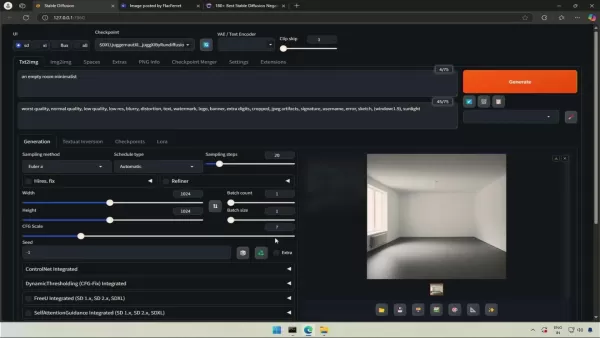 Complete Guide to Mastering Inpainting Using Stable Diffusion
Stable Diffusion has transformed AI-powered image generation by providing unprecedented creative control, particularly through its powerful inpainting functionality. This comprehensive tutorial walks you through leveraging Forge UI's intuitive interf
Complete Guide to Mastering Inpainting Using Stable Diffusion
Stable Diffusion has transformed AI-powered image generation by providing unprecedented creative control, particularly through its powerful inpainting functionality. This comprehensive tutorial walks you through leveraging Forge UI's intuitive interf
 Adobe Substance 3D Viewer Integrates AI for Advanced 3D Modeling
Adobe continues to push creative boundaries with its revolutionary Substance 3D Viewer, transforming how designers interact with 3D content in their digital workflow. This groundbreaking tool empowers creators to effortlessly generate AI-powered 3D m
Adobe Substance 3D Viewer Integrates AI for Advanced 3D Modeling
Adobe continues to push creative boundaries with its revolutionary Substance 3D Viewer, transforming how designers interact with 3D content in their digital workflow. This groundbreaking tool empowers creators to effortlessly generate AI-powered 3D m
 September 16, 2025 at 4:30:39 PM EDT
September 16, 2025 at 4:30:39 PM EDT
Вот это поворот! Taskade AI действительно выглядит как прорыв в управлении проектами. Интересно, как их AI-генератор справляется с нестандартными задачами? 🤔 Может быть, действительно стоит попробовать - устал уже от старых инструментов, которые только усложняют жизнь.


 0
0
 August 25, 2025 at 5:47:02 AM EDT
August 25, 2025 at 5:47:02 AM EDT
Taskade AI sounds like a game-changer for project management! The AI-driven features are super intriguing—love how it simplifies workflows. Anyone tried it for big team projects yet? Curious about real-world results! 😊


 0
0
 August 18, 2025 at 9:01:00 PM EDT
August 18, 2025 at 9:01:00 PM EDT
Taskade AI sounds like a game-changer for project management! The AI features seem super handy for streamlining tasks. Anyone tried it yet? 🤔


 0
0
 August 4, 2025 at 2:48:52 AM EDT
August 4, 2025 at 2:48:52 AM EDT
Taskade AI sounds like a game-changer for project management! The AI-driven features are super intriguing, especially for automating workflows. Has anyone tried it for complex team projects yet? Curious about real-world results! 😄


 0
0
 April 23, 2025 at 6:32:41 AM EDT
April 23, 2025 at 6:32:41 AM EDT
Taskade AIは私のプロジェクト管理を革命しました!AIジェネレーターは非常に直感的で、プロのようにタスクを整理するのに役立ちます。時々少し遅いですが、全体的に見てゲームチェンジャーです。プロジェクト管理に苦労している人にはぜひお勧めします!💪


 0
0
 April 23, 2025 at 3:30:46 AM EDT
April 23, 2025 at 3:30:46 AM EDT
Taskade AI 덕분에 프로젝트 관리 수준이 엄청나게 향상되었어! AI 생성기는 브레인스토밍과 작업 정리에 큰 도움이 돼. 단점은 제안되는 아이디어가 너무 많아서 압도당할 때가 있다는 것. 그래도 꼭 필요한 도구야! 🤯📋


 0
0





























