A Step-by-Step Guide to Creating Your Own Custom AI Chatbot with Coze
In today’s fast-paced digital landscape, crafting your very own chatbot may seem daunting. But thanks to platforms like Coze, this once-complex endeavor has become surprisingly straightforward. Whether you’re aiming to create a chatbot for personal use or professional purposes, Coze offers a seamless way to build a personalized AI chatbot tailored specifically to your needs. This guide will take you step-by-step through the process of creating a custom AI chatbot using Coze—a user-friendly platform that empowers you to build knowledge-based AI bots within minutes. No coding skills required!
Key Takeaways
- Coze is Free: Build AI chatbots trained on your data without any upfront costs.
- Powerful AI Integration: Utilizes the GPT-4 model, delivering robust AI capabilities without the expense of subscribing to OpenAI.
- Customizable Persona: Design your chatbot’s identity and tailor its prompts for specific tasks.
- Enhanced Functionality: Access plugins like YouTube integration to expand your chatbot’s capabilities.
- Cross-Platform Deployment: Deploy your chatbot to platforms like Discord, Slack, and Telegram.
Getting Started with Coze
What Exactly is Coze?
Coze represents the future of AI bot development, offering users the ability to create diverse chatbots and distribute them across social platforms and messaging apps. Unlike directly accessing GPT-4 via OpenAI’s site, which requires a paid subscription, Coze provides similar functionalities for free, along with additional chatbot integrations. Its affordability and ease of use make it an excellent choice for anyone eager to integrate AI into their projects without breaking the bank.

Transparency Note: While this article is sponsored by Coze, it’s worth mentioning that Coze remains entirely free. If you were to subscribe to GPT-4 through OpenAI, it would cost approximately $20 per month. On Coze, however, you gain access to the same technology at no cost, plus all the extra features the platform provides. For beginners looking to dive into AI, Coze offers one of the easiest entry points. Even without prior coding experience, you can quickly start building.
Creating Your Coze Account
Start by visiting Coze and signing up for an account. The registration process is quick and painless. Once signed in, you’ll land on the Coze homepage. Look for the “Create Bot” button, usually positioned in the top-left corner of the screen. Clicking this initiates the bot-building journey.
Next, choose a workspace for your bot. Name your bot something meaningful to its intended purpose, and provide a brief description to introduce your bot to potential users. You can either upload a profile picture or use Coze’s handy AI generator to craft one instantly. Once satisfied with your choices, click “Confirm” to finalize your bot’s design.
Designing Your AI Chatbot's Personality
Crafting Prompts Like a Pro
Defining your chatbot’s persona and engineering its prompts is among the first crucial steps. This involves setting the tone for how your bot behaves and what responses it generates. For instance, if you aim to provide coding advice while leveraging your uploaded data, assign your bot a relevant name and set up instructions accordingly.
Coze features an ‘Optimize’ tool that refines your prompts for improved responses. When you activate this feature, the AI takes a moment to process. Through a text-based interface, you can input initial instructions to guide the bot’s behavior.
For example, you can direct the bot to offer coding tips based on your uploaded knowledge and recommend content from your YouTube channel. Additionally, you can grant the bot specific “skills,” enabling it to interpret user queries effectively. Optimizing prompts ensures that responses align seamlessly with your goals.
Feeding Your Chatbot Knowledge
To ensure your chatbot understands the nuances of your domain, you’ll need to upload relevant data sources. Here’s how you can do it:
- PDF Documents: Include articles, e-books, or other text-heavy content.
- Text Files: Upload plain text files containing instructions, guidelines, or supplementary information.
- Microsoft Word Documents: Add DOCX files housing valuable details.
- Web Pages: Scrape data from existing websites to enrich your bot’s knowledge base.
These materials enable your chatbot to learn from a broad spectrum of sources. To upload your documents, navigate to the Coze dashboard and click “Add Knowledge.” From there, simply drag and drop your files.
Adding YouTube Videos to Your Chatbot’s Knowledge Base
While text-based uploads are essential, incorporating multimedia adds depth to your chatbot’s repertoire. Here’s how to include YouTube videos:
- Extract transcripts from YouTube videos and convert them into PDFs.
- Create a knowledge unit within Coze by naming it appropriately and adding a concise description.
- Upload the PDFs directly to Coze using the “Add Unit” option.


Pros and Cons of Using Coze
Advantages
- Free Access to GPT-4: Harness powerful AI capabilities without subscription fees.
- Intuitive Interface: Beginner-friendly tools simplify the creation process.
- Flexible Data Upload: Supports multiple file formats, ensuring adaptability.
- Multi-Platform Deployment: Reach audiences across Discord, Slack, Telegram, and more.
Disadvantages
- Limited Custom Segmentation Options: Advanced customization might require premium plans.
Real-World Applications of Custom AI Chatbots
Personal Assistant
Your chatbot can act as a personal assistant, answering queries based on your uploaded documents. It can even organize and understand code projects, making it an invaluable tool for developers.
Customer Service
Deploy a chatbot equipped with FAQ information to assist customers in real time. Users awaiting live support can receive instant answers, streamlining communication.
Educational Tool
Leverage AI chatbots to enhance educational experiences. Offer personalized advice, recommendations, and resources to learners, fostering better comprehension and engagement.
Frequently Asked Questions
Is Coze Really Free?
Absolutely! Coze offers most of its features, including GPT-4 integration, free of charge. Certain advanced features may incur costs, but core functionalities remain accessible to all users.
Do I Need Coding Experience?
Not at all! Coze is designed to cater to beginners, featuring a visual interface and intuitive tools to simplify the chatbot-building process.
Can I Deploy My Chatbot Across Multiple Platforms?
Yes! Coze supports deployment to platforms like Discord, Slack, Telegram, and others, expanding your bot’s reach.
What Types of Knowledge Can I Upload?
Coze accepts various file types, including PDFs, TXT files, DOCX documents, and more. This flexibility ensures you can train your bot with any relevant information.
Related Questions
Why Should I Build My Own AI Chatbot?
Building your own AI chatbot brings numerous advantages:
- Personalization: Tailor the bot to suit your unique requirements.
- Automation: Automate repetitive tasks such as customer service and data retrieval.
- Accessibility: Provide round-the-clock support and information.
- Engagement: Boost interaction through dynamic conversations.
- Efficiency: Reduce human workload by automating processes.
How Can I Optimize My Chatbot’s Performance?
To maximize your chatbot’s effectiveness:
- Design Effective Prompts: Establish a clear persona and optimize prompts based on desired functions.
- Monitor Regularly: Keep tabs on performance metrics and adjust settings as needed.
- Leverage Diverse Data Sources: Incorporate PDFs, YouTube links, and other resources to diversify your bot’s knowledge base.
How Does Coze Compare to Other Platforms?
Coze sets itself apart with:
- Affordable Pricing: Free access to GPT-4 without subscription costs.
- User-Friendly Design: Streamlined tools for effortless creation.
- Versatile Integration: Support for multiple data formats and platforms.
- Broader Reach: Ability to deploy bots across various messaging apps.
Ready to embark on your AI journey? Start building your custom chatbot today with Coze!
Related article
 Best AI Tools for Creating Educational Infographics – Design Tips & Techniques
In today's digitally-driven educational landscape, infographics have emerged as a transformative communication medium that converts complex information into visually appealing, easily understandable formats. AI technology is revolutionizing how educa
Best AI Tools for Creating Educational Infographics – Design Tips & Techniques
In today's digitally-driven educational landscape, infographics have emerged as a transformative communication medium that converts complex information into visually appealing, easily understandable formats. AI technology is revolutionizing how educa
 Topaz DeNoise AI: Best Noise Reduction Tool in 2025 – Full Guide
In the competitive world of digital photography, image clarity remains paramount. Photographers at all skill levels contend with digital noise that compromises otherwise excellent shots. Topaz DeNoise AI emerges as a cutting-edge solution, harnessing
Topaz DeNoise AI: Best Noise Reduction Tool in 2025 – Full Guide
In the competitive world of digital photography, image clarity remains paramount. Photographers at all skill levels contend with digital noise that compromises otherwise excellent shots. Topaz DeNoise AI emerges as a cutting-edge solution, harnessing
 Master Emerald Kaizo Nuzlocke: Ultimate Survival & Strategy Guide
Emerald Kaizo stands as one of the most formidable Pokémon ROM hacks ever conceived. While attempting a Nuzlocke run exponentially increases the challenge, victory remains achievable through meticulous planning and strategic execution. This definitiv
Comments (2)
0/200
Master Emerald Kaizo Nuzlocke: Ultimate Survival & Strategy Guide
Emerald Kaizo stands as one of the most formidable Pokémon ROM hacks ever conceived. While attempting a Nuzlocke run exponentially increases the challenge, victory remains achievable through meticulous planning and strategic execution. This definitiv
Comments (2)
0/200
![JuanThomas]() JuanThomas
JuanThomas
 August 20, 2025 at 1:01:20 PM EDT
August 20, 2025 at 1:01:20 PM EDT
Building a chatbot with Coze sounds super cool! I love how easy they make it, but I wonder if it’s flexible enough for complex tasks. Anyone tried it for a business yet? 😄


 0
0
![FrankSanchez]() FrankSanchez
FrankSanchez
 August 5, 2025 at 3:00:59 PM EDT
August 5, 2025 at 3:00:59 PM EDT
Building a chatbot with Coze sounds super cool! 🫶 I love how it simplifies the process, but I’m curious—how customizable is it really? Can you make it sound like your quirky best friend or keep it strictly professional? Gotta try this out for my side hustle!


 0
0
In today’s fast-paced digital landscape, crafting your very own chatbot may seem daunting. But thanks to platforms like Coze, this once-complex endeavor has become surprisingly straightforward. Whether you’re aiming to create a chatbot for personal use or professional purposes, Coze offers a seamless way to build a personalized AI chatbot tailored specifically to your needs. This guide will take you step-by-step through the process of creating a custom AI chatbot using Coze—a user-friendly platform that empowers you to build knowledge-based AI bots within minutes. No coding skills required!
Key Takeaways
- Coze is Free: Build AI chatbots trained on your data without any upfront costs.
- Powerful AI Integration: Utilizes the GPT-4 model, delivering robust AI capabilities without the expense of subscribing to OpenAI.
- Customizable Persona: Design your chatbot’s identity and tailor its prompts for specific tasks.
- Enhanced Functionality: Access plugins like YouTube integration to expand your chatbot’s capabilities.
- Cross-Platform Deployment: Deploy your chatbot to platforms like Discord, Slack, and Telegram.
Getting Started with Coze
What Exactly is Coze?
Coze represents the future of AI bot development, offering users the ability to create diverse chatbots and distribute them across social platforms and messaging apps. Unlike directly accessing GPT-4 via OpenAI’s site, which requires a paid subscription, Coze provides similar functionalities for free, along with additional chatbot integrations. Its affordability and ease of use make it an excellent choice for anyone eager to integrate AI into their projects without breaking the bank.

Transparency Note: While this article is sponsored by Coze, it’s worth mentioning that Coze remains entirely free. If you were to subscribe to GPT-4 through OpenAI, it would cost approximately $20 per month. On Coze, however, you gain access to the same technology at no cost, plus all the extra features the platform provides. For beginners looking to dive into AI, Coze offers one of the easiest entry points. Even without prior coding experience, you can quickly start building.
Creating Your Coze Account
Start by visiting Coze and signing up for an account. The registration process is quick and painless. Once signed in, you’ll land on the Coze homepage. Look for the “Create Bot” button, usually positioned in the top-left corner of the screen. Clicking this initiates the bot-building journey.
Next, choose a workspace for your bot. Name your bot something meaningful to its intended purpose, and provide a brief description to introduce your bot to potential users. You can either upload a profile picture or use Coze’s handy AI generator to craft one instantly. Once satisfied with your choices, click “Confirm” to finalize your bot’s design.
Designing Your AI Chatbot's Personality
Crafting Prompts Like a Pro
Defining your chatbot’s persona and engineering its prompts is among the first crucial steps. This involves setting the tone for how your bot behaves and what responses it generates. For instance, if you aim to provide coding advice while leveraging your uploaded data, assign your bot a relevant name and set up instructions accordingly.
Coze features an ‘Optimize’ tool that refines your prompts for improved responses. When you activate this feature, the AI takes a moment to process. Through a text-based interface, you can input initial instructions to guide the bot’s behavior.
For example, you can direct the bot to offer coding tips based on your uploaded knowledge and recommend content from your YouTube channel. Additionally, you can grant the bot specific “skills,” enabling it to interpret user queries effectively. Optimizing prompts ensures that responses align seamlessly with your goals.
Feeding Your Chatbot Knowledge
To ensure your chatbot understands the nuances of your domain, you’ll need to upload relevant data sources. Here’s how you can do it:
- PDF Documents: Include articles, e-books, or other text-heavy content.
- Text Files: Upload plain text files containing instructions, guidelines, or supplementary information.
- Microsoft Word Documents: Add DOCX files housing valuable details.
- Web Pages: Scrape data from existing websites to enrich your bot’s knowledge base.
These materials enable your chatbot to learn from a broad spectrum of sources. To upload your documents, navigate to the Coze dashboard and click “Add Knowledge.” From there, simply drag and drop your files.
Adding YouTube Videos to Your Chatbot’s Knowledge Base
While text-based uploads are essential, incorporating multimedia adds depth to your chatbot’s repertoire. Here’s how to include YouTube videos:
- Extract transcripts from YouTube videos and convert them into PDFs.
- Create a knowledge unit within Coze by naming it appropriately and adding a concise description.
- Upload the PDFs directly to Coze using the “Add Unit” option.


Pros and Cons of Using Coze
Advantages
- Free Access to GPT-4: Harness powerful AI capabilities without subscription fees.
- Intuitive Interface: Beginner-friendly tools simplify the creation process.
- Flexible Data Upload: Supports multiple file formats, ensuring adaptability.
- Multi-Platform Deployment: Reach audiences across Discord, Slack, Telegram, and more.
Disadvantages
- Limited Custom Segmentation Options: Advanced customization might require premium plans.
Real-World Applications of Custom AI Chatbots
Personal Assistant
Your chatbot can act as a personal assistant, answering queries based on your uploaded documents. It can even organize and understand code projects, making it an invaluable tool for developers.
Customer Service
Deploy a chatbot equipped with FAQ information to assist customers in real time. Users awaiting live support can receive instant answers, streamlining communication.
Educational Tool
Leverage AI chatbots to enhance educational experiences. Offer personalized advice, recommendations, and resources to learners, fostering better comprehension and engagement.
Frequently Asked Questions
Is Coze Really Free?
Absolutely! Coze offers most of its features, including GPT-4 integration, free of charge. Certain advanced features may incur costs, but core functionalities remain accessible to all users.
Do I Need Coding Experience?
Not at all! Coze is designed to cater to beginners, featuring a visual interface and intuitive tools to simplify the chatbot-building process.
Can I Deploy My Chatbot Across Multiple Platforms?
Yes! Coze supports deployment to platforms like Discord, Slack, Telegram, and others, expanding your bot’s reach.
What Types of Knowledge Can I Upload?
Coze accepts various file types, including PDFs, TXT files, DOCX documents, and more. This flexibility ensures you can train your bot with any relevant information.
Related Questions
Why Should I Build My Own AI Chatbot?
Building your own AI chatbot brings numerous advantages:
- Personalization: Tailor the bot to suit your unique requirements.
- Automation: Automate repetitive tasks such as customer service and data retrieval.
- Accessibility: Provide round-the-clock support and information.
- Engagement: Boost interaction through dynamic conversations.
- Efficiency: Reduce human workload by automating processes.
How Can I Optimize My Chatbot’s Performance?
To maximize your chatbot’s effectiveness:
- Design Effective Prompts: Establish a clear persona and optimize prompts based on desired functions.
- Monitor Regularly: Keep tabs on performance metrics and adjust settings as needed.
- Leverage Diverse Data Sources: Incorporate PDFs, YouTube links, and other resources to diversify your bot’s knowledge base.
How Does Coze Compare to Other Platforms?
Coze sets itself apart with:
- Affordable Pricing: Free access to GPT-4 without subscription costs.
- User-Friendly Design: Streamlined tools for effortless creation.
- Versatile Integration: Support for multiple data formats and platforms.
- Broader Reach: Ability to deploy bots across various messaging apps.
Ready to embark on your AI journey? Start building your custom chatbot today with Coze!
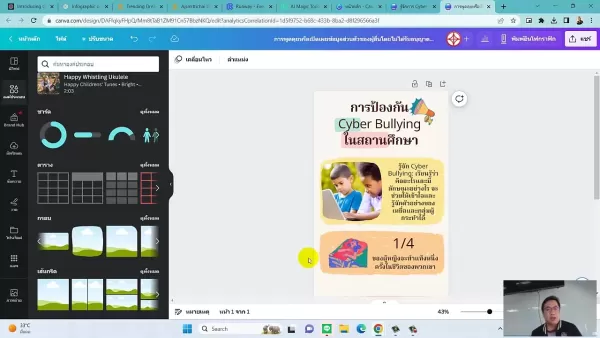 Best AI Tools for Creating Educational Infographics – Design Tips & Techniques
In today's digitally-driven educational landscape, infographics have emerged as a transformative communication medium that converts complex information into visually appealing, easily understandable formats. AI technology is revolutionizing how educa
Best AI Tools for Creating Educational Infographics – Design Tips & Techniques
In today's digitally-driven educational landscape, infographics have emerged as a transformative communication medium that converts complex information into visually appealing, easily understandable formats. AI technology is revolutionizing how educa
 Topaz DeNoise AI: Best Noise Reduction Tool in 2025 – Full Guide
In the competitive world of digital photography, image clarity remains paramount. Photographers at all skill levels contend with digital noise that compromises otherwise excellent shots. Topaz DeNoise AI emerges as a cutting-edge solution, harnessing
Topaz DeNoise AI: Best Noise Reduction Tool in 2025 – Full Guide
In the competitive world of digital photography, image clarity remains paramount. Photographers at all skill levels contend with digital noise that compromises otherwise excellent shots. Topaz DeNoise AI emerges as a cutting-edge solution, harnessing
 Master Emerald Kaizo Nuzlocke: Ultimate Survival & Strategy Guide
Emerald Kaizo stands as one of the most formidable Pokémon ROM hacks ever conceived. While attempting a Nuzlocke run exponentially increases the challenge, victory remains achievable through meticulous planning and strategic execution. This definitiv
Master Emerald Kaizo Nuzlocke: Ultimate Survival & Strategy Guide
Emerald Kaizo stands as one of the most formidable Pokémon ROM hacks ever conceived. While attempting a Nuzlocke run exponentially increases the challenge, victory remains achievable through meticulous planning and strategic execution. This definitiv
 August 20, 2025 at 1:01:20 PM EDT
August 20, 2025 at 1:01:20 PM EDT
Building a chatbot with Coze sounds super cool! I love how easy they make it, but I wonder if it’s flexible enough for complex tasks. Anyone tried it for a business yet? 😄


 0
0
 August 5, 2025 at 3:00:59 PM EDT
August 5, 2025 at 3:00:59 PM EDT
Building a chatbot with Coze sounds super cool! 🫶 I love how it simplifies the process, but I’m curious—how customizable is it really? Can you make it sound like your quirky best friend or keep it strictly professional? Gotta try this out for my side hustle!


 0
0





























